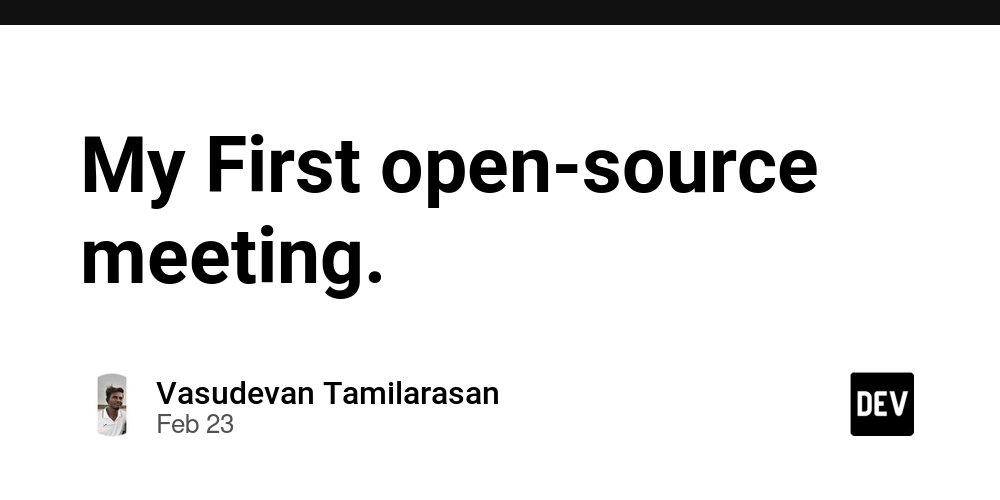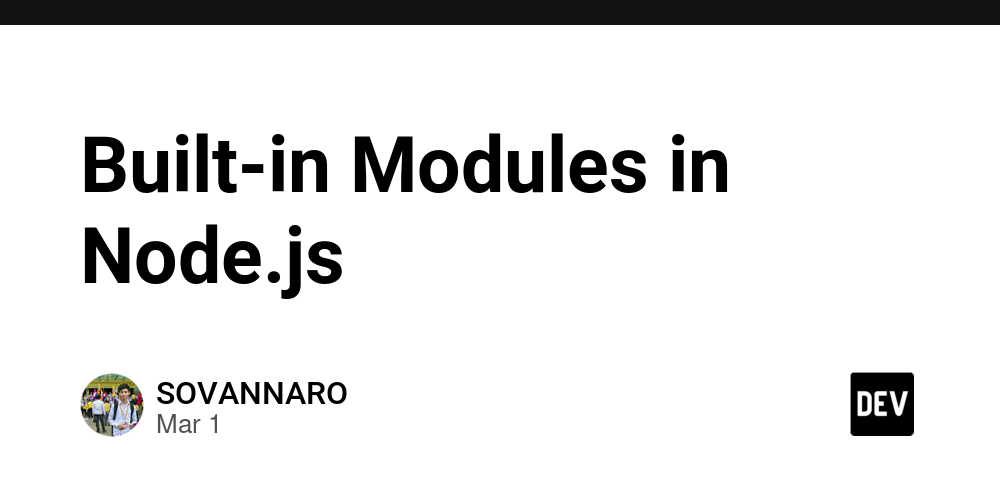Understanding Component State Management in React
Understanding Component State Management in React React has revolutionized frontend development with its component-based architecture. One of the most critical aspects of React is how it handles state management. In this blog post, we will explore various ways to manage state in React applications, comparing local component state to global state management solutions like Context API, Redux, and newer libraries like Recoil and Zustand. What is State in React? In React, state refers to a data structure that starts with a default value when a component mounts and can be changed over time in response to user actions or network responses. Each component can maintain its state, which enables dynamic rendering of the UI based on user interactions or other events. Here's a quick example of using local state in a functional component: import React, { useState } from 'react'; const Counter = () => { const [count, setCount] = useState(0); return ( You clicked {count} times setCount(count + 1)}>Click me ); }; export default Counter; In this simple Counter example, we are using the useState hook to manage state locally. However, as applications grow in complexity, managing state can become challenging. Local State vs Global State Local state is ideal for data that is only relevant to a single component. However, when multiple components need access to the same state, relying on local state can lead to cumbersome prop drilling. Prop Drilling Prop drilling occurs when you pass data through intermediate components (props) to get it to a deeply nested child component. This can lead to less readable and maintainable code, especially as the component tree deepens. Thus, global state management solutions become more appealing as the application scales. Global State Management Solutions Context API React's built-in Context API provides a way to share values across the entire component tree without having to pass props manually at every level. It is perfect for themes, user authentication, and language settings. ### Using Context API import React, { createContext, useContext, useState } from 'react'; const ThemeContext = createContext(); const ThemeProvider = ({ children }) => { const [theme, setTheme] = useState('light'); return ( {children} ); }; const ThemedComponent = () => { const { theme, setTheme } = useContext(ThemeContext); return ( Current theme: {theme} setTheme(theme === 'light' ? 'dark' : 'light')}>Toggle Theme ); }; Redux Redux is a popular state management library, particularly for larger apps. It uses a single store to maintain all application state and implements a unidirectional data flow. ### Using Redux First, you need to install Redux and React-Redux: npm install redux react-redux Next, you can create a Redux store and connect it to your components: import { createStore } from 'redux'; import { Provider, useDispatch, useSelector } from 'react-redux'; const initialState = { count: 0 }; const reducer = (state = initialState, action) => { switch (action.type) { case 'INCREMENT': return { count: state.count + 1 }; default: return state; } }; const store = createStore(reducer); const Counter = () => { const count = useSelector(state => state.count); const dispatch = useDispatch(); return ( Count: {count} dispatch({ type: 'INCREMENT' })}>Increment ); }; const App = () => ( ); Recoil and Zustand Recently, libraries like Recoil and Zustand have emerged, offering simpler APIs and improved performance compared to Redux. While Zustand is a small, fast state-management tool that works without boilerplate code, Recoil allows for fine-grained state management with atoms and selectors. ### Example with Zustand import create from 'zustand'; const useStore = create(set => ({ count: 0, increment: () => set(state => ({ count: state.count + 1 })), })); const Counter = () => { const { count, increment } = useStore(); return ( Count: {count} Increment ); }; Conclusion Choosing the right state management solution depends largely on your application's complexity and requirements. For simpler apps, the local state or the Context API may suffice. However, for larger applications with complex state interactions, consider leveraging Redux or exploring modern libraries like Recoil and Zustand for more efficient and maintainable approaches. Always remember that the goal is to keep your code clean and easy to understand. By understanding the various state management options available in React, you can enhance your applications and improve
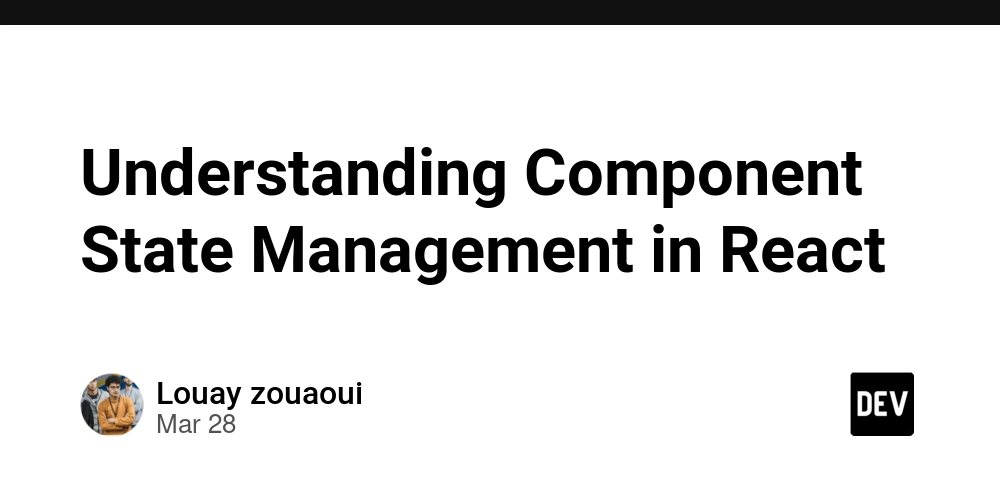
Understanding Component State Management in React
React has revolutionized frontend development with its component-based architecture. One of the most critical aspects of React is how it handles state management. In this blog post, we will explore various ways to manage state in React applications, comparing local component state to global state management solutions like Context API, Redux, and newer libraries like Recoil and Zustand.
What is State in React?
In React, state refers to a data structure that starts with a default value when a component mounts and can be changed over time in response to user actions or network responses. Each component can maintain its state, which enables dynamic rendering of the UI based on user interactions or other events.
Here's a quick example of using local state in a functional component:
import React, { useState } from 'react';
const Counter = () => {
const [count, setCount] = useState(0);
return (
<div>
<p>You clicked {count} times</p>
<button onClick={() => setCount(count + 1)}>Click me</button>
</div>
);
};
export default Counter;
In this simple Counter example, we are using the useState hook to manage state locally. However, as applications grow in complexity, managing state can become challenging.
Local State vs Global State
Local state is ideal for data that is only relevant to a single component. However, when multiple components need access to the same state, relying on local state can lead to cumbersome prop drilling.
Prop Drilling
Prop drilling occurs when you pass data through intermediate components (props) to get it to a deeply nested child component. This can lead to less readable and maintainable code, especially as the component tree deepens. Thus, global state management solutions become more appealing as the application scales.
Global State Management Solutions
- Context API React's built-in Context API provides a way to share values across the entire component tree without having to pass props manually at every level. It is perfect for themes, user authentication, and language settings.
### Using Context API
import React, { createContext, useContext, useState } from 'react';
const ThemeContext = createContext();
const ThemeProvider = ({ children }) => {
const [theme, setTheme] = useState('light');
return (
<ThemeContext.Provider value={{ theme, setTheme }}>
{children}
</ThemeContext.Provider>
);
};
const ThemedComponent = () => {
const { theme, setTheme } = useContext(ThemeContext);
return (
<div style={{ background: theme === 'light' ? '#fff' : '#333' }}>
<p>Current theme: {theme}</p>
<button onClick={() => setTheme(theme === 'light' ? 'dark' : 'light')}>Toggle Theme</button>
</div>
);
};
- Redux Redux is a popular state management library, particularly for larger apps. It uses a single store to maintain all application state and implements a unidirectional data flow.
### Using Redux
First, you need to install Redux and React-Redux:
npm install redux react-redux
Next, you can create a Redux store and connect it to your components:
import { createStore } from 'redux';
import { Provider, useDispatch, useSelector } from 'react-redux';
const initialState = { count: 0 };
const reducer = (state = initialState, action) => {
switch (action.type) {
case 'INCREMENT':
return { count: state.count + 1 };
default:
return state;
}
};
const store = createStore(reducer);
const Counter = () => {
const count = useSelector(state => state.count);
const dispatch = useDispatch();
return (
<div>
<p>Count: {count}</p>
<button onClick={() => dispatch({ type: 'INCREMENT' })}>Increment</button>
</div>
);
};
const App = () => (
<Provider store={store}>
<Counter />
</Provider>
);
- Recoil and Zustand Recently, libraries like Recoil and Zustand have emerged, offering simpler APIs and improved performance compared to Redux. While Zustand is a small, fast state-management tool that works without boilerplate code, Recoil allows for fine-grained state management with atoms and selectors.
### Example with Zustand
import create from 'zustand';
const useStore = create(set => ({
count: 0,
increment: () => set(state => ({ count: state.count + 1 })),
}));
const Counter = () => {
const { count, increment } = useStore();
return (
<div>
<p>Count: {count}</p>
<button onClick={increment}>Increment</button>
</div>
);
};
Conclusion
Choosing the right state management solution depends largely on your application's complexity and requirements. For simpler apps, the local state or the Context API may suffice. However, for larger applications with complex state interactions, consider leveraging Redux or exploring modern libraries like Recoil and Zustand for more efficient and maintainable approaches. Always remember that the goal is to keep your code clean and easy to understand.
By understanding the various state management options available in React, you can enhance your applications and improve user experience significantly. Happy coding!









































































































































































![[The AI Show Episode 142]: ChatGPT’s New Image Generator, Studio Ghibli Craze and Backlash, Gemini 2.5, OpenAI Academy, 4o Updates, Vibe Marketing & xAI Acquires X](https://www.marketingaiinstitute.com/hubfs/ep%20142%20cover.png)


























































































































![[FREE EBOOKS] The Kubernetes Bible, The Ultimate Linux Shell Scripting Guide & Four More Best Selling Titles](https://www.javacodegeeks.com/wp-content/uploads/2012/12/jcg-logo.jpg)



![From drop-out to software architect with Jason Lengstorf [Podcast #167]](https://cdn.hashnode.com/res/hashnode/image/upload/v1743796461357/f3d19cd7-e6f5-4d7c-8bfc-eb974bc8da68.png?#)







































































































.png?#)




.jpg?#)


















 (1).webp?#)













_Christophe_Coat_Alamy.jpg?#)







































































































![Rapidus in Talks With Apple as It Accelerates Toward 2nm Chip Production [Report]](https://www.iclarified.com/images/news/96937/96937/96937-640.jpg)