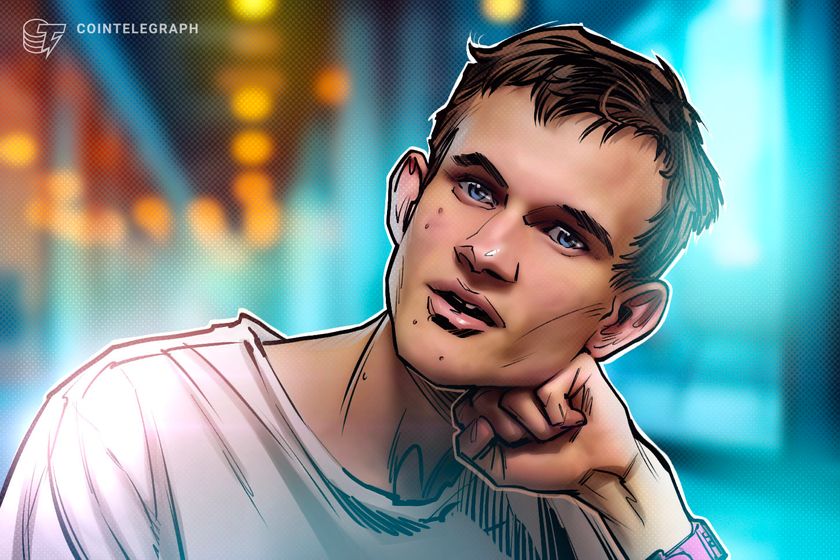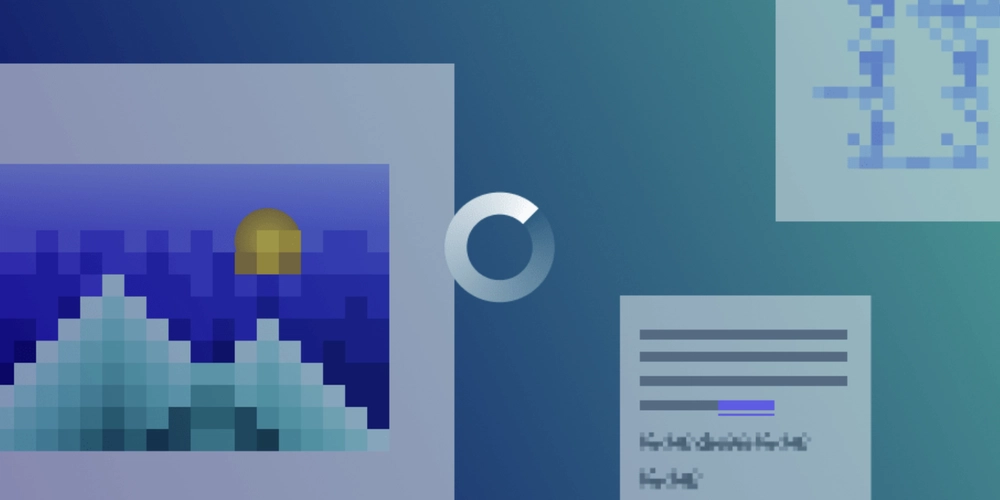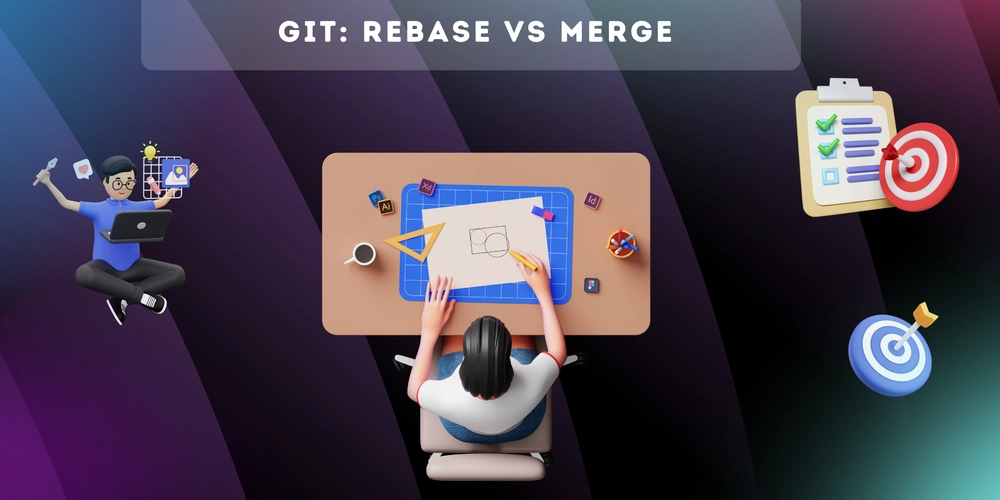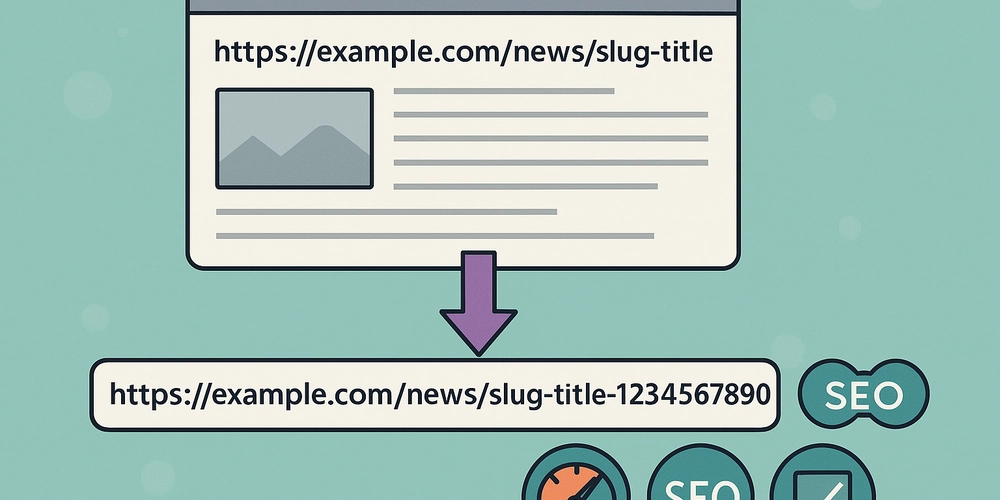Understanding Cloud Security with AWS Identity and Access Management (IAM)
In the AWS Shared Responsibility Model, AWS is responsible for the security of the cloud, while customers are responsible for security in the cloud. This means customers are accountable for securing the AWS services they use, such as Amazon EC2, Amazon S3, Amazon VPC, Amazon DynamoDB, Amazon RDS, Amazon IAM, and more. In this article, we’ll focus on Cloud Security with AWS Identity and Access Management (IAM)—a powerful tool for controlling access to AWS resources. What is AWS IAM? AWS Identity and Access Management (IAM) is a web service that allows you to securely manage access to AWS resources. With IAM, you define who can access what and under what conditions. It provides the infrastructure necessary to manage authentication (who can sign in) and authorization (what they can do) across your AWS account. Identities in IAM When you first create an AWS account, you start with a root user—the identity that has full access to all AWS services and resources. This root user is tied to the email address used during account creation.

In the AWS Shared Responsibility Model, AWS is responsible for the security of the cloud, while customers are responsible for security in the cloud. This means customers are accountable for securing the AWS services they use, such as Amazon EC2, Amazon S3, Amazon VPC, Amazon DynamoDB, Amazon RDS, Amazon IAM, and more.
In this article, we’ll focus on Cloud Security with AWS Identity and Access Management (IAM)—a powerful tool for controlling access to AWS resources.
What is AWS IAM?
AWS Identity and Access Management (IAM) is a web service that allows you to securely manage access to AWS resources. With IAM, you define who can access what and under what conditions. It provides the infrastructure necessary to manage authentication (who can sign in) and authorization (what they can do) across your AWS account.
Identities in IAM
When you first create an AWS account, you start with a root user—the identity that has full access to all AWS services and resources. This root user is tied to the email address used during account creation.









































































































































































![[The AI Show Episode 144]: ChatGPT’s New Memory, Shopify CEO’s Leaked “AI First” Memo, Google Cloud Next Releases, o3 and o4-mini Coming Soon & Llama 4’s Rocky Launch](https://www.marketingaiinstitute.com/hubfs/ep%20144%20cover.png)

















































































































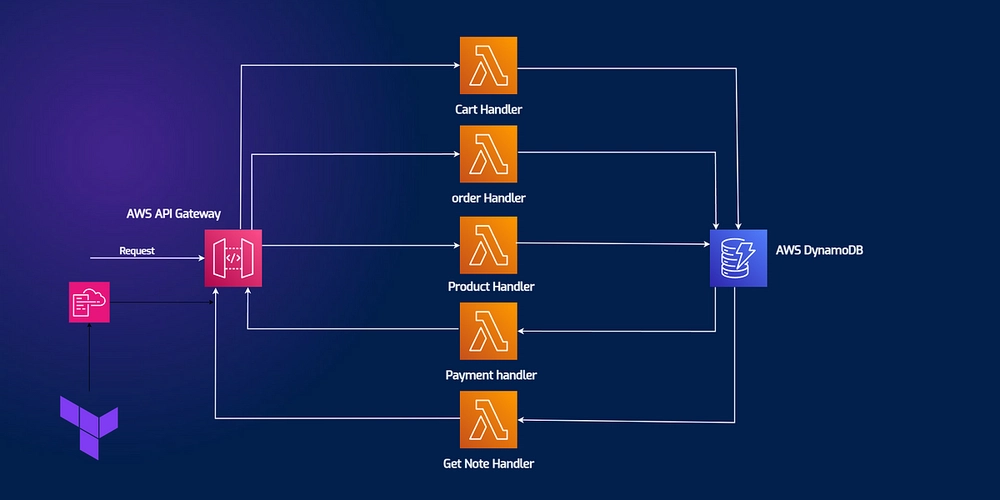









![[DEALS] The All-in-One Microsoft Office Pro 2019 for Windows: Lifetime License + Windows 11 Pro Bundle (89% off) & Other Deals Up To 98% Off](https://www.javacodegeeks.com/wp-content/uploads/2012/12/jcg-logo.jpg)






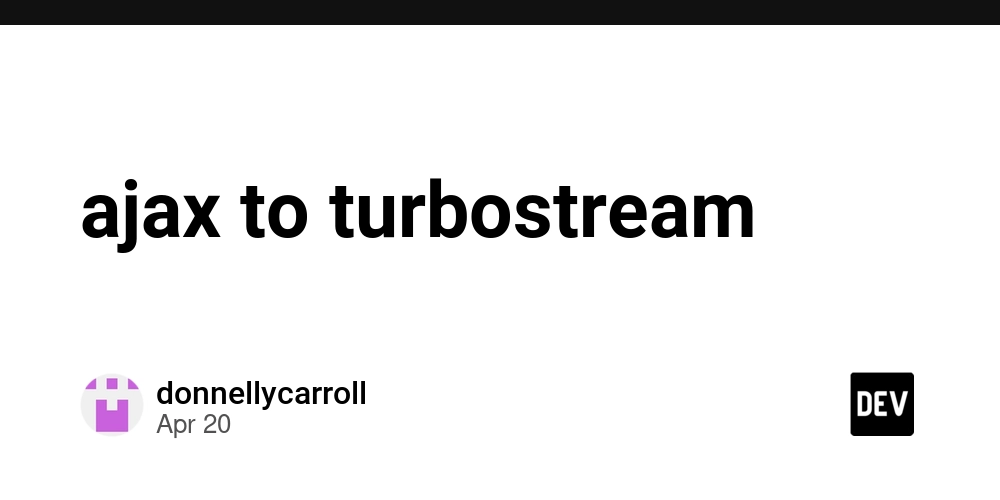











































































































































_Andreas_Prott_Alamy.jpg?width=1280&auto=webp&quality=80&disable=upscale#)























































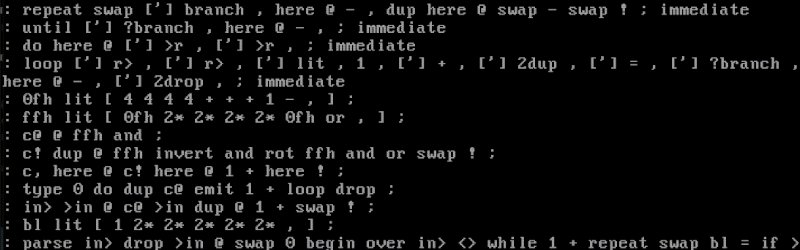









































![What features do you get with Gemini Advanced? [April 2025]](https://i0.wp.com/9to5google.com/wp-content/uploads/sites/4/2024/02/gemini-advanced-cover.jpg?resize=1200%2C628&quality=82&strip=all&ssl=1)











![Apple Shares Official Trailer for 'Long Way Home' Starring Ewan McGregor and Charley Boorman [Video]](https://www.iclarified.com/images/news/97069/97069/97069-640.jpg)
![Apple Watch Series 10 Back On Sale for $299! [Lowest Price Ever]](https://www.iclarified.com/images/news/96657/96657/96657-640.jpg)
![EU Postpones Apple App Store Fines Amid Tariff Negotiations [Report]](https://www.iclarified.com/images/news/97068/97068/97068-640.jpg)