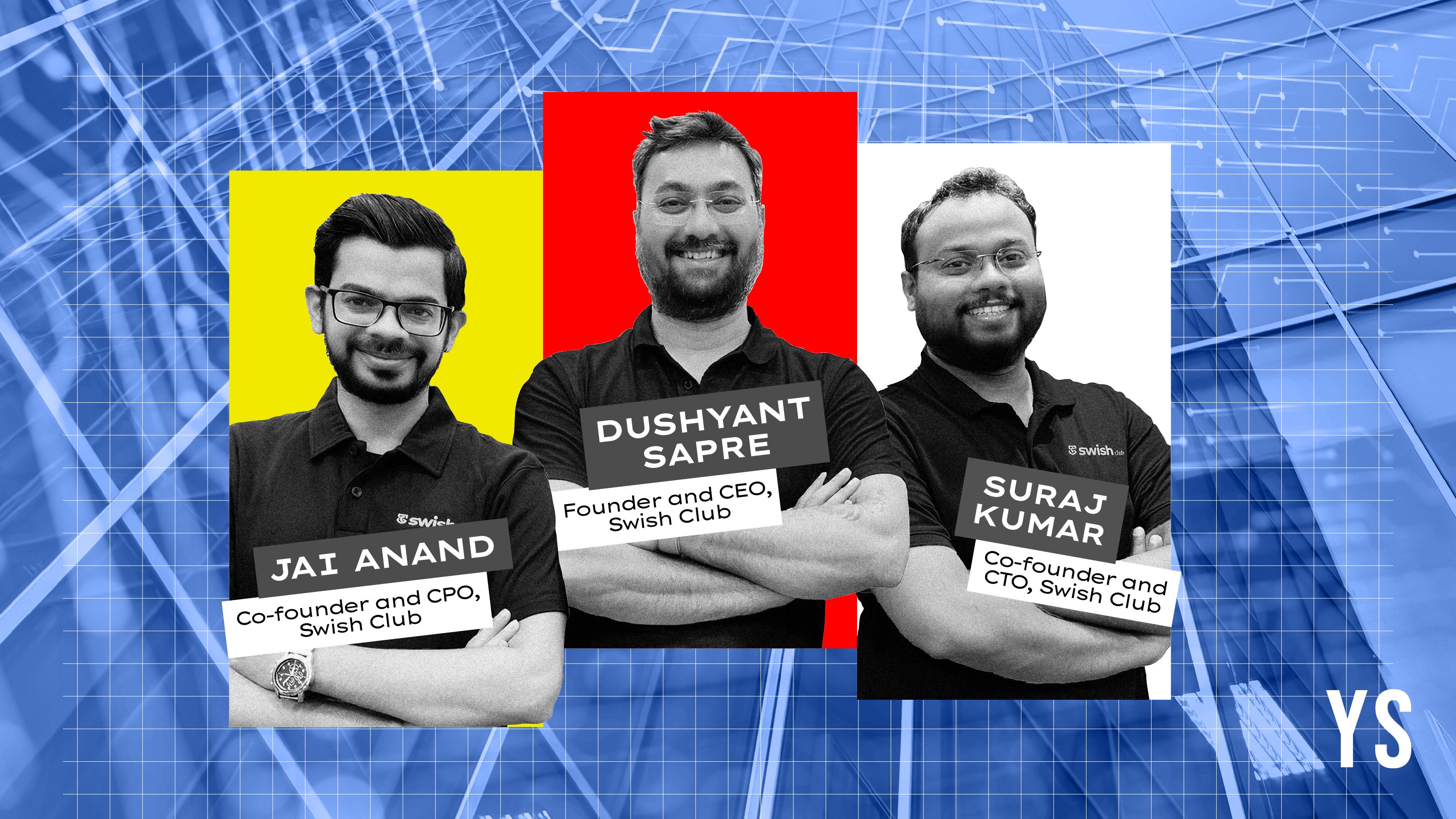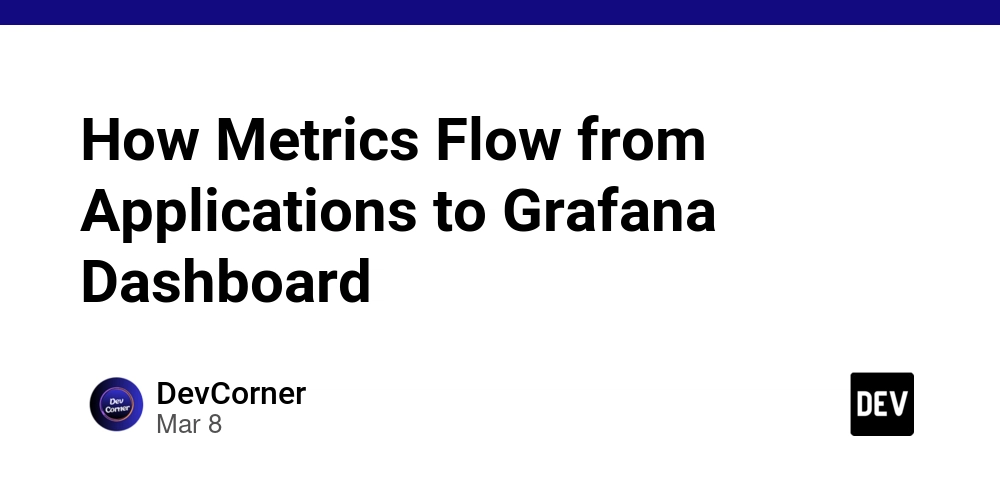Cursor: the new AI-powered IDE that might boost your code (or make you lazy)
Over the past few weeks, I’ve been testing out Cursor, the new IDE everyone’s talking about. It’s basically a fork of VS Code, but with built-in AI that lets you interact with your code directly. You can select a piece of code, ask for improvements, generate tests, refactor functions, or even request entire snippets just by chatting with it. And honestly… it works. But there’s a catch. First impressions are strong At first, the experience is impressive. Just hit Cmd + K (or Ctrl + K on Windows), and the AI jumps in to help. It’s fast and surprisingly effective, especially when you're dealing with repetitive tasks or hitting a mental block. But are we still thinking? After using Cursor as my main editor for a few days, I noticed something odd: I was thinking less. Yes, the AI helped a lot, but it also made me more passive. Instead of solving problems myself, I started asking the AI right away. Instead of taking the time to refactor carefully, I let it decide for me. That’s when it hit me, this tool can be amazing, but also dangerous if you’re not aware of how you’re using it. It’s here to help, if you stay in control Don’t get me wrong. Cursor isn’t a trap. I truly believe it came to add value to our workflow. It speeds things up, helps when you’re learning, and saves time on tasks that would usually take hours. But if you rely on it too much, it can become a crutch. A tool that should support your reasoning might start replacing it. That’s where the "dumbing down" starts, when you stop learning, questioning, and understanding the why, just because something else is doing it for you. Final thoughts Cursor is a promising tool. Fast, practical, with AI support that actually makes sense. If you use it mindfully, it can be a powerful partner But if you hand over all the thinking, what was supposed to boost your productivity might turn into dependency. Use it with intention. Question the suggestions. Learn with it, but don’t let it do the learning for you. At the end of the day, you’re the developer, not the AI!

Over the past few weeks, I’ve been testing out Cursor, the new IDE everyone’s talking about. It’s basically a fork of VS Code, but with built-in AI that lets you interact with your code directly.
You can select a piece of code, ask for improvements, generate tests, refactor functions, or even request entire snippets just by chatting with it.
And honestly… it works. But there’s a catch.
First impressions are strong
At first, the experience is impressive.
Just hit Cmd + K (or Ctrl + K on Windows), and the AI jumps in to help. It’s fast and surprisingly effective, especially when you're dealing with repetitive tasks or hitting a mental block.
But are we still thinking?
After using Cursor as my main editor for a few days, I noticed something odd: I was thinking less.
Yes, the AI helped a lot, but it also made me more passive. Instead of solving problems myself, I started asking the AI right away. Instead of taking the time to refactor carefully, I let it decide for me.
That’s when it hit me, this tool can be amazing, but also dangerous if you’re not aware of how you’re using it.
It’s here to help, if you stay in control
Don’t get me wrong. Cursor isn’t a trap. I truly believe it came to add value to our workflow. It speeds things up, helps when you’re learning, and saves time on tasks that would usually take hours.
But if you rely on it too much, it can become a crutch.
A tool that should support your reasoning might start replacing it.
That’s where the "dumbing down" starts, when you stop learning, questioning, and understanding the why, just because something else is doing it for you.
Final thoughts
Cursor is a promising tool. Fast, practical, with AI support that actually makes sense.
If you use it mindfully, it can be a powerful partner
But if you hand over all the thinking, what was supposed to boost your productivity might turn into dependency.
Use it with intention. Question the suggestions. Learn with it, but don’t let it do the learning for you.
At the end of the day, you’re the developer, not the AI!











































































































































































![[The AI Show Episode 144]: ChatGPT’s New Memory, Shopify CEO’s Leaked “AI First” Memo, Google Cloud Next Releases, o3 and o4-mini Coming Soon & Llama 4’s Rocky Launch](https://www.marketingaiinstitute.com/hubfs/ep%20144%20cover.png)
















































































































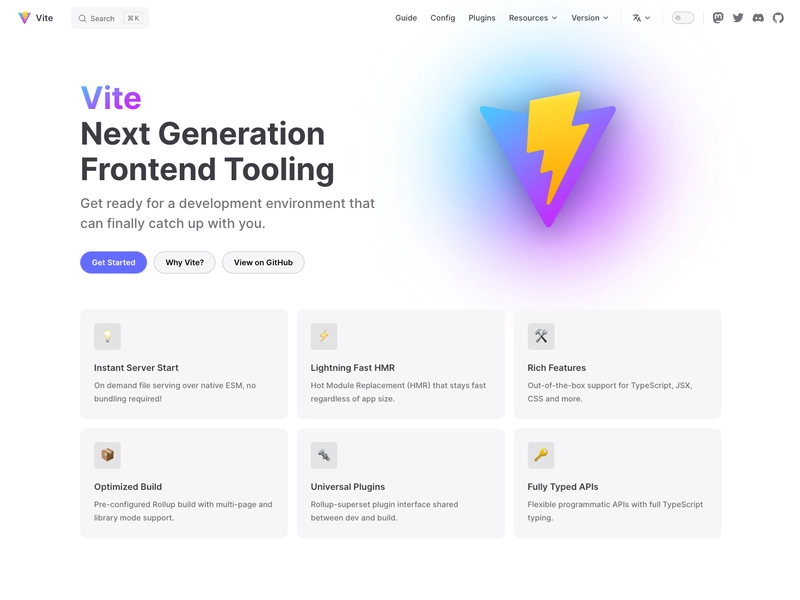


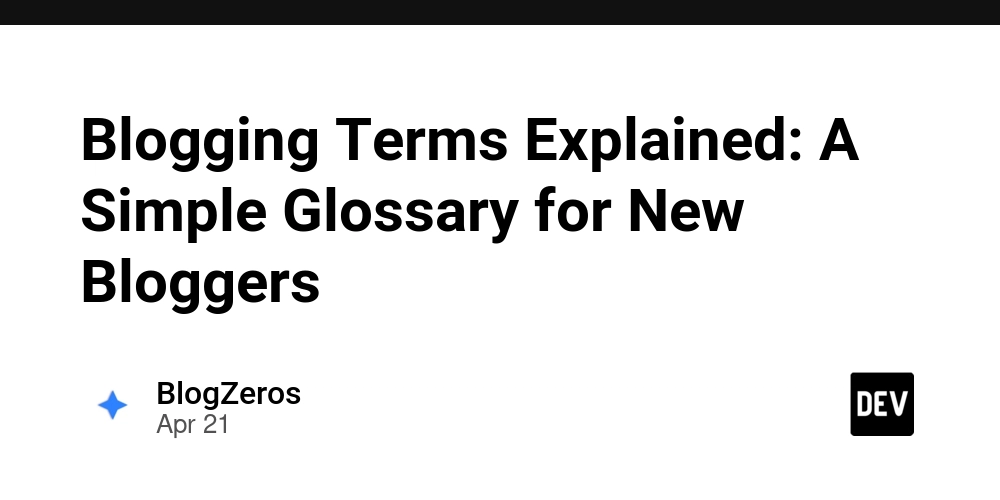









![[DEALS] The All-in-One Microsoft Office Pro 2019 for Windows: Lifetime License + Windows 11 Pro Bundle (89% off) & Other Deals Up To 98% Off](https://www.javacodegeeks.com/wp-content/uploads/2012/12/jcg-logo.jpg)

















































































































































_Andreas_Prott_Alamy.jpg?width=1280&auto=webp&quality=80&disable=upscale#)























































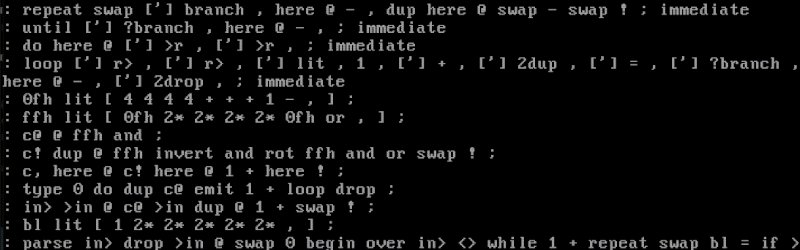







































![What features do you get with Gemini Advanced? [April 2025]](https://i0.wp.com/9to5google.com/wp-content/uploads/sites/4/2024/02/gemini-advanced-cover.jpg?resize=1200%2C628&quality=82&strip=all&ssl=1)












![Apple Shares Official Trailer for 'Long Way Home' Starring Ewan McGregor and Charley Boorman [Video]](https://www.iclarified.com/images/news/97069/97069/97069-640.jpg)
![Apple Watch Series 10 Back On Sale for $299! [Lowest Price Ever]](https://www.iclarified.com/images/news/96657/96657/96657-640.jpg)
![EU Postpones Apple App Store Fines Amid Tariff Negotiations [Report]](https://www.iclarified.com/images/news/97068/97068/97068-640.jpg)