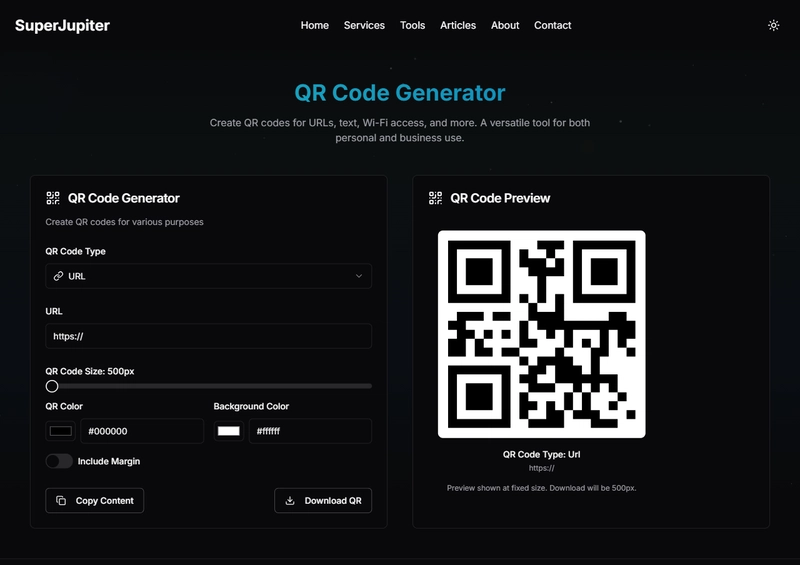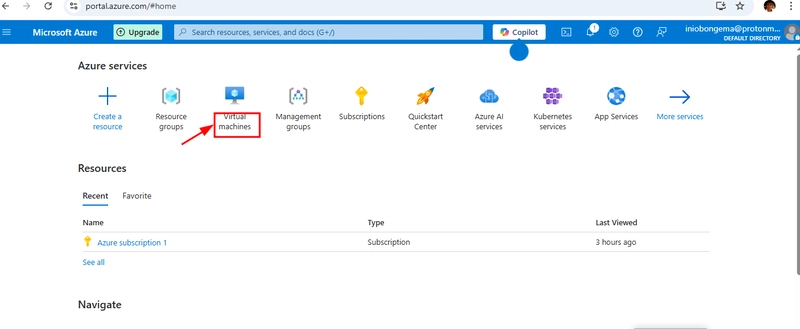Understanding Advanced Promise Patterns in JavaScript
Understanding Advanced Promise Patterns in JavaScript If you're looking to master JavaScript's asynchronous programming patterns, you'll want to check out my JavaScript Promise Patterns repository on GitHub. Consider giving it a star if you find it helpful! ⭐ This article dives into the most challenging yet practical aspects of working with Promises in JavaScript. We'll explore patterns that are commonly used in production environments but are often misunderstood. The Lifecycle of Promise States One of the most fundamental yet confusing aspects of Promises is understanding how their states evolve. Let's explore what happens behind the scenes with different Promise patterns. Pending Promises vs Resolved/Rejected Promises When working with Promises, it's important to understand that a Promise can be in one of three states: Pending: Initial state, neither fulfilled nor rejected Fulfilled: The operation was completed successfully Rejected: The operation failed // A pending Promise console.log(new Promise((resolve, reject) => {})); // Output: Promise { } // A resolved Promise console.log( new Promise((resolve, reject) => { resolve('resolved'); }) ); // Output: Promise { 'resolved' } When you log a Promise directly, you see its current state. However, what many developers miss is that once a Promise is resolved or rejected, its state is immutable - it cannot change again. The Execution Order Mystery One of the most confusing aspects of Promises is the execution order of synchronous and asynchronous code. Let's examine a particularly enlightening example: (() => { console.log(1); console.log( new Promise((resolve, reject) => { console.log(2); resolve('resolved'); console.log(3); }).then((value) => { console.log(value); }) ); console.log(4); })(); If you guessed the output would be 1, 2, 3, 4, 'resolved', you understand a key concept! The Promise executor function runs synchronously, but the .then() handlers are always executed asynchronously, even when the Promise is already resolved. This is a crucial distinction that causes many bugs in real-world applications. The JavaScript event loop processes Promise handlers after the current execution context is complete. The await Transformation The await keyword fundamentally changes how we work with Promises, making asynchronous code appear synchronous. But it's essential to understand exactly what's happening: // Without await console.log(1); console.log(axios.get('https://api.example.com/data')); console.log(2); // With await console.log(1); console.log(await axios.get('https://api.example.com/data')); console.log(2); In the first example, line 3 executes immediately after line 2, regardless of whether the API request is complete. In the second example, line 3 only executes after the API request completes. This difference seems obvious, but it's the source of countless bugs in production code. The await keyword pauses the execution of the async function until the Promise is settled. Chaining Promises vs await There are two main approaches to handling sequential asynchronous operations: Promise chaining: getIdPromise.then((id) => { return axios.get('https://api.example.com/data/' + id); }).then((response) => { console.log(response.data); }); Using async/await: const id = await getIdPromise; const response = await axios.get('https://api.example.com/data/' + id); console.log(response.data); While both accomplish the same goal, the async/await approach is generally more readable and easier to debug. However, it's crucial to understand that they work differently under the hood. Error Handling: The try-catch vs .catch() Dilemma One of the most nuanced aspects of Promise-based code is error handling. Consider these two approaches: // Approach 1: Using .catch() axios.get('https://api.example.com/data') .then(response => processData(response)) .catch(error => handleError(error)); // Approach 2: Using try-catch with await try { const response = await axios.get('https://api.example.com/data'); processData(response); } catch (error) { handleError(error); } While they might seem equivalent, there are subtle differences. The most critical one appears when we have multiple asynchronous operations: // Using .catch() without await axios.get('https://api.example.com/data1') .then(() => console.log('done1')); axios.get('https://api.example.com/invalid') .then(() => console.log('done2')) .catch(() => console.error('error2')); axios.get('https://api.example.com/data3') .then(() => console.log('done3')); In this example, an error in the second request doesn't prevent the third request from running. However: // Using try-catch with await try { await axios.get('https://api.example.com/data1') .then(() => console.log('done1')); await axios.get('htt
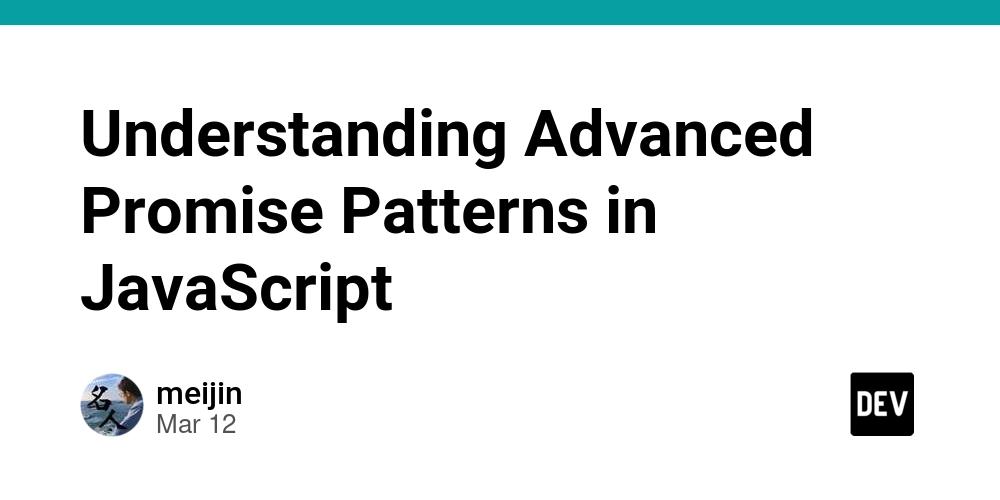
Understanding Advanced Promise Patterns in JavaScript
If you're looking to master JavaScript's asynchronous programming patterns, you'll want to check out my JavaScript Promise Patterns repository on GitHub. Consider giving it a star if you find it helpful! ⭐
This article dives into the most challenging yet practical aspects of working with Promises in JavaScript. We'll explore patterns that are commonly used in production environments but are often misunderstood.
The Lifecycle of Promise States
One of the most fundamental yet confusing aspects of Promises is understanding how their states evolve. Let's explore what happens behind the scenes with different Promise patterns.
Pending Promises vs Resolved/Rejected Promises
When working with Promises, it's important to understand that a Promise can be in one of three states:
- Pending: Initial state, neither fulfilled nor rejected
- Fulfilled: The operation was completed successfully
- Rejected: The operation failed
// A pending Promise
console.log(new Promise((resolve, reject) => {}));
// Output: Promise { }
// A resolved Promise
console.log(
new Promise((resolve, reject) => {
resolve('resolved');
})
);
// Output: Promise { 'resolved' }
When you log a Promise directly, you see its current state. However, what many developers miss is that once a Promise is resolved or rejected, its state is immutable - it cannot change again.
The Execution Order Mystery
One of the most confusing aspects of Promises is the execution order of synchronous and asynchronous code. Let's examine a particularly enlightening example:
(() => {
console.log(1);
console.log(
new Promise((resolve, reject) => {
console.log(2);
resolve('resolved');
console.log(3);
}).then((value) => {
console.log(value);
})
);
console.log(4);
})();
If you guessed the output would be 1, 2, 3, 4, 'resolved', you understand a key concept! The Promise executor function runs synchronously, but the .then() handlers are always executed asynchronously, even when the Promise is already resolved.
This is a crucial distinction that causes many bugs in real-world applications. The JavaScript event loop processes Promise handlers after the current execution context is complete.
The await Transformation
The await keyword fundamentally changes how we work with Promises, making asynchronous code appear synchronous. But it's essential to understand exactly what's happening:
// Without await
console.log(1);
console.log(axios.get('https://api.example.com/data'));
console.log(2);
// With await
console.log(1);
console.log(await axios.get('https://api.example.com/data'));
console.log(2);
In the first example, line 3 executes immediately after line 2, regardless of whether the API request is complete. In the second example, line 3 only executes after the API request completes.
This difference seems obvious, but it's the source of countless bugs in production code. The await keyword pauses the execution of the async function until the Promise is settled.
Chaining Promises vs await
There are two main approaches to handling sequential asynchronous operations:
- Promise chaining:
getIdPromise.then((id) => {
return axios.get('https://api.example.com/data/' + id);
}).then((response) => {
console.log(response.data);
});
- Using async/await:
const id = await getIdPromise;
const response = await axios.get('https://api.example.com/data/' + id);
console.log(response.data);
While both accomplish the same goal, the async/await approach is generally more readable and easier to debug. However, it's crucial to understand that they work differently under the hood.
Error Handling: The try-catch vs .catch() Dilemma
One of the most nuanced aspects of Promise-based code is error handling. Consider these two approaches:
// Approach 1: Using .catch()
axios.get('https://api.example.com/data')
.then(response => processData(response))
.catch(error => handleError(error));
// Approach 2: Using try-catch with await
try {
const response = await axios.get('https://api.example.com/data');
processData(response);
} catch (error) {
handleError(error);
}
While they might seem equivalent, there are subtle differences. The most critical one appears when we have multiple asynchronous operations:
// Using .catch() without await
axios.get('https://api.example.com/data1')
.then(() => console.log('done1'));
axios.get('https://api.example.com/invalid')
.then(() => console.log('done2'))
.catch(() => console.error('error2'));
axios.get('https://api.example.com/data3')
.then(() => console.log('done3'));
In this example, an error in the second request doesn't prevent the third request from running. However:
// Using try-catch with await
try {
await axios.get('https://api.example.com/data1')
.then(() => console.log('done1'));
await axios.get('https://api.example.com/invalid')
.then(() => console.log('done2'));
await axios.get('https://api.example.com/data3')
.then(() => console.log('done3'));
} catch (error) {
console.error('error', error.message);
}
In this example, if the second request fails, the third request never runs because execution jumps to the catch block.
The Dangerous try-catch Gap
One of the most insidious bugs in Promise-based code occurs when you use try-catch without await:
try {
axios.get('https://api.example.com/invalid')
.then(() => console.log('done'));
} catch (error) {
console.error('This will never run!', error);
}
The catch block will never execute because the Promise rejection isn't handled by the try-catch. This is because the try-catch completes execution before the Promise resolves or rejects.
To properly handle this, you must either:
- Use
.catch()on the Promise:
try {
axios.get('https://api.example.com/invalid')
.then(() => console.log('done'))
.catch(error => console.error('Error caught by .catch()', error));
} catch (error) {
console.error('This still won't run for Promise rejections', error);
}
- Use await with try-catch:
try {
await axios.get('https://api.example.com/invalid')
.then(() => console.log('done'));
} catch (error) {
console.error('Now this will run!', error);
}
The Promise Resolution Pattern
When building robust applications, a common pattern is to handle both success and failure gracefully:
const response = await axios
.get('https://api.example.com/data')
.catch(_ => undefined);
if (!response) {
console.log('Error occurred');
return;
}
// Safely use response data
console.log(response.data);
This pattern is particularly useful in TypeScript, where it creates a union type (Response | undefined), forcing you to check if the response exists before accessing its properties.
Promise Manipulation for API Calls
When working with real-world APIs, it's common to transform the Promise result:
const getPerson = async () => {
const res = await axios.get('https://api.example.com/people/1');
return res.data.name;
};
console.log(getPerson); // [Function: getPerson]
console.log(getPerson()); // Promise { }
console.log(await getPerson()); // "Luke Skywalker"
This pattern of creating functions that return Promises is fundamental in creating clean, maintainable asynchronous code. It allows you to encapsulate complex logic while maintaining a simple interface.
Practical Error Handling Patterns
In production applications, error handling is crucial. Let's examine the most robust approach:
try {
await axios.get('https://api.example.com/data1')
.then(() => console.log('done1'));
await axios
.get('https://api.example.com/invalid')
.then(() => console.log('done2'))
.catch(e => {
console.error('API Error');
throw new Error('Clean error message for upstream handlers');
});
await axios.get('https://api.example.com/data3')
.then(() => console.log('done3'));
} catch (error) {
console.error('Application Error', error.message);
// Here you might show a user-friendly error message
}
This pattern allows you to:
- Handle specific API errors at their source
- Transform cryptic error messages into meaningful ones
- Decide whether to continue execution or abort
- Provide a final fallback for any unhandled errors
Conclusion
Understanding these advanced Promise patterns will dramatically improve your JavaScript code quality. The async/await syntax makes asynchronous code more readable, but it's essential to understand the underlying Promise mechanics to avoid subtle bugs.
For more examples and detailed explanations, check out my JavaScript Promise Patterns repository on GitHub. If you found this article helpful, please give it a star!
What advanced Promise patterns have you found most useful in your projects? Let me know in the comments below!









































































































































































![[The AI Show Episode 142]: ChatGPT’s New Image Generator, Studio Ghibli Craze and Backlash, Gemini 2.5, OpenAI Academy, 4o Updates, Vibe Marketing & xAI Acquires X](https://www.marketingaiinstitute.com/hubfs/ep%20142%20cover.png)














































































































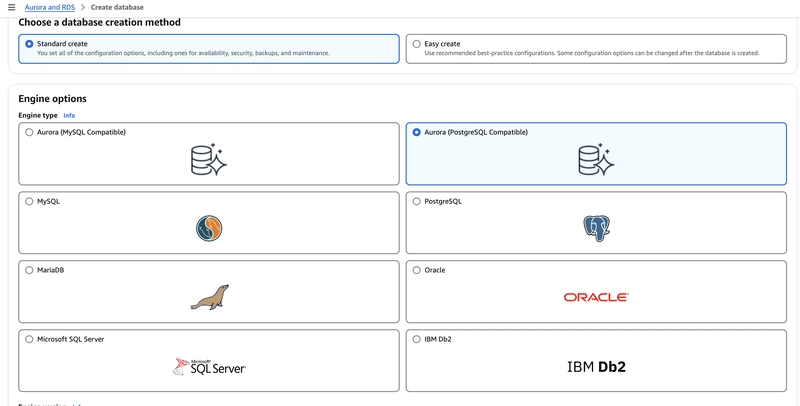

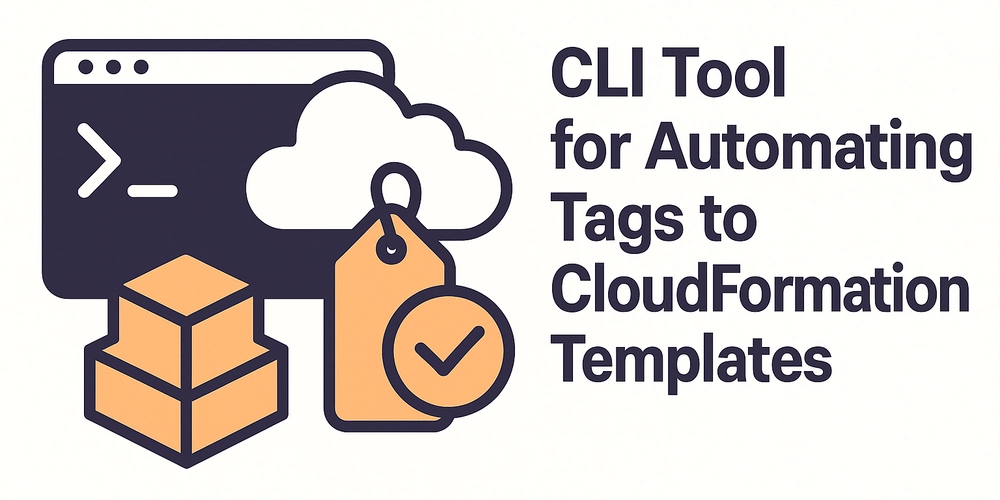










![[FREE EBOOKS] The Kubernetes Bible, The Ultimate Linux Shell Scripting Guide & Four More Best Selling Titles](https://www.javacodegeeks.com/wp-content/uploads/2012/12/jcg-logo.jpg)



![From drop-out to software architect with Jason Lengstorf [Podcast #167]](https://cdn.hashnode.com/res/hashnode/image/upload/v1743796461357/f3d19cd7-e6f5-4d7c-8bfc-eb974bc8da68.png?#)






































































































.png?#)




.jpg?#)
































_Christophe_Coat_Alamy.jpg?#)








































































































![Rapidus in Talks With Apple as It Accelerates Toward 2nm Chip Production [Report]](https://www.iclarified.com/images/news/96937/96937/96937-640.jpg)