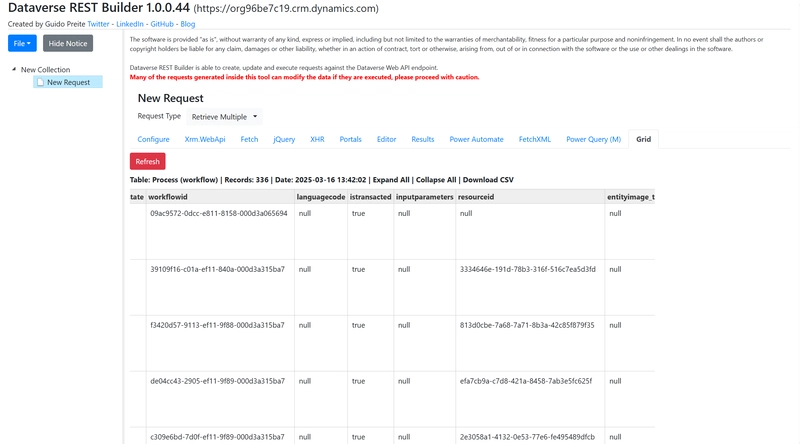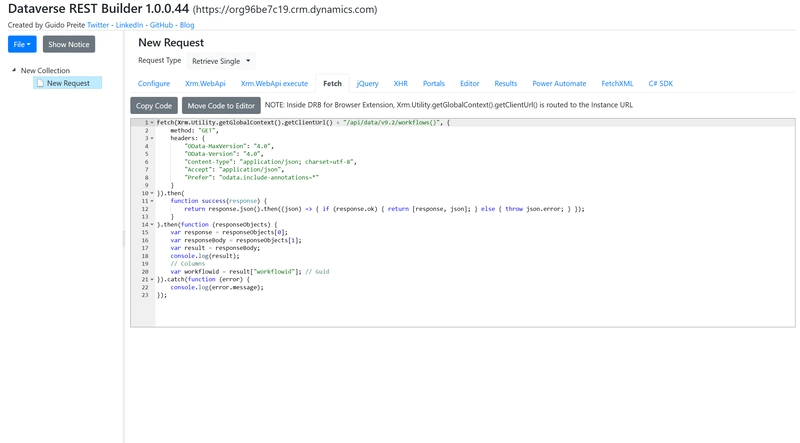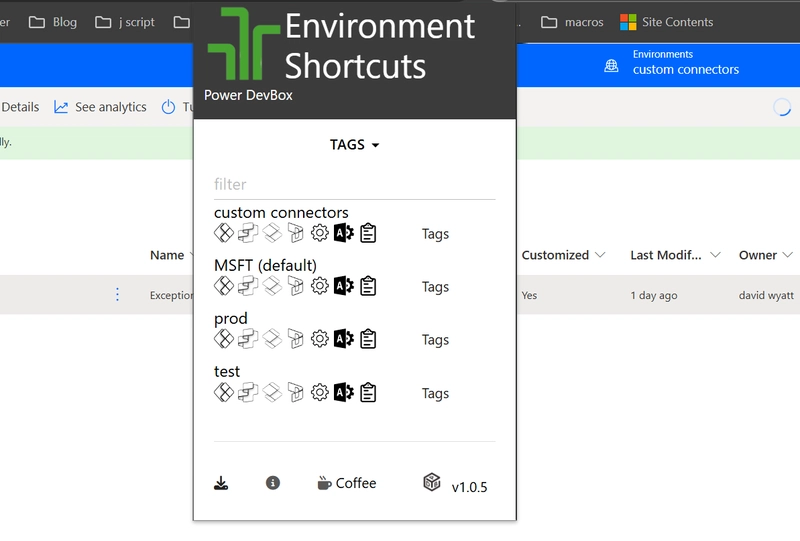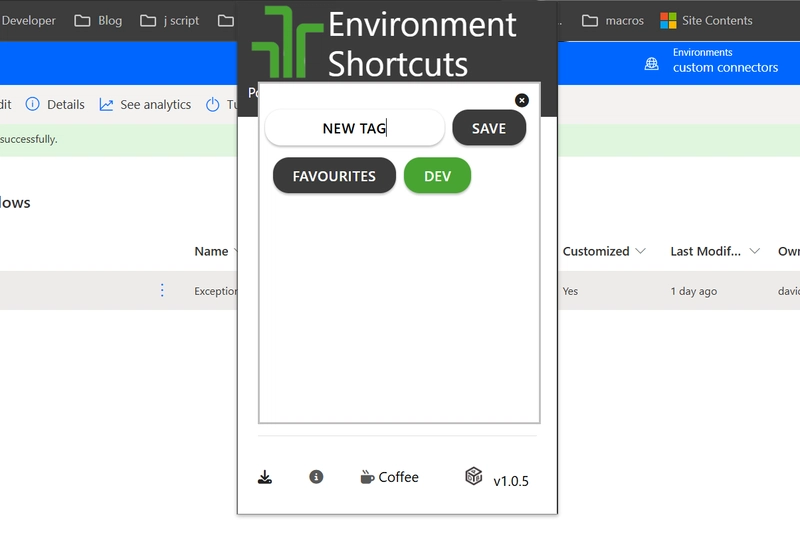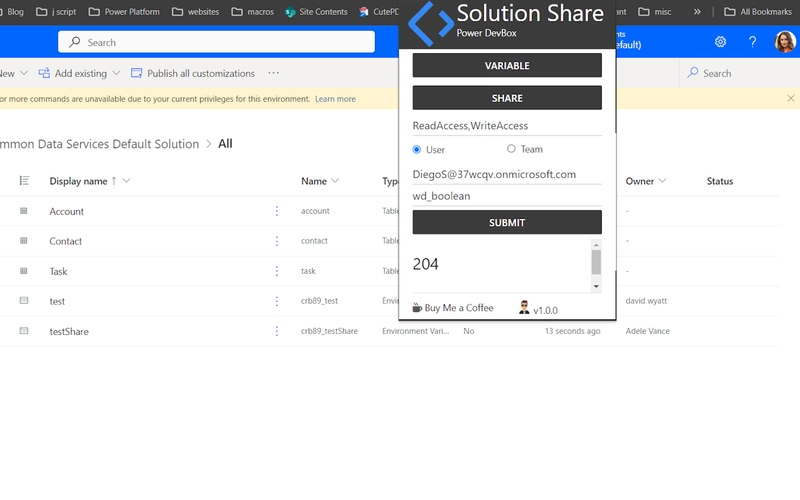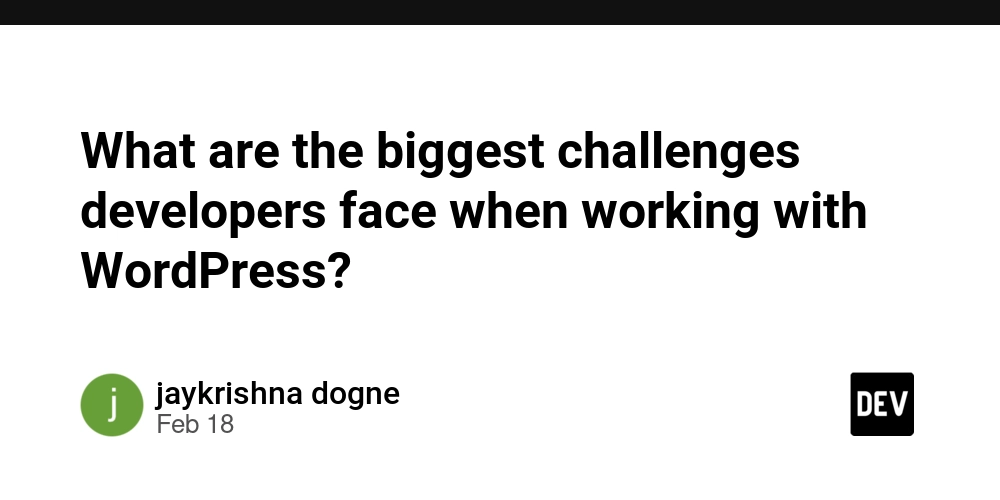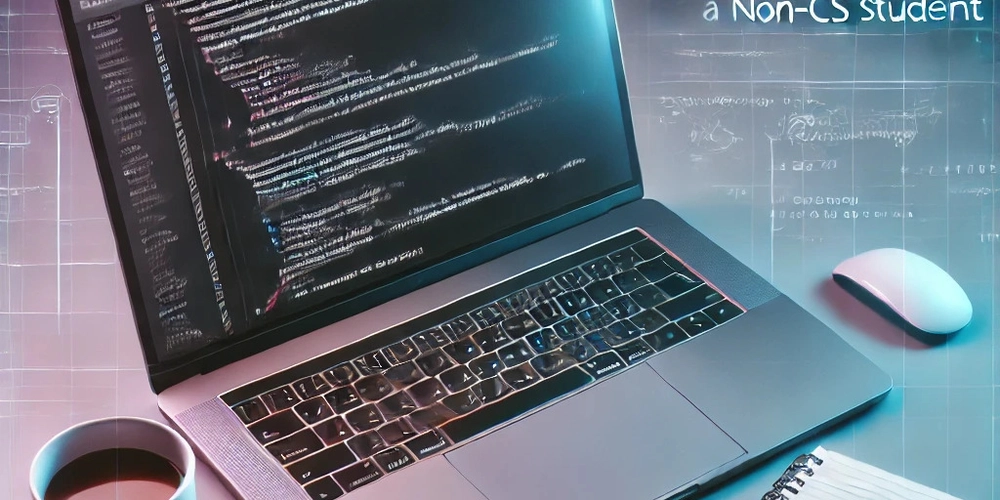Top Extensions for Power Automate Developers - Part 2
Power Automate has some amazing features, and the dev team keeps rolling out new exciting features all the time. But the truth is, there is only so much they can do, and how you use the platform varies by developer, so not all features you want can be made. And that's where Chrome/Edge Extensions come in, they can add functionality directly to the sites you are logged in (warning here, these elevated permission can be misused, so only use trusted extensions). Almost 2 years ago I wrote a blog about my top 5, looking back they are all still relevant and in my top 5, but I have found (and made, you will see by a * that they are mine) 4 more (Chromes recent blocking of Manifest v2 made mre remove my number 5). Dataverse REST Builder Power DevBox Shortcut* 3.Power DevBox Share* Scribe 1. Dataverse REST Builder As extensions go this has to be up there and probably should be in top 5, the developer has done an amazing job and I suspect inspired Microsoft to make their own API explorer. It links to your environment (using developer spn so no need to configure anything in Azure) so can create, read, update and delete your data (so be careful). It has lovely interface to build your guries and return the results. For anyone growing into pro code Dataverse Web Builder allows you to convert those queries that generate the code in multiple languages for you to use in pro code solutions. Chrome Store Edge Store 2. Power DevBox Shortcut* If you work across multiple environments or an admin navigating to an environment can be a pain, and that's Where Power DevBox Shortcut comes in. It lists all of your environments so that you can quickly open then, with some additional cool features: Open in right studio - Power Automate/Power Apps/ Copilot Studio/ Power Pages/ Dynamics/ Advanced settings/ Admin Center Get environment id straight to clipboard (you can use the Dynamics link for Dataverse url) Search/filter environments Tag environments for easing filtering (like all dev environments) Download list of all environments and links Chrome Store Edge Store Official Site 3. Power DevBox Share* Some say this one is niche but it has helped me out more often than I can remember. Power Automate started as a citizen developer tool, so multi dev work is something of an afterthought. This means when 2 devs work on a flow you can end up with duplicate connection references and environment variables (as you can't even see what you created let alone use). Flows and Apps can now be easily shared, but Connection References and Variables, nope. Well you can with Power DevBox Share, simply enter the solution component name and who you want to share/change owner with and click Submit. You can Share Revoke share Change owner and you can manage access for User Team and you can share Connection References Environment Variables Custom Connectors Flows or the entire solution
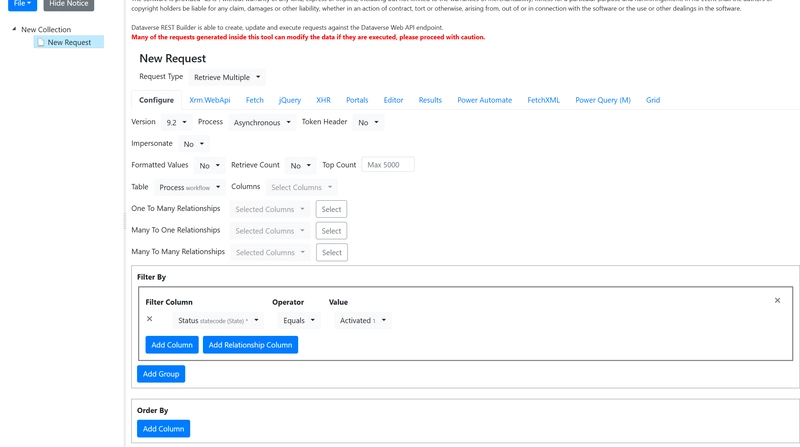
Power Automate has some amazing features, and the dev team keeps rolling out new exciting features all the time. But the truth is, there is only so much they can do, and how you use the platform varies by developer, so not all features you want can be made. And that's where Chrome/Edge Extensions come in, they can add functionality directly to the sites you are logged in (warning here, these elevated permission can be misused, so only use trusted extensions).
Almost 2 years ago I wrote a blog about my top 5, looking back they are all still relevant and in my top 5, but I have found (and made, you will see by a * that they are mine) 4 more (Chromes recent blocking of Manifest v2 made mre remove my number 5).
- Dataverse REST Builder
- Power DevBox Shortcut* 3.Power DevBox Share*
- Scribe
1. Dataverse REST Builder
As extensions go this has to be up there and probably should be in top 5, the developer has done an amazing job and I suspect inspired Microsoft to make their own API explorer.
It links to your environment (using developer spn so no need to configure anything in Azure) so can create, read, update and delete your data (so be careful).
It has lovely interface to build your guries and return the results.
For anyone growing into pro code Dataverse Web Builder allows you to convert those queries that generate the code in multiple languages for you to use in pro code solutions.
2. Power DevBox Shortcut*
If you work across multiple environments or an admin navigating to an environment can be a pain, and that's Where Power DevBox Shortcut comes in. It lists all of your environments so that you can quickly open then, with some additional cool features:
- Open in right studio - Power Automate/Power Apps/ Copilot Studio/ Power Pages/ Dynamics/ Advanced settings/ Admin Center
- Get environment id straight to clipboard (you can use the Dynamics link for Dataverse url)
- Search/filter environments
- Tag environments for easing filtering (like all dev environments)
- Download list of all environments and links
Chrome Store
Edge Store
Official Site
3. Power DevBox Share*
Some say this one is niche but it has helped me out more often than I can remember. Power Automate started as a citizen developer tool, so multi dev work is something of an afterthought. This means when 2 devs work on a flow you can end up with duplicate connection references and environment variables (as you can't even see what you created let alone use). Flows and Apps can now be easily shared, but Connection References and Variables, nope.
Well you can with Power DevBox Share, simply enter the solution component name and who you want to share/change owner with and click Submit.
You can
- Share
- Revoke share
- Change owner
and you can manage access for
- User
- Team
and you can share
- Connection References
- Environment Variables
- Custom Connectors
- Flows
or the entire solution









































































































































































![[The AI Show Episode 142]: ChatGPT’s New Image Generator, Studio Ghibli Craze and Backlash, Gemini 2.5, OpenAI Academy, 4o Updates, Vibe Marketing & xAI Acquires X](https://www.marketingaiinstitute.com/hubfs/ep%20142%20cover.png)














































































































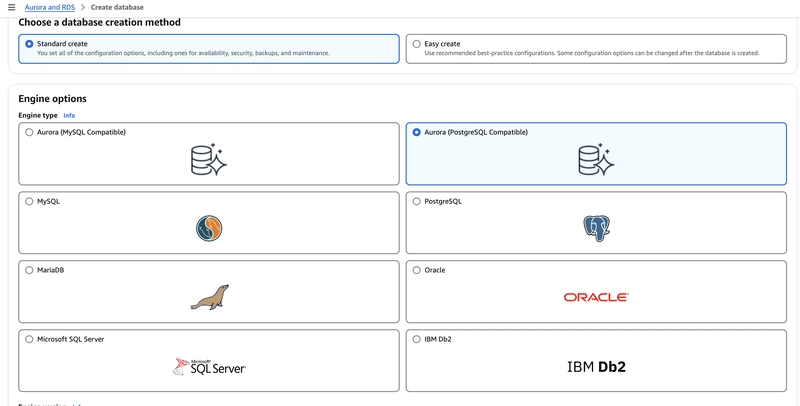

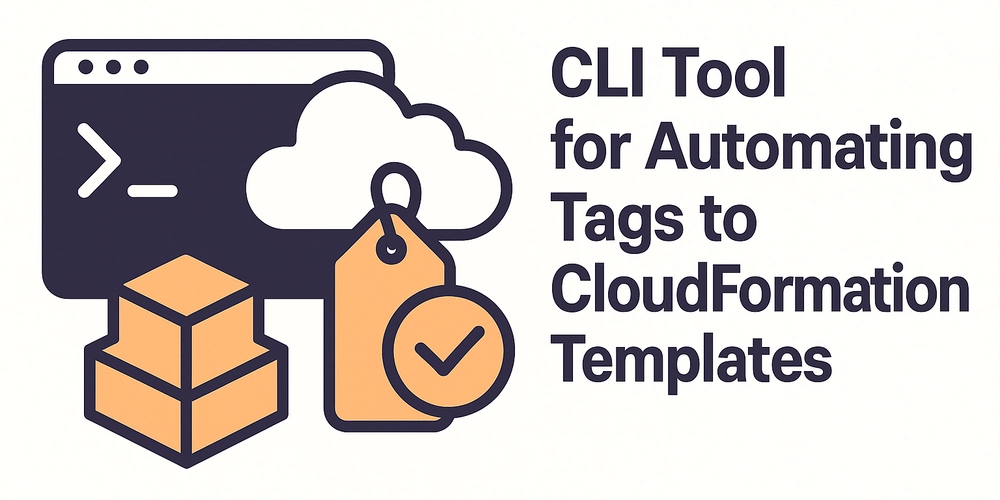










![[FREE EBOOKS] The Kubernetes Bible, The Ultimate Linux Shell Scripting Guide & Four More Best Selling Titles](https://www.javacodegeeks.com/wp-content/uploads/2012/12/jcg-logo.jpg)



![From drop-out to software architect with Jason Lengstorf [Podcast #167]](https://cdn.hashnode.com/res/hashnode/image/upload/v1743796461357/f3d19cd7-e6f5-4d7c-8bfc-eb974bc8da68.png?#)






































































































.png?#)




.jpg?#)
































_Christophe_Coat_Alamy.jpg?#)








































































































![Rapidus in Talks With Apple as It Accelerates Toward 2nm Chip Production [Report]](https://www.iclarified.com/images/news/96937/96937/96937-640.jpg)