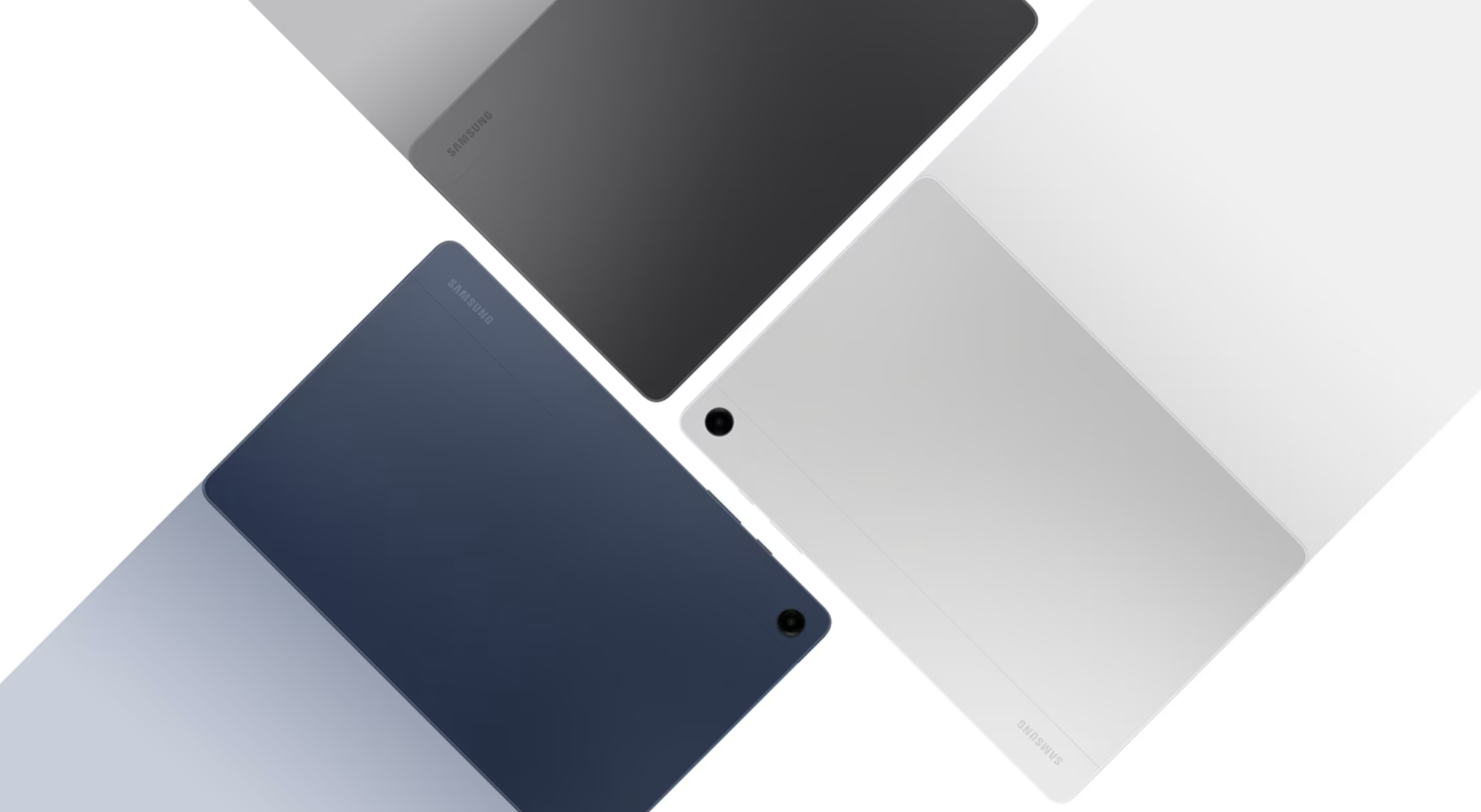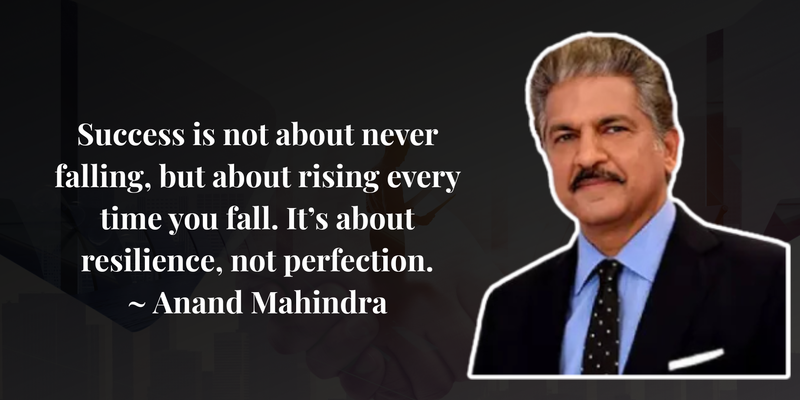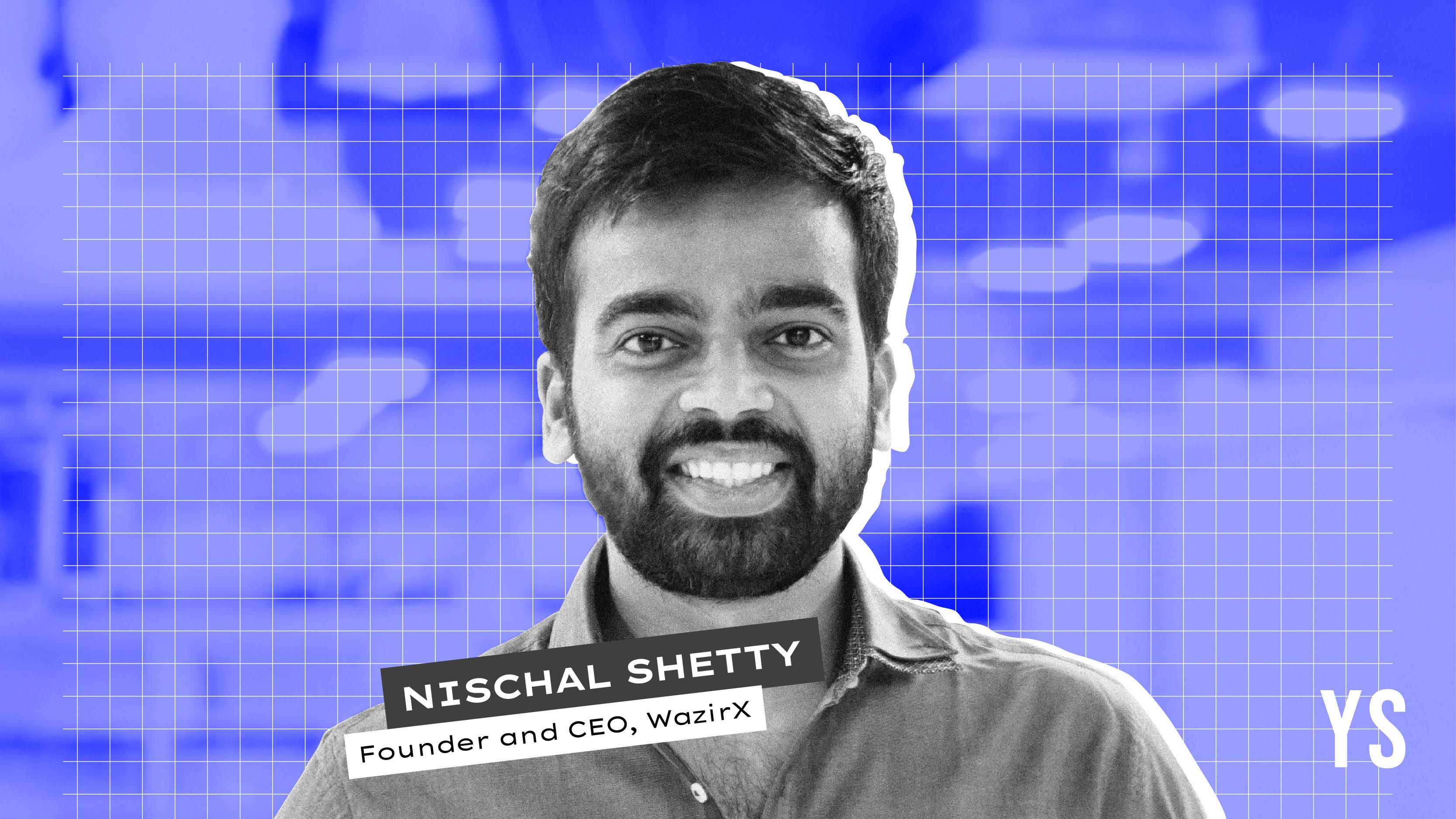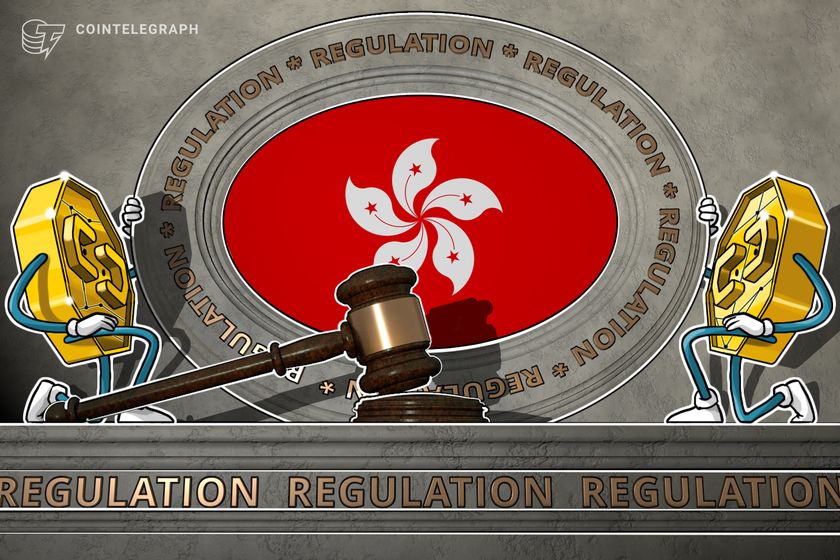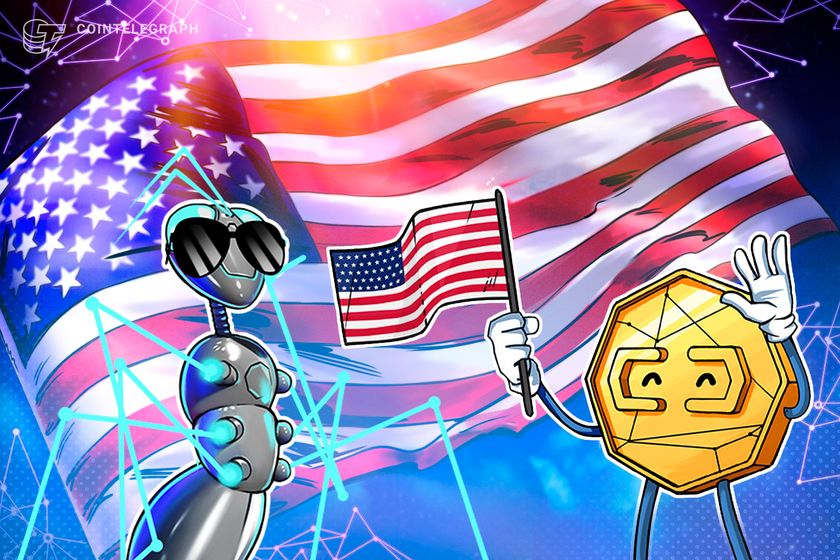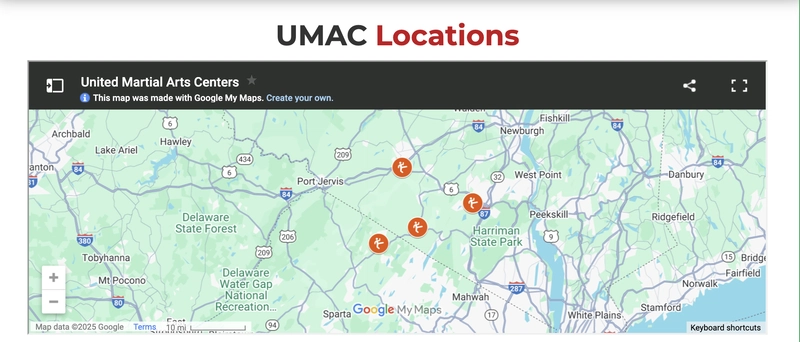The Power of Promises: Separating UI and Business Logic in React
One of the key principles in modern frontend development is keeping UI and business logic separate. When working with async operations, the real power lies in Promises. Properly structuring Promises ensures better modularity, testability, and separation of concerns, making components easier to manage. The Problem: Mixing UI and Business Logic A common anti-pattern is placing both business logic and side effects (such as notifications) inside a custom hook: import { useMutation } from "@tanstack/react-query"; import { toast } from "react-hot-toast"; const useUpload = () => { return useMutation(async (file) => { const response = await fetch("https://api.example.com/upload", { method: "POST", body: file, }); if (!response.ok) throw new Error("Upload failed"); return response.json(); }, { onSuccess: () => toast.success("Upload successful!"), onError: () => toast.error("Upload failed!"), }); }; Here, the toast notifications are inside the hook, making it harder to control from the UI and less flexible for reuse. A Better Approach: Keeping API Handling Separate Instead of handling toasts inside the hook, we can structure our code so that business logic remains separate, making the API logic reusable without being tied to UI concerns. Step 1: Define the Business Logic const uploadFile = async (file) => { const response = await fetch("https://api.example.com/upload", { method: "POST", body: file, }); if (!response.ok) throw new Error("Upload failed"); return response.json(); }; Step 2: Use a Custom Hook to Manage API Calls (optional) import { useMutation } from "@tanstack/react-query"; const useUpload = () => { return useMutation(uploadFile); }; This keeps the API logic self-contained without enforcing any specific UI behavior. Step 3: Handle UI Logic in the Component with mutateAsync import { toast } from "react-hot-toast"; const MyComponent = () => { const { mutateAsync, isLoading } = useUpload(); const handleUpload = async (file) => { await toast.promise(mutateAsync(file), { loading: "Uploading...", success: "Upload successful!

One of the key principles in modern frontend development is keeping UI and business logic separate. When working with async operations, the real power lies in Promises. Properly structuring Promises ensures better modularity, testability, and separation of concerns, making components easier to manage.
The Problem: Mixing UI and Business Logic
A common anti-pattern is placing both business logic and side effects (such as notifications) inside a custom hook:
import { useMutation } from "@tanstack/react-query";
import { toast } from "react-hot-toast";
const useUpload = () => {
return useMutation(async (file) => {
const response = await fetch("https://api.example.com/upload", {
method: "POST",
body: file,
});
if (!response.ok) throw new Error("Upload failed");
return response.json();
}, {
onSuccess: () => toast.success("Upload successful!"),
onError: () => toast.error("Upload failed!"),
});
};
Here, the toast notifications are inside the hook, making it harder to control from the UI and less flexible for reuse.
A Better Approach: Keeping API Handling Separate
Instead of handling toasts inside the hook, we can structure our code so that business logic remains separate, making the API logic reusable without being tied to UI concerns.
Step 1: Define the Business Logic
const uploadFile = async (file) => {
const response = await fetch("https://api.example.com/upload", {
method: "POST",
body: file,
});
if (!response.ok) throw new Error("Upload failed");
return response.json();
};
Step 2: Use a Custom Hook to Manage API Calls (optional)
import { useMutation } from "@tanstack/react-query";
const useUpload = () => {
return useMutation(uploadFile);
};
This keeps the API logic self-contained without enforcing any specific UI behavior.
Step 3: Handle UI Logic in the Component with mutateAsync
import { toast } from "react-hot-toast";
const MyComponent = () => {
const { mutateAsync, isLoading } = useUpload();
const handleUpload = async (file) => {
await toast.promise(mutateAsync(file), {
loading: "Uploading...",
success: "Upload successful! 








































































































































































![[The AI Show Episode 142]: ChatGPT’s New Image Generator, Studio Ghibli Craze and Backlash, Gemini 2.5, OpenAI Academy, 4o Updates, Vibe Marketing & xAI Acquires X](https://www.marketingaiinstitute.com/hubfs/ep%20142%20cover.png)


















































































































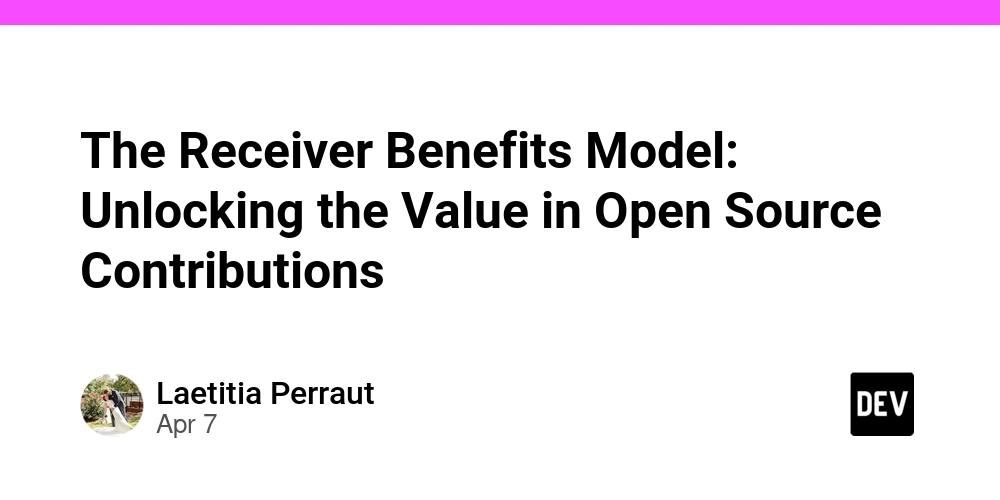
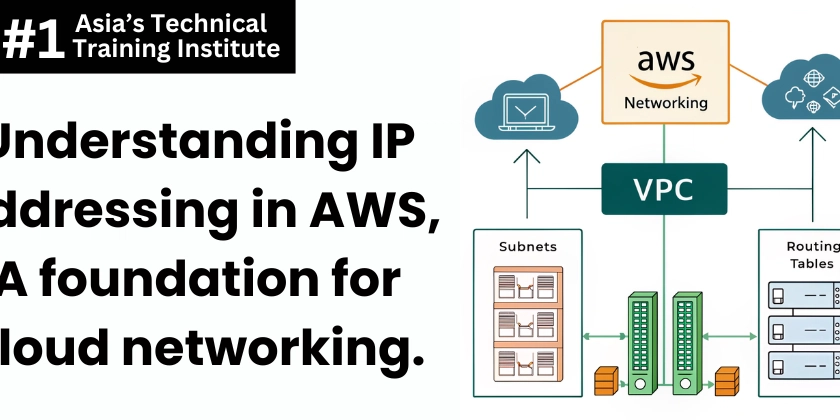
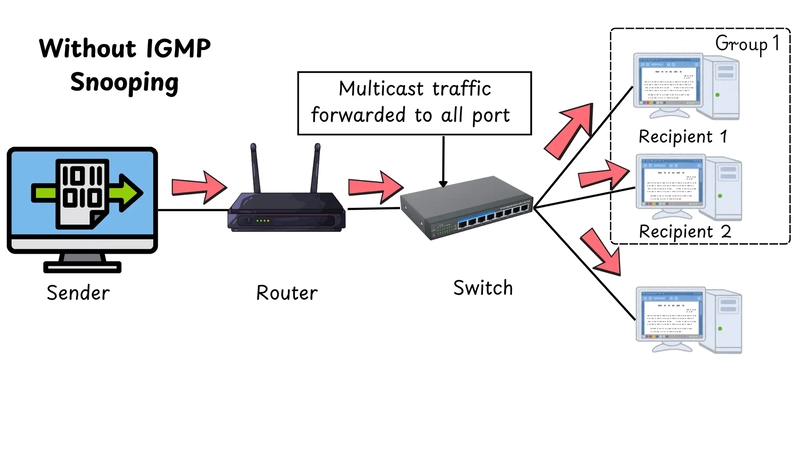










![[DEALS] The Premium Learn to Code Certification Bundle (97% off) & Other Deals Up To 98% Off – Offers End Soon!](https://www.javacodegeeks.com/wp-content/uploads/2012/12/jcg-logo.jpg)
![From drop-out to software architect with Jason Lengstorf [Podcast #167]](https://cdn.hashnode.com/res/hashnode/image/upload/v1743796461357/f3d19cd7-e6f5-4d7c-8bfc-eb974bc8da68.png?#)

















































(1).jpg?width=1920&height=1920&fit=bounds&quality=80&format=jpg&auto=webp#)




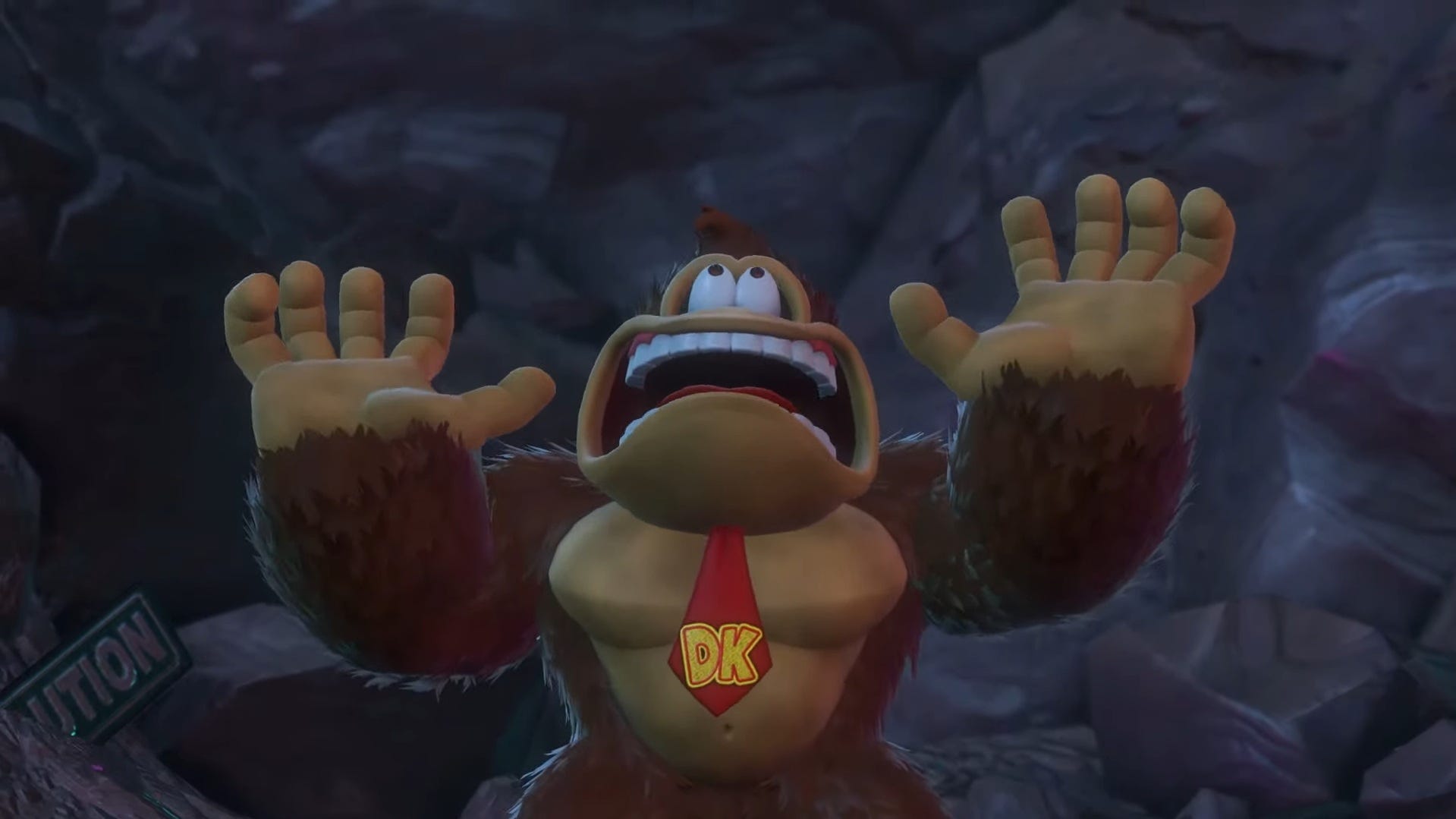


















































.png?#)








-(1).png?width=1920&height=1920&fit=bounds&quality=80&format=jpg&auto=webp#)
























_Christophe_Coat_Alamy.jpg?#)
.webp?#)
.webp?#)










































































































![Apple Considers Delaying Smart Home Hub Until 2026 [Gurman]](https://www.iclarified.com/images/news/96946/96946/96946-640.jpg)
![iPhone 17 Pro Won't Feature Two-Toned Back [Gurman]](https://www.iclarified.com/images/news/96944/96944/96944-640.jpg)
![Tariffs Threaten Apple's $999 iPhone Price Point in the U.S. [Gurman]](https://www.iclarified.com/images/news/96943/96943/96943-640.jpg)