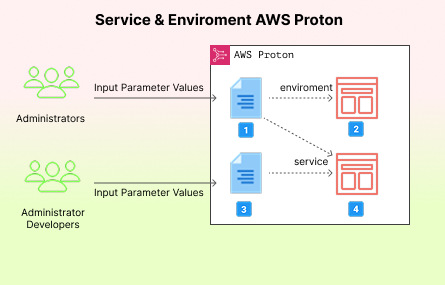My First Solo Full Development Site
This week, I successfully launched a new website on my own (and with the help of the internet, of course.)! Prior to taking on freelance work, I worked at a marketing agency doing front-end development, and while I dabbled in some of the back-end and launch process such as re-directs and understanding that there was such thing as an A record was about as far as I got. So, after my first solo development project, I wanted to share a bit about what I did and what I learned. Maybe you can even tell me if I missed something! For this site, not only was it my first solo development, it was my first time using Webflow. I've grown very comfortable with bootstrap sites and Wordpress sites over the years but when the opportunity came to try a new website builder, I took to the challenge. Webflow was a pretty standard learning curve to get a basic site going. What I did have a challenge with is how components are automatically linked. So I would use a div, design it for that section, then go and make another div below it and style it only to find out that the original div I made now looks like the secondary one I just finished. Other website builders don't take their classes so seriously. So, that made a bit of a mess upon first developing. Other than that though, I mostly enjoyed Webflow and it's precision. I know it has a good deal more capabilities that will be fun to dive more into for the next project. In developing the new website, I was deliberate in developing a strong SEO presence and Google Business Profile. In order to do this, I utilized Google keyword analytics, inserting keywords into the body of a page with hyperlinks to other parts of their website. I also embedded a Google My Map for the multi-location company. In addition, I created individual location pages and included photos of the exterior of each of the buildings. While updating these credentials I was simultaneously checking their GBP and its contents in order to ensure that all of the information was cohesive. A fun feature that this site has is it's ability for bookings right on every page, no matter what program or location. This martial arts school has 4 locations and 4 programs. So on the main and martial arts pages, theres a CTA to book a free martial arts trial. When you click the CTA, it gives you a drop down to select a location and then redirects you to their booking provider. This CTA is different for each program offered at each location. I had a few hick ups with the form submissions for these. Mostly that it was picking up all of the forms and not one. I added an id class for each individual form and that seemed to do the trick! Happy I learned that for the CTA buttons, because after those, I had to create the contact and careers forms. Creating them was pretty standard and Webflow makes it very easy to format and connect. Something else exciting was that I did my very first webhook! I used Pably Connect in order to take each form submission and depending on what location the form was intended for, the Pably Router would send the form fill information to the specific location's Gmail. I was pleased with how user friendly Pably connect was and how informative their tutorial videos were. Then, came the big finale, switching the domain! I had done this once before maybe 8 years ago and had messed it up pretty badly so I was a bit on edge about this transfer. In combination with the internet, I was able to take the domain name from Network Solutions, add the A TXT and CNAME records to Webflow and disconnect the DNS records from Wix. All of it went pretty smoothly up until I was testing out the contact form submission post-launch and realized that the business email wasn't receiving emails. So, after panic came and went, I realized that the MX records were still pointing to the Wix domain. Once I switched those over, within 24 hours, we were all launched!! Thanks for reading about my first official solo developed professional site. I'm very pleased with the progress and can't wait to develop better and more efficient sites.
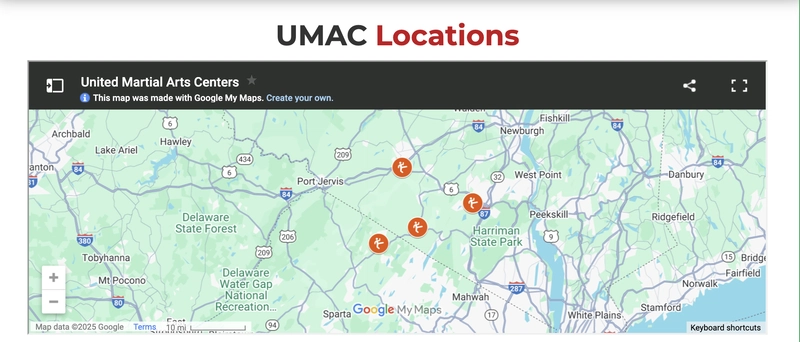
This week, I successfully launched a new website on my own (and with the help of the internet, of course.)! Prior to taking on freelance work, I worked at a marketing agency doing front-end development, and while I dabbled in some of the back-end and launch process such as re-directs and understanding that there was such thing as an A record was about as far as I got. So, after my first solo development project, I wanted to share a bit about what I did and what I learned. Maybe you can even tell me if I missed something!
For this site, not only was it my first solo development, it was my first time using Webflow. I've grown very comfortable with bootstrap sites and Wordpress sites over the years but when the opportunity came to try a new website builder, I took to the challenge. Webflow was a pretty standard learning curve to get a basic site going. What I did have a challenge with is how components are automatically linked. So I would use a div, design it for that section, then go and make another div below it and style it only to find out that the original div I made now looks like the secondary one I just finished. Other website builders don't take their classes so seriously. So, that made a bit of a mess upon first developing. Other than that though, I mostly enjoyed Webflow and it's precision. I know it has a good deal more capabilities that will be fun to dive more into for the next project.
In developing the new website, I was deliberate in developing a strong SEO presence and Google Business Profile. In order to do this, I utilized Google keyword analytics, inserting keywords into the body of a page with hyperlinks to other parts of their website. I also embedded a Google My Map for the multi-location company. In addition, I created individual location pages and included photos of the exterior of each of the buildings. While updating these credentials I was simultaneously checking their GBP and its contents in order to ensure that all of the information was cohesive.
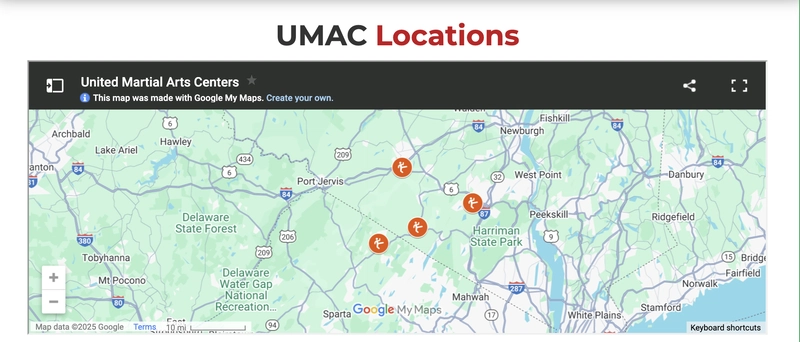
A fun feature that this site has is it's ability for bookings right on every page, no matter what program or location. This martial arts school has 4 locations and 4 programs. So on the main and martial arts pages, theres a CTA to book a free martial arts trial. When you click the CTA, it gives you a drop down to select a location and then redirects you to their booking provider. This CTA is different for each program offered at each location. I had a few hick ups with the form submissions for these. Mostly that it was picking up all of the forms and not one. I added an id class for each individual form and that seemed to do the trick!
Happy I learned that for the CTA buttons, because after those, I had to create the contact and careers forms. Creating them was pretty standard and Webflow makes it very easy to format and connect. Something else exciting was that I did my very first webhook! I used Pably Connect in order to take each form submission and depending on what location the form was intended for, the Pably Router would send the form fill information to the specific location's Gmail. I was pleased with how user friendly Pably connect was and how informative their tutorial videos were.
Then, came the big finale, switching the domain! I had done this once before maybe 8 years ago and had messed it up pretty badly so I was a bit on edge about this transfer. In combination with the internet, I was able to take the domain name from Network Solutions, add the A TXT and CNAME records to Webflow and disconnect the DNS records from Wix. All of it went pretty smoothly up until I was testing out the contact form submission post-launch and realized that the business email wasn't receiving emails. So, after panic came and went, I realized that the MX records were still pointing to the Wix domain. Once I switched those over, within 24 hours, we were all launched!!
Thanks for reading about my first official solo developed professional site. I'm very pleased with the progress and can't wait to develop better and more efficient sites.










































































































































































![[The AI Show Episode 142]: ChatGPT’s New Image Generator, Studio Ghibli Craze and Backlash, Gemini 2.5, OpenAI Academy, 4o Updates, Vibe Marketing & xAI Acquires X](https://www.marketingaiinstitute.com/hubfs/ep%20142%20cover.png)



























































































































![[FREE EBOOKS] The Kubernetes Bible, The Ultimate Linux Shell Scripting Guide & Four More Best Selling Titles](https://www.javacodegeeks.com/wp-content/uploads/2012/12/jcg-logo.jpg)



![From drop-out to software architect with Jason Lengstorf [Podcast #167]](https://cdn.hashnode.com/res/hashnode/image/upload/v1743796461357/f3d19cd7-e6f5-4d7c-8bfc-eb974bc8da68.png?#)






































































































.png?#)




.jpg?#)
































_Christophe_Coat_Alamy.jpg?#)







































































































![Rapidus in Talks With Apple as It Accelerates Toward 2nm Chip Production [Report]](https://www.iclarified.com/images/news/96937/96937/96937-640.jpg)