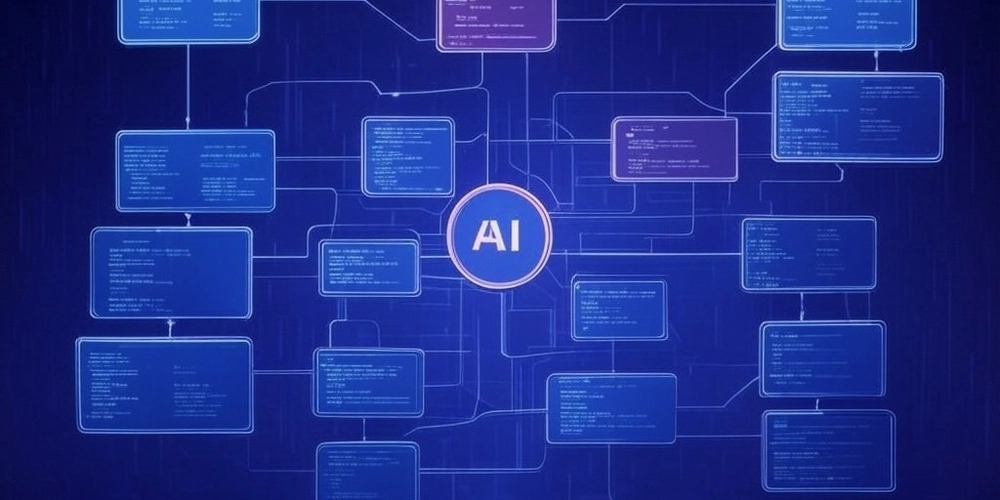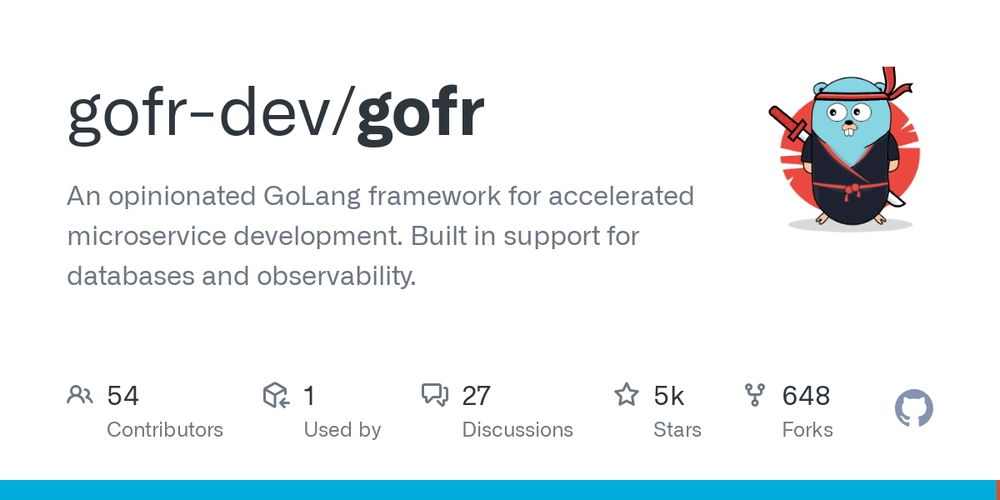The Only WEBM Converter Guide You’ll Ever Need
Looking for a way to convert WEBM files to other formats? Whether you're optimizing for device compatibility, social media sharing, or video editing, a WEBM converter can help you get the job done easily. Here's your guide to converting WEBM files the right way. What Is a WEBM Converter? A WEBM converter is a tool or software that changes WEBM files into more widely supported formats such as MP4, MOV, AVI, or even GIF. It helps ensure your videos work smoothly across platforms and applications. Why Use a WEBM Converter? Although WEBM is ideal for web-based playback, it's not always supported on certain devices or editing tools. A converter allows you to: Watch WEBM files on smartphones, tablets, and older devices Edit videos in software that doesn’t support WEBM Share content on social platforms that favor formats like MP4 Create GIFs or audio files from WEBM videos Top WEBM Converters to Try 1. CloudConvert (Online Tool) Converts WEBM to MP4, MOV, GIF, and more No installation required Easy-to-use interface 2. HandBrake (Free & Open Source) Convert WEBM to MP4 or MKV Offers advanced settings for resolution, bitrate, and codecs 3. VLC Media Player Built-in converter supports WEBM input Converts to formats like MP4, AVI, and more 4. FFmpeg (For Advanced Users) Command-line tool with precise control Great for batch conversions and automation How to Use a WEBM Converter The process is simple and generally follows these steps: Open your converter tool or visit the online converter site. Upload your WEBM file. Choose your desired output format (e.g., MP4, MOV). Adjust any optional settings if needed. Click "Convert" and save the converted file. Final Thoughts Whether you're a content creator, video editor, or everyday user, a WEBM converter gives you the flexibility to make your videos more accessible. Pick the tool that fits your needs and start converting today for smoother sharing, editing, and playback experiences.
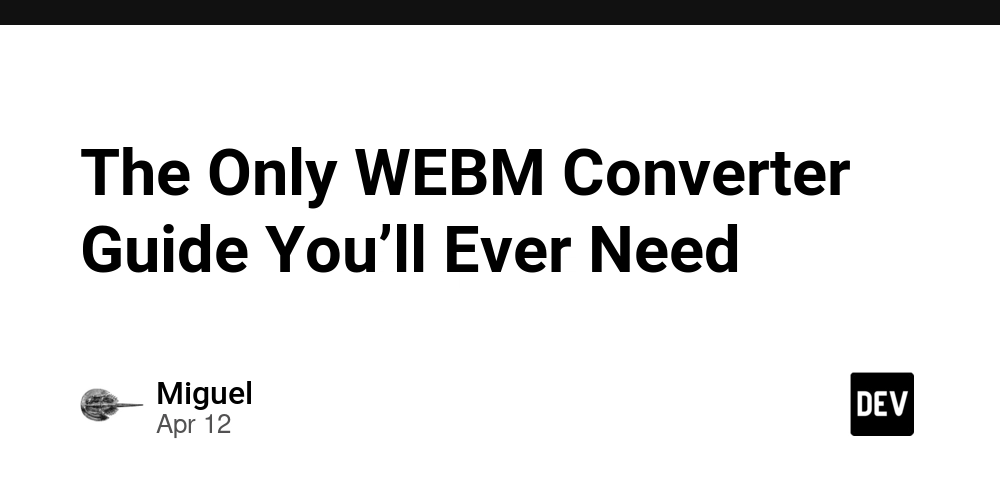
Looking for a way to convert WEBM files to other formats? Whether you're optimizing for device compatibility, social media sharing, or video editing, a WEBM converter can help you get the job done easily. Here's your guide to converting WEBM files the right way.
What Is a WEBM Converter?
A WEBM converter is a tool or software that changes WEBM files into more widely supported formats such as MP4, MOV, AVI, or even GIF. It helps ensure your videos work smoothly across platforms and applications.
Why Use a WEBM Converter?
Although WEBM is ideal for web-based playback, it's not always supported on certain devices or editing tools. A converter allows you to:
Watch WEBM files on smartphones, tablets, and older devices
Edit videos in software that doesn’t support WEBM
Share content on social platforms that favor formats like MP4
Create GIFs or audio files from WEBM videos
Top WEBM Converters to Try
1. CloudConvert (Online Tool)
Converts WEBM to MP4, MOV, GIF, and more
No installation required
Easy-to-use interface
2. HandBrake (Free & Open Source)
Convert WEBM to MP4 or MKV
Offers advanced settings for resolution, bitrate, and codecs
3. VLC Media Player
Built-in converter supports WEBM input
Converts to formats like MP4, AVI, and more
4. FFmpeg (For Advanced Users)
Command-line tool with precise control
Great for batch conversions and automation
How to Use a WEBM Converter
The process is simple and generally follows these steps:
- Open your converter tool or visit the online converter site.
- Upload your WEBM file.
- Choose your desired output format (e.g., MP4, MOV).
- Adjust any optional settings if needed.
- Click "Convert" and save the converted file.
Final Thoughts
Whether you're a content creator, video editor, or everyday user, a WEBM converter gives you the flexibility to make your videos more accessible. Pick the tool that fits your needs and start converting today for smoother sharing, editing, and playback experiences.









































































































































































![[The AI Show Episode 144]: ChatGPT’s New Memory, Shopify CEO’s Leaked “AI First” Memo, Google Cloud Next Releases, o3 and o4-mini Coming Soon & Llama 4’s Rocky Launch](https://www.marketingaiinstitute.com/hubfs/ep%20144%20cover.png)
















































































































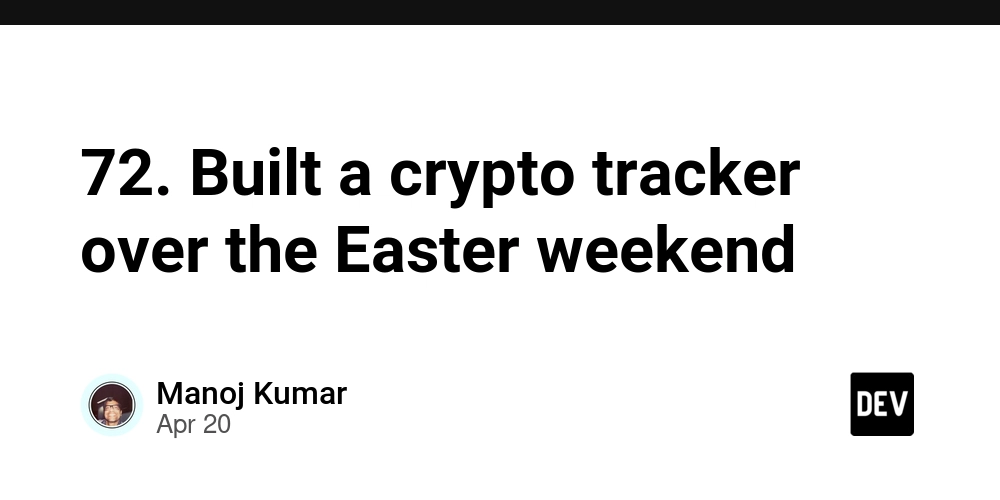
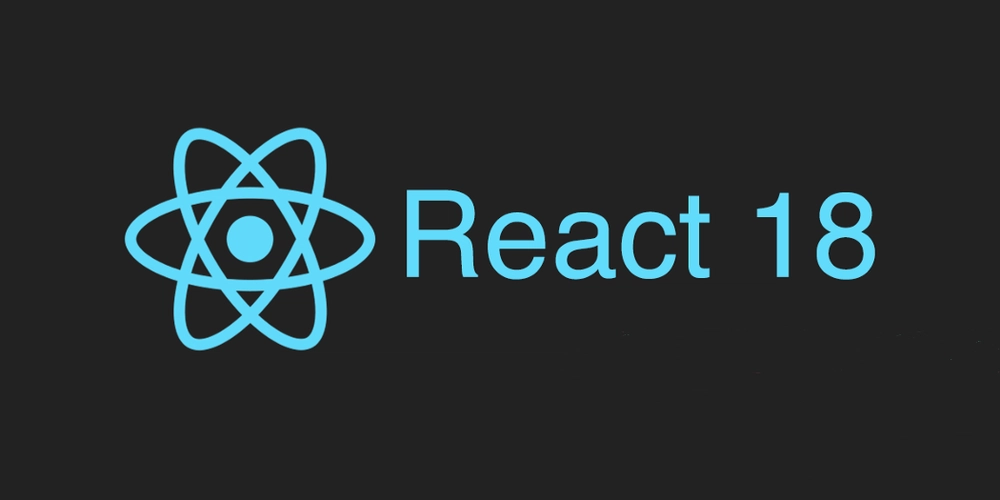










![[DEALS] The All-in-One Microsoft Office Pro 2019 for Windows: Lifetime License + Windows 11 Pro Bundle (89% off) & Other Deals Up To 98% Off](https://www.javacodegeeks.com/wp-content/uploads/2012/12/jcg-logo.jpg)



























![Is this too much for a modular monolith system? [closed]](https://i.sstatic.net/pYL1nsfg.png)






















































































































_Andreas_Prott_Alamy.jpg?width=1280&auto=webp&quality=80&disable=upscale#)
































































































![What features do you get with Gemini Advanced? [April 2025]](https://i0.wp.com/9to5google.com/wp-content/uploads/sites/4/2024/02/gemini-advanced-cover.jpg?resize=1200%2C628&quality=82&strip=all&ssl=1)













![Apple Shares Official Trailer for 'Long Way Home' Starring Ewan McGregor and Charley Boorman [Video]](https://www.iclarified.com/images/news/97069/97069/97069-640.jpg)
![Apple Watch Series 10 Back On Sale for $299! [Lowest Price Ever]](https://www.iclarified.com/images/news/96657/96657/96657-640.jpg)
![EU Postpones Apple App Store Fines Amid Tariff Negotiations [Report]](https://www.iclarified.com/images/news/97068/97068/97068-640.jpg)
![Apple Slips to Fifth in China's Smartphone Market with 9% Decline [Report]](https://www.iclarified.com/images/news/97065/97065/97065-640.jpg)