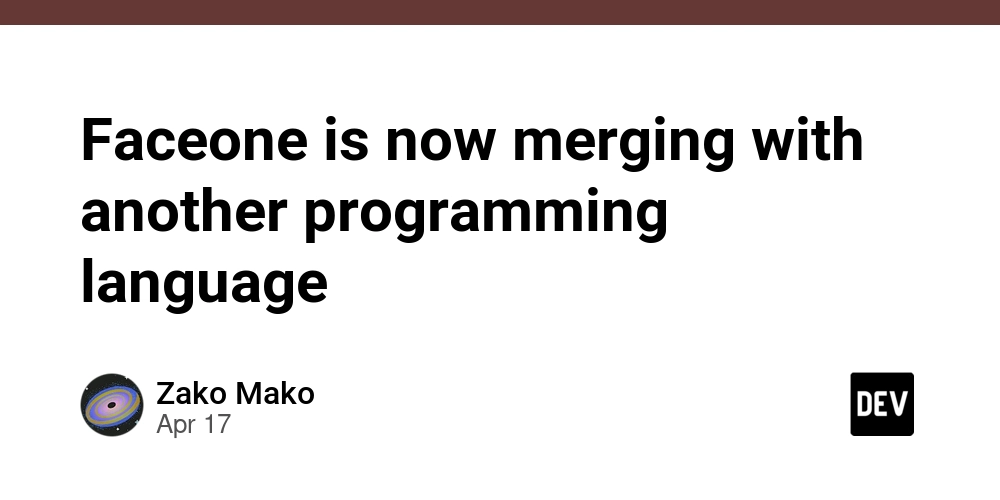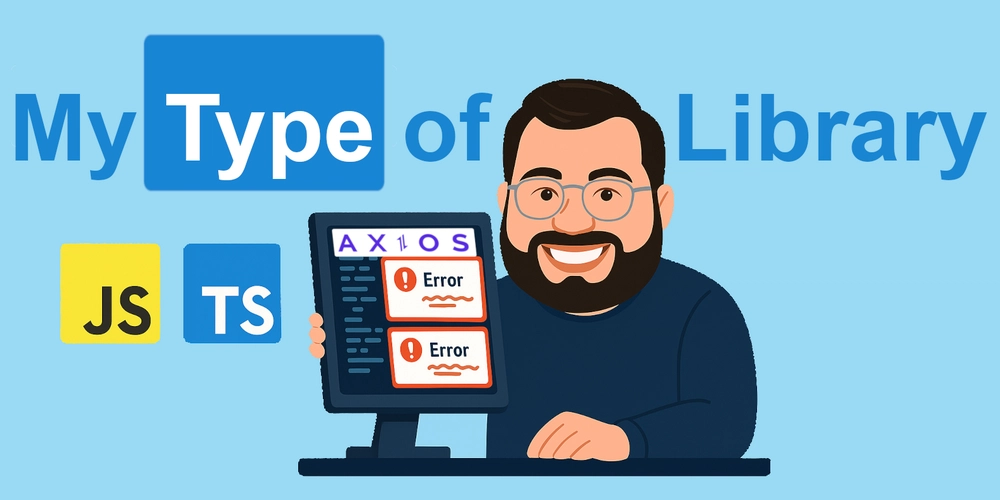A Detailed Comparison between Kubernetes Operators and Controllers
Imagine trying to keep a fleet of ships sailing smoothly across the ocean. You need to ensure each ship has enough crew, fuel, and cargo, and that they're all heading in the right direction. This is a complex task, requiring constant monitoring and adjustments. In the world of Kubernetes, Controllers and Operators play a similar role, ensuring your applications run smoothly and efficiently. This blog post delves deep into the differences between these two essential components, providing clear examples to illustrate their functionalities and use cases. The Control Loop: The Heart of Kubernetes Automation Before we dive into the specifics of Controllers and Operators, it's crucial to understand the underlying mechanism that powers them: the control loop. This continuous cycle is at the heart of Kubernetes automation, ensuring your cluster remains in the desired state. Here's how it works: Observe: The control loop continuously monitors the actual state of resources in your cluster, such as Pods, Deployments, and Services. Compare: It compares this actual state with the desired state, which is defined in your configuration files or through Custom Resource Definitions (CRDs). Reconcile: If there's any discrepancy between the actual and desired states, the control loop takes action to bring them into alignment. This might involve creating new Pods, scaling deployments, or restarting failed containers. This constant monitoring and adjustment ensures your applications remain stable and resilient, even in the face of failures or changing conditions. Kubernetes Controllers: The Foundation of Automation Kubernetes Controllers are the workhorses of cluster management. They utilize the control loop to manage built-in Kubernetes resources, ensuring they consistently meet your desired configuration. Think of them as automated supervisors, tirelessly working to keep your cluster running smoothly. Controllers operate in a continuous loop, constantly monitoring the actual state of resources, comparing it to the desired state, and making adjustments to ensure they align. This is similar to a thermostat that constantly adjusts to maintain a set temperature. A key benefit of controllers is their ability to increase "steady-state accuracy," ensuring the cluster consistently matches the desired state and minimizing errors. Here are some common examples of Kubernetes Controllers: Deployment Controller: Ensures the desired number of Pods are running and manages rolling updates. ReplicaSet Controller: Maintains a stable set of replica Pods for a Deployment. Namespace Controller: Manages Namespaces, providing isolation and resource quotas. Service Account Controller: Creates and manages Service Accounts, providing identities for Pods. Node Controller: Monitors the health of nodes and takes action if a node becomes unavailable. Controllers also play a crucial role in multi-tenant Kubernetes environments. For example, they can be used to enforce resource quotas and isolation between different tenants, ensuring fair usage and preventing interference. These controllers are essential for maintaining the stability and functionality of your Kubernetes cluster. They automate many routine tasks, freeing you to focus on higher-level application management. Kubernetes Operators: Taking Automation to the Next Level While Controllers excel at managing built-in Kubernetes resources, Operators take automation a step further. They are designed to manage complex, stateful applications that require specialized knowledge and operational expertise. Think of them as seasoned captains who understand the intricacies of navigating specific types of ships, ensuring they stay on course and handle any rough seas. Here's what sets Operators apart: Application-Specific: Operators are tailored to manage a specific application or service, such as a database, message queue, or monitoring system. Custom Resource Definitions (CRDs): Operators introduce CRDs, extending the Kubernetes API to include new object types representing your application. A crucial aspect of Operators is their ability to extend the Kubernetes API through Custom Resource Definitions (CRDs). This allows you to treat your application as a first-class citizen within the Kubernetes ecosystem, managing it using the same tools and APIs as built-in resources. Domain Knowledge: Operators encapsulate the operational knowledge needed to deploy, configure, and manage the application, including tasks like scaling, backups, and upgrades. Here are some examples of popular Kubernetes Operators: Prometheus Operator: Simplifies the deployment and management of Prometheus monitoring instances. MongoDB Operator: Automates the provisioning, scaling, and management of MongoDB clusters. Calico Operator: Facilitates the deployment and configuration of Calico networking components. Istio Operator: Streamlines the installation and management of the Istio service mes

Imagine trying to keep a fleet of ships sailing smoothly across the ocean. You need to ensure each ship has enough crew, fuel, and cargo, and that they're all heading in the right direction. This is a complex task, requiring constant monitoring and adjustments. In the world of Kubernetes, Controllers and Operators play a similar role, ensuring your applications run smoothly and efficiently. This blog post delves deep into the differences between these two essential components, providing clear examples to illustrate their functionalities and use cases.
The Control Loop: The Heart of Kubernetes Automation
Before we dive into the specifics of Controllers and Operators, it's crucial to understand the underlying mechanism that powers them: the control loop. This continuous cycle is at the heart of Kubernetes automation, ensuring your cluster remains in the desired state.
Here's how it works:
Observe: The control loop continuously monitors the actual state of resources in your cluster, such as Pods, Deployments, and Services.
Compare: It compares this actual state with the desired state, which is defined in your configuration files or through Custom Resource Definitions (CRDs).
Reconcile: If there's any discrepancy between the actual and desired states, the control loop takes action to bring them into alignment. This might involve creating new Pods, scaling deployments, or restarting failed containers.
This constant monitoring and adjustment ensures your applications remain stable and resilient, even in the face of failures or changing conditions.
Kubernetes Controllers: The Foundation of Automation
Kubernetes Controllers are the workhorses of cluster management. They utilize the control loop to manage built-in Kubernetes resources, ensuring they consistently meet your desired configuration. Think of them as automated supervisors, tirelessly working to keep your cluster running smoothly.
Controllers operate in a continuous loop, constantly monitoring the actual state of resources, comparing it to the desired state, and making adjustments to ensure they align. This is similar to a thermostat that constantly adjusts to maintain a set temperature. A key benefit of controllers is their ability to increase "steady-state accuracy," ensuring the cluster consistently matches the desired state and minimizing errors.
Here are some common examples of Kubernetes Controllers:
Deployment Controller: Ensures the desired number of Pods are running and manages rolling updates.
ReplicaSet Controller: Maintains a stable set of replica Pods for a Deployment.
Namespace Controller: Manages Namespaces, providing isolation and resource quotas.
Service Account Controller: Creates and manages Service Accounts, providing identities for Pods.
Node Controller: Monitors the health of nodes and takes action if a node becomes unavailable.
Controllers also play a crucial role in multi-tenant Kubernetes environments. For example, they can be used to enforce resource quotas and isolation between different tenants, ensuring fair usage and preventing interference. These controllers are essential for maintaining the stability and functionality of your Kubernetes cluster. They automate many routine tasks, freeing you to focus on higher-level application management.
Kubernetes Operators: Taking Automation to the Next Level
While Controllers excel at managing built-in Kubernetes resources, Operators take automation a step further. They are designed to manage complex, stateful applications that require specialized knowledge and operational expertise. Think of them as seasoned captains who understand the intricacies of navigating specific types of ships, ensuring they stay on course and handle any rough seas.
Here's what sets Operators apart:
Application-Specific: Operators are tailored to manage a specific application or service, such as a database, message queue, or monitoring system.
Custom Resource Definitions (CRDs): Operators introduce CRDs, extending the Kubernetes API to include new object types representing your application. A crucial aspect of Operators is their ability to extend the Kubernetes API through Custom Resource Definitions (CRDs). This allows you to treat your application as a first-class citizen within the Kubernetes ecosystem, managing it using the same tools and APIs as built-in resources.
Domain Knowledge: Operators encapsulate the operational knowledge needed to deploy, configure, and manage the application, including tasks like scaling, backups, and upgrades.
Here are some examples of popular Kubernetes Operators:
Prometheus Operator: Simplifies the deployment and management of Prometheus monitoring instances.
MongoDB Operator: Automates the provisioning, scaling, and management of MongoDB clusters.
Calico Operator: Facilitates the deployment and configuration of Calico networking components.
Istio Operator: Streamlines the installation and management of the Istio service mesh.
Operators bring a new level of automation to Kubernetes, enabling you to manage complex applications with ease and efficiency. They codify best practices and operational knowledge, ensuring consistent and reliable deployments.
Key Differences: Controllers vs. Operators
| Feature | Kubernetes Controller | Kubernetes Operator |
|---|---|---|
| Scope | Manages built-in Kubernetes resources (Pods, Deployments, Services) | Manages complex, stateful applications (databases, message queues) |
| Resource Type | Typically works with built-in Kubernetes objects, but can also utilize CRDs in some cases. | Introduces Custom Resource Definitions (CRDs) |
| Domain Knowledge | Generic, focused on maintaining desired state | Application-specific, encapsulates operational expertise |
| Automation Level | Basic automation of resource management | Advanced automation of application lifecycle |
| Examples | Deployment Controller, ReplicaSet Controller, Node Controller | Prometheus Operator, MongoDB Operator, Istio Operator |
It's important to remember that all Operators are Controllers, but not all Controllers are Operators. Operators are specialized Controllers designed for managing specific applications.
When to Use an Operator vs. a Controller
Choosing between an Operator and a Controller depends on your specific needs and the complexity of your application.
Use a Controller when:
You're managing standard Kubernetes resources like Pods, Deployments, and Services.
Your application is stateless or has simple state management requirements.
You need basic automation for tasks like scaling and rolling updates.
Use an Operator when:
You're deploying and managing a complex, stateful application.
Your application requires specialized operational knowledge for tasks like backups, upgrades, and failover.
You want to automate the entire application lifecycle, from provisioning to maintenance.
Kubernetes Operators vs. Helm Charts
While Operators provide a powerful way to manage applications in Kubernetes, it's worth considering another popular tool: Helm charts. Helm charts offer a simpler approach to application packaging and deployment, allowing you to define, install, and upgrade applications using pre-defined templates.
However, Helm charts lack the advanced automation capabilities of Operators. They primarily focus on deployment and configuration, while Operators can handle the entire application lifecycle, including tasks like scaling, backups, and self-healing.
Choose Helm charts when:
You need a straightforward way to deploy and manage relatively simple applications.
A pre-existing Helm chart for your application is available, and you don't require extensive customization.
Choose Operators when:
You're dealing with complex, stateful applications that require specialized operational knowledge.
You need advanced automation capabilities beyond basic deployment and configuration.
Creating a Kubernetes Operator
Building a Kubernetes Operator involves several steps:
Generate boilerplate code: Use the Operator SDK to initialize a new Operator project and generate the basic code structure.
Create APIs and a custom resource: Define the API and Custom Resource Definition (CRD) for your application. This defines the schema for your application's configuration and state.
Define the Operator logic: Implement the controller logic that watches for changes to your CRD and takes action to reconcile the application's state. This is where you encapsulate the operational knowledge for managing your application.
Build and deploy the Operator: Package your Operator into a container image and deploy it to your Kubernetes cluster.
The Operator Framework, an open-source toolkit, provides the necessary tools and libraries to simplify Operator development. It includes the Operator SDK, which helps you scaffold, build, and package Operators.
Example: Creating a simple web server Operator
Let's say you want to create an Operator to manage a simple web server application. You would first define a CRD called WebServer with fields for specifying the image, port, and number of replicas. Then, you would write a controller that watches for WebServer objects and creates/updates Deployments and Services accordingly. This Operator would automate the deployment and management of your web server, ensuring it always runs with the desired configuration.
Conclusion
Kubernetes Operators and Controllers are both powerful tools for automating application management in Kubernetes. Controllers provide the foundation for managing basic resources, while Operators extend this functionality to handle complex, stateful applications. By understanding their differences and use cases, you can choose the right tool for your needs and unlock the full potential of Kubernetes automation.
While Controllers excel at managing built-in resources and ensuring basic automation, Operators shine when it comes to managing complex, stateful applications that require specialized knowledge. They encapsulate operational expertise, automate the entire application lifecycle, and extend the Kubernetes API through CRDs.
Choosing the right tool depends on your specific needs and the complexity of your application. For simpler applications with basic automation requirements, Controllers are a good choice. For complex, stateful applications that require advanced automation and operational knowledge, Operators are the way to go.









































































































































































![[The AI Show Episode 144]: ChatGPT’s New Memory, Shopify CEO’s Leaked “AI First” Memo, Google Cloud Next Releases, o3 and o4-mini Coming Soon & Llama 4’s Rocky Launch](https://www.marketingaiinstitute.com/hubfs/ep%20144%20cover.png)















































































































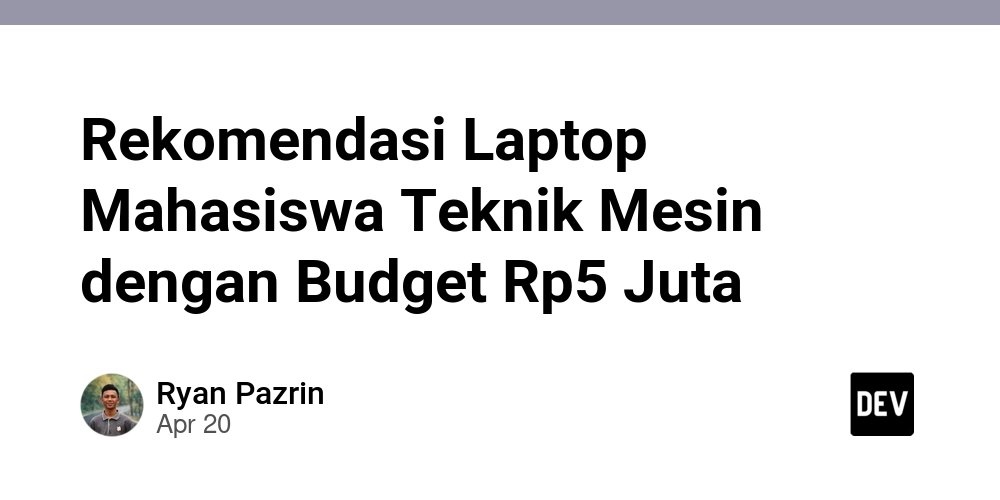
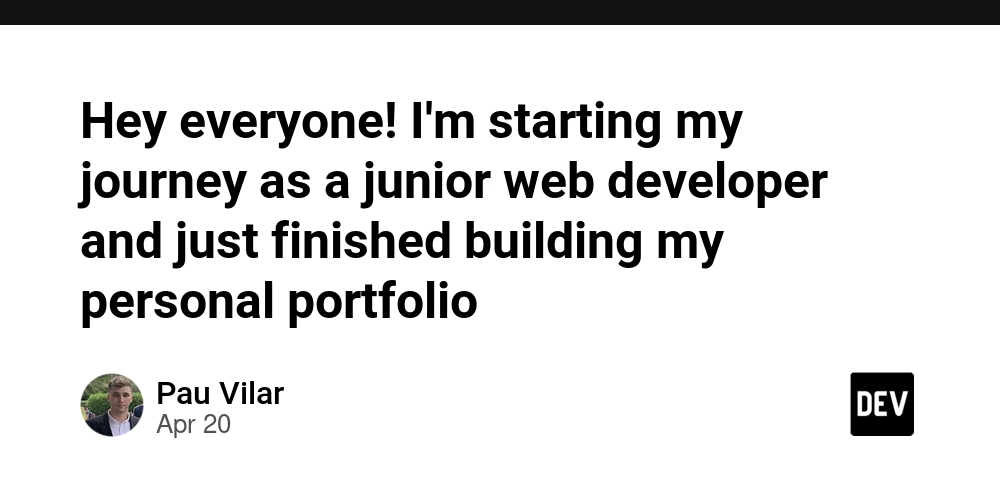
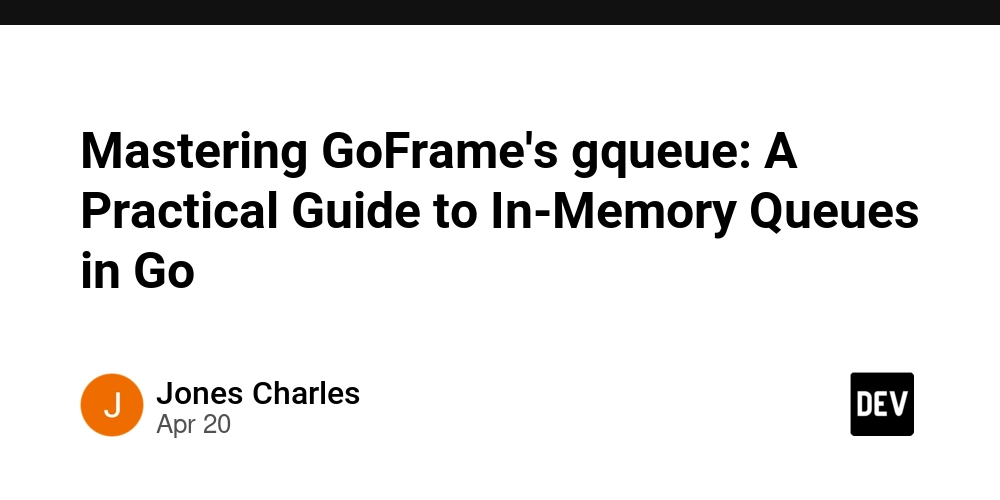
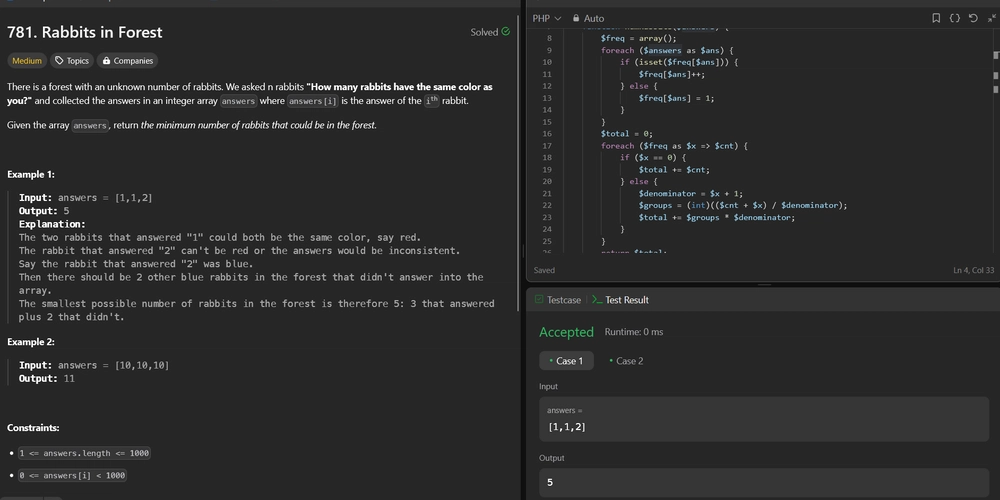









![[DEALS] The All-in-One Microsoft Office Pro 2019 for Windows: Lifetime License + Windows 11 Pro Bundle (89% off) & Other Deals Up To 98% Off](https://www.javacodegeeks.com/wp-content/uploads/2012/12/jcg-logo.jpg)



























![Is this too much for a modular monolith system? [closed]](https://i.sstatic.net/pYL1nsfg.png)








































































































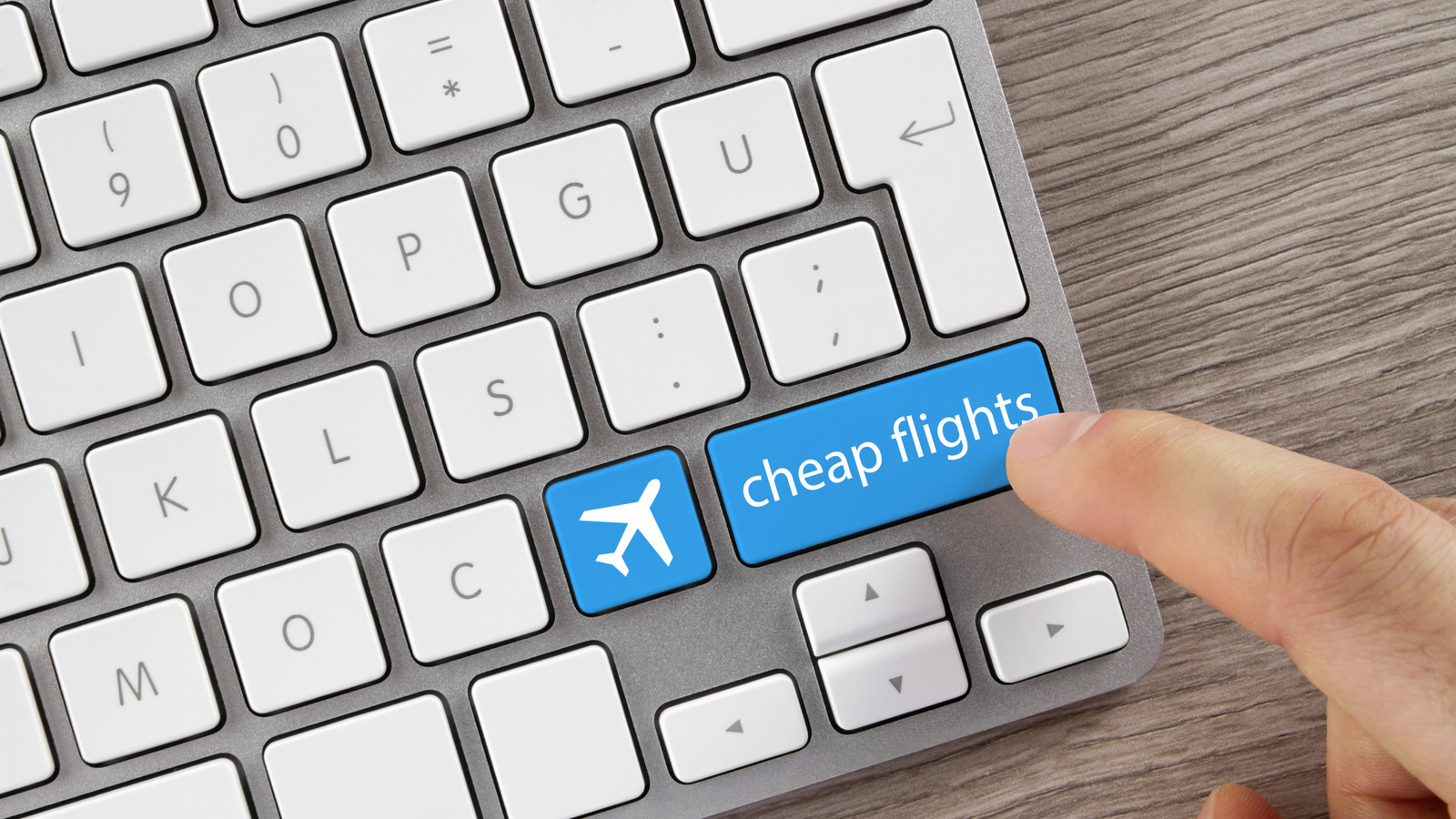

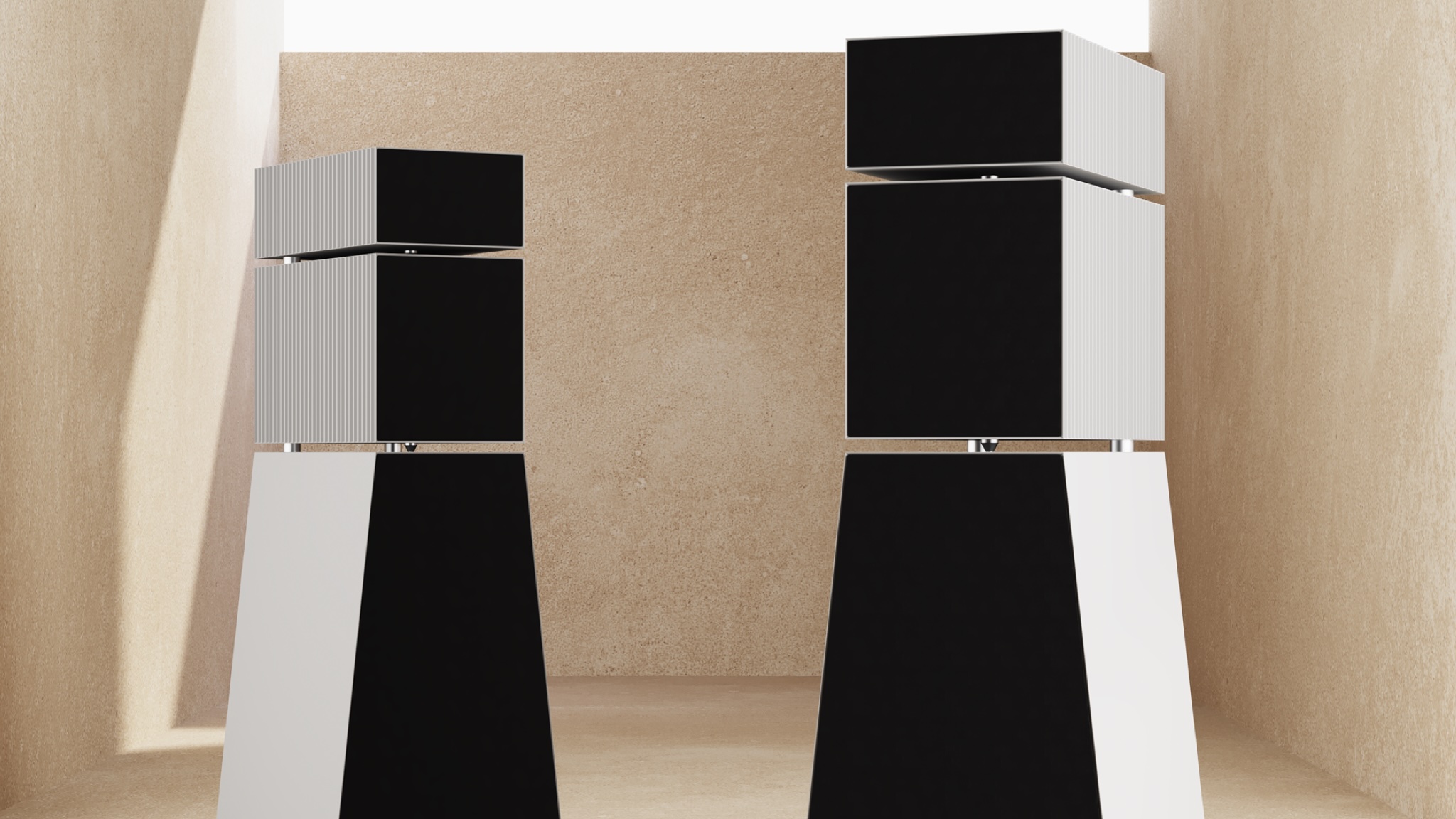










_Andreas_Prott_Alamy.jpg?width=1280&auto=webp&quality=80&disable=upscale#)































































































![What features do you get with Gemini Advanced? [April 2025]](https://i0.wp.com/9to5google.com/wp-content/uploads/sites/4/2024/02/gemini-advanced-cover.jpg?resize=1200%2C628&quality=82&strip=all&ssl=1)













![Apple Shares Official Trailer for 'Long Way Home' Starring Ewan McGregor and Charley Boorman [Video]](https://www.iclarified.com/images/news/97069/97069/97069-640.jpg)
![Apple Watch Series 10 Back On Sale for $299! [Lowest Price Ever]](https://www.iclarified.com/images/news/96657/96657/96657-640.jpg)
![EU Postpones Apple App Store Fines Amid Tariff Negotiations [Report]](https://www.iclarified.com/images/news/97068/97068/97068-640.jpg)
![Apple Slips to Fifth in China's Smartphone Market with 9% Decline [Report]](https://www.iclarified.com/images/news/97065/97065/97065-640.jpg)