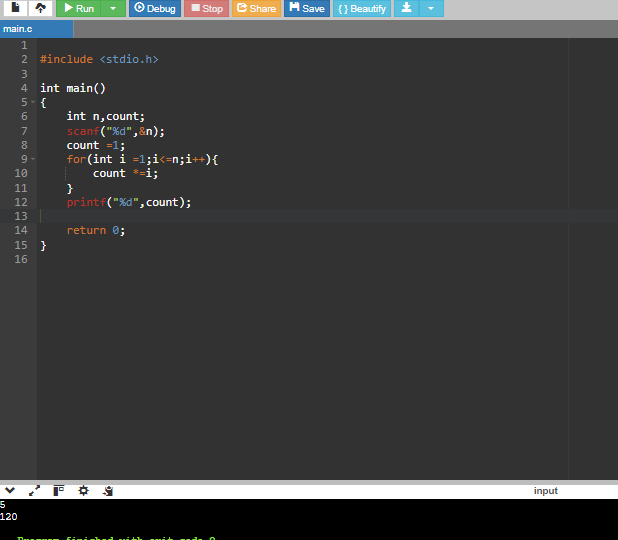The JavaScript 'in' Operator: A Powerful Tool You Might Be Overlooking
Are you making the most of JavaScript's built-in operators? Today, let's explore the often underutilized in operator and see how it can improve your code's readability and performance. What is the in Operator? The in operator in JavaScript tests if a property exists in an object or if an index exists in an array. Its syntax is refreshingly simple: propertyName in objectName The operator returns true if the specified property is in the object, and false otherwise. Basic Usage Let's start with some simple examples: const car = { make: 'Toyota', model: 'Corolla', year: 2022 }; console.log('make' in car); // true console.log('color' in car); // false console.log('toString' in car); // true (inherited from Object.prototype) Notice that the in operator checks for property existence, not values. Also, it detects inherited properties as shown with toString. Practical Applications 1. Safe Property Access Before accessing a potentially undefined property, you can check if it exists: function getPropertySafely(obj, prop) { if (prop in obj) { return obj[prop]; } return 'Property not found'; } const user = { name: 'John', age: 30 }; console.log(getPropertySafely(user, 'name')); // 'John' console.log(getPropertySafely(user, 'email')); // 'Property not found' 2. Object Property Validation When validating object structures, the in operator provides a clean way to ensure required properties exist: function validateUserObject(user) { const requiredProps = ['username', 'email', 'password']; for (const prop of requiredProps) { if (!(prop in user)) { throw new Error(`Missing required property: ${prop}`); } } return true; } 3. Algorithmic Solutions The in operator shines in algorithmic problems like the Two Sum problem: function twoSum(nums, target) { const seen = {}; for (let i = 0; i
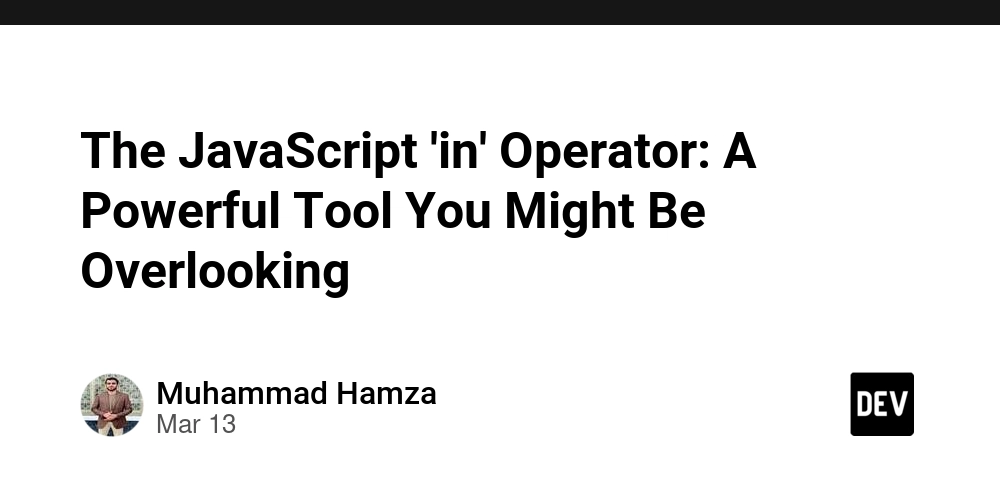
Are you making the most of JavaScript's built-in operators? Today, let's explore the often underutilized in operator and see how it can improve your code's readability and performance.
What is the in Operator?
The in operator in JavaScript tests if a property exists in an object or if an index exists in an array. Its syntax is refreshingly simple:
propertyName in objectName
The operator returns true if the specified property is in the object, and false otherwise.
Basic Usage
Let's start with some simple examples:
const car = { make: 'Toyota', model: 'Corolla', year: 2022 };
console.log('make' in car); // true
console.log('color' in car); // false
console.log('toString' in car); // true (inherited from Object.prototype)
Notice that the in operator checks for property existence, not values. Also, it detects inherited properties as shown with toString.
Practical Applications
1. Safe Property Access
Before accessing a potentially undefined property, you can check if it exists:
function getPropertySafely(obj, prop) {
if (prop in obj) {
return obj[prop];
}
return 'Property not found';
}
const user = { name: 'John', age: 30 };
console.log(getPropertySafely(user, 'name')); // 'John'
console.log(getPropertySafely(user, 'email')); // 'Property not found'
2. Object Property Validation
When validating object structures, the in operator provides a clean way to ensure required properties exist:
function validateUserObject(user) {
const requiredProps = ['username', 'email', 'password'];
for (const prop of requiredProps) {
if (!(prop in user)) {
throw new Error(`Missing required property: ${prop}`);
}
}
return true;
}
3. Algorithmic Solutions
The in operator shines in algorithmic problems like the Two Sum problem:
function twoSum(nums, target) {
const seen = {};
for (let i = 0; i < nums.length; i++) {
const complement = target - nums[i];
if (complement in seen) {
return [seen[complement], i];
}
seen[nums[i]] = i;
}
return null;
}
console.log(twoSum([2, 7, 11, 15], 9)); // [0, 1]
This solution achieves O(n) time complexity compared to the O(n²) of nested loops, demonstrating how the in operator can contribute to efficient algorithms.
Using in with Arrays
The in operator works with arrays too, but note that it checks for indices, not values:
const fruits = ['apple', 'banana', 'orange'];
console.log(0 in fruits); // true (index 0 exists)
console.log(3 in fruits); // false (index 3 doesn't exist)
console.log('length' in fruits); // true (arrays have a length property)
console.log('apple' in fruits); // false (checking for value, not index)
For checking if a value exists in an array, you should use includes() or indexOf() instead.
Comparing in with Other Methods
Let's compare the in operator with other property-checking approaches:
const obj = { a: undefined };
// Using in
console.log('a' in obj); // true
// Using hasOwnProperty
console.log(obj.hasOwnProperty('a')); // true
// Direct comparison (problematic)
console.log(obj.a !== undefined); // false (property exists but is undefined)
As you can see, direct comparison fails when a property exists but is set to undefined, making the in operator more reliable.
Performance Considerations
The in operator is generally fast, but for hot code paths, hasOwnProperty() might be slightly faster since it doesn't check the prototype chain:
// Only checks own properties
console.log(obj.hasOwnProperty('toString')); // false
// Checks own and inherited properties
console.log('toString' in obj); // true
Choose based on whether you need to check just direct or all inherited properties.
Browser Compatibility
Good news! The in operator has excellent browser support, working reliably in all modern browsers and back to IE6.
Conclusion
The in operator is a powerful tool for property existence checks in JavaScript. Whether you're writing algorithms, validating objects, or simply ensuring safe property access, it provides a clean, readable syntax that can improve both your code's elegance and performance.
Next time you find yourself checking if an object has a certain property, remember the humble in operator—it might just be the perfect solution you've been overlooking.
What other JavaScript operators do you find underappreciated? Share your thoughts in the comments below!
About the Author: JavaScript enthusiast passionate about sharing programming insights and best practices. Connect with me for more content on modern JavaScript techniques and optimizations.









































































































































































![[The AI Show Episode 142]: ChatGPT’s New Image Generator, Studio Ghibli Craze and Backlash, Gemini 2.5, OpenAI Academy, 4o Updates, Vibe Marketing & xAI Acquires X](https://www.marketingaiinstitute.com/hubfs/ep%20142%20cover.png)














































































































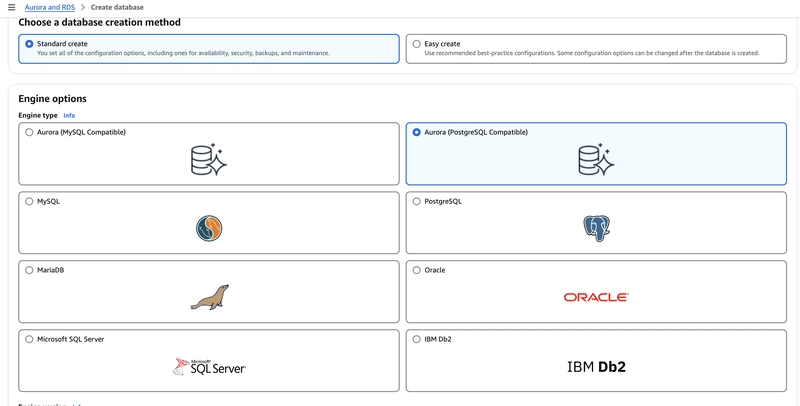

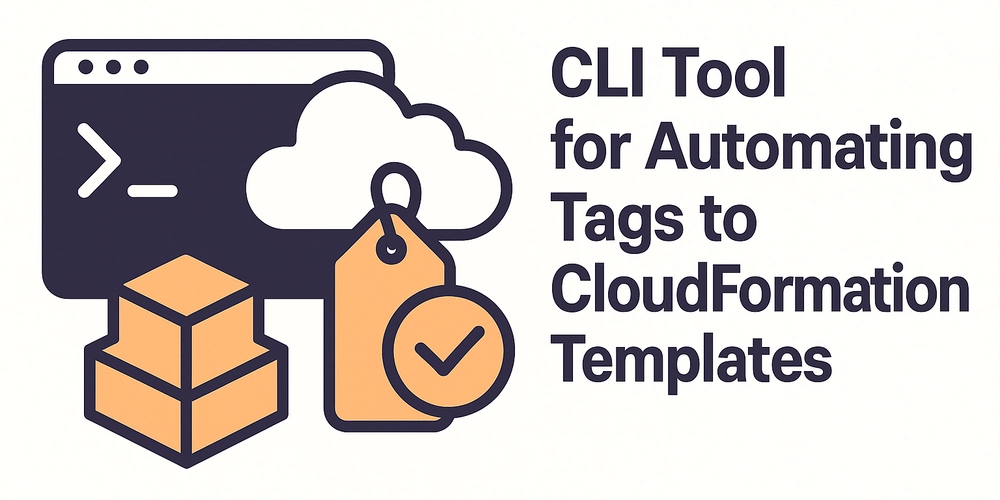










![[FREE EBOOKS] The Kubernetes Bible, The Ultimate Linux Shell Scripting Guide & Four More Best Selling Titles](https://www.javacodegeeks.com/wp-content/uploads/2012/12/jcg-logo.jpg)



![From drop-out to software architect with Jason Lengstorf [Podcast #167]](https://cdn.hashnode.com/res/hashnode/image/upload/v1743796461357/f3d19cd7-e6f5-4d7c-8bfc-eb974bc8da68.png?#)






































































































.png?#)




.jpg?#)
































_Christophe_Coat_Alamy.jpg?#)








































































































![Rapidus in Talks With Apple as It Accelerates Toward 2nm Chip Production [Report]](https://www.iclarified.com/images/news/96937/96937/96937-640.jpg)