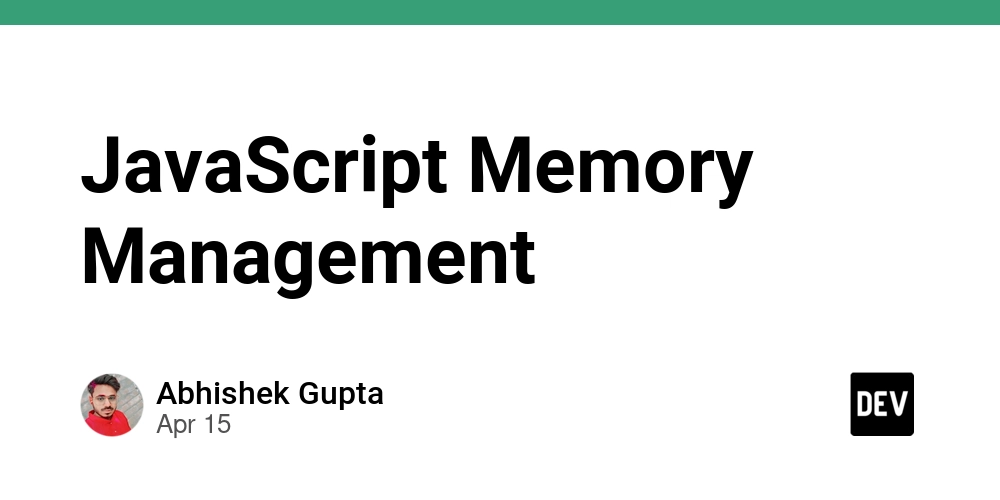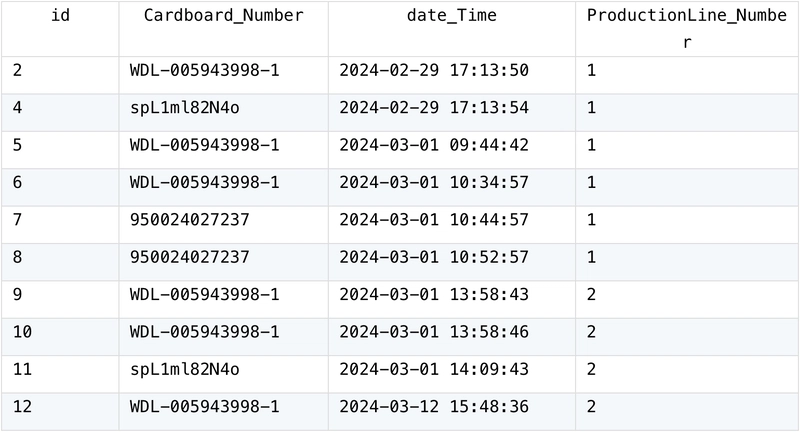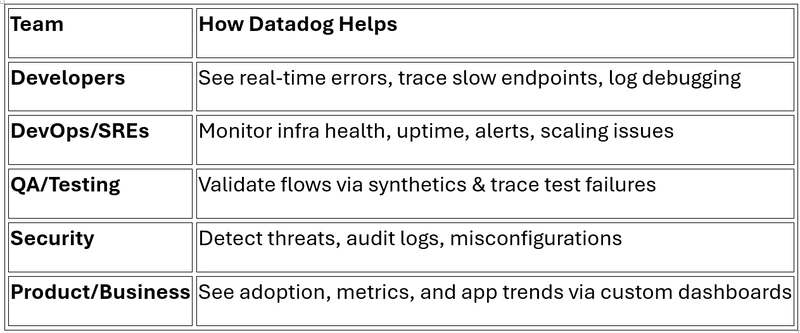The Cursor Effect: How GitHub Copilot is Responding to Peer Pressure
Intent The AI Coding Assistant arena is heating up. In recent months, excitement around Cursor IDE has sparked curiosity among developers. Rightfully so—Cursor’s entry into the IDE space with a deeply integrated AI experience turned heads. It hasn’t just plugged in AI; it’s trying to reshape the entire development experience around it, from agentic workflows to seamless chat-first coding. Naturally, this raises a question for me: Is GitHub Copilot keeping up? Before we think about shifting direction or adopting a Multi-IDE working model, we need a shared understanding of what’s already available to us—especially within the latest VS Code + Copilot ecosystem. Otherwise, we risk comparing tools unfairly, based on outdated versions or impressions shaped by trend cycles rather than facts. It's crucial that we evaluate them fairly—not against past memories, but against their most current, full-featured releases. Let’s take a step back and look at what GitHub Copilot now brings to the table—especially the capabilities rolled out in recent months that may go unnoticed if your IDE isn’t up to date. Along the way, in this post, I will briefly unpack some of the recent concepts shaping AI-assisted development workflows—like Modes of working with Code AI, Next Edit Suggestions (NES), Model Selection, and AI Rules. This post is about clarity—not conclusions. Model Awareness & Flexibility In the past, GitHub Copilot was synonymous with “the OpenAI model behind the curtain.” But that’s no longer the case. Copilot has evolved into a model-flexible platform, supporting a wide range of top-tier models—empowering developers to tailor their experience based on speed, reasoning depth, task complexity, or preference.
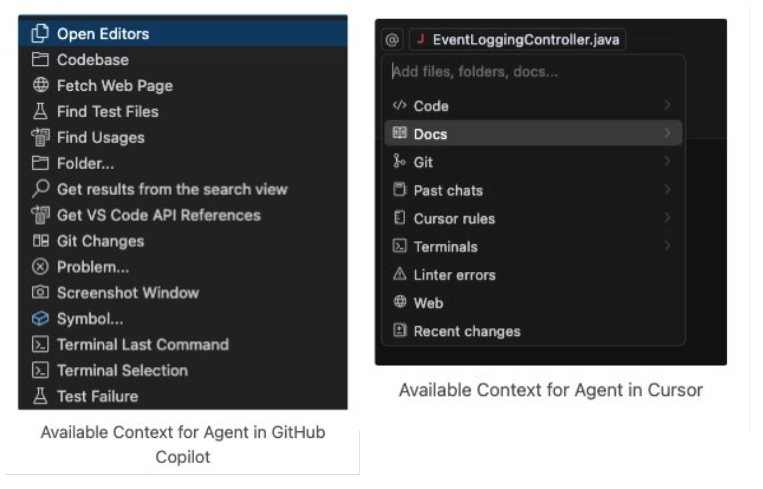
Intent
The AI Coding Assistant arena is heating up. In recent months, excitement around Cursor IDE has sparked curiosity among developers. Rightfully so—Cursor’s entry into the IDE space with a deeply integrated AI experience turned heads. It hasn’t just plugged in AI; it’s trying to reshape the entire development experience around it, from agentic workflows to seamless chat-first coding.
Naturally, this raises a question for me: Is GitHub Copilot keeping up?
Before we think about shifting direction or adopting a Multi-IDE working model, we need a shared understanding of what’s already available to us—especially within the latest VS Code + Copilot ecosystem. Otherwise, we risk comparing tools unfairly, based on outdated versions or impressions shaped by trend cycles rather than facts. It's crucial that we evaluate them fairly—not against past memories, but against their most current, full-featured releases.
Let’s take a step back and look at what GitHub Copilot now brings to the table—especially the capabilities rolled out in recent months that may go unnoticed if your IDE isn’t up to date.
Along the way, in this post, I will briefly unpack some of the recent concepts shaping AI-assisted development workflows—like Modes of working with Code AI, Next Edit Suggestions (NES), Model Selection, and AI Rules.
This post is about clarity—not conclusions.
Model Awareness & Flexibility
In the past, GitHub Copilot was synonymous with “the OpenAI model behind the curtain.” But that’s no longer the case. Copilot has evolved into a model-flexible platform, supporting a wide range of top-tier models—empowering developers to tailor their experience based on speed, reasoning depth, task complexity, or preference.










































































































































































![[The AI Show Episode 144]: ChatGPT’s New Memory, Shopify CEO’s Leaked “AI First” Memo, Google Cloud Next Releases, o3 and o4-mini Coming Soon & Llama 4’s Rocky Launch](https://www.marketingaiinstitute.com/hubfs/ep%20144%20cover.png)


















































































































![[DEALS] The All-in-One Microsoft Office Pro 2019 for Windows: Lifetime License + Windows 11 Pro Bundle (89% off) & Other Deals Up To 98% Off](https://www.javacodegeeks.com/wp-content/uploads/2012/12/jcg-logo.jpg)





































![Is this too much for a modular monolith system? [closed]](https://i.sstatic.net/pYL1nsfg.png)






















































































































_Andreas_Prott_Alamy.jpg?width=1280&auto=webp&quality=80&disable=upscale#)
































































































![What features do you get with Gemini Advanced? [April 2025]](https://i0.wp.com/9to5google.com/wp-content/uploads/sites/4/2024/02/gemini-advanced-cover.jpg?resize=1200%2C628&quality=82&strip=all&ssl=1)













![Apple Shares Official Trailer for 'Long Way Home' Starring Ewan McGregor and Charley Boorman [Video]](https://www.iclarified.com/images/news/97069/97069/97069-640.jpg)
![Apple Watch Series 10 Back On Sale for $299! [Lowest Price Ever]](https://www.iclarified.com/images/news/96657/96657/96657-640.jpg)
![EU Postpones Apple App Store Fines Amid Tariff Negotiations [Report]](https://www.iclarified.com/images/news/97068/97068/97068-640.jpg)
![Apple Slips to Fifth in China's Smartphone Market with 9% Decline [Report]](https://www.iclarified.com/images/news/97065/97065/97065-640.jpg)