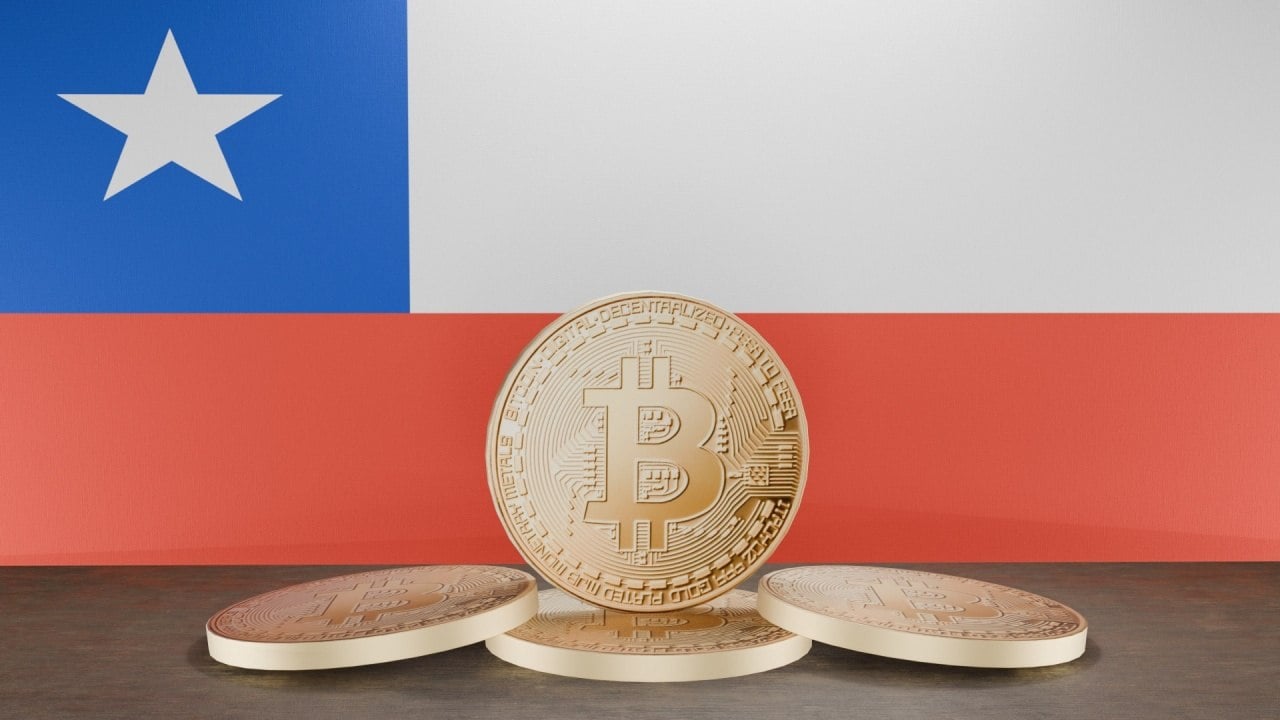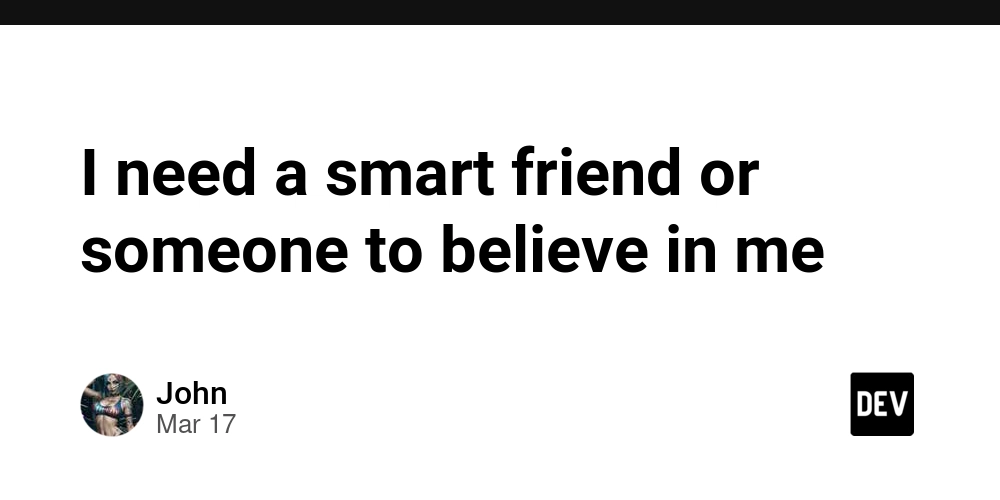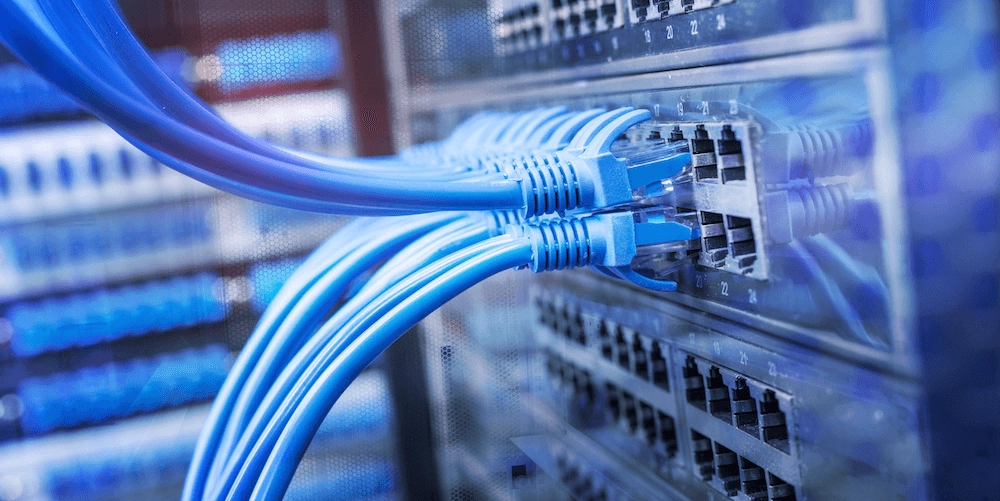The Biggest Mistake Developers Make in React Unit Testing (And How to Fix It)
Introduction Unit testing in React is supposed to catch bugs early, improve code quality, and give developers confidence when refactoring. But many developers unknowingly fall into a common mistake that makes their tests brittle, unreliable, and hard to maintain. The mistake? Testing implementation details instead of user behavior. If your tests break every time you refactor, or if they pass even when your component is broken, you might be making this mistake. In this article, I’ll show you how to fix it and introduce you to my book, "Mastering React Unit Testing with RTL & Jest", where I teach a practical, real-world approach to writing effective tests in React. The Problem: Testing Implementation Details Many developers test how a component works instead of what the user actually experiences. This leads to: ❌ Fragile tests – Even a simple refactor (e.g., moving from useState to Redux) breaks the test. ❌ False confidence – A test passes, but it doesn’t guarantee the component is actually working. ❌ High maintenance – Small UI changes force unnecessary test rewrites. Bad Example: Testing Implementation Details import { render, screen } from "@testing-library/react"; import MyComponent from "./MyComponent"; test("should set state correctly when clicking the button", () => { const { getByText } = render(); // Simulating a button click getByText("Click me").click(); // Checking internal state change (BAD PRACTICE) expect(MyComponent.someStateVariable).toBe("updated"); }); Why is this bad? This test relies on the internal state of the component, which can change frequently. If you switch from useState to Redux or Context API, this test fails, even though the UI behaves the same. The Right Approach: Testing Behavior, Not Implementation A good test should focus on what the user sees and interacts with, not how the component is implemented internally. Good Example: Testing User Behavior import { render, screen } from "@testing-library/react"; import userEvent from "@testing-library/user-event"; import MyComponent from "./MyComponent"; test("updates text when button is clicked", async () => { render(); // Simulate a user clicking the button await userEvent.click(screen.getByRole("button", { name: "Click me" })); // Assert what the user sees, not internal logic expect(screen.getByText("Updated Text")).toBeInTheDocument(); }); Why is this better? It tests how the user interacts with the component. It’s refactor-proof – even if the implementation changes, the test remains valid. It improves code quality and maintainability. Want to Master React Unit Testing? Check Out My Book! Many developers struggle with React unit testing because: They don’t know what to test vs. what not to test. They aren’t sure how to mock APIs, Redux, Firestore, or third-party libraries. They rely on flaky tests that don’t actually catch bugs. This is exactly why I wrote "Mastering React Unit Testing with RTL & Jest" – a hands-on guide that teaches how to write effective, maintainable tests in real-world applications. What You’ll Learn: Fundamentals of React Testing – Understand why testing matters and how to apply the testing pyramid in React applications. Setting Up the Testing Environment – Install and configure Jest, React Testing Library (RTL), and TypeScript for seamless development. Writing Meaningful Unit Tests – Learn the Arrange, Act, Assert pattern and best practices for writing structured, maintainable tests. Testing React Router – Ensure proper navigation, route parameters, and authentication in your components. Mocking Functions & API Calls – Master Jest mocking, including function spies, API calls, and module mocking. Handling Asynchronous Operations – Work with waitFor, waitForElementToBeRemoved, and fake timers to handle async state updates. Testing Hooks & Custom Hooks – Use renderHook, act(), and rerender() to validate state changes and dependencies in custom hooks. Testing React Query – Learn how to test query states, cache behavior, background refetching, and mutations in React Query. Testing Redux State Management – Write tests for reducers, actions, async thunks, and Redux-connected components. Best Practices for Writing Effective Tests – Organize test files, write clean assertions, and troubleshoot flaky tests. Enforcing Best Practices with ESLint Rules – Use ESLint for testing to enforce rules and catch common mistakes automatically. Test Coverage & Reporting – Generate test coverage reports, optimize testing strategies, and improve test readability. Why This Book Is Different
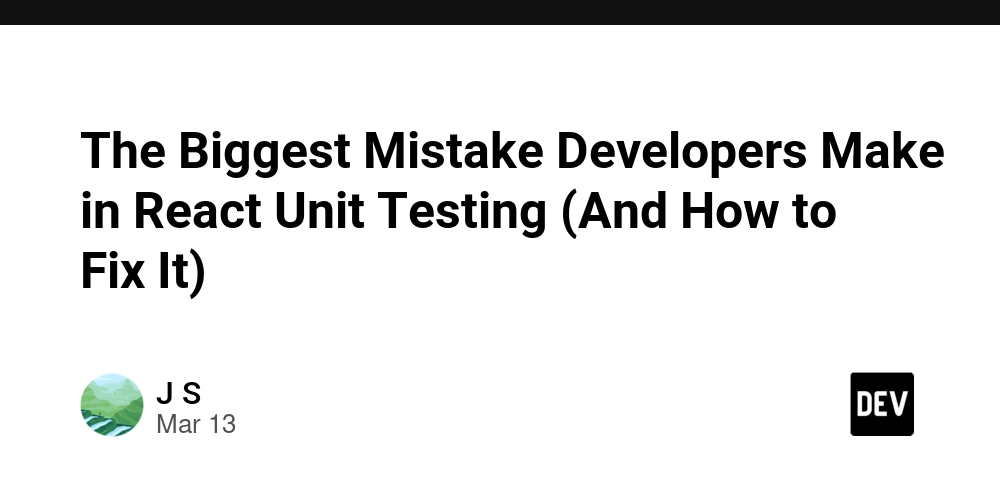
Introduction
Unit testing in React is supposed to catch bugs early, improve code quality, and give developers confidence when refactoring. But many developers unknowingly fall into a common mistake that makes their tests brittle, unreliable, and hard to maintain.
The mistake? Testing implementation details instead of user behavior.
If your tests break every time you refactor, or if they pass even when your component is broken, you might be making this mistake.
In this article, I’ll show you how to fix it and introduce you to my book, "Mastering React Unit Testing with RTL & Jest", where I teach a practical, real-world approach to writing effective tests in React.
The Problem: Testing Implementation Details
Many developers test how a component works instead of what the user actually experiences. This leads to:
❌ Fragile tests – Even a simple refactor (e.g., moving from useState to Redux) breaks the test.
❌ False confidence – A test passes, but it doesn’t guarantee the component is actually working.
❌ High maintenance – Small UI changes force unnecessary test rewrites.
Bad Example: Testing Implementation Details
import { render, screen } from "@testing-library/react";
import MyComponent from "./MyComponent";
test("should set state correctly when clicking the button", () => {
const { getByText } = render(Why is this bad?
- This test relies on the internal state of the component, which can change frequently.
- If you switch from useState to Redux or Context API, this test fails, even though the UI behaves the same.
The Right Approach: Testing Behavior, Not Implementation
A good test should focus on what the user sees and interacts with, not how the component is implemented internally.
Good Example: Testing User Behavior
import { render, screen } from "@testing-library/react";
import userEvent from "@testing-library/user-event";
import MyComponent from "./MyComponent";
test("updates text when button is clicked", async () => {
render(Why is this better?
- It tests how the user interacts with the component.
- It’s refactor-proof – even if the implementation changes, the test remains valid.
- It improves code quality and maintainability.
Want to Master React Unit Testing? Check Out My Book!
Many developers struggle with React unit testing because:
- They don’t know what to test vs. what not to test.
- They aren’t sure how to mock APIs, Redux, Firestore, or third-party libraries.
- They rely on flaky tests that don’t actually catch bugs.
This is exactly why I wrote "Mastering React Unit Testing with RTL & Jest" – a hands-on guide that teaches how to write effective, maintainable tests in real-world applications.
What You’ll Learn:
Fundamentals of React Testing – Understand why testing matters and how to apply the testing pyramid in React applications.
Setting Up the Testing Environment – Install and configure Jest, React Testing Library (RTL), and TypeScript for seamless development.
Writing Meaningful Unit Tests – Learn the Arrange, Act, Assert pattern and best practices for writing structured, maintainable tests.
Testing React Router – Ensure proper navigation, route parameters, and authentication in your components.
Mocking Functions & API Calls – Master Jest mocking, including function spies, API calls, and module mocking.
Handling Asynchronous Operations – Work with waitFor, waitForElementToBeRemoved, and fake timers to handle async state updates.
Testing Hooks & Custom Hooks – Use renderHook, act(), and rerender() to validate state changes and dependencies in custom hooks.
Testing React Query – Learn how to test query states, cache behavior, background refetching, and mutations in React Query.
Testing Redux State Management – Write tests for reducers, actions, async thunks, and Redux-connected components.
Best Practices for Writing Effective Tests – Organize test files, write clean assertions, and troubleshoot flaky tests.
Enforcing Best Practices with ESLint Rules – Use ESLint for testing to enforce rules and catch common mistakes automatically.
Test Coverage & Reporting – Generate test coverage reports, optimize testing strategies, and improve test readability.
Why This Book Is Different









































































































































































![[The AI Show Episode 142]: ChatGPT’s New Image Generator, Studio Ghibli Craze and Backlash, Gemini 2.5, OpenAI Academy, 4o Updates, Vibe Marketing & xAI Acquires X](https://www.marketingaiinstitute.com/hubfs/ep%20142%20cover.png)














































































































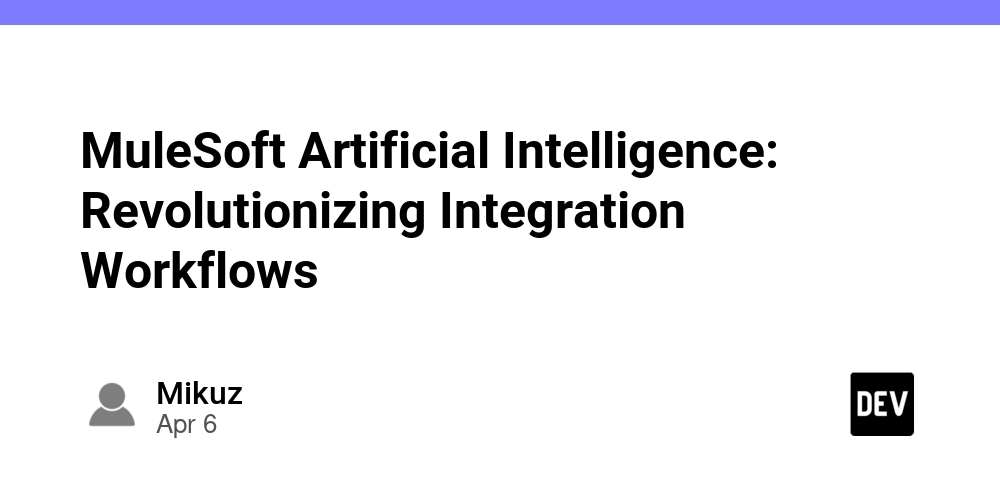

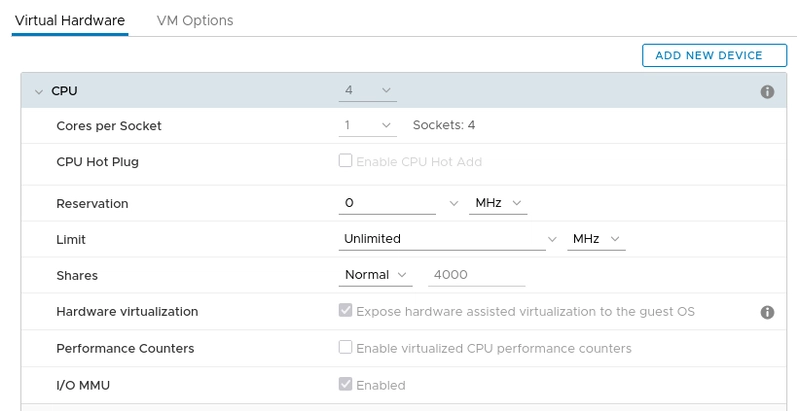
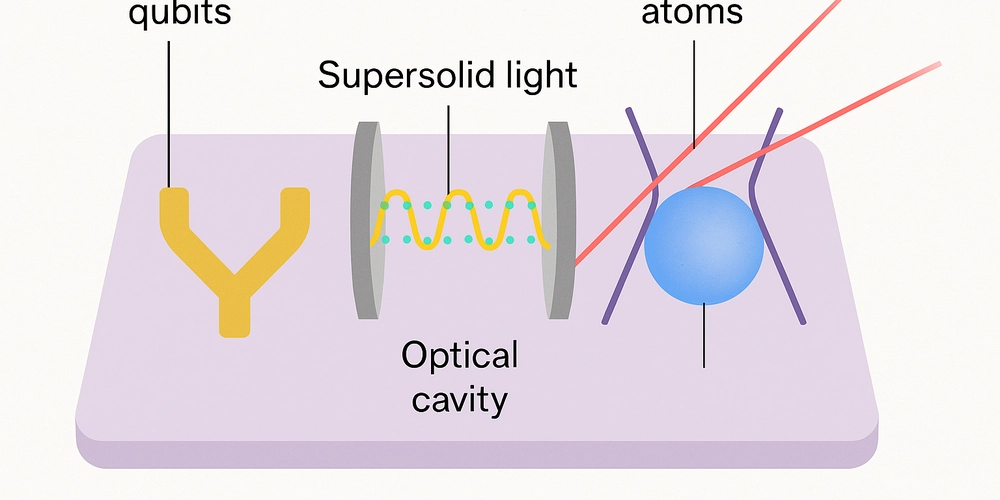









![[DEALS] The Premium Learn to Code Certification Bundle (97% off) & Other Deals Up To 98% Off – Offers End Soon!](https://www.javacodegeeks.com/wp-content/uploads/2012/12/jcg-logo.jpg)


![From drop-out to software architect with Jason Lengstorf [Podcast #167]](https://cdn.hashnode.com/res/hashnode/image/upload/v1743796461357/f3d19cd7-e6f5-4d7c-8bfc-eb974bc8da68.png?#)






































































































.png?#)




.jpg?#)
































_Christophe_Coat_Alamy.jpg?#)
 (1).webp?#)









































































































![Rapidus in Talks With Apple as It Accelerates Toward 2nm Chip Production [Report]](https://www.iclarified.com/images/news/96937/96937/96937-640.jpg)