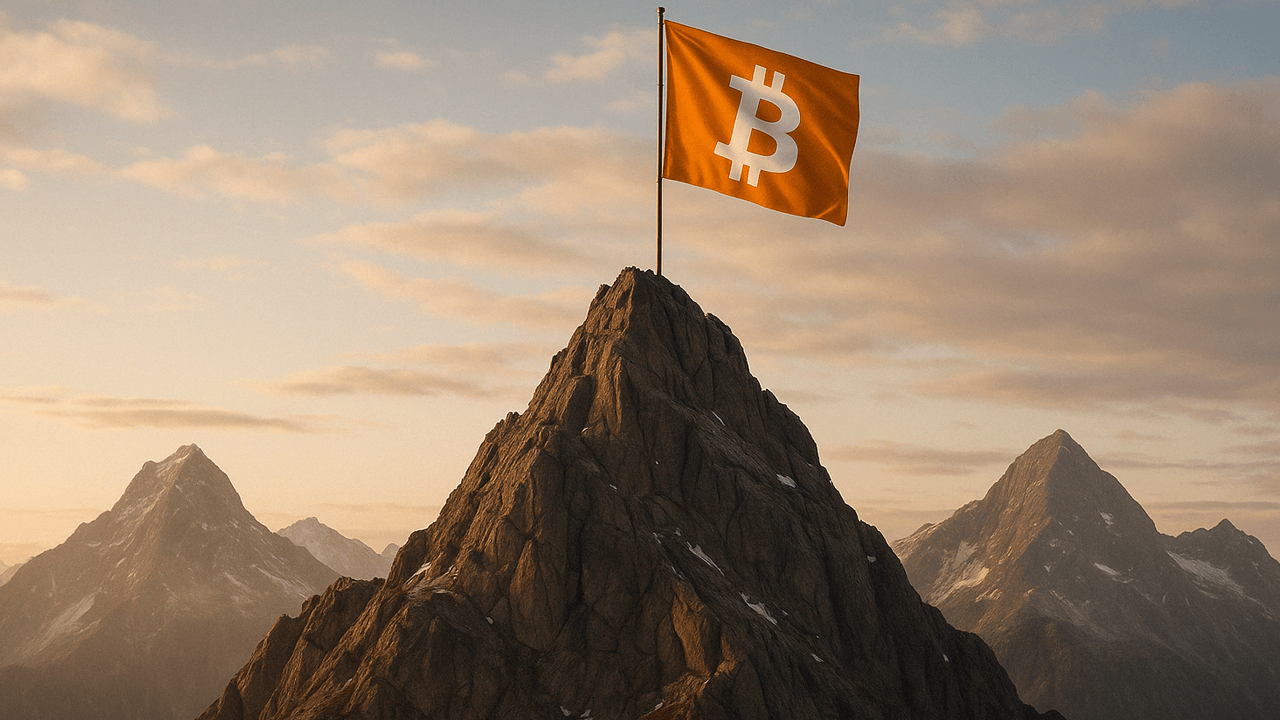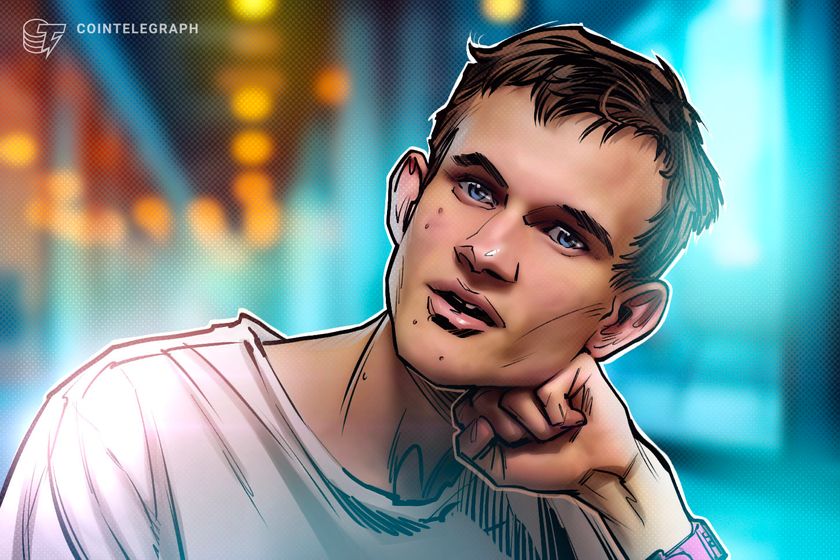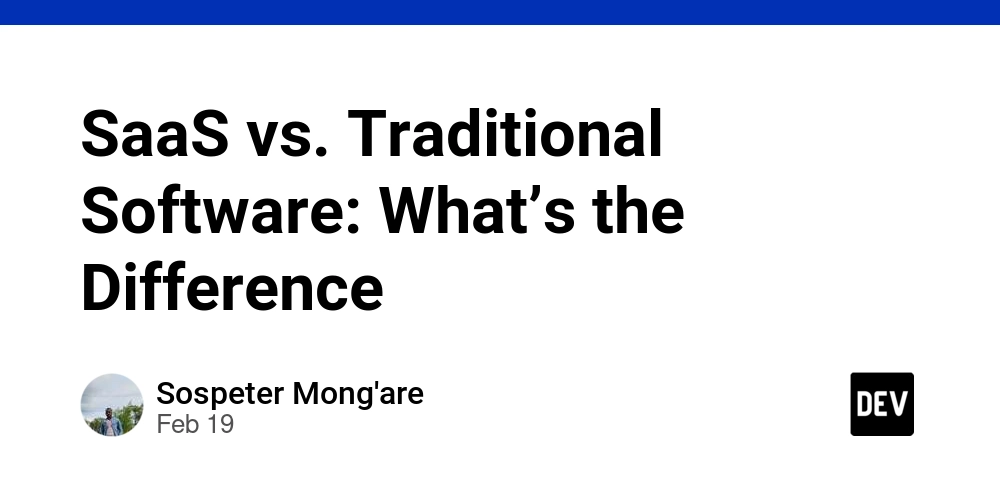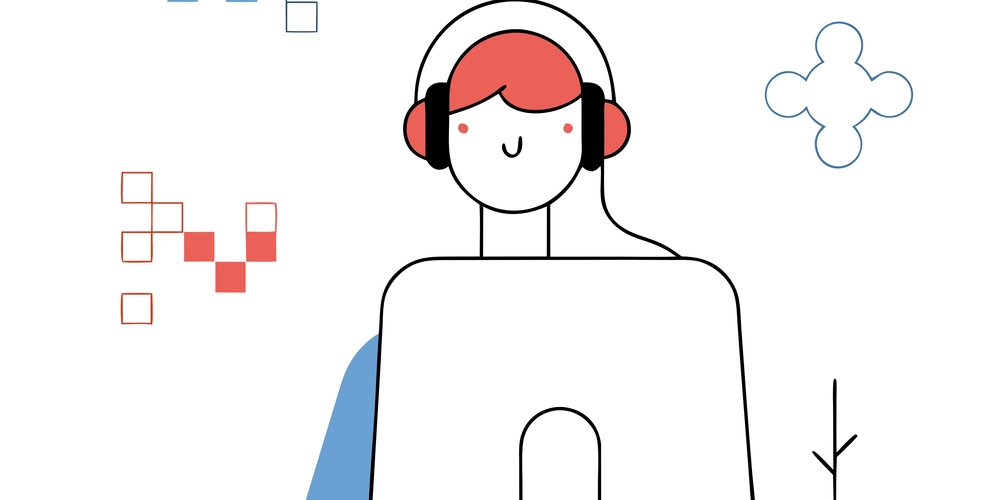Step-by-Step: Using CoTester for AI Test Automation
When it comes to modern software development, speed and quality go hand-in-hand. To keep up with rapid release cycles, AI testing tools have become indispensable for QA teams. Among the most innovative solutions in this space is CoTester for AI Test Automation, a product by TestGrid that’s redefining how we approach automated testing. CoTester isn’t just another automation tool — it’s a AI-powered testing agent designed to understand your tech stack, integrate seamlessly into workflows, and generate test scripts based on natural language prompts. In this article, we’ll break down how to use CoTester for AI Test Automation step by step, explore its key features, and show why it’s becoming the go-to solution for forward-thinking QA teams. What is CoTester? To get the most out of this step-by-step guide, let’s first unpack what CoTester is and how it fits into AI Test Automation.CoTester is a proprietary AI assistant developed by TestGrid, trained specifically for software testing. Unlike generic AI tools, CoTester comes pre-trained with deep knowledge of various testing frameworks, architectures, tools, and programming languages, including Selenium, Appium, Cypress, Cucumber, and more. It can generate test cases, debug scripts, and even execute them — all based on simple natural language input. What truly sets it apart is its contextual awareness. CoTester can be trained just like a human team member to understand your team structure, code repository, tech stack, and existing test workflows. It brings the power of generative AI right into your CI/CD pipeline. Step-by-Step Guide: How to Use CoTester for AI Test Automation Let’s walk through how you can start using CoTester for AI Test Automation effectively in your testing process: Step 1: Sign Up and Access CoTester Head over to TestGrid’s website and sign up for an account. CoTester is accessible via the TestGrid dashboard. Once you log in, navigate to the CoTester section. The interface is intuitive and designed to be user-friendly for both testers and developers. Step 2: Connect Your Tech Stack One of the standout features of CoTester for AI Test Automation is its ability to integrate with your existing workflows. You can connect: Code repositories (like GitHub, GitLab, Bitbucket) CI/CD pipelines (Jenkins, CircleCI, GitHub Actions) Test frameworks and libraries Project management tools (like Jira) This step ensures CoTester understands your environment and codebase context, allowing it to generate more accurate and meaningful test cases. Step 3: Train CoTester on Your Project CoTester can be customized to understand your specific domain and requirements. This involves: Feeding documentation Uploading existing test cases Sharing testing goals and standards Highlighting team-specific conventions Once trained, CoTester functions like a QA team member who already knows your application, making suggestions and generating test scripts with minimal input. Step 4: Generate Tests with Natural Language Prompts Here’s where the real magic happens. Simply type a prompt like: “Write a test script in Selenium to verify the login functionality with valid and invalid credentials.” CoTester will analyze the prompt, reference your tech stack, and instantly generate a complete test script. It also supports multiple testing frameworks, so you can specify the language and tools you prefer. You can also ask CoTester to create end-to-end flows, like: “Create a Cypress test for adding a product to the cart and checking out on the e-commerce site.” This makes test creation exponentially faster and more accessible, especially for teams with limited coding experience. Step 5: Review, Edit, and Approve the Tests Although CoTester generates high-quality scripts, you can always review and modify the code before executing it. The editor provides syntax highlighting and easy commenting so your QA engineers can collaborate or provide feedback. Additionally, CoTester can explain the logic behind the generated test steps, making onboarding easier for junior testers or non-technical team members. Step 6: Run the Tests on Real Devices and Browsers After approval, run the tests directly within the TestGrid platform. One of the biggest advantages of using CoTester for AI Test Automation is access to TestGrid’s real device cloud. You can: Execute tests on real Android and iOS devices Run parallel browser tests across different OS/browser combinations Get detailed test reports with video recordings, logs, and screenshots This allows you to perform comprehensive cross-platform testing without maintaining your own infrastructure. Step 7: Automate with RTA Combine the intelligence of AI with the efficiency of RTA to streamline your testing workflow. CoTester supports both approaches for maximum test coverage and efficiency. You can: Use AI for intelligent and adaptive test creati

When it comes to modern software development, speed and quality go hand-in-hand. To keep up with rapid release cycles, AI testing tools have become indispensable for QA teams. Among the most innovative solutions in this space is CoTester for AI Test Automation, a product by TestGrid that’s redefining how we approach automated testing.
CoTester isn’t just another automation tool — it’s a AI-powered testing agent designed to understand your tech stack, integrate seamlessly into workflows, and generate test scripts based on natural language prompts. In this article, we’ll break down how to use CoTester for AI Test Automation step by step, explore its key features, and show why it’s becoming the go-to solution for forward-thinking QA teams.
What is CoTester?
To get the most out of this step-by-step guide, let’s first unpack what CoTester is and how it fits into AI Test Automation.CoTester is a proprietary AI assistant developed by TestGrid, trained specifically for software testing. Unlike generic AI tools, CoTester comes pre-trained with deep knowledge of various testing frameworks, architectures, tools, and programming languages, including Selenium, Appium, Cypress, Cucumber, and more. It can generate test cases, debug scripts, and even execute them — all based on simple natural language input.
What truly sets it apart is its contextual awareness. CoTester can be trained just like a human team member to understand your team structure, code repository, tech stack, and existing test workflows. It brings the power of generative AI right into your CI/CD pipeline.
Step-by-Step Guide: How to Use CoTester for AI Test Automation
Let’s walk through how you can start using CoTester for AI Test Automation effectively in your testing process:
Step 1: Sign Up and Access CoTester
Head over to TestGrid’s website and sign up for an account. CoTester is accessible via the TestGrid dashboard.
Once you log in, navigate to the CoTester section. The interface is intuitive and designed to be user-friendly for both testers and developers.
Step 2: Connect Your Tech Stack
One of the standout features of CoTester for AI Test Automation is its ability to integrate with your existing workflows. You can connect:
Code repositories (like GitHub, GitLab, Bitbucket)
- CI/CD pipelines (Jenkins, CircleCI, GitHub Actions)
- Test frameworks and libraries
- Project management tools (like Jira)
This step ensures CoTester understands your environment and codebase context, allowing it to generate more accurate and meaningful test cases.
Step 3: Train CoTester on Your Project
CoTester can be customized to understand your specific domain and requirements. This involves:
- Feeding documentation
- Uploading existing test cases
- Sharing testing goals and standards
- Highlighting team-specific conventions
Once trained, CoTester functions like a QA team member who already knows your application, making suggestions and generating test scripts with minimal input.
Step 4: Generate Tests with Natural Language Prompts
Here’s where the real magic happens. Simply type a prompt like:
“Write a test script in Selenium to verify the login functionality with valid and invalid credentials.”
CoTester will analyze the prompt, reference your tech stack, and instantly generate a complete test script. It also supports multiple testing frameworks, so you can specify the language and tools you prefer.
You can also ask CoTester to create end-to-end flows, like:
“Create a Cypress test for adding a product to the cart and checking out on the e-commerce site.”
This makes test creation exponentially faster and more accessible, especially for teams with limited coding experience.
Step 5: Review, Edit, and Approve the Tests
Although CoTester generates high-quality scripts, you can always review and modify the code before executing it. The editor provides syntax highlighting and easy commenting so your QA engineers can collaborate or provide feedback.
Additionally, CoTester can explain the logic behind the generated test steps, making onboarding easier for junior testers or non-technical team members.
Step 6: Run the Tests on Real Devices and Browsers
After approval, run the tests directly within the TestGrid platform. One of the biggest advantages of using CoTester for AI Test Automation is access to TestGrid’s real device cloud.
You can:
- Execute tests on real Android and iOS devices
- Run parallel browser tests across different OS/browser combinations
- Get detailed test reports with video recordings, logs, and screenshots
This allows you to perform comprehensive cross-platform testing without maintaining your own infrastructure.
Step 7: Automate with RTA
Combine the intelligence of AI with the efficiency of RTA to streamline your testing workflow. CoTester supports both approaches for maximum test coverage and efficiency. You can:
Use AI for intelligent and adaptive test creation
- Automate repetitive tasks like regression testing with RTA
- Reduce testing time and cost
- Improve accuracy and reliability of test results
Why Use CoTester for AI Test Automation?
Let’s sum up why QA teams are rapidly adopting CoTester for AI Test Automation:
- Faster Test Creation: Generate comprehensive test cases from simple text prompts.
- Smarter Debugging: Automatically detect and suggest fixes for failed tests.
- Seamless Integration: Works with your current repositories, CI/CD pipelines, and frameworks.
- Cross-Platform Testing: Run tests on real devices, browsers, and operating systems.
- Learning Capabilities: Gets smarter as it learns your environment and testing patterns.
Compared to traditional tools, CoTester significantly reduces the time, cost, and manual effort involved in maintaining robust automation suites.
Final Thoughts
The future of QA is intelligent, integrated, and automated. Tools like CoTester for AI Test Automation are at the forefront of this shift, enabling teams to achieve higher test coverage, faster feedback cycles, and more stable releases.
Whether you’re a solo tester, part of a growing startup, or managing a large QA team, CoTester can transform the way you approach testing. It’s not just about writing scripts faster — it’s about enabling smarter decisions, earlier defect detection, and continuous improvement.
As AI continues to reshape software development, incorporating tools like CoTester is no longer optional — it's essential. Ready to take your automation to the next level? Give CoTester a try and see the difference for yourself.









































































































































































![[The AI Show Episode 144]: ChatGPT’s New Memory, Shopify CEO’s Leaked “AI First” Memo, Google Cloud Next Releases, o3 and o4-mini Coming Soon & Llama 4’s Rocky Launch](https://www.marketingaiinstitute.com/hubfs/ep%20144%20cover.png)
















































































































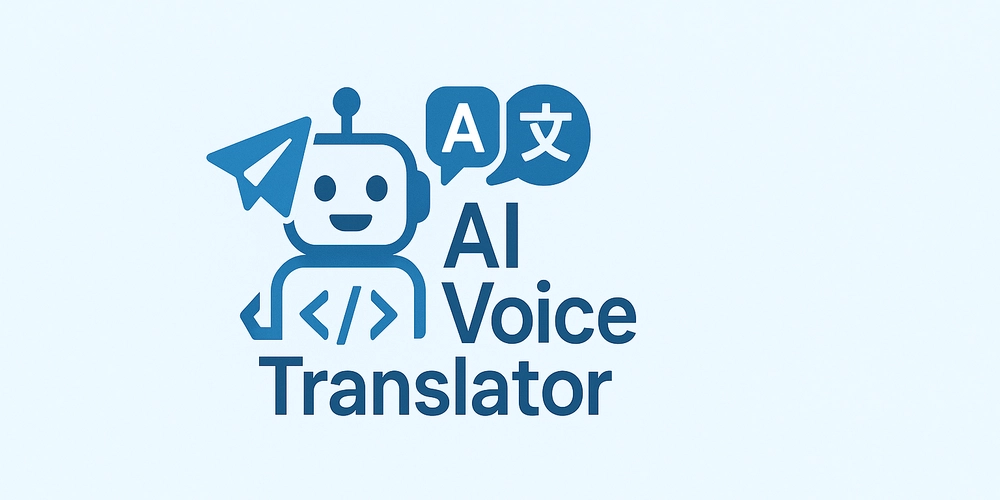
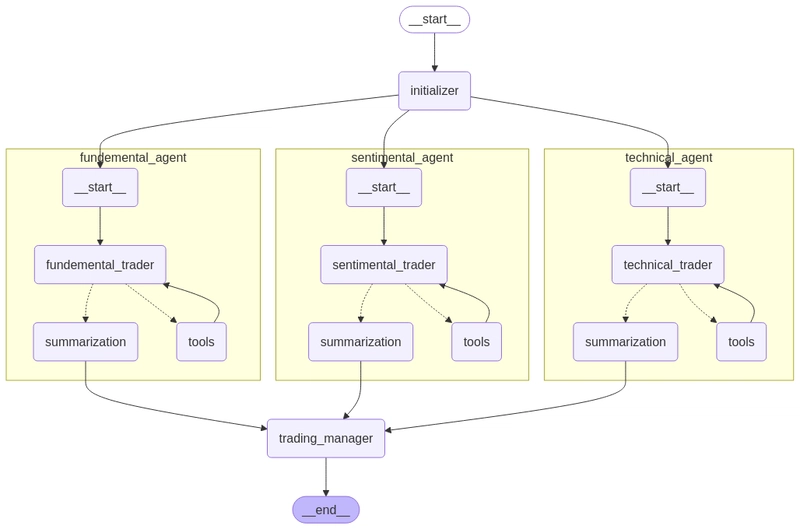
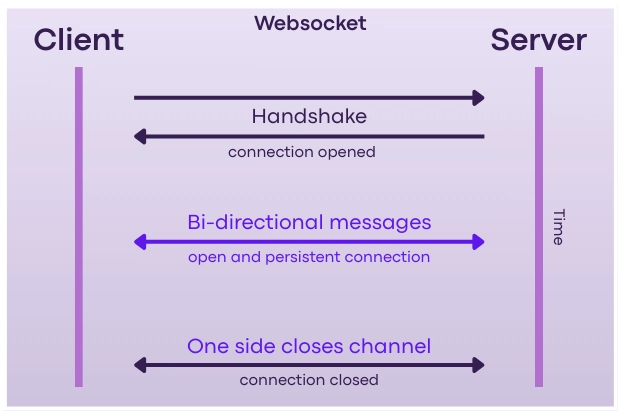










![[DEALS] The All-in-One Microsoft Office Pro 2019 for Windows: Lifetime License + Windows 11 Pro Bundle (89% off) & Other Deals Up To 98% Off](https://www.javacodegeeks.com/wp-content/uploads/2012/12/jcg-logo.jpg)



























![Is this too much for a modular monolith system? [closed]](https://i.sstatic.net/pYL1nsfg.png)






















































































































_Andreas_Prott_Alamy.jpg?width=1280&auto=webp&quality=80&disable=upscale#)






























































































![What features do you get with Gemini Advanced? [April 2025]](https://i0.wp.com/9to5google.com/wp-content/uploads/sites/4/2024/02/gemini-advanced-cover.jpg?resize=1200%2C628&quality=82&strip=all&ssl=1)












![Apple Shares Official Trailer for 'Long Way Home' Starring Ewan McGregor and Charley Boorman [Video]](https://www.iclarified.com/images/news/97069/97069/97069-640.jpg)
![Apple Watch Series 10 Back On Sale for $299! [Lowest Price Ever]](https://www.iclarified.com/images/news/96657/96657/96657-640.jpg)
![EU Postpones Apple App Store Fines Amid Tariff Negotiations [Report]](https://www.iclarified.com/images/news/97068/97068/97068-640.jpg)
![Apple Slips to Fifth in China's Smartphone Market with 9% Decline [Report]](https://www.iclarified.com/images/news/97065/97065/97065-640.jpg)