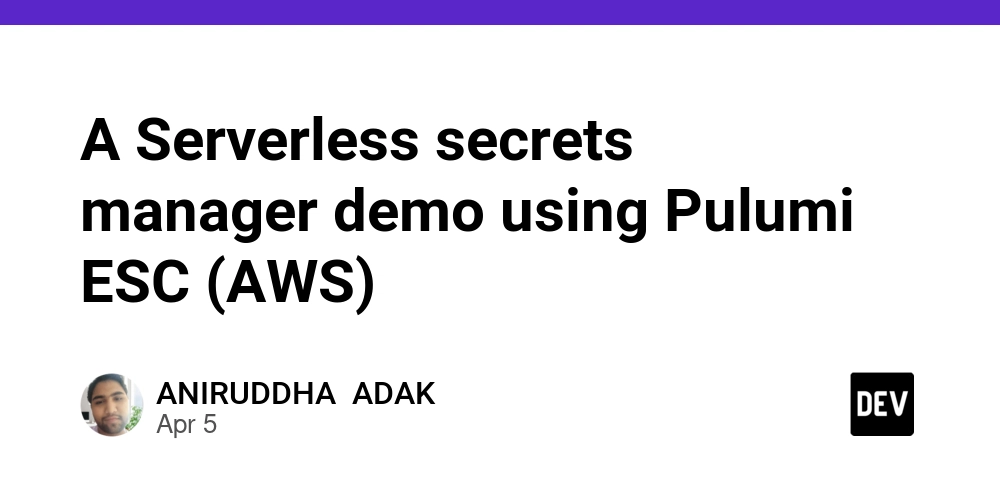Simple Python Script to Scrape and Download All Files from a Web Page (Bite-size Article)
Introduction A while back, I needed a certain dataset (Excel files) from a particular website. But unfortunately, there was no “download all” button, so I was stuck downloading each file one by one. There were over 60 files in total, which was incredibly tedious. However, I discovered that by using Python, I could automatically fetch all the links and download them in bulk. In the end, I managed to skip all the manual work simply by running a Python script to download everything at once. This approach—using Python to gather links automatically and perform a bulk download—is extremely handy when there are many CSV or Excel files linked on a page and you don’t want to download each one manually. Of course, there might be simpler or more elegant solutions out there that I’m unaware of, but as someone who’s still very new to Python, this was also a great learning experience for me. With that in mind, as a personal record (and in case it helps someone else), I’d like to share how to use Python to automatically retrieve and save any .csv, .xls, or .xlsx files found on a specified webpage. Setup and Implementation Steps First, install the necessary libraries: pip install requests beautifulsoup4 By using the code below, you can extract all download links for specific file types from the target page and save them all at once.

Introduction
A while back, I needed a certain dataset (Excel files) from a particular website. But unfortunately, there was no “download all” button, so I was stuck downloading each file one by one. There were over 60 files in total, which was incredibly tedious.
However, I discovered that by using Python, I could automatically fetch all the links and download them in bulk. In the end, I managed to skip all the manual work simply by running a Python script to download everything at once.
This approach—using Python to gather links automatically and perform a bulk download—is extremely handy when there are many CSV or Excel files linked on a page and you don’t want to download each one manually.
Of course, there might be simpler or more elegant solutions out there that I’m unaware of, but as someone who’s still very new to Python, this was also a great learning experience for me.
With that in mind, as a personal record (and in case it helps someone else), I’d like to share how to use Python to automatically retrieve and save any .csv, .xls, or .xlsx files found on a specified webpage.
Setup and Implementation Steps
First, install the necessary libraries:
pip install requests beautifulsoup4
By using the code below, you can extract all download links for specific file types from the target page and save them all at once.









































































































































































![[The AI Show Episode 144]: ChatGPT’s New Memory, Shopify CEO’s Leaked “AI First” Memo, Google Cloud Next Releases, o3 and o4-mini Coming Soon & Llama 4’s Rocky Launch](https://www.marketingaiinstitute.com/hubfs/ep%20144%20cover.png)
















































































































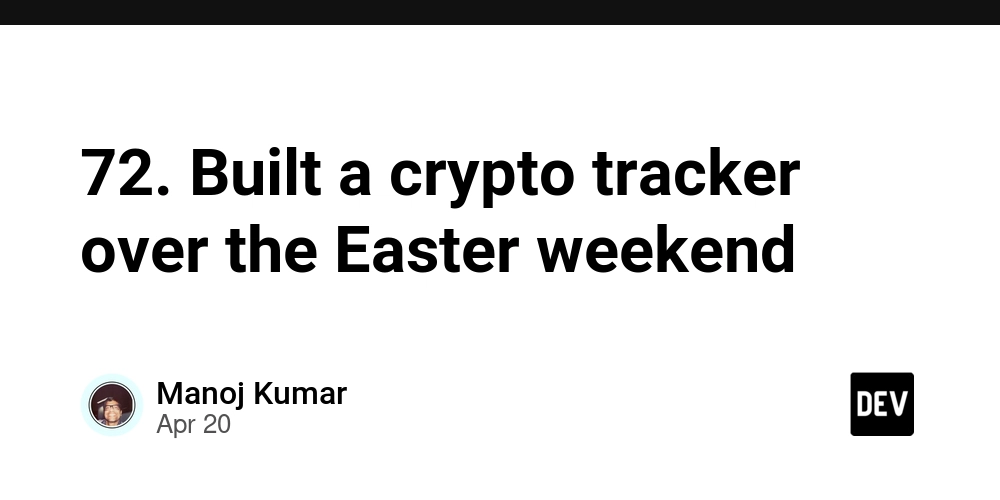
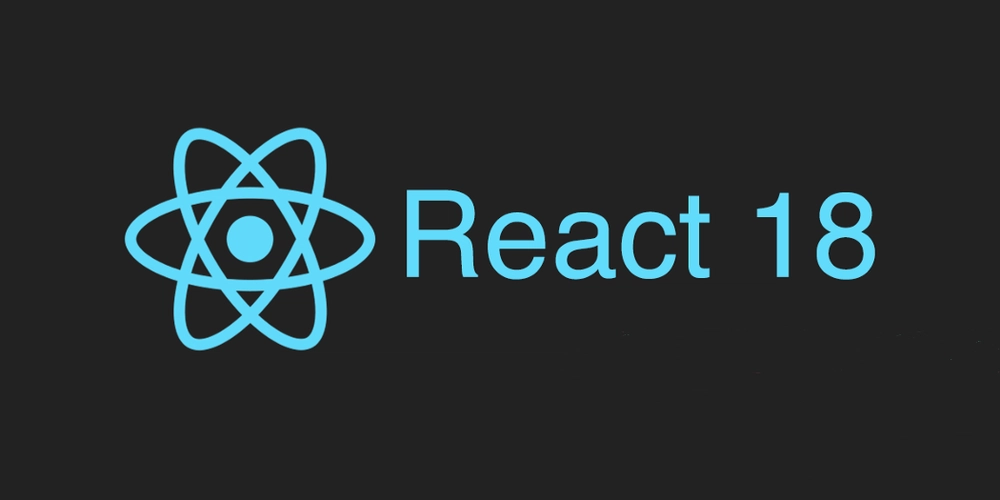










![[DEALS] The All-in-One Microsoft Office Pro 2019 for Windows: Lifetime License + Windows 11 Pro Bundle (89% off) & Other Deals Up To 98% Off](https://www.javacodegeeks.com/wp-content/uploads/2012/12/jcg-logo.jpg)



























![Is this too much for a modular monolith system? [closed]](https://i.sstatic.net/pYL1nsfg.png)






















































































































_Andreas_Prott_Alamy.jpg?width=1280&auto=webp&quality=80&disable=upscale#)
































































































![What features do you get with Gemini Advanced? [April 2025]](https://i0.wp.com/9to5google.com/wp-content/uploads/sites/4/2024/02/gemini-advanced-cover.jpg?resize=1200%2C628&quality=82&strip=all&ssl=1)













![Apple Shares Official Trailer for 'Long Way Home' Starring Ewan McGregor and Charley Boorman [Video]](https://www.iclarified.com/images/news/97069/97069/97069-640.jpg)
![Apple Watch Series 10 Back On Sale for $299! [Lowest Price Ever]](https://www.iclarified.com/images/news/96657/96657/96657-640.jpg)
![EU Postpones Apple App Store Fines Amid Tariff Negotiations [Report]](https://www.iclarified.com/images/news/97068/97068/97068-640.jpg)
![Apple Slips to Fifth in China's Smartphone Market with 9% Decline [Report]](https://www.iclarified.com/images/news/97065/97065/97065-640.jpg)