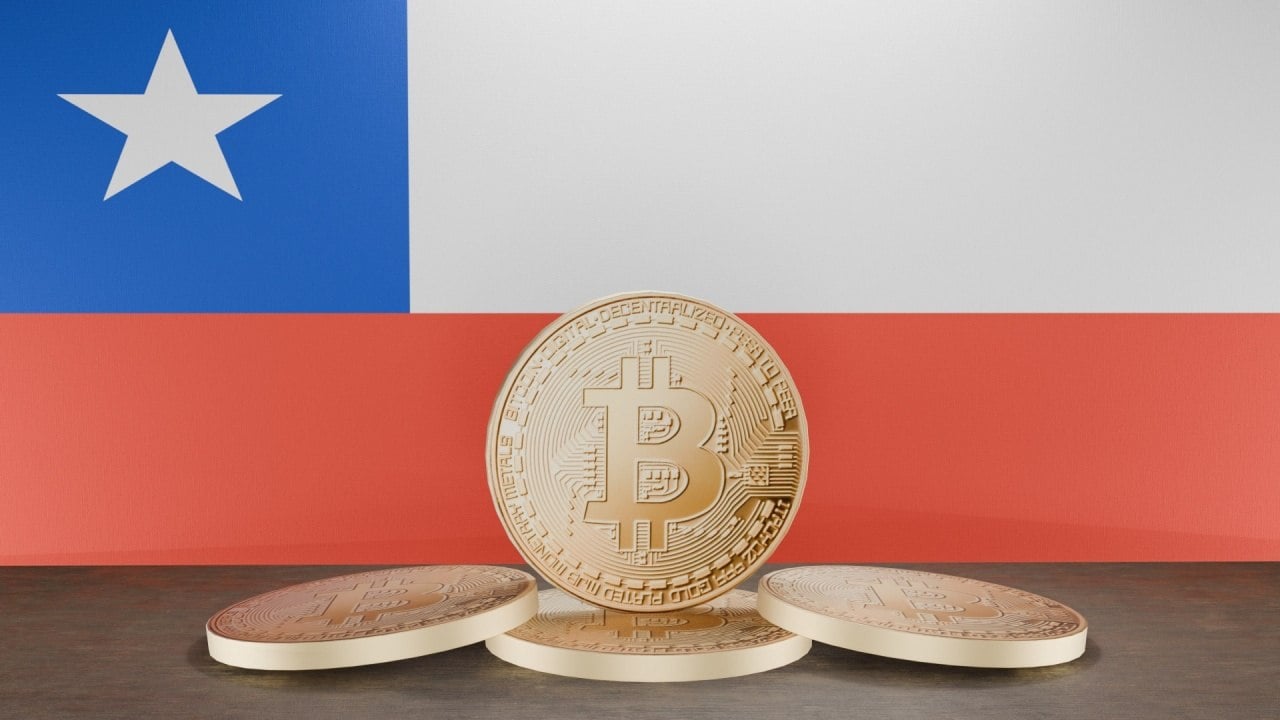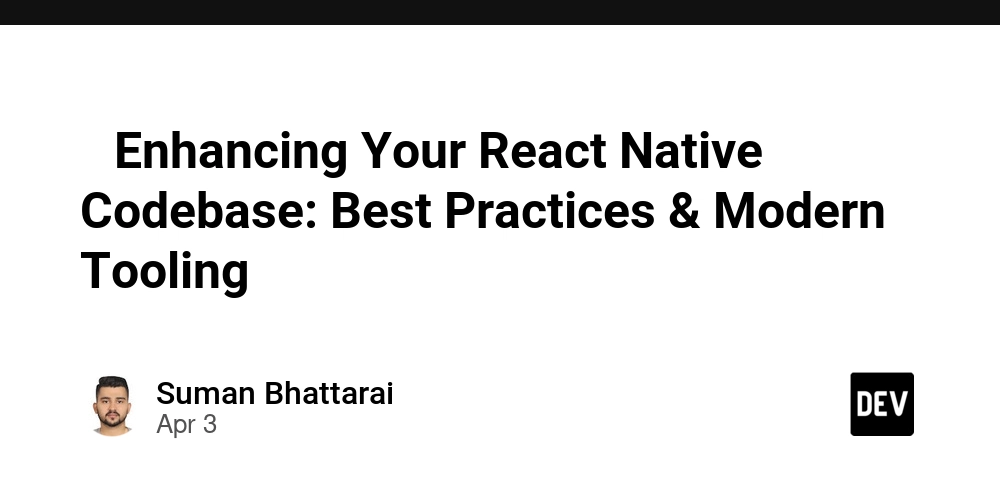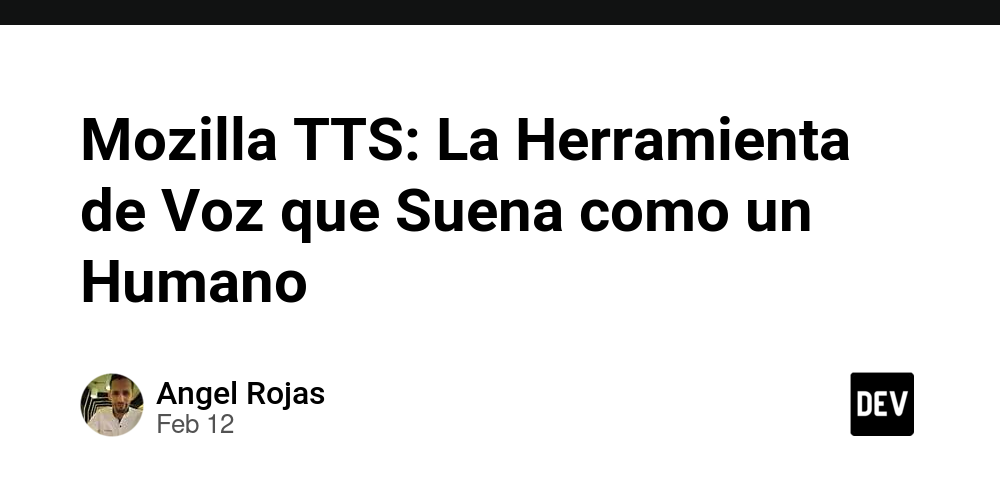Setting Up Full CI/CD Pipeline for React Websites Using Jenkins and NginX
After you developed your React website you want to set up a CI/CD pipeline that automates the delivery of the application to the end-users? This article briefly shows you how to do it! Step 0 - Full Jenkinsfile Configuration pipeline { agent any options { timeout(time: 1, unit: 'HOURS') } stages { stage('Checkout Code') { steps { checkout scm } } stage('Install npm and node js') { steps { script { def npmVersion = sh(script: 'npm -v', returnStatus: true) if (npmVersion != 0) { echo 'Installing npm and node js' sh ''' sudo apt update curl -fsSL https://deb.nodesource.com/setup_lts.x | sudo -E bash - sudo apt install nodejs -y sudo apt install build-essential ''' } else { echo 'npm and node js already installed' } } } } stage('Install Dependencies') { steps { sh 'npm i' } } stage('Build') { steps { sh 'npm run build' } } stage ('Move to Nginx') { steps { sh 'sudo mkdir -p /var/www/html/octopus' sh 'sudo rm -rf /var/www/html/octopus/dist' // Safely remove the directory if exists sh 'sudo mv dist /var/www/html/octopus' } } stage ('Configure Nginx') { steps { script { def configFile = ''' server { listen 80; location / { return 301 https://85.120.206.53$request_uri; } } server { listen 443 ssl http2; include /etc/nginx/ssl/ssl_all_sites.conf; include /etc/nginx/ssl/ssl_codelighthouse.conf; root /var/www/html/octopus/dist; index index.html; location / { try_files $uri /index.html; } } ''' writeFile file: '/etc/nginx/sites-available/octopus.conf', text: configFile def file = new File('/etc/nginx/sites-enabled/octopus.conf') if (!file.exists()) { sh 'sudo ln -s /etc/nginx/sites-available/octopus.conf /etc/nginx/sites-enabled' } } } } stage ('Restart Nginx') { steps { sh 'sudo systemctl reload nginx' } } } } Step 1 - Add the Jenkinsfile You are going to want to create a Jenkinsfile inside your website folder. This will serve as the code that Jenkins will use to create your pipeline. Step 2 - Set up the Jenkinsfile code Open up a pipeline that can run on any agent (or any specific one if you have) and has a timeout of an hour to avoid infinite running. pipeline { agent any options { timeout(time: 1, unit: 'HOURS') } Then define your stages as such: Stage - Checkout code First, checkout the code from the SCM e.g GitHub: stages { stage('Checkout Code') { steps { checkout scm } } Stage - Install npm and node Then make sure you have npm and node installed: stage('Install npm and node js') { steps { script { def npmVersion = sh(script: 'npm -v', returnStatus: true) if (npmVersion != 0) { echo 'Installing npm and node js' sh ''' sudo apt update curl -fsSL https://deb.nodesource.com/setup_lts.x | sudo -E bash - sudo apt install nodejs -y sudo apt install build-essential ''' } else { echo 'npm and node js already installed' } } } } Let's explain each line: def npmVersion = sh(script: 'npm -v', returnStatus: true) defines a variable called npmVersion that will either hold the version of the already installed npm package or 0 if npm is missing. sh ''' sudo apt update curl -fsSL https://deb.nodesource.com/setup_lts.x | sudo -E bash - sudo apt install nodejs -y sudo apt install b

After you developed your React website you want to set up a CI/CD pipeline that automates the delivery of the application to the end-users? This article briefly shows you how to do it!
Step 0 - Full Jenkinsfile Configuration
pipeline {
agent any
options {
timeout(time: 1, unit: 'HOURS')
}
stages {
stage('Checkout Code') {
steps {
checkout scm
}
}
stage('Install npm and node js') {
steps {
script {
def npmVersion = sh(script: 'npm -v', returnStatus: true)
if (npmVersion != 0) {
echo 'Installing npm and node js'
sh '''
sudo apt update
curl -fsSL https://deb.nodesource.com/setup_lts.x | sudo -E bash -
sudo apt install nodejs -y
sudo apt install build-essential
'''
} else {
echo 'npm and node js already installed'
}
}
}
}
stage('Install Dependencies') {
steps {
sh 'npm i'
}
}
stage('Build') {
steps {
sh 'npm run build'
}
}
stage ('Move to Nginx') {
steps {
sh 'sudo mkdir -p /var/www/html/octopus'
sh 'sudo rm -rf /var/www/html/octopus/dist' // Safely remove the directory if exists
sh 'sudo mv dist /var/www/html/octopus'
}
}
stage ('Configure Nginx') {
steps {
script {
def configFile = '''
server {
listen 80;
location / {
return 301 https://85.120.206.53$request_uri;
}
}
server {
listen 443 ssl http2;
include /etc/nginx/ssl/ssl_all_sites.conf;
include /etc/nginx/ssl/ssl_codelighthouse.conf;
root /var/www/html/octopus/dist;
index index.html;
location / {
try_files $uri /index.html;
}
}
'''
writeFile file: '/etc/nginx/sites-available/octopus.conf', text: configFile
def file = new File('/etc/nginx/sites-enabled/octopus.conf')
if (!file.exists()) {
sh 'sudo ln -s /etc/nginx/sites-available/octopus.conf /etc/nginx/sites-enabled'
}
}
}
}
stage ('Restart Nginx') {
steps {
sh 'sudo systemctl reload nginx'
}
}
}
}
Step 1 - Add the Jenkinsfile
You are going to want to create a Jenkinsfile inside your website folder. This will serve as the code that Jenkins will use to create your pipeline.
Step 2 - Set up the Jenkinsfile code
Open up a pipeline that can run on any agent (or any specific one if you have) and has a timeout of an hour to avoid infinite running.
pipeline {
agent any
options {
timeout(time: 1, unit: 'HOURS')
}
Then define your stages as such:
Stage - Checkout code
First, checkout the code from the SCM e.g GitHub:
stages {
stage('Checkout Code') {
steps {
checkout scm
}
}
Stage - Install npm and node
Then make sure you have npm and node installed:
stage('Install npm and node js') {
steps {
script {
def npmVersion = sh(script: 'npm -v', returnStatus: true)
if (npmVersion != 0) {
echo 'Installing npm and node js'
sh '''
sudo apt update
curl -fsSL https://deb.nodesource.com/setup_lts.x | sudo -E bash -
sudo apt install nodejs -y
sudo apt install build-essential
'''
} else {
echo 'npm and node js already installed'
}
}
}
}
Let's explain each line:
def npmVersion = sh(script: 'npm -v', returnStatus: true)
defines a variable called npmVersion that will either hold the version of the already installed npm package or 0 if npm is missing.
sh '''
sudo apt update
curl -fsSL https://deb.nodesource.com/setup_lts.x | sudo -E bash -
sudo apt install nodejs -y
sudo apt install build-essential
'''
will first update apt, add the latest version of node because the default version that apt will fetch is a very old one; install the lts version of node that also comes with npm; installs build-essentials that is required by npm to compile source scripts.
Stage - Install Dependencies
stage('Install Dependencies') {
steps {
sh 'npm i'
}
}
Stage - Build React app
stage('Build') {
steps {
sh 'npm run build'
}
}
Stage - Move files to Nginx directory
stage ('Move to Nginx') {
steps {
sh 'sudo mkdir -p /var/www/html/octopus'
sh 'sudo rm -rf /var/www/html/octopus/dist' // Safely remove the directory if exists
sh 'sudo mv dist /var/www/html/octopus'
}
}
Let's explain each line:
sh 'sudo mkdir -p /var/www/html/octopus'
creates a folder that will hold the built web app inside the NginX serving folder.
sh 'sudo rm -rf /var/www/html/octopus/dist'
removes the folder dist if it already exists e.g from previos builds of the pipeline.
sh 'sudo mv dist /var/www/html/octopus'
moves the built folder dist inside the previously created folder.
Stage - Configure Nginx
stage ('Configure Nginx') {
steps {
script {
def configFile = '''
server {
listen 80;
root /var/www/html/octopus/dist;
index index.html;
location / {
try_files $uri /index.html;
}
}
'''
writeFile file: '/etc/nginx/sites-available/octopus.conf', text: configFile
def file = new File('/etc/nginx/sites-enabled/octopus.conf')
if (!file.exists()) {
sh 'sudo ln -s /etc/nginx/sites-available/octopus.conf /etc/nginx/sites-enabled'
}
}
}
}
Let's explain the above code:
listen 80;
listen on the unsecured http port: 80.
root /var/www/html/octopus/dist;
sets the root for easier access to files. All further references will be made with regards to this root when it comes to paths.
index index.html;
tells NginX to always return index.html when a folder is requested with no file e.g http:/site.com/ or http:/site.com/folder/.
location / {
try_files $uri /index.html;
}
tells NginX to try to serve the file requested i.e $uri that can look like http://site.com/file.php for example and if it can't find it, return the index.html file. This is imperative for React builds as the router works by taking in requests for the index.html file. Failing to redirect requests like http://site.com/app to the index.html file will result in the routing not working.
Stage - Restart Nginx
stage ('Restart Nginx') {
steps {
sh 'sudo systemctl reload nginx'
}
}
Note: Always use reload instead of restart. If the configuration file is flawed and throws an error restart will leave NginX down, whereas reload will throw the error but will not load the flawed configuration file so NginX will continue to work with the old configuration.
Step 3 - Push Jenkinsfile to GitHub
You can now go ahead and push the configuration file to the GitHub repository.
Step 4 - Create a Jenkins Multi-Branch Pipeline
Inside Jenkins you have to create a new Multi-Branch pipeline that will scan all the branches of your repository and create pipelines for them based on the found Jenkinsfile.
This can be done by following this route inside Jenkins:
Dashboard -> New Item -> Enter a name -> Multibranch Pipeline
Then go ahead and set up the GitHub repo:
Repository HTTPS URL
Step 5 - Build the Pipeline
Build the pipeline by clicking on one of your branches and then Build Now
Step 6 - Set up GitHub Webhooks
If your pipeline has been successfully created, you just have to tell GitHub to let Jenkins know of any push that happens to the repository. This can be done via webhooks:
Inside GitHub repo:
Settings -> Webhooks -> Add Webhook
The Payload URL is http://
Conclusions
This article has briefly showed you how to set up a full CI/CD pipeline for delivering your React app using NginX and Jenkins. Everytime you push changes to your repository, you can expect to see them live in a few minutes.
Note:This is just a basic tutorial, many more security and performance steps must be completed in order to have an industrial-grade pipeline.









































































































































































![[The AI Show Episode 142]: ChatGPT’s New Image Generator, Studio Ghibli Craze and Backlash, Gemini 2.5, OpenAI Academy, 4o Updates, Vibe Marketing & xAI Acquires X](https://www.marketingaiinstitute.com/hubfs/ep%20142%20cover.png)














































































































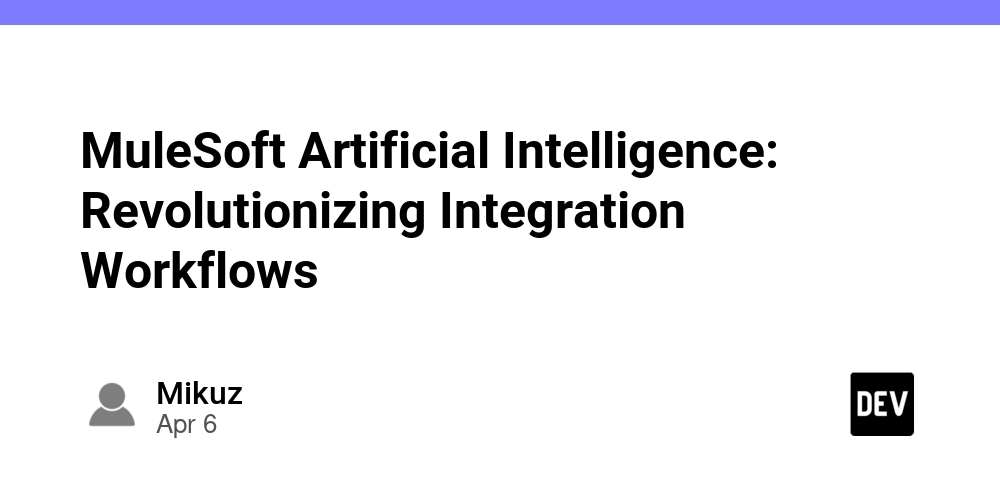

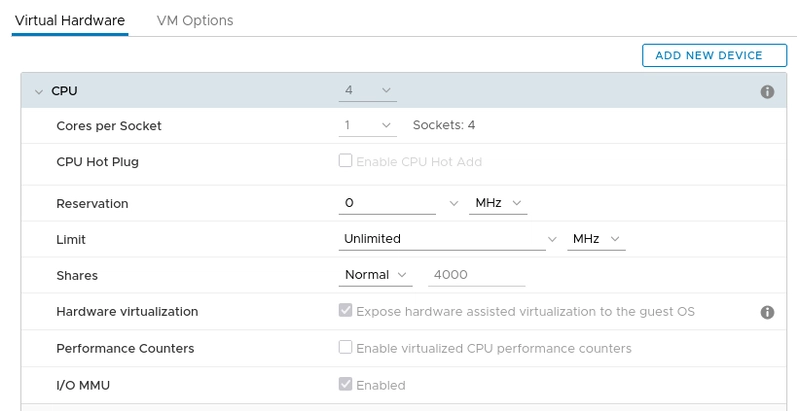
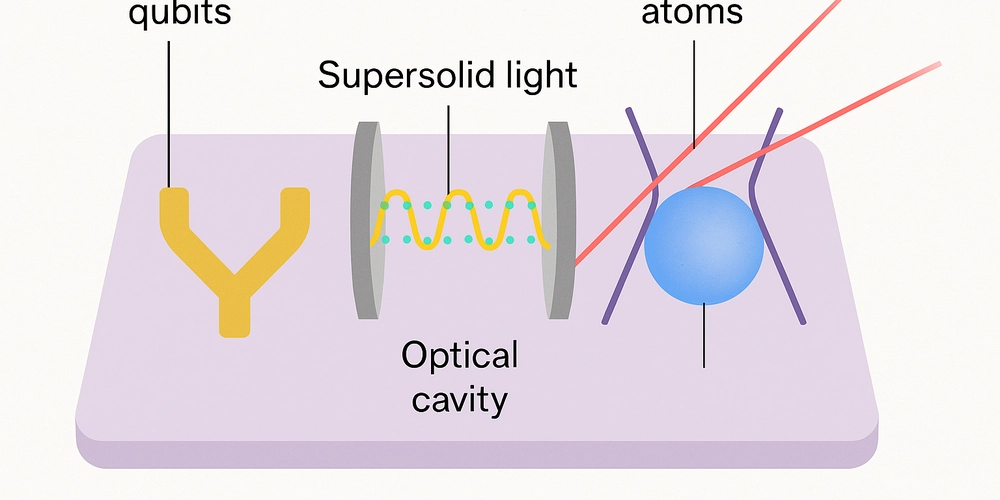









![[DEALS] The Premium Learn to Code Certification Bundle (97% off) & Other Deals Up To 98% Off – Offers End Soon!](https://www.javacodegeeks.com/wp-content/uploads/2012/12/jcg-logo.jpg)


![From drop-out to software architect with Jason Lengstorf [Podcast #167]](https://cdn.hashnode.com/res/hashnode/image/upload/v1743796461357/f3d19cd7-e6f5-4d7c-8bfc-eb974bc8da68.png?#)






































































































.png?#)




.jpg?#)
































_Christophe_Coat_Alamy.jpg?#)
 (1).webp?#)









































































































![Rapidus in Talks With Apple as It Accelerates Toward 2nm Chip Production [Report]](https://www.iclarified.com/images/news/96937/96937/96937-640.jpg)