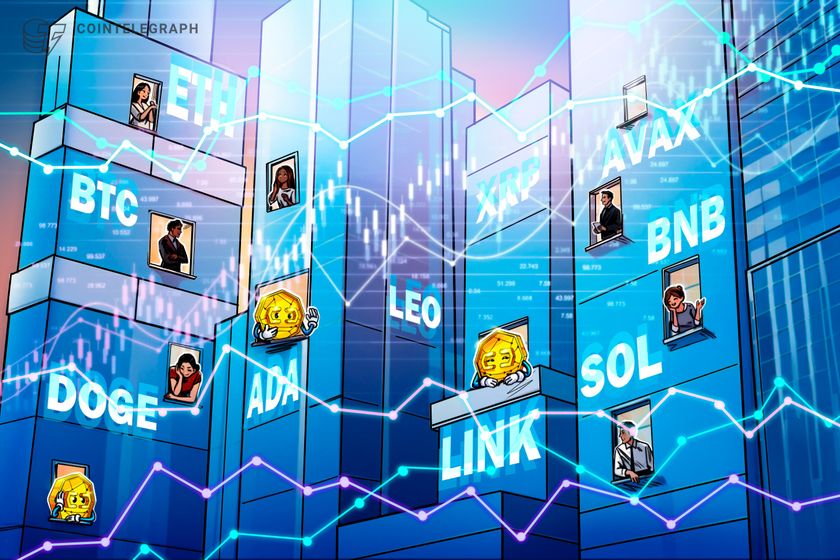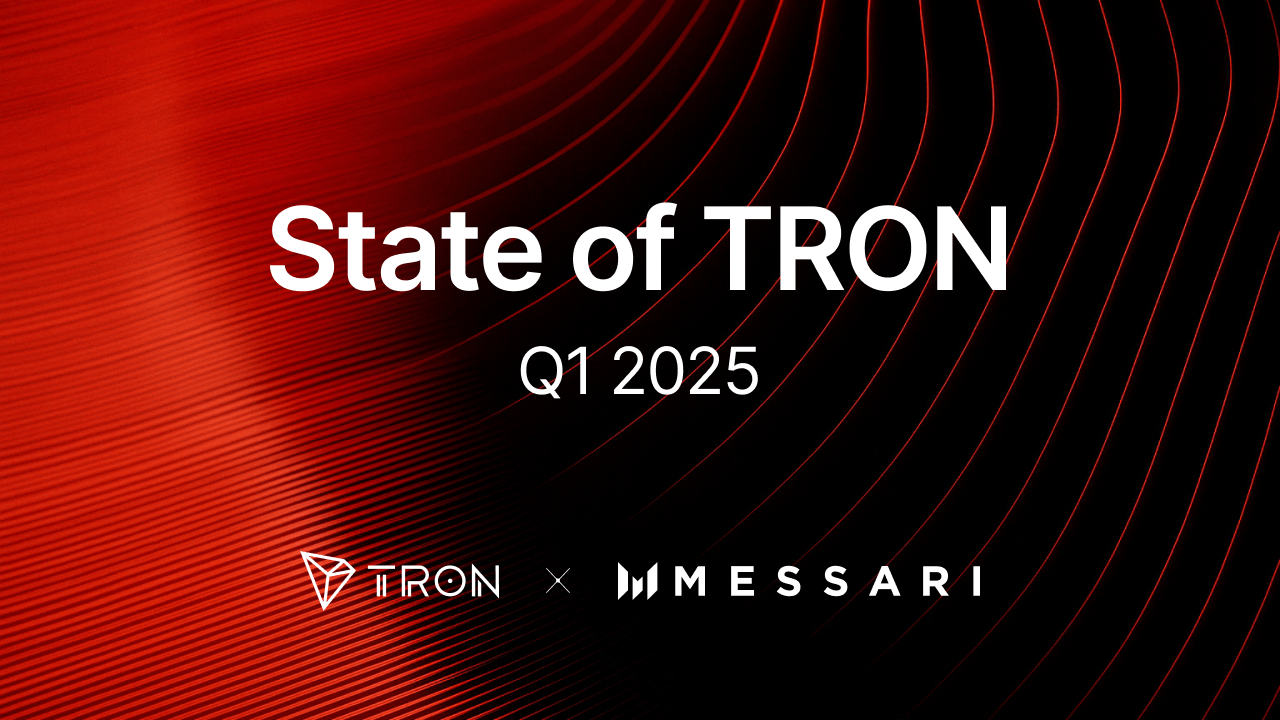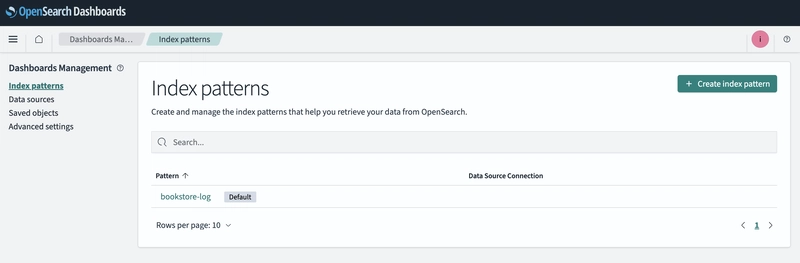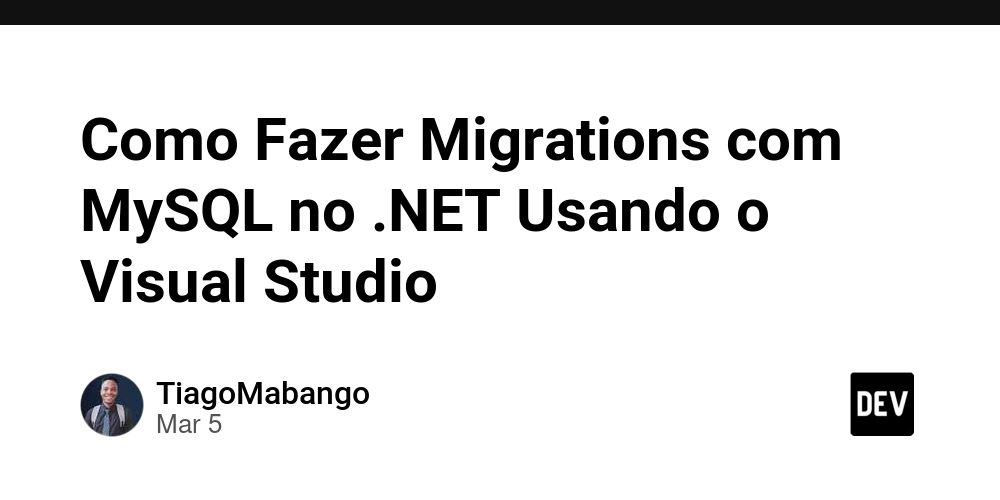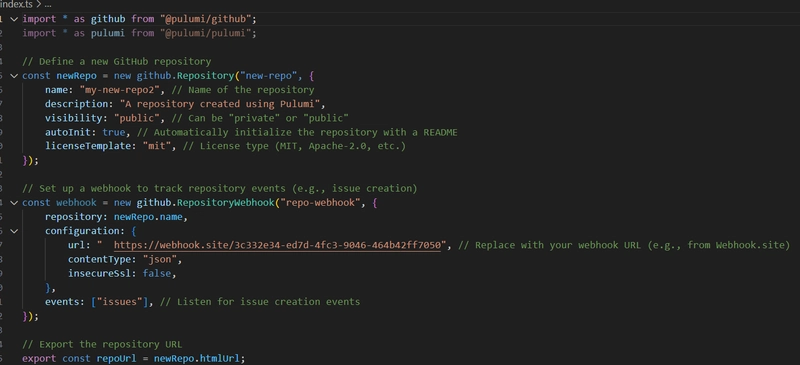1. Set Up OpenSearch Dashboard using Instaclustr Refer to this video to create a cluster: Getting started with OpenSearch on Instaclustr ⚠️ Note: It may take a few minutes for your cluster to start running. 2. Set Up OpenSearch & Integrate Logging in Your Application Once your cluster is running, go to the Connection Info section below your cluster details. There, you’ll find your OpenSearch username and password. Scroll down to find the public host address and port — this is the host you'll use to set up logging in your app Once you have all things, install below npm packages npm install winston @opensearch-project/opensearch yarn add winston @opensearch-project/opensearch Paste the code from this gist into logger.js file in your project. Run your application — you should see logs printing to the console. 3. Set Up Your Index in OpenSearch Head over to your OpenSearch Dashboard. Navigate to Dashboard Management → Index Patterns to create and manage your index. 4. Send Logs from Your Application to OpenSearch
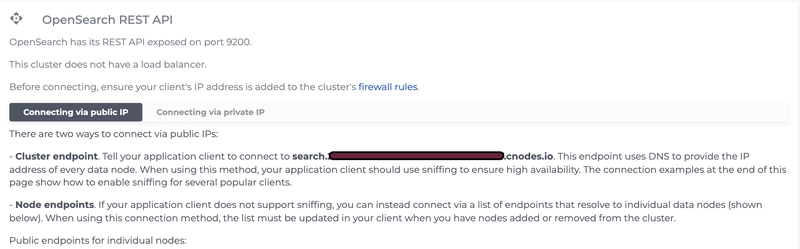
1. Set Up OpenSearch Dashboard using Instaclustr
Refer to this video to create a cluster: Getting started with OpenSearch on Instaclustr
⚠️ Note: It may take a few minutes for your cluster to start running.
2. Set Up OpenSearch & Integrate Logging in Your Application
- Once your cluster is running, go to the Connection Info section below your cluster details. There, you’ll find your OpenSearch username and password.
- Scroll down to find the public host address and port — this is the host you'll use to set up logging in your app
- Once you have all things, install below npm packages
npm install winston @opensearch-project/opensearch
yarn add winston @opensearch-project/opensearch
- Paste the code from this gist into logger.js file in your project.
- Run your application — you should see logs printing to the console.
3. Set Up Your Index in OpenSearch
- Head over to your OpenSearch Dashboard.
- Navigate to Dashboard Management → Index Patterns to create and manage your index.
4. Send Logs from Your Application to OpenSearch










































































































































































![[The AI Show Episode 144]: ChatGPT’s New Memory, Shopify CEO’s Leaked “AI First” Memo, Google Cloud Next Releases, o3 and o4-mini Coming Soon & Llama 4’s Rocky Launch](https://www.marketingaiinstitute.com/hubfs/ep%20144%20cover.png)














































































































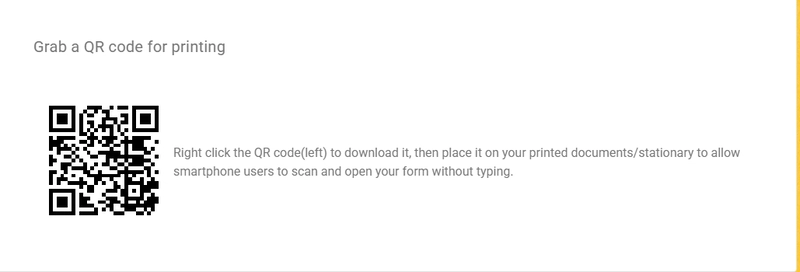
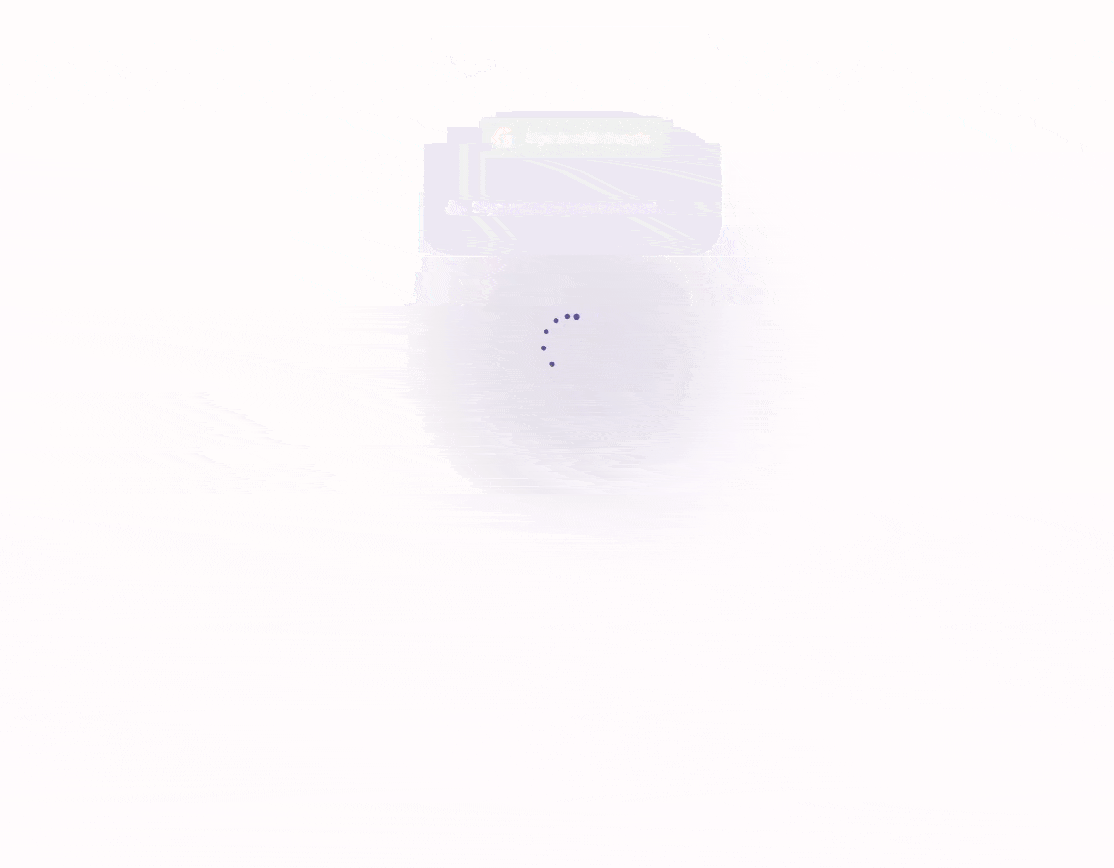
















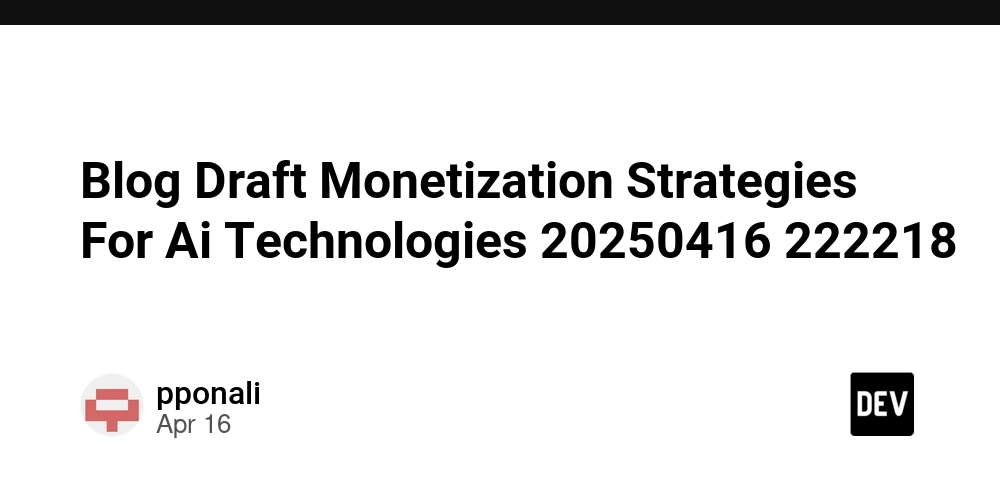

































































![Blue Archive tier list [April 2025]](https://media.pocketgamer.com/artwork/na-33404-1636469504/blue-archive-screenshot-2.jpg?#)


































.png?#)








.png?width=1920&height=1920&fit=bounds&quality=70&format=jpg&auto=webp#)











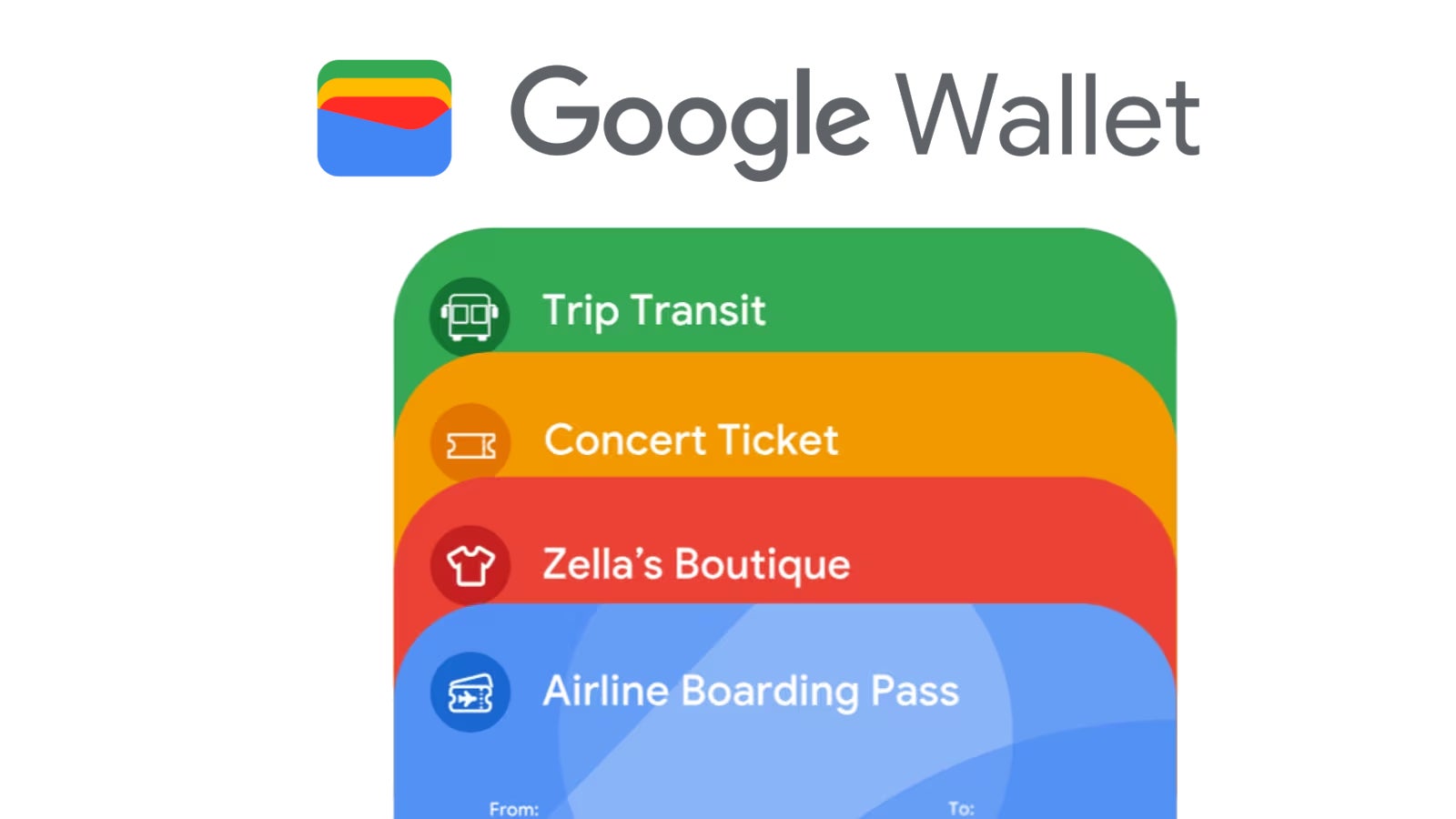















.webp?#)







































































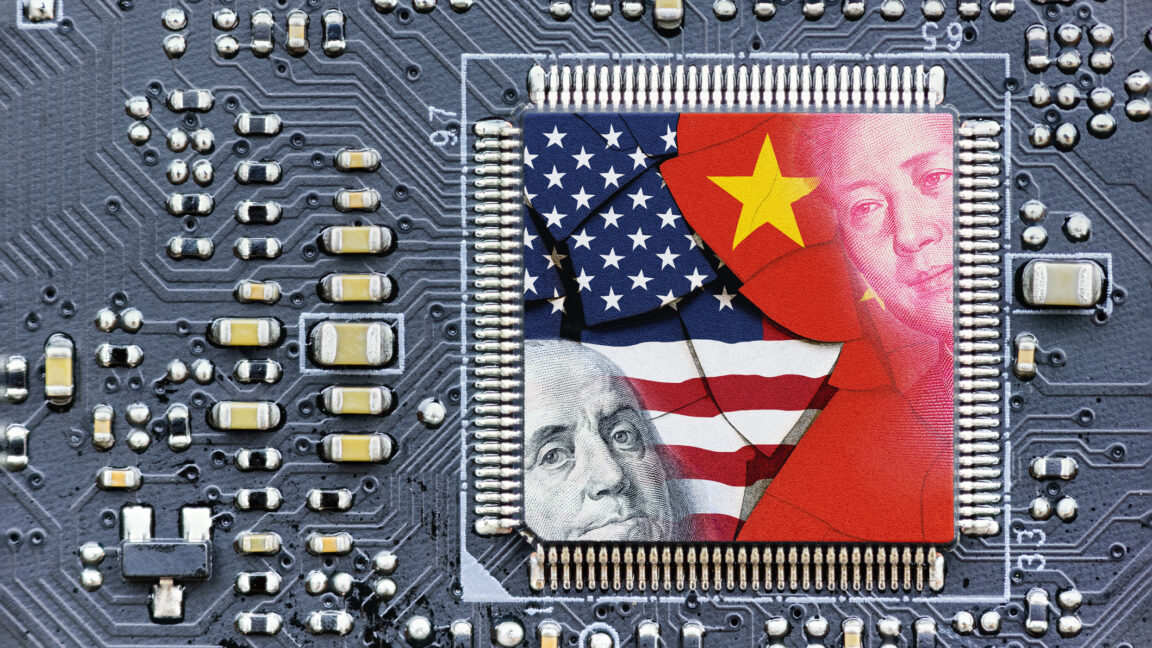

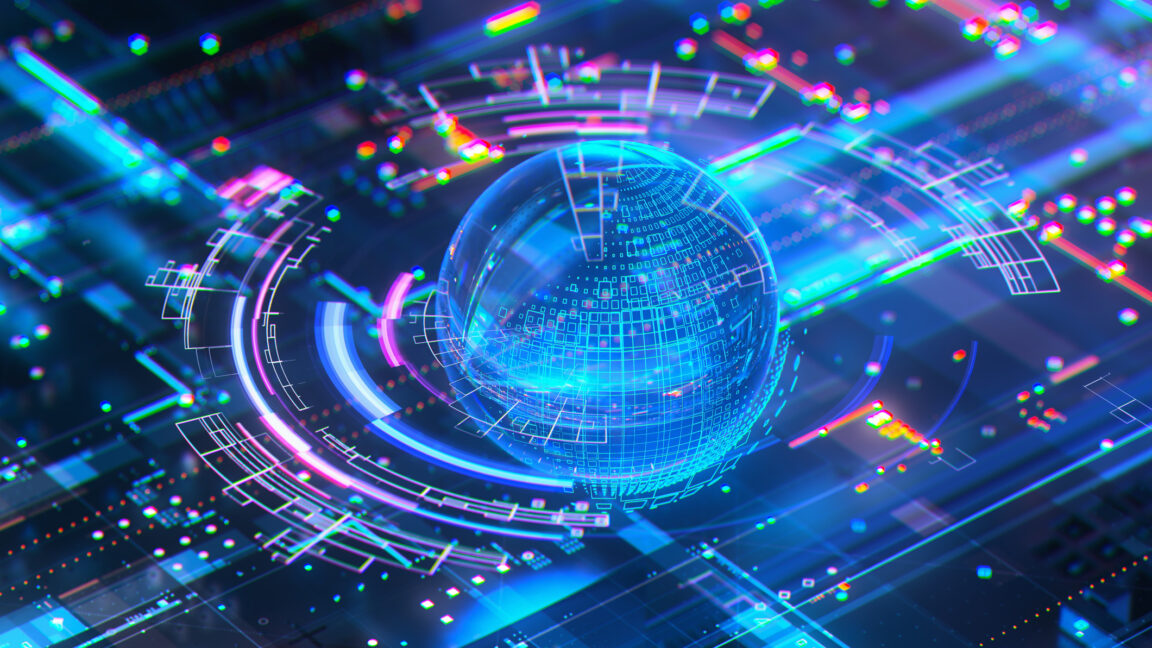

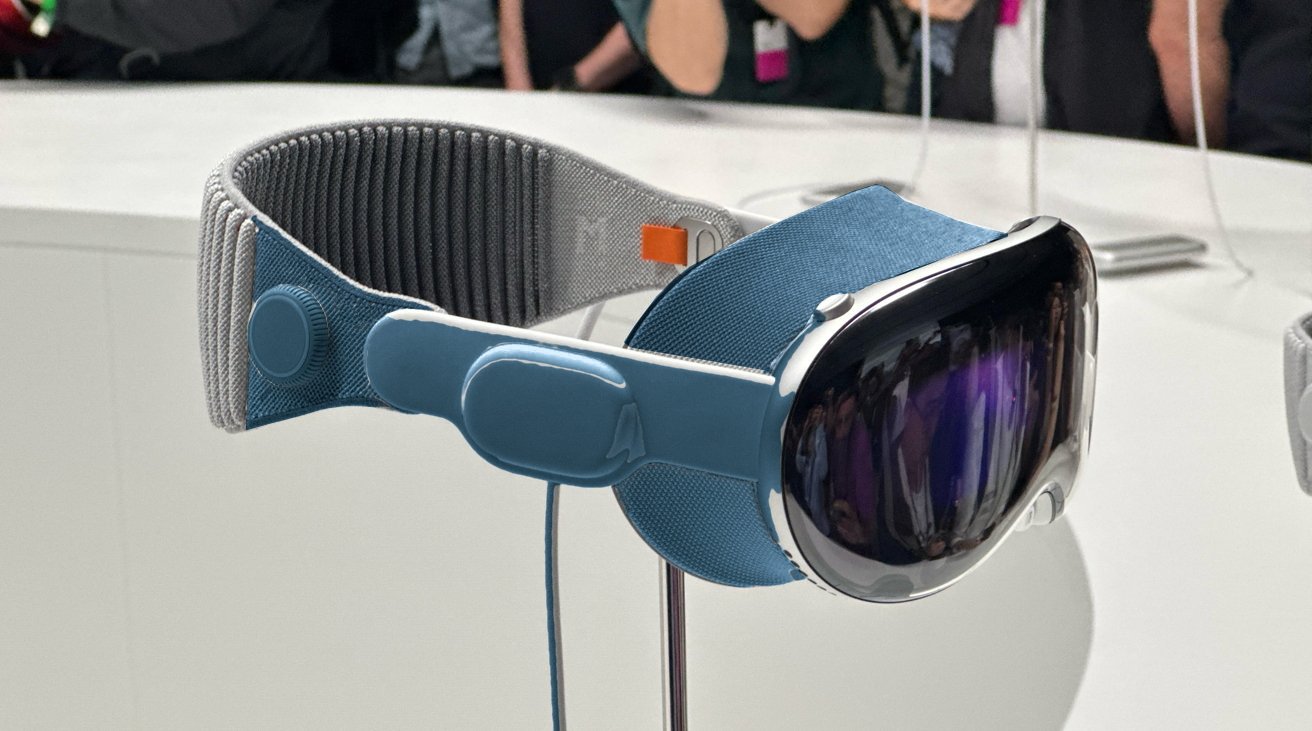













![PSA: It’s not just you, Spotify is down [U: Fixed]](https://i0.wp.com/9to5mac.com/wp-content/uploads/sites/6/2023/06/spotify-logo-2.jpg?resize=1200%2C628&quality=82&strip=all&ssl=1)
![[Update: Optional] Google rolling out auto-restart security feature to Android](https://i0.wp.com/9to5google.com/wp-content/uploads/sites/4/2025/01/google-play-services-2.jpg?resize=1200%2C628&quality=82&strip=all&ssl=1)









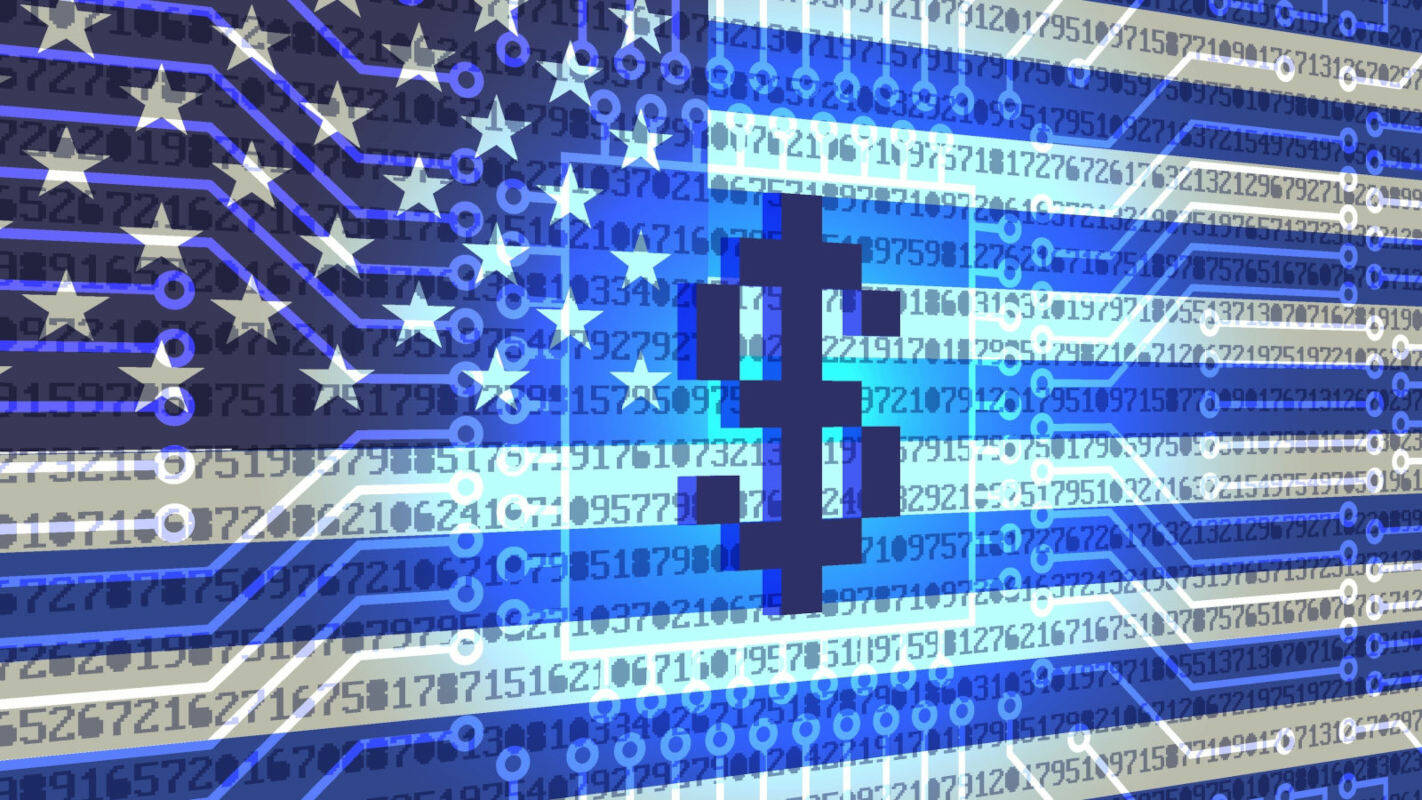


![Apple Releases iOS 18.4.1 and iPadOS 18.4.1 [Download]](https://www.iclarified.com/images/news/97043/97043/97043-640.jpg)
![Apple Releases visionOS 2.4.1 for Vision Pro [Download]](https://www.iclarified.com/images/news/97046/97046/97046-640.jpg)
![Apple Vision 'Air' Headset May Feature Titanium and iPhone 5-Era Black Finish [Rumor]](https://www.iclarified.com/images/news/97040/97040/97040-640.jpg)


































![[Update: Trump Backtracks]The U.S. Just Defunded a Key Security Database, And Your Android Phone Could Pay the Price](https://www.androidheadlines.com/wp-content/uploads/2025/03/Android-logo-AM-AH.jpg)