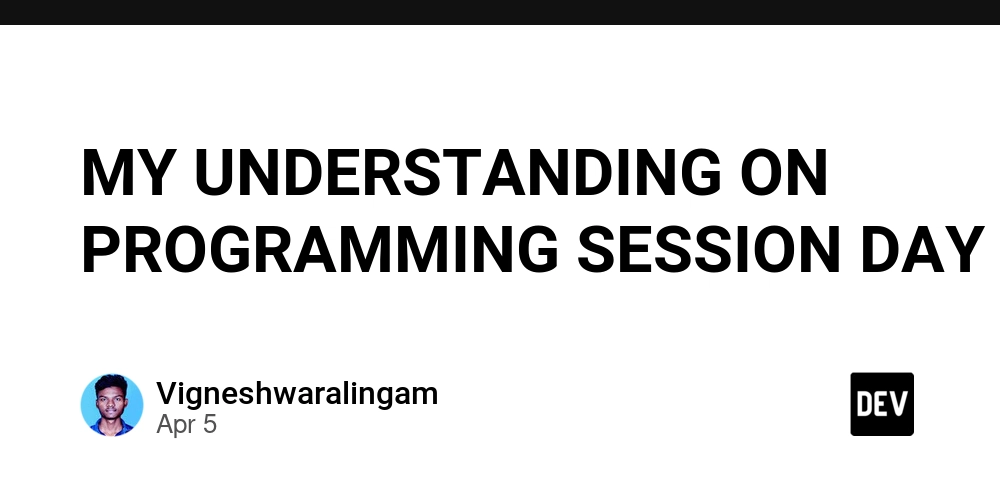Send from your business email address
Ok so now that we have a ready startup business email address, it's time to be able to send email from it. This is the link you can send to your coworkers who need to setup their business email address Configure Google App Passwords Go to App Password in your Google Account > Security Create a new app password called Cloudflare (or anything you want) Note the password provided to you (something like tksd padv shty ojiz) Configure Gmail Go to Gmail Settings > Accounts and imports > Send mail as > Add another email address Enter the email address created on Cloudflare (martin@headlinker.com for instance) and uncheck "Treat as an alias" Then use smtp.gmail.com, youraddress+headlinker@gmail.com and the password you got before tksd padv shty ojiz Click on the email you just received And VOILA! (as we say in french) PRO Tips Filtering As you may have noticed, I have used the + tweak of gmail in order to be able to categorize the email received. I often do that as it will help me automatically filter and organize my inbox. This way, I can easily set up rules to label, archive, or prioritize emails based on the specific address used. Let me know if you need me to use a different email format! Redirection alias There is one missing thing though when using Cloudflare + Gmail and it's the redirection aliases. For instance, I want to redirect hello@headlinker.com to martin@... and dorothee@... but it's not possible yet. So I created a custom filter in Gmail which does the forwarding for me

Ok so now that we have a ready startup business email address, it's time to be able to send email from it.
This is the link you can send to your coworkers who need to setup their business email address
Configure Google App Passwords
- Go to App Password in your Google Account > Security
- Create a new app password called
Cloudflare(or anything you want) - Note the password provided to you (something like
tksd padv shty ojiz)
Configure Gmail
- Go to Gmail Settings > Accounts and imports > Send mail as > Add another email address
- Enter the email address created on Cloudflare (martin@headlinker.com for instance) and uncheck "Treat as an alias"
- Then use
smtp.gmail.com,youraddress+headlinker@gmail.comand the password you got beforetksd padv shty ojiz - Click on the email you just received
And VOILA! (as we say in french)
PRO Tips
Filtering
As you may have noticed, I have used the + tweak of gmail in order to be able to categorize the email received. I often do that as it will help me automatically filter and organize my inbox. This way, I can easily set up rules to label, archive, or prioritize emails based on the specific address used. Let me know if you need me to use a different email format!
Redirection alias
There is one missing thing though when using Cloudflare + Gmail and it's the redirection aliases.
For instance, I want to redirect hello@headlinker.com to martin@... and dorothee@... but it's not possible yet.
So I created a custom filter in Gmail which does the forwarding for me









































































































































































![[The AI Show Episode 142]: ChatGPT’s New Image Generator, Studio Ghibli Craze and Backlash, Gemini 2.5, OpenAI Academy, 4o Updates, Vibe Marketing & xAI Acquires X](https://www.marketingaiinstitute.com/hubfs/ep%20142%20cover.png)














































































































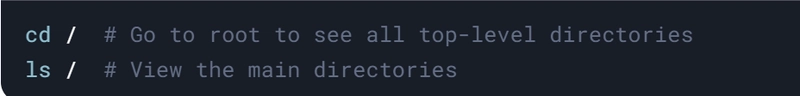


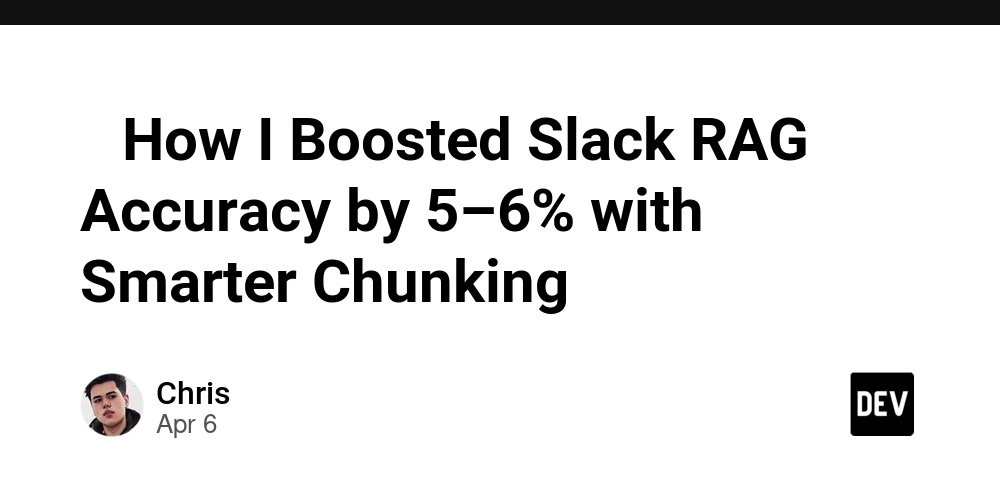









![[FREE EBOOKS] The Kubernetes Bible, The Ultimate Linux Shell Scripting Guide & Four More Best Selling Titles](https://www.javacodegeeks.com/wp-content/uploads/2012/12/jcg-logo.jpg)



![From drop-out to software architect with Jason Lengstorf [Podcast #167]](https://cdn.hashnode.com/res/hashnode/image/upload/v1743796461357/f3d19cd7-e6f5-4d7c-8bfc-eb974bc8da68.png?#)






































































































.png?#)




.jpg?#)
































_Christophe_Coat_Alamy.jpg?#)







































































































![Rapidus in Talks With Apple as It Accelerates Toward 2nm Chip Production [Report]](https://www.iclarified.com/images/news/96937/96937/96937-640.jpg)