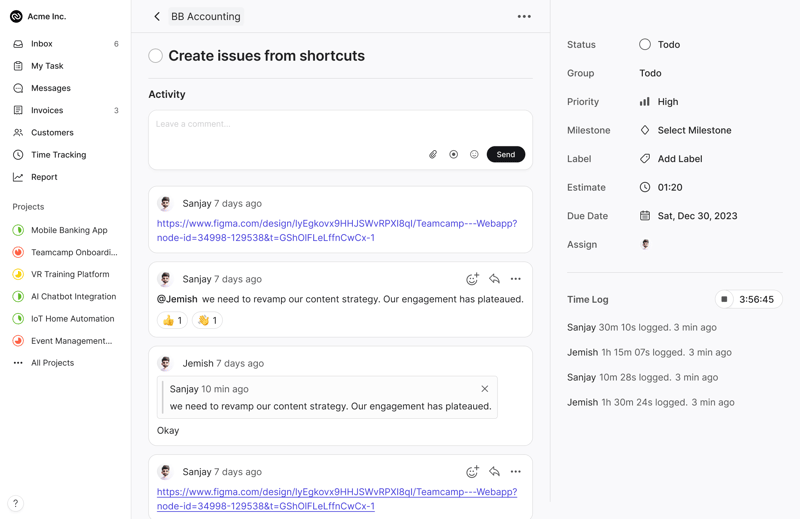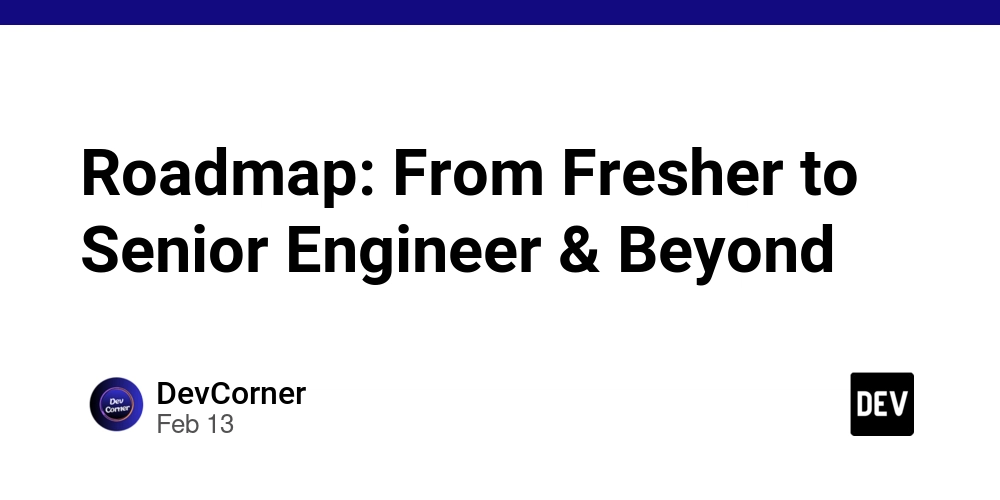Why Do Developers Struggle with Project Management? A Practical Guide to Finding the Right Tool
Introduction Developers thrive in an environment of deep work, uninterrupted coding, and logical problem-solving. However, project management often disrupts this workflow with frequent meetings, status updates, and rigid task structures that do not align with development needs. Traditional project management tools designed for general business teams often create more friction than efficiency for developers. The question is: How can developers manage projects effectively without sacrificing productivity? The solution lies in developer-friendly project management software, designed to enhance focus, streamline collaboration, and integrate seamlessly with development tools. This is where Teamcamp stands out. In this blog, we will explore: The biggest challenges developers face in project management The features developers need in a project management tool Why Teamcamp is the ideal solution for development teams Common Challenges Developers Face in Project Management 1. Excessive Meetings and Status Updates Developers require long hours of uninterrupted work to write, debug, and optimize code. However, traditional project management involves frequent stand-up meetings, progress check-ins, and detailed status updates, which break focus and reduce efficiency. Solution: Teamcamp’s real-time collaboration allows developers to share updates asynchronously, reducing unnecessary meetings while keeping everyone informed. 2. Rigid Workflows That Do Not Align with Development Cycles Many project management platforms enforce strict task structures, making it difficult to adjust workflows dynamically. Developers often find these systems restrictive, leading to: Bottlenecks in sprint planning Confusion in task allocation Difficulty in tracking ongoing issues Solution: Teamcamp’s customizable workflows allow teams to create Agile, Scrum, Kanban, or hybrid systems tailored to their exact needs, ensuring a smooth and flexible development process. 3. Lack of Seamless Integration with Developer Tools Switching between a project management tool, a code repository, and a bug tracker slows down work. Most tools lack direct integration with Git-based platforms, forcing developers to manually update progress across multiple applications. Solution: Teamcamp integrates with GitHub, Figma, Zapier and many more, allowing teams to: Link commits, pull requests, and issues directly to tasks Automate task updates based on code progress Reduce manual tracking efforts 4. Poor Visibility into Progress and Bottlenecks Developers and project managers often struggle to see real-time progress across projects. Many project management tools provide overcomplicated dashboards that lack actionable insights. Solution: Teamcamp’s visual progress tracking provides: Interactive dashboards with real-time updates Customizable reporting for sprint reviews and retrospectives Automated notifications for task dependencies and blockers 5. Inefficient Communication Between Developers and Stakeholders When product managers, designers, and developers use different tools and communication styles, misalignment occurs. This often results in missed deadlines, misunderstood priorities, and endless revisions. Solution: Teamcamp’s centralized collaboration offers: Built-in file sharing and document collaboration Task-based discussions to keep conversations organized Tagging and mentions to keep stakeholders in the loop Why Teamcamp is the Best Project Management Software for Developers Unlike traditional project management platforms, Teamcamp is built to support developers by reducing administrative overhead, improving workflow flexibility, and enhancing team collaboration. Here’s what makes Teamcamp an ideal choice for development teams: 1. Streamlined Project Planning With Teamcamp, teams can efficiently: Define clear project goals Create task lists and milestones Organize sprint planning with Agile or Kanban boards 2. Real-Time Collaboration Without Disruptions Developers can collaborate without excessive meetings or micromanagement using: Asynchronous updates to reduce unnecessary check-ins Shared files and real-time document collaboration Discussion threads tied directly to tasks 3. Customizable Workflows to Fit Development Needs Whether your team follows Scrum, Kanban, or Scrumban, Teamcamp’s workflow customization allows: Flexible task assignments and sprint planning Automated progress tracking based on commit history Dynamic workflows that adapt to project changes 4. Visual Progress Tracking with Actionable Insights Project managers and team leads can track bottlenecks, deadlines, and sprint velocity using: Intuitive dashboards for task completion status Gantt charts and burn-down reports Spri

Introduction
Developers thrive in an environment of deep work, uninterrupted coding, and logical problem-solving.
However, project management often disrupts this workflow with frequent meetings, status updates, and rigid task structures that do not align with development needs. Traditional project management tools designed for general business teams often create more friction than efficiency for developers.
The question is: How can developers manage projects effectively without sacrificing productivity?
The solution lies in developer-friendly project management software, designed to enhance focus, streamline collaboration, and integrate seamlessly with development tools. This is where Teamcamp stands out.
In this blog, we will explore:
- The biggest challenges developers face in project management
- The features developers need in a project management tool
- Why Teamcamp is the ideal solution for development teams
Common Challenges Developers Face in Project Management
1. Excessive Meetings and Status Updates
Developers require long hours of uninterrupted work to write, debug, and optimize code. However, traditional project management involves frequent stand-up meetings, progress check-ins, and detailed status updates, which break focus and reduce efficiency.
Solution:
Teamcamp’s real-time collaboration allows developers to share updates asynchronously, reducing unnecessary meetings while keeping everyone informed.
2. Rigid Workflows That Do Not Align with Development Cycles
Many project management platforms enforce strict task structures, making it difficult to adjust workflows dynamically. Developers often find these systems restrictive, leading to:
- Bottlenecks in sprint planning
- Confusion in task allocation
- Difficulty in tracking ongoing issues
Solution:
Teamcamp’s customizable workflows allow teams to create Agile, Scrum, Kanban, or hybrid systems tailored to their exact needs, ensuring a smooth and flexible development process.
3. Lack of Seamless Integration with Developer Tools
Switching between a project management tool, a code repository, and a bug tracker slows down work. Most tools lack direct integration with Git-based platforms, forcing developers to manually update progress across multiple applications.
Solution:
Teamcamp integrates with GitHub, Figma, Zapier and many more, allowing teams to:
- Link commits, pull requests, and issues directly to tasks
- Automate task updates based on code progress
- Reduce manual tracking efforts
4. Poor Visibility into Progress and Bottlenecks
Developers and project managers often struggle to see real-time progress across projects. Many project management tools provide overcomplicated dashboards that lack actionable insights.
Solution: Teamcamp’s visual progress tracking provides:
- Interactive dashboards with real-time updates
- Customizable reporting for sprint reviews and retrospectives
- Automated notifications for task dependencies and blockers
5. Inefficient Communication Between Developers and Stakeholders
When product managers, designers, and developers use different tools and communication styles, misalignment occurs. This often results in missed deadlines, misunderstood priorities, and endless revisions.
Solution: Teamcamp’s centralized collaboration offers:
- Built-in file sharing and document collaboration
- Task-based discussions to keep conversations organized
- Tagging and mentions to keep stakeholders in the loop
Why Teamcamp is the Best Project Management Software for Developers
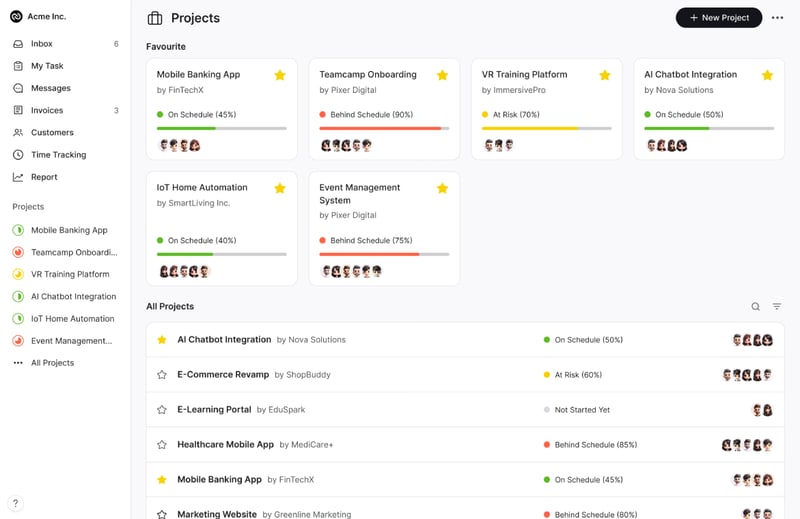
Unlike traditional project management platforms, Teamcamp is built to support developers by reducing administrative overhead, improving workflow flexibility, and enhancing team collaboration.
Here’s what makes Teamcamp an ideal choice for development teams:
1. Streamlined Project Planning
With Teamcamp, teams can efficiently:
- Define clear project goals
- Create task lists and milestones
- Organize sprint planning with Agile or Kanban boards
2. Real-Time Collaboration Without Disruptions
Developers can collaborate without excessive meetings or micromanagement using:
- Asynchronous updates to reduce unnecessary check-ins
- Shared files and real-time document collaboration
- Discussion threads tied directly to tasks
3. Customizable Workflows to Fit Development Needs
Whether your team follows Scrum, Kanban, or Scrumban, Teamcamp’s workflow customization allows:
- Flexible task assignments and sprint planning
- Automated progress tracking based on commit history
- Dynamic workflows that adapt to project changes
4. Visual Progress Tracking with Actionable Insights
Project managers and team leads can track bottlenecks, deadlines, and sprint velocity using:
- Intuitive dashboards for task completion status
- Gantt charts and burn-down reports
- Sprint retrospectives to continuously improve team efficiency
5. Seamless Integration with Development Tools
Teamcamp connects with:
- *GitHub, Zapier, Pipedream * for Easy task management
- Slack and Microsoft Teams for streamlined team communication
6. Comprehensive Solutions for Different Teams
Teamcamp is designed to serve multiple departments within an organization, making it a versatile choice for:
Development Teams – Manage feature releases, track issues, and automate workflows.
Marketing Teams – Plan campaigns, track performance, and streamline content approvals.
Sales Teams – Coordinate outreach efforts, manage leads, and automate follow-ups.
Design Teams – Organize creative projects, collaborate on assets, and track approvals.
Startup Teams – Keep all business operations aligned with minimal effort.
Finance and HR Teams – Track budgets, expenses, hiring processes, and employee onboarding.
For a detailed breakdown of Teamcamp’s features, visit the Teamcamp Product Page.
Choosing the Best Project Management Software in 2025
With so many project management tools available, it is important to choose a platform that meets the needs of developers. Teamcamp has been featured in a detailed guide comparing the best project management software in 2025.
Read the full blog here: Best Project Management Software in 2025
Final Thoughts
Developers need a project management tool that works for them—not against them. Instead of being burdened with excessive meetings, manual tracking, and inflexible workflows, they require a system that:
- Reduces administrative overhead
- Integrates seamlessly with development tools
- Allows flexible, developer-friendly project tracking
Teamcamp provides everything a development team needs to streamline workflows, enhance collaboration, and maximize productivity—all within an easy-to-use, developer-friendly interface.
Ready to improve your team’s efficiency? Explore Teamcamp today: Teamcamp Product Page.











































































































































































![[The AI Show Episode 142]: ChatGPT’s New Image Generator, Studio Ghibli Craze and Backlash, Gemini 2.5, OpenAI Academy, 4o Updates, Vibe Marketing & xAI Acquires X](https://www.marketingaiinstitute.com/hubfs/ep%20142%20cover.png)




























































































































![[DEALS] The Premium Learn to Code Certification Bundle (97% off) & Other Deals Up To 98% Off – Offers End Soon!](https://www.javacodegeeks.com/wp-content/uploads/2012/12/jcg-logo.jpg)


![From drop-out to software architect with Jason Lengstorf [Podcast #167]](https://cdn.hashnode.com/res/hashnode/image/upload/v1743796461357/f3d19cd7-e6f5-4d7c-8bfc-eb974bc8da68.png?#)








































































































.png?#)

































_Christophe_Coat_Alamy.jpg?#)
 (1).webp?#)





































































































![Apple Considers Delaying Smart Home Hub Until 2026 [Gurman]](https://www.iclarified.com/images/news/96946/96946/96946-640.jpg)
![iPhone 17 Pro Won't Feature Two-Toned Back [Gurman]](https://www.iclarified.com/images/news/96944/96944/96944-640.jpg)
![Tariffs Threaten Apple's $999 iPhone Price Point in the U.S. [Gurman]](https://www.iclarified.com/images/news/96943/96943/96943-640.jpg)