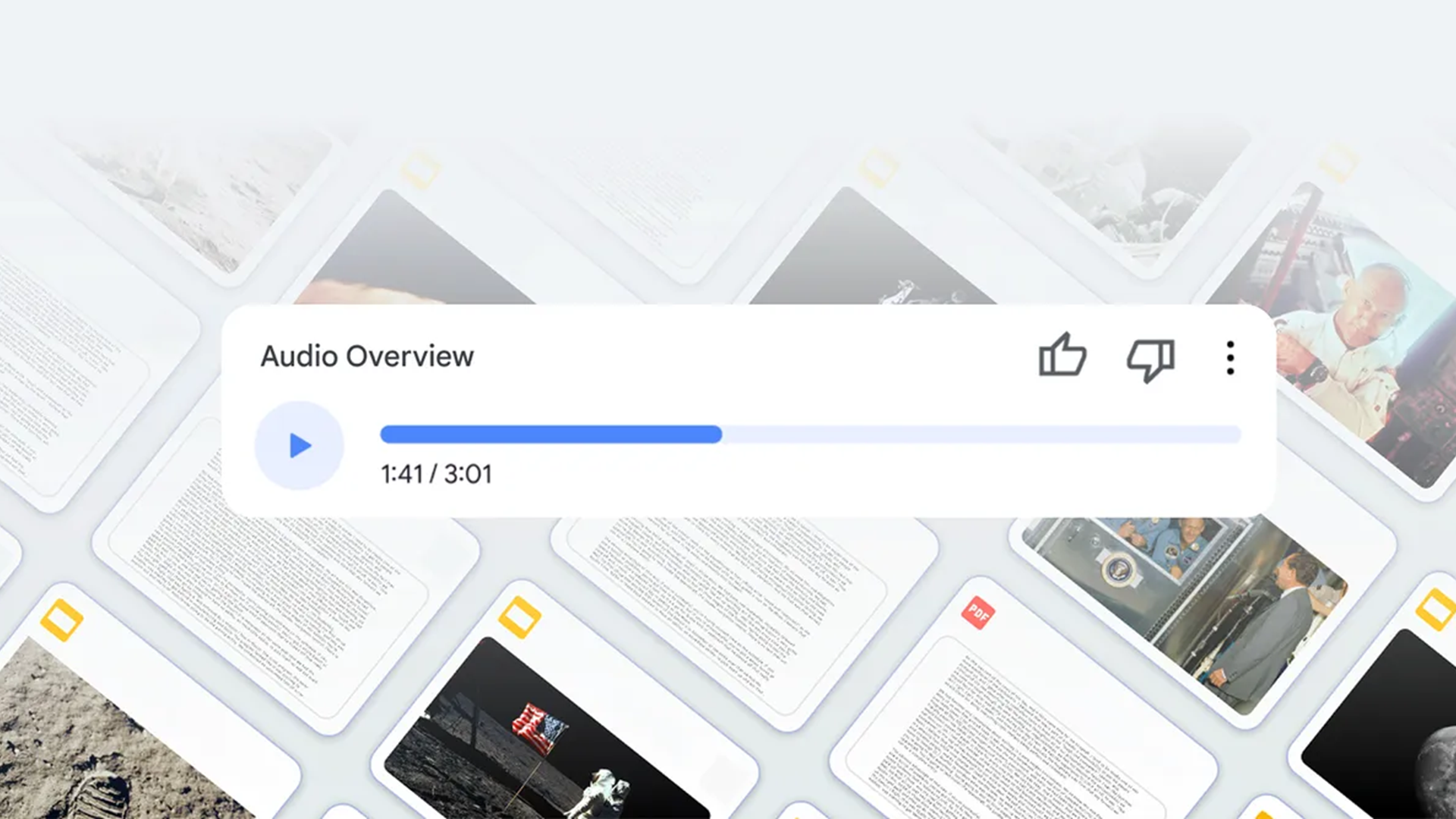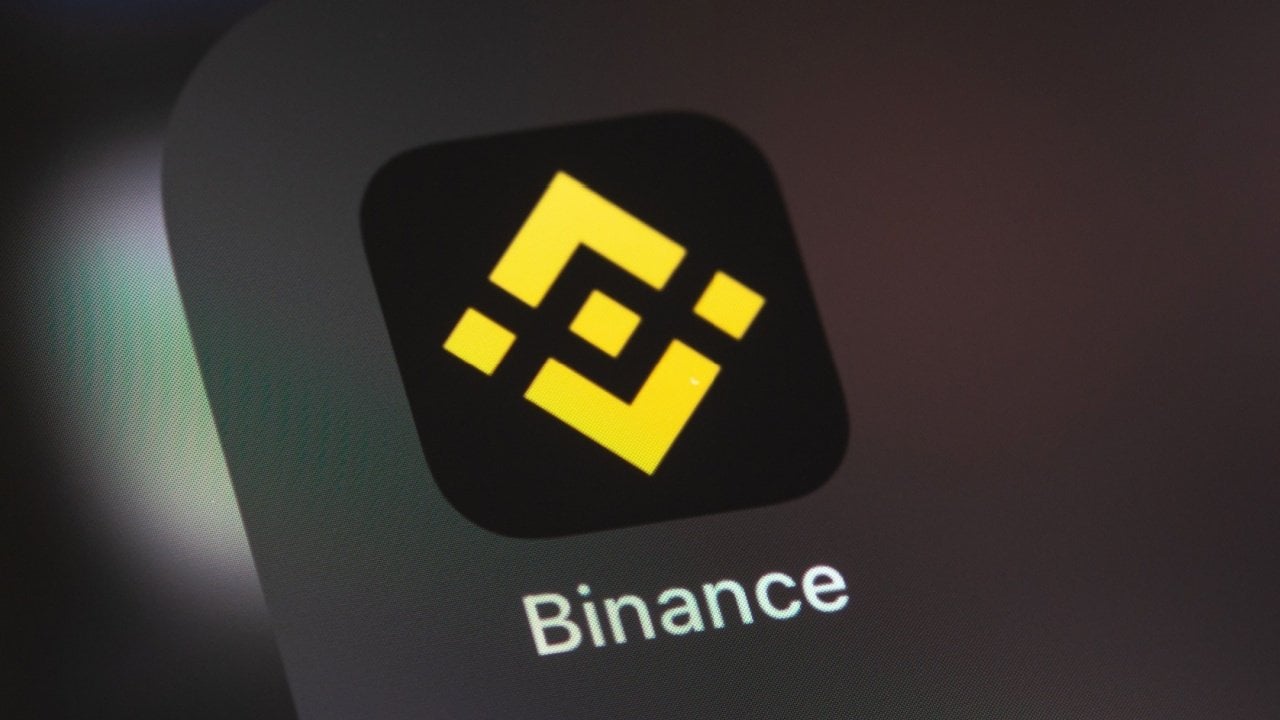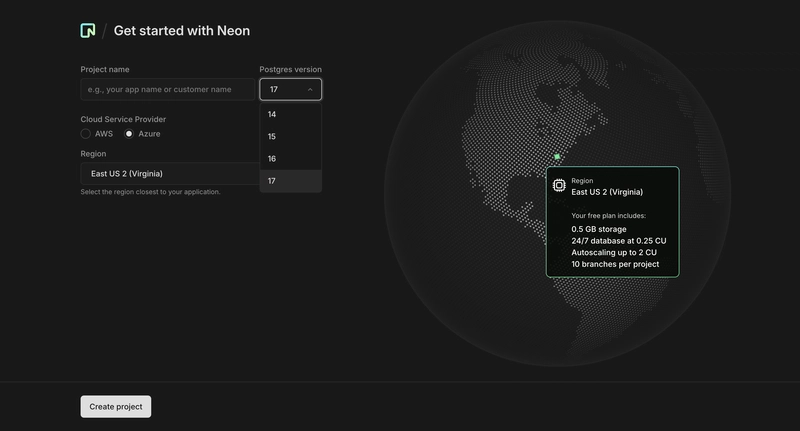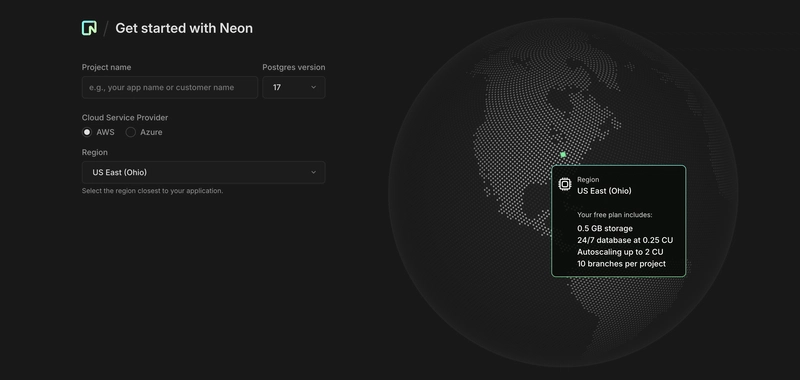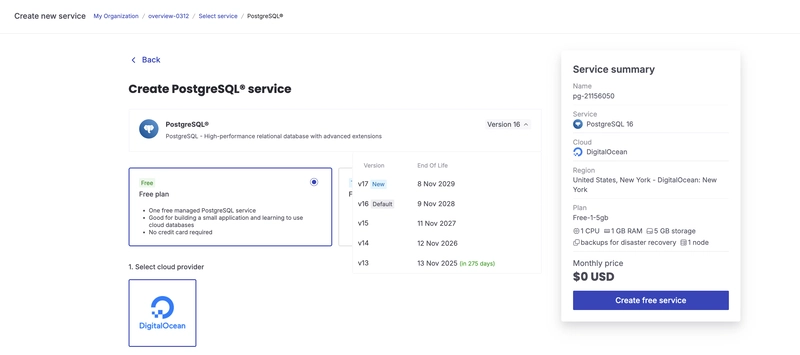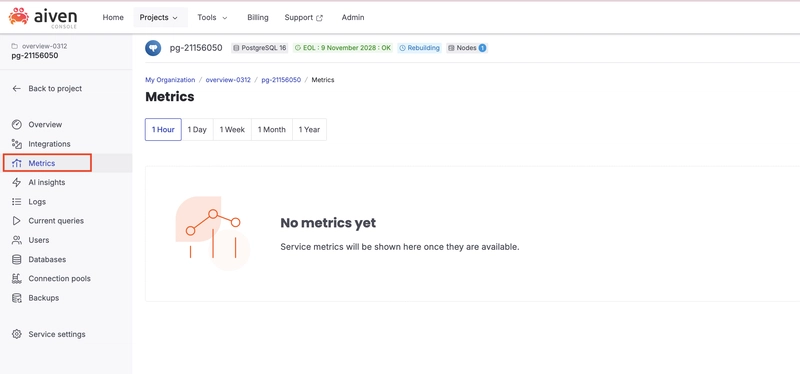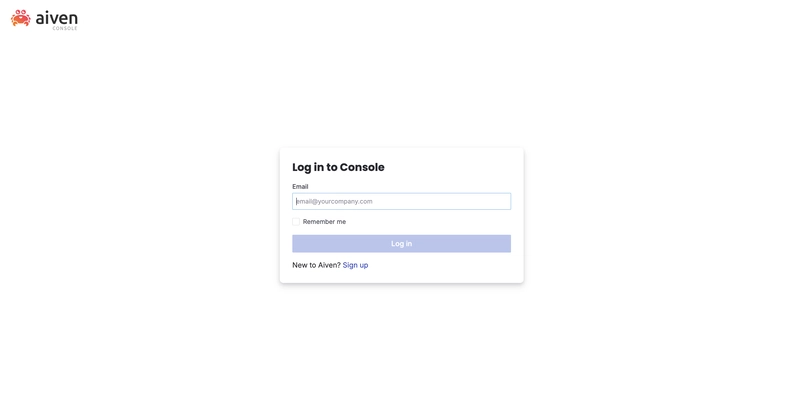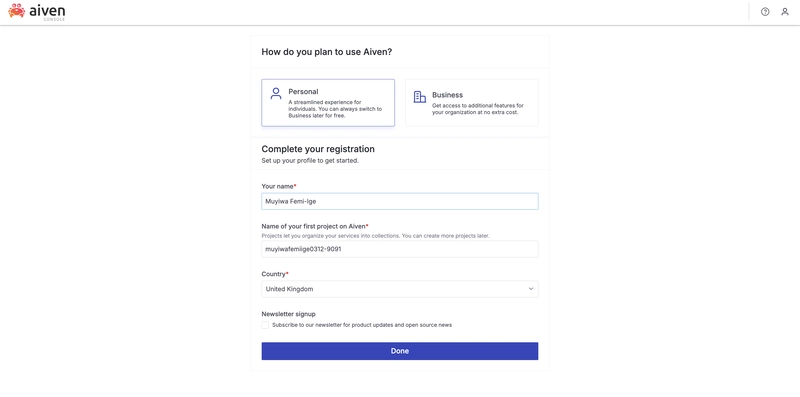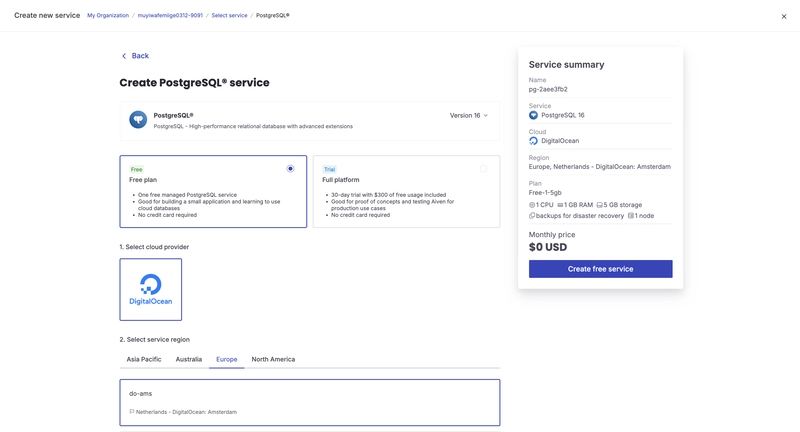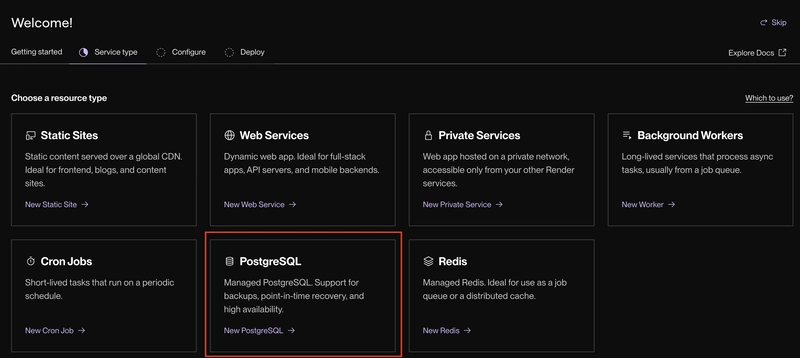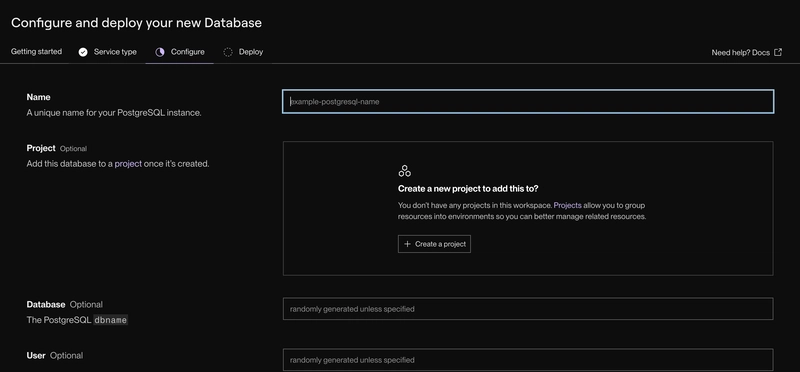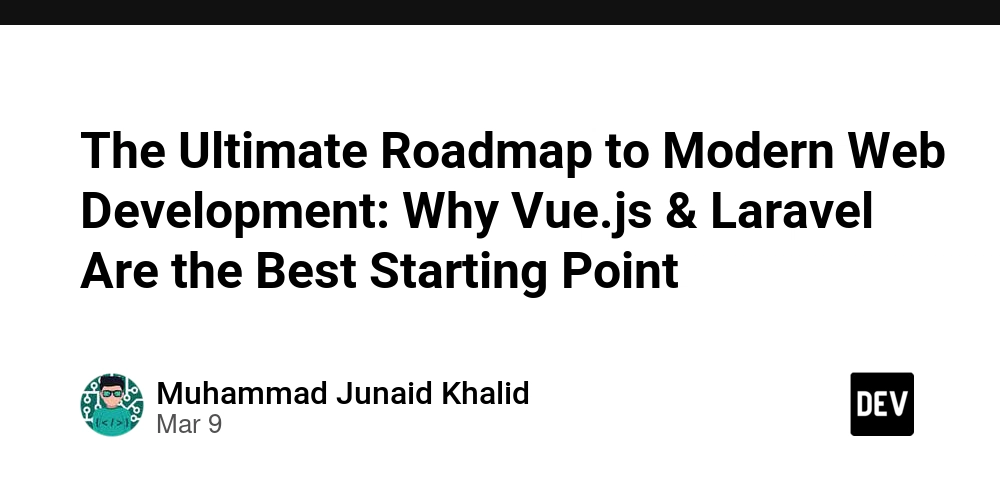Run Postgres For Free: Top 3 Options
“When life gives you lemons, TAKE THEM; free stuff is cool.” ~ Teo Deleanu. And when life gives you PostgreSQL for free, you take that too. Why? Because taking free stuff isn’t just cool; it’s the smartest thing to do. Whether you’re a developer building a side project or a startup testing the waters, running PostgreSQL without breaking the bank is a win-win. This article will show you the three top options for running PostgreSQL databases for free, from exploring some modern cloud hosting options to setting them up for development. By the end of this article, you’ll know: How do these platforms compare? Which free-tier hosting platforms are the best (and what are their limitations)? Why PostgreSQL? PostgreSQL is a powerful open-source database that is constantly improved by a large community of developers. It supports familiar SQL queries, making it easy to use while offering the flexibility and reliability needed for modern full-stack apps. With over 35 years of open-source excellence, it is one of the greatest relational databases of all time, trusted by developers worldwide. It is a truly open-source project with no hidden licensing fees, making it a cost-effective choice for any project. Also, PostgreSQL is known for its rock-solid data integrity as it follows the Atomicity, Consistency, Isolation, and Durability principles (ACID). In doing so, PostgreSQL never loses, corrupts, or allows inconsistent data, which is critical for applications like banking and healthcare. One of PostgreSQL’s standout features is its concurrency handling through its Multi-Version Concurrency Control (MVCC). This feature allows multiple transactions to read the same data without blocking writes. Here is an SQL query that represents two database transactions running in separate sessions: -- Transaction 1 (Session A) BEGIN; SELECT * FROM orders WHERE id = 1; -- Reads the current state UPDATE orders SET status = 'shipped' WHERE id = 1; COMMIT; -- Transaction 2 (Session B) BEGIN; SELECT * FROM orders WHERE id = 1; -- Reads the old state before the update in Session A is committed COMMIT; With this technique, Session B sees a consistent snapshot of the data without being blocked by Session A’s update, making PostgreSQL a reliable choice for highly concurrent apps such as e-commerce, finance, and collaborative platforms. Now, the moment you’ve been waiting for: here are the top three free-tier hosting solutions for the Postgres database. You’ll get to see why developers love them, as well as a quick start guide and some of their limitations. Managed Postgres Comparison Table Here is a like-for-like comparison table summarizing the features of some of the best free-tier Postgres hosting platforms. Feature Neon Aiven Render Ease of Use Easiest for beginners – Instant provisioning, database branching, and serverless architecture. Moderate – Supports multiple open-source technologies but limited to one service on the free plan. Moderate – Unified platform but limited to one free database instance. Free Tier Storage Disk Space 0.5 GB 5 GB 1 GB Compute Hours 191.9h/month Not specified Not specified Postgres Versions 17, 16, 15, 14 17, 16, 15, 14, 13 16, 15, 14, 13 Database Branching Yes (Full data branching and Schema-only branching BETA) No No Cloud Providers Multiple (AWS and Azure) Single (DigitalOcean) Single (AWS) Limitations Autoscaling can burn through compute hours. Max 20 connections, no connection pooling. 30-day limit, no backups, single instance only. Best For large enterprise workloads as well as small projects, MVPs, and scalable applications. Testing and small projects. Small development and testing. Neon Neon provides a cloud-based, scalable implementation of PostgreSQL that can run on your physical hardware or through their managed services. Its architecture is separated into “compute” (for Postgres) and “storage” (a multi-tenant key-value store for Postgres pages), allowing Neon to gain true serverless capabilities. Separating these architectures allows Neon to autoscale its compute resources depending on the activity period while maintaining data separately in a multi-tenant storage system. This architecture allows users to set up resources as soon as requested (instant provisioning), making it effective for managing costs since you only pay for the compute resources you use. This approach makes Neon reliable and cost-efficient compared to traditional database architectures, where storage and computing are tightly coupled. Why Developers Love Neon Neon offers a generous free tier option, enabling developers to build small projects and MVPs for a good period of time. Here are some of the benefits of the Neon PostgreSQL free tier: You can have up to 10 projects, with each project able to own 10 branches. Supports connection pooling through PgBouncer, enabling up to 10,000 concurrent connections. Provides automatic backups through it

“When life gives you lemons, TAKE THEM; free stuff is cool.” ~ Teo Deleanu.
And when life gives you PostgreSQL for free, you take that too. Why? Because taking free stuff isn’t just cool; it’s the smartest thing to do. Whether you’re a developer building a side project or a startup testing the waters, running PostgreSQL without breaking the bank is a win-win.
This article will show you the three top options for running PostgreSQL databases for free, from exploring some modern cloud hosting options to setting them up for development.
By the end of this article, you’ll know:
- How do these platforms compare?
- Which free-tier hosting platforms are the best (and what are their limitations)?
Why PostgreSQL?
PostgreSQL is a powerful open-source database that is constantly improved by a large community of developers. It supports familiar SQL queries, making it easy to use while offering the flexibility and reliability needed for modern full-stack apps. With over 35 years of open-source excellence, it is one of the greatest relational databases of all time, trusted by developers worldwide. It is a truly open-source project with no hidden licensing fees, making it a cost-effective choice for any project.
Also, PostgreSQL is known for its rock-solid data integrity as it follows the Atomicity, Consistency, Isolation, and Durability principles (ACID). In doing so, PostgreSQL never loses, corrupts, or allows inconsistent data, which is critical for applications like banking and healthcare.
One of PostgreSQL’s standout features is its concurrency handling through its Multi-Version Concurrency Control (MVCC). This feature allows multiple transactions to read the same data without blocking writes. Here is an SQL query that represents two database transactions running in separate sessions:
-- Transaction 1 (Session A)
BEGIN;
SELECT * FROM orders WHERE id = 1; -- Reads the current state
UPDATE orders SET status = 'shipped' WHERE id = 1;
COMMIT;
-- Transaction 2 (Session B)
BEGIN;
SELECT * FROM orders WHERE id = 1; -- Reads the old state before the update in Session A is committed
COMMIT;
With this technique, Session B sees a consistent snapshot of the data without being blocked by Session A’s update, making PostgreSQL a reliable choice for highly concurrent apps such as e-commerce, finance, and collaborative platforms.
Now, the moment you’ve been waiting for: here are the top three free-tier hosting solutions for the Postgres database. You’ll get to see why developers love them, as well as a quick start guide and some of their limitations.
Managed Postgres Comparison Table
Here is a like-for-like comparison table summarizing the features of some of the best free-tier Postgres hosting platforms.
| Feature | Neon | Aiven | Render |
|---|---|---|---|
| Ease of Use | Easiest for beginners – Instant provisioning, database branching, and serverless architecture. | Moderate – Supports multiple open-source technologies but limited to one service on the free plan. | Moderate – Unified platform but limited to one free database instance. |
| Free Tier Storage Disk Space | 0.5 GB | 5 GB | 1 GB |
| Compute Hours | 191.9h/month | Not specified | Not specified |
| Postgres Versions | 17, 16, 15, 14 | 17, 16, 15, 14, 13 | 16, 15, 14, 13 |
| Database Branching | Yes (Full data branching and Schema-only branching BETA) | No | No |
| Cloud Providers | Multiple (AWS and Azure) | Single (DigitalOcean) | Single (AWS) |
| Limitations | Autoscaling can burn through compute hours. | Max 20 connections, no connection pooling. | 30-day limit, no backups, single instance only. |
| Best For | large enterprise workloads as well as small projects, MVPs, and scalable applications. | Testing and small projects. | Small development and testing. |
Neon
Neon provides a cloud-based, scalable implementation of PostgreSQL that can run on your physical hardware or through their managed services. Its architecture is separated into “compute” (for Postgres) and “storage” (a multi-tenant key-value store for Postgres pages), allowing Neon to gain true serverless capabilities.
Separating these architectures allows Neon to autoscale its compute resources depending on the activity period while maintaining data separately in a multi-tenant storage system. This architecture allows users to set up resources as soon as requested (instant provisioning), making it effective for managing costs since you only pay for the compute resources you use. This approach makes Neon reliable and cost-efficient compared to traditional database architectures, where storage and computing are tightly coupled.
Why Developers Love Neon
Neon offers a generous free tier option, enabling developers to build small projects and MVPs for a good period of time. Here are some of the benefits of the Neon PostgreSQL free tier:
- You can have up to 10 projects, with each project able to own 10 branches.
- Supports connection pooling through PgBouncer, enabling up to 10,000 concurrent connections.
- Provides automatic backups through its "Point-in-Time Restore" (PITR) feature.
- Database branching: This option allows you to create different environments (Dev, Staging, and Production) for your Postgres. You can also create some backup, as a new branch always contains data from the main branch.
The free tier offers a 0.5 GB storage limit, 191.9 compute hours/month, and 5GB of data transfer.

Supports multiple cloud service providers and has access to all regions available to these providers.
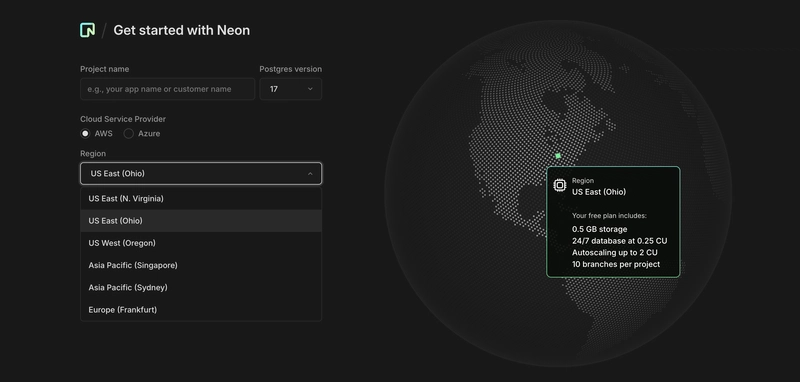
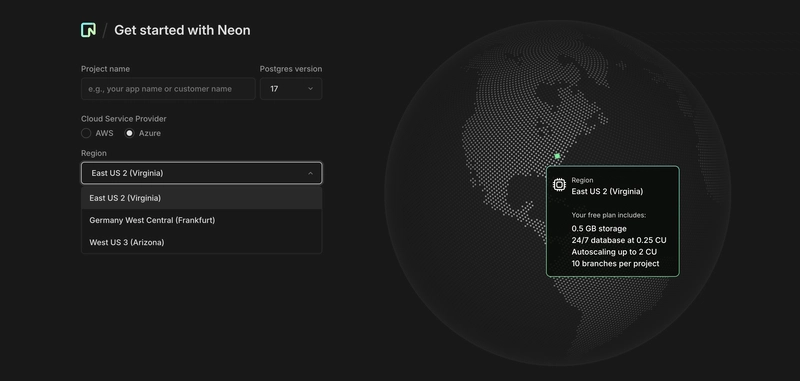
Quick Start Guide
You can sign up to Neon using an email and password or with other third-party providers like Google, GitHub, or Microsoft. Then, create a new project using any configuration you prefer.
Limitation
Though autoscaling can improve performance during high-activity periods, it can easily burn through the compute hours during the free trial.
Aiven
Unlike Neon, Aiven provides many open-source managed data infrastructures, such as PostgreSQL Apache Cassandra, Apache Kafka, Apache Kafka Connect, Apache Kafka MirrorMaker 2, Elasticsearch, Grafana, InfluxDB, M3, M3 Aggregator, MySQL, and Redis. It’s a jack of all trades regarding its support for open-source technology.
Why Developers Love Aiven
Aiven supports deployment across various cloud providers, allowing users to choose the best infrastructure for their needs. Aiven offers access to its service using the free plan (PostgreSQL, MySQL, ValKey) or a 30-day free trial. When using the free plan, you can only access one service, but Aiven offers a 30-day free trial that can allow you to access all the services.
Aiven for PostgreSQL is a fully managed and hosted relational database service, and it offers features that developers can use indefinitely, such as:
The free tier consists of a single node, 1 CPU per virtual machine, 1 GB of RAM, and 5 GB of disk storage.
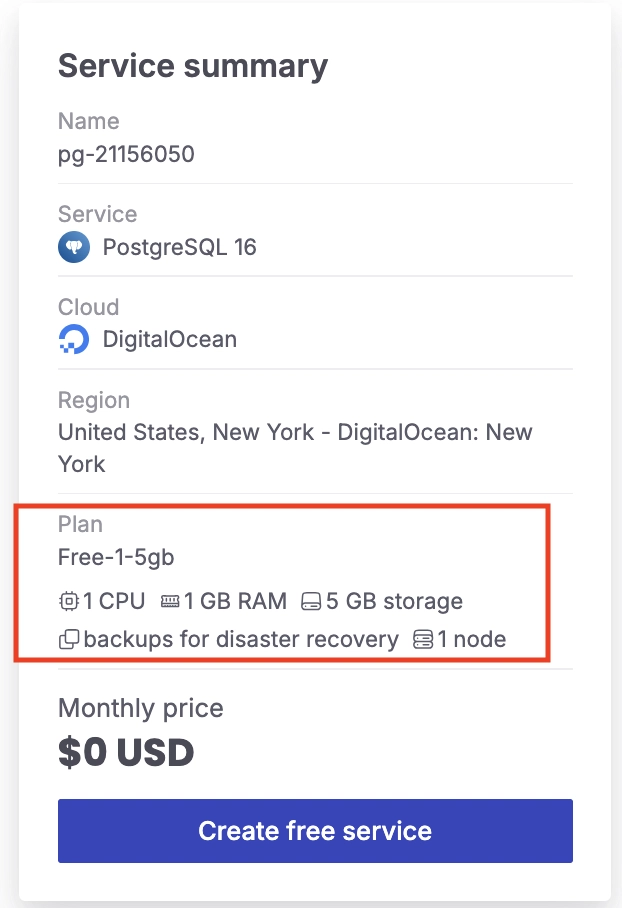
Management through the Aiven Console, CLI, API, Terraform Provider, or Kubernetes Operator.
Supports backups for disaster recovery.
Quick Start Guide
You can sign up to Aiven using an email or with any of its third-party authentication provider options. Afterward, you must log in to the console and follow the onboarding process to complete your registration.
Once you finish that, you are greeted with a page listing services you can create. Select the PostgreSQL service and set up your service using your desired configuration, then click ‘Create free service’ to deploy.
Limitations
Here are some of the limits to consider when using Aiven Postgres free tier:
- It only supports a maximum of 20 connections, and connection pooling is not available to help manage multiple client connections.
- Limited support: Aiven doesn’t provide access to dedicated support teams and, instead, relies solely on the Aiven Community Forum for user assistance.
- The free plan is not covered by the Aiven Service Level Agreement.
- A single cloud provider (DigitalOcean), limited service region, and service plan for the free plan.
Render
Render is a more traditional hosting platform that can build and deploy your applications, websites, and databases. As a unified platform, Render is an awesome choice for both seasoned developers and beginners, as you do not have to worry about using multiple platforms to host your application and your database(s). It can run various projects, from static sites and web applications to background workers, APIs, cron jobs, and managed databases.
Why Developers Love Render
Apart from Render’s user-friendly interface, it offers a free PostgreSQL hosting plan for development and testing, hobby projects, and MVPs. Here is an overview of some of its features and benefits:
Fixed Resource Allocation: The free PostgreSQL plan provides 256 MB RAM, 1 GB storage capacity, and 0.1 CPU, which can be enough for small-scale development.
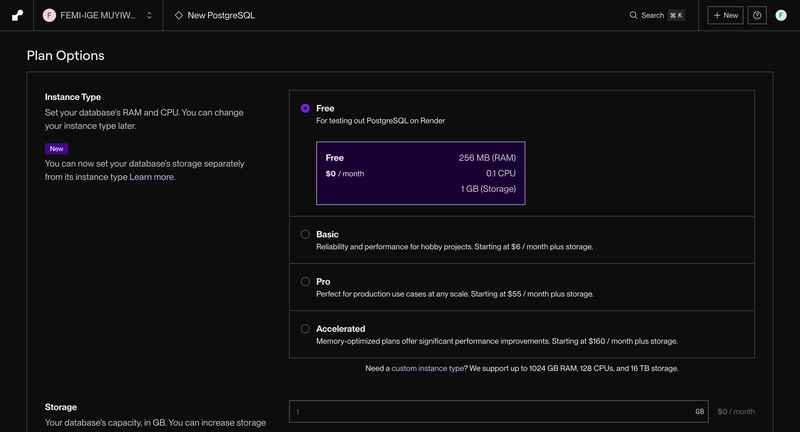
It supports Postgres versions 16, 15, 14, and 13.
The free PostgreSQL plan has all regions available to other paid plans.
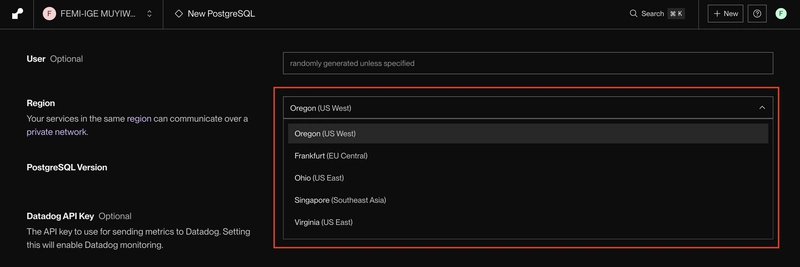
It allows you to integrate your PostgreSQL database with the other services available to Render. So, if you have an existing project hosted on Render and want to host a database for that project, Render gives you the option to do that during the database setup.
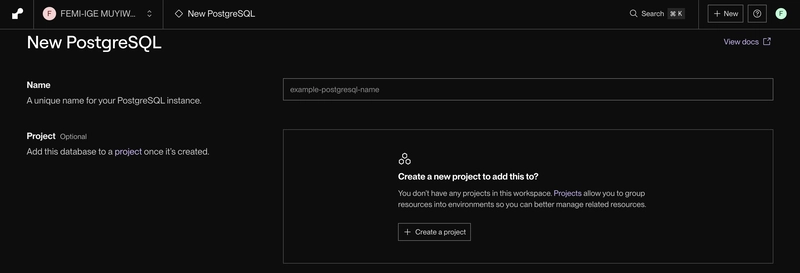
Quick Start Guide
Sign up to Render using an email or any third-party authentication provider option. Afterward, you will be greeted with various service types that Render offers. Select New PostgreSQL and set up the service with your desired configurations.
Limitations
Here are some of the limitations to consider when choosing the free tier option for Render:
- The Free PostgreSQL database has a 30-day limit and will expire after that deadline. It has a 14-day grace period after the deadline, which will cause Render to delete the database if you do not update the plan.
- It has a single instance limit for the PostgreSQL database. You can have only one active Free PostgreSQL database for any given workspace.
- It doesn't support database backups.
- Downtime or maintenance would cause the database to be temporarily unavailable.
Final Thoughts
Neon, Aiven, and Render are outstanding, cost-effective database options with great value. Each has standout features that, depending on your needs, can give you a great developer experience:
- Neon stands out with its serverless architecture and developer-friendly features, such as database branching and generous compute hours. Its instant provisioning and transparent resource allocation make it perfect for large enterprises, rapid prototyping, and early-stage startups.
- Aiven delivers reliability with its fixed 5GB storage and support for multiple Postgres versions. While the free tier is limited to one service, its monitoring tools and backup support make it ideal for learning and small production workloads.
- Render shines with its unified platform approach, letting you host your applications and databases in one place. Though time-limited, its straightforward setup and integration capabilities make it an excellent choice for full-stack applications.
So, what are you waiting for? Pick the best platform for your project and start building today without spending a dime!
Resources
If you're considering using PostgreSQL the traditional way, here are guides to install it on macOS, Linux, or Windows:








































































































































































![[The AI Show Episode 143]: ChatGPT Revenue Surge, New AGI Timelines, Amazon’s AI Agent, Claude for Education, Model Context Protocol & LLMs Pass the Turing Test](https://www.marketingaiinstitute.com/hubfs/ep%20143%20cover.png)


















































































































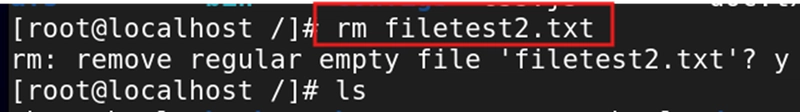
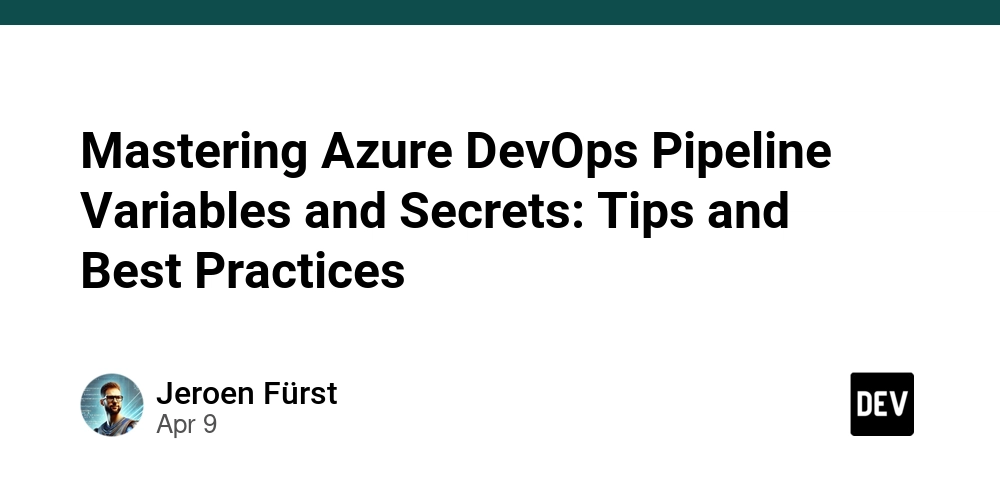
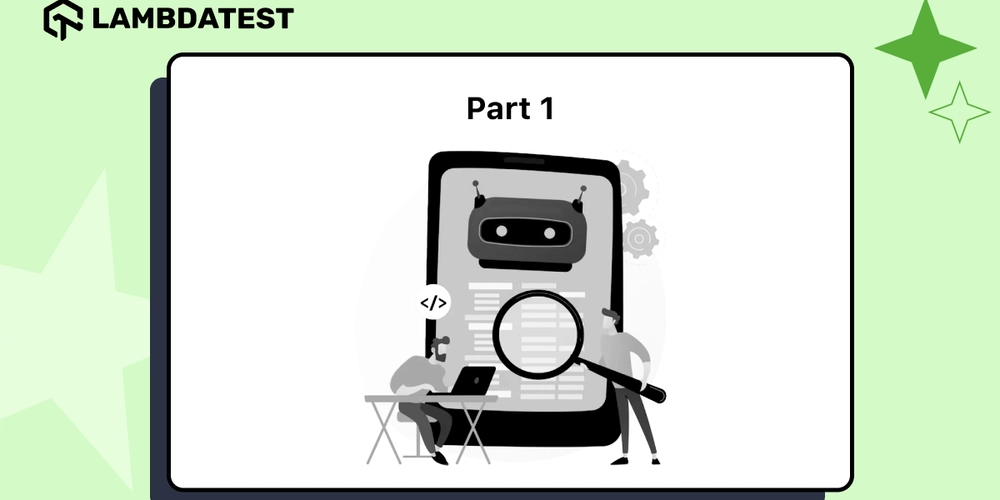
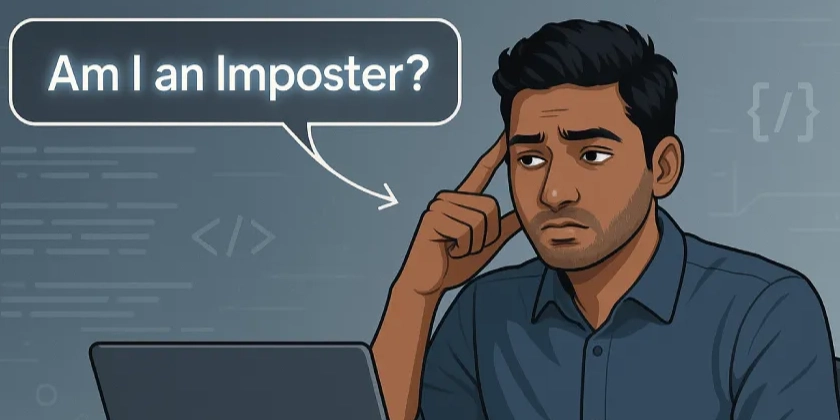













![From drop-out to software architect with Jason Lengstorf [Podcast #167]](https://cdn.hashnode.com/res/hashnode/image/upload/v1743796461357/f3d19cd7-e6f5-4d7c-8bfc-eb974bc8da68.png?#)








































































































.jpg?#)
































_ArtemisDiana_Alamy.jpg?#)


 (1).webp?#)






































































-xl.jpg)











![Yes, the Gemini icon is now bigger and brighter on Android [U]](https://i0.wp.com/9to5google.com/wp-content/uploads/sites/4/2025/02/Gemini-on-Galaxy-S25.jpg?resize=1200%2C628&quality=82&strip=all&ssl=1)










![Apple Rushes Five Planes of iPhones to US Ahead of New Tariffs [Report]](https://www.iclarified.com/images/news/96967/96967/96967-640.jpg)
![Apple Vision Pro 2 Allegedly in Production Ahead of 2025 Launch [Rumor]](https://www.iclarified.com/images/news/96965/96965/96965-640.jpg)