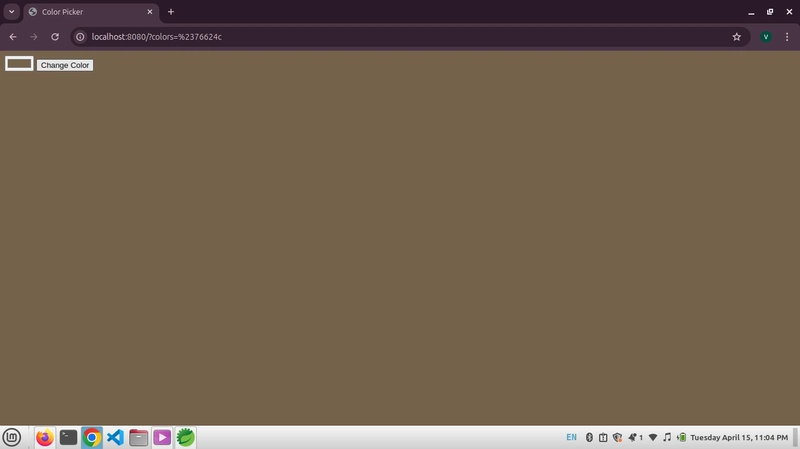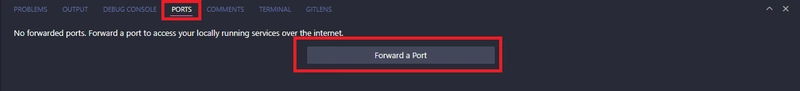PowerPoint to PDF: The Underrated Business Tool You Didn’t Know You Needed
Let’s talk about something super simple that could seriously level up the way you share ideas at work: converting your PowerPoint presentations to PDF. Now, I know what you're thinking—“Really? That’s the tip?” Yup. And hear me out, because this tiny tweak can make a huge difference in how your business communicates, shares, and presents itself. The PowerPoint Problem PowerPoint is great for building presentations, but once you start sharing that .pptx file around, things get messy fast. Someone opens it and all the fonts are gone. Another person sees images shifted all over the place. You accidentally send the editable file and someone changes it. In a fast-paced business setting, these small things can make you look… well, less polished than you actually are. Enter: The Mighty PDF When you convert your PowerPoint to PDF, magic happens. Your slides turn into a clean, uneditable, universally viewable file that looks exactly the same on every screen. No weird formatting. No "what happened to slide 5?" conversations. Just smooth, professional delivery. And the best part? It takes like 5 seconds to do. Why This Matters in Business You’re probably juggling client presentations, internal updates, proposals, training decks, reports, marketing pitches—and the list goes on. Here's why switching to PDF gives your business a serious edge: Professionalism: PDFs feel final. They signal, “We’re buttoned up and ready to go.” Security: You can lock them down—no editing, no comments, just pure viewing. Consistency: No matter where or how someone opens it, the layout stays perfect. File Size: PDFs are usually lighter, which makes them easier to email or upload. Real-Life Example Imagine sending a sales pitch deck to a potential client. Would you rather: A) Send them a PowerPoint file that opens weirdly on their phone, or B) Send a sharp-looking PDF that instantly shows off your solution in the cleanest way possible? Exactly. When to Use It Here are just a few times when PDF should be your go-to format: Client proposals Board meeting summaries Investor pitch decks Team training manuals Product or service guides Conference or event materials Basically, if you want to look professional and avoid formatting disasters, PDF is your friend. The Bottom Line Converting PowerPoint to PDF might sound like a tiny thing—but in the world of business, tiny things add up to big wins. It shows you're organized, detail-oriented, and respectful of the viewer's time. So next time you finish a presentation, don’t just hit save—hit “Save As PDF.” Seriously, it might be the simplest upgrade to your workflow you didn’t know you needed.

Let’s talk about something super simple that could seriously level up the way you share ideas at work: converting your PowerPoint presentations to PDF.
Now, I know what you're thinking—“Really? That’s the tip?”
Yup. And hear me out, because this tiny tweak can make a huge difference in how your business communicates, shares, and presents itself.
The PowerPoint Problem
PowerPoint is great for building presentations, but once you start sharing that .pptx file around, things get messy fast.
- Someone opens it and all the fonts are gone.
- Another person sees images shifted all over the place.
- You accidentally send the editable file and someone changes it.
In a fast-paced business setting, these small things can make you look… well, less polished than you actually are.
Enter: The Mighty PDF
When you convert your PowerPoint to PDF, magic happens.
Your slides turn into a clean, uneditable, universally viewable file that looks exactly the same on every screen. No weird formatting. No "what happened to slide 5?" conversations. Just smooth, professional delivery.
And the best part? It takes like 5 seconds to do.
Why This Matters in Business
You’re probably juggling client presentations, internal updates, proposals, training decks, reports, marketing pitches—and the list goes on.
Here's why switching to PDF gives your business a serious edge:
- Professionalism: PDFs feel final. They signal, “We’re buttoned up and ready to go.”
- Security: You can lock them down—no editing, no comments, just pure viewing.
- Consistency: No matter where or how someone opens it, the layout stays perfect.
- File Size: PDFs are usually lighter, which makes them easier to email or upload.
Real-Life Example
Imagine sending a sales pitch deck to a potential client.
Would you rather:
- A) Send them a PowerPoint file that opens weirdly on their phone, or
- B) Send a sharp-looking PDF that instantly shows off your solution in the cleanest way possible?
Exactly.
When to Use It
Here are just a few times when PDF should be your go-to format:
- Client proposals
- Board meeting summaries
- Investor pitch decks
- Team training manuals
- Product or service guides
- Conference or event materials
Basically, if you want to look professional and avoid formatting disasters, PDF is your friend.
The Bottom Line
Converting PowerPoint to PDF might sound like a tiny thing—but in the world of business, tiny things add up to big wins. It shows you're organized, detail-oriented, and respectful of the viewer's time.
So next time you finish a presentation, don’t just hit save—hit “Save As PDF.”
Seriously, it might be the simplest upgrade to your workflow you didn’t know you needed.









































































































































































![[The AI Show Episode 144]: ChatGPT’s New Memory, Shopify CEO’s Leaked “AI First” Memo, Google Cloud Next Releases, o3 and o4-mini Coming Soon & Llama 4’s Rocky Launch](https://www.marketingaiinstitute.com/hubfs/ep%20144%20cover.png)


















































































































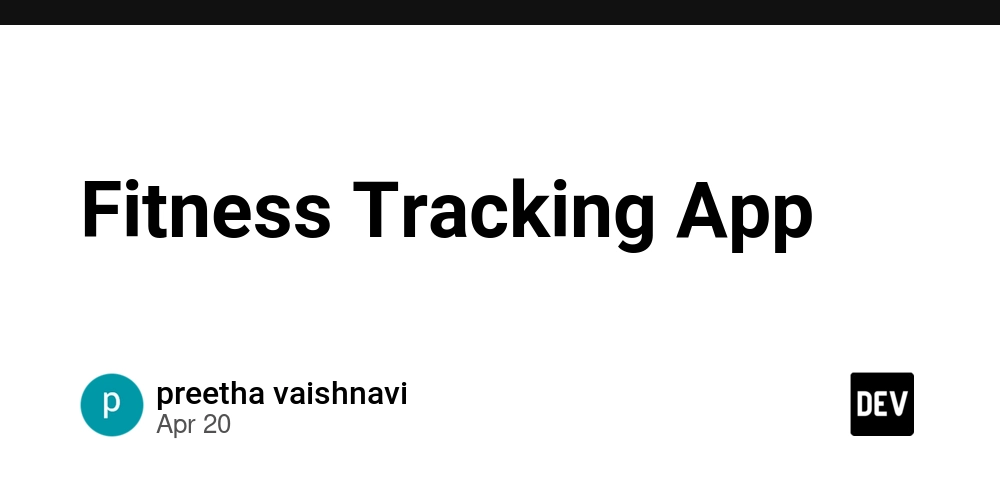









![[DEALS] The All-in-One Microsoft Office Pro 2019 for Windows: Lifetime License + Windows 11 Pro Bundle (89% off) & Other Deals Up To 98% Off](https://www.javacodegeeks.com/wp-content/uploads/2012/12/jcg-logo.jpg)




























![Is this too much for a modular monolith system? [closed]](https://i.sstatic.net/pYL1nsfg.png)






















































































































_Andreas_Prott_Alamy.jpg?width=1280&auto=webp&quality=80&disable=upscale#)






























































































![What features do you get with Gemini Advanced? [April 2025]](https://i0.wp.com/9to5google.com/wp-content/uploads/sites/4/2024/02/gemini-advanced-cover.jpg?resize=1200%2C628&quality=82&strip=all&ssl=1)












![Apple Shares Official Trailer for 'Long Way Home' Starring Ewan McGregor and Charley Boorman [Video]](https://www.iclarified.com/images/news/97069/97069/97069-640.jpg)
![Apple Watch Series 10 Back On Sale for $299! [Lowest Price Ever]](https://www.iclarified.com/images/news/96657/96657/96657-640.jpg)
![EU Postpones Apple App Store Fines Amid Tariff Negotiations [Report]](https://www.iclarified.com/images/news/97068/97068/97068-640.jpg)
![Apple Slips to Fifth in China's Smartphone Market with 9% Decline [Report]](https://www.iclarified.com/images/news/97065/97065/97065-640.jpg)