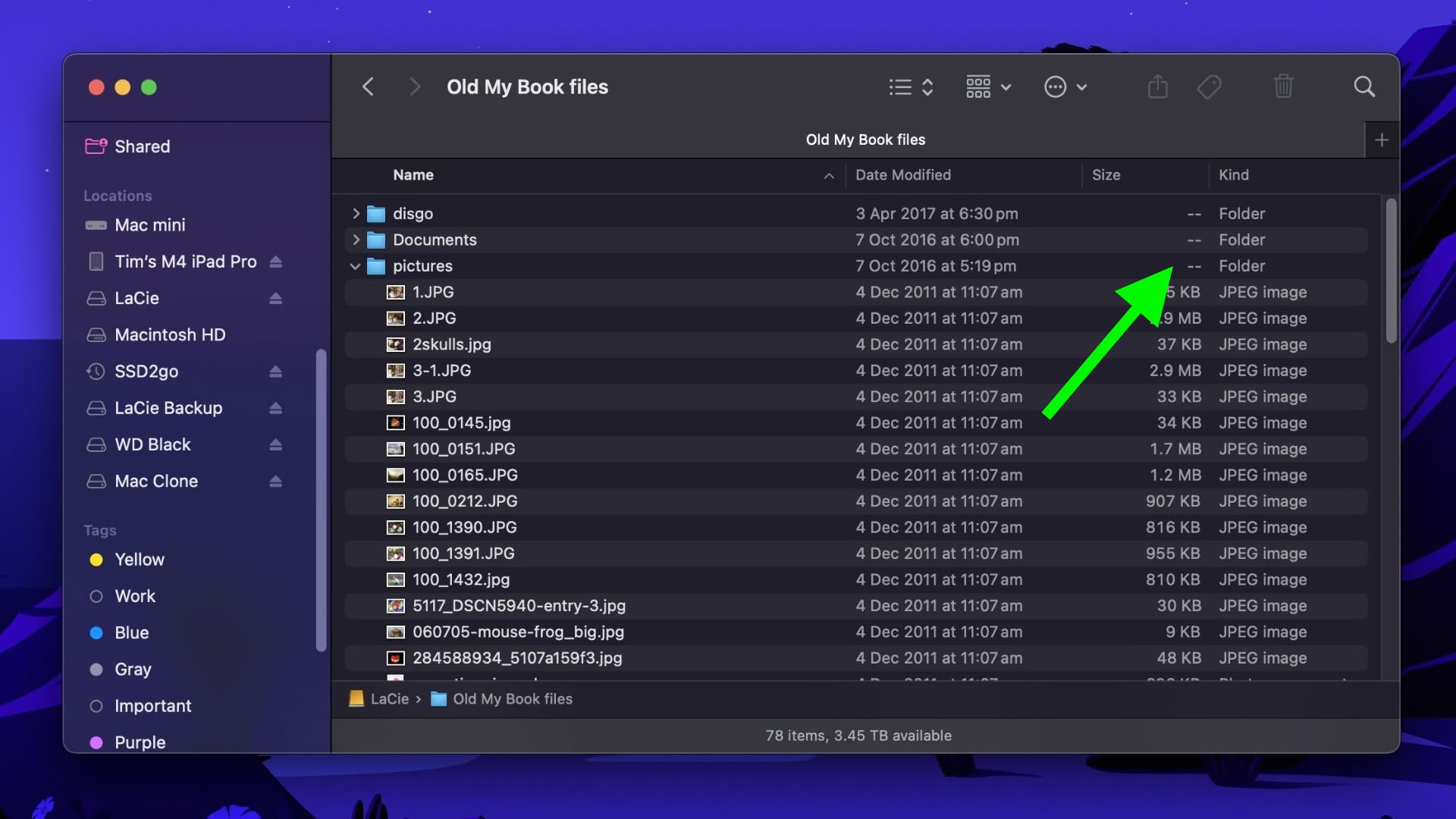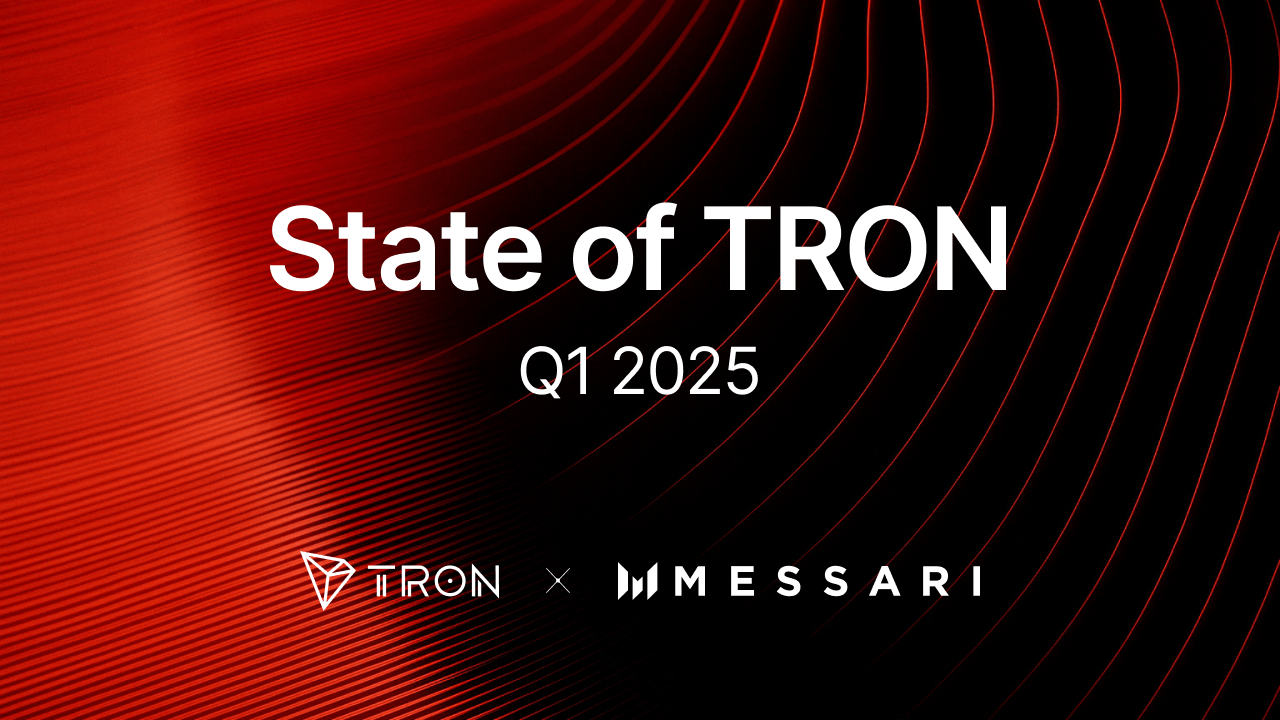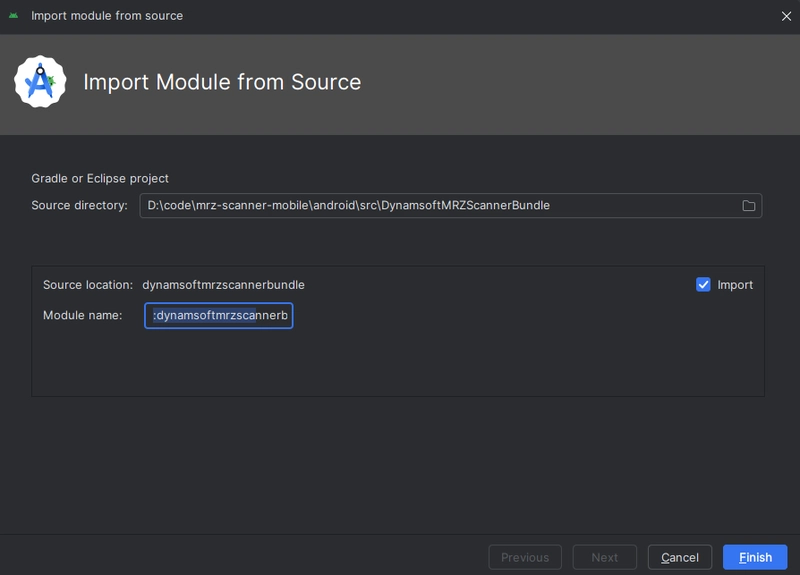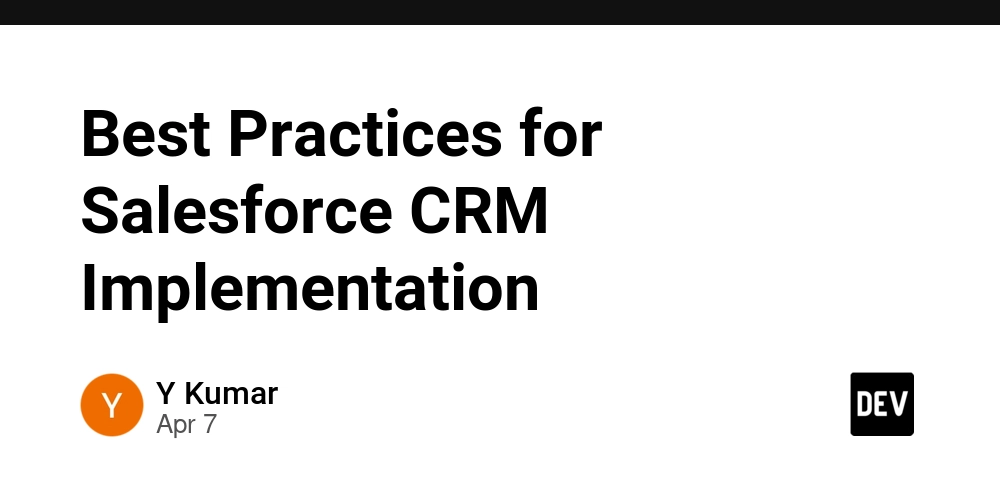Part 1: How Google Routes Your Search in Milliseconds – A Realistic Dev's Perspective
“You hit search, and Google returns results in 0.3 seconds. But ever wondered what happens between you pressing 'Enter' and results popping up?” Intro: Let’s Think Like Developers Imagine you built a simple blog app in MERN stack. It’s deployed on a VPS. One user from India hits your domain, and boom — request reaches your server in Singapore. Cool, but what if 1 million users from 80+ countries do that... simultaneously? Google gets over 99,000 search requests per second. So, how do they know which server should respond, where the user is located, or which route is fastest at that moment? Real-Life Analogy: The Airport Check-In Think of a Google request like a traveler: You are the request. Your location is where the request originates. Google’s data centers are the airports. Routing is like choosing the shortest, fastest, least crowded route to the airport. Step-by-Step Breakdown of Routing at Google Scale 1. You Type “openai.com” in Chrome and Hit Enter This triggers a DNS resolution to convert the domain name to an IP address. # Behind the scenes dig openai.com What's Happening: Your device queries Google Public DNS (8.8.8.8). Google uses Anycast DNS: The DNS request is routed to the nearest DNS server (in terms of network distance, not physical). If you're in Bihar, your DNS request likely hits a server in India, not the U.S. 2. DNS Resolves to a Global IP – Not One Fixed Server Let’s say the IP returned is 142.250.192.174. But… it’s not just one server. That IP is served by many servers globally using Anycast. Behind the Scene: Location Server Handling 142.250.192.174 Mumbai GFE (Google Front End) 1 Singapore GFE 2 Frankfurt GFE 3 San Francisco GFE 4 Your request automatically routes to the closest and least congested GFE. 3. Traffic Hits Google Front End (GFE) The GFE acts like a reception desk at Google's network. It does: TLS termination (secure your request) Load balancing Authentication (cookies, tokens) Deciding which backend service to route to Security: GFE also protects from: DDoS Malicious requests Invalid IP headers

“You hit search, and Google returns results in 0.3 seconds. But ever wondered what happens between you pressing 'Enter' and results popping up?”
Intro: Let’s Think Like Developers
Imagine you built a simple blog app in MERN stack. It’s deployed on a VPS. One user from India hits your domain, and boom — request reaches your server in Singapore. Cool, but what if 1 million users from 80+ countries do that... simultaneously?
Google gets over 99,000 search requests per second. So, how do they know which server should respond, where the user is located, or which route is fastest at that moment?
Real-Life Analogy: The Airport Check-In
Think of a Google request like a traveler:
- You are the request.
- Your location is where the request originates.
- Google’s data centers are the airports.
- Routing is like choosing the shortest, fastest, least crowded route to the airport.
Step-by-Step Breakdown of Routing at Google Scale
1. You Type “openai.com” in Chrome and Hit Enter
This triggers a DNS resolution to convert the domain name to an IP address.
# Behind the scenes
dig openai.com
What's Happening:
- Your device queries Google Public DNS (8.8.8.8).
- Google uses Anycast DNS: The DNS request is routed to the nearest DNS server (in terms of network distance, not physical).
If you're in Bihar, your DNS request likely hits a server in India, not the U.S.
2. DNS Resolves to a Global IP – Not One Fixed Server
Let’s say the IP returned is 142.250.192.174. But… it’s not just one server. That IP is served by many servers globally using Anycast.
Behind the Scene:
| Location | Server Handling 142.250.192.174
|
|---|---|
| Mumbai | GFE (Google Front End) 1 |
| Singapore | GFE 2 |
| Frankfurt | GFE 3 |
| San Francisco | GFE 4 |
Your request automatically routes to the closest and least congested GFE.
3. Traffic Hits Google Front End (GFE)
The GFE acts like a reception desk at Google's network. It does:
- TLS termination (secure your request)
- Load balancing
- Authentication (cookies, tokens)
- Deciding which backend service to route to
Security:
GFE also protects from:
- DDoS
- Malicious requests
- Invalid IP headers









































































































































































![[The AI Show Episode 144]: ChatGPT’s New Memory, Shopify CEO’s Leaked “AI First” Memo, Google Cloud Next Releases, o3 and o4-mini Coming Soon & Llama 4’s Rocky Launch](https://www.marketingaiinstitute.com/hubfs/ep%20144%20cover.png)

































































































































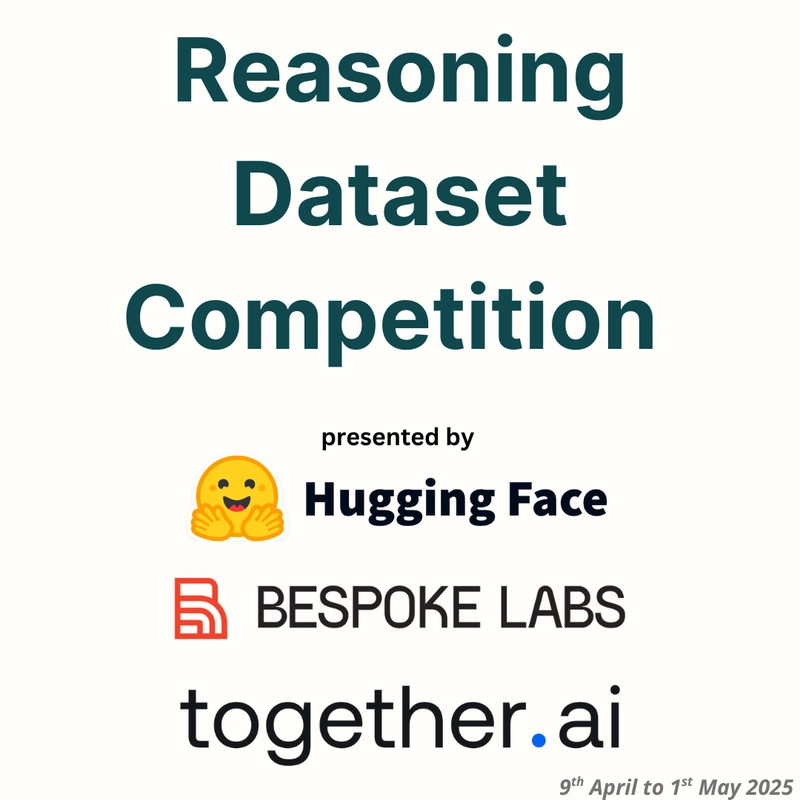
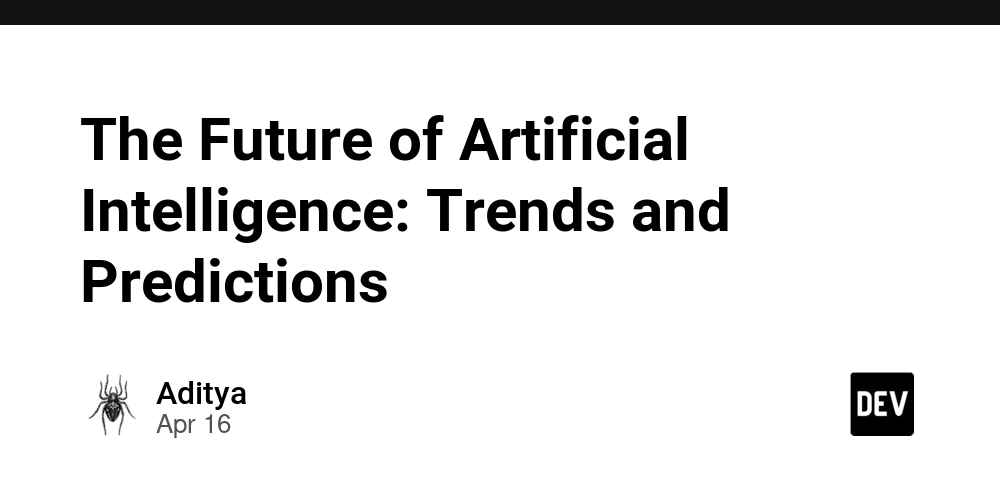































































![Blue Archive tier list [April 2025]](https://media.pocketgamer.com/artwork/na-33404-1636469504/blue-archive-screenshot-2.jpg?#)































.png?#)









.png?width=1920&height=1920&fit=bounds&quality=70&format=jpg&auto=webp#)




























.webp?#)


































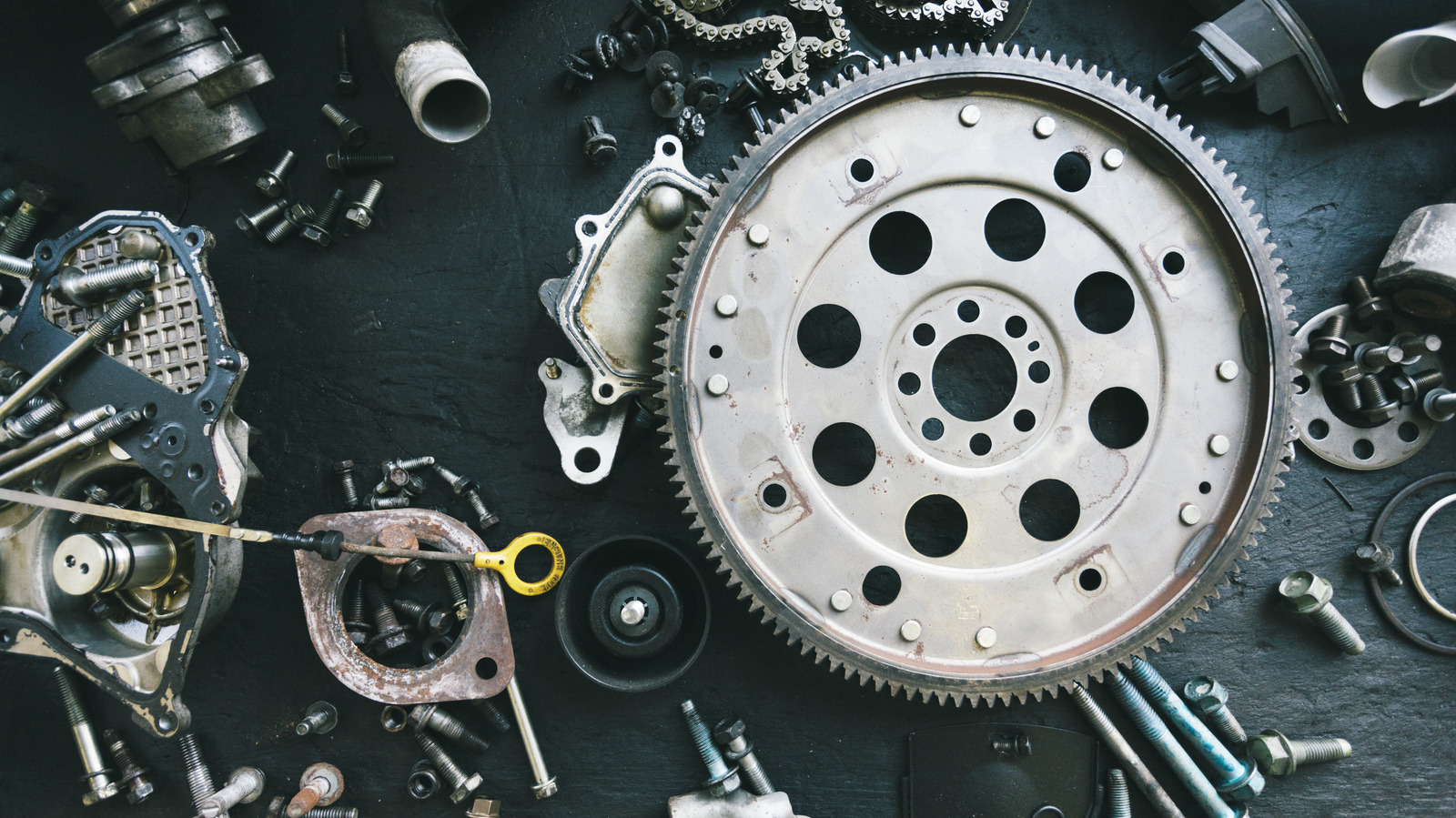







































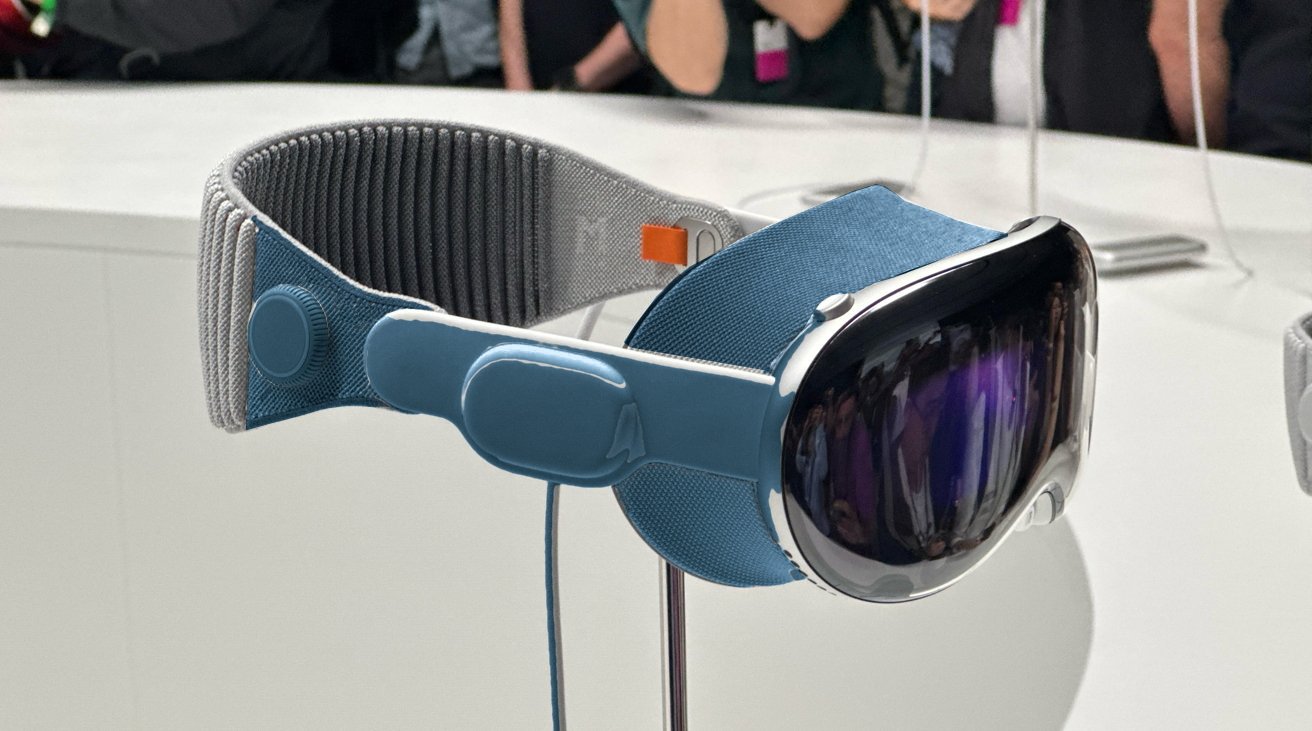











![PSA: It’s not just you, Spotify is down [U: Fixed]](https://i0.wp.com/9to5mac.com/wp-content/uploads/sites/6/2023/06/spotify-logo-2.jpg?resize=1200%2C628&quality=82&strip=all&ssl=1)



![[Update: Optional] Google rolling out auto-restart security feature to Android](https://i0.wp.com/9to5google.com/wp-content/uploads/sites/4/2025/01/google-play-services-2.jpg?resize=1200%2C628&quality=82&strip=all&ssl=1)













![Apple Vision 'Air' Headset May Feature Titanium and iPhone 5-Era Black Finish [Rumor]](https://www.iclarified.com/images/news/97040/97040/97040-640.jpg)


![Apple to Split Enterprise and Western Europe Roles as VP Exits [Report]](https://www.iclarified.com/images/news/97032/97032/97032-640.jpg)