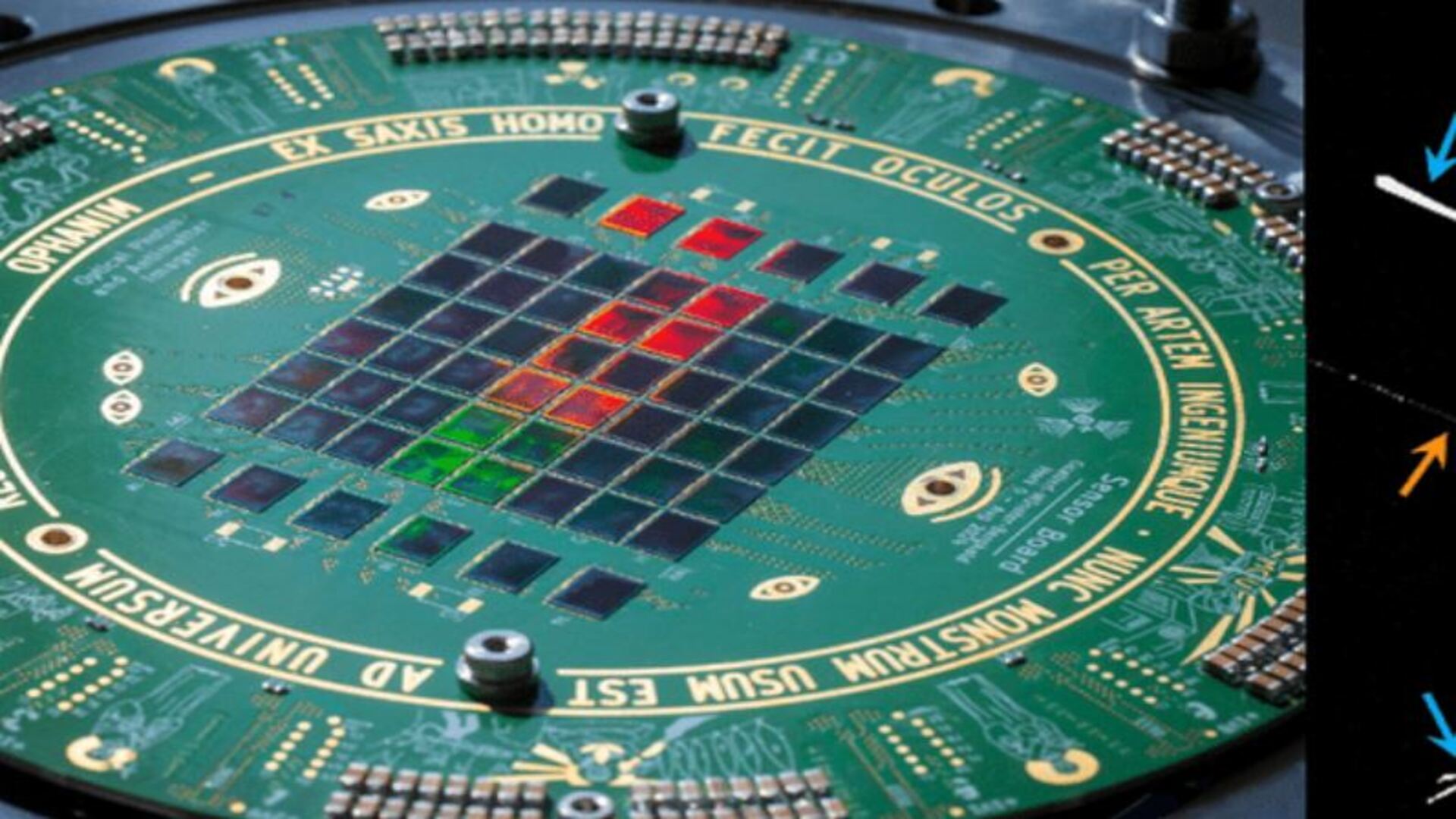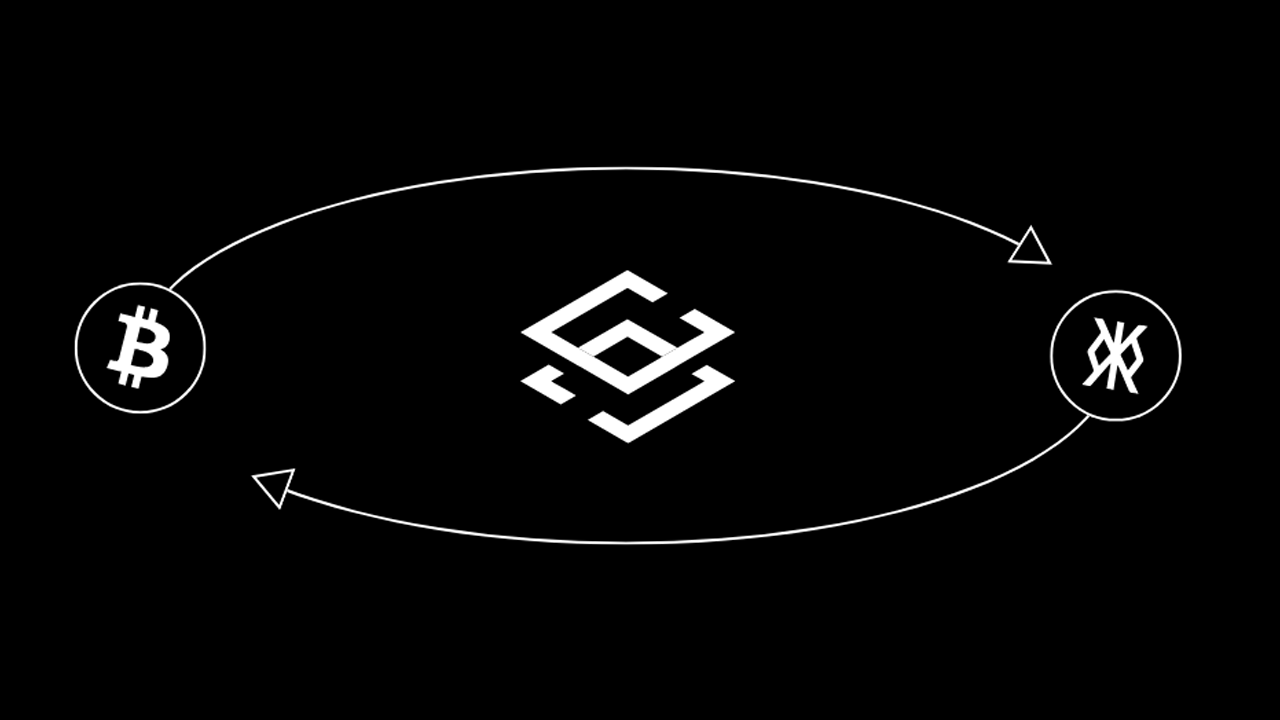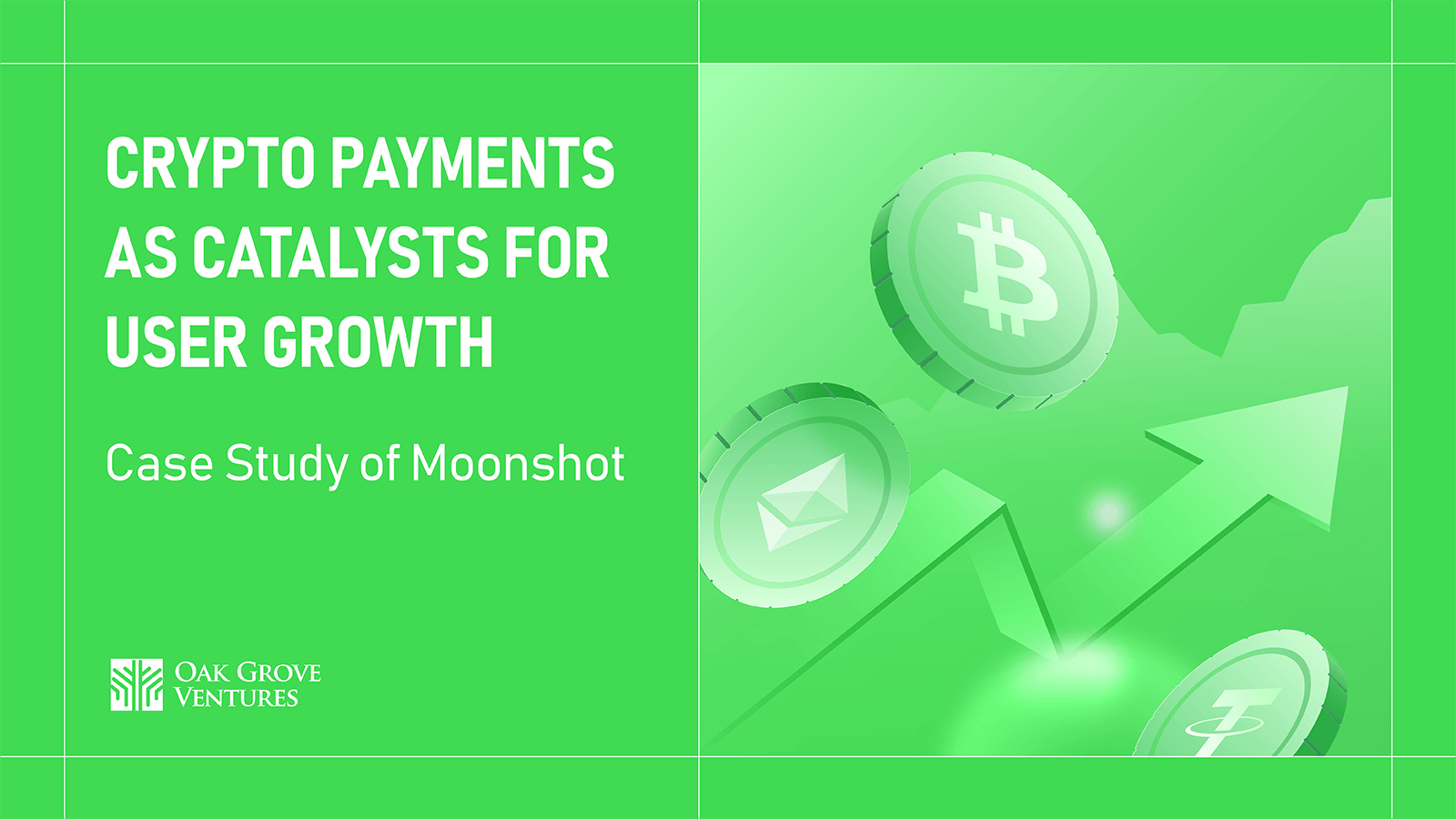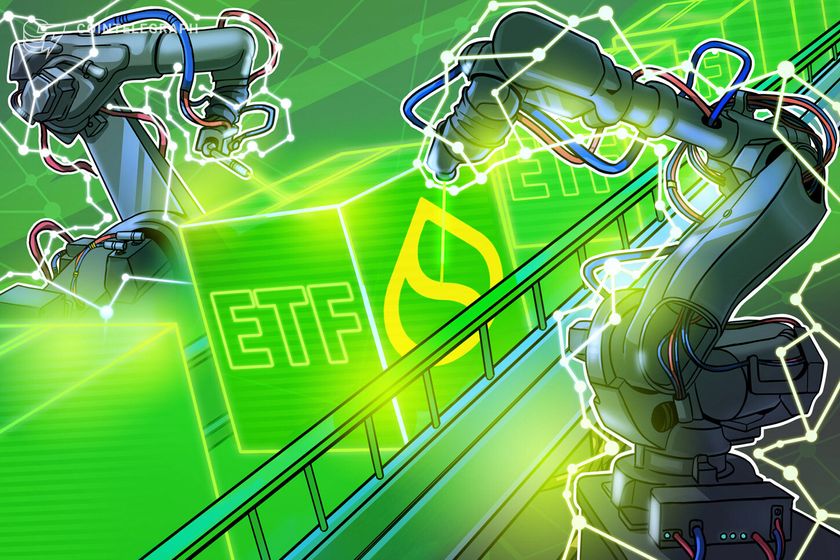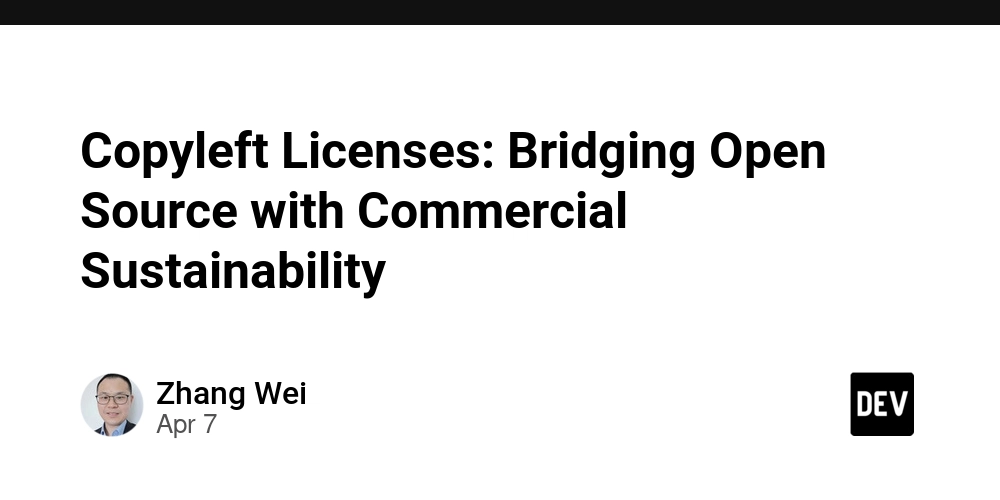Optimizing React Performance: 5 Proven Techniques for Faster Apps
In today’s fast-paced digital world, users expect web applications to be lightning-fast and responsive. As React developers, it’s our responsibility to ensure that our apps not only look great but also perform efficiently. In this blog, I’ll share 5 proven techniques to optimize React performance and deliver faster, smoother user experiences. ## Why Performance Optimization Matters Performance optimization isn’t just about making your app faster—it’s about improving user satisfaction, reducing bounce rates, and boosting conversions. A slow app can frustrate users and drive them away, while a fast app keeps them engaged and coming back for more. Let’s dive into the techniques! ## 1. Memoization with React.memo() Memoization is a technique used to cache the results of expensive computations so that they don’t need to be recalculated on every render. In React, you can use React.memo() to memoize functional components and prevent unnecessary re-renders. Example: const MyComponent = React.memo(({ data }) => { return {data}; }); When to Use: When a component receives the same props repeatedly. When re-rendering is expensive (e.g., large lists or complex UI). When to Avoid: When props change frequently. When the component is already lightweight. 2. Lazy Loading with React.lazy() and Suspense Lazy loading allows you to load components only when they’re needed, reducing the initial bundle size and improving load times. React provides a built-in way to lazy load components using React.lazy() and Suspense. Example: const LazyComponent = React.lazy(() => import('./LazyComponent')); function App() { return ( ); } Benefits: Faster initial load times. Better performance for large-scale apps. 3. Optimizing State Management Improper state management can lead to unnecessary re-renders and performance bottlenecks. To optimize state management: Use Redux Toolkit or Zustand for centralized state management. Use selectors to compute derived state efficiently. Avoid overusing context for state that changes frequently. Example with Redux Toolkit: const selectFilteredData = (state) => { return state.data.filter(item => item.isActive); }; **4. Code Splitting with Webpack **Code splitting is a technique that allows you to split your code into smaller chunks, which are loaded on demand. This reduces the initial bundle size and improves performance. Example: import(/* webpackChunkName: "myChunk" */ './MyComponent').then(module => { const MyComponent = module.default; // Use the component }); Tools: Use @loadable/component for dynamic imports in React. 5. Using useCallback() and useMemo() Hooks The useCallback() and useMemo() hooks are powerful tools for optimizing performance by memoizing functions and values. Example: `const memoizedValue = useMemo(() => computeExpensiveValue(a, b), [a, b]); const memoizedCallback = useCallback(() => { doSomething(a, b); }, [a, b]);` Best Practices: Use useMemo() for expensive calculations. Use useCallback() for functions passed as props to child components. Conclusion Optimizing React performance is an ongoing process, but by implementing these techniques, you can significantly improve the speed and efficiency of your apps. Remember, small optimizations can lead to big gains in user experience. Have you tried any of these techniques in your projects? Let me know in the comments below! And if you found this blog helpful, feel free to share it with your fellow developers. Happy coding!
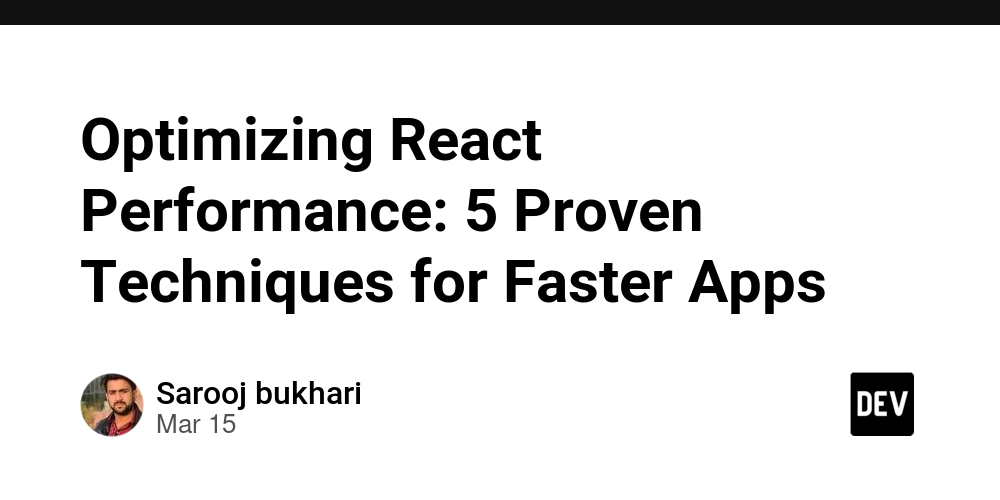
In today’s fast-paced digital world, users expect web applications to be lightning-fast and responsive. As React developers, it’s our responsibility to ensure that our apps not only look great but also perform efficiently. In this blog, I’ll share 5 proven techniques to optimize React performance and deliver faster, smoother user experiences.
## Why Performance Optimization Matters
Performance optimization isn’t just about making your app faster—it’s about improving user satisfaction, reducing bounce rates, and boosting conversions. A slow app can frustrate users and drive them away, while a fast app keeps them engaged and coming back for more.
Let’s dive into the techniques!
## 1. Memoization with React.memo()
Memoization is a technique used to cache the results of expensive computations so that they don’t need to be recalculated on every render. In React, you can use React.memo() to memoize functional components and prevent unnecessary re-renders.
Example:
const MyComponent = React.memo(({ data }) => {
return
{data};
});
When to Use:
When a component receives the same props repeatedly.
When re-rendering is expensive (e.g., large lists or complex UI).
When to Avoid:
When props change frequently.
When the component is already lightweight.
2. Lazy Loading with React.lazy() and Suspense
Lazy loading allows you to load components only when they’re needed, reducing the initial bundle size and improving load times. React provides a built-in way to lazy load components using React.lazy() and Suspense.
Example:
const LazyComponent = React.lazy(() => import('./LazyComponent'));
function App() {
return (
}>
);
}
Benefits:
Faster initial load times.
Better performance for large-scale apps.
3. Optimizing State Management
Improper state management can lead to unnecessary re-renders and performance bottlenecks. To optimize state management:
Use Redux Toolkit or Zustand for centralized state management.
Use selectors to compute derived state efficiently.
Avoid overusing context for state that changes frequently.
Example with Redux Toolkit:
const selectFilteredData = (state) => {
return state.data.filter(item => item.isActive);
};
**4. Code Splitting with Webpack
**Code splitting is a technique that allows you to split your code into smaller chunks, which are loaded on demand. This reduces the initial bundle size and improves performance.
Example:
import(/* webpackChunkName: "myChunk" */ './MyComponent').then(module => {
const MyComponent = module.default;
// Use the component
});
Tools:
Use @loadable/component for dynamic imports in React.
5. Using useCallback() and useMemo() Hooks
The useCallback() and useMemo() hooks are powerful tools for optimizing performance by memoizing functions and values.
Example:
`const memoizedValue = useMemo(() => computeExpensiveValue(a, b), [a, b]);
const memoizedCallback = useCallback(() => {
doSomething(a, b);
}, [a, b]);`
Best Practices:
Use useMemo() for expensive calculations.
Use useCallback() for functions passed as props to child components.
Conclusion
Optimizing React performance is an ongoing process, but by implementing these techniques, you can significantly improve the speed and efficiency of your apps. Remember, small optimizations can lead to big gains in user experience.
Have you tried any of these techniques in your projects? Let me know in the comments below! And if you found this blog helpful, feel free to share it with your fellow developers.
Happy coding!






































































































































































![[The AI Show Episode 143]: ChatGPT Revenue Surge, New AGI Timelines, Amazon’s AI Agent, Claude for Education, Model Context Protocol & LLMs Pass the Turing Test](https://www.marketingaiinstitute.com/hubfs/ep%20143%20cover.png)

















































































































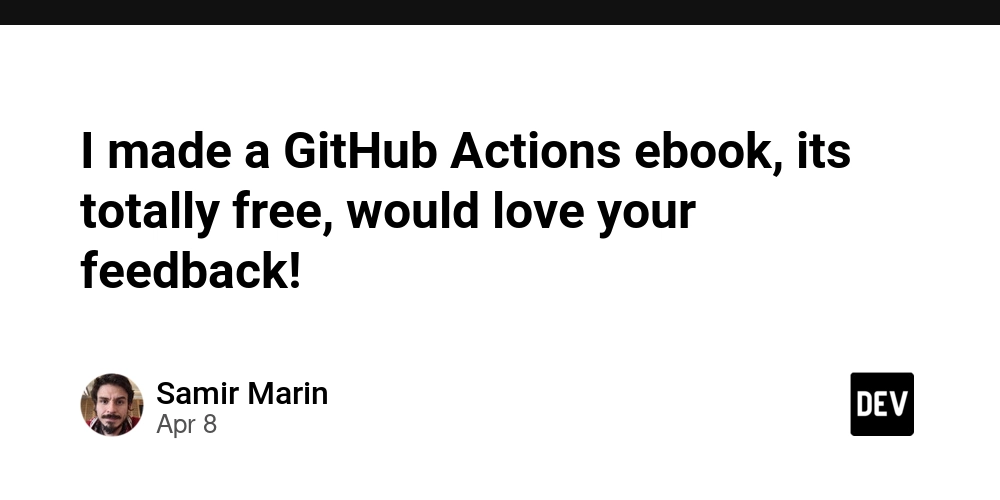
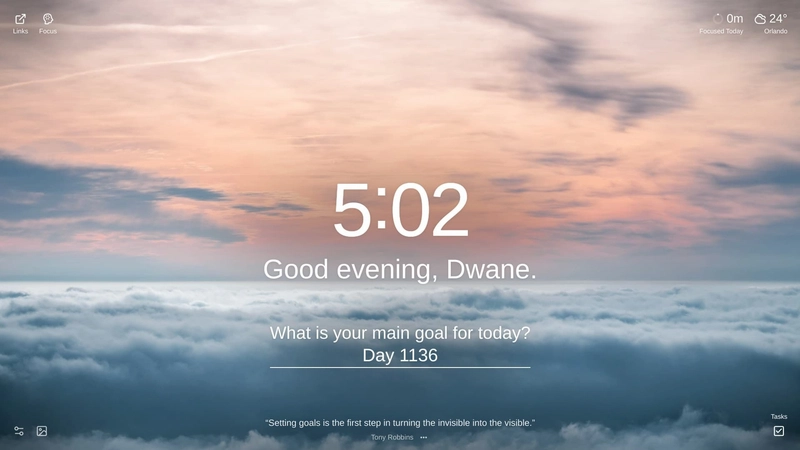
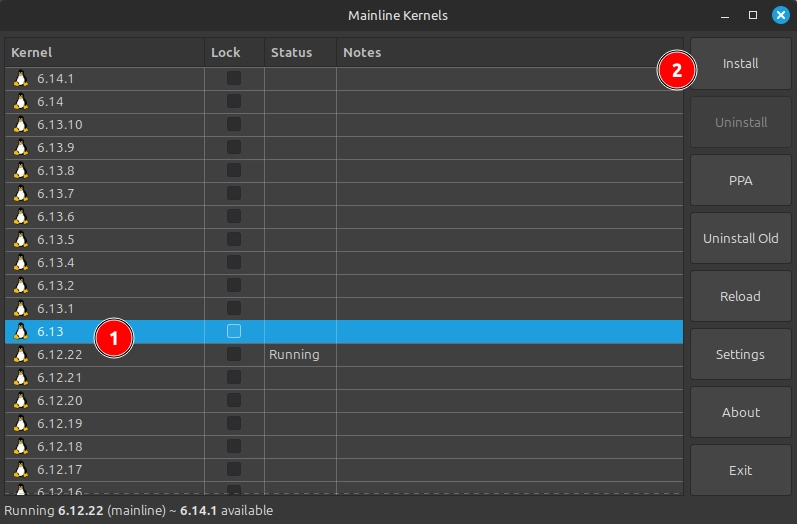
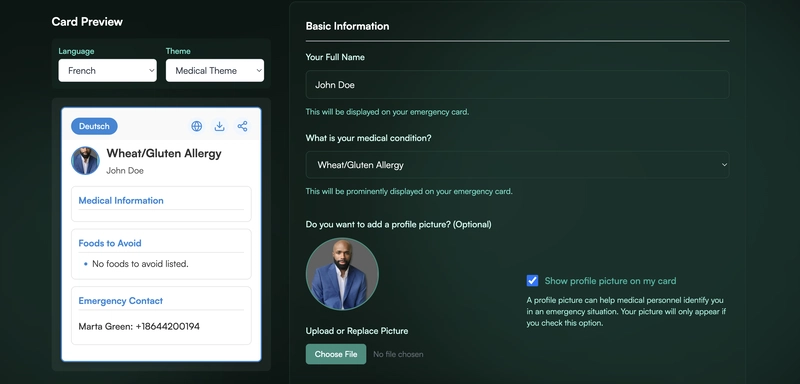












![From drop-out to software architect with Jason Lengstorf [Podcast #167]](https://cdn.hashnode.com/res/hashnode/image/upload/v1743796461357/f3d19cd7-e6f5-4d7c-8bfc-eb974bc8da68.png?#)









































































































.jpg?#)



















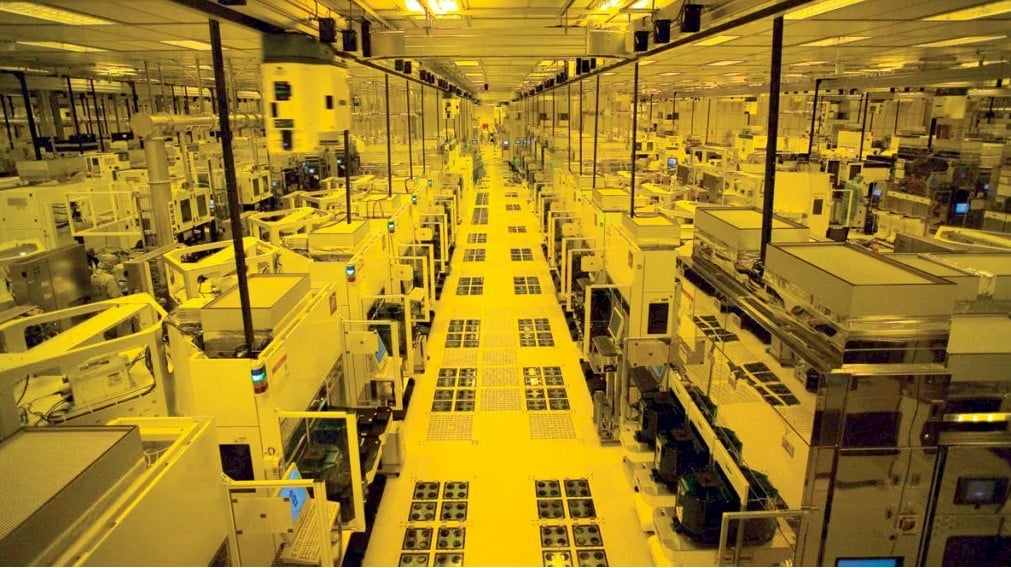











_ArtemisDiana_Alamy.jpg?#)


 (1).webp?#)

































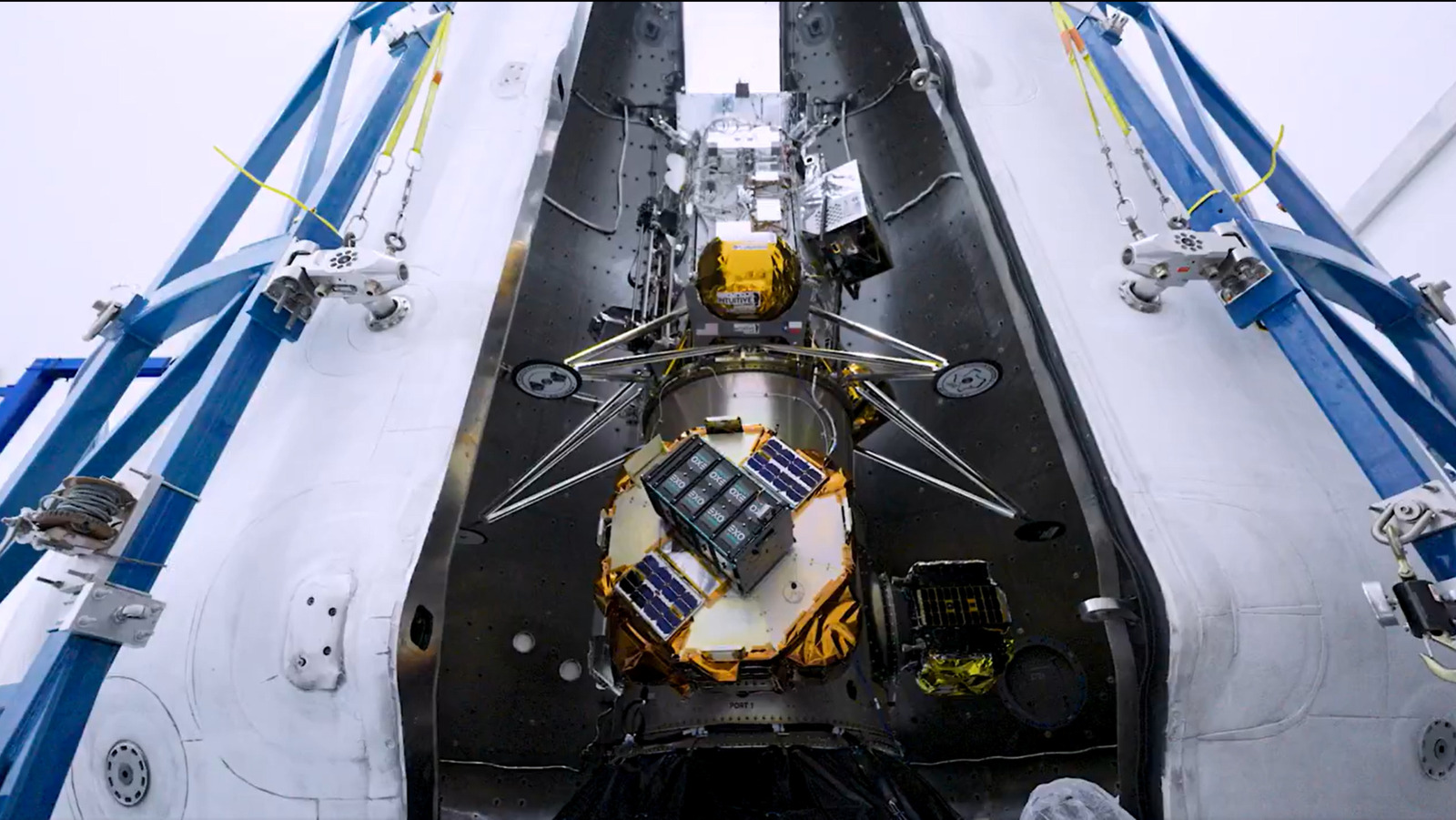







































-xl.jpg)













![Yes, the Gemini icon is now bigger and brighter on Android [U]](https://i0.wp.com/9to5google.com/wp-content/uploads/sites/4/2025/02/Gemini-on-Galaxy-S25.jpg?resize=1200%2C628&quality=82&strip=all&ssl=1)









![Apple Vision Pro 2 Allegedly in Production Ahead of 2025 Launch [Rumor]](https://www.iclarified.com/images/news/96965/96965/96965-640.jpg)


![New iOS 19 Leak Allegedly Reveals Updated Icons, Floating Tab Bar, More [Video]](https://www.iclarified.com/images/news/96958/96958/96958-640.jpg)