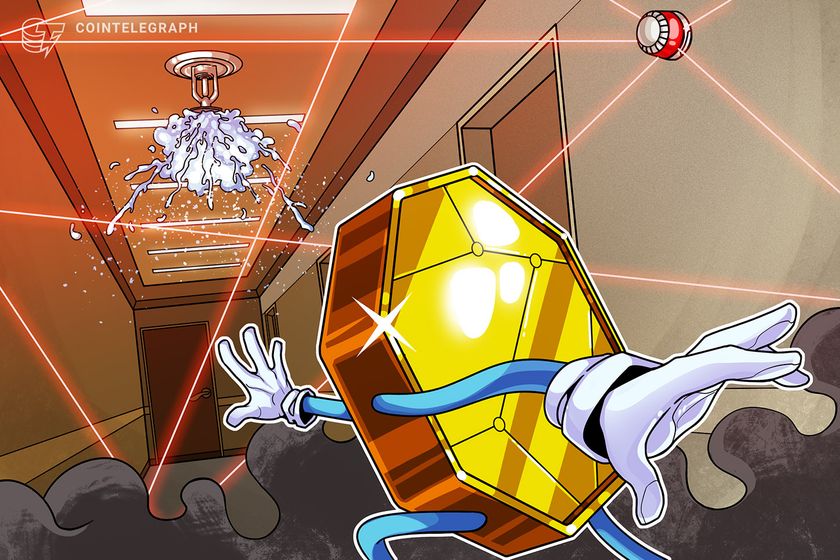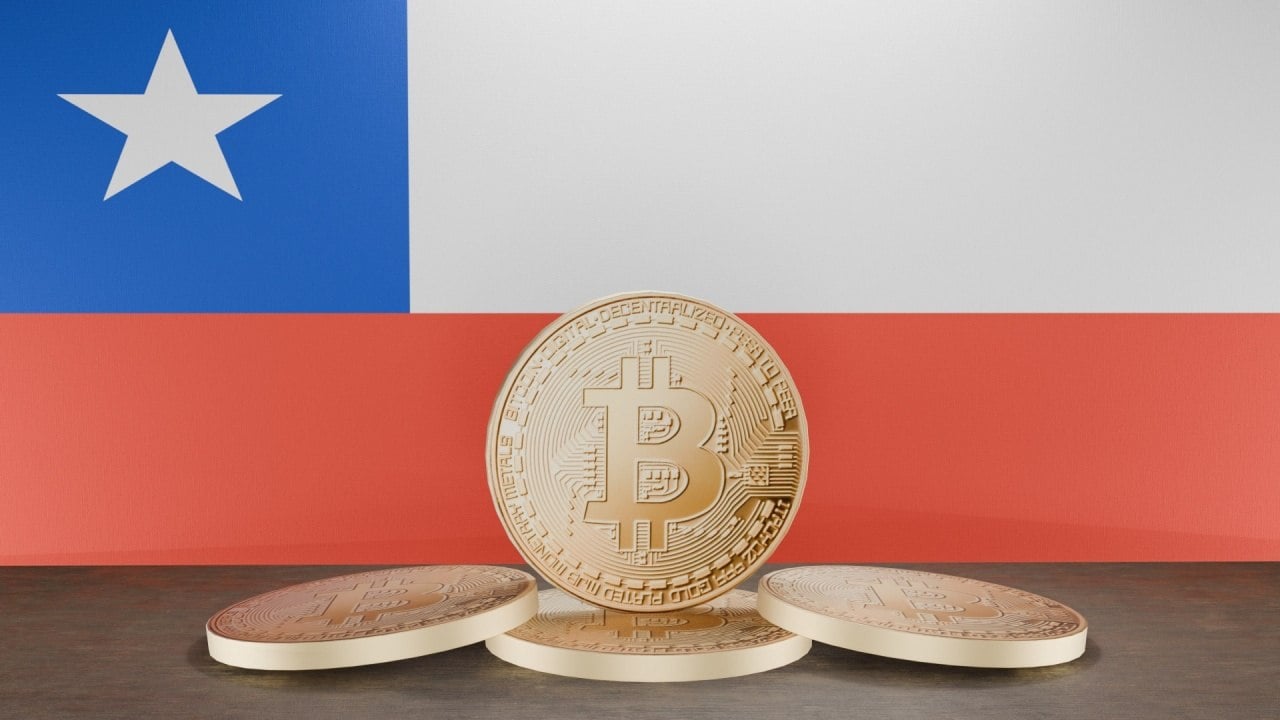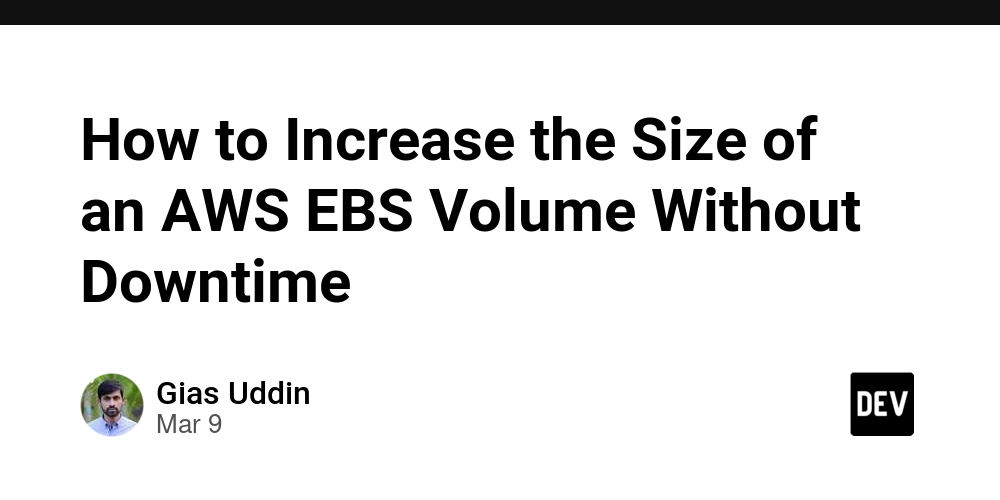How to Use HashiCorp Vault for Secrets Management
In modern DevOps practices, securely managing sensitive data like API keys, passwords, and certificates is crucial. HashiCorp Vault is a powerful tool designed for this purpose, ensuring your secrets are encrypted, stored safely, and accessed securely. Here's a step-by-step guide to using HashiCorp Vault for effective secrets management. Step 1: Install HashiCorp Vault To install Vault, use the following commands: For Linux: curl -fsSL https://apt.releases.hashicorp.com/gpg | sudo gpg --dearmor -o /usr/share/keyrings/hashicorp-archive-keyring.gpg echo "deb [signed-by=/usr/share/keyrings/hashicorp-archive-keyring.gpg] https://apt.releases.hashicorp.com $(lsb_release -cs) main" | sudo tee /etc/apt/sources.list.d/hashicorp.list sudo apt update && sudo apt install vault For Mac (via Homebrew): brew tap hashicorp/tap brew install hashicorp/tap/vault Step 2: Start the Vault Server To run Vault in development mode (ideal for testing): vault server -dev Step 3: Initialize and Unseal Vault Initialization generates unseal keys and a root token. Run: vault operator init Save the unseal keys securely. To unseal Vault: vault operator unseal vault operator unseal vault operator unseal Step 4: Log in to Vault Use the generated root token to log in: vault login Step 5: Enable a Secrets Engine Vault supports various secrets engines. To enable the key-value (KV) engine: To store a secret: vault kv put secret/api api_key=1234567890abcdef To retrieve the secret: vault kv get secret/api Step 7: Implement Access Control For enhanced security, define policies that control access. Create a policy file (policy.hcl) like this: path "secret/*" { capabilities = ["read", "list"] } Then apply the policy: vault policy write read-access policy.hcl Step 8: Integrate Vault with Your Applications HashiCorp Vault supports various integrations with CI/CD pipelines, Kubernetes, and other DevOps tools. Use dynamic secrets to generate short-lived credentials for added security. Conclusion HashiCorp Vault offers a robust and scalable solution for secrets management, reducing security risks while improving access control. By following these steps, you can enhance your organization's data protection strategy effectively. If you're serious about mastering DevOps practices, learning HashiCorp Vault is a vital skill that can elevate your security practices. Start experimenting today to unlock its full potential! You can check more info about: How Security as Code Transforms Your DevSecOps Strategy. AWS Consulting. CI/CD Consultant. Cloud Engineering Services. Data Engineering Services.

In modern DevOps practices, securely managing sensitive data like API keys, passwords, and certificates is crucial. HashiCorp Vault is a powerful tool designed for this purpose, ensuring your secrets are encrypted, stored safely, and accessed securely. Here's a step-by-step guide to using HashiCorp Vault for effective secrets management.
Step 1: Install HashiCorp Vault
To install Vault, use the following commands:
For Linux:
curl -fsSL https://apt.releases.hashicorp.com/gpg | sudo gpg --dearmor -o /usr/share/keyrings/hashicorp-archive-keyring.gpg
echo "deb [signed-by=/usr/share/keyrings/hashicorp-archive-keyring.gpg] https://apt.releases.hashicorp.com $(lsb_release -cs) main" | sudo tee /etc/apt/sources.list.d/hashicorp.list
sudo apt update && sudo apt install vault
For Mac (via Homebrew):
brew tap hashicorp/tap
brew install hashicorp/tap/vault
Step 2: Start the Vault Server
To run Vault in development mode (ideal for testing):
vault server -dev
Step 3: Initialize and Unseal Vault
Initialization generates unseal keys and a root token. Run:
vault operator init
Save the unseal keys securely. To unseal Vault:
vault operator unseal
vault operator unseal
vault operator unseal
Step 4: Log in to Vault
Use the generated root token to log in:
vault login
Step 5: Enable a Secrets Engine
Vault supports various secrets engines. To enable the key-value (KV) engine:
To store a secret:
vault kv put secret/api api_key=1234567890abcdef
To retrieve the secret:
vault kv get secret/api
Step 7: Implement Access Control
For enhanced security, define policies that control access. Create a policy file (policy.hcl) like this:
path "secret/*" {
capabilities = ["read", "list"]
}
Then apply the policy:
vault policy write read-access policy.hcl
Step 8: Integrate Vault with Your Applications
HashiCorp Vault supports various integrations with CI/CD pipelines, Kubernetes, and other DevOps tools. Use dynamic secrets to generate short-lived credentials for added security.
Conclusion
HashiCorp Vault offers a robust and scalable solution for secrets management, reducing security risks while improving access control. By following these steps, you can enhance your organization's data protection strategy effectively.
If you're serious about mastering DevOps practices, learning HashiCorp Vault is a vital skill that can elevate your security practices. Start experimenting today to unlock its full potential!
You can check more info about: How Security as Code Transforms Your DevSecOps Strategy.










































































































































































![[The AI Show Episode 142]: ChatGPT’s New Image Generator, Studio Ghibli Craze and Backlash, Gemini 2.5, OpenAI Academy, 4o Updates, Vibe Marketing & xAI Acquires X](https://www.marketingaiinstitute.com/hubfs/ep%20142%20cover.png)














































































































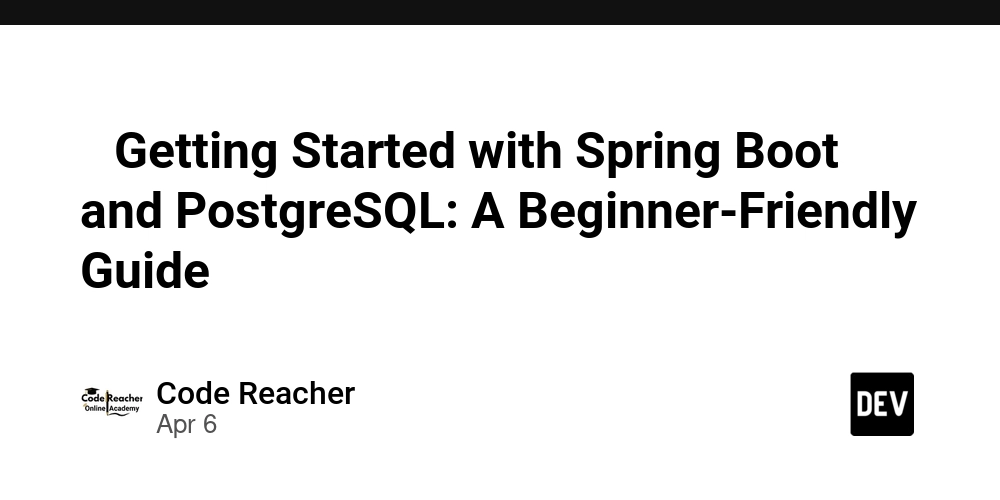

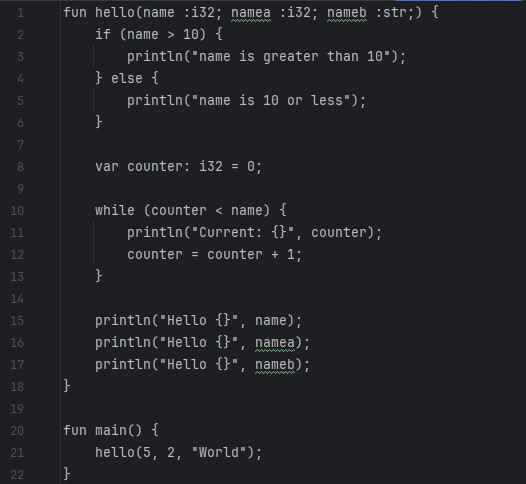
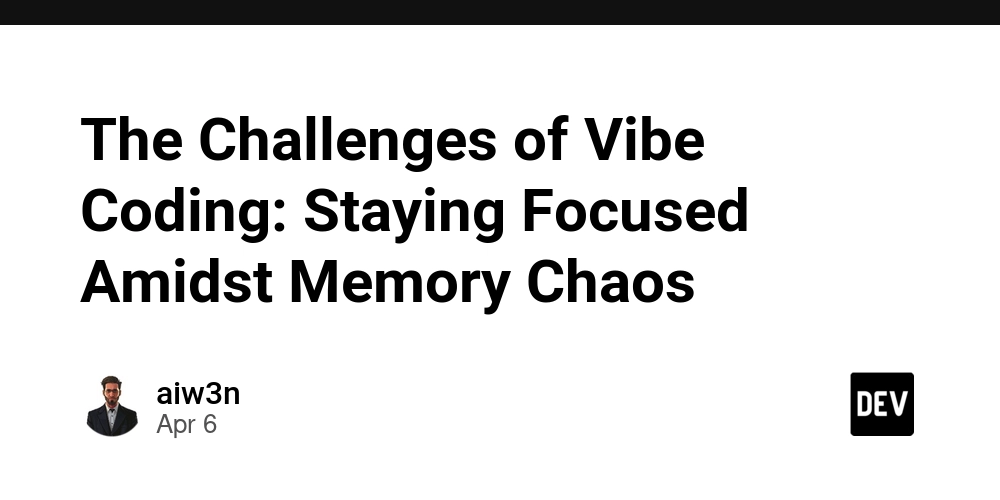









![[DEALS] The Premium Learn to Code Certification Bundle (97% off) & Other Deals Up To 98% Off – Offers End Soon!](https://www.javacodegeeks.com/wp-content/uploads/2012/12/jcg-logo.jpg)


![From drop-out to software architect with Jason Lengstorf [Podcast #167]](https://cdn.hashnode.com/res/hashnode/image/upload/v1743796461357/f3d19cd7-e6f5-4d7c-8bfc-eb974bc8da68.png?#)






































































































.png?#)





.jpg?#)































_Christophe_Coat_Alamy.jpg?#)
 (1).webp?#)





































































































![Rapidus in Talks With Apple as It Accelerates Toward 2nm Chip Production [Report]](https://www.iclarified.com/images/news/96937/96937/96937-640.jpg)