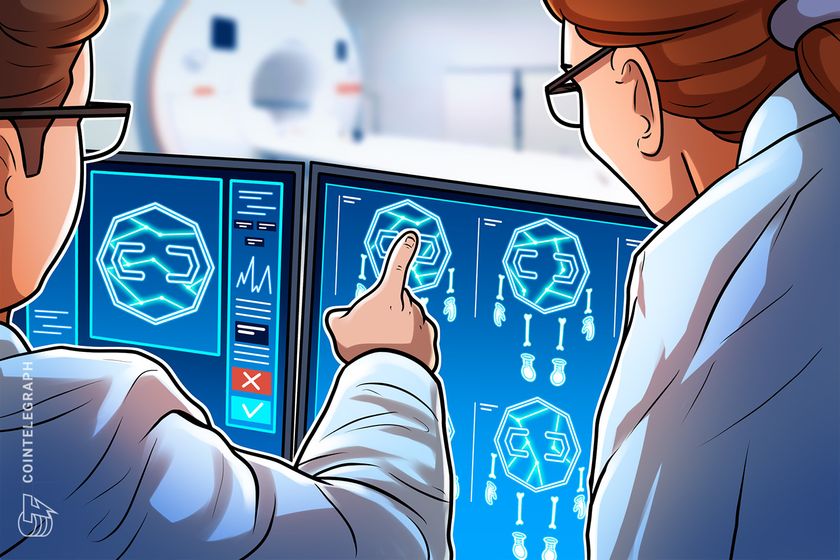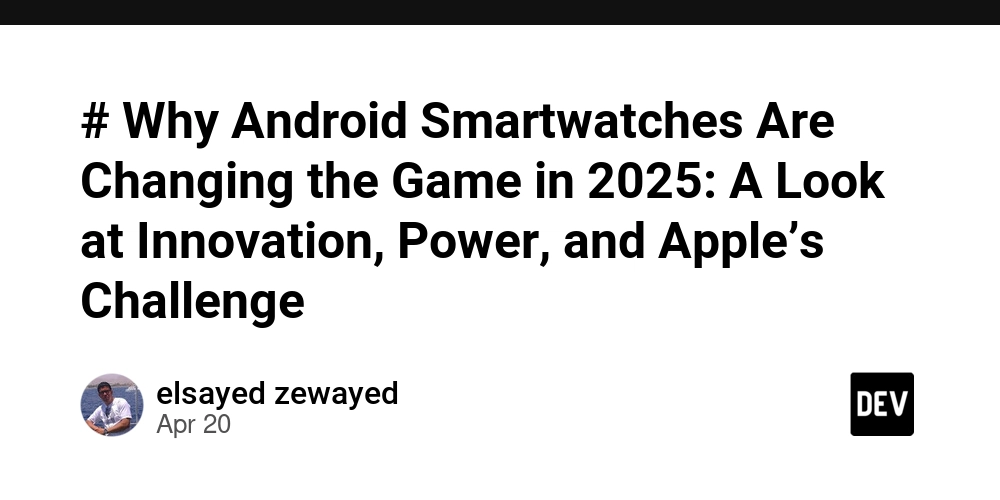NyaruDB2: A Mobile-First Experiment in Table Partitioning for iOS
NyaruDB2 What is NyaruDB2? NyaruDB2 is an experimental, embeddable database library for iOS & macOS, written in Swift. Its primary goal is to explore table partitioning and indexed queries in a mobile context—think of lightweight shards instead of one monolithic file. ⚠️ Disclaimer: This is very much a proof-of-concept. APIs may change, and it’s not intended for production use… yet! Key Concepts Partitioning (Sharding): Split collections into multiple files (“shards”) based on a key (e.g. a category field), reducing I/O for targeted queries. Indexes: Built-in B-Tree indexes accelerate equality, range, prefix and substring searches. Compression: Supports multiple algorithms (none, GZIP, LZFSE, LZ4) to trade off size vs. CPU. Core Features Actor-Backed B-Tree Indexes Provide equality and range queries (equal, greaterThan, between, startsWith, contains) using a thread-safe, in-memory B-Tree implementation. Async/Await API Non-blocking insert, fetch, update, and delete operations with a fluent query builder. Pluggable Compression Choose between gzip, LZFSE, or LZ4 on a per-shard basis. Installation Add NyaruDB2 to your Package.swift: // swift-tools-version:5.9 import PackageDescription let package = Package( name: "YourApp", dependencies: [ .package(url: "https://github.com/galileostudio/nyarudb2.git", .upToNextMinor(from: "0.1.0-alpha1")) ], targets: [ .target( name: "YourApp", dependencies: [ .product(name: "NyaruDB2", package: "nyarudb2") ] ) ] ) Then run: swift package update Quick Start import NyaruDB2 // 1. Initialize let db = try NyaruDB2( path: "AppData", shardKey: "category", // enable partitioning on “category” compressionMethod: .gzip, // compress shards with GZIP fileProtectionType: .completeUntilFirstUserAuthentication ) // 2. Define your model struct Item: Codable, Equatable { let id: Int let name: String let category: String } // 3. Insert documents let items = [ Item(id: 1, name: "Apple", category: "Fruit"), Item(id: 2, name: "Carrot", category: "Vegetable"), ] try await db.bulkInsert(items, into: "Inventory") // 4. Query with auto-shard pruning var query = try await db.query(from: "Inventory") as Query query.where(\.category, .equal("Fruit")) let fruits = try await query.execute() print("Fruits:", fruits) Learn More & Contribute
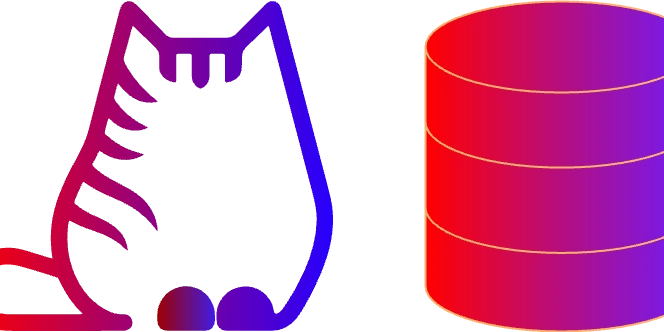
NyaruDB2
What is NyaruDB2?
NyaruDB2 is an experimental, embeddable database library for iOS & macOS, written in Swift. Its primary goal is to explore table partitioning and indexed queries in a mobile context—think of lightweight shards instead of one monolithic file.
⚠️ Disclaimer: This is very much a proof-of-concept. APIs may change, and it’s not intended for production use… yet!
Key Concepts
-
Partitioning (Sharding): Split collections into multiple files (“shards”) based on a key (e.g. a
categoryfield), reducing I/O for targeted queries. - Indexes: Built-in B-Tree indexes accelerate equality, range, prefix and substring searches.
- Compression: Supports multiple algorithms (none, GZIP, LZFSE, LZ4) to trade off size vs. CPU.
Core Features
- Actor-Backed B-Tree Indexes Provide equality and range queries (equal, greaterThan, between, startsWith, contains) using a thread-safe, in-memory B-Tree implementation.
- Async/Await API Non-blocking insert, fetch, update, and delete operations with a fluent query builder.
- Pluggable Compression Choose between gzip, LZFSE, or LZ4 on a per-shard basis.
Installation
Add NyaruDB2 to your Package.swift:
// swift-tools-version:5.9
import PackageDescription
let package = Package(
name: "YourApp",
dependencies: [
.package(url: "https://github.com/galileostudio/nyarudb2.git", .upToNextMinor(from: "0.1.0-alpha1"))
],
targets: [
.target(
name: "YourApp",
dependencies: [
.product(name: "NyaruDB2", package: "nyarudb2")
]
)
]
)
Then run:
swift package update
Quick Start
import NyaruDB2
// 1. Initialize
let db = try NyaruDB2(
path: "AppData",
shardKey: "category", // enable partitioning on “category”
compressionMethod: .gzip, // compress shards with GZIP
fileProtectionType: .completeUntilFirstUserAuthentication
)
// 2. Define your model
struct Item: Codable, Equatable {
let id: Int
let name: String
let category: String
}
// 3. Insert documents
let items = [
Item(id: 1, name: "Apple", category: "Fruit"),
Item(id: 2, name: "Carrot", category: "Vegetable"),
]
try await db.bulkInsert(items, into: "Inventory")
// 4. Query with auto-shard pruning
var query = try await db.query(from: "Inventory") as Query<Item>
query.where(\.category, .equal("Fruit"))
let fruits = try await query.execute()
print("Fruits:", fruits)
Learn More & Contribute




























































































































































![[The AI Show Episode 143]: ChatGPT Revenue Surge, New AGI Timelines, Amazon’s AI Agent, Claude for Education, Model Context Protocol & LLMs Pass the Turing Test](https://www.marketingaiinstitute.com/hubfs/ep%20143%20cover.png)

















































































































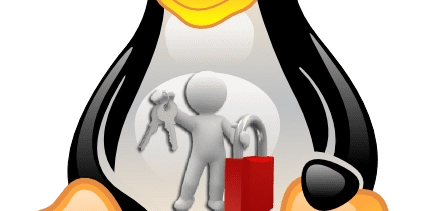
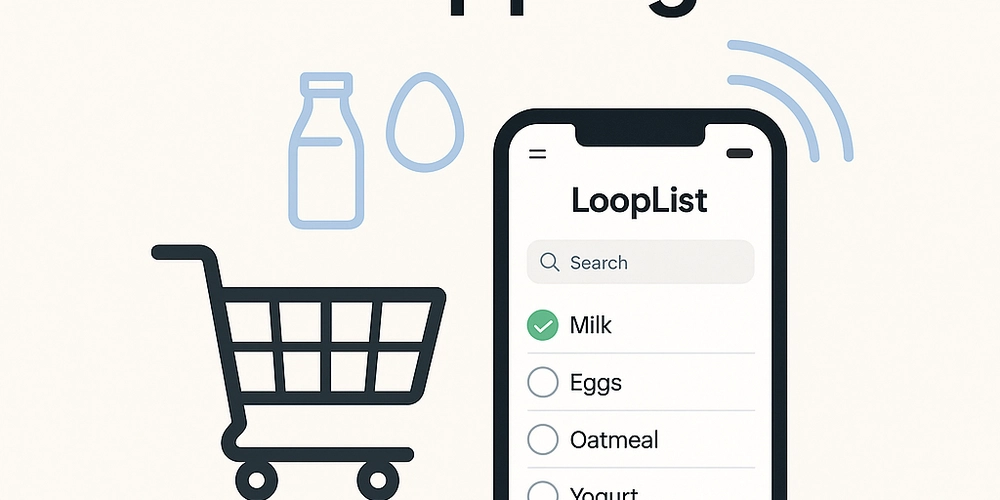











![[FREE EBOOKS] AI and Business Rule Engines for Excel Power Users, Machine Learning Hero & Four More Best Selling Titles](https://www.javacodegeeks.com/wp-content/uploads/2012/12/jcg-logo.jpg)































































































































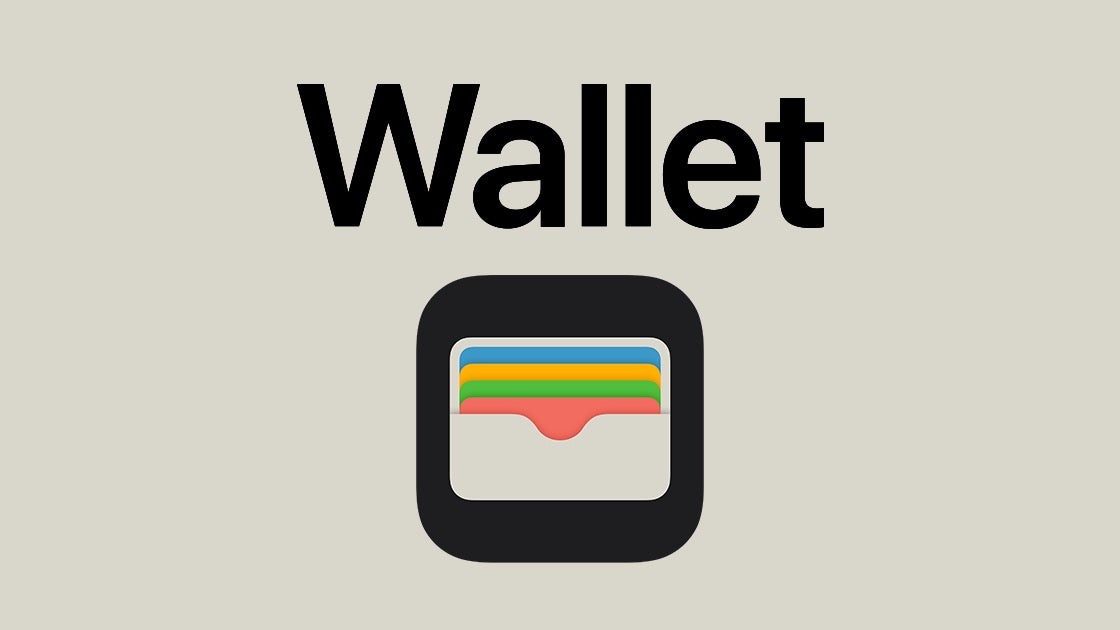





































































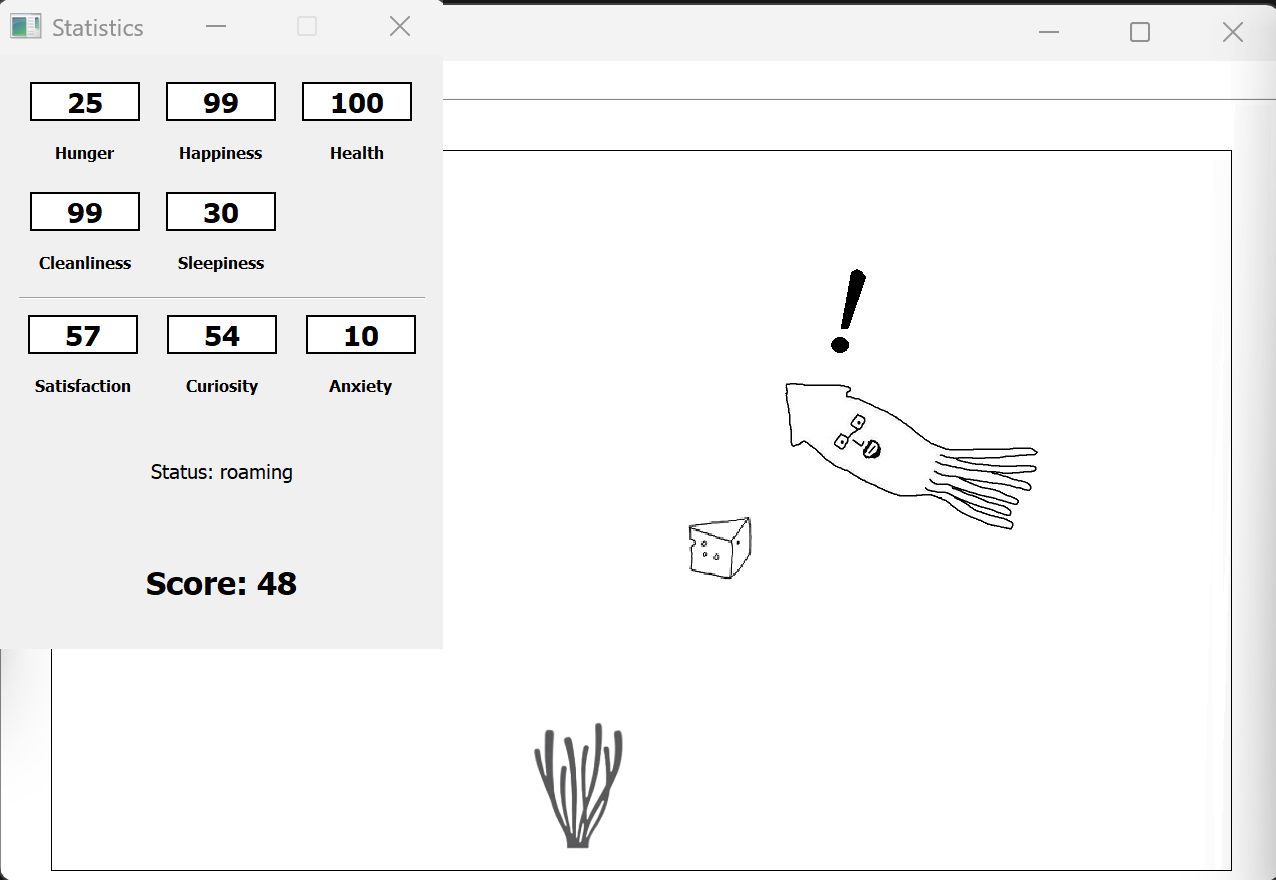
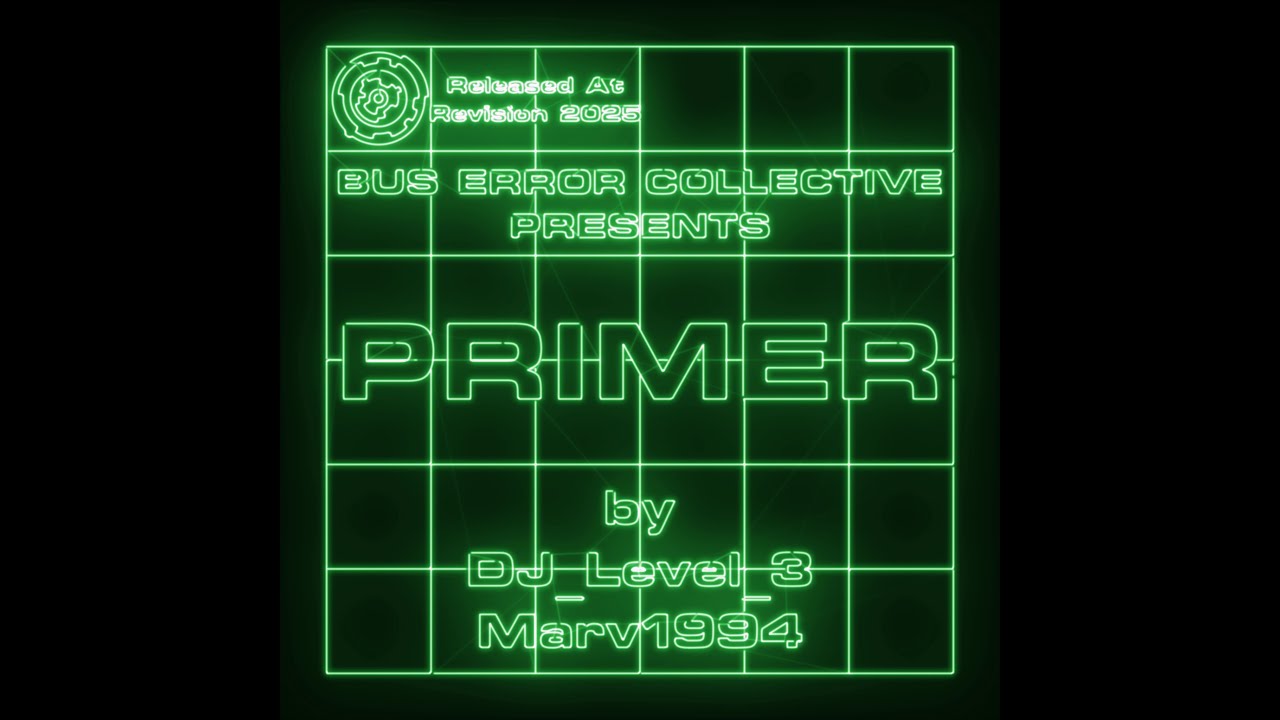




































![Hostinger Horizons lets you effortlessly turn ideas into web apps without coding [10% off]](https://i0.wp.com/9to5mac.com/wp-content/uploads/sites/6/2025/04/IMG_1551.png?resize=1200%2C628&quality=82&strip=all&ssl=1)


![This new Google TV streaming dongle looks just like a Chromecast [Gallery]](https://i0.wp.com/9to5google.com/wp-content/uploads/sites/4/2025/04/thomson-cast-150-google-tv-1.jpg?resize=1200%2C628&quality=82&strip=all&ssl=1)













![Apple Drops New Immersive Adventure Episode for Vision Pro: 'Hill Climb' [Video]](https://www.iclarified.com/images/news/97133/97133/97133-640.jpg)

![Most iPhones Sold in the U.S. Will Be Made in India by 2026 [Report]](https://www.iclarified.com/images/news/97130/97130/97130-640.jpg)