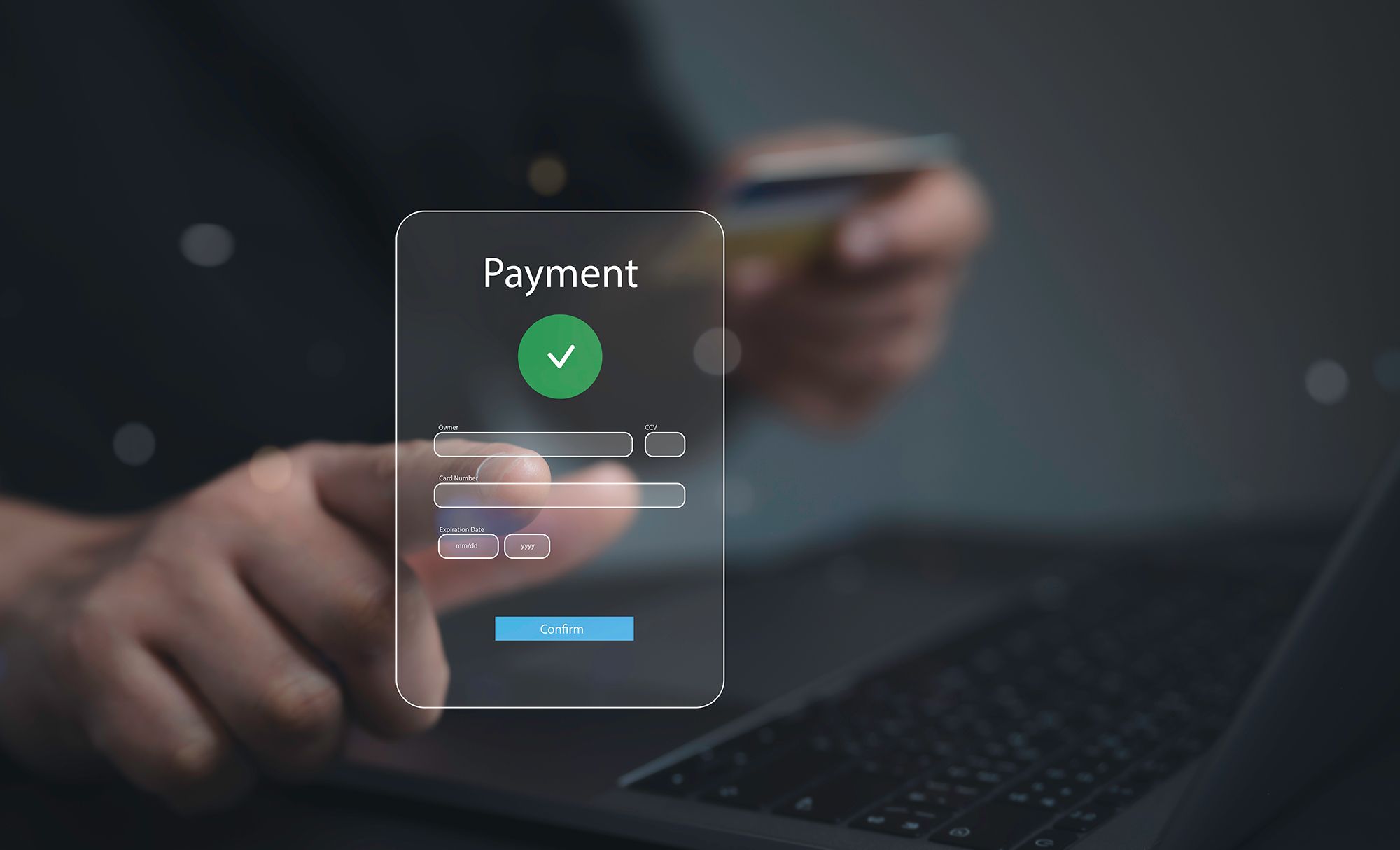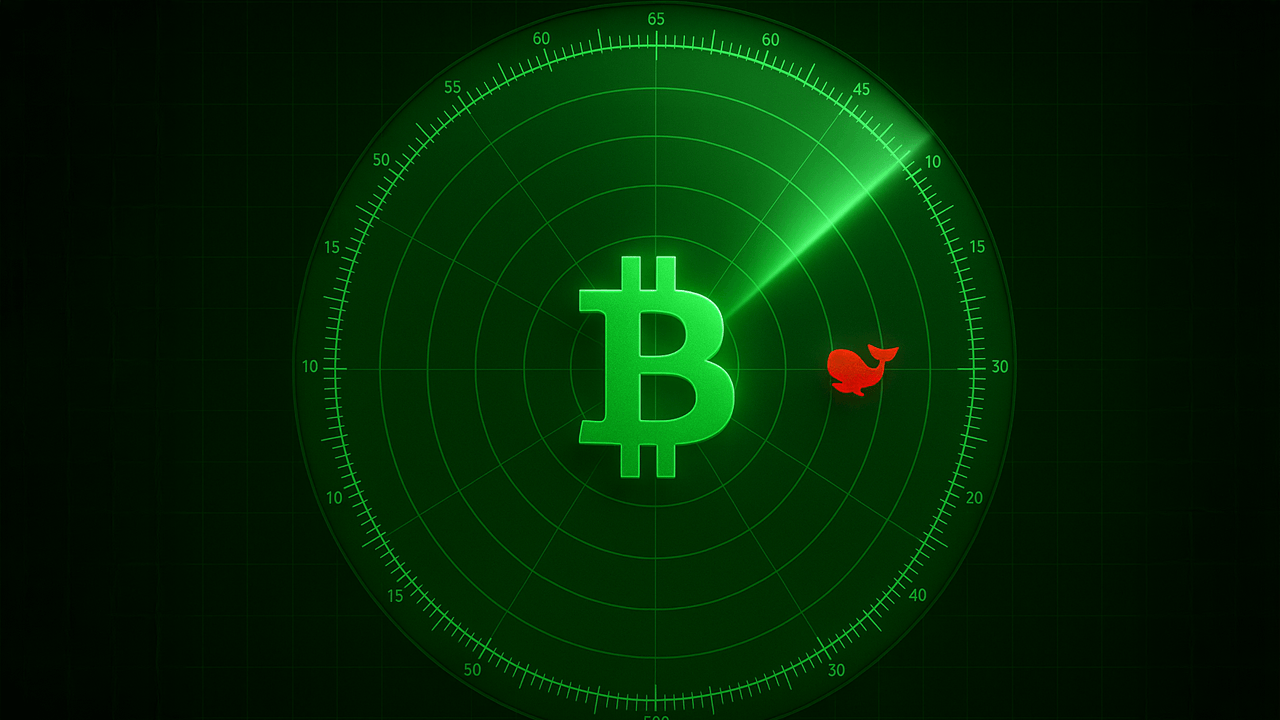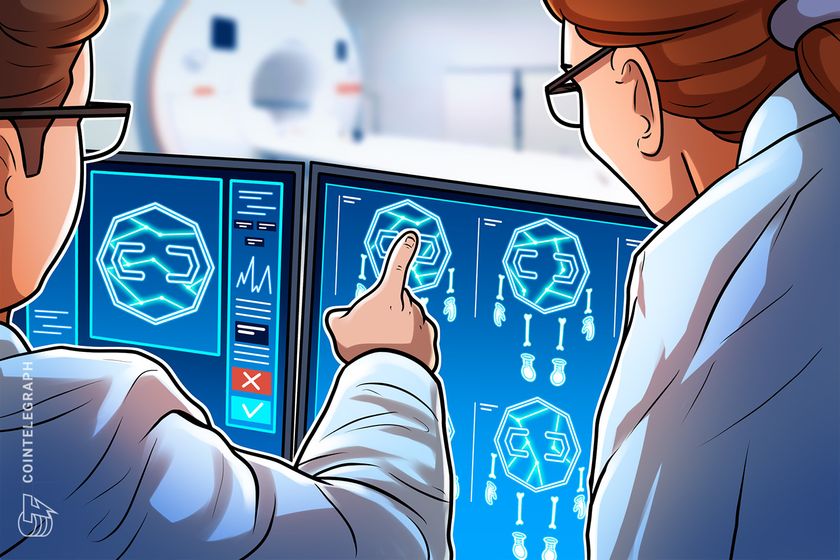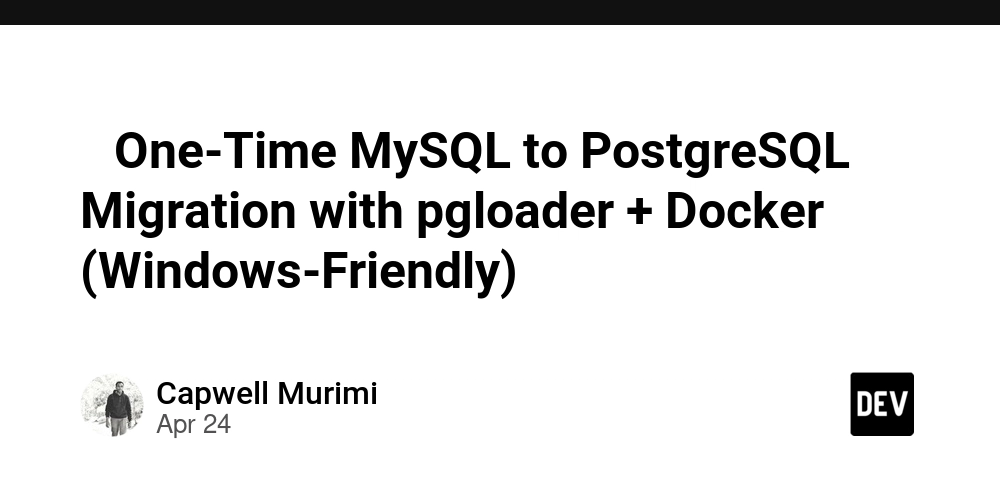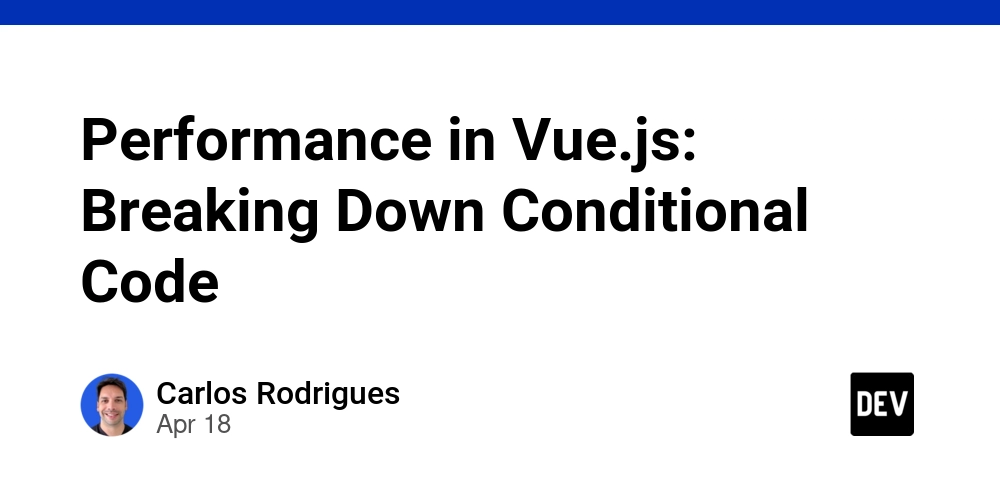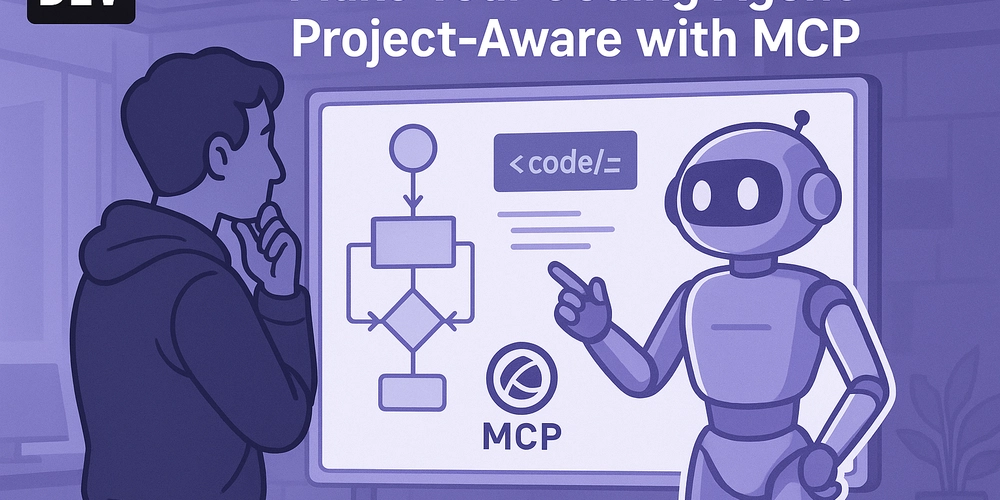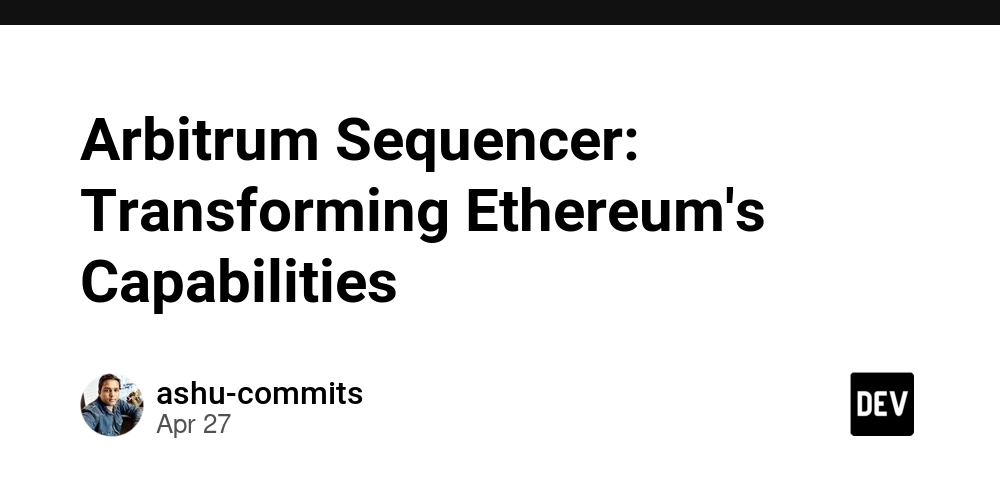Basic, ACL & Special Permssions in Linux
Introduction Have you ever wondered how Linux keeps your business data secure, yet flexible enough for collaboration? Whether you’re an IT pro or a business leader, understanding Linux permissions is your gateway to mastering file security, compliance, and operational efficiency. Let’s unlock the secrets behind Linux permissions-making your digital world safer, smarter, and more productive! Index 1. Basic Permissions: The Foundation of Linux Security 2. ACL Access Control List Permissions: Fine-Grained Control 3. Special Permissions: Power Tools for Advanced Scenarios 4. Summary Basic Permissions: The Foundation of Linux Security Use Case: Imagine your finance team working on sensitive payroll files stored on a Linux server. You want only authorized users to view or modify these files, while others are strictly kept out. This is where basic permissions shine! What are Basic Permissions? Linux divides permissions into three categories: User (u): The file’s owner Group (g): A set of users Others (o): Everyone else Each can have read (r), write (w), and execute (x) permissions. This trio forms the backbone of Linux security. Essential Commands: Check file permissions: ls -l Check directory permissions: ls -ld Change owner: chown Change group: chgrp Change both owner and group: chown : Modify permissions (examples): chmod o-rwx # Remove all permissions for others chmod g-rx # Remove read & execute for group chmod u-w # Remove write for owner chmod u+rwx # Full permissions for owner chmod ugo+rwx # Full permissions for everyone chmod ugo=r-x # Read & execute for all Business Impact: Basic permissions help you enforce who can access, edit, or execute business-critical files, reducing the risk of accidental leaks or unauthorized changes. ACL Access Control List Permissions: Fine-Grained Control Use Case: Suppose your marketing team needs temporary access to a confidential product launch folder, but you don’t want to change the group or global permissions. Enter ACLs for precision access! What are ACL Permissions? ACLs let you grant (or revoke) permissions to specific users or groups—beyond the basic owner/group/others model. Key ACL Commands: Check ACLs: getfacl Add user permission: setfacl -m u:: Remove user permission: setfacl -x u: Remove all ACLs: setfacl -b Add group permission: setfacl -m g:: Remove group permission: setfacl -x g: Business Impact: With ACLs, you can empower project teams with just the right access-no more, no less. It’s flexibility without compromising security or compliance. Special Permissions: Power Tools for Advanced Scenarios Use Case: Your IT team needs certain scripts to always run with administrative rights, regardless of who launches them. Special permissions like SUID, SGID, and Sticky Bit make this possible. What are Special Permissions? SUID (Set User ID): Executes a file with the owner's privileges. SGID (Set Group ID): Executes a file with the group’s privileges or ensures files in a directory inherit the group. Sticky Bit: Only the file owner can delete or rename files in a directory, even if others have write access. Business Impact: Special permissions are essential for shared workspaces, secure script execution, and protecting critical business directories from accidental or malicious changes. Summary Linux permissions are more than just IT jargon-they’re your frontline defense and your ticket to smarter collaboration. From basic permissions that keep your business data safe, to ACLs that enable agile teamwork, and special permissions for advanced control, mastering these tools transforms how your organization works and innovates. Ready to take command of your Linux environment? Start experimenting, stay curious, and watch your business thrive with smarter security! Connect with me on LinkedIn #30DaysLinuxChallenge #RedHatEnterpriseLinux #CloudWhistler #CloudEngineer #Linux #DevOps #RedHat #OpenSource #CloudComputing #Automation #CloudEngineer #SysAdmin #ITSecurity #TechTips #BusinessIT #Leadership
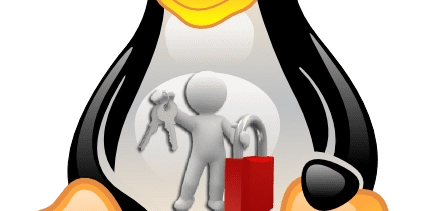
Introduction
Have you ever wondered how Linux keeps your business data secure, yet flexible enough for collaboration? Whether you’re an IT pro or a business leader, understanding Linux permissions is your gateway to mastering file security, compliance, and operational efficiency. Let’s unlock the secrets behind Linux permissions-making your digital world safer, smarter, and more productive!
Index
1. Basic Permissions: The Foundation of Linux Security
2. ACL Access Control List Permissions: Fine-Grained Control
3. Special Permissions: Power Tools for Advanced Scenarios
4. Summary
Basic Permissions: The Foundation of Linux Security
Use Case:
Imagine your finance team working on sensitive payroll files stored on a Linux server. You want only authorized users to view or modify these files, while others are strictly kept out. This is where basic permissions shine!
What are Basic Permissions?
Linux divides permissions into three categories:
User (u): The file’s owner
Group (g): A set of users
Others (o): Everyone else
Each can have read (r), write (w), and execute (x) permissions. This trio forms the backbone of Linux security.
Essential Commands:
Check file permissions:
ls -l
Check directory permissions:
ls -ld
Change owner:
chown
Change group:
chgrp
Change both owner and group:
chown :
Modify permissions (examples):
chmod o-rwx # Remove all permissions for others
chmod g-rx # Remove read & execute for group
chmod u-w # Remove write for owner
chmod u+rwx # Full permissions for owner
chmod ugo+rwx # Full permissions for everyone
chmod ugo=r-x # Read & execute for all
Business Impact:
Basic permissions help you enforce who can access, edit, or execute business-critical files, reducing the risk of accidental leaks or unauthorized changes.
ACL Access Control List Permissions: Fine-Grained Control
Use Case:
Suppose your marketing team needs temporary access to a confidential product launch folder, but you don’t want to change the group or global permissions. Enter ACLs for precision access!
What are ACL Permissions?
ACLs let you grant (or revoke) permissions to specific users or groups—beyond the basic owner/group/others model.
Key ACL Commands:
Check ACLs:
getfacl
Add user permission:
setfacl -m u::
Remove user permission:
setfacl -x u:
Remove all ACLs:
setfacl -b
Add group permission:
setfacl -m g::
Remove group permission:
setfacl -x g:
Business Impact:
With ACLs, you can empower project teams with just the right access-no more, no less. It’s flexibility without compromising security or compliance.
Special Permissions: Power Tools for Advanced Scenarios
Use Case:
Your IT team needs certain scripts to always run with administrative rights, regardless of who launches them. Special permissions like SUID, SGID, and Sticky Bit make this possible.
What are Special Permissions?
SUID (Set User ID): Executes a file with the owner's privileges.
SGID (Set Group ID): Executes a file with the group’s privileges or ensures files in a directory inherit the group.
Sticky Bit: Only the file owner can delete or rename files in a directory, even if others have write access.
Business Impact:
Special permissions are essential for shared workspaces, secure script execution, and protecting critical business directories from accidental or malicious changes.
Summary
Linux permissions are more than just IT jargon-they’re your frontline defense and your ticket to smarter collaboration. From basic permissions that keep your business data safe, to ACLs that enable agile teamwork, and special permissions for advanced control, mastering these tools transforms how your organization works and innovates.
Ready to take command of your Linux environment? Start experimenting, stay curious, and watch your business thrive with smarter security!
Connect with me on LinkedIn
#30DaysLinuxChallenge #RedHatEnterpriseLinux
#CloudWhistler #CloudEngineer #Linux
#DevOps #RedHat #OpenSource
#CloudComputing #Automation
#CloudEngineer #SysAdmin #ITSecurity #TechTips #BusinessIT #Leadership































































































































































![[The AI Show Episode 143]: ChatGPT Revenue Surge, New AGI Timelines, Amazon’s AI Agent, Claude for Education, Model Context Protocol & LLMs Pass the Turing Test](https://www.marketingaiinstitute.com/hubfs/ep%20143%20cover.png)












































































































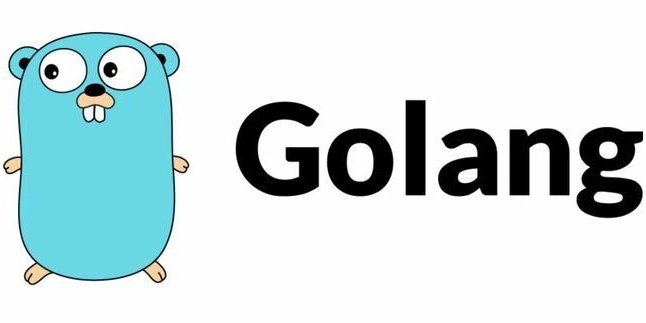
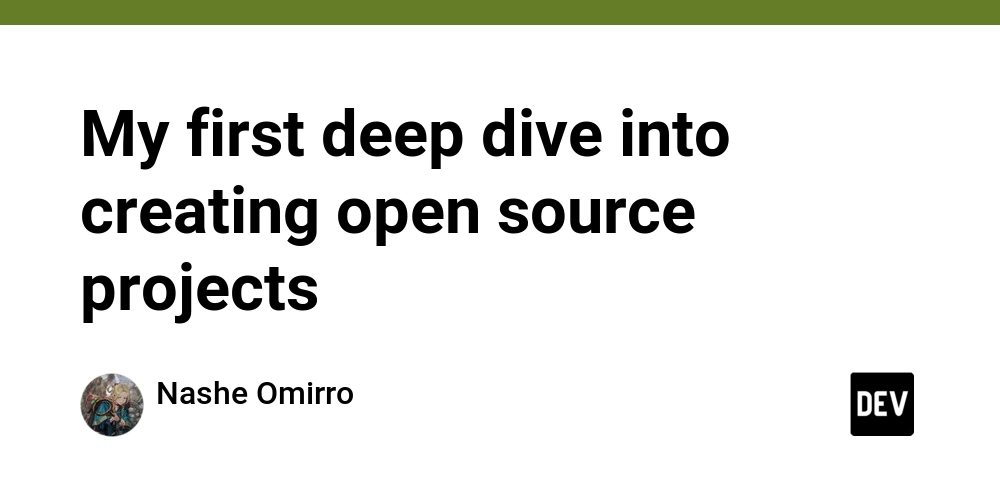
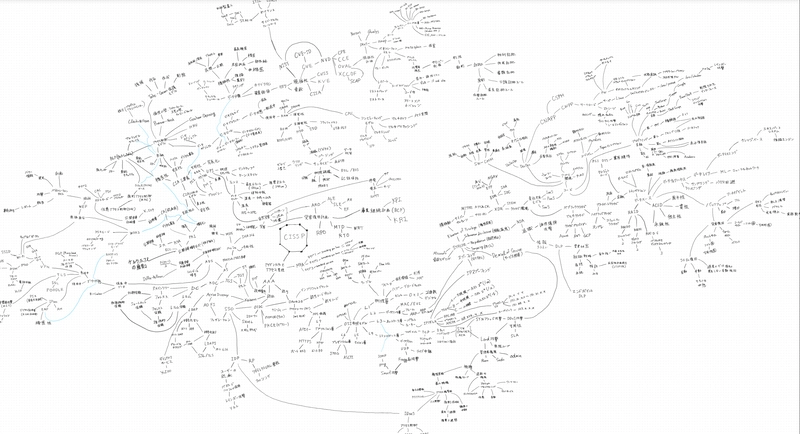












![[FREE EBOOKS] AI and Business Rule Engines for Excel Power Users, Machine Learning Hero & Four More Best Selling Titles](https://www.javacodegeeks.com/wp-content/uploads/2012/12/jcg-logo.jpg)





















































































































































































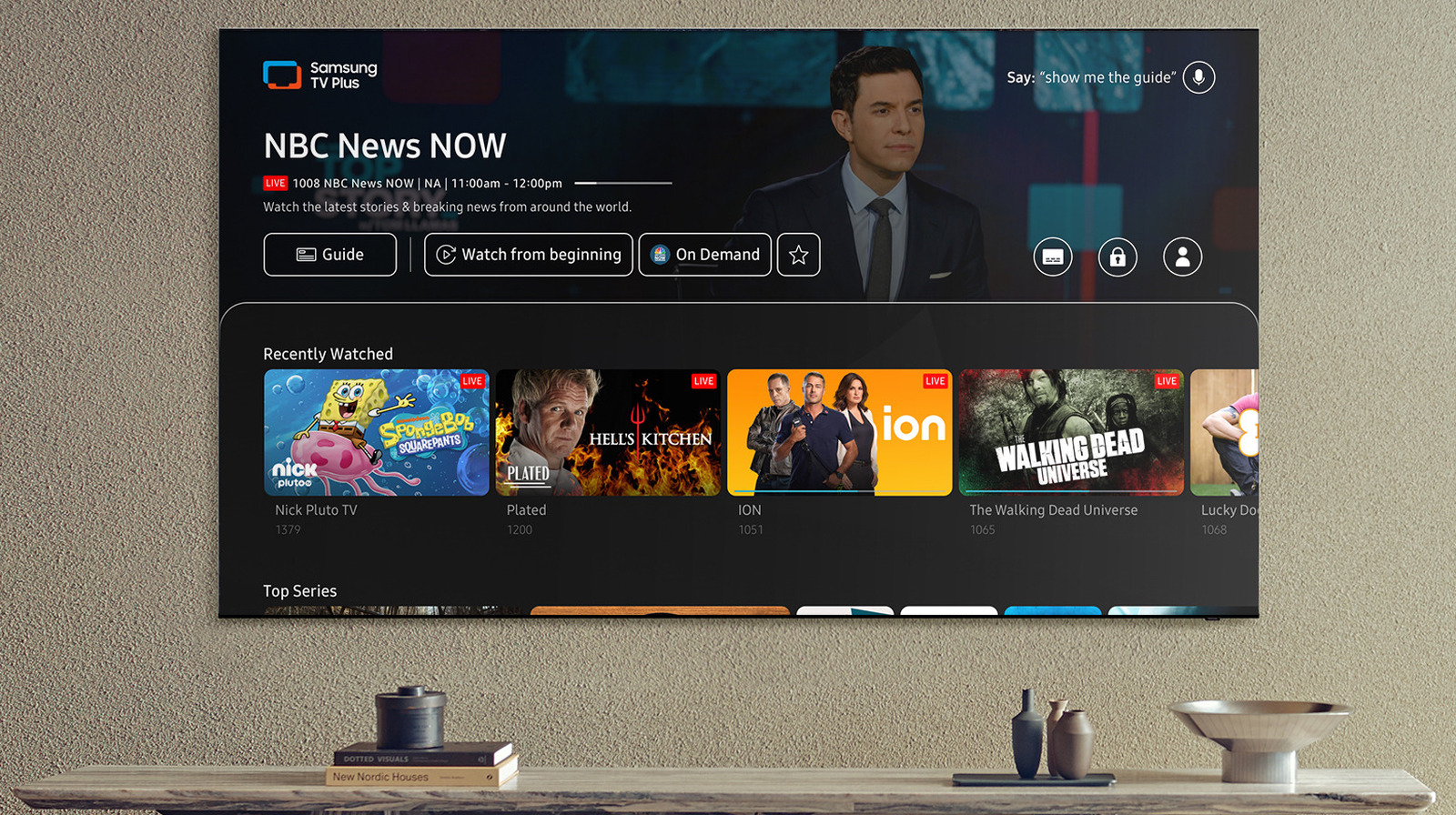

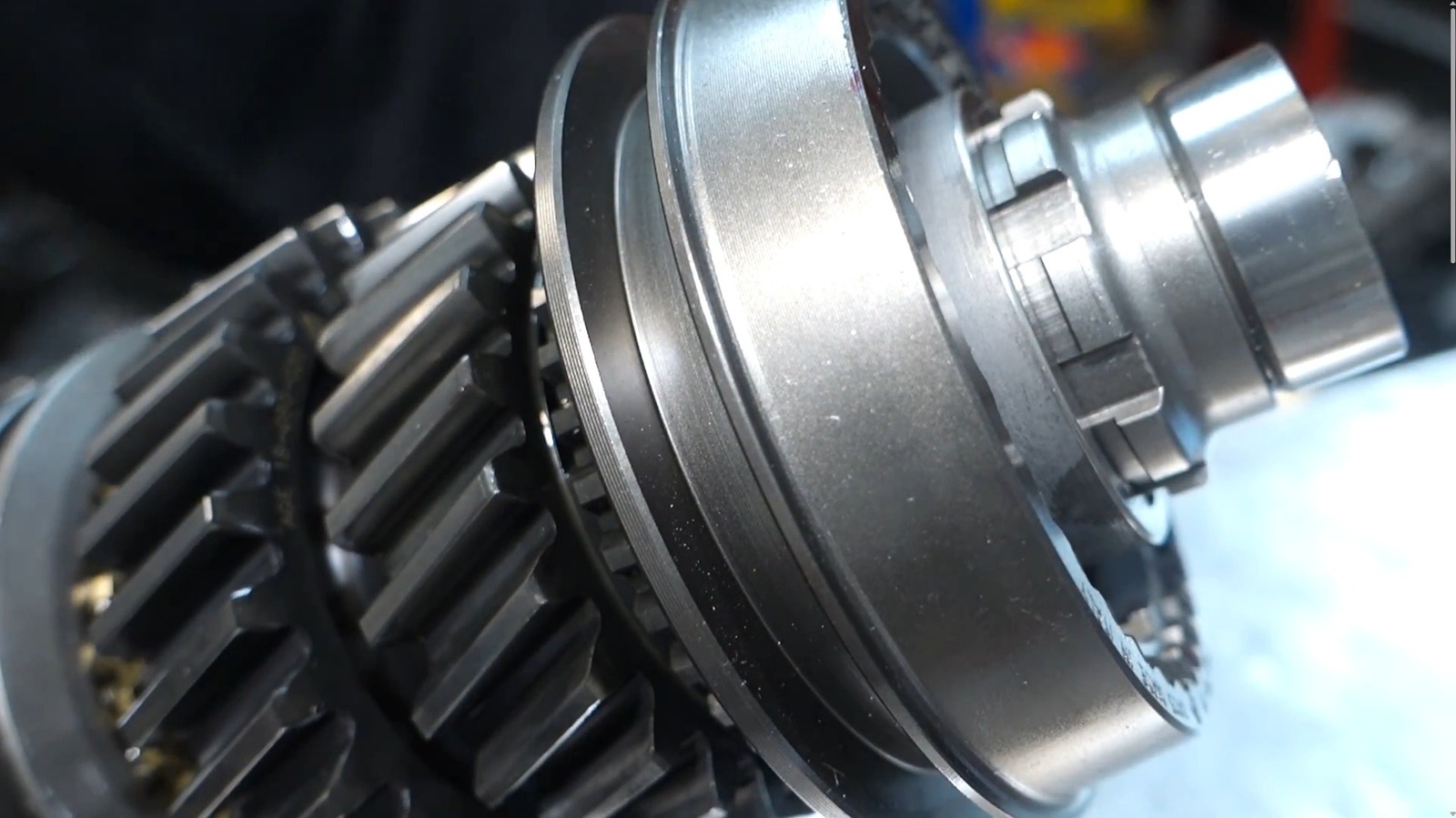













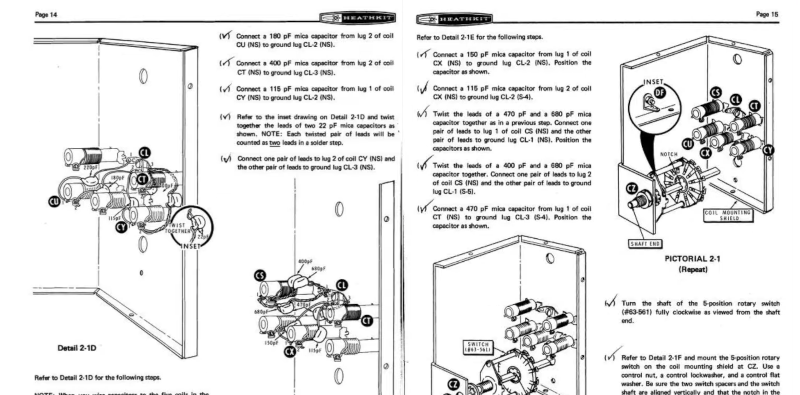




































![Hostinger Horizons lets you effortlessly turn ideas into web apps without coding [10% off]](https://i0.wp.com/9to5mac.com/wp-content/uploads/sites/6/2025/04/IMG_1551.png?resize=1200%2C628&quality=82&strip=all&ssl=1)




![This new Google TV streaming dongle looks just like a Chromecast [Gallery]](https://i0.wp.com/9to5google.com/wp-content/uploads/sites/4/2025/04/thomson-cast-150-google-tv-1.jpg?resize=1200%2C628&quality=82&strip=all&ssl=1)












![Apple Drops New Immersive Adventure Episode for Vision Pro: 'Hill Climb' [Video]](https://www.iclarified.com/images/news/97133/97133/97133-640.jpg)

![Most iPhones Sold in the U.S. Will Be Made in India by 2026 [Report]](https://www.iclarified.com/images/news/97130/97130/97130-640.jpg)