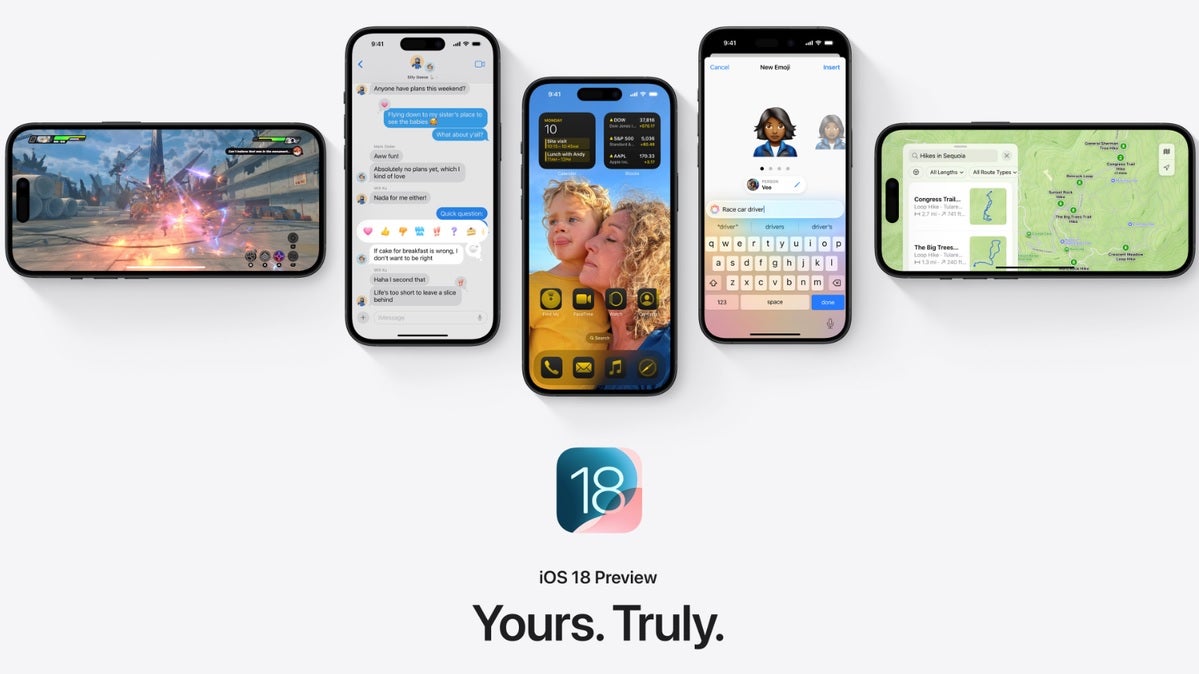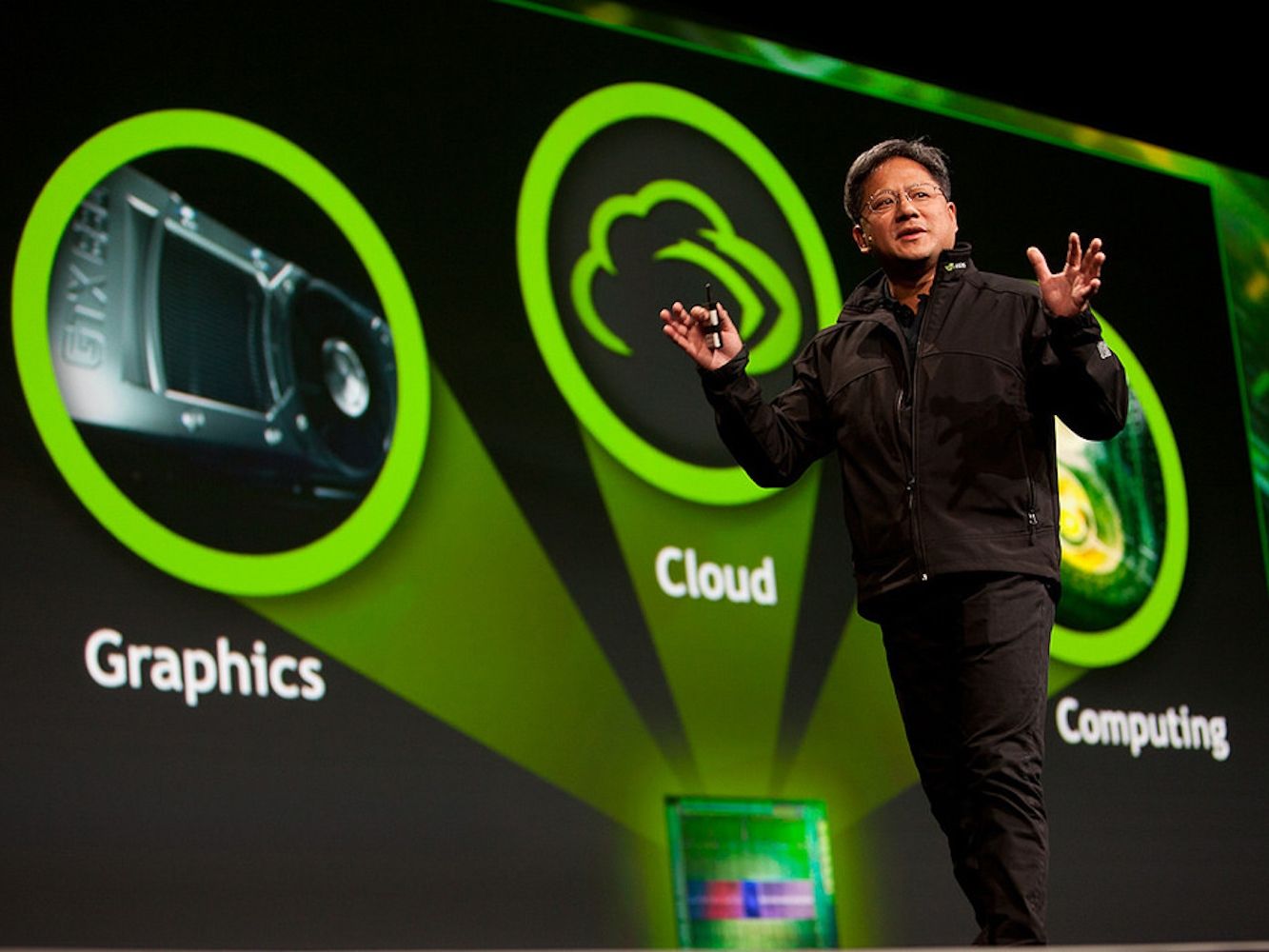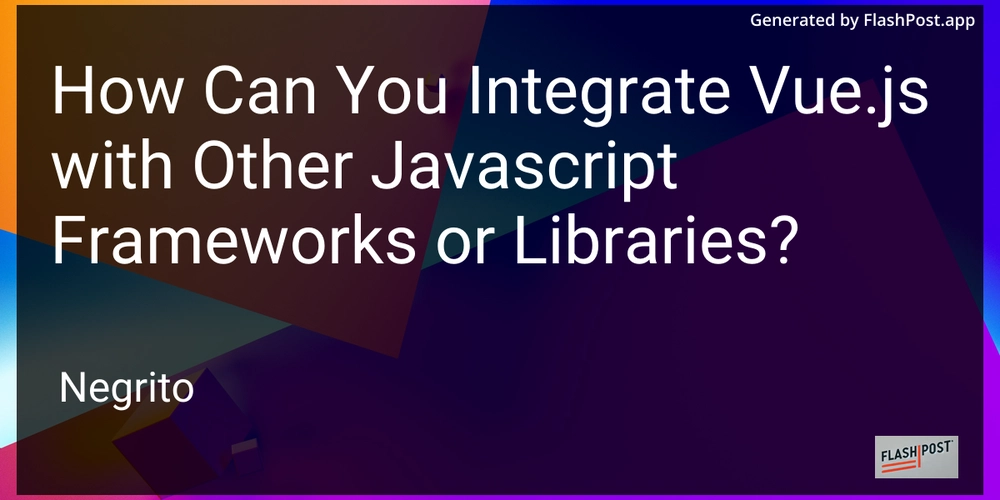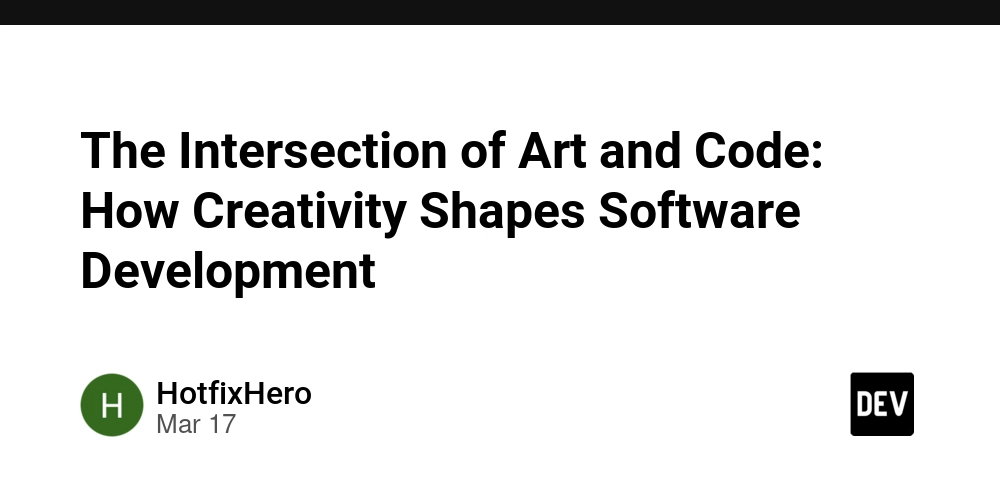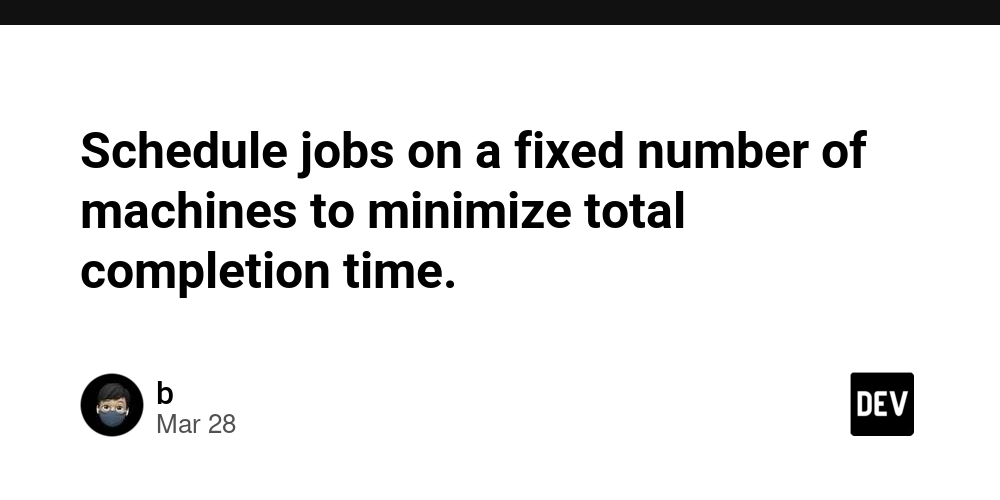next js for beginners
next js for beginners Next.js is an open-source React framework created by Vercel that enables developers to build fast, scalable web applications with ease. As a beginner, understanding Next.js can significantly enhance your ability to create modern web applications, as it provides an extensive toolkit for server-side rendering, static site generation, and seamless routing — all while leveraging the power of React. Before diving deeper into Next.js, it’s important to differentiate between frameworks and libraries. A library is a collection of pre-written code that developers can use to enhance their own projects; it provides specific functionalities that can be invoked as needed. Conversely, a framework is a more comprehensive solution that dictates the architecture of your application. It provides a structure to build upon while guiding development best practices. Next.js is classified as a framework because it provides a set of tools and conventions that dictate how you build a React application, including routing, data fetching, and file-system-based routing. Getting Started with Next.js Next.js simplifies many aspects of building a React application, making it a perfect choice for beginners. One of the most impressive features of Next.js is its ability to handle server-side rendering (SSR) and static site generation (SSG), which can lead to better performance and SEO. When you build a website with Next.js, you create a file structure that defines your routes. For instance, any files placed in the pages/ directory automatically become a route. If you create a file called about.js, it serves as the /about route. This file-based routing system helps developers maintain clarity and organization in their applications. In the latest version, Next.js 15, the introduction of features like the app folder approach allows developers to structure their apps even more intuitively. The new app folder system enables you to design your application with improved layout management and routing capabilities. The layout.tsx and page.tsx files are key components in this structure—layout.tsx allows you to define common elements for multiple pages, while page.tsx creates individual routes or pages. API Management with Next.js Next.js also excels in API management. Within your application, you can easily define API routes that integrate seamlessly with your front end. By creating files in the pages/api directory, you can handle server-side logic, making it possible to create robust applications that require backend services. For example, a file named users.js in the api folder can handle requests to /api/users, allowing you to build out your app's functionality without needing to set up a separate server. Working with TypeScript If you’re comfortable with TypeScript, you’ll be pleased to know that Next.js has first-class TypeScript support. Whether you’re defining props for your components or creating your API routes, adding type safety can help prevent errors and improve your development experience. You can easily start a new Next.js project with TypeScript by using the command: npx create-next-app@latest --ts Getting Help with Learning Next.js As you embark on your Next.js journey, it’s valuable to have resources and tools at your disposal. I recommend subscribing to my blog if you want to learn more about Next.js or utilize AI tools like gpteach to enhance your coding skills. These resources can significantly accelerate your learning process and help you tackle more complex projects. Conclusion Next.js is a powerful framework that can help beginners and experienced developers alike build efficient, dynamic web applications. By harnessing its robust features for routing, server-side rendering, and API management, you can take full advantage of the capabilities of React in a highly optimized way. Dive into the Next.js documentation, start building projects, and utilize tools like gpteach to enhance your learning experience. Happy coding!
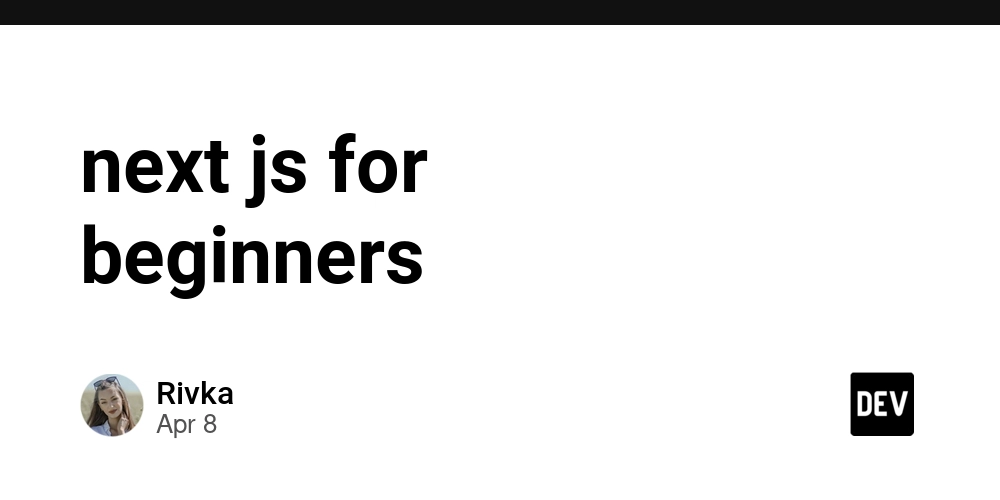
next js for beginners
Next.js is an open-source React framework created by Vercel that enables developers to build fast, scalable web applications with ease. As a beginner, understanding Next.js can significantly enhance your ability to create modern web applications, as it provides an extensive toolkit for server-side rendering, static site generation, and seamless routing — all while leveraging the power of React.
Before diving deeper into Next.js, it’s important to differentiate between frameworks and libraries. A library is a collection of pre-written code that developers can use to enhance their own projects; it provides specific functionalities that can be invoked as needed. Conversely, a framework is a more comprehensive solution that dictates the architecture of your application. It provides a structure to build upon while guiding development best practices. Next.js is classified as a framework because it provides a set of tools and conventions that dictate how you build a React application, including routing, data fetching, and file-system-based routing.
Getting Started with Next.js
Next.js simplifies many aspects of building a React application, making it a perfect choice for beginners. One of the most impressive features of Next.js is its ability to handle server-side rendering (SSR) and static site generation (SSG), which can lead to better performance and SEO.
When you build a website with Next.js, you create a file structure that defines your routes. For instance, any files placed in the pages/ directory automatically become a route. If you create a file called about.js, it serves as the /about route. This file-based routing system helps developers maintain clarity and organization in their applications.
In the latest version, Next.js 15, the introduction of features like the app folder approach allows developers to structure their apps even more intuitively. The new app folder system enables you to design your application with improved layout management and routing capabilities. The layout.tsx and page.tsx files are key components in this structure—layout.tsx allows you to define common elements for multiple pages, while page.tsx creates individual routes or pages.
API Management with Next.js
Next.js also excels in API management. Within your application, you can easily define API routes that integrate seamlessly with your front end. By creating files in the pages/api directory, you can handle server-side logic, making it possible to create robust applications that require backend services. For example, a file named users.js in the api folder can handle requests to /api/users, allowing you to build out your app's functionality without needing to set up a separate server.
Working with TypeScript
If you’re comfortable with TypeScript, you’ll be pleased to know that Next.js has first-class TypeScript support. Whether you’re defining props for your components or creating your API routes, adding type safety can help prevent errors and improve your development experience. You can easily start a new Next.js project with TypeScript by using the command:
npx create-next-app@latest --ts
Getting Help with Learning Next.js
As you embark on your Next.js journey, it’s valuable to have resources and tools at your disposal. I recommend subscribing to my blog if you want to learn more about Next.js or utilize AI tools like gpteach to enhance your coding skills. These resources can significantly accelerate your learning process and help you tackle more complex projects.
Conclusion
Next.js is a powerful framework that can help beginners and experienced developers alike build efficient, dynamic web applications. By harnessing its robust features for routing, server-side rendering, and API management, you can take full advantage of the capabilities of React in a highly optimized way. Dive into the Next.js documentation, start building projects, and utilize tools like gpteach to enhance your learning experience. Happy coding!










































































































































































![[The AI Show Episode 144]: ChatGPT’s New Memory, Shopify CEO’s Leaked “AI First” Memo, Google Cloud Next Releases, o3 and o4-mini Coming Soon & Llama 4’s Rocky Launch](https://www.marketingaiinstitute.com/hubfs/ep%20144%20cover.png)














































































































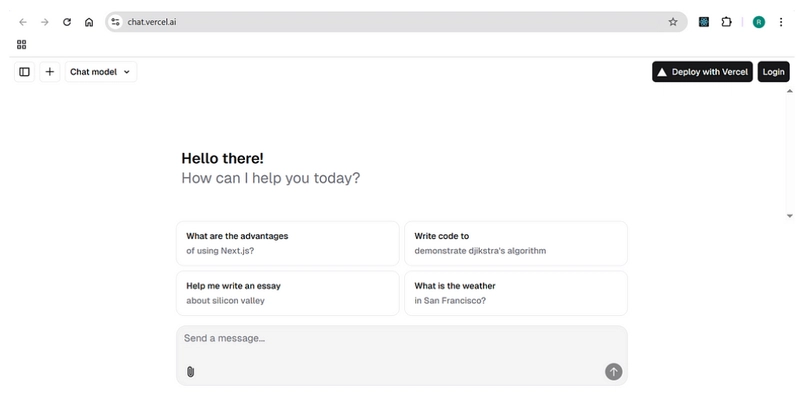
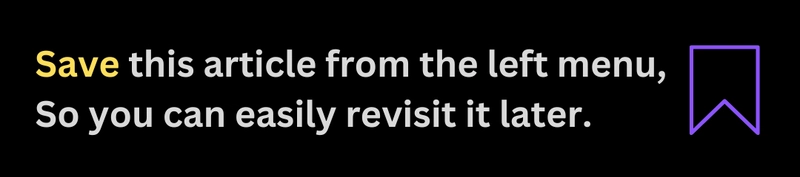
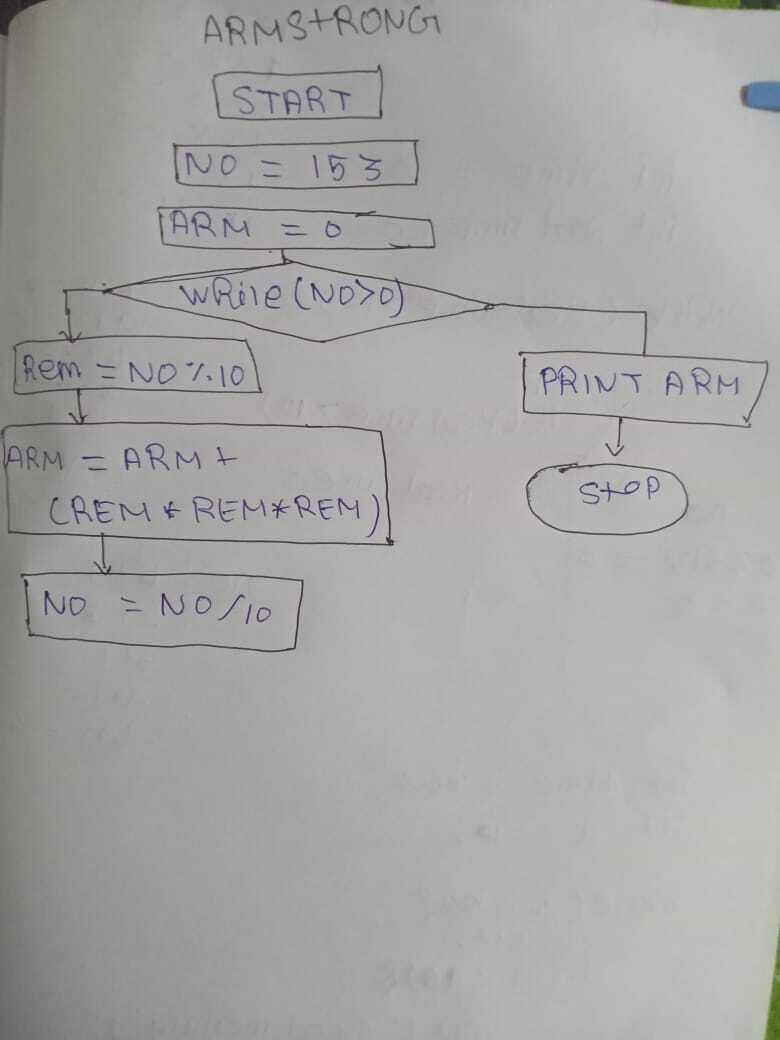





















































































![Blue Archive tier list [April 2025]](https://media.pocketgamer.com/artwork/na-33404-1636469504/blue-archive-screenshot-2.jpg?#)
































.png?#)









-Baldur’s-Gate-3-The-Final-Patch---An-Animated-Short-00-03-43.png?width=1920&height=1920&fit=bounds&quality=70&format=jpg&auto=webp#)






































































































































![Apple to Split Enterprise and Western Europe Roles as VP Exits [Report]](https://www.iclarified.com/images/news/97032/97032/97032-640.jpg)
![Nanoleaf Announces New Pegboard Desk Dock With Dual-Sided Lighting [Video]](https://www.iclarified.com/images/news/97030/97030/97030-640.jpg)

![Apple's Foldable iPhone May Cost Between $2100 and $2300 [Rumor]](https://www.iclarified.com/images/news/97028/97028/97028-640.jpg)