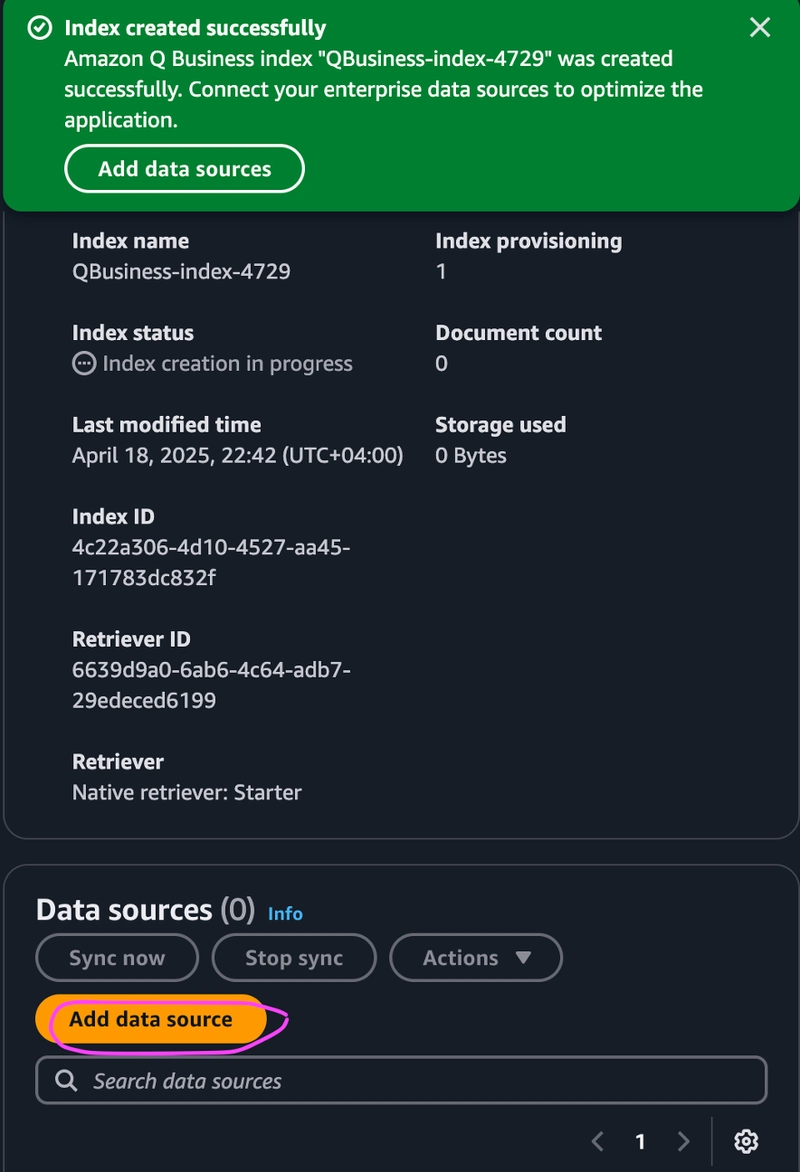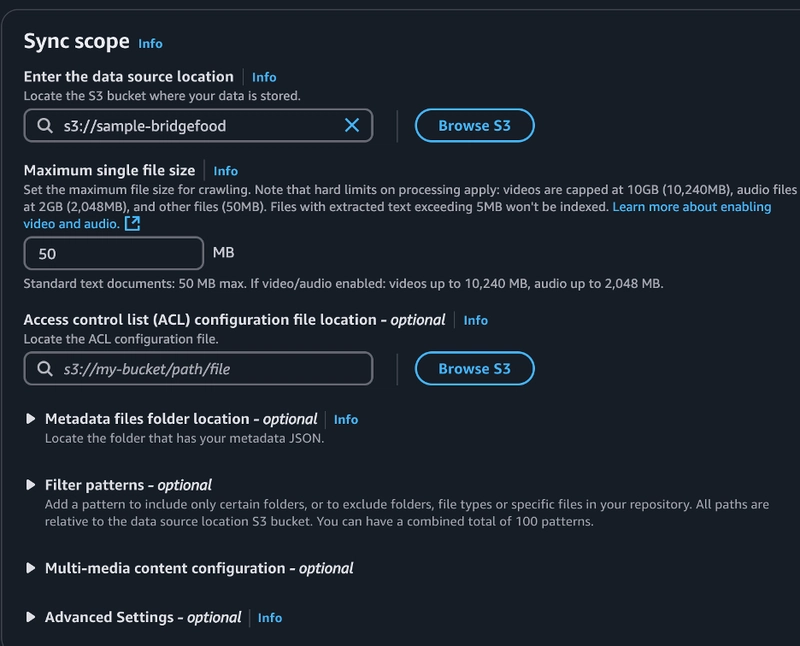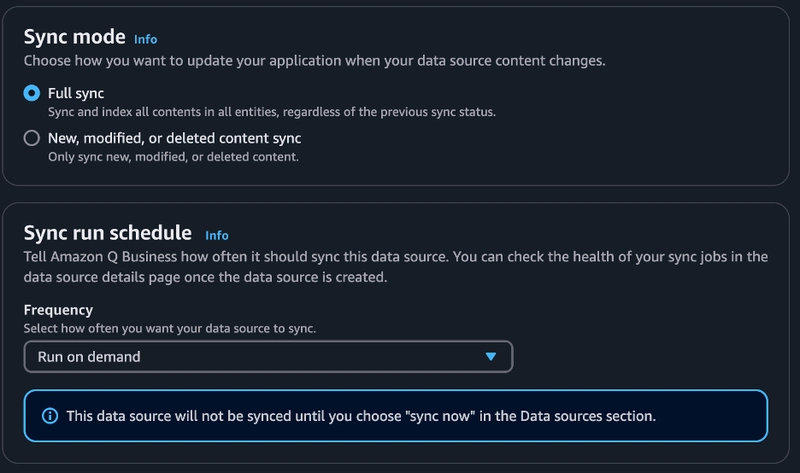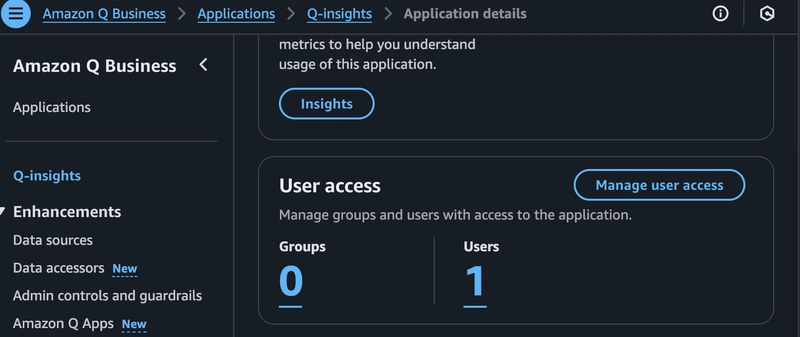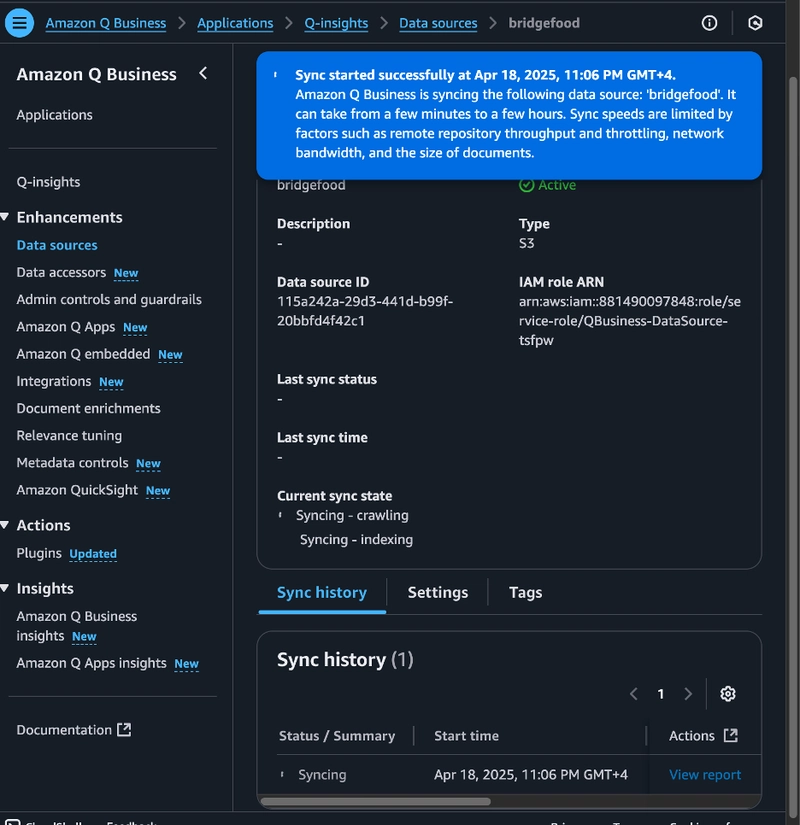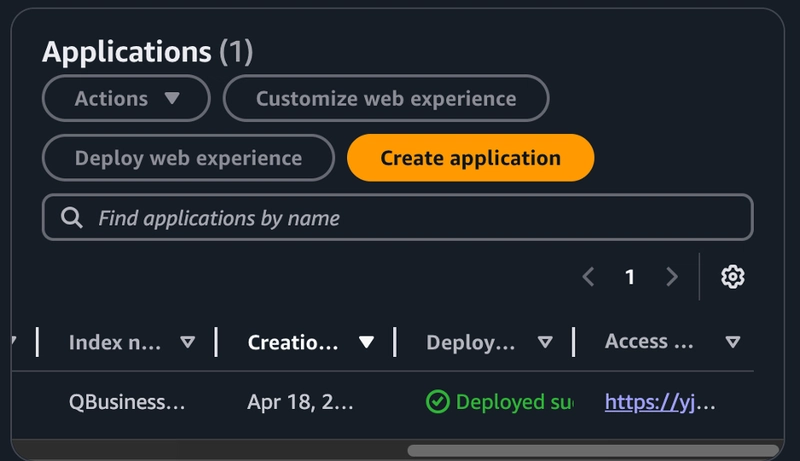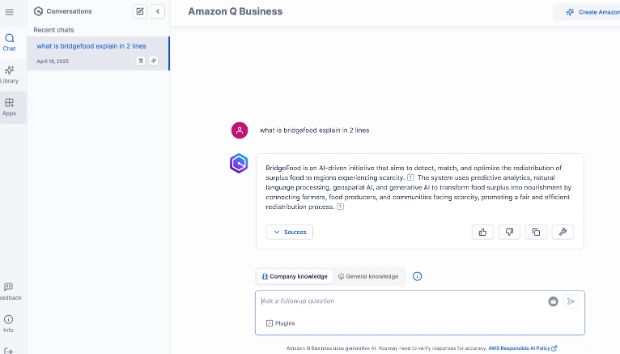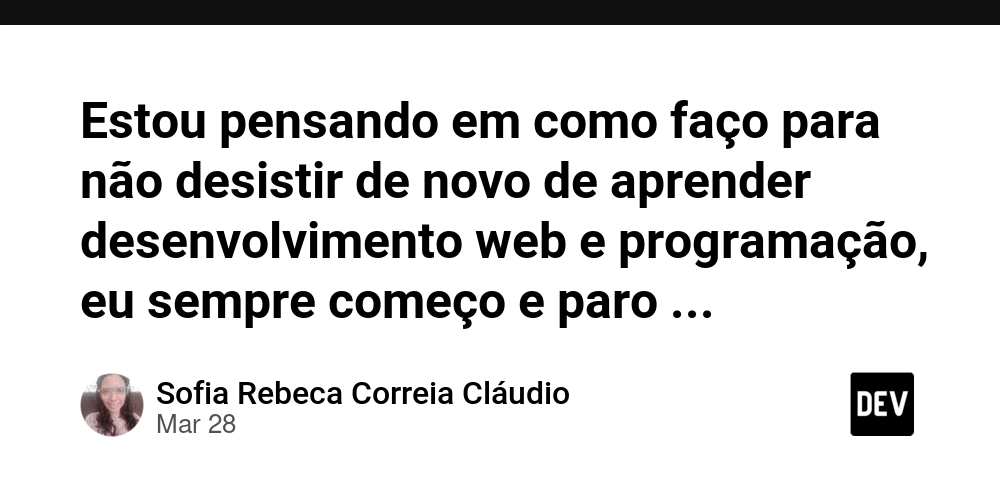More Than Just Answers: Real-World Applications of Amazon Q Business (With a Guided Lab)
Amazon Q (short form of Questions) isn’t just another AI assistant in the league of ChatGPT or Copilot. It’s a specialized powerhouse designed to revolutionize how enterprises function. By seamlessly integrating with tools like Salesforce and Jira, automating workflows, and unlocking actionable insights from enterprise data, it sets a new standard for productivity. What makes it truly stand out? Let’s dive in and uncover its unique strengths. _I'm focusing solely on Amazon Q Business, exploring its real-time applications, benefits, use cases, and steps to get started. Key Features of Amazon Q Business: Amazon Q can analyze your workload and recommend the most suitable AWS instances for your needs. Trained on over 18 years' worth of AWS documentation and code, it offers unparalleled insights into AWS services. Amazon Q Business connects to diverse data sources like Salesforce, wikis, and intranets, ensuring centralized and secure access to information. It utilizes advanced AI to answer questions, summarize documents, and provide insights, powered by natural language processing for user-friendly interaction. Tailors its responses based on users' roles and needs, delivering highly relevant and customized support. Seamlessly integrates into applications like Slack and Microsoft Teams, enhancing collaboration and efficiency in daily tasks. Assists with AWS architectural guidance, generates source code in multiple programming languages, and formulates SQL queries. Acts as a business acumen, synthesizing large volumes of data to accelerate decision-making and streamline workflows. Implements guardrails, encryption, and access controls to ensure enterprise-grade security and maintain data confidentiality. Amazon Q Business: Advantages Helps employees find information faster, reducing time wasted on searching and boosting overall efficiency. Provides actionable insights from vast data, enabling better-informed and confident decisions. Simplifies access to essential information, making tasks smoother and increasing job satisfaction. Acts as a central repository for organizational knowledge, ensuring information is up-to-date and easily accessible. Aids new employees by providing quick access to company policies and procedures, reducing onboarding time. Incorporates robust encryption and access controls, ensuring data privacy and compliance with organizational standards. Real-World Applications of Amazon Q Business Customer Service: Speeds up customer query resolution by providing quick answers and summarizing interactions for personalized recommendations. Sales and Marketing: Enables sales teams to access product information and customer data, while assisting marketing teams with competitive analysis and market research. Human Resources: Simplifies access to company policies, benefits, and procedures while aiding HR in answering employee queries and onboarding. Engineering and Development: Provides developers with documentation, code samples, and troubleshooting guidance for efficient problem-solving. Exploring Amazon Q Business: Features, Tools, and Capabilities: Retrievers Amazon Q Business employs retrievers to access information efficiently from connected enterprise data sources. These retrievers use advanced AI algorithms to locate relevant data, ensuring that employees quickly find the answers they need. Plugins Amazon Q Business supports integration through plugins that enhance its functionality by connecting it to external applications and services. This allows businesses to expand their capabilities and streamline workflows across tools like Salesforce and Microsoft Teams. Apps Apps in Amazon Q Business enable users to build customized solutions tailored to their specific business needs. These applications integrate seamlessly into the platform, providing users with versatile functionality and improved productivity. Index Amazon Q Business utilizes indexes to organize data for efficient retrieval and processing. By maintaining structured and searchable indexes, it ensures that users can access insights and information in a matter of seconds. Data Sources Amazon Q Business connects to various data sources, including internal documents, wikis, intranets, and databases. This ensures a centralized repository for organizational knowledge, making it easily accessible to employees. Subscription Amazon Q Business operates on a subscription model that provides scalable pricing options for enterprises of all sizes. This ensures businesses can tailor their plans to their specific needs, making it a cost-effective solution. Kendra Amazon Kendra, an intelligent search service, powers Amazon Q Business. Kendra enables natural language queries, delivering precise answers from enterprise content and enhancing the platform's search capabilities. Admin Control and Guardrails Protects against AI hallucinations to ensure accurate responses. Provides
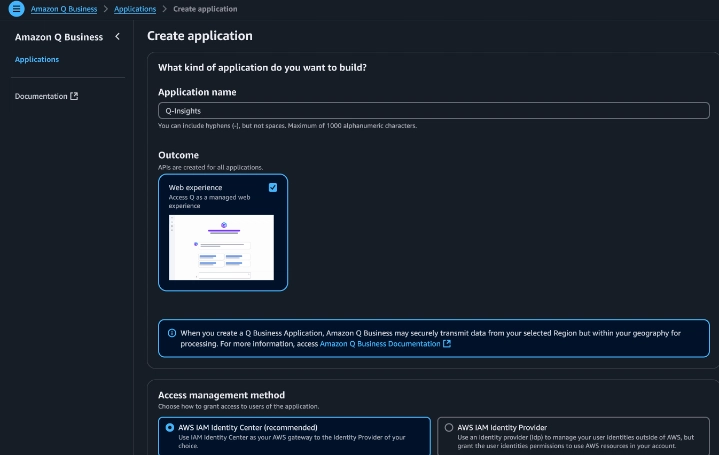
Amazon Q (short form of Questions) isn’t just another AI assistant in the league of ChatGPT or Copilot. It’s a specialized powerhouse designed to revolutionize how enterprises function. By seamlessly integrating with tools like Salesforce and Jira, automating workflows, and unlocking actionable insights from enterprise data, it sets a new standard for productivity.
What makes it truly stand out? Let’s dive in and uncover its unique strengths.
_I'm focusing solely on Amazon Q Business, exploring its real-time applications, benefits, use cases, and steps to get started.
Key Features of Amazon Q Business:
Amazon Q can analyze your workload and recommend the most suitable AWS instances for your needs. Trained on over 18 years' worth of AWS documentation and code, it offers unparalleled insights into AWS services.
Amazon Q Business connects to diverse data sources like Salesforce, wikis, and intranets, ensuring centralized and secure access to information.
It utilizes advanced AI to answer questions, summarize documents, and provide insights, powered by natural language processing for user-friendly interaction.
Tailors its responses based on users' roles and needs, delivering highly relevant and customized support.
Seamlessly integrates into applications like Slack and Microsoft Teams, enhancing collaboration and efficiency in daily tasks.
Assists with AWS architectural guidance, generates source code in multiple programming languages, and formulates SQL queries.
Acts as a business acumen, synthesizing large volumes of data to accelerate decision-making and streamline workflows.
Implements guardrails, encryption, and access controls to ensure enterprise-grade security and maintain data confidentiality.
Amazon Q Business: Advantages
Helps employees find information faster, reducing time wasted on searching and boosting overall efficiency.
Provides actionable insights from vast data, enabling better-informed and confident decisions.
Simplifies access to essential information, making tasks smoother and increasing job satisfaction.
Acts as a central repository for organizational knowledge, ensuring information is up-to-date and easily accessible.
Aids new employees by providing quick access to company policies and procedures, reducing onboarding time.
Incorporates robust encryption and access controls, ensuring data privacy and compliance with organizational standards.
Real-World Applications of Amazon Q Business
Customer Service: Speeds up customer query resolution by providing quick answers and summarizing interactions for personalized recommendations.
Sales and Marketing: Enables sales teams to access product information and customer data, while assisting marketing teams with competitive analysis and market research.
Human Resources: Simplifies access to company policies, benefits, and procedures while aiding HR in answering employee queries and onboarding.
Engineering and Development: Provides developers with documentation, code samples, and troubleshooting guidance for efficient problem-solving.
Exploring Amazon Q Business: Features, Tools, and Capabilities:
Retrievers
Amazon Q Business employs retrievers to access information efficiently from connected enterprise data sources. These retrievers use advanced AI algorithms to locate relevant data, ensuring that employees quickly find the answers they need.
Plugins
Amazon Q Business supports integration through plugins that enhance its functionality by connecting it to external applications and services. This allows businesses to expand their capabilities and streamline workflows across tools like Salesforce and Microsoft Teams.
Apps
Apps in Amazon Q Business enable users to build customized solutions tailored to their specific business needs. These applications integrate seamlessly into the platform, providing users with versatile functionality and improved productivity.
Index
Amazon Q Business utilizes indexes to organize data for efficient retrieval and processing. By maintaining structured and searchable indexes, it ensures that users can access insights and information in a matter of seconds.
Data Sources
Amazon Q Business connects to various data sources, including internal documents, wikis, intranets, and databases. This ensures a centralized repository for organizational knowledge, making it easily accessible to employees.
Subscription
Amazon Q Business operates on a subscription model that provides scalable pricing options for enterprises of all sizes. This ensures businesses can tailor their plans to their specific needs, making it a cost-effective solution.
Kendra
Amazon Kendra, an intelligent search service, powers Amazon Q Business. Kendra enables natural language queries, delivering precise answers from enterprise content and enhancing the platform's search capabilities.
Admin Control and Guardrails
- Protects against AI hallucinations to ensure accurate responses.
- Provides citations and a source list for all answers to enhance transparency.
- Offers control to enable or disable file uploads within chats for added security.
- Supports blocking specific words and phrases to maintain appropriate communication.
Security and Privacy
- Integrates with the IAM Identity Center for granular access control across users and teams.
- Ensures that responses never include information from sources that a user cannot access outside of Amazon Q Business.
- Guarantees that AWS will never use any data you ingest or index to train its underlying models, ensuring your data remains private.
Steps to get started:
Step 1: Sign in to the AWS Management Console and navigate to the Amazon Q Business service. I have selected US West (Oregon) as the location.
Step 2: On the Amazon Q Business console, click on "Get started" and then choose "Create application."
Step 3: In the Application name field, enter a descriptive name for your Amazon Q Business application.
Step 4: Under Application service access, choose a method to authorize Amazon Q Business. For this lab, we will select Create and use a new service-linked role (SLR).
Step 5: Assign the IAM Identity Center. You can either create a new user or use an existing one.
Important: Please keep in mind that you will need to provide credentials when you're able to access the application.
Step 6: Add an index as per the below snippet
This step involves adding an index for Amazon Q Business. The index is a crucial component that organizes and stores your data to enable efficient retrieval during natural language processing (NLP).
Step 7: Add your data source from Amazon S3.
First, in Amazon S3, create a new bucket.
Next, upload sample data documents (in formats like PDF or Word) to this bucket.
For the "Sync schedule," select "Run on demand".
Leave the other synchronization options at their default settings.
Step 8: Then, navigate back to your Q application and click "Manage user access" and verify whether you can access the Q application.
Step 9: Return to the data source configuration and click Sync. Wait for the synchronization process to finish.
Step 10: Once the synchronization is complete, navigate back to your application and click the access link.
Step 11: Enter your credentials, and your enterprise Amazon Q Business application will be ready for use.
When configured with a data source, Amazon Q Business can provide the following:
- Insights into your data
- Searching for information using a chat-style natural language interface
- Low-effort creation of applications that automate tasks.
When using Amazon Q Business, you do not have to deal with the technical complexity of:
- Training and hosting a generative AI model
- Integrating the model with your data sources
- Developing software to interact with the model
- In addition, because Amazon Q Business uses IAM Identity Center, you can easily manage access to the generative AI features of your application.
Conclusion:
Amazon Q Business offers tangible benefits, from boosting productivity to improving knowledge management and security. As organizations navigate the complexities of the digital age, Q Business provides a practical and innovative solution to unlock the full potential of their data. We encourage you to explore its capabilities and discover how it can transform your business operations.
Upon successful completion of this lab, you have:
- Successfully created a new Amazon Q Business application.
- Configured and synchronized an Amazon S3 data source.
- Interacted with the dataset using the Amazon Q Business web experience's chat interface to ask questions.
References:
AWS Documentation for Amazon Q Business: (https://docs.aws.amazon.com/amazonq/latest/qbusiness-ug/what-is.html) - Offers in-depth information, setup guides, and technical details. Useful for a more technical audience.
Amazon Q Business Customers Page: (https://aws.amazon.com/q/business/customers/) - Links to various customer stories and testimonials.




























![[Webinar] AI Is Already Inside Your SaaS Stack — Learn How to Prevent the Next Silent Breach](https://blogger.googleusercontent.com/img/b/R29vZ2xl/AVvXsEiOWn65wd33dg2uO99NrtKbpYLfcepwOLidQDMls0HXKlA91k6HURluRA4WXgJRAZldEe1VReMQZyyYt1PgnoAn5JPpILsWlXIzmrBSs_TBoyPwO7hZrWouBg2-O3mdeoeSGY-l9_bsZB7vbpKjTSvG93zNytjxgTaMPqo9iq9Z5pGa05CJOs9uXpwHFT4/s1600/ai-cyber.jpg?#)











































































































































![[The AI Show Episode 144]: ChatGPT’s New Memory, Shopify CEO’s Leaked “AI First” Memo, Google Cloud Next Releases, o3 and o4-mini Coming Soon & Llama 4’s Rocky Launch](https://www.marketingaiinstitute.com/hubfs/ep%20144%20cover.png)
















































































































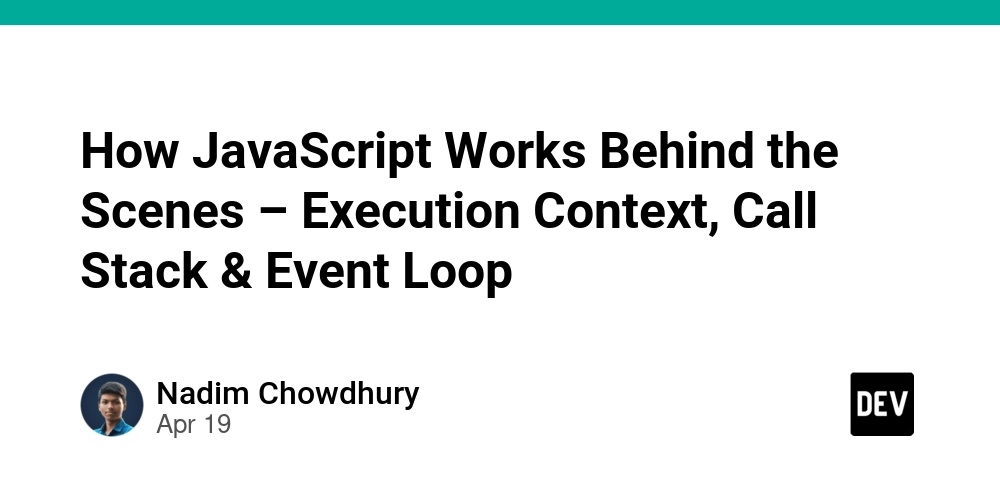

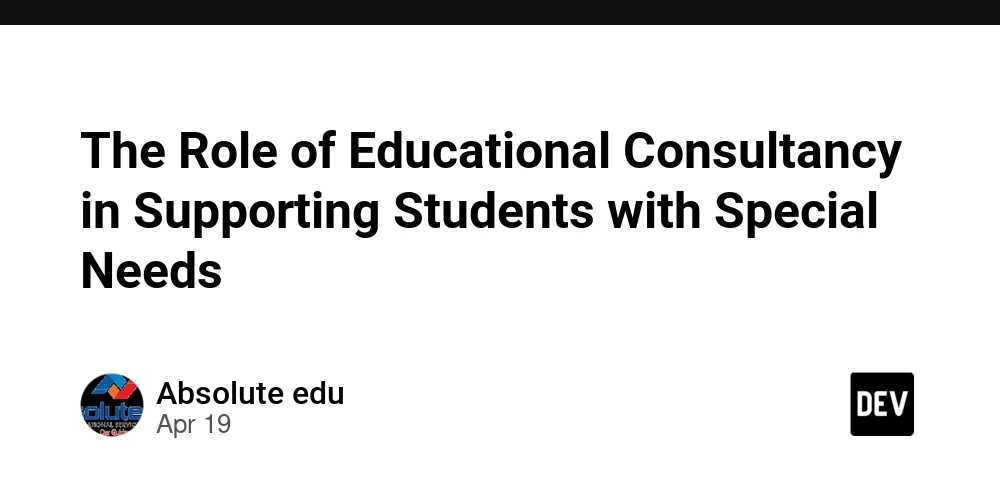
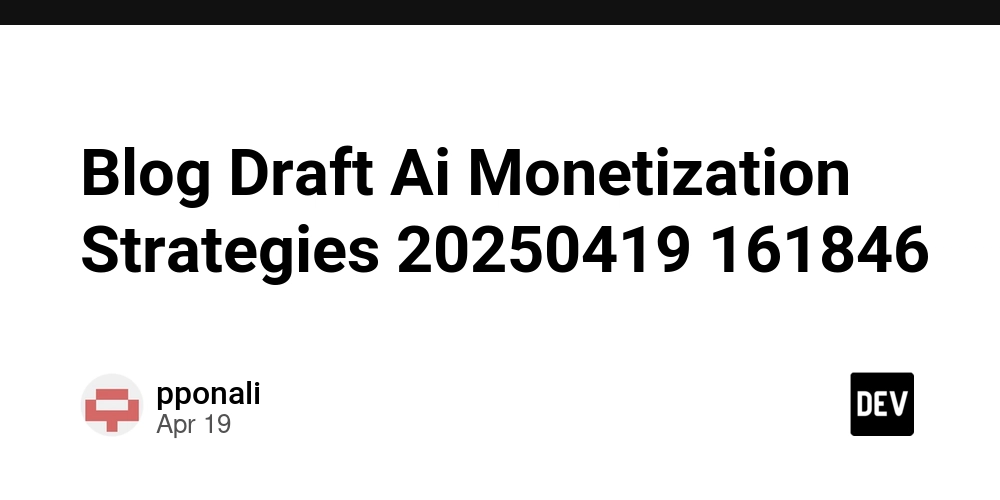









![[FREE EBOOKS] Machine Learning Hero, AI-Assisted Programming for Web and Machine Learning & Four More Best Selling Titles](https://www.javacodegeeks.com/wp-content/uploads/2012/12/jcg-logo.jpg)








































































![Rogue Company Elite tier list of best characters [April 2025]](https://media.pocketgamer.com/artwork/na-33136-1657102075/rogue-company-ios-android-tier-cover.jpg?#)








































































_Andreas_Prott_Alamy.jpg?width=1280&auto=webp&quality=80&disable=upscale#)





























































































![What’s new in Android’s April 2025 Google System Updates [U: 4/18]](https://i0.wp.com/9to5google.com/wp-content/uploads/sites/4/2025/01/google-play-services-3.jpg?resize=1200%2C628&quality=82&strip=all&ssl=1)










![Apple Watch Series 10 Back On Sale for $299! [Lowest Price Ever]](https://www.iclarified.com/images/news/96657/96657/96657-640.jpg)
![EU Postpones Apple App Store Fines Amid Tariff Negotiations [Report]](https://www.iclarified.com/images/news/97068/97068/97068-640.jpg)
![Apple Slips to Fifth in China's Smartphone Market with 9% Decline [Report]](https://www.iclarified.com/images/news/97065/97065/97065-640.jpg)