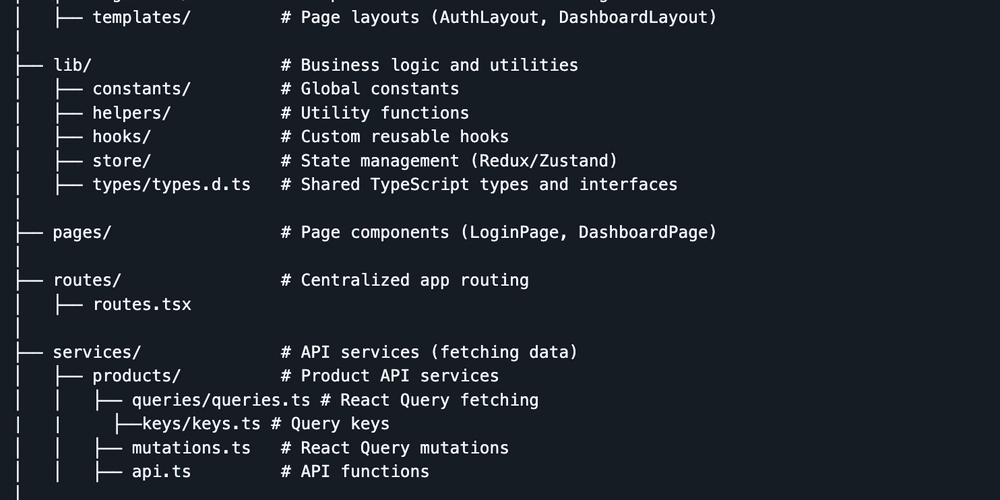Sorting Algorithms in JavaScript Bubble Sort, Insertion Sort, Selection Sort & Merge Sort.
Sorting is a fundamental concept in computer science, and different sorting algorithms have their own use cases, efficiency, and logic. In this article, we will cover four important sorting algorithms in JavaScript: Bubble Sort Insertion Sort Selection Sort Merge Sort 1. Bubble Sort Bubble Sort repeatedly swaps adjacent elements if they are in the wrong order. function bubbleSort(arr) { let len = arr.length; for (let i = 0; i < len - 1; i++) { for (let j = 0; j < len - 1 - i; j++) { if (arr[j] > arr[j + 1]) { [arr[j], arr[j + 1]] = [arr[j + 1], arr[j]]; // Swap } } } return arr; } console.log(bubbleSort([5, 2, 9, 1, 5, 6])); Time Complexity: O(n²) 1. Bubble Sort Visualization 2. Insertion Sort Insertion Sort builds the sorted array one item at a time by shifting elements. function insertionSort(arr) { let len = arr.length; for (let i = 1; i < len; i++) { let key = arr[i]; let j = i - 1; while (j >= 0 && arr[j] > key) { arr[j + 1] = arr[j]; j--; } arr[j + 1] = key; } return arr; } console.log(insertionSort([5, 3, 8, 4, 2])); Time Complexity: O(n²) (worst case), O(n) (best case when array is already sorted). 2. Insertion Sort Visualization 3. Selection Sort Selection Sort repeatedly finds the smallest element and swaps it with the correct position. function selectionSort(arr) { let len = arr.length; for (let i = 0; i < len - 1; i++) { let minIndex = i; for (let j = i + 1; j < len; j++) { if (arr[j] < arr[minIndex]) { minIndex = j; } } [arr[i], arr[minIndex]] = [arr[minIndex], arr[i]]; } return arr; } console.log(selectionSort([29, 10, 14, 37, 13])); Time Complexity: O(n²) 3. Selection Sort Visualization 4. Merge Sort Merge Sort is a divide-and-conquer algorithm that splits the array into halves and merges them after sorting. function mergeSort(arr) { if (arr.length

Sorting is a fundamental concept in computer science, and different sorting algorithms have their own use cases, efficiency, and logic. In this article, we will cover four important sorting algorithms in JavaScript:
- Bubble Sort
- Insertion Sort
- Selection Sort
- Merge Sort
1. Bubble Sort
Bubble Sort repeatedly swaps adjacent elements if they are in the wrong order.
function bubbleSort(arr) {
let len = arr.length;
for (let i = 0; i < len - 1; i++) {
for (let j = 0; j < len - 1 - i; j++) {
if (arr[j] > arr[j + 1]) {
[arr[j], arr[j + 1]] = [arr[j + 1], arr[j]]; // Swap
}
}
}
return arr;
}
console.log(bubbleSort([5, 2, 9, 1, 5, 6]));
Time Complexity: O(n²)
1. Bubble Sort Visualization
2. Insertion Sort
Insertion Sort builds the sorted array one item at a time by shifting elements.
function insertionSort(arr) {
let len = arr.length;
for (let i = 1; i < len; i++) {
let key = arr[i];
let j = i - 1;
while (j >= 0 && arr[j] > key) {
arr[j + 1] = arr[j];
j--;
}
arr[j + 1] = key;
}
return arr;
}
console.log(insertionSort([5, 3, 8, 4, 2]));
Time Complexity: O(n²) (worst case), O(n) (best case when array is already sorted).
2. Insertion Sort Visualization
3. Selection Sort
Selection Sort repeatedly finds the smallest element and swaps it with the correct position.
function selectionSort(arr) {
let len = arr.length;
for (let i = 0; i < len - 1; i++) {
let minIndex = i;
for (let j = i + 1; j < len; j++) {
if (arr[j] < arr[minIndex]) {
minIndex = j;
}
}
[arr[i], arr[minIndex]] = [arr[minIndex], arr[i]];
}
return arr;
}
console.log(selectionSort([29, 10, 14, 37, 13]));
Time Complexity: O(n²)
3. Selection Sort Visualization
4. Merge Sort
Merge Sort is a divide-and-conquer algorithm that splits the array into halves and merges them after sorting.
function mergeSort(arr) {
if (arr.length <= 1) return arr;
const mid = Math.floor(arr.length / 2);
const left = mergeSort(arr.slice(0, mid));
const right = mergeSort(arr.slice(mid));
return merge(left, right);
}
function merge(left, right) {
let sortedArray = [];
while (left.length && right.length) {
if (left[0] < right[0]) {
sortedArray.push(left.shift());
} else {
sortedArray.push(right.shift());
}
}
return [...sortedArray, ...left, ...right];
}
console.log(mergeSort([38, 27, 43, 3, 9, 82, 10]));
Time Complexity: O(n log n).
Another Merge Sort Example (Manual Merging)
Here’s another example that manually merges two sorted arrays into one:
let data1 = [3, 7, 12, 34, 56, 90];
let data2 = [4, 9, 25, 45];
let data3 = [];
let d1 = 0, d2 = 0, d3 = 0;
while (d1 < data1.length && d2 < data2.length) {
if (data1[d1] < data2[d2]) {
data3[d3] = data1[d1];
d1++;
} else {
data3[d3] = data2[d2];
d2++;
}
d3++;
}
while (d1 < data1.length) {
data3[d3] = data1[d1];
d1++;
d3++;
}
console.log("Final Merged Array:", data3);
4. Merge Sort Visualization
Conclusion
Sorting algorithms play a vital role in data manipulation and optimization. While Bubble Sort, Insertion Sort, and Selection Sort are simple but inefficient for large datasets, Merge Sort offers a more optimized solution with O(n log n) complexity.











































































































































































![[The AI Show Episode 142]: ChatGPT’s New Image Generator, Studio Ghibli Craze and Backlash, Gemini 2.5, OpenAI Academy, 4o Updates, Vibe Marketing & xAI Acquires X](https://www.marketingaiinstitute.com/hubfs/ep%20142%20cover.png)




























































































































![[DEALS] The Premium Learn to Code Certification Bundle (97% off) & Other Deals Up To 98% Off – Offers End Soon!](https://www.javacodegeeks.com/wp-content/uploads/2012/12/jcg-logo.jpg)


![From drop-out to software architect with Jason Lengstorf [Podcast #167]](https://cdn.hashnode.com/res/hashnode/image/upload/v1743796461357/f3d19cd7-e6f5-4d7c-8bfc-eb974bc8da68.png?#)








































































































.png?#)























.webp?#)










_Christophe_Coat_Alamy.jpg?#)
 (1).webp?#)




































































































![Apple Considers Delaying Smart Home Hub Until 2026 [Gurman]](https://www.iclarified.com/images/news/96946/96946/96946-640.jpg)
![iPhone 17 Pro Won't Feature Two-Toned Back [Gurman]](https://www.iclarified.com/images/news/96944/96944/96944-640.jpg)
![Tariffs Threaten Apple's $999 iPhone Price Point in the U.S. [Gurman]](https://www.iclarified.com/images/news/96943/96943/96943-640.jpg)