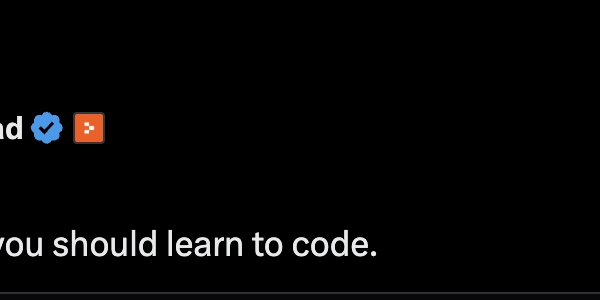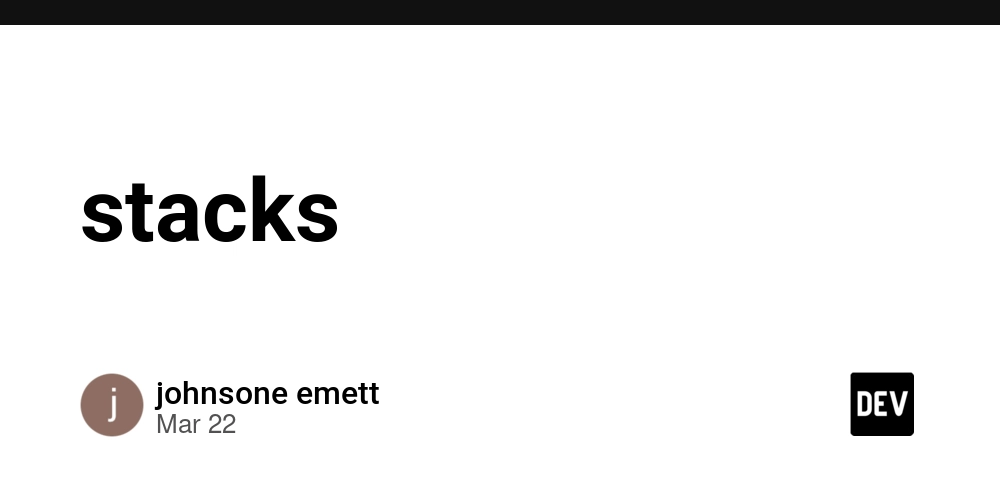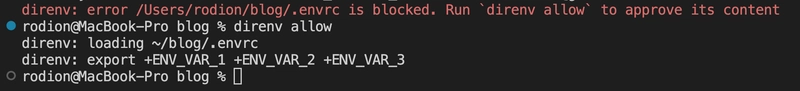Modern Networking in iOS with URLSession and async/await: A Practical Guide
Networking is at the core of most iOS apps. Almost every modern application needs to talk to remote services, fetch or send data, and present fetched information in real time. This makes it essential to have a reliable, safe, and maintainable approach to performing HTTP requests. Apple provides URLSession as the standard way to handle network communication in iOS. It's robust, battle-tested, and highly configurable. Whether you need to fetch JSON, download files, or upload data, URLSession is the foundation you'll build on. In the past, developers relied on completion handlers or Combine to manage these asynchronous calls. While functional, those methods introduced complexity and verbosity. Enter async/await, introduced in Swift 5.5. This modern concurrency model transforms asynchronous code into something that reads and behaves like synchronous code. With async/await, networking becomes: Easier to read and maintain Safer and less error-prone More Swift-native and familiar This tutorial will walk you through building a modern, fully async network layer using URLSession and async/await and display the fetched data in a SwiftUI list. The APIs We’ll Use The following public testing APIs will be used GET https://jsonplaceholder.typicode.com/users GET https://jsonplaceholder.typicode.com/posts GET https://jsonplaceholder.typicode.com/comments They return dummy data, which we will use to display lists of users, posts and comments Step 1: Create the Models Before we can decode any JSON, we need to define some models that mirror the structure of the API responses. In Swift, we use the Codable protocol to enable easy JSON parsing and Identifiable to make integration with SwiftUI lists seamless. Codable allows us to convert between JSON data and Swift structs automatically. Identifiable is required for SwiftUI's List view to uniquely identify each element in a collection. struct User: Codable, Identifiable { let id: Int let name: String let username: String let email: String } struct Post: Codable, Identifiable { let id: Int let userId: Int let title: String let body: String } struct Comment: Codable, Identifiable { let id: Int let postId: Int let name: String let email: String let body: String } Step 2: Create the Networking Layer We use two powerful Swift features: enums and generics to create a scalable and maintainable networking layer. enum Endpoint The Endpoint enum encapsulates all supported API paths in a single type-safe structure. Each case in the enum maps to a specific endpoint (e.g. .users, .comments(postId:)), avoiding stringly-typed URLs scattered throughout your code. It helps centralize logic like HTTP method selection and URL path construction. enum Endpoint { case users case posts case comments(postId: Int) var path: String { switch self { case .users: return "/users" case .posts: return "/posts" case .comments(let postId): return "/posts/\(postId)/comments" } } var method: HTTPMethod { switch self { case .users, .posts, .comments: return .GET } } } enum NetworkError Structured error handling: Clearly categorizes different failure scenarios such as URL construction issues, server errors, and decoding problems. Better debugging: By distinguishing error types, you can display user-friendly messages or handle specific issues differently (e.g., retry on .serverError). Swift-native: Conforms to Swift’s Error protocol and integrates seamlessly with try/catch. enum NetworkError: Error { case invalidURL case decodingError case serverError(statusCode: Int) case unknown(Error) } enum HTTPMethod enum HTTPMethod: String { case GET, POST, PUT, DELETE } Clarity: This enum defines common HTTP methods as strongly-typed cases instead of using raw strings like "GET" or "POST" throughout your code. Safety: Prevents typos and allows the compiler to catch invalid method usage. Scalability: Easy to extend by adding methods like .PATCH or .HEAD later. protocol APIRequest protocol APIRequest { associatedtype Response: Decodable var endpoint: Endpoint { get } } extension APIRequest { var url: URL? { var components = URLComponents() components.scheme = "https" components.host = "jsonplaceholder.typicode.com" components.path = endpoint.path return components.url } } Generic Request Definition: This protocol defines the structure for any type of API request. associatedtype Response: This allows each request to specify the exact data type it expects to receive. For example, one request might return [User], another might return [Post]. Decodable constraint: Ensures the response can be parsed from JSON using Swift’s Decodable system. Extensibility: By conf
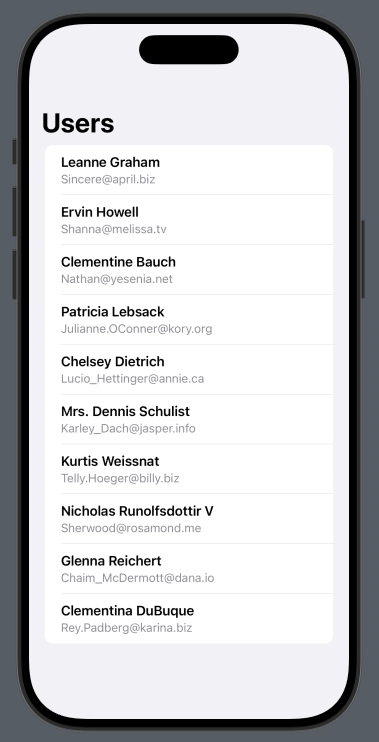
Networking is at the core of most iOS apps. Almost every modern application needs to talk to remote services, fetch or send data, and present fetched information in real time. This makes it essential to have a reliable, safe, and maintainable approach to performing HTTP requests.
Apple provides URLSession as the standard way to handle network communication in iOS. It's robust, battle-tested, and highly configurable. Whether you need to fetch JSON, download files, or upload data, URLSession is the foundation you'll build on. In the past, developers relied on completion handlers or Combine to manage these asynchronous calls. While functional, those methods introduced complexity and verbosity.
Enter async/await, introduced in Swift 5.5. This modern concurrency model transforms asynchronous code into something that reads and behaves like synchronous code. With async/await, networking becomes:
- Easier to read and maintain
- Safer and less error-prone
- More Swift-native and familiar
This tutorial will walk you through building a modern, fully async network layer using URLSession and async/await and display the fetched data in a SwiftUI list.
The APIs We’ll Use
The following public testing APIs will be used
GET https://jsonplaceholder.typicode.com/users
GET https://jsonplaceholder.typicode.com/posts
GET https://jsonplaceholder.typicode.com/comments
They return dummy data, which we will use to display lists of users, posts and comments
Step 1: Create the Models
Before we can decode any JSON, we need to define some models that mirror the structure of the API responses. In Swift, we use the Codable protocol to enable easy JSON parsing and Identifiable to make integration with SwiftUI lists seamless.
-
Codableallows us to convert between JSON data and Swift structs automatically. -
Identifiableis required for SwiftUI's List view to uniquely identify each element in a collection.
struct User: Codable, Identifiable {
let id: Int
let name: String
let username: String
let email: String
}
struct Post: Codable, Identifiable {
let id: Int
let userId: Int
let title: String
let body: String
}
struct Comment: Codable, Identifiable {
let id: Int
let postId: Int
let name: String
let email: String
let body: String
}
Step 2: Create the Networking Layer
We use two powerful Swift features: enums and generics to create a scalable and maintainable networking layer.
enum Endpoint
- The
Endpointenum encapsulates all supported API paths in a single type-safe structure. - Each case in the enum maps to a specific endpoint (e.g.
.users,.comments(postId:)), avoiding stringly-typed URLs scattered throughout your code. - It helps centralize logic like HTTP method selection and URL path construction.
enum Endpoint {
case users
case posts
case comments(postId: Int)
var path: String {
switch self {
case .users: return "/users"
case .posts: return "/posts"
case .comments(let postId): return "/posts/\(postId)/comments"
}
}
var method: HTTPMethod {
switch self {
case .users, .posts, .comments: return .GET
}
}
}
enum NetworkError
- Structured error handling: Clearly categorizes different failure scenarios such as URL construction issues, server errors, and decoding problems.
- Better debugging: By distinguishing error types, you can display user-friendly messages or handle specific issues differently (e.g., retry on
.serverError). - Swift-native: Conforms to Swift’s
Errorprotocol and integrates seamlessly withtry/catch.
enum NetworkError: Error {
case invalidURL
case decodingError
case serverError(statusCode: Int)
case unknown(Error)
}
enum HTTPMethod
enum HTTPMethod: String {
case GET, POST, PUT, DELETE
}
- Clarity: This enum defines common HTTP methods as strongly-typed cases instead of using raw strings like
"GET"or"POST"throughout your code. - Safety: Prevents typos and allows the compiler to catch invalid method usage.
- Scalability: Easy to extend by adding methods like
.PATCHor.HEADlater.
protocol APIRequest
protocol APIRequest {
associatedtype Response: Decodable
var endpoint: Endpoint { get }
}
extension APIRequest {
var url: URL? {
var components = URLComponents()
components.scheme = "https"
components.host = "jsonplaceholder.typicode.com"
components.path = endpoint.path
return components.url
}
}
- Generic Request Definition: This protocol defines the structure for any type of API request.
-
associatedtype Response: This allows each request to specify the exact data type it expects to receive. For example, one request might return[User], another might return[Post]. -
Decodableconstraint: Ensures the response can be parsed from JSON using Swift’sDecodablesystem. - Extensibility: By conforming to this protocol, you can add any number of request types (
GetPostsRequest,GetCommentsRequest, etc.) without modifying the networking logic. - Extension with default URL construction: Instead of requiring every request to build its own URL, we use a protocol extension to provide a shared implementation.
- Encapsulation of base URL logic: Centralizes the host and scheme configuration (e.g.
"https://jsonplaceholder.typicode.com"), keeping the logic DRY (Don't Repeat Yourself). - Reusability: Any request that conforms to
APIRequestgets this default URL computation for free.
struct GetUserRequest: APIRequest {
typealias Response = [User]
let endpoint: Endpoint = .users
}
struct GetPostsRequest: APIRequest {
typealias Response = [Post]
let endpoint: Endpoint = .posts
}
struct GetCommentsRequest: APIRequest {
typealias Response = [Comment]
let endpoint: Endpoint = .users
}
func send
- This is a generic function that works with any type conforming to
APIRequest, as long as it defines what type of response it expects. - Using generics allows the networking client to remain decoupled from specific model types like
User,Post, orComment. - This makes the network layer reusable and extensible: just create new request types for different endpoints and the same
sendfunction will work with them. -
async: Indicates this function performs asynchronous work. -
throws: Indicates this function can fail and will throw errors you need to handle. - Returns: The decoded result of the API call, e.g.,
[User]or[Post].
final class NetworkClient {
func send<T: APIRequest>(_ request: T) async throws -> T.Response {
guard let url = request.url else {
throw NetworkError.invalidURL
}
var urlRequest = URLRequest(url: url)
urlRequest.httpMethod = request.endpoint.method.rawValue
let (data, response): (Data, URLResponse)
do {
(data, response) = try await URLSession.shared.data(for: urlRequest)
} catch {
throw NetworkError.unknown(error)
}
guard let httpResponse = response as? HTTPURLResponse else {
throw NetworkError.unknown(NSError(domain: "Invalid response", code: 0))
}
guard (200..<300).contains(httpResponse.statusCode) else {
throw NetworkError.serverError(statusCode: httpResponse.statusCode)
}
do {
return try JSONDecoder().decode(T.Response.self, from: data)
} catch {
throw NetworkError.decodingError
}
}
}
In the above snippet, note the:
(data, response) = try await URLSession.shared.data(for: urlRequest)
- The call is made asynchronously (as promised by
async) thanks toawait. - It suspends execution until the response is received, meaning the next line in the code won't run until await is done.
- If any network error occurs (e.g. no connection, timeout), it throws — and we catch it below.
Wrapping the error into our custom
.unknownerror case, preserving the original error for context.
} catch {
throw NetworkError.unknown(error)
}
Next, we validate the response:
guard let httpResponse = response as? HTTPURLResponse else {
throw NetworkError.unknown(NSError(domain: "Invalid response", code: 0))
}
guard (200..<300).contains(httpResponse.statusCode) else {
throw NetworkError.serverError(statusCode: httpResponse.statusCode)
}
- First checks if the response is an HTTP response.
- Then ensures the HTTP status code is in the success range (200–299).
- If not, throws a
.serverError(statusCode:), making it easier to handle in UI or logs later.
After validation, we are trying to decode the response:
return try JSONDecoder().decode(T.Response.self, from: data)
- Tries to decode the received
Datainto the expected response type (T.Response) using Swift’sDecodable. - If decoding fails, it’s caught and rethrown as our custom
.decodingError.
} catch {
throw NetworkError.decodingError
}
Step 3: Integrating with SwiftUI
ViewModel
import SwiftUI
@MainActor
class UsersViewModel: ObservableObject {
@Published var users: [User] = []
@Published var isLoading = false
@Published var errorMessage: String?
private let client = NetworkClient()
func loadUsers() async {
isLoading = true
errorMessage = nil
do {
let users = try await client.send(GetUsersRequest())
self.users = users
} catch {
errorMessage = "Failed to load users: \(error.localizedDescription)"
}
isLoading = false
}
}
View
import SwiftUI
struct UsersView: View {
@StateObject private var viewModel = UsersViewModel()
var body: some View {
NavigationView {
Group {
if viewModel.isLoading {
ProgressView("Loading...")
} else if let error = viewModel.errorMessage {
Text(error).foregroundColor(.red)
} else {
List(viewModel.users) { user in
VStack(alignment: .leading) {
Text(user.name).bold()
Text(user.email).font(.subheadline).foregroundColor(.gray)
}
}
}
}
.navigationTitle("Users")
.task {
await viewModel.loadUsers()
}
}
}
}
And we are done!
You can checkout the full project on GitHub.











































































































































































![[The AI Show Episode 142]: ChatGPT’s New Image Generator, Studio Ghibli Craze and Backlash, Gemini 2.5, OpenAI Academy, 4o Updates, Vibe Marketing & xAI Acquires X](https://www.marketingaiinstitute.com/hubfs/ep%20142%20cover.png)




























































































































![[DEALS] The Premium Learn to Code Certification Bundle (97% off) & Other Deals Up To 98% Off – Offers End Soon!](https://www.javacodegeeks.com/wp-content/uploads/2012/12/jcg-logo.jpg)


![From drop-out to software architect with Jason Lengstorf [Podcast #167]](https://cdn.hashnode.com/res/hashnode/image/upload/v1743796461357/f3d19cd7-e6f5-4d7c-8bfc-eb974bc8da68.png?#)








































































































.png?#)























.webp?#)










_Christophe_Coat_Alamy.jpg?#)
 (1).webp?#)




































































































![Apple Considers Delaying Smart Home Hub Until 2026 [Gurman]](https://www.iclarified.com/images/news/96946/96946/96946-640.jpg)
![iPhone 17 Pro Won't Feature Two-Toned Back [Gurman]](https://www.iclarified.com/images/news/96944/96944/96944-640.jpg)
![Tariffs Threaten Apple's $999 iPhone Price Point in the U.S. [Gurman]](https://www.iclarified.com/images/news/96943/96943/96943-640.jpg)