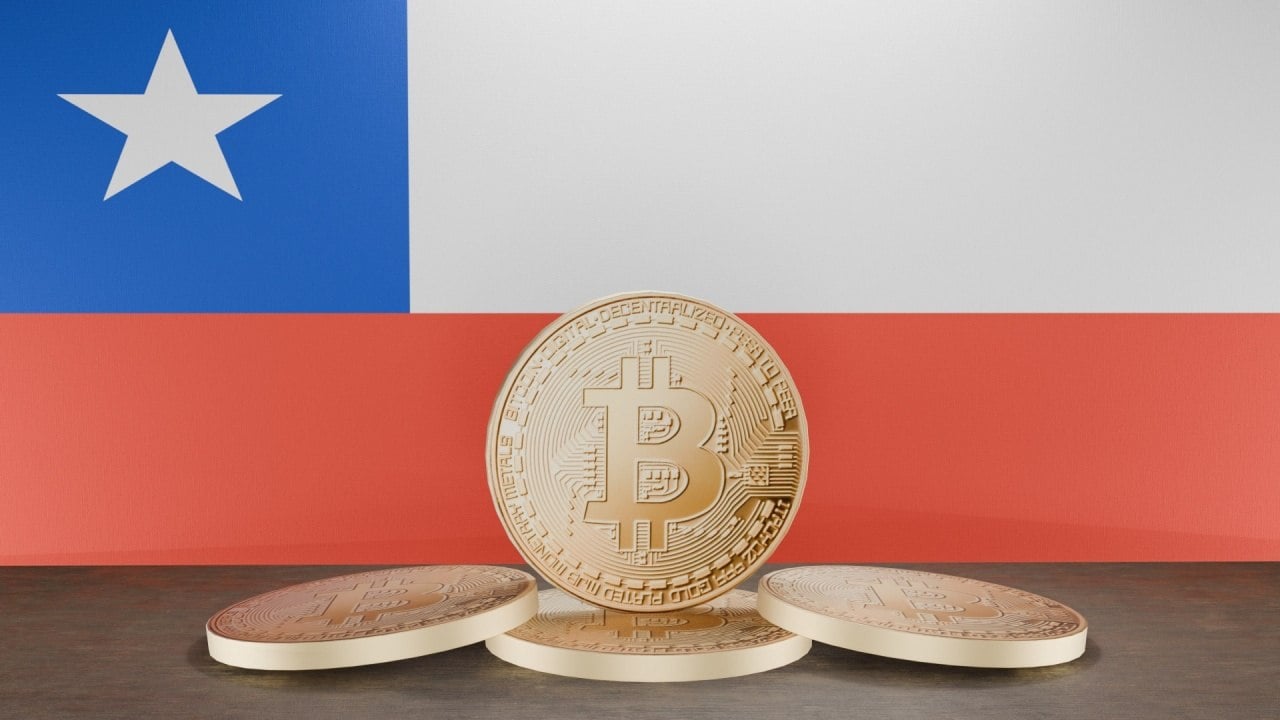Mastering the `<iframe>` Tag in React with TypeScript: A Comprehensive Guide
Embedding external content in a React application is a common requirement, whether it's a video, map, or third-party widget. The HTML tag is a powerful tool for this, but it comes with nuances in React, especially regarding security, performance, and interactivity. This guide will walk you through all aspects of using in React with TypeScript, complete with practical examples and best practices. Code Code: Github Table of Contents Introduction to Basic Usage in React Dynamic Control with State and Props Cross-Origin Communication with postMessage Security Best Practices Lazy Loading for Performance Displaying PDFs Without Toolbars Dynamic Resizing Strategies Accessibility Considerations Handling Errors and Edge Cases Detect Loading Failures CORS Issues Advanced Cross-Origin Communication with Two-Way Messaging Parent Component (ParentApp.tsx) Child Component (ChildApp.tsx) Conclusion 1. Introduction to An (Inline Frame) embeds another HTML page within the current page. Common use cases include: Embedding videos (YouTube, Vimeo) Integrating maps (Google Maps) Displaying third-party widgets (chat tools, calendars) Rendering PDFs or documents Key Challenges: Security risks (XSS, Clickjacking) Cross-origin communication Performance optimization 2. Basic Usage in React Start by rendering a static with essential attributes. Example: Embedding a Website import React from "react"; const BasicIframe: React.FC = () => { return ( ); }; export default BasicIframe; Attributes Explained: title: Mandatory for accessibility (WCAG 2.1). allow: Grants specific permissions (e.g., camera access). referrerPolicy: Controls how much referrer information is sent. 3. Dynamic Control with State and Props Control properties dynamically using React state. Example: Switching URLs via Buttons import React, { useState } from "react"; const DynamicIframe: React.FC = () => { const [url, setUrl] = useState("https://www.example.com"); return ( setUrl("https://www.google.com")}>Google setUrl("https://www.wikipedia.org")}> Wikipedia ); }; export default DynamicIframe; Best Practices: Always sanitize URLs to prevent XSS attacks. Use useMemo for expensive computations if the URL depends on complex state. 4. Cross-Origin Communication with postMessage Enable secure communication between the parent app and the embedded content. Example: Sending and Receiving Messages import React, { useEffect, useRef } from "react"; const IframeMessaging: React.FC = () => { const iframeRef = useRef(null); const trustedOrigin = "https://trusted-site.com"; // Listen for messages from the iframe useEffect(() => { const handleMessage = (event: MessageEvent) => { if (event.origin !== trustedOrigin) return; // Validate origin console.log("Received:", event.data); }; window.addEventListener("message", handleMessage); return () => window.removeEventListener("message", handleMessage); }, []); // Send a message to the iframe const sendMessage = () => { iframeRef.current?.contentWindow?.postMessage( { action: "SAVE_DATA", payload: "123" }, trustedOrigin ); }; return ( Send Data ); }; export default IframeMessaging; Security Tips: Always validate event.origin to ensure messages come from trusted sources. Avoid using "*" as the target origin in postMessage. 5. Security Best Practices Mitigate risks associated with embedding external content. 5.1 Restrict Permissions with sandbox sandbox disables all features by default. Enable only what's necessary (MDN Reference). 5.2 Use X-Frame-Options Ensure the embedded page sets the X-Frame-Options header to DENY or SAMEORIGIN to prevent Clickjacking. 5.3 Content Security Policy (CSP) Add a CSP header to your React app to block unauthorized iframes: Content-Security-Policy: frame-src 'self' https://trusted-site.com; 6. Lazy Loading for Performance Defer loading offscreen iframes to improve initial page load time. Example: Lazy-Loaded Video Embed const LazyVideo: React.FC = () => { return ( ); }; Browser Support: Supported in Chrome, Firefox, and Edge. Use a polyfill or fallback for older browsers. 7. Displaying PDFs Without Toolbars To hide toolbars in PDF viewers, append #toolbar=0 to the URL. Example: PDF Viewer interface PDFViewerProps { base64Data: string; } const PDFViewer: React.FC = ({ base64Data }) => { return ( ); }; Alternative Libraries: Use @react-pdf/renderer for generating PDFs directly in React. 8. Dynamic Resizing Strategies Adjust the iframe height based on
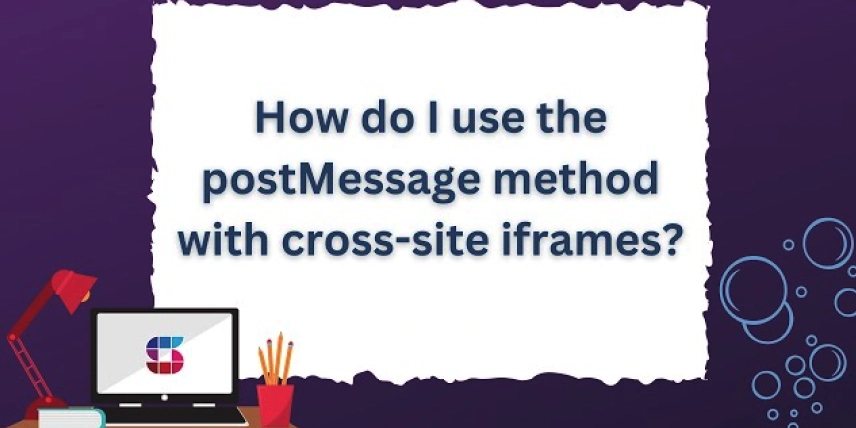
Embedding external content in a React application is a common requirement, whether it's a video, map, or third-party widget. The









































































































































































![[The AI Show Episode 142]: ChatGPT’s New Image Generator, Studio Ghibli Craze and Backlash, Gemini 2.5, OpenAI Academy, 4o Updates, Vibe Marketing & xAI Acquires X](https://www.marketingaiinstitute.com/hubfs/ep%20142%20cover.png)














































































































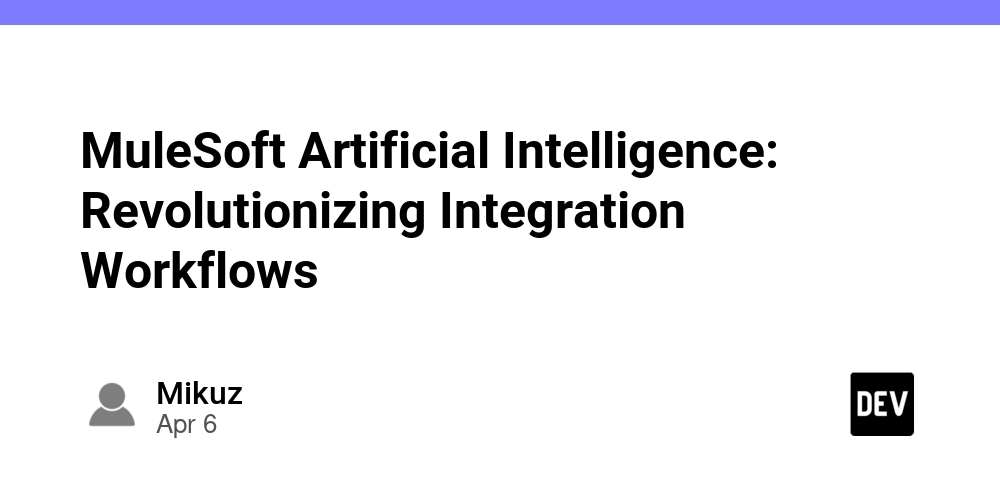

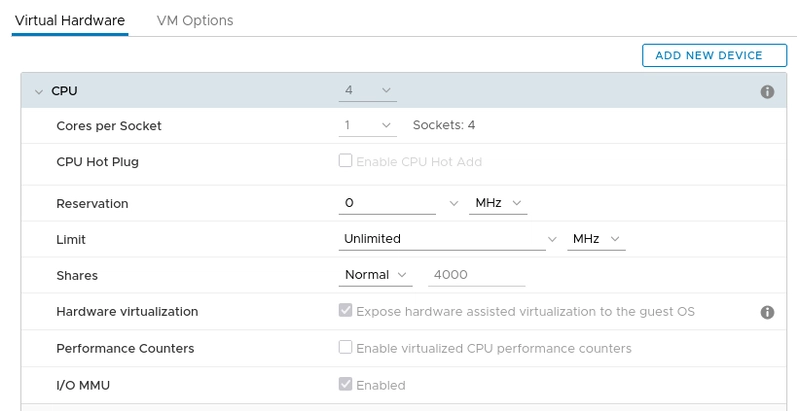
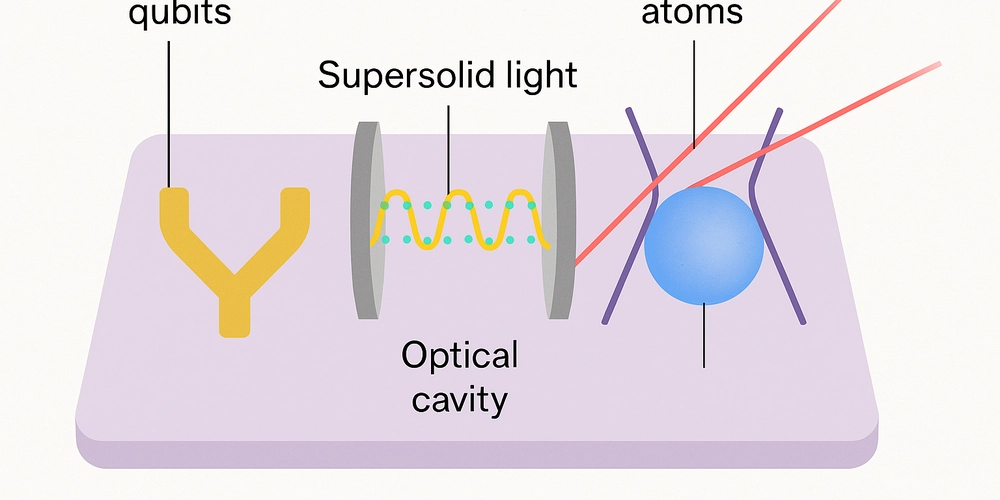









![[DEALS] The Premium Learn to Code Certification Bundle (97% off) & Other Deals Up To 98% Off – Offers End Soon!](https://www.javacodegeeks.com/wp-content/uploads/2012/12/jcg-logo.jpg)


![From drop-out to software architect with Jason Lengstorf [Podcast #167]](https://cdn.hashnode.com/res/hashnode/image/upload/v1743796461357/f3d19cd7-e6f5-4d7c-8bfc-eb974bc8da68.png?#)






































































































.png?#)




.jpg?#)
































_Christophe_Coat_Alamy.jpg?#)
 (1).webp?#)









































































































![Rapidus in Talks With Apple as It Accelerates Toward 2nm Chip Production [Report]](https://www.iclarified.com/images/news/96937/96937/96937-640.jpg)