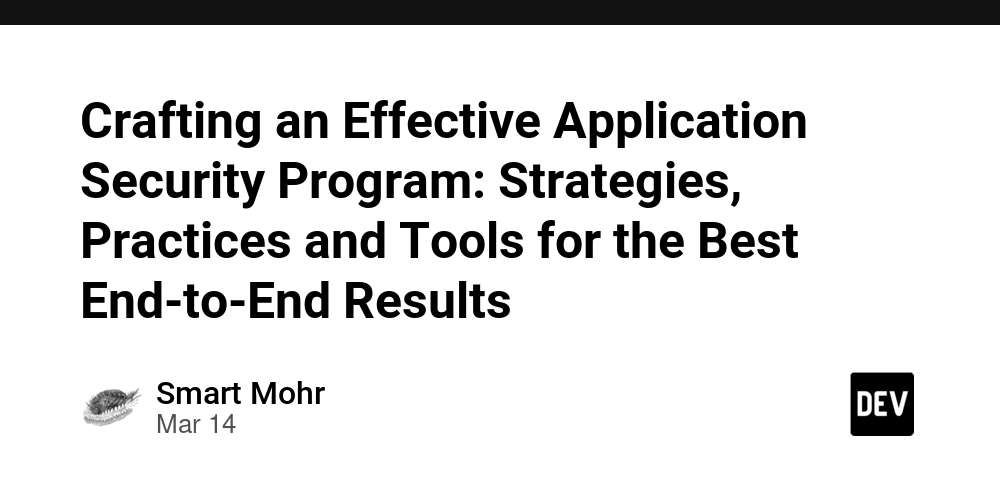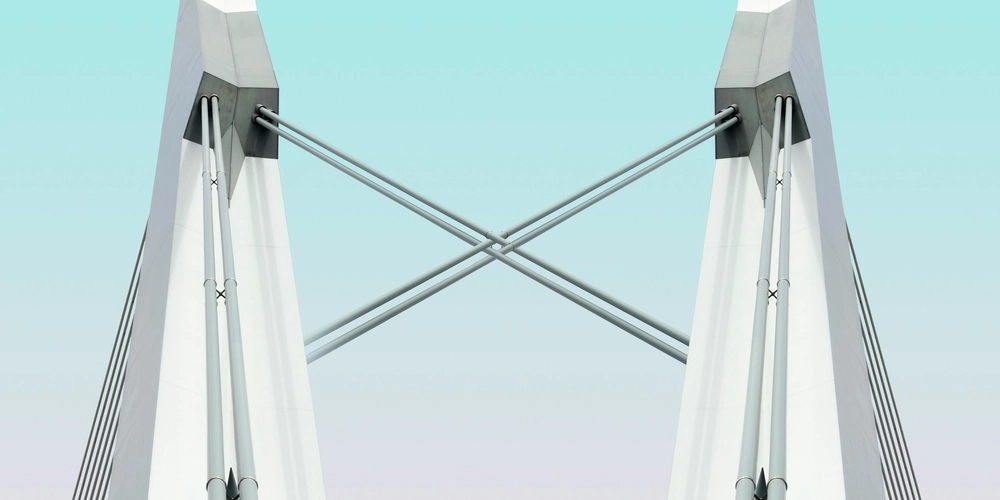Mastering Azure: Core Architectural Components Explained
Microsoft Azure is one of the leading cloud platforms, providing businesses with a wide range of services to build, manage, and deploy applications on a global scale. Azure’s architecture is designed to offer flexibility, scalability, security, and high availability. Understanding the core components of Azure’s architecture is essential for designing and implementing efficient cloud-based solutions. This guide explores the eight core architectural components of Azure, including compute, storage, networking, identity, and monitoring — giving you the foundation to build secure, high-performing applications on Azure. Table of Contents Azure Regions and Availability Zones Compute Services Azure Virtual Machines Azure App Service Azure Kubernetes Service Azure Functions Storage Services Azure Blob Storage Azure Files Azure Disk Storage Azure Table Storage Networking Azure Virtual Network Azure Load Balancer Azure ExpressRoute Identity and Access Management Azure Active Directory Role-Based Access Control Monitoring and Management Azure Monitor Azure Application Insights Security and Compliance Azure Security Center Azure Key Vault Databases Azure SQL Database Cosmos DB Conclusion Azure Regions and Availability Zones Azure’s global infrastructure is organized into regions and availability zones to provide high availability, fault tolerance, and redundancy. Azure Regions A region is a geographical area containing a set of data centers. Azure currently operates in over 60 regions across the globe, making it one of the most widely available cloud platforms. Each region is strategically located to meet compliance and data residency requirements. Availability Zones Availability zones are physically separated data centers within a region. Each zone has its own power, cooling, and networking to prevent failures from affecting all zones. Deploying resources across multiple availability zones ensures redundancy and disaster recovery. Compute Services Azure provides a range of compute options to run applications and services at scale. Azure Virtual Machines On-demand, scalable compute resources that allow you to run Windows and Linux-based workloads. Support for different machine sizes based on CPU, memory, and storage requirements. VMs can be configured for high availability by deploying them across availability zones. Azure App Service A fully managed platform for building and hosting web apps, RESTful APIs, and mobile backends. Supports multiple programming languages such as .NET, Java, Node.js, Python, and PHP. Azure Kubernetes Service Fully managed Kubernetes service that allows you to deploy and manage containerized applications. Supports scaling, monitoring, and orchestration of containers. Azure Functions Serverless compute service that allows you to execute code in response to events without managing infrastructure. Ideal for event-driven applications and background processing.

Microsoft Azure is one of the leading cloud platforms, providing businesses with a wide range of services to build, manage, and deploy applications on a global scale. Azure’s architecture is designed to offer flexibility, scalability, security, and high availability. Understanding the core components of Azure’s architecture is essential for designing and implementing efficient cloud-based solutions.
This guide explores the eight core architectural components of Azure, including compute, storage, networking, identity, and monitoring — giving you the foundation to build secure, high-performing applications on Azure.
Table of Contents
- Azure Regions and Availability Zones
-
Compute Services
- Azure Virtual Machines
- Azure App Service
- Azure Kubernetes Service
- Azure Functions
-
Storage Services
- Azure Blob Storage
- Azure Files
- Azure Disk Storage
- Azure Table Storage
-
Networking
- Azure Virtual Network
- Azure Load Balancer
- Azure ExpressRoute
-
Identity and Access Management
- Azure Active Directory
- Role-Based Access Control
-
Monitoring and Management
- Azure Monitor
- Azure Application Insights
-
Security and Compliance
- Azure Security Center
- Azure Key Vault
-
Databases
- Azure SQL Database
- Cosmos DB
- Conclusion
Azure Regions and Availability Zones
Azure’s global infrastructure is organized into regions and availability zones to provide high availability, fault tolerance, and redundancy.
Azure Regions
A region is a geographical area containing a set of data centers.
Azure currently operates in over 60 regions across the globe, making it one of the most widely available cloud platforms.
Each region is strategically located to meet compliance and data residency requirements.
Availability Zones
Availability zones are physically separated data centers within a region.
Each zone has its own power, cooling, and networking to prevent failures from affecting all zones.
Deploying resources across multiple availability zones ensures redundancy and disaster recovery.
Compute Services
Azure provides a range of compute options to run applications and services at scale.
Azure Virtual Machines
On-demand, scalable compute resources that allow you to run Windows and Linux-based workloads.
Support for different machine sizes based on CPU, memory, and storage requirements.
VMs can be configured for high availability by deploying them across availability zones.
Azure App Service
A fully managed platform for building and hosting web apps, RESTful APIs, and mobile backends.
Supports multiple programming languages such as .NET, Java, Node.js, Python, and PHP.
Azure Kubernetes Service
Fully managed Kubernetes service that allows you to deploy and manage containerized applications.
Supports scaling, monitoring, and orchestration of containers.
Azure Functions
Serverless compute service that allows you to execute code in response to events without managing infrastructure.
Ideal for event-driven applications and background processing.









































































































































































![[The AI Show Episode 144]: ChatGPT’s New Memory, Shopify CEO’s Leaked “AI First” Memo, Google Cloud Next Releases, o3 and o4-mini Coming Soon & Llama 4’s Rocky Launch](https://www.marketingaiinstitute.com/hubfs/ep%20144%20cover.png)
















































































































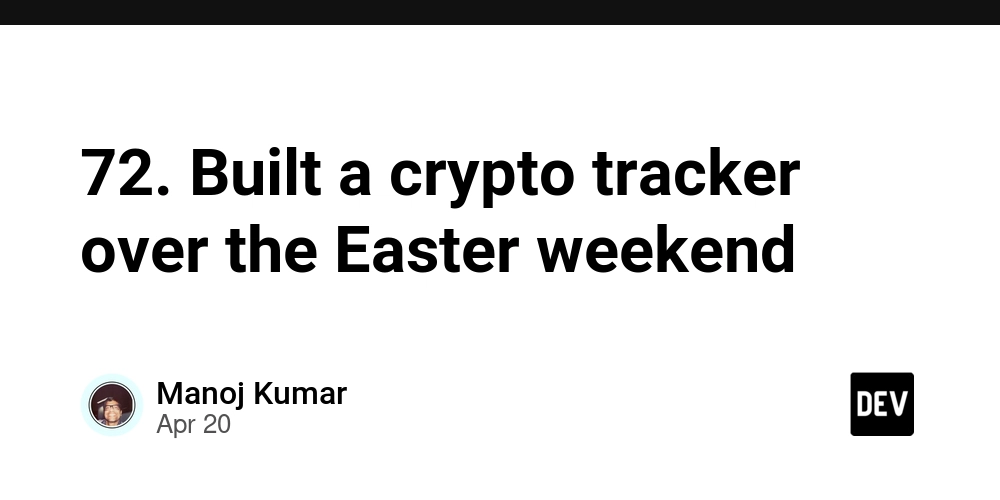
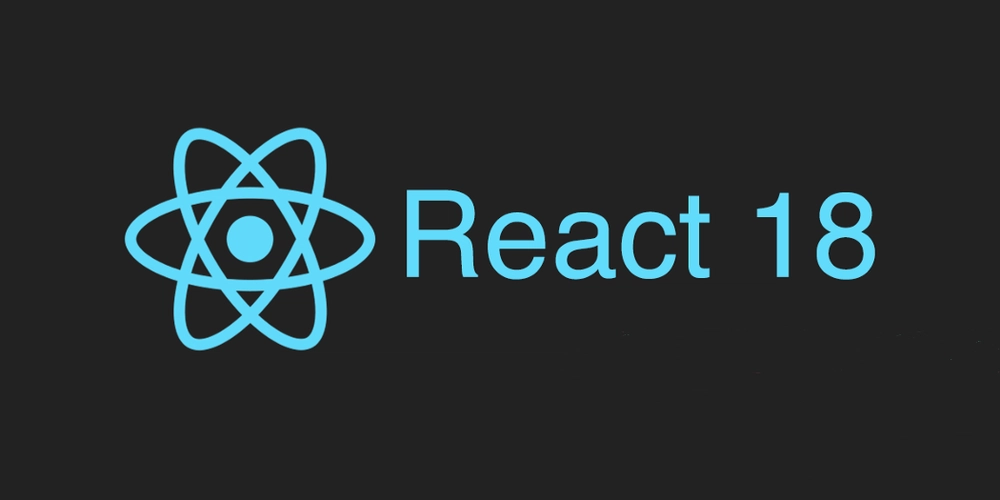










![[DEALS] The All-in-One Microsoft Office Pro 2019 for Windows: Lifetime License + Windows 11 Pro Bundle (89% off) & Other Deals Up To 98% Off](https://www.javacodegeeks.com/wp-content/uploads/2012/12/jcg-logo.jpg)



























![Is this too much for a modular monolith system? [closed]](https://i.sstatic.net/pYL1nsfg.png)






















































































































_Andreas_Prott_Alamy.jpg?width=1280&auto=webp&quality=80&disable=upscale#)
































































































![What features do you get with Gemini Advanced? [April 2025]](https://i0.wp.com/9to5google.com/wp-content/uploads/sites/4/2024/02/gemini-advanced-cover.jpg?resize=1200%2C628&quality=82&strip=all&ssl=1)













![Apple Shares Official Trailer for 'Long Way Home' Starring Ewan McGregor and Charley Boorman [Video]](https://www.iclarified.com/images/news/97069/97069/97069-640.jpg)
![Apple Watch Series 10 Back On Sale for $299! [Lowest Price Ever]](https://www.iclarified.com/images/news/96657/96657/96657-640.jpg)
![EU Postpones Apple App Store Fines Amid Tariff Negotiations [Report]](https://www.iclarified.com/images/news/97068/97068/97068-640.jpg)
![Apple Slips to Fifth in China's Smartphone Market with 9% Decline [Report]](https://www.iclarified.com/images/news/97065/97065/97065-640.jpg)