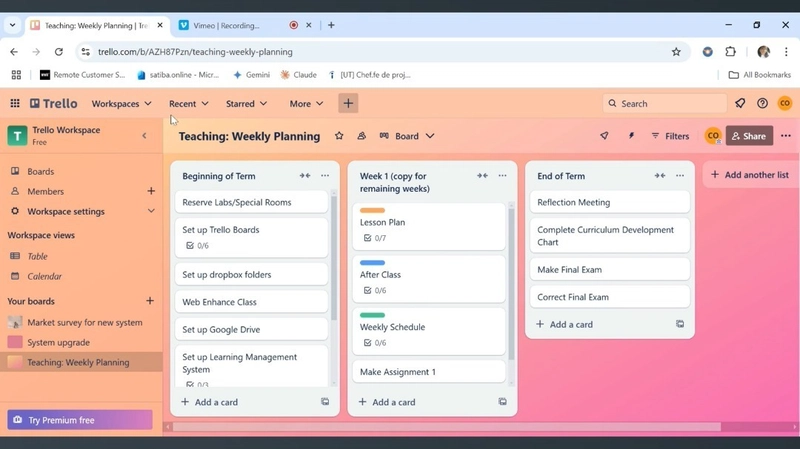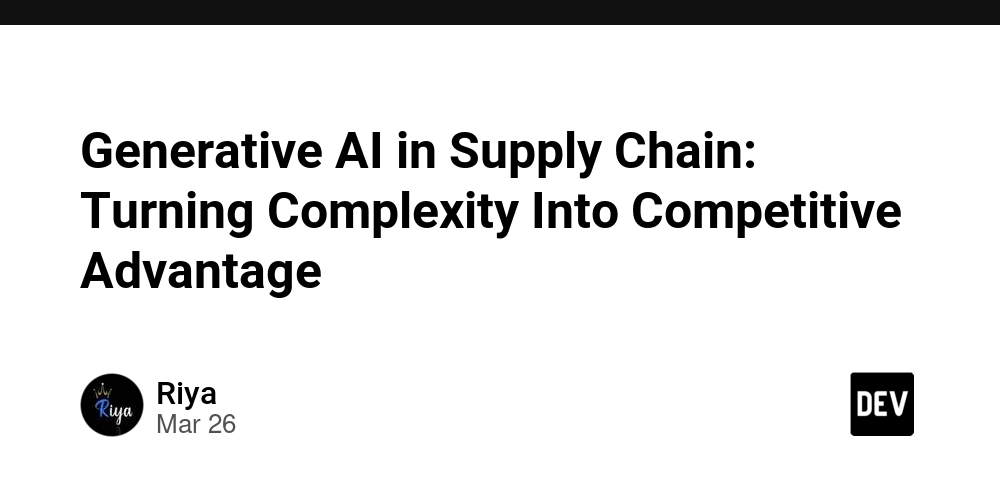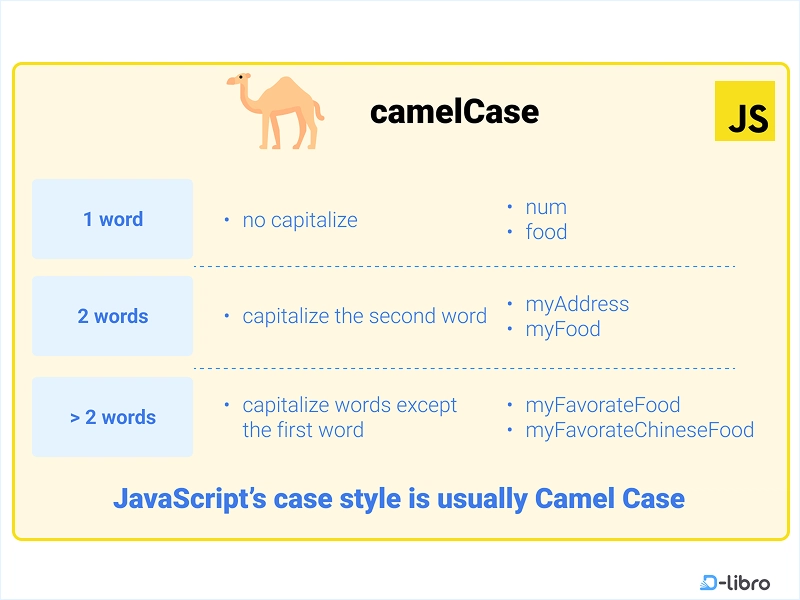Managing a Black Friday Sales Campaign with Trello
Introduction Black Friday is one of the biggest shopping events of the year, and successful planning is key to maximizing sales and customer satisfaction. In this post, I'll show you how we organized our Talesco Black Friday Sales campaign using Trello, ensuring smooth execution across multiple tasks. Trello Board Structure We set up a Kanban board with four key stages: To Do This list contains tasks that need to be started soon. Example tasks: Optimize Website and Checkout Process (13 Nov - 14 Nov, Priority: Medium) Set Up Customer Support and FAQs (20 Nov, Priority: Medium) On Hold Tasks in this list are planned but are waiting on other dependencies. Example: Create Social Media Awareness Have a Raffle Draw Doing These tasks are in progress and actively worked on. Example: Coordinate Inventory and Order Fulfillment (12 Nov - 14 Nov, Priority: High) Done Successfully completed tasks move here. Examples: Develop and Schedule Campaigns (7 Nov, Completed) Define Promotions and Discounts (28 Oct - 29 Oct, Priority: Highest, Completed) Why Trello? Using Trello for project management offers multiple benefits: Clear Task Prioritization → Tasks have due dates and priority labels (Medium, High, Highest). Real-Time Collaboration → Team members can update statuses and add comments. Visual Workflow → Drag-and-drop tasks between lists for easy tracking. Automation & Integrations To enhance productivity, we integrated: Slack for instant notifications when tasks move stages. Google Calendar sync to track deadlines. Trello Butler automation to assign tasks automatically based on labels. Conclusion Trello has been instrumental in organizing our Black Friday Sales campaign, ensuring smooth execution and collaboration. If you're managing a similar project, try structuring your board with clear priorities, automation, and real-time updates. How do you manage your sales campaigns? Drop your tips in the comments!
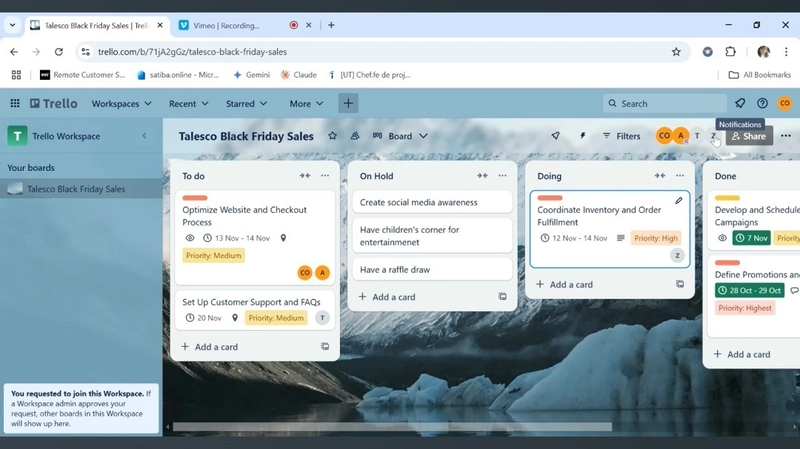
Introduction
Black Friday is one of the biggest shopping events of the year, and successful planning is key to maximizing sales and customer satisfaction. In this post, I'll show you how we organized our Talesco Black Friday Sales campaign using Trello, ensuring smooth execution across multiple tasks.
Trello Board Structure
We set up a Kanban board with four key stages:
To Do
This list contains tasks that need to be started soon. Example tasks:
Optimize Website and Checkout Process (13 Nov - 14 Nov, Priority: Medium)
Set Up Customer Support and FAQs (20 Nov, Priority: Medium)
On Hold
Tasks in this list are planned but are waiting on other dependencies.
Example:
Create Social Media Awareness
Have a Raffle Draw
Doing
These tasks are in progress and actively worked on. Example:
Coordinate Inventory and Order Fulfillment (12 Nov - 14 Nov, Priority: High)
Done
Successfully completed tasks move here. Examples:
- Develop and Schedule Campaigns (7 Nov, Completed)
- Define Promotions and Discounts (28 Oct - 29 Oct, Priority: Highest, Completed)
Why Trello?
Using Trello for project management offers multiple benefits:
Clear Task Prioritization → Tasks have due dates and priority labels (Medium, High, Highest).Real-Time Collaboration → Team members can update statuses and add comments.
Visual Workflow → Drag-and-drop tasks between lists for easy tracking.
Automation & Integrations
To enhance productivity, we integrated:
- Slack for instant notifications when tasks move stages.
- Google Calendar sync to track deadlines.
- Trello Butler automation to assign tasks automatically based on labels.
Conclusion
Trello has been instrumental in organizing our Black Friday Sales campaign, ensuring smooth execution and collaboration. If you're managing a similar project, try structuring your board with clear priorities, automation, and real-time updates.
How do you manage your sales campaigns? Drop your tips in the comments!












































































































































































![[The AI Show Episode 142]: ChatGPT’s New Image Generator, Studio Ghibli Craze and Backlash, Gemini 2.5, OpenAI Academy, 4o Updates, Vibe Marketing & xAI Acquires X](https://www.marketingaiinstitute.com/hubfs/ep%20142%20cover.png)














































































































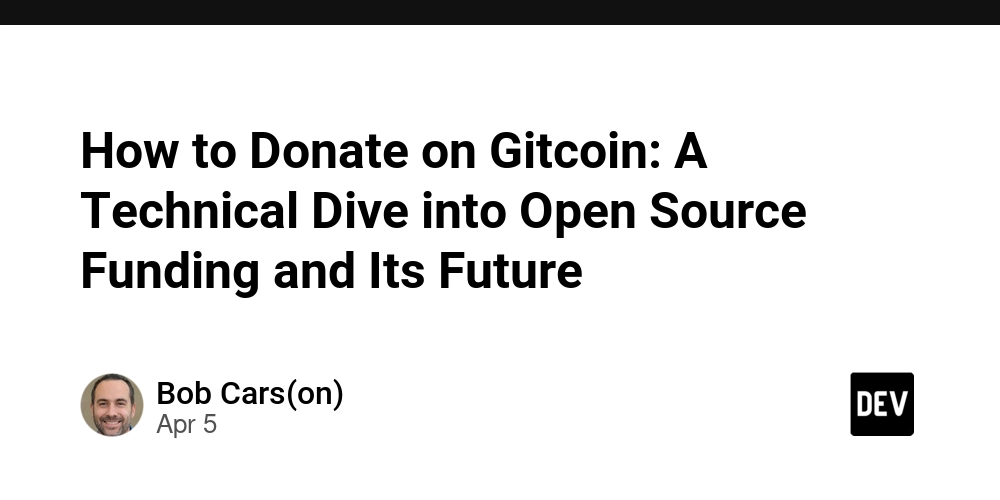
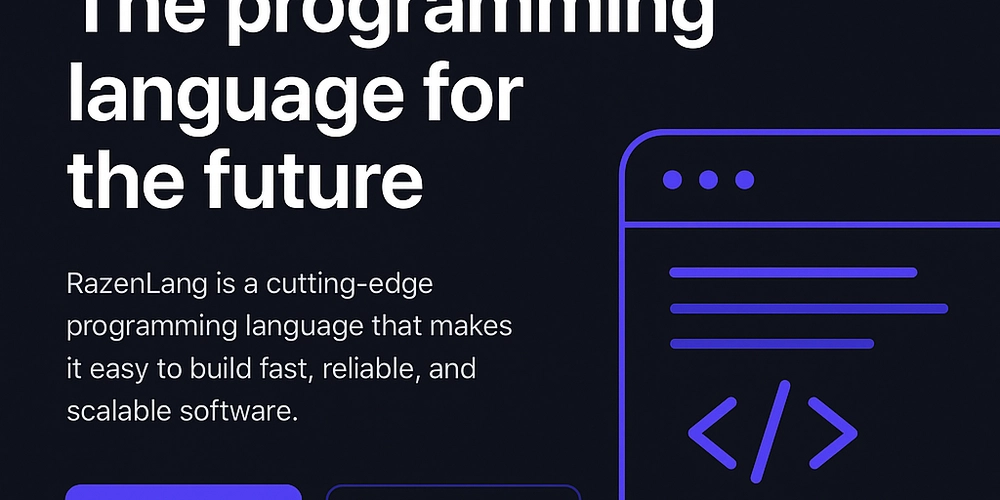
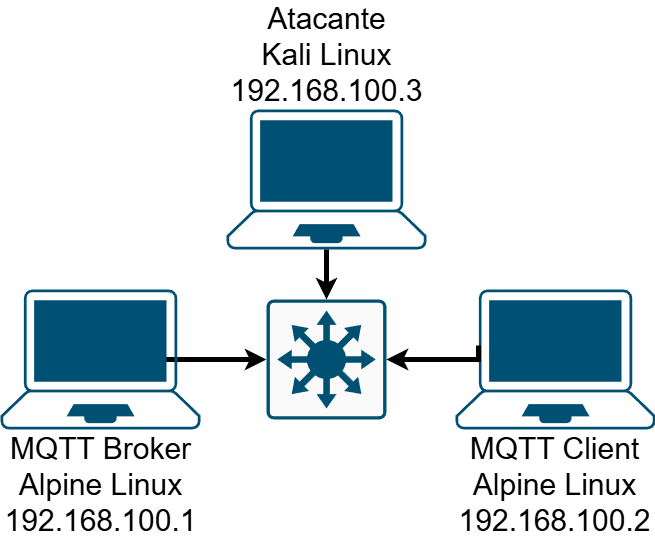










![[FREE EBOOKS] The Kubernetes Bible, The Ultimate Linux Shell Scripting Guide & Four More Best Selling Titles](https://www.javacodegeeks.com/wp-content/uploads/2012/12/jcg-logo.jpg)



![From drop-out to software architect with Jason Lengstorf [Podcast #167]](https://cdn.hashnode.com/res/hashnode/image/upload/v1743796461357/f3d19cd7-e6f5-4d7c-8bfc-eb974bc8da68.png?#)





































































































.png?#)





.jpg?#)
































_Christophe_Coat_Alamy.jpg?#)







































































































![Rapidus in Talks With Apple as It Accelerates Toward 2nm Chip Production [Report]](https://www.iclarified.com/images/news/96937/96937/96937-640.jpg)