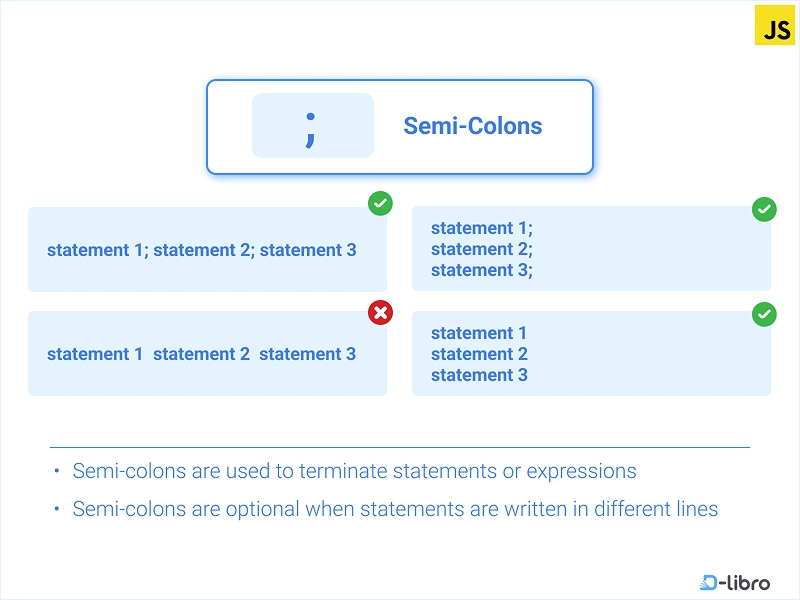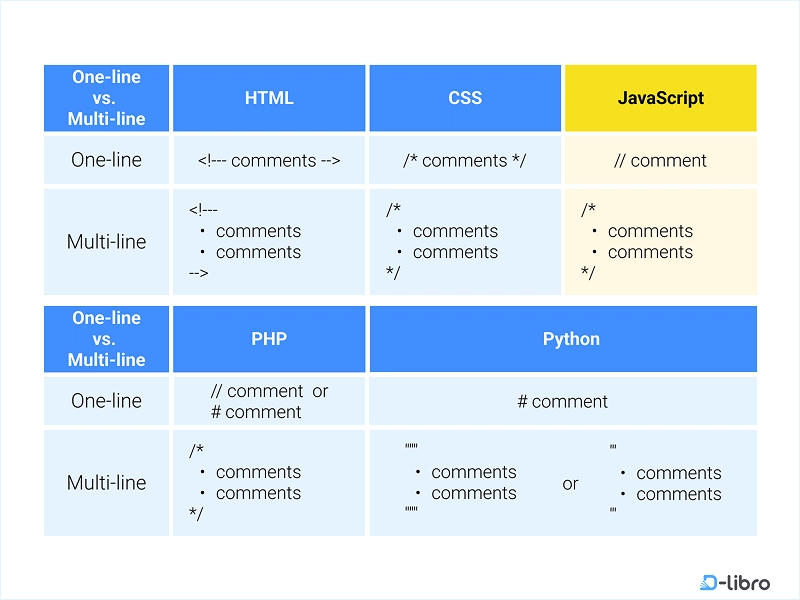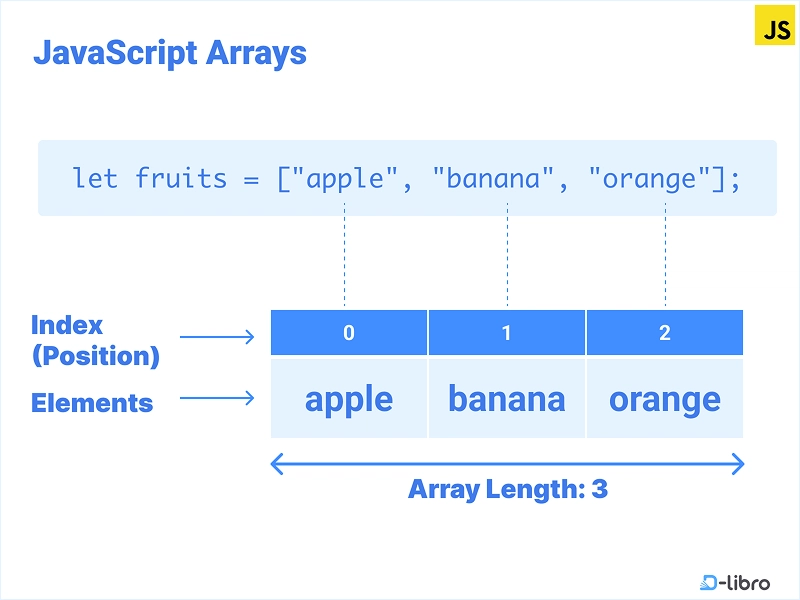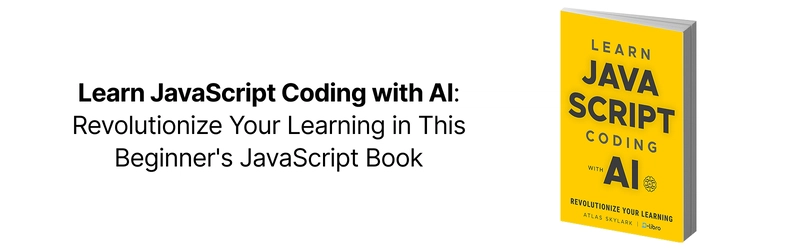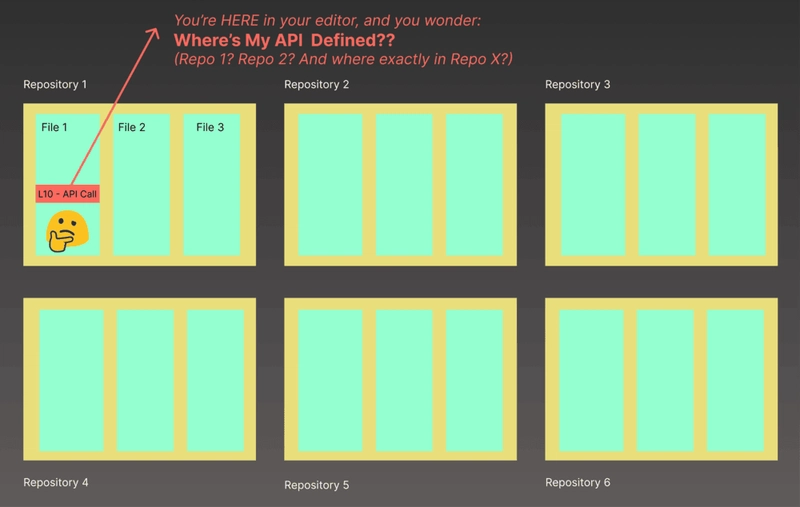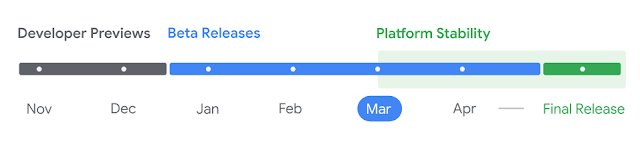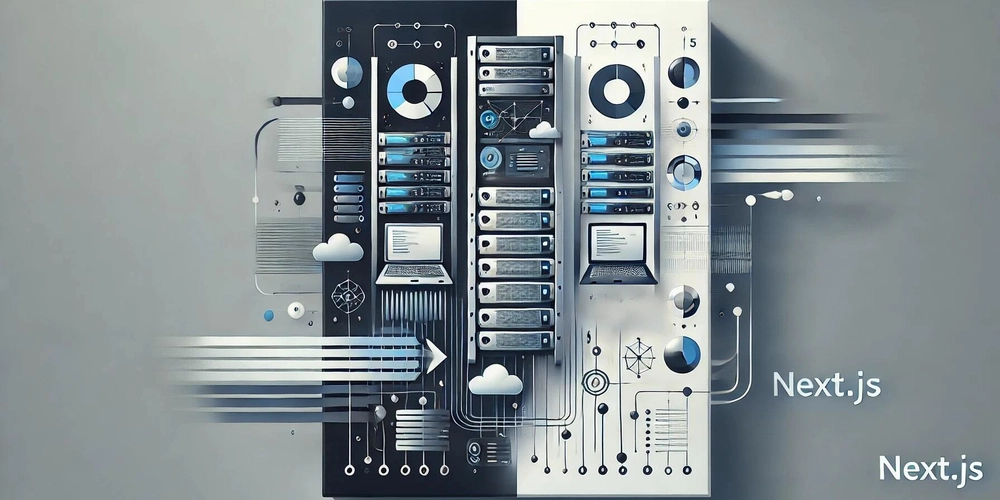Mastering JavaScript Syntax with the Help of AI
This is Vol. 2 of the blog series ‘Learning JavaScript with AI’. If you’ve ever opened up a coding tutorial and immediately felt overwhelmed by the strange symbols, rules, or formatting quirks, you’re definitely not alone. JavaScript syntax can feel like a new language (because it is). But here’s the good news: you don’t have to figure it out all by yourself. In fact, with today’s AI tools, learning how to write clean, functional JavaScript has never been more accessible. This post is your guided walkthrough of the basics of JavaScript syntax — what it is, why it matters, and how to learn it faster using AI tools like ChatGPT. Let’s make the code a little less confusing — and a lot more empowering. 1. Statements and Expressions A statement is a complete instruction in JavaScript that performs an action. An expression, on the other hand, is any valid set of literals, variables, or operations that returns a value. let total = 10 + 5; Here, 10 + 5 is the expression, and the full line is a statement. Statements control the flow; expressions produce results. Once you see the difference, debugging your code becomes much easier. AI can help, too. Try asking ChatGPT, “Is this a statement or an expression?” with your code snippet. 2. Variables Variables store data that your code can use and manipulate. JavaScript provides let, const, and the older var for declaring variables. let userAge = 25; const siteName = "CodeCamp"; Use let for values that change and const for those that don’t. Avoid var unless you’re working with older code. Naming matters, too. Stick with meaningful names, and avoid abbreviations unless they’re clear. And if you’re unsure whether to use let or const, ask AI: “Which variable declaration should I use for this use case?” 3. Case Sensitivity JavaScript is case-sensitive. userName and username are two entirely different variables. This means you have to be consistent in naming, especially across multiple files or modules. A missing capital letter might not result in an error but could break your app logic. Your AI assistant can spot these differences for you. If something seems off, try asking, “Why is this variable undefined?” and paste the relevant code. 4. Case Style for JavaScript The most common naming style in JavaScript is camelCase. That means: Start with a lowercase letter. Capitalize the first letter of each subsequent word. let firstName = "Alex"; camelCase keeps names short and readable. For classes or constructor functions, use PascalCase (capitalizing the first letter of every word): class UserProfile {} Following consistent case styles makes collaboration easier — and debugging faster. 5. Reserved Words Some words are off-limits in JavaScript because they serve a specific purpose in the language. For example: let class = "Math"; // This will throw an error Words like class, return, function, and if are reserved. If you try to use them for something else, your code won’t run. When in doubt, ask ChatGPT: “Is this a reserved word in JavaScript?” 6. Escape Characters Sometimes, you want to include special characters in a string. That’s where escape characters come in. let quote = "She said, \"Hello!\""; A few common escape characters: \n for a new line \t for a tab *\\* for a backslash These make your strings cleaner and more flexible. Don’t worry about memorizing them — AI can always help you format a string properly. 7. Semi-Colons Should you use them? Technically, JavaScript adds them for you most of the time through something called Automatic Semicolon Insertion (ASI). But relying solely on ASI can backfire. Use semicolons consistently. You can even ask ChatGPT to review your code for missing or misplaced ones. 8. Spaces and Indentation JavaScript doesn’t care how your code looks, but humans do. Proper indentation and spacing make your code readable and maintainable. Examples: Add spaces around operators: a + b, not a+b Indent code blocks using 2 or 4 spaces consistently if (userAge > 18) { console.log("Welcome!"); } Use tools like Prettier to reformat code when things get messy. 9. Comments Comments help explain what your code does. JavaScript supports two types: Single-line: // This is a comment Multi-line: /* This is a multi-line comment */ Use comments to explain your intent, especially in longer functions or complex logic. You can even ask AI to add helpful comments to your code automatically. 10. Literals and Data Types A literal is a fixed value: a number, string, or boolean directly in your code. 42 // number literal "hello" // string literal true // boolean literal Each literal has a data type. JavaScript has two broad types: Primitive: string, number, boolean, undefined, null, symbol Reference: objects, arrays, f
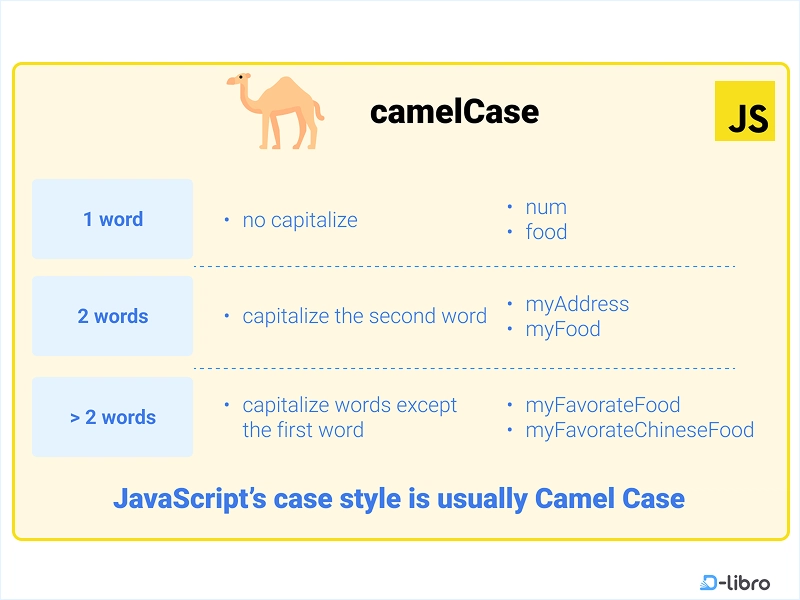
This is Vol. 2 of the blog series ‘Learning JavaScript with AI’.
If you’ve ever opened up a coding tutorial and immediately felt overwhelmed by the strange symbols, rules, or formatting quirks, you’re definitely not alone.
JavaScript syntax can feel like a new language (because it is). But here’s the good news: you don’t have to figure it out all by yourself. In fact, with today’s AI tools, learning how to write clean, functional JavaScript has never been more accessible.
This post is your guided walkthrough of the basics of JavaScript syntax — what it is, why it matters, and how to learn it faster using AI tools like ChatGPT.
Let’s make the code a little less confusing — and a lot more empowering.
1. Statements and Expressions
A statement is a complete instruction in JavaScript that performs an action. An expression, on the other hand, is any valid set of literals, variables, or operations that returns a value.
let total = 10 + 5;
Here, 10 + 5 is the expression, and the full line is a statement.
Statements control the flow; expressions produce results. Once you see the difference, debugging your code becomes much easier. AI can help, too. Try asking ChatGPT, “Is this a statement or an expression?” with your code snippet.
2. Variables
Variables store data that your code can use and manipulate. JavaScript provides let, const, and the older var for declaring variables.
let userAge = 25;
const siteName = "CodeCamp";
Use let for values that change and const for those that don’t. Avoid var unless you’re working with older code.
Naming matters, too. Stick with meaningful names, and avoid abbreviations unless they’re clear. And if you’re unsure whether to use let or const, ask AI: “Which variable declaration should I use for this use case?”
3. Case Sensitivity
JavaScript is case-sensitive. userName and username are two entirely different variables.
This means you have to be consistent in naming, especially across multiple files or modules. A missing capital letter might not result in an error but could break your app logic.
Your AI assistant can spot these differences for you. If something seems off, try asking, “Why is this variable undefined?” and paste the relevant code.
4. Case Style for JavaScript
The most common naming style in JavaScript is camelCase. That means:
Start with a lowercase letter.
Capitalize the first letter of each subsequent word.
let firstName = "Alex";
camelCase keeps names short and readable. For classes or constructor functions, use PascalCase (capitalizing the first letter of every word):
class UserProfile {}
Following consistent case styles makes collaboration easier — and debugging faster.
5. Reserved Words
Some words are off-limits in JavaScript because they serve a specific purpose in the language.
For example:
let class = "Math"; // This will throw an error
Words like class, return, function, and if are reserved. If you try to use them for something else, your code won’t run. When in doubt, ask ChatGPT: “Is this a reserved word in JavaScript?”
6. Escape Characters
Sometimes, you want to include special characters in a string. That’s where escape characters come in.
let quote = "She said, \"Hello!\"";
A few common escape characters:
\n for a new line
\t for a tab
*\\* for a backslash
These make your strings cleaner and more flexible. Don’t worry about memorizing them — AI can always help you format a string properly.
7. Semi-Colons
Should you use them? Technically, JavaScript adds them for you most of the time through something called Automatic Semicolon Insertion (ASI). But relying solely on ASI can backfire.
Use semicolons consistently. You can even ask ChatGPT to review your code for missing or misplaced ones.
8. Spaces and Indentation
JavaScript doesn’t care how your code looks, but humans do. Proper indentation and spacing make your code readable and maintainable.
Examples:
Add spaces around operators: a + b, not a+b
Indent code blocks using 2 or 4 spaces consistently
if (userAge > 18) {
console.log("Welcome!");
}
Use tools like Prettier to reformat code when things get messy.
9. Comments
Comments help explain what your code does. JavaScript supports two types:
Single-line:
// This is a comment
Multi-line:
/* This is a
multi-line comment */
Use comments to explain your intent, especially in longer functions or complex logic. You can even ask AI to add helpful comments to your code automatically.
10. Literals and Data Types
A literal is a fixed value: a number, string, or boolean directly in your code.
42 // number literal
"hello" // string literal
true // boolean literal
Each literal has a data type. JavaScript has two broad types:
Primitive: string, number, boolean, undefined, null, symbol
Reference: objects, arrays, functions
Understanding data types helps you handle values properly — and prevent weird bugs. Need help identifying a data type? Ask ChatGPT: “What type is this variable?”
11. Arrays
An array is a list of values stored in one variable.
let colors = ["red", "green", "blue"];
You can access values by index:
console.log(colors[0]); // red
Arrays are powerful and flexible. And yes — AI can help you write and troubleshoot array code, too.
12. Template Literal
Template literals make string creation cleaner and more readable.
Instead of:
let greeting = "Hello, " + name + "!";
Use:
let greeting = `Hello, ${name}!`;
They use backticks and let you embed expressions directly with ${}.
They also support multi-line strings:
let message = `Line 1
Line 2`;
They’re a great way to simplify dynamic content.
13. Brackets
JavaScript uses several types of brackets:
() for functions and grouping expressions
{} for code blocks and objects
[] for arrays and index access
Each has its own role. Mixing them up leads to errors.
function greet() {
let names = ["Alex", "Sam"];
console.log(names[0]);
}
Understanding which bracket to use — and when — is key to writing clean JavaScript. When you’re unsure, you know what to do: ask AI.
Learn by doing (with a bit of ai support)
The best way to make all of this stick? Start coding right away.
Here’s a simple exercise you can try:
Ask ChatGPT:
“Give me a beginner-friendly JavaScript task to practice syntax, including variables, expressions, and comments.”
Then open your browser’s developer tool or use VS Code with Quokka.js, and type it out. Watch what happens. Adjust something. Try again. Learning JavaScript is about building muscle memory — and getting comfortable with mistakes.
Let AI be your second set of eyes. When something breaks, don’t just guess. Paste the code into ChatGPT and ask, “Why isn’t this working?” You’ll not only fix the issue — you’ll actually understand the fix.
Final thoughts
If syntax is the part of JavaScript that usually scares people off, think of AI as the safety net that keeps you going.
You don’t have to memorize everything. You just need to know how to write code that makes sense — and how to ask the right questions when it doesn’t. Tools like ChatGPT, Claude, or Gemini can fill in the gaps, explain what’s happening behind the scenes, and help you build better habits faster.
JavaScript syntax isn’t just boring stuff you need to grasp. With the right support, it’s something you can actually enjoy learning.
This article is a summary of “Learn JavaScript with AI — A Smarter Way to Code” by D-Libro.












































































































































































![[The AI Show Episode 142]: ChatGPT’s New Image Generator, Studio Ghibli Craze and Backlash, Gemini 2.5, OpenAI Academy, 4o Updates, Vibe Marketing & xAI Acquires X](https://www.marketingaiinstitute.com/hubfs/ep%20142%20cover.png)














































































































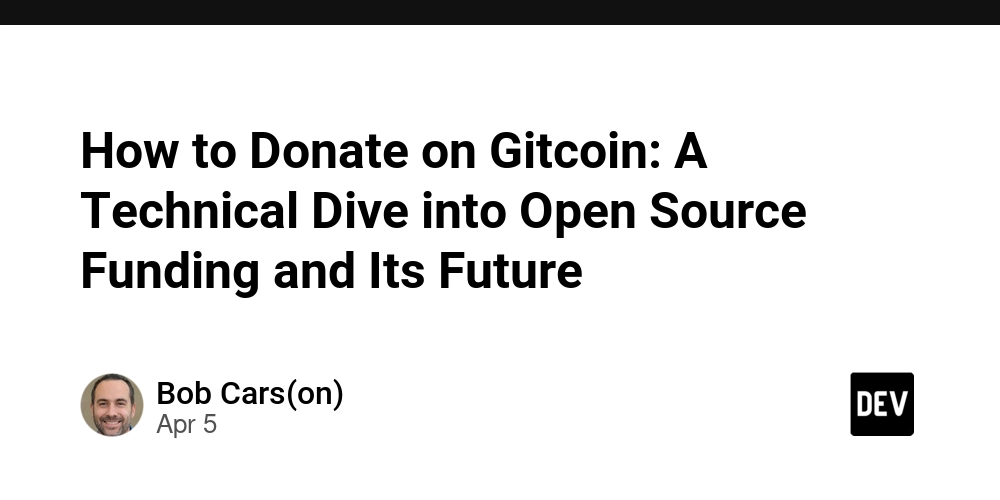
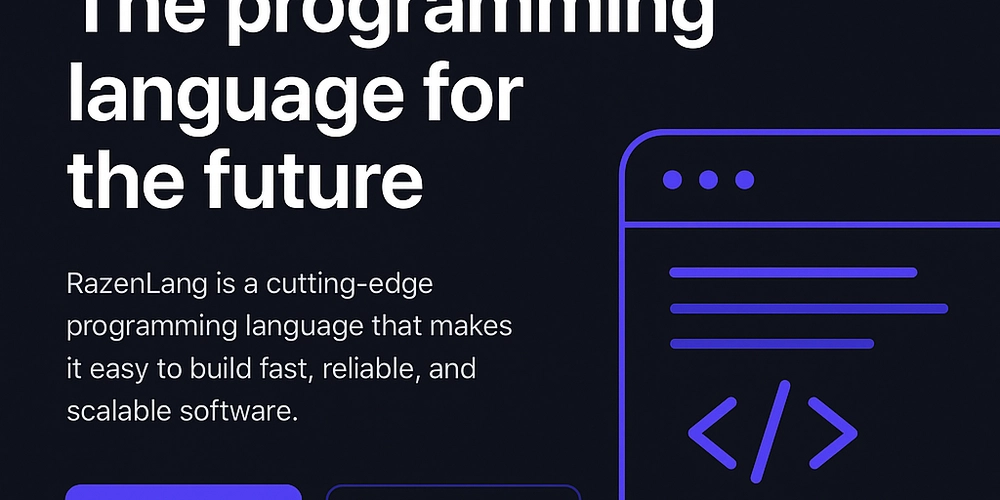
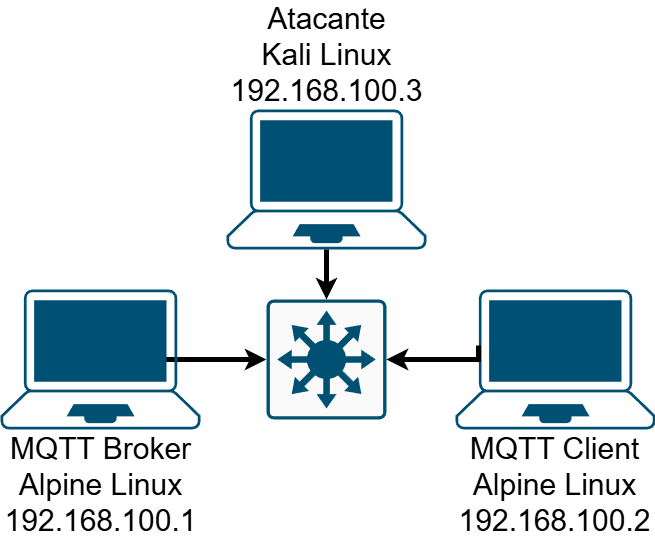










![[FREE EBOOKS] The Kubernetes Bible, The Ultimate Linux Shell Scripting Guide & Four More Best Selling Titles](https://www.javacodegeeks.com/wp-content/uploads/2012/12/jcg-logo.jpg)



![From drop-out to software architect with Jason Lengstorf [Podcast #167]](https://cdn.hashnode.com/res/hashnode/image/upload/v1743796461357/f3d19cd7-e6f5-4d7c-8bfc-eb974bc8da68.png?#)





































































































.png?#)





.jpg?#)
































_Christophe_Coat_Alamy.jpg?#)







































































































![Rapidus in Talks With Apple as It Accelerates Toward 2nm Chip Production [Report]](https://www.iclarified.com/images/news/96937/96937/96937-640.jpg)