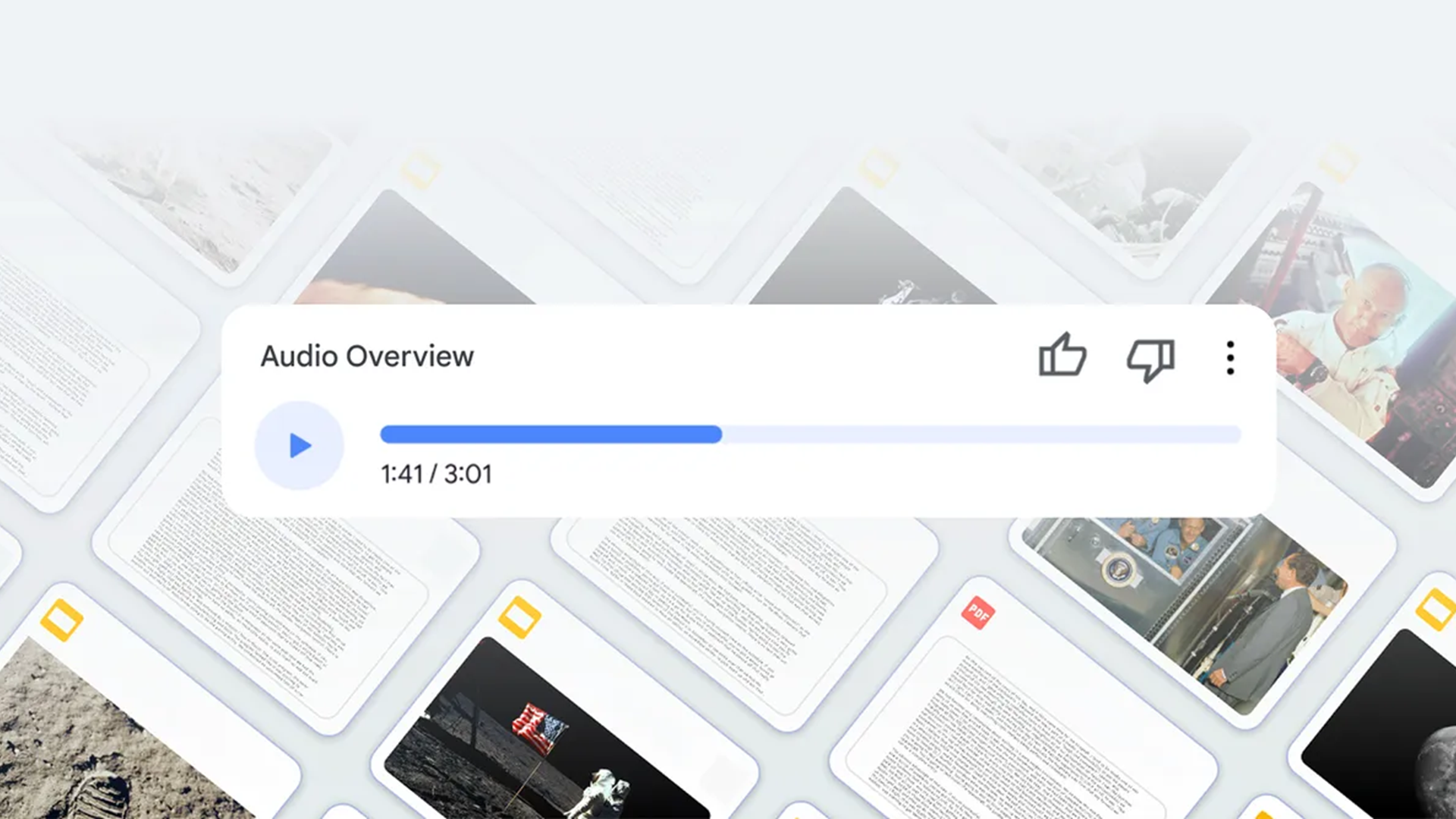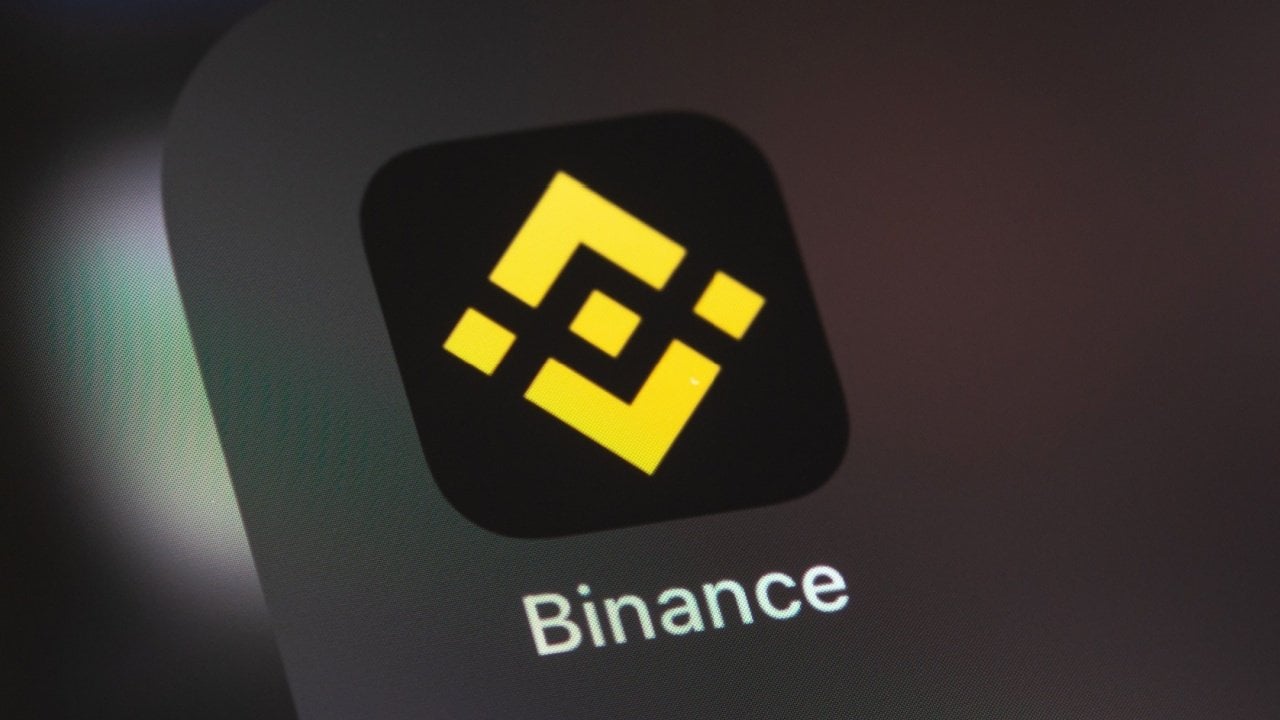Key Steps to Automation Every Developer Should Know
From efficient code writing to comprehensive testing, deployment, and monitoring, automation empowers developers to focus on solving complex challenges rather than getting bogged down in mundane workflows. In this article, we’ll explore how automation is reshaping software development, making it faster, more reliable, and far less stressful. *## 1. Automation in Development * 1.1 Automated Code Generation Imagine a world where your code could practically write itself. With AI-powered tools like GitHub Copilot and OpenAI Codex, this is becoming a reality. These intelligent assistants suggest code snippets in real-time, significantly reducing development time and turning coding into a collaborative conversation rather than a chore. Frameworks like Next.js and Magento come equipped with built-in automation capabilities that handle repetitive tasks such as routing, component generation, and data fetching, allowing developers to focus on higher-level functions instead of tedious, repetitive tasks. 1.2 Version Control & Collaboration Automation Version control conflicts can be a nightmare for developers. Fortunately, tools like GitHub Actions and GitLab CI/CD automate version control processes, ensuring smooth collaboration across teams. Automated code reviews, facilitated by tools like SonarQube, scan your codebase for potential issues before they escalate, leading to fewer bugs and a more robust codebase. 1.3 Database Management Automation Writing database queries manually can be time-consuming and error-prone. Enter ORM (Object-Relational Mapping) tools like Sequelize, Hibernate, and Prisma, which automate database interactions, making data management more intuitive. Automated database migrations also ensure data consistency across different environments, alleviating concerns about data integrity and synchronization. **2. Automation in Testing ** 2.1 Automated Unit Testing Manual testing is a time-consuming and often frustrating process. Frameworks like Jest, Mocha, and PyTest streamline unit testing, allowing you to catch bugs early in the development cycle. Continuous testing ensures that your code remains reliable with every change, minimizing future debugging challenges. 2.2 UI & Functional Testing Automation Launching an application only to discover critical UI issues can be catastrophic. UI and functional testing automation tools like Selenium, Cypress, and Playwright automate these processes, ensuring your application performs flawlessly across devices and browsers. 2.3 Performance & Security Testing What happens when thousands of users hit your site simultaneously? Load testing tools like JMeter and Locust simulate high-traffic scenarios, helping you identify potential bottlenecks before they impact users. On the security front, automated tools such as OWASP ZAP and Burp Suite help detect vulnerabilities early, providing a proactive defense against potential threats. **3. Automation in Deployment & Monitoring ** 3.1 Continuous Integration & Continuous Deployment (CI/CD) Deployment should be seamless, not stressful. CI/CD pipelines powered by Jenkins, GitHub Actions, and CircleCI automate the building, testing, and deployment processes for every code change. This allows teams to release updates confidently, knowing they won’t break existing functionality. Feature flagging enables gradual feature rollouts, minimizing risk and maximizing stability. 3.2 Infrastructure as Code (IaC) Manually setting up infrastructure can be cumbersome and error-prone. Infrastructure as Code (IaC) tools like Terraform and AWS CloudFormation automate these processes, ensuring consistency and reliability in your deployments. Container orchestration tools like Docker and Kubernetes further streamline deployments, enabling scalable and efficient management of containerized applications. 3.3 Automated Monitoring & Alerts What if your application experiences downtime in the middle of the night? Automated monit oring tools like Prometheus, Datadog, and New Relic alert you to issues in real time, allowing for immediate response and remediation. AI-powered anomaly detection tools can even preemptively identify potential problems, helping to maintain optimal performance and user experience.

From efficient code writing to comprehensive testing, deployment, and monitoring, automation empowers developers to focus on solving complex challenges rather than getting bogged down in mundane workflows. In this article, we’ll explore how automation is reshaping software development, making it faster, more reliable, and far less stressful.
*## 1. Automation in Development
*
1.1 Automated Code Generation
Imagine a world where your code could practically write itself. With AI-powered tools like GitHub Copilot and OpenAI Codex, this is becoming a reality. These intelligent assistants suggest code snippets in real-time, significantly reducing development time and turning coding into a collaborative conversation rather than a chore.
Frameworks like Next.js and Magento come equipped with built-in automation capabilities that handle repetitive tasks such as routing, component generation, and data fetching, allowing developers to focus on higher-level functions instead of tedious, repetitive tasks.
1.2 Version Control & Collaboration Automation
Version control conflicts can be a nightmare for developers. Fortunately, tools like GitHub Actions and GitLab CI/CD automate version control processes, ensuring smooth collaboration across teams.
Automated code reviews, facilitated by tools like SonarQube, scan your codebase for potential issues before they escalate, leading to fewer bugs and a more robust codebase.
1.3 Database Management Automation
Writing database queries manually can be time-consuming and error-prone. Enter ORM (Object-Relational Mapping) tools like Sequelize, Hibernate, and Prisma, which automate database interactions, making data management more intuitive.
Automated database migrations also ensure data consistency across different environments, alleviating concerns about data integrity and synchronization.
**2. Automation in Testing
**
2.1 Automated Unit Testing
Manual testing is a time-consuming and often frustrating process. Frameworks like Jest, Mocha, and PyTest streamline unit testing, allowing you to catch bugs early in the development cycle. Continuous testing ensures that your code remains reliable with every change, minimizing future debugging challenges.
2.2 UI & Functional Testing Automation
Launching an application only to discover critical UI issues can be catastrophic. UI and functional testing automation tools like Selenium, Cypress, and Playwright automate these processes, ensuring your application performs flawlessly across devices and browsers.
2.3 Performance & Security Testing
What happens when thousands of users hit your site simultaneously? Load testing tools like JMeter and Locust simulate high-traffic scenarios, helping you identify potential bottlenecks before they impact users.
On the security front, automated tools such as OWASP ZAP and Burp Suite help detect vulnerabilities early, providing a proactive defense against potential threats.
**3. Automation in Deployment & Monitoring
**
3.1 Continuous Integration & Continuous Deployment (CI/CD)
Deployment should be seamless, not stressful. CI/CD pipelines powered by Jenkins, GitHub Actions, and CircleCI automate the building, testing, and deployment processes for every code change. This allows teams to release updates confidently, knowing they won’t break existing functionality.
Feature flagging enables gradual feature rollouts, minimizing risk and maximizing stability.
3.2 Infrastructure as Code (IaC)
Manually setting up infrastructure can be cumbersome and error-prone. Infrastructure as Code (IaC) tools like Terraform and AWS CloudFormation automate these processes, ensuring consistency and reliability in your deployments.
Container orchestration tools like Docker and Kubernetes further streamline deployments, enabling scalable and efficient management of containerized applications.
3.3 Automated Monitoring & Alerts
What if your application experiences downtime in the middle of the night? Automated monit
oring tools like Prometheus, Datadog, and New Relic alert you to issues in real time, allowing for immediate response and remediation.
AI-powered anomaly detection tools can even preemptively identify potential problems, helping to maintain optimal performance and user experience.








































































































































































![[The AI Show Episode 143]: ChatGPT Revenue Surge, New AGI Timelines, Amazon’s AI Agent, Claude for Education, Model Context Protocol & LLMs Pass the Turing Test](https://www.marketingaiinstitute.com/hubfs/ep%20143%20cover.png)


















































































































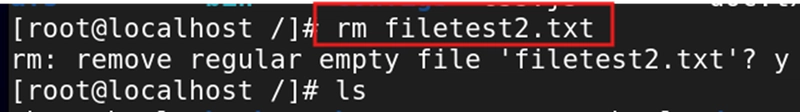
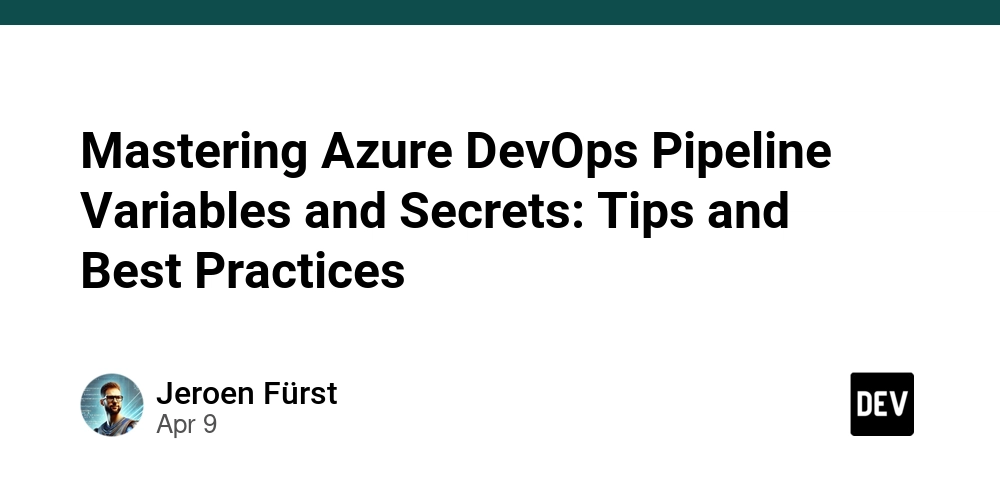
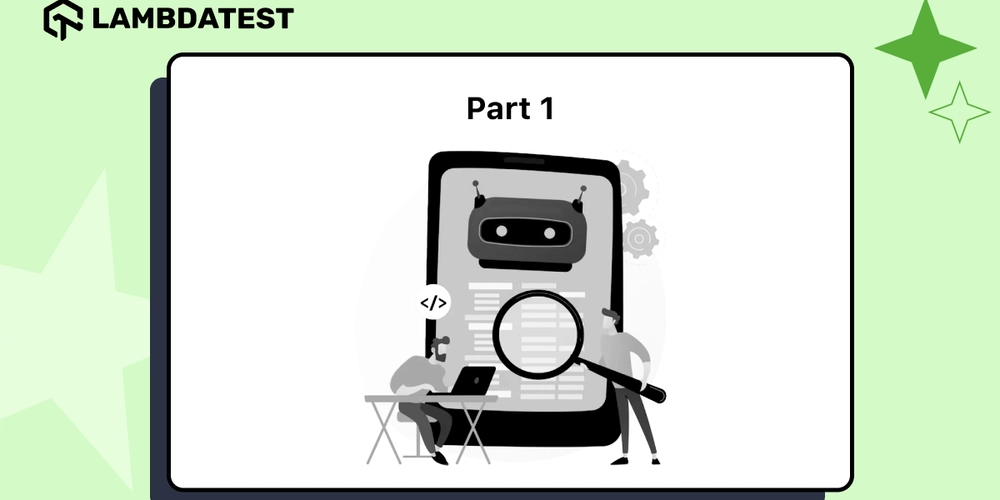
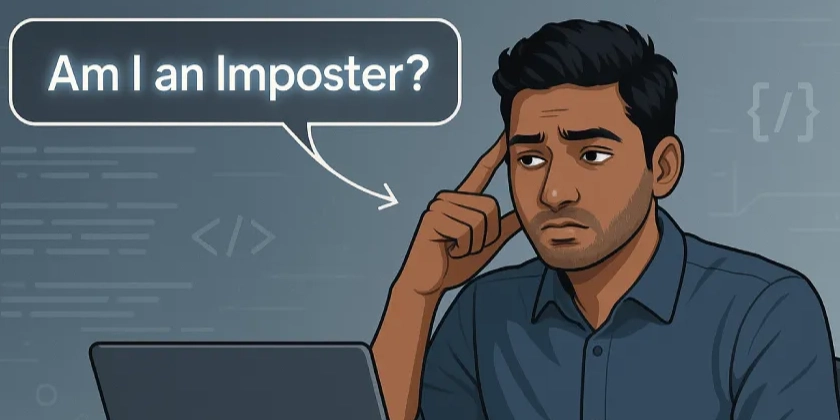













![From drop-out to software architect with Jason Lengstorf [Podcast #167]](https://cdn.hashnode.com/res/hashnode/image/upload/v1743796461357/f3d19cd7-e6f5-4d7c-8bfc-eb974bc8da68.png?#)








































































































.jpg?#)
































_ArtemisDiana_Alamy.jpg?#)


 (1).webp?#)






































































-xl.jpg)











![Yes, the Gemini icon is now bigger and brighter on Android [U]](https://i0.wp.com/9to5google.com/wp-content/uploads/sites/4/2025/02/Gemini-on-Galaxy-S25.jpg?resize=1200%2C628&quality=82&strip=all&ssl=1)










![Apple Rushes Five Planes of iPhones to US Ahead of New Tariffs [Report]](https://www.iclarified.com/images/news/96967/96967/96967-640.jpg)
![Apple Vision Pro 2 Allegedly in Production Ahead of 2025 Launch [Rumor]](https://www.iclarified.com/images/news/96965/96965/96965-640.jpg)