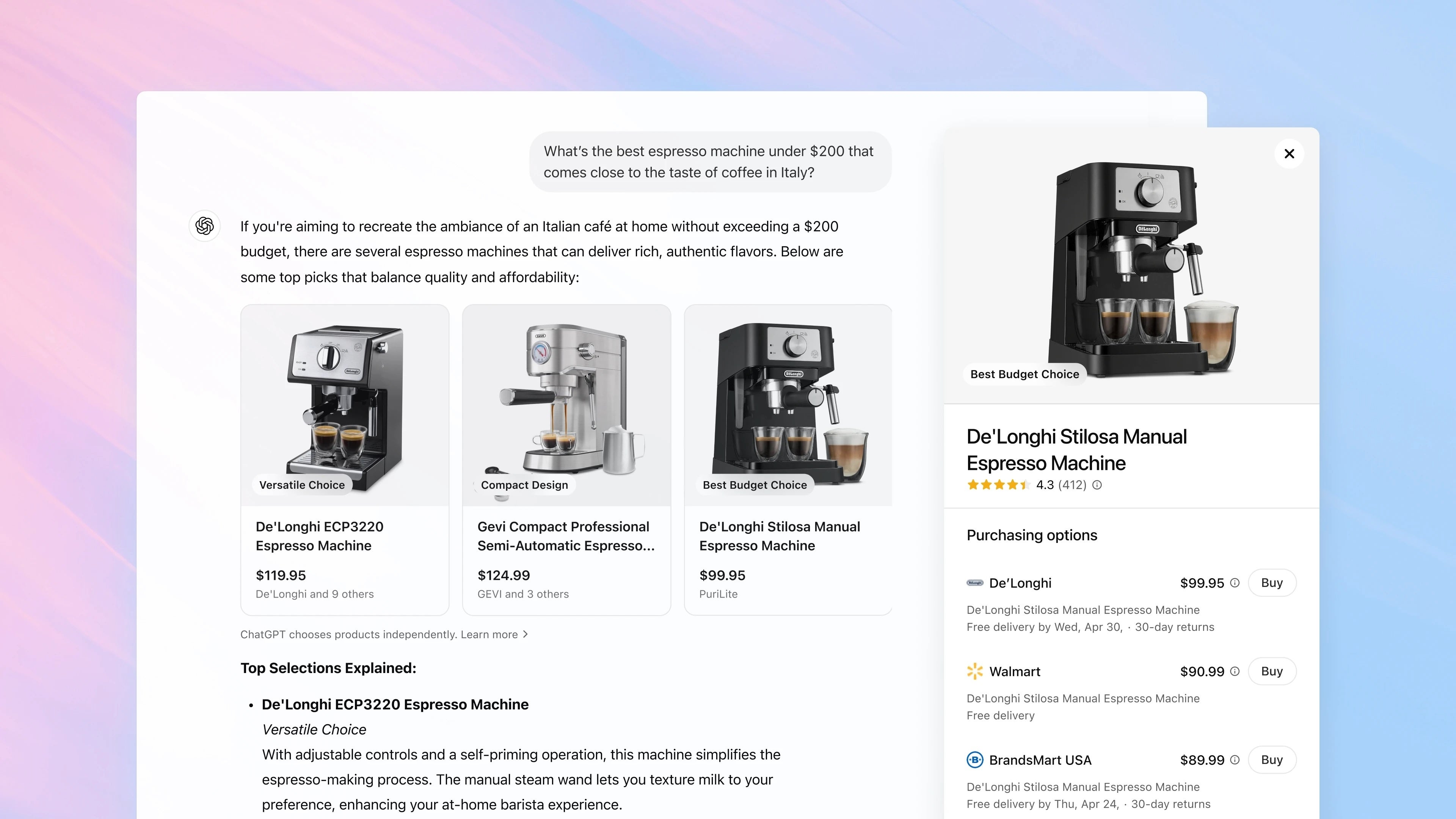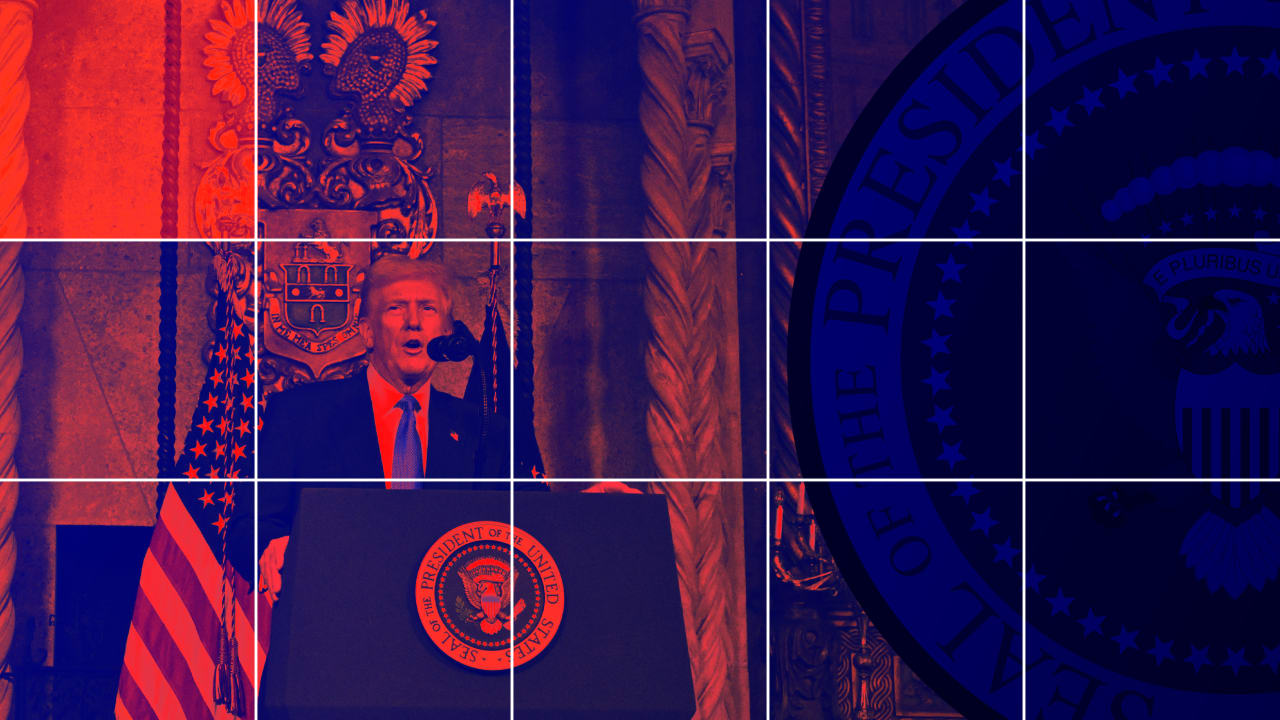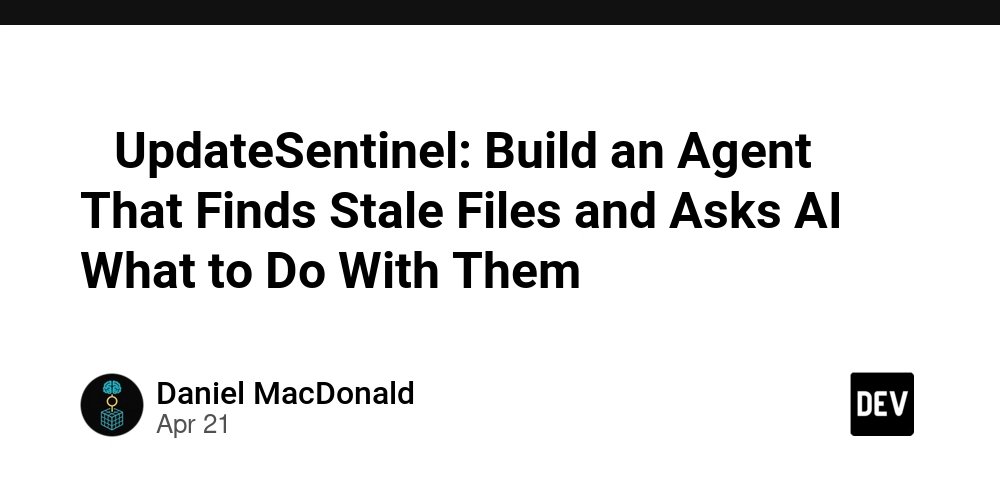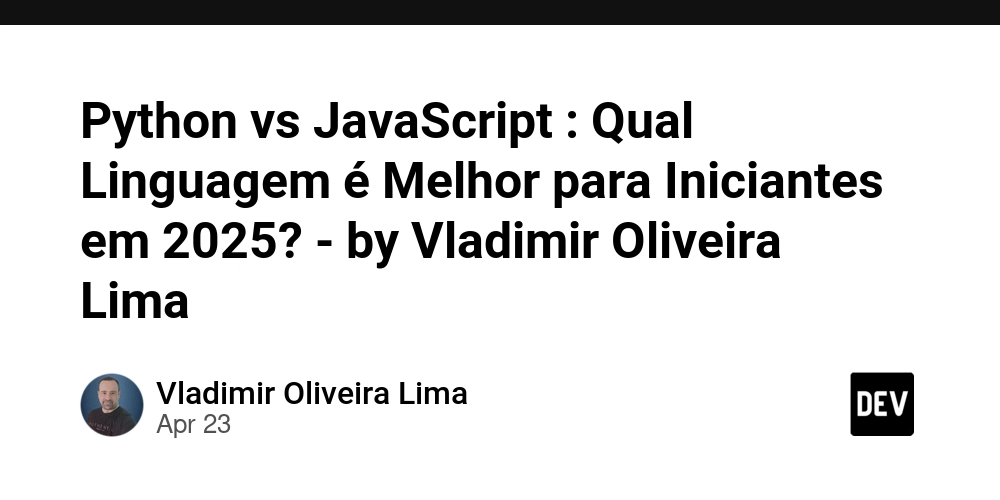Javascript - ServiceNow
How is JavaScript linked with ServiceNow? ServiceNow is built on JavaScript. Almost all the backend scripts (like Business Rules, Script Includes, Scheduled Jobs) are written using Server-side JavaScript. Client-side scripts (like Client Scripts, UI Policies, Catalog Client Scripts) also use JavaScript to control what happens on the user’s browser. Glide API is ServiceNow’s built-in library written in JavaScript — it helps you easily interact with the ServiceNow database. ➔ In short: ServiceNow = JavaScript + ServiceNow's Glide API. JavaScript Interview Questions (ServiceNow Focused) 1. How is JavaScript used in ServiceNow? Answer: JavaScript is used both on the client-side (browser) and server-side (server) in ServiceNow. Client-side scripting is used for form manipulation, field validation, and UI actions (example: Client Script, Catalog Client Script). Server-side scripting is used for database operations, automation, and backend processing (example: Business Rules, Script Includes). 2. What is a Client Script in ServiceNow? Answer: A Client Script is a piece of JavaScript that runs on the client’s browser when forms are loaded, changed, or submitted. It is used to: Auto-populate fields Validate input before saving Display alerts or messages Example: function onLoad() { alert('Welcome to the form!'); } 3. What is a Business Rule in ServiceNow? Answer: A Business Rule is a server-side script that runs when records are inserted, updated, deleted, or queried. It is used to: Automate tasks Enforce business logic Interact with the database Example: (function executeRule(current, gsn, gs) { current.short_description = 'Updated by Business Rule'; })(current, gsn, gs); 4. What is GlideRecord in ServiceNow? Answer: GlideRecord is a JavaScript class used to query, read, update, and delete records in ServiceNow tables (server-side). Example: var gr = new GlideRecord('incident'); gr.addQuery('priority', 1); gr.query(); while (gr.next()) { gs.info(gr.number); } 5. Difference between Client-side and Server-side scripting in ServiceNow? Feature | Client-side | Server-side Runs where? | User's browser | ServiceNow server Example | Client Script | Business Rule Purpose | Form behavior | Database operations API used | GlideForm (g_form) | GlideRecord (gr), GlideSystem (gs) 6. What is a Script Include in ServiceNow? Answer: A Script Include is a reusable server-side JavaScript function or library that you can call from other scripts. Example: var HelloWorld = Class.create(); HelloWorld.prototype = { initialize: function() {}, sayHello: function() { return "Hello, World!"; }, type: 'HelloWorld' }; 7. How do you call a Script Include from a Client Script? Answer: You can use GlideAjax to call server-side Script Includes from Client Scripts. Example: var ga = new GlideAjax('HelloWorld'); ga.addParam('sysparm_name', 'sayHello'); ga.getXMLAnswer(function(response){ alert(response); }); In Short: Script Type Place Language Example Client Script Browser JavaScript g_form.setValue() Business Rule Server JavaScript current.update() Script Include Server JavaScript Class.create()
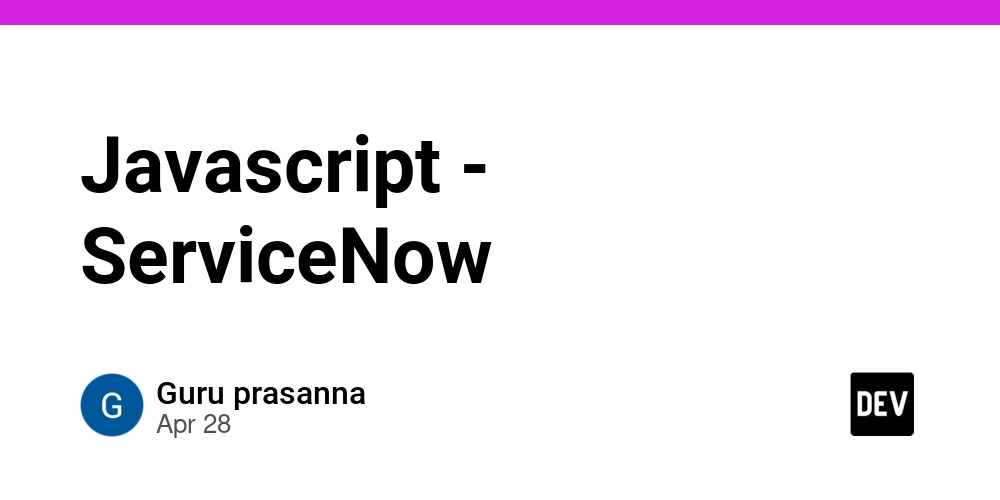
How is JavaScript linked with ServiceNow?
- ServiceNow is built on JavaScript.
- Almost all the backend scripts (like Business Rules, Script Includes, Scheduled Jobs) are written using Server-side JavaScript.
- Client-side scripts (like Client Scripts, UI Policies, Catalog Client Scripts) also use JavaScript to control what happens on the user’s browser.
- Glide API is ServiceNow’s built-in library written in JavaScript — it helps you easily interact with the ServiceNow database.
➔ In short: ServiceNow = JavaScript + ServiceNow's Glide API.
JavaScript Interview Questions (ServiceNow Focused)
1. How is JavaScript used in ServiceNow?
Answer:
JavaScript is used both on the client-side (browser) and server-side (server) in ServiceNow.
- Client-side scripting is used for form manipulation, field validation, and UI actions (example: Client Script, Catalog Client Script).
- Server-side scripting is used for database operations, automation, and backend processing (example: Business Rules, Script Includes).
2. What is a Client Script in ServiceNow?
Answer:
A Client Script is a piece of JavaScript that runs on the client’s browser when forms are loaded, changed, or submitted.
It is used to:
- Auto-populate fields
- Validate input before saving
- Display alerts or messages
Example:
function onLoad() {
alert('Welcome to the form!');
}
3. What is a Business Rule in ServiceNow?
Answer:
A Business Rule is a server-side script that runs when records are inserted, updated, deleted, or queried.
It is used to:
- Automate tasks
- Enforce business logic
- Interact with the database
Example:
(function executeRule(current, gsn, gs) {
current.short_description = 'Updated by Business Rule';
})(current, gsn, gs);
4. What is GlideRecord in ServiceNow?
Answer:
GlideRecord is a JavaScript class used to query, read, update, and delete records in ServiceNow tables (server-side).
Example:
var gr = new GlideRecord('incident');
gr.addQuery('priority', 1);
gr.query();
while (gr.next()) {
gs.info(gr.number);
}
5. Difference between Client-side and Server-side scripting in ServiceNow?
Feature | Client-side | Server-side
Runs where? | User's browser | ServiceNow server
Example | Client Script | Business Rule
Purpose | Form behavior | Database operations
API used | GlideForm (g_form) | GlideRecord (gr), GlideSystem (gs)
6. What is a Script Include in ServiceNow?
Answer:
A Script Include is a reusable server-side JavaScript function or library that you can call from other scripts.
Example:
var HelloWorld = Class.create();
HelloWorld.prototype = {
initialize: function() {},
sayHello: function() {
return "Hello, World!";
},
type: 'HelloWorld'
};
7. How do you call a Script Include from a Client Script?
Answer:
You can use GlideAjax to call server-side Script Includes from Client Scripts.
Example:
var ga = new GlideAjax('HelloWorld');
ga.addParam('sysparm_name', 'sayHello');
ga.getXMLAnswer(function(response){
alert(response);
});
In Short:
| Script Type | Place | Language | Example |
|---|---|---|---|
| Client Script | Browser | JavaScript | g_form.setValue() |
| Business Rule | Server | JavaScript | current.update() |
| Script Include | Server | JavaScript | Class.create() |


















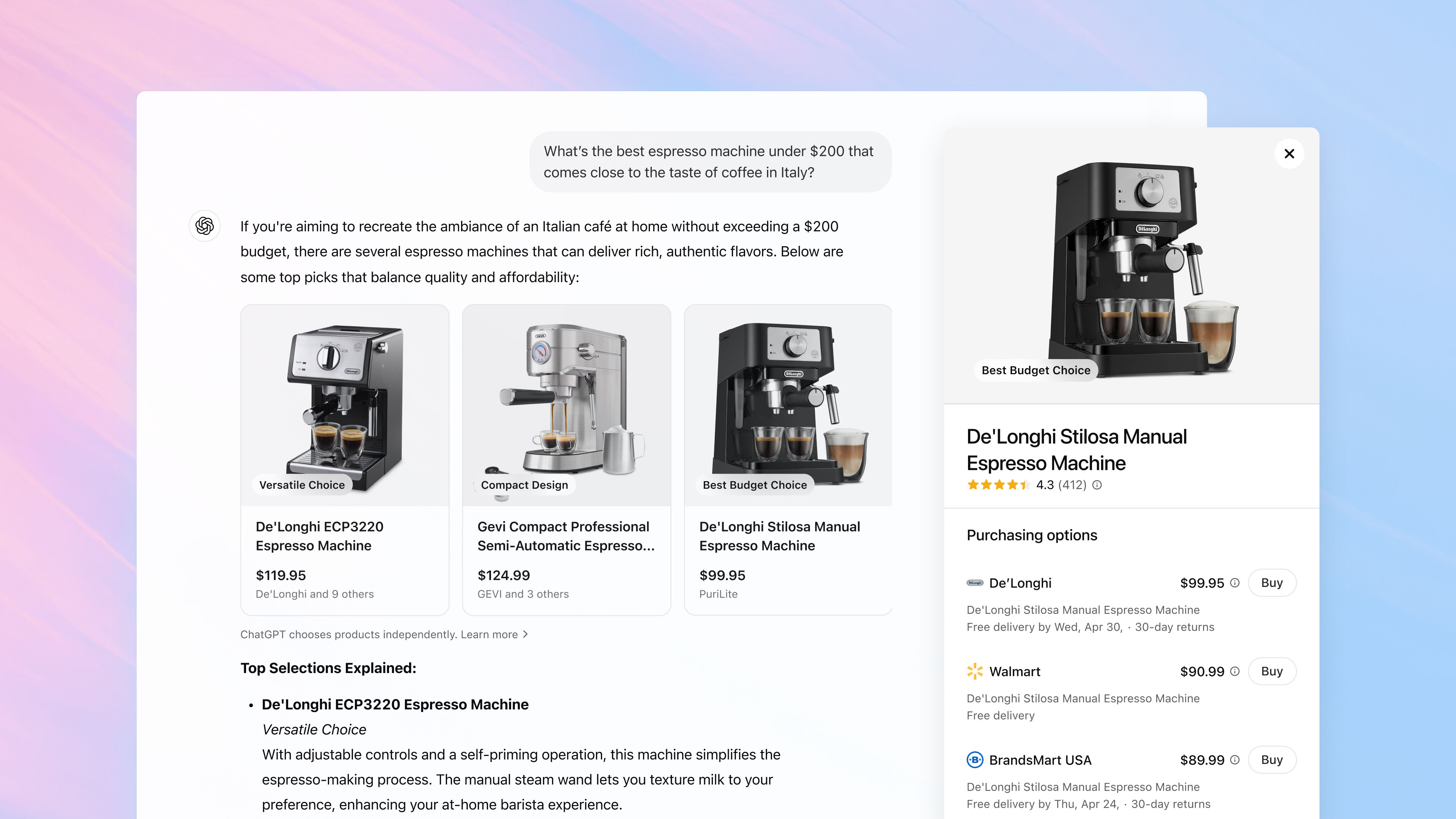






























.jpg)
















































































































![[The AI Show Episode 143]: ChatGPT Revenue Surge, New AGI Timelines, Amazon’s AI Agent, Claude for Education, Model Context Protocol & LLMs Pass the Turing Test](https://www.marketingaiinstitute.com/hubfs/ep%20143%20cover.png)















































































































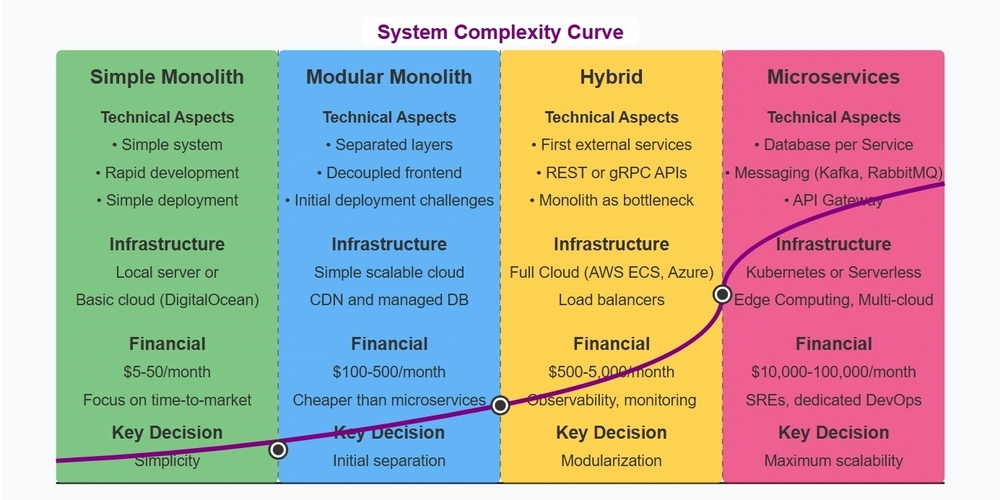
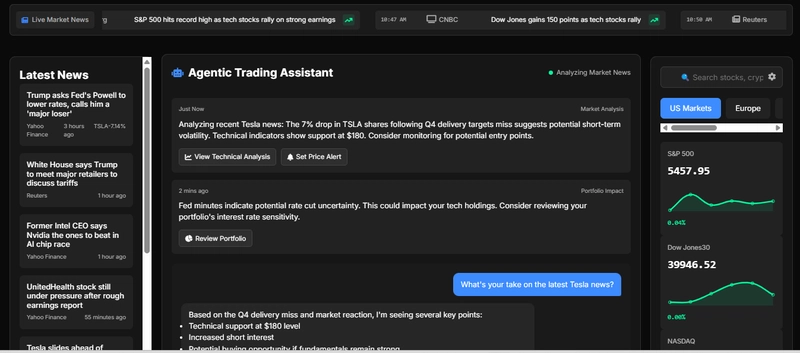
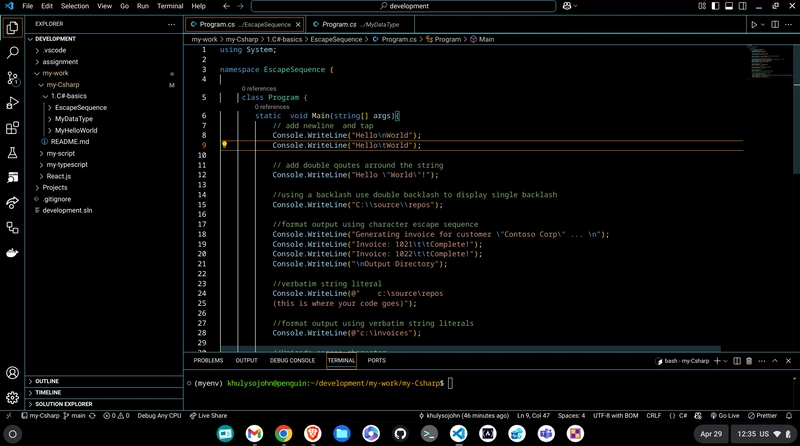






























































.jpg?#)













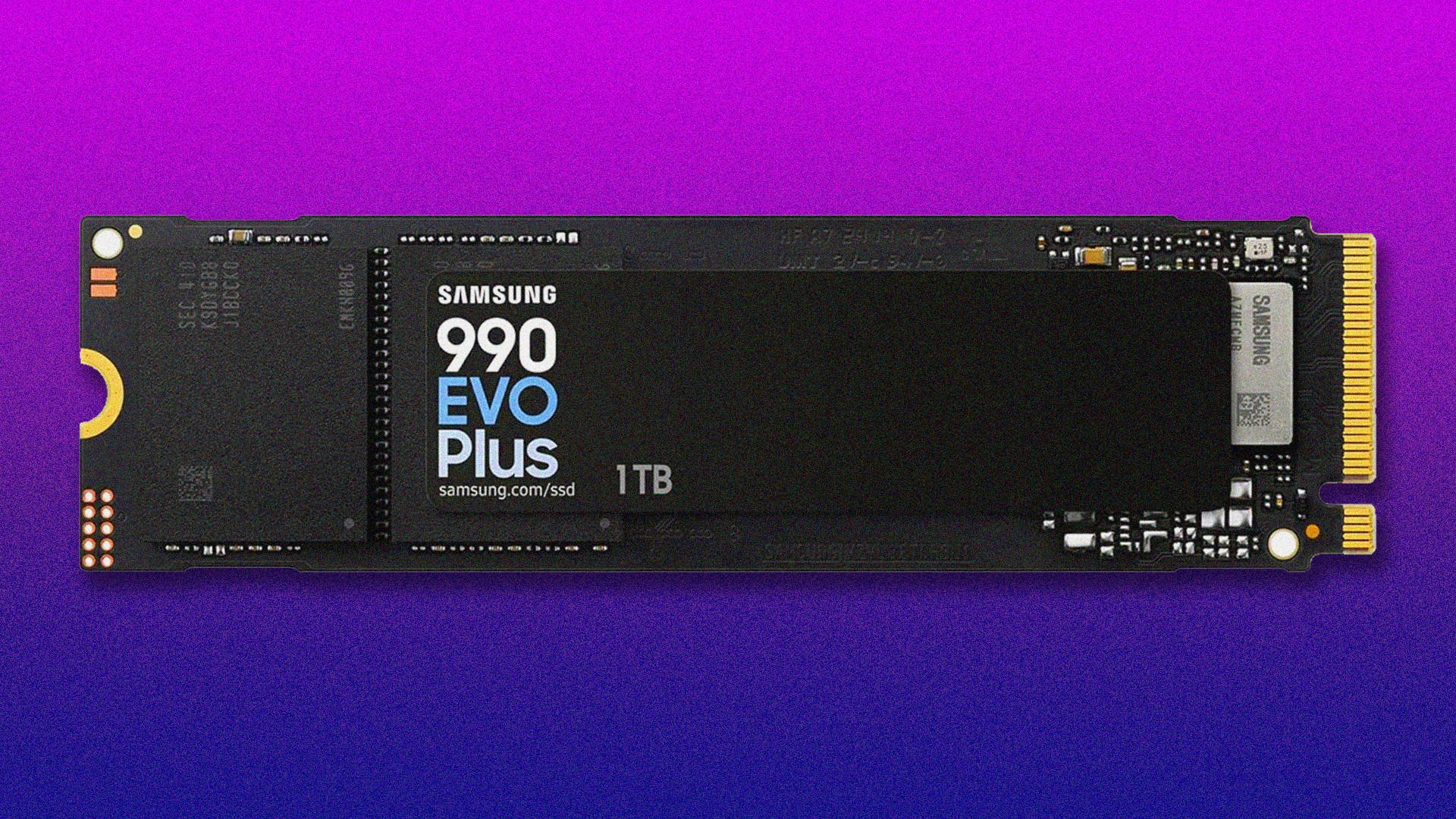
















































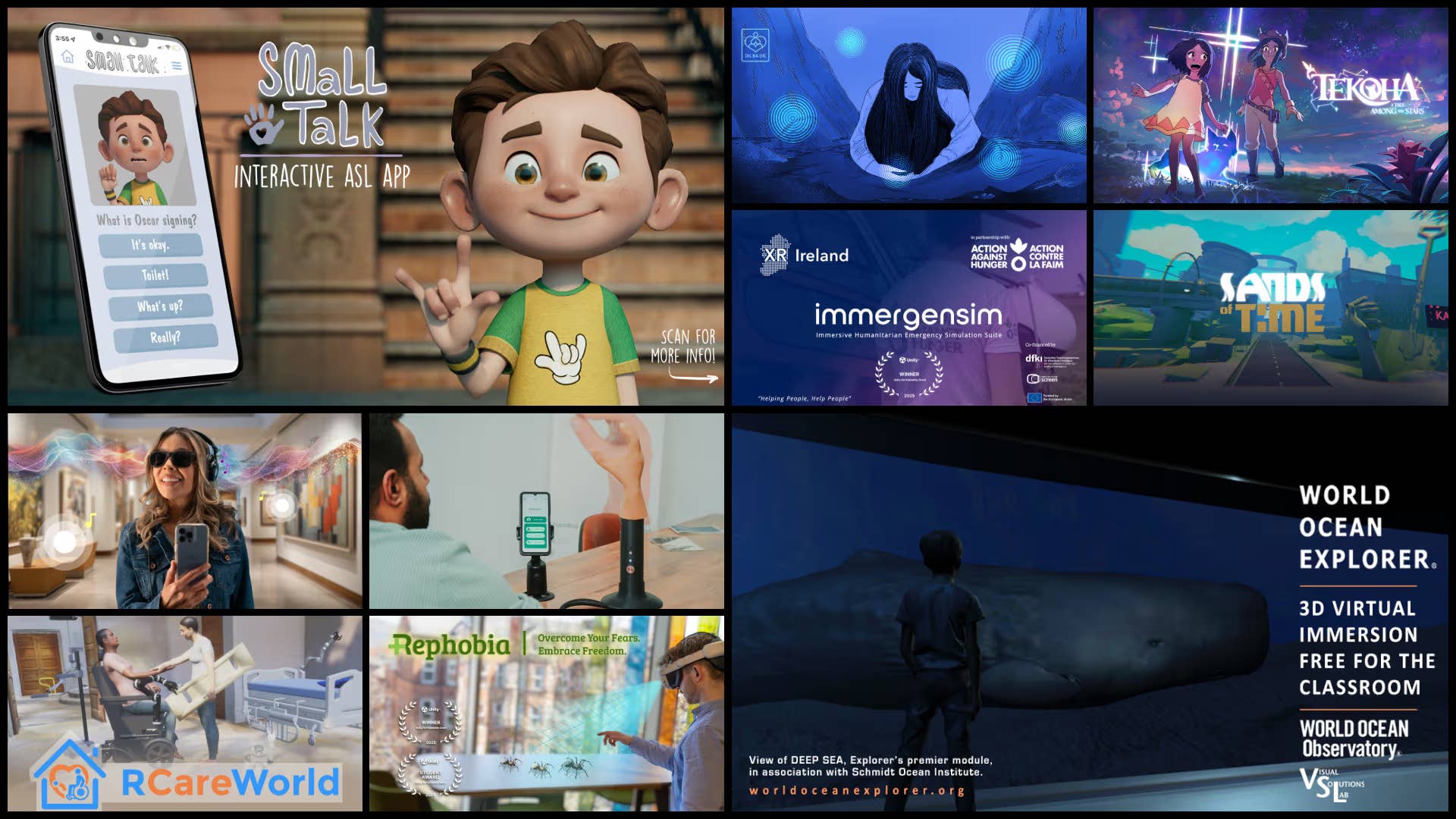

.png?width=1920&height=1920&fit=bounds&quality=70&format=jpg&auto=webp#)
.png?width=1920&height=1920&fit=bounds&quality=70&format=jpg&auto=webp#)


























_Muhammad_R._Fakhrurrozi_Alamy.jpg?width=1280&auto=webp&quality=80&disable=upscale#)

















































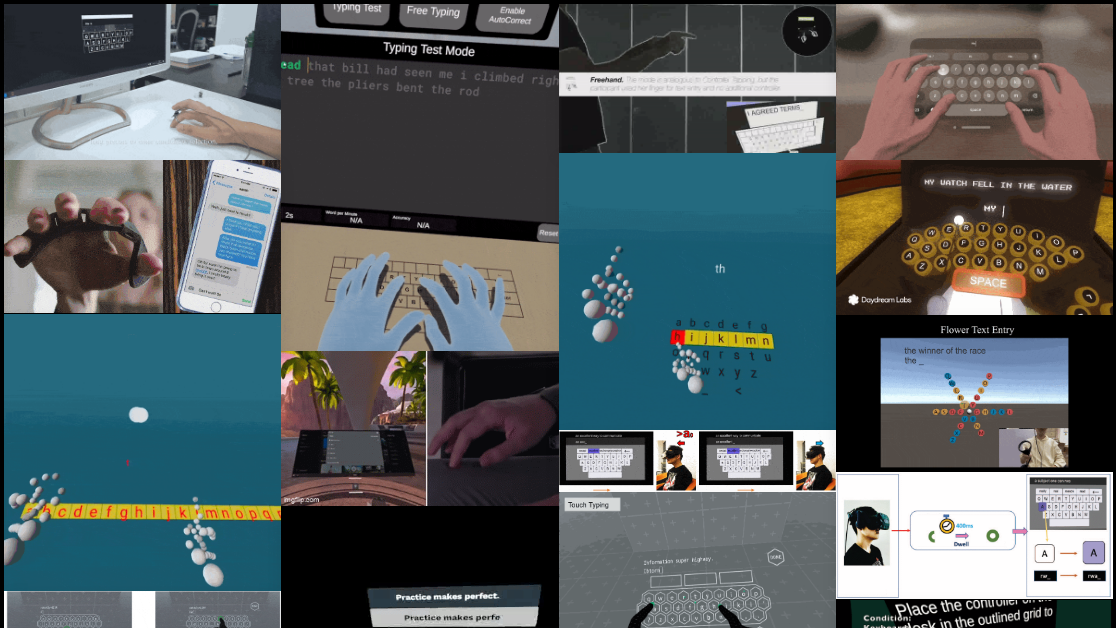

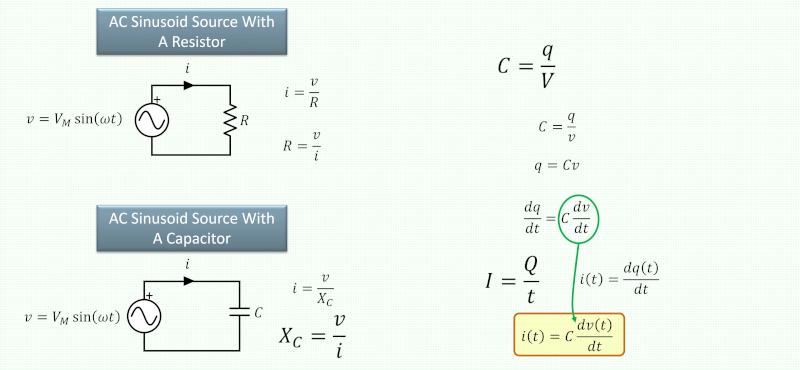























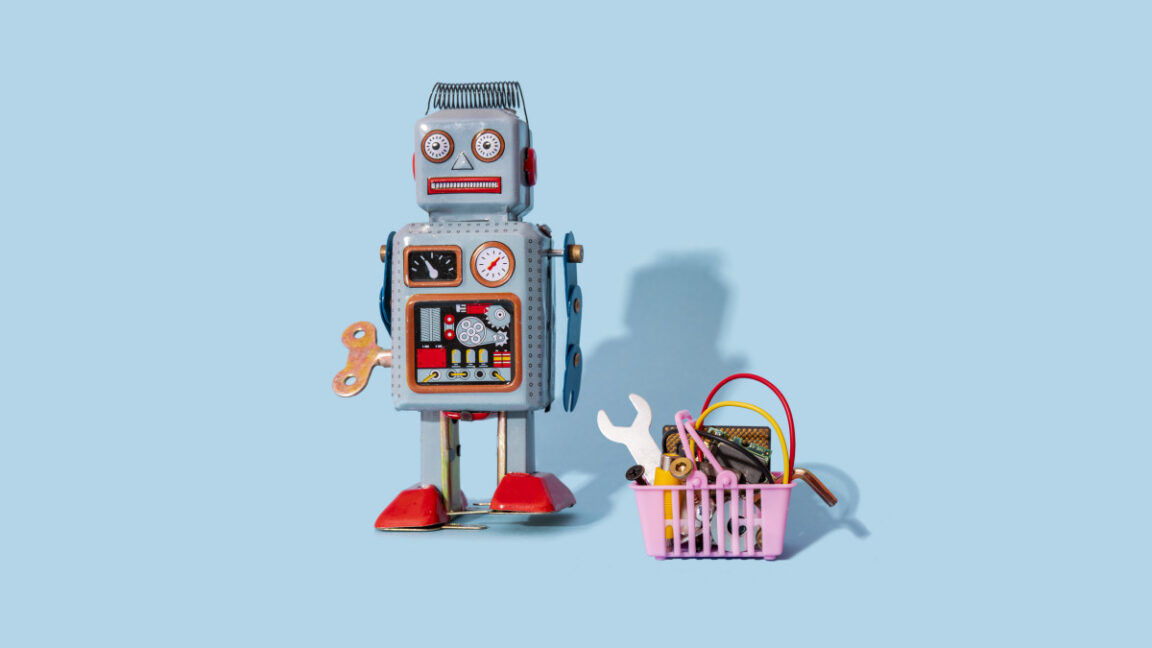



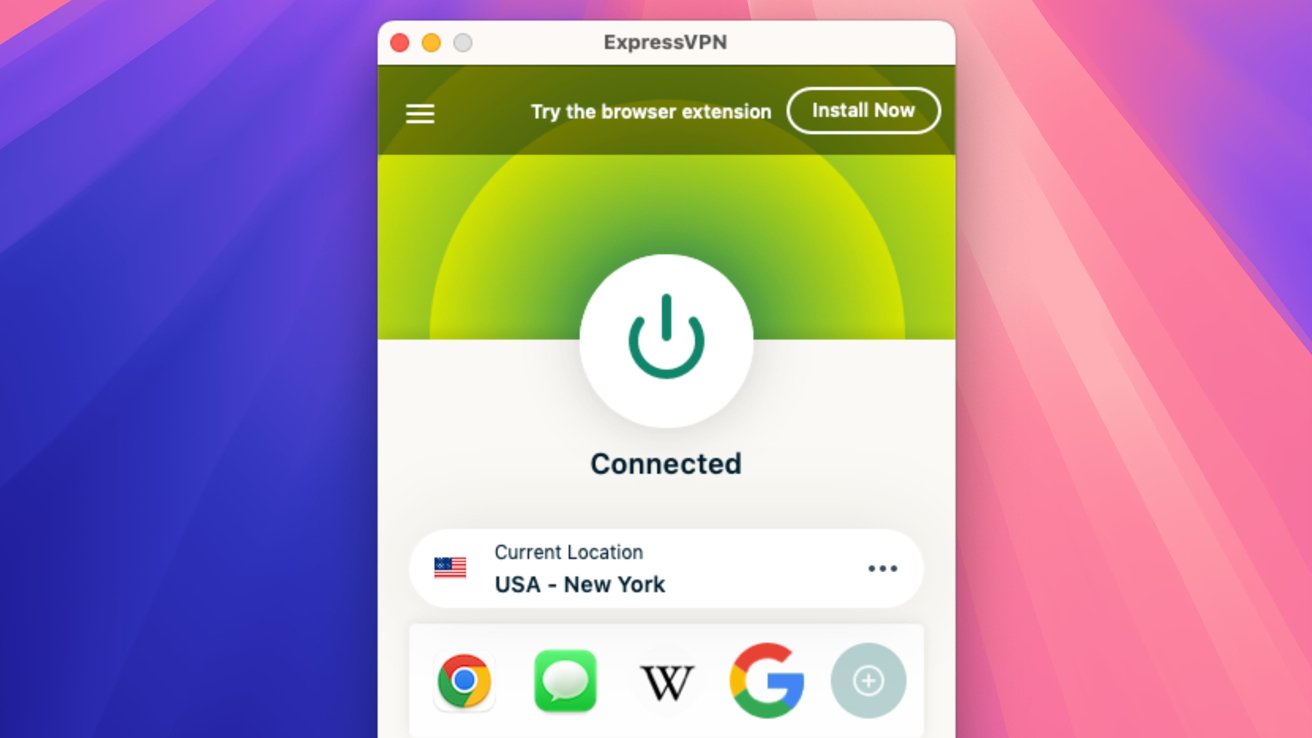




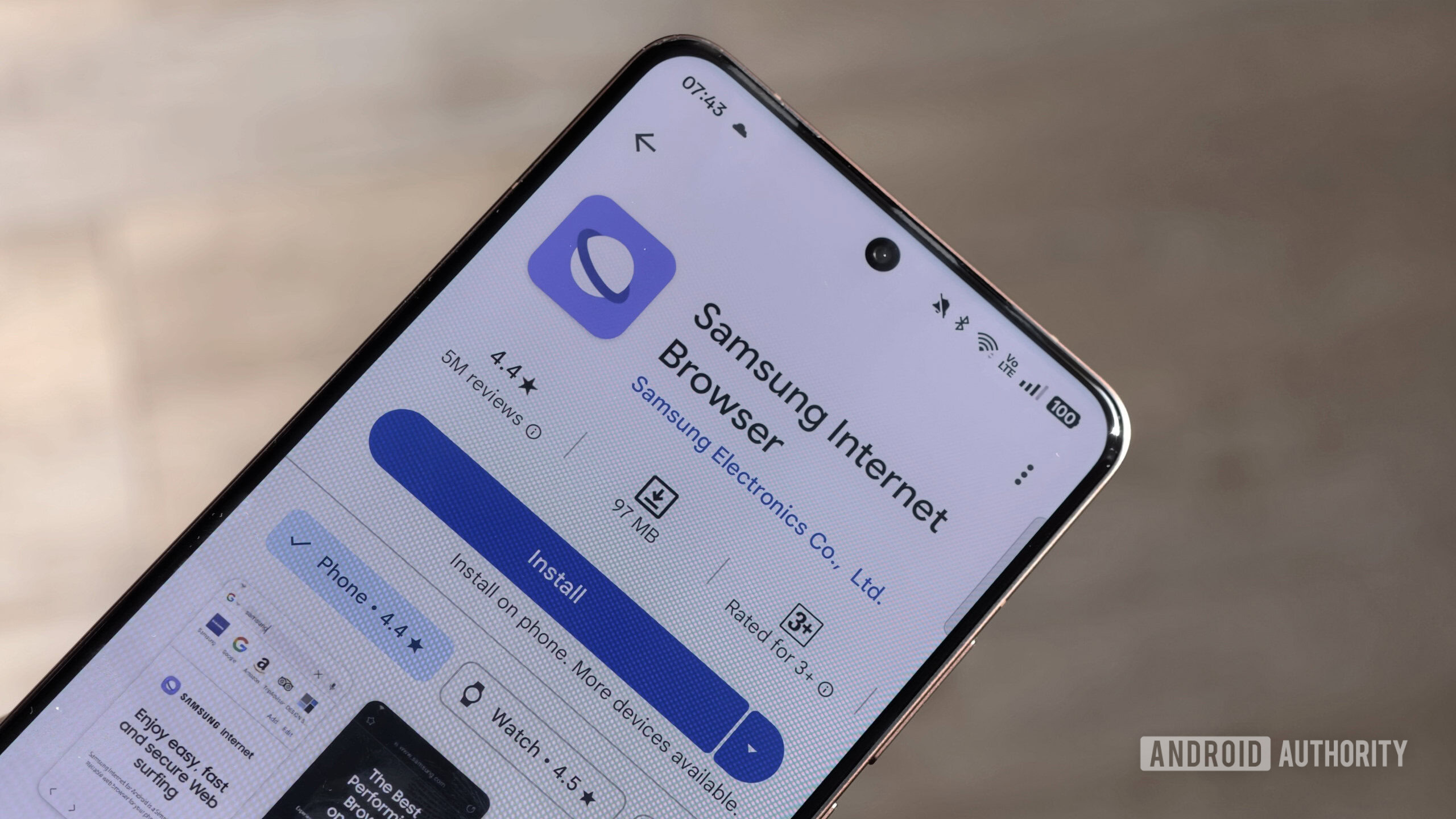





![macOS 15.5 beta 4 now available for download [U]](https://i0.wp.com/9to5mac.com/wp-content/uploads/sites/6/2025/04/macOS-Sequoia-15.5-b4.jpg?resize=1200%2C628&quality=82&strip=all&ssl=1)












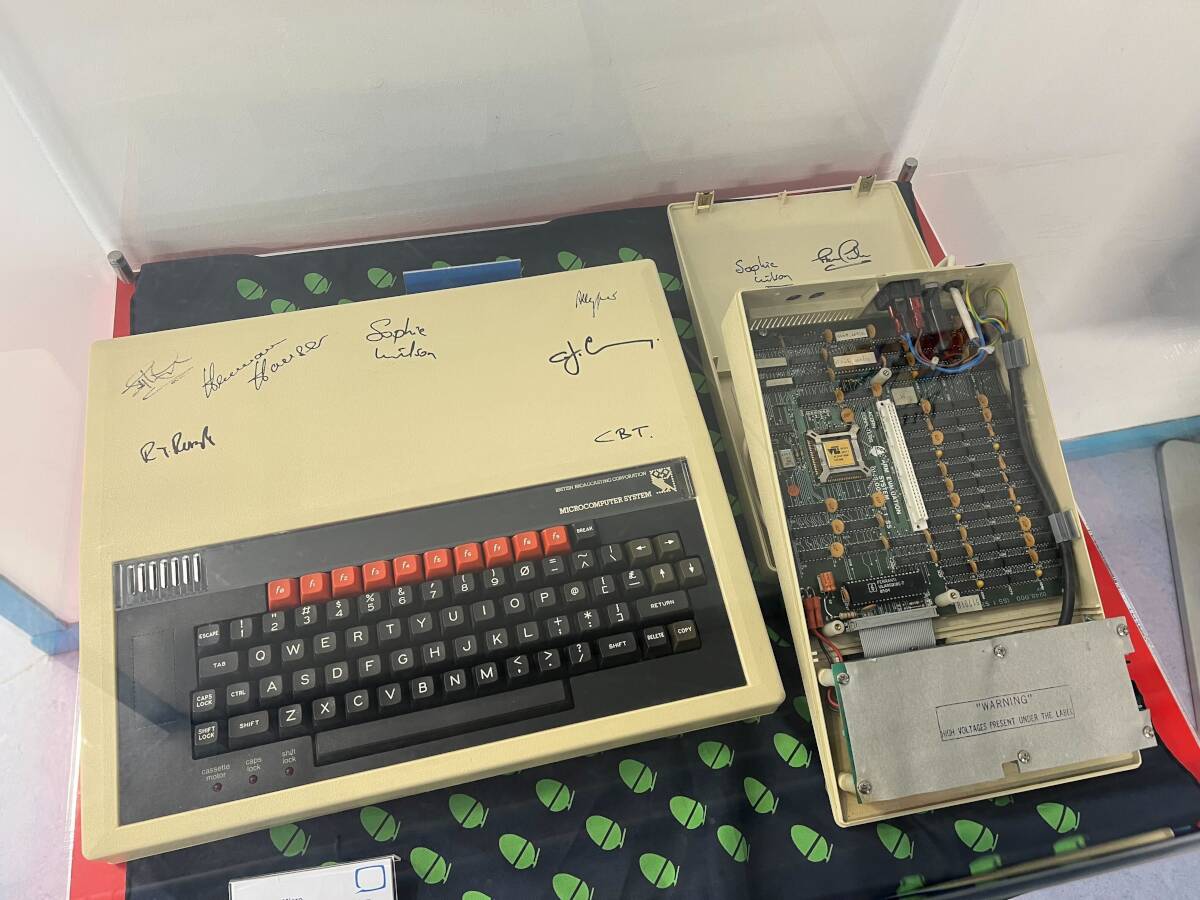

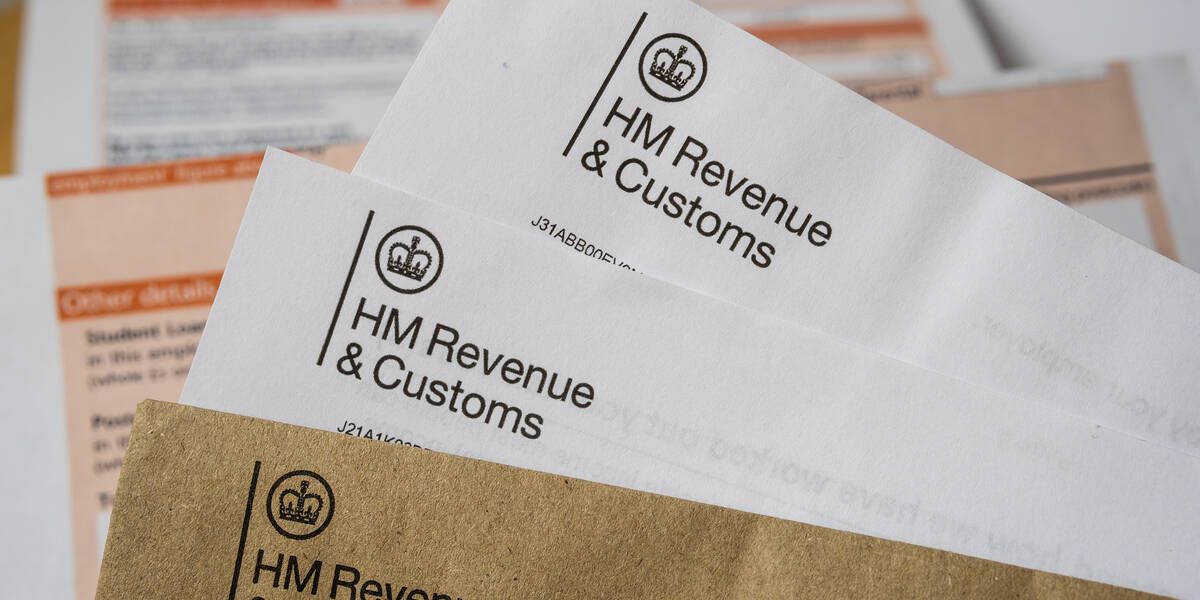

![AirPods Pro 2 With USB-C Back On Sale for Just $169! [Deal]](https://www.iclarified.com/images/news/96315/96315/96315-640.jpg)
![Apple Releases iOS 18.5 Beta 4 and iPadOS 18.5 Beta 4 [Download]](https://www.iclarified.com/images/news/97145/97145/97145-640.jpg)
![Apple Seeds watchOS 11.5 Beta 4 to Developers [Download]](https://www.iclarified.com/images/news/97147/97147/97147-640.jpg)
![Apple Seeds visionOS 2.5 Beta 4 to Developers [Download]](https://www.iclarified.com/images/news/97150/97150/97150-640.jpg)





































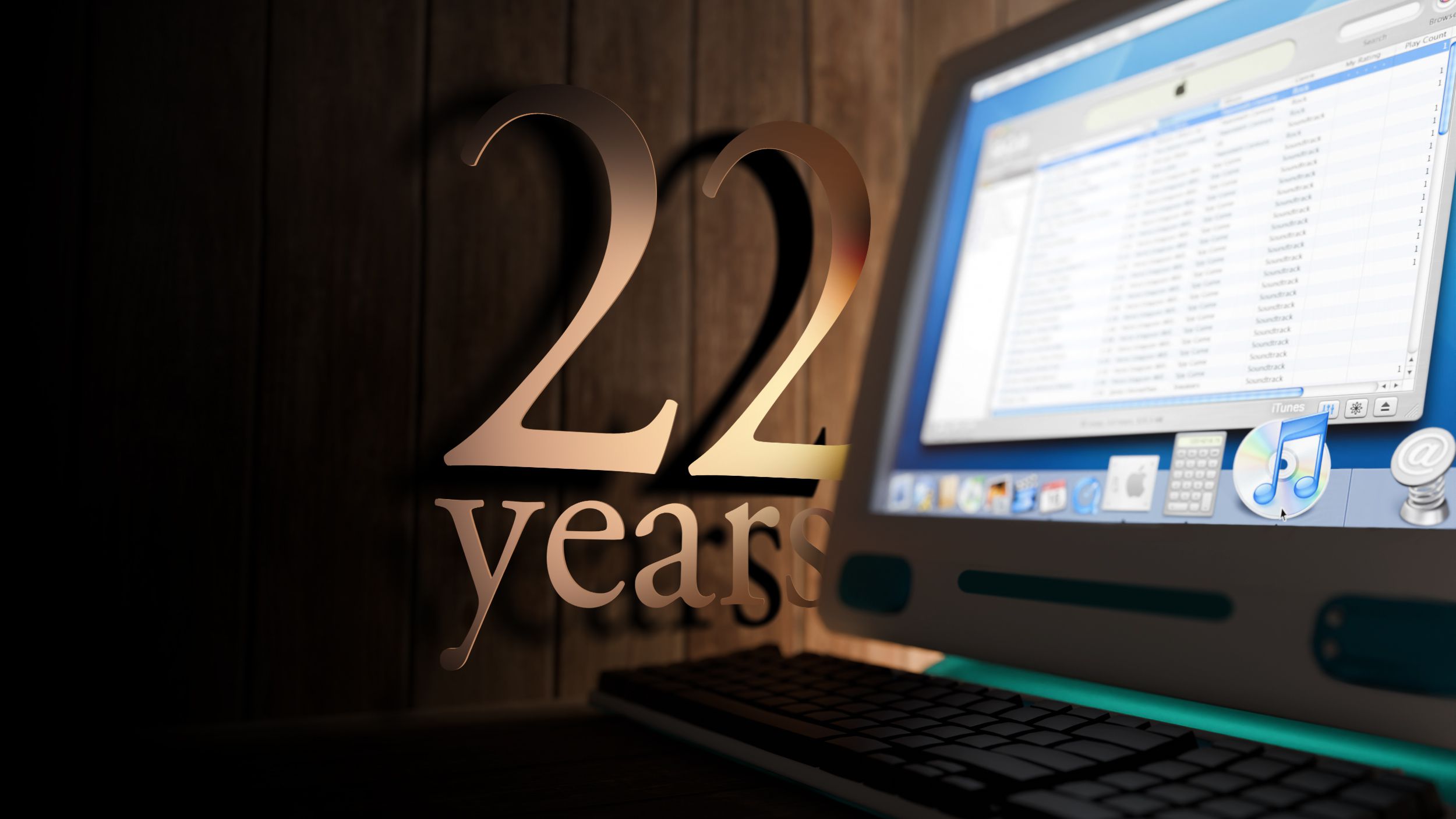
![Apple Seeds Fourth Beta of iOS 18.5 to Developers [Update: Public Beta Available]](https://images.macrumors.com/t/uSxxRefnKz3z3MK1y_CnFxSg8Ak=/2500x/article-new/2025/04/iOS-18.5-Feature-Real-Mock.jpg)
![Apple Seeds Fourth Beta of macOS Sequoia 15.5 [Update: Public Beta Available]](https://images.macrumors.com/t/ne62qbjm_V5f4GG9UND3WyOAxE8=/2500x/article-new/2024/08/macOS-Sequoia-Night-Feature.jpg)