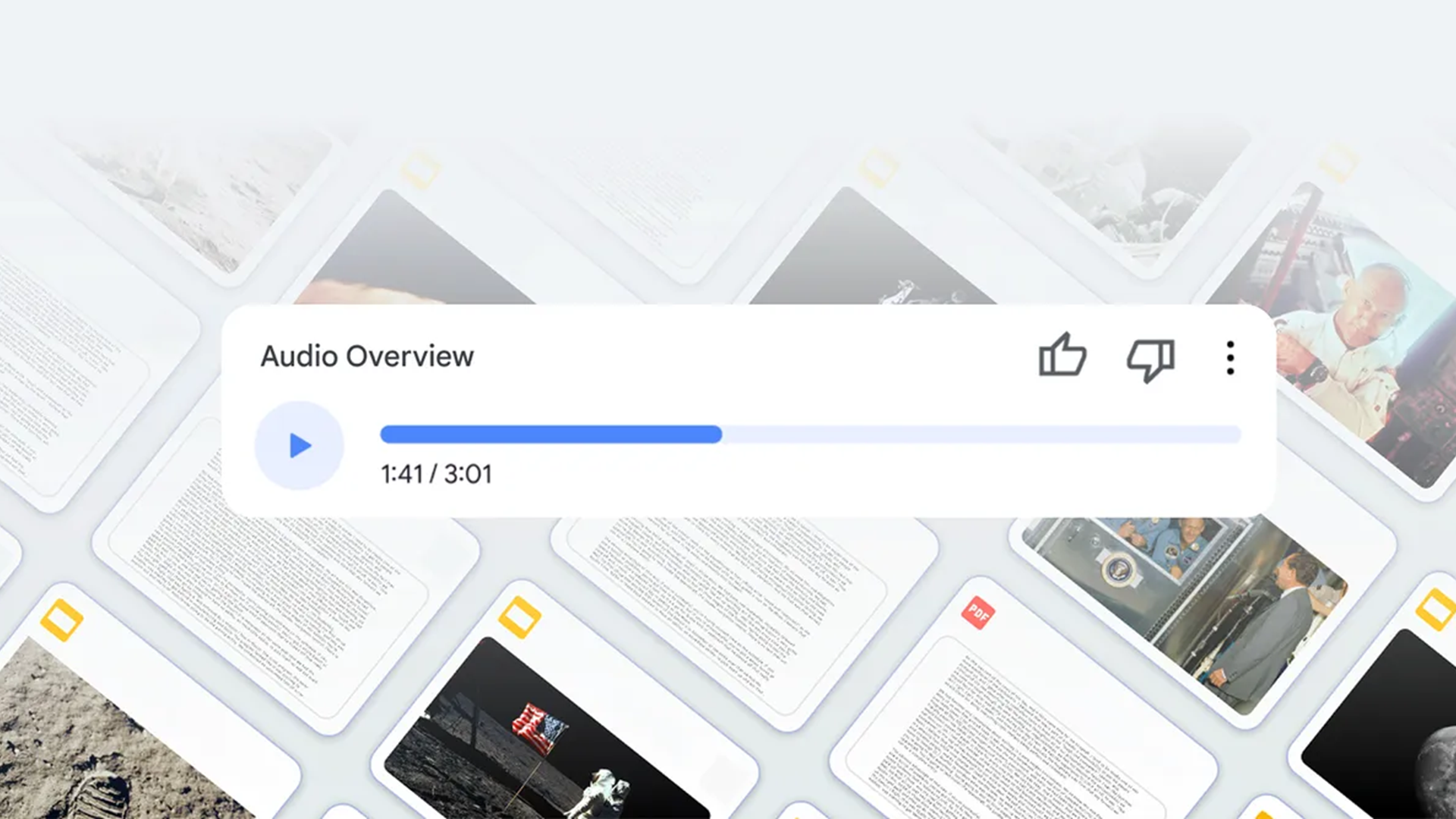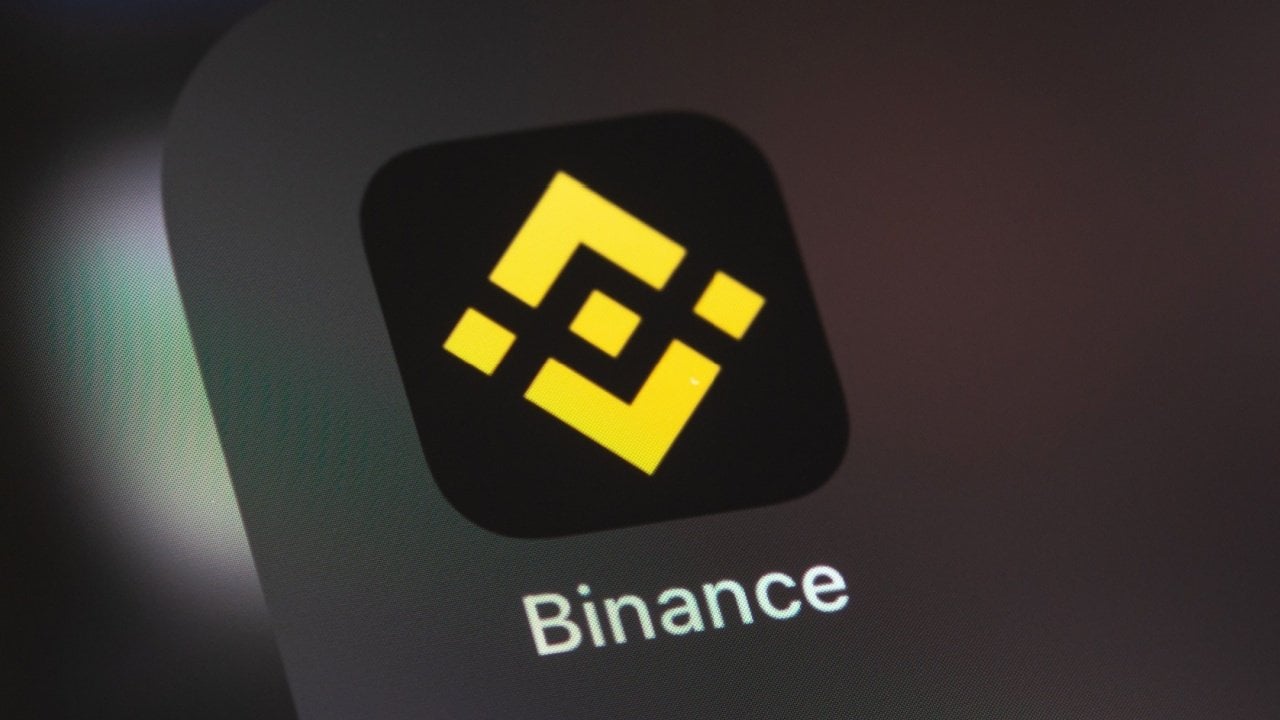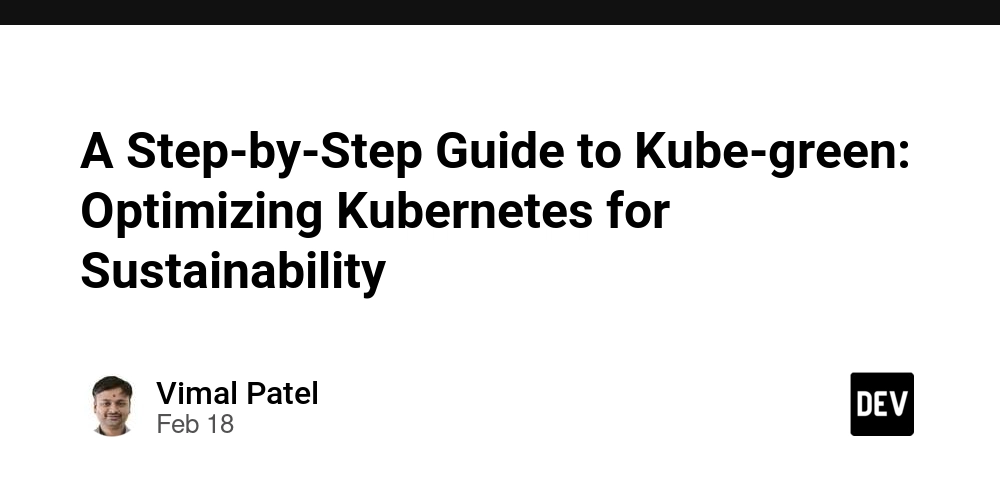Implementing Intersite Connectivity in Azure: AZ-104 Lab 05 Review
Introduction As part of my Azure Administrator certification journey, I completed Lab 05 - Implement Intersite Connectivity, which focused on enabling communication between virtual networks in Azure. This lab introduced me to virtual network peering, testing connections between resources in different networks, and configuring custom routes. Interconnecting virtual networks is an essential skill in multi-network architectures, and this lab helped me understand how to create secure and scalable communication between virtual networks in Azure. Lab Overview In this lab, I configured virtual network peering to allow communication between two virtual networks in Azure: CoreServicesVnet and ManufacturingVnet. Additionally, I learned how to create a custom route to control network traffic and used Azure Network Watcher to monitor connectivity. This lab provides a hands-on approach to connecting isolated networks and managing the routing and monitoring of traffic between them. Skills Practiced: ✅ Creating virtual networks and virtual machines ✅ Implementing virtual network peering ✅ Using Azure Network Watcher to test connections ✅ Configuring custom routes for network traffic control ✅ Testing connectivity using Azure PowerShell Task 1: Create a Core Services Virtual Machine and Virtual Network The first task involved creating a virtual network and a virtual machine (VM) in the Core Services network. Here’s what I did: 1️⃣ Signed into the Azure portal – Azure Portal. 2️⃣ Created a new virtual machine CoreServicesVM in a virtual network CoreServicesVnet with the IP address space 10.0.0.0/16 and a subnet Core (10.0.0.0/24). 3️⃣ Deployed the virtual machine with Windows Server 2019 and configured the networking settings accordingly.
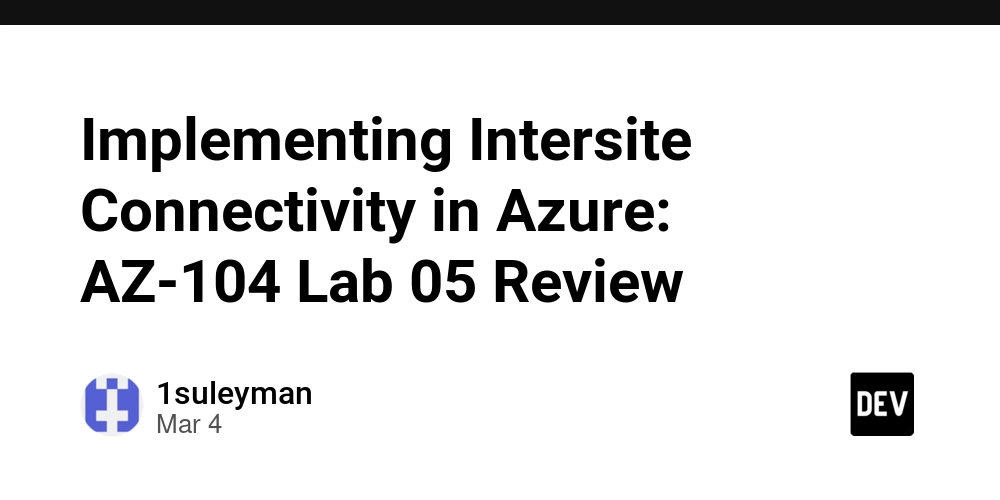
Introduction
As part of my Azure Administrator certification journey, I completed Lab 05 - Implement Intersite Connectivity, which focused on enabling communication between virtual networks in Azure. This lab introduced me to virtual network peering, testing connections between resources in different networks, and configuring custom routes. Interconnecting virtual networks is an essential skill in multi-network architectures, and this lab helped me understand how to create secure and scalable communication between virtual networks in Azure.
Lab Overview
In this lab, I configured virtual network peering to allow communication between two virtual networks in Azure: CoreServicesVnet and ManufacturingVnet. Additionally, I learned how to create a custom route to control network traffic and used Azure Network Watcher to monitor connectivity.
This lab provides a hands-on approach to connecting isolated networks and managing the routing and monitoring of traffic between them.
Skills Practiced:
✅ Creating virtual networks and virtual machines
✅ Implementing virtual network peering
✅ Using Azure Network Watcher to test connections
✅ Configuring custom routes for network traffic control
✅ Testing connectivity using Azure PowerShell
Task 1: Create a Core Services Virtual Machine and Virtual Network
The first task involved creating a virtual network and a virtual machine (VM) in the Core Services network. Here’s what I did:
1️⃣ Signed into the Azure portal – Azure Portal.
2️⃣ Created a new virtual machine CoreServicesVM in a virtual network CoreServicesVnet with the IP address space 10.0.0.0/16 and a subnet Core (10.0.0.0/24).
3️⃣ Deployed the virtual machine with Windows Server 2019 and configured the networking settings accordingly.








































































































































































![[The AI Show Episode 143]: ChatGPT Revenue Surge, New AGI Timelines, Amazon’s AI Agent, Claude for Education, Model Context Protocol & LLMs Pass the Turing Test](https://www.marketingaiinstitute.com/hubfs/ep%20143%20cover.png)


















































































































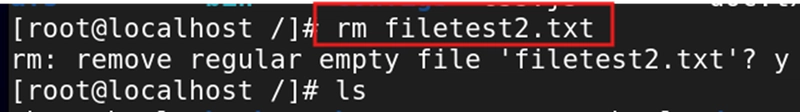
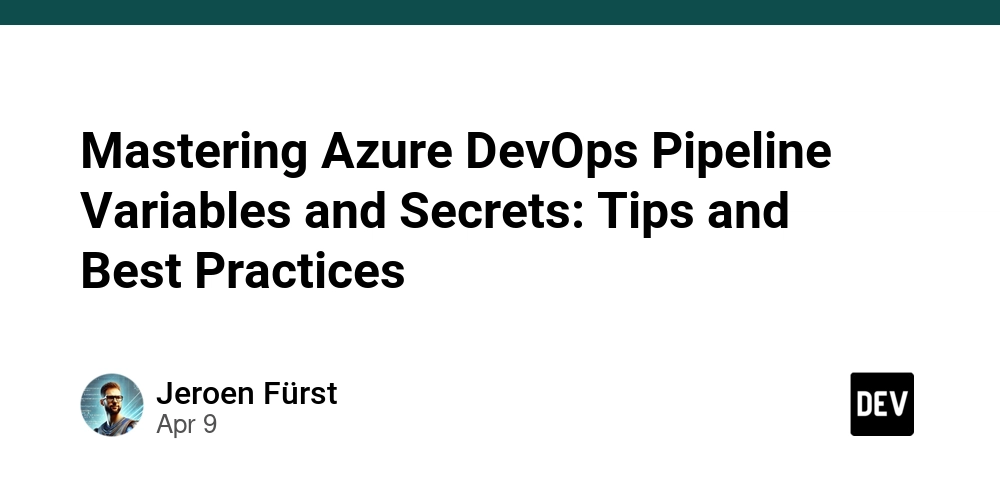
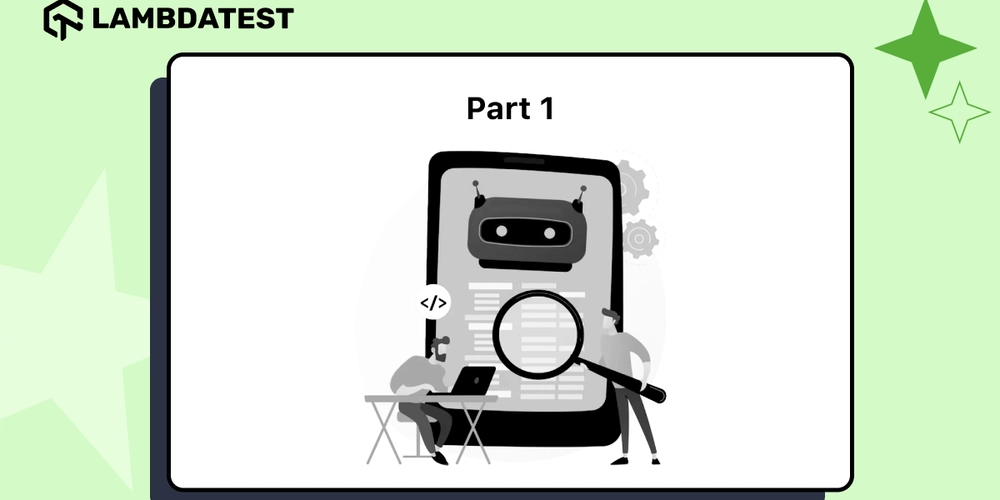
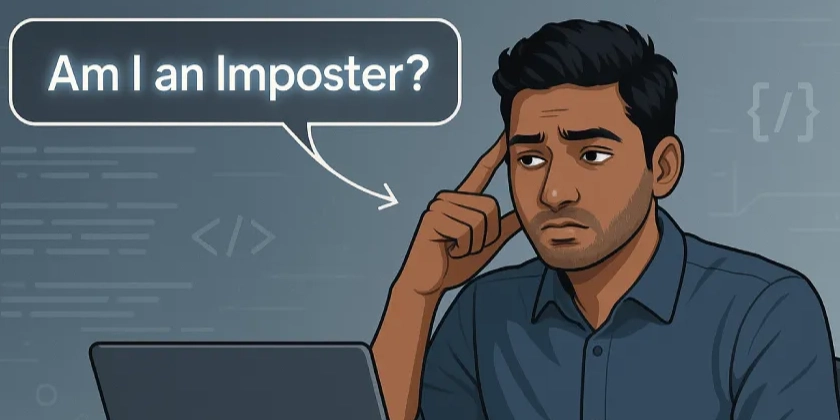













![From drop-out to software architect with Jason Lengstorf [Podcast #167]](https://cdn.hashnode.com/res/hashnode/image/upload/v1743796461357/f3d19cd7-e6f5-4d7c-8bfc-eb974bc8da68.png?#)








































































































.jpg?#)
































_ArtemisDiana_Alamy.jpg?#)


 (1).webp?#)






































































-xl.jpg)











![Yes, the Gemini icon is now bigger and brighter on Android [U]](https://i0.wp.com/9to5google.com/wp-content/uploads/sites/4/2025/02/Gemini-on-Galaxy-S25.jpg?resize=1200%2C628&quality=82&strip=all&ssl=1)










![Apple Rushes Five Planes of iPhones to US Ahead of New Tariffs [Report]](https://www.iclarified.com/images/news/96967/96967/96967-640.jpg)
![Apple Vision Pro 2 Allegedly in Production Ahead of 2025 Launch [Rumor]](https://www.iclarified.com/images/news/96965/96965/96965-640.jpg)