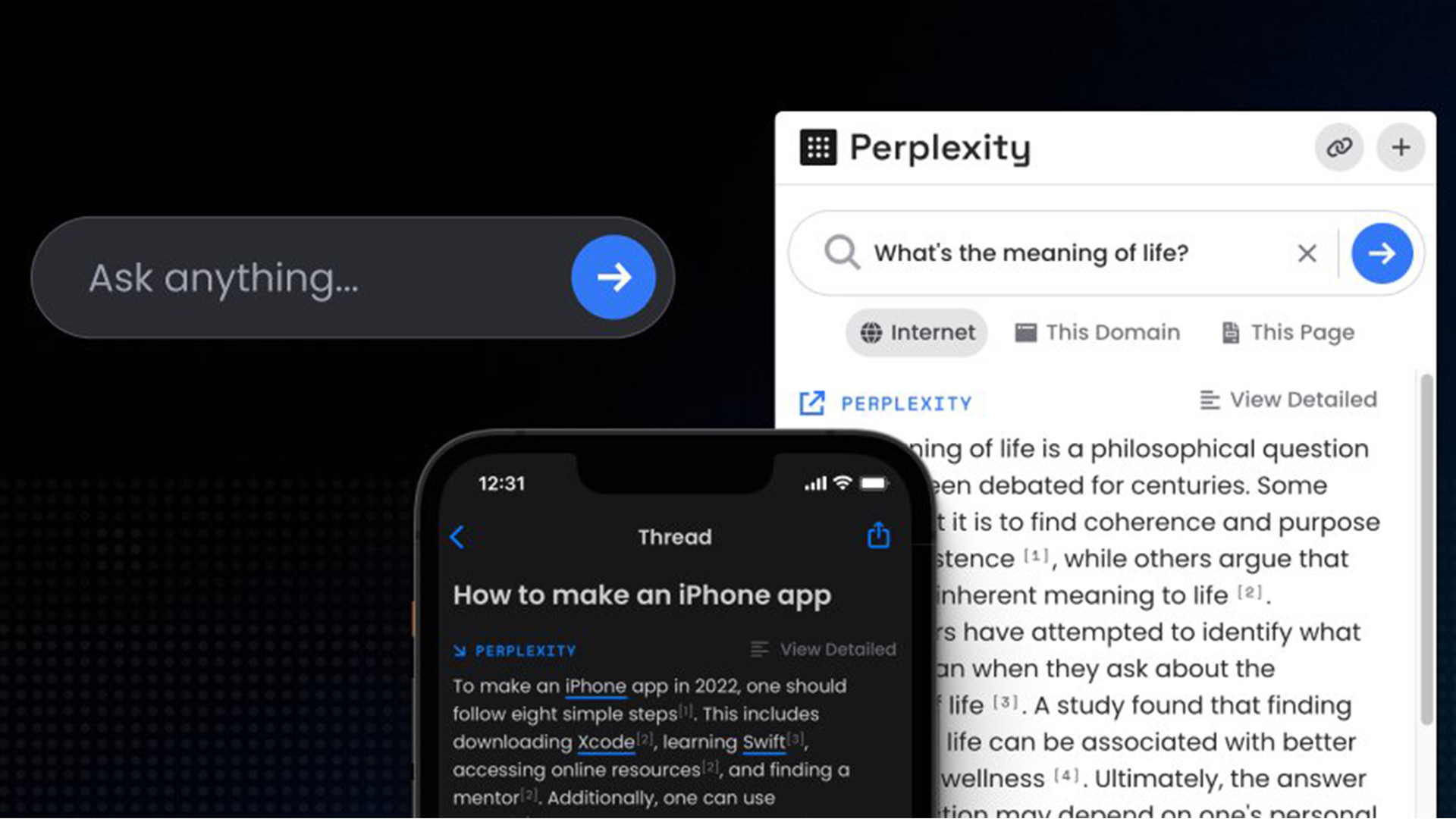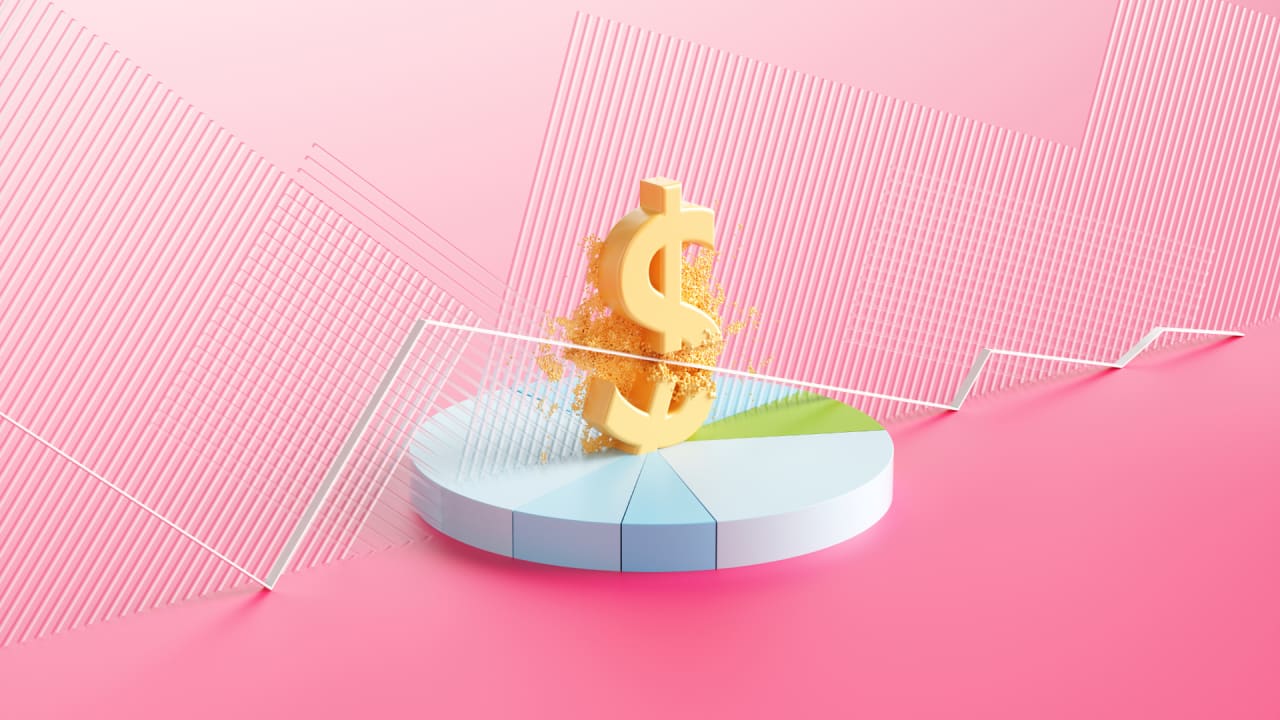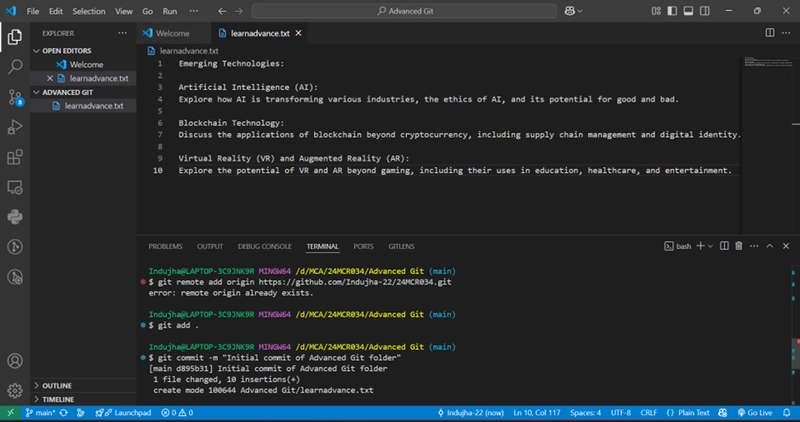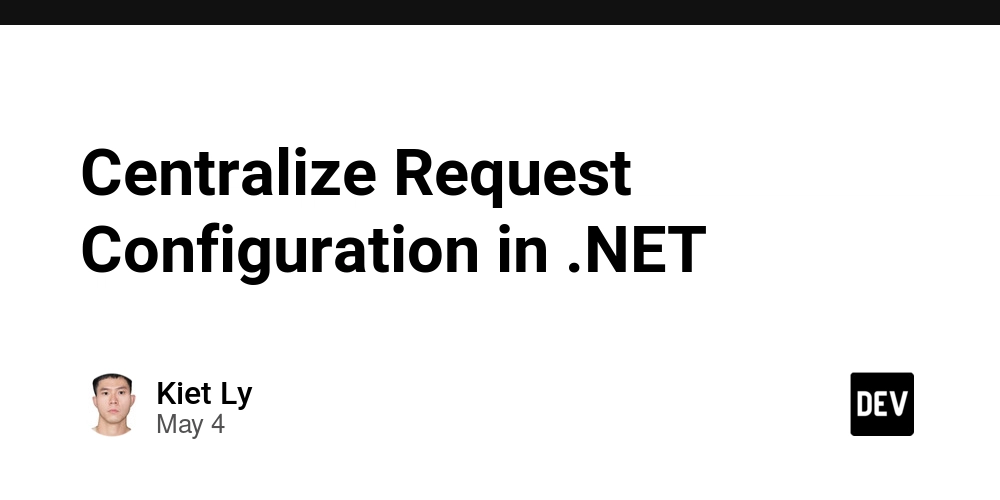How to Write a SELECT SQL Query for Oracle 19c Groups?
Introduction In this article, we will explore how to write a SELECT SQL query in Oracle 19c to identify the latest account numbers from specific groups based on the previous account numbers. This technique can be beneficial when managing hierarchical data structures where records are interconnected through identifiers. By utilizing SQL, we can efficiently retrieve the latest entries for each group from a dataset. Understanding the Data Structure The given dataset consists of two columns: Account Number and Previous Number. The Account Number represents the current identifier, while the Previous Number indicates the preceding account number in the group hierarchy. With this structure, we can determine the latest account number for each defined group. To visualize the dataset: | Account Number | Previous Number | |-----------------|-----------------| | P00/4 | | | P01/4 | P00/4 | | P02/4 | P01/4 | | P00/6 | | | P00/9 | | | P01/9 | P00/9 | From this dataset, we need to isolate the latest records from three unique groups, indicated by the numbers at the end of the account numbers: 4, 6, and 9. Why This Issue Occurs When new accounts are created in a hierarchical manner, they often reference their predecessor. Consequently, if we're tasked with extracting the latest account numbers per group, it's essential to carefully traverse the relationships defined in the Previous Number column. Without a structured approach, identifying the most recent account for each group can become cumbersome. Step-by-Step SQL Query Development To achieve this, we’ll employ a SQL query that makes use of Common Table Expressions (CTEs) or subqueries, depending on our preference. Let's break it down into clear sections. SQL Query Example Here's how you can formulate the SELECT query to get the desired result: WITH GroupedAccounts AS ( SELECT Account_Number, REGEXP_SUBSTR(Account_Number, '\d+$') AS GroupID, ROW_NUMBER() OVER (PARTITION BY REGEXP_SUBSTR(Account_Number, '\d+$') ORDER BY Account_Number DESC) AS RowNum FROM Accounts ) SELECT Account_Number FROM GroupedAccounts WHERE RowNum = 1; Explanation of the Query Common Table Expression (CTE): We create a CTE called GroupedAccounts, which categorizes account numbers based on their grouped identifiers (the numbers at the end). REGEXP_SUBSTR: This function extracts the group ID from the account number to categorize the rows. In our context, it extracts '4', '6', and '9' from account numbers like 'P02/4'. ROW_NUMBER(): This function assigns a unique sequential integer to rows within a partition of a result set, thus allowing us to isolate the latest account number within each group based on our desired order. Final Selection: The outer query filters the records to return only the latest account number for each group, indicated by RowNum = 1. Frequently Asked Questions What is a Common Table Expression (CTE)? A CTE provides a way to create a temporary result set that can be referenced within a SQL statement. It simplifies complex queries by allowing you to break them into smaller, more manageable components. How does ROW_NUMBER() work? The ROW_NUMBER() function assigns a unique number to rows within a partition based on specified criteria. It is particularly useful for distinguishing records in ordered groups. Can this be applied to larger datasets? Yes, this approach is highly scalable and can be applied to larger datasets as long as the underlying structure remains consistent and the database engine (like Oracle) supports CTE and window function syntax. Conclusion By following the structured approach outlined in this article, you can efficiently write a SELECT SQL query that identifies and isolates the latest records for specific groups based on hierarchical data. Using the concepts of CTE and window functions, you'll be able to analyze complex datasets in Oracle 19c effectively. This process not only enhances data retrieval but also boosts your overall data management strategy. Using these principles and SQL capabilities, you can continue to explore more complex scenarios and enhance your expertise in SQL programming for Oracle databases.
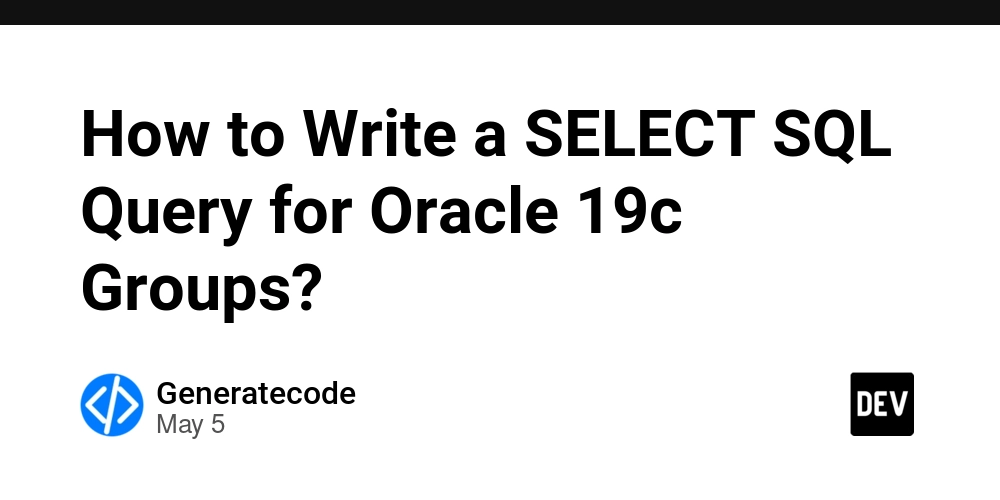
Introduction
In this article, we will explore how to write a SELECT SQL query in Oracle 19c to identify the latest account numbers from specific groups based on the previous account numbers. This technique can be beneficial when managing hierarchical data structures where records are interconnected through identifiers. By utilizing SQL, we can efficiently retrieve the latest entries for each group from a dataset.
Understanding the Data Structure
The given dataset consists of two columns: Account Number and Previous Number. The Account Number represents the current identifier, while the Previous Number indicates the preceding account number in the group hierarchy. With this structure, we can determine the latest account number for each defined group.
To visualize the dataset:
| Account Number | Previous Number | |-----------------|-----------------| | P00/4 | | | P01/4 | P00/4 | | P02/4 | P01/4 | | P00/6 | | | P00/9 | | | P01/9 | P00/9 |
From this dataset, we need to isolate the latest records from three unique groups, indicated by the numbers at the end of the account numbers: 4, 6, and 9.
Why This Issue Occurs
When new accounts are created in a hierarchical manner, they often reference their predecessor. Consequently, if we're tasked with extracting the latest account numbers per group, it's essential to carefully traverse the relationships defined in the Previous Number column. Without a structured approach, identifying the most recent account for each group can become cumbersome.
Step-by-Step SQL Query Development
To achieve this, we’ll employ a SQL query that makes use of Common Table Expressions (CTEs) or subqueries, depending on our preference. Let's break it down into clear sections.
SQL Query Example
Here's how you can formulate the SELECT query to get the desired result:
WITH GroupedAccounts AS (
SELECT
Account_Number,
REGEXP_SUBSTR(Account_Number, '\d+$') AS GroupID,
ROW_NUMBER() OVER (PARTITION BY REGEXP_SUBSTR(Account_Number, '\d+$') ORDER BY Account_Number DESC) AS RowNum
FROM
Accounts
)
SELECT
Account_Number
FROM
GroupedAccounts
WHERE
RowNum = 1;
Explanation of the Query
-
Common Table Expression (CTE): We create a CTE called
GroupedAccounts, which categorizes account numbers based on their grouped identifiers (the numbers at the end). - REGEXP_SUBSTR: This function extracts the group ID from the account number to categorize the rows. In our context, it extracts '4', '6', and '9' from account numbers like 'P02/4'.
- ROW_NUMBER(): This function assigns a unique sequential integer to rows within a partition of a result set, thus allowing us to isolate the latest account number within each group based on our desired order.
-
Final Selection: The outer query filters the records to return only the latest account number for each group, indicated by
RowNum = 1.
Frequently Asked Questions
What is a Common Table Expression (CTE)?
A CTE provides a way to create a temporary result set that can be referenced within a SQL statement. It simplifies complex queries by allowing you to break them into smaller, more manageable components.
How does ROW_NUMBER() work?
The ROW_NUMBER() function assigns a unique number to rows within a partition based on specified criteria. It is particularly useful for distinguishing records in ordered groups.
Can this be applied to larger datasets?
Yes, this approach is highly scalable and can be applied to larger datasets as long as the underlying structure remains consistent and the database engine (like Oracle) supports CTE and window function syntax.
Conclusion
By following the structured approach outlined in this article, you can efficiently write a SELECT SQL query that identifies and isolates the latest records for specific groups based on hierarchical data. Using the concepts of CTE and window functions, you'll be able to analyze complex datasets in Oracle 19c effectively. This process not only enhances data retrieval but also boosts your overall data management strategy.
Using these principles and SQL capabilities, you can continue to explore more complex scenarios and enhance your expertise in SQL programming for Oracle databases.








































































































































































![[The AI Show Episode 145]: OpenAI Releases o3 and o4-mini, AI Is Causing “Quiet Layoffs,” Executive Order on Youth AI Education & GPT-4o’s Controversial Update](https://www.marketingaiinstitute.com/hubfs/ep%20145%20cover.png)











































































































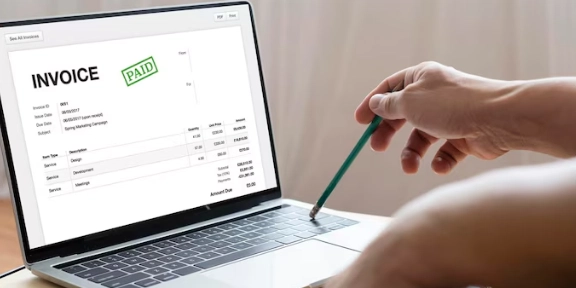

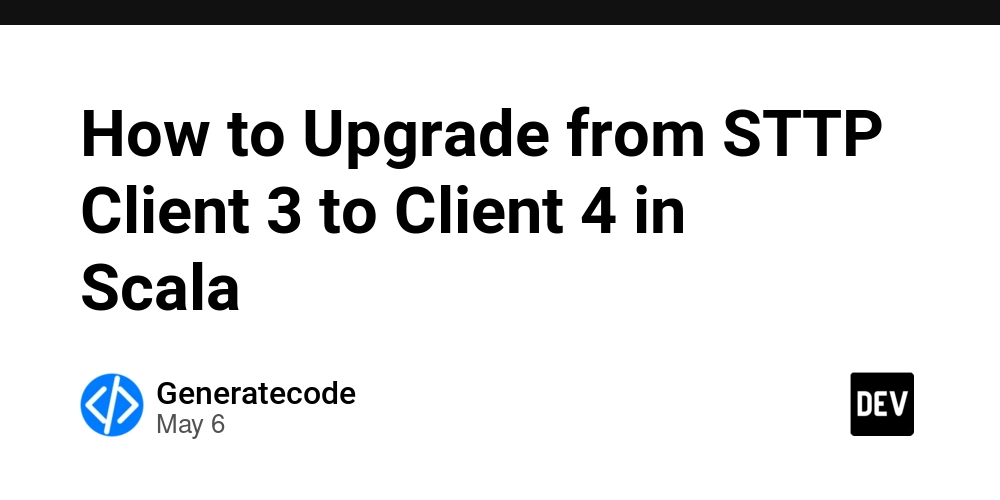













































































































































































































































































![Apple Shares Official Teaser for 'Highest 2 Lowest' Starring Denzel Washington [Video]](https://www.iclarified.com/images/news/97221/97221/97221-640.jpg)

![Under-Display Face ID Coming to iPhone 18 Pro and Pro Max [Rumor]](https://www.iclarified.com/images/news/97215/97215/97215-640.jpg)