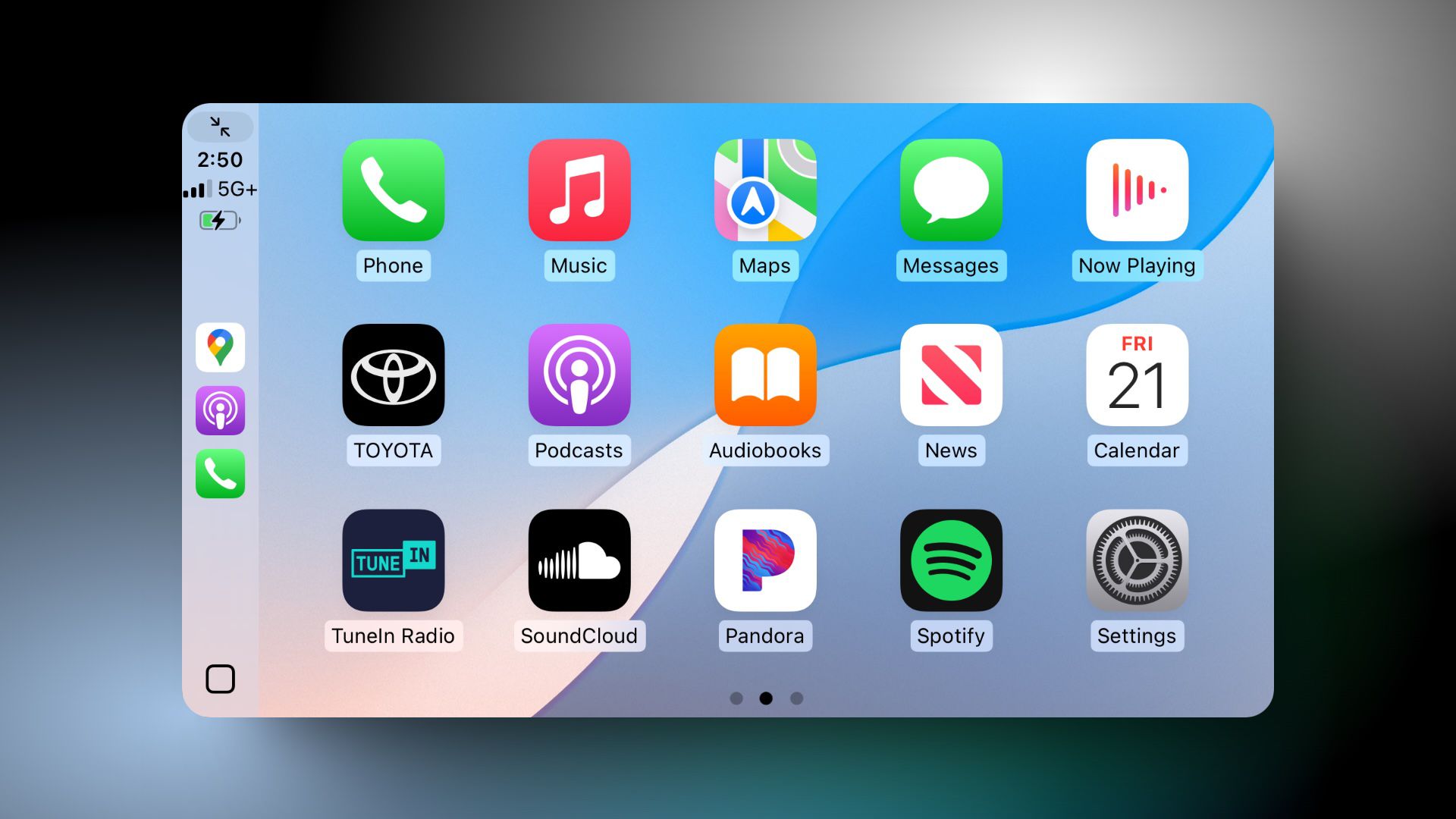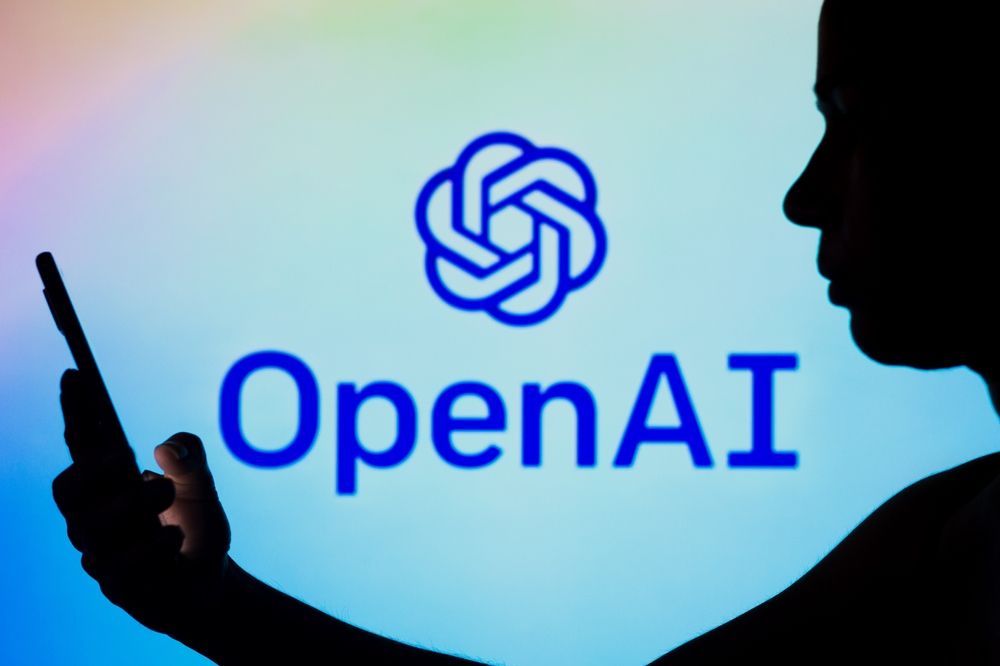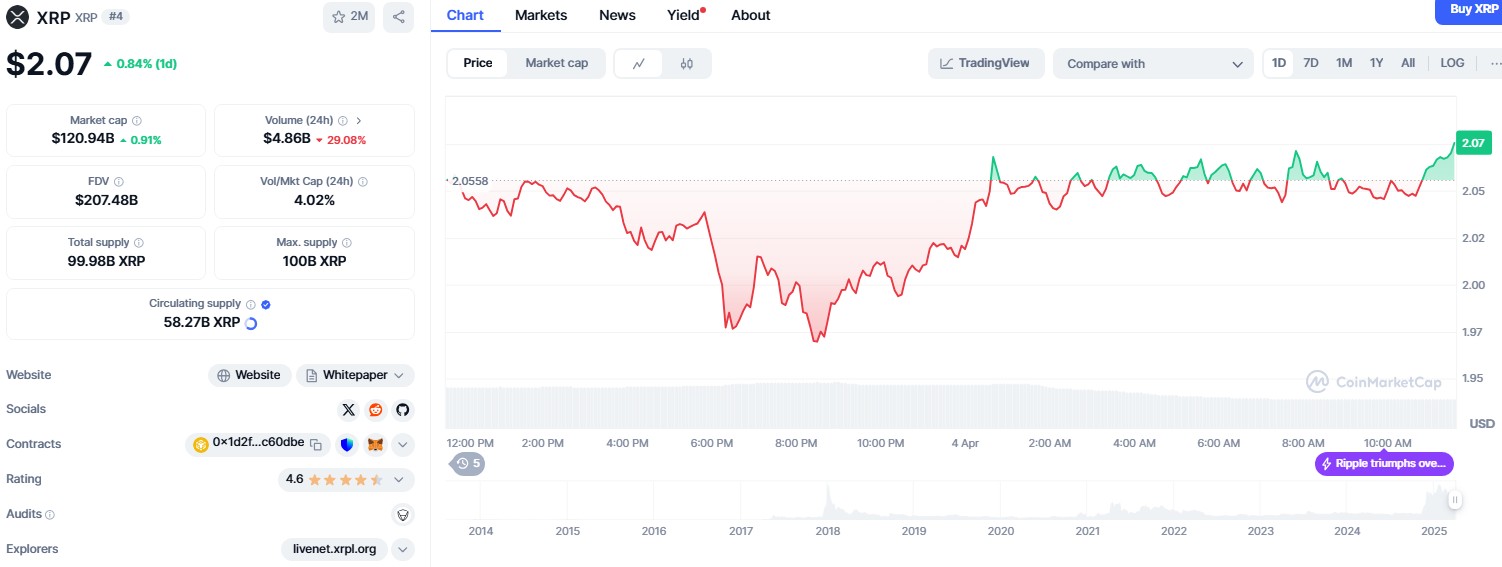How to Use Classes in JavaScript – A Handbook for Beginners
Are you curious about classes in JavaScript but feel a little puzzled about how they work or why you'd even use them? If that's you, then you're definitely in the right place. Lots of developers find classes a bit tricky at first, and honestly, I was...
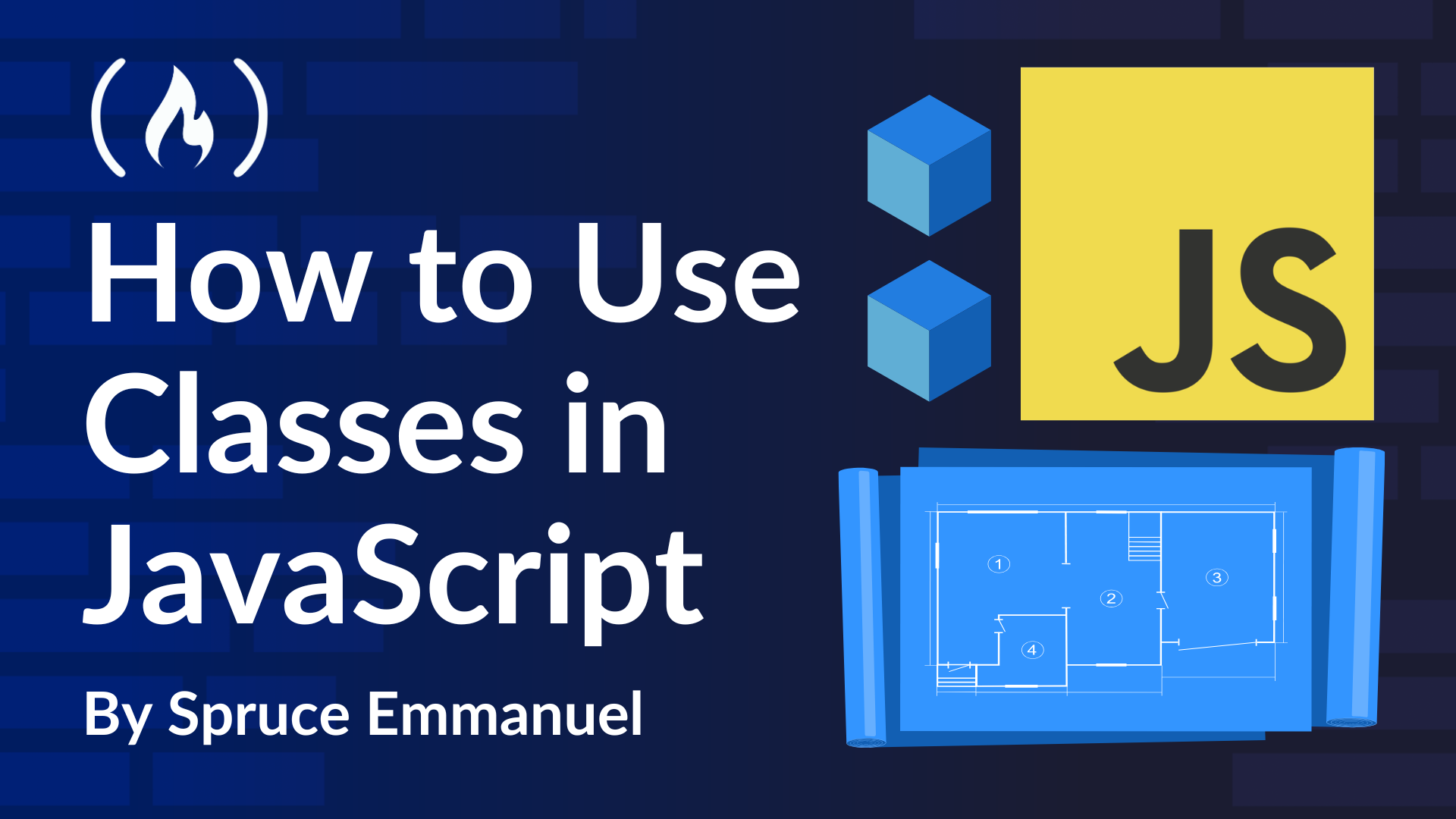
Are you curious about classes in JavaScript but feel a little puzzled about how they work or why you'd even use them? If that's you, then you're definitely in the right place. Lots of developers find classes a bit tricky at first, and honestly, I was once there too.
This article is for you if any of these sounds familiar:
JavaScript is your first programming language.
You are new to, or not entirely comfortable with, Object-Oriented Programming (OOP) principles.
You have primarily used functions for structuring your JavaScript code.
If you're nodding along to any of these, then keep reading.
In this article, we'll take a step-by-step approach, showing you how object-oriented programming is implemented in JavaScript with objects and constructor functions, and clearly illustrate why understanding and using classes will make you a more versatile and effective JavaScript developer, even if you’re used to writing everything in functions. We’ll end everything with a simple to-do app example so you can see how to use classes.
Table of Contents
Constructor Functions: Object Blueprints—Let's Get Practical
Constructor Functions: Great for Blueprints, but... Memory Waste?
Prototypes to the Rescue (Again): Sharing Methods Efficiently
Inheritance with Constructor Functions: Passing Down the Family Traits (the Constructor Way)
Functions, Functions Everywhere I Turn
If you started with JavaScript, chances are that you've become really comfortable with functions. They're like the building blocks of everything for you, right? Think about it: if I asked you to write a program to greet someone by name, you'd probably whip up something like this in a flash:
function greetUser(userName) {
alert("Hello, " + userName + "!");
}
greetUser("Alice"); // Like magic! It greets Alice.
Okay, let's level up a bit. Imagine that I asked you to write a program that figures out someone's birth year just by knowing their age. If they're 25, you'd want it to tell them '2000' (assuming the current year is 2025).
What would your first thought be? Probably something like, 'Function time!' Am I right? You'd think, 'I'll write a function; it'll take the age, and boom, it'll spit out the birth year.' See?
Function-first thinking. Totally natural in JavaScript. And here's how you might code it:
function getBirthYear(age) {
const currentYear = 2025; // For this example, let's say it's 2025
const birthYear = currentYear - age;
return birthYear;
}
console.log(getBirthYear(25)); // Yep, it logs 2000!
Now, let's make it a bit more complex. What if we want to be a little smarter and make sure the age is actually a valid age? You know, not some crazy string or a negative number. Sticking with our function-loving brains, what's the natural next step? Another function, of course. We'd probably create a validateAge function:
function validateAge(age) {
if (typeof age !== "number" || age <= 0 || age > 120) {
return "Invalid age";
} else {
return age; // Age is good to go!
}
}
console.log(validateAge(25)); // Output: 25 (valid!)
console.log(validateAge("twenty")); // Output: Invalid age (not a number)
console.log(validateAge(-5)); // Output: Invalid age (negative)
See how we're just piling up functions? getBirthYear does one thing, validateAge does another. They're separate little boxes of code.
Let's push this a little further. What if we also wanted to figure out someone's zodiac sign based on their birth year? Yep, you guessed it—the brain says, 'More functions.' Let's just write another getZodiacSign function:
function getZodiacSign(birthYear) {
// Simplified zodiac for demonstration—not astrologically accurate! 









































































































































































![[The AI Show Episode 142]: ChatGPT’s New Image Generator, Studio Ghibli Craze and Backlash, Gemini 2.5, OpenAI Academy, 4o Updates, Vibe Marketing & xAI Acquires X](https://www.marketingaiinstitute.com/hubfs/ep%20142%20cover.png)

















































































































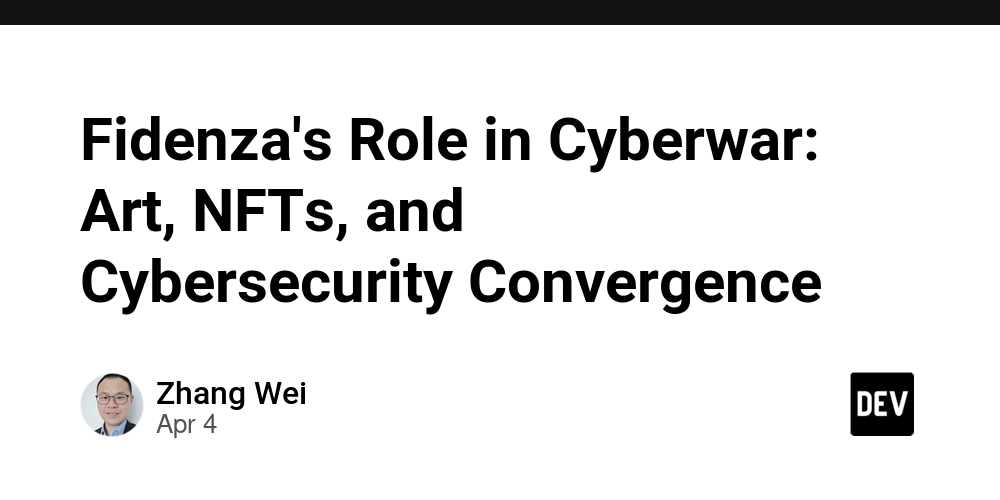
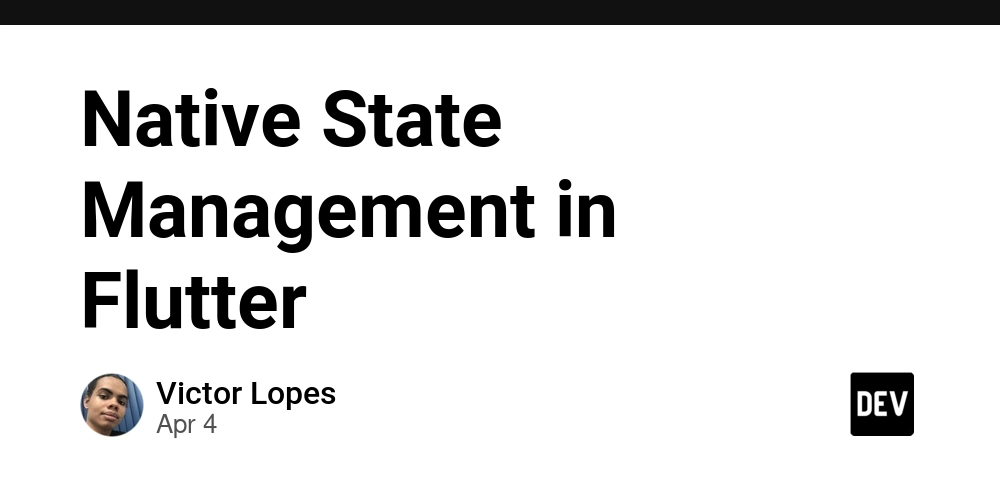


















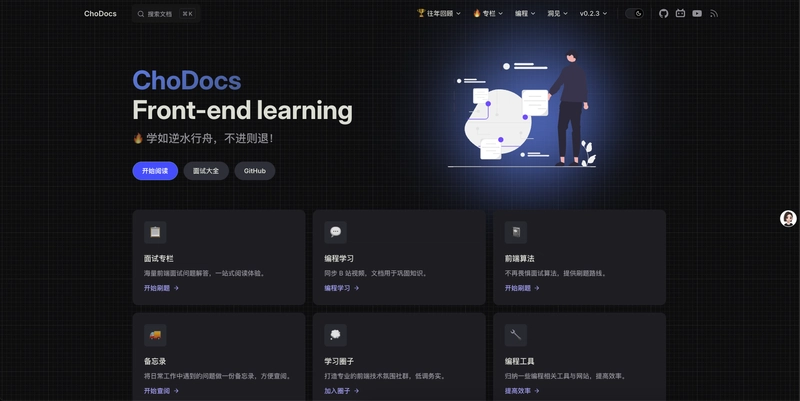

















































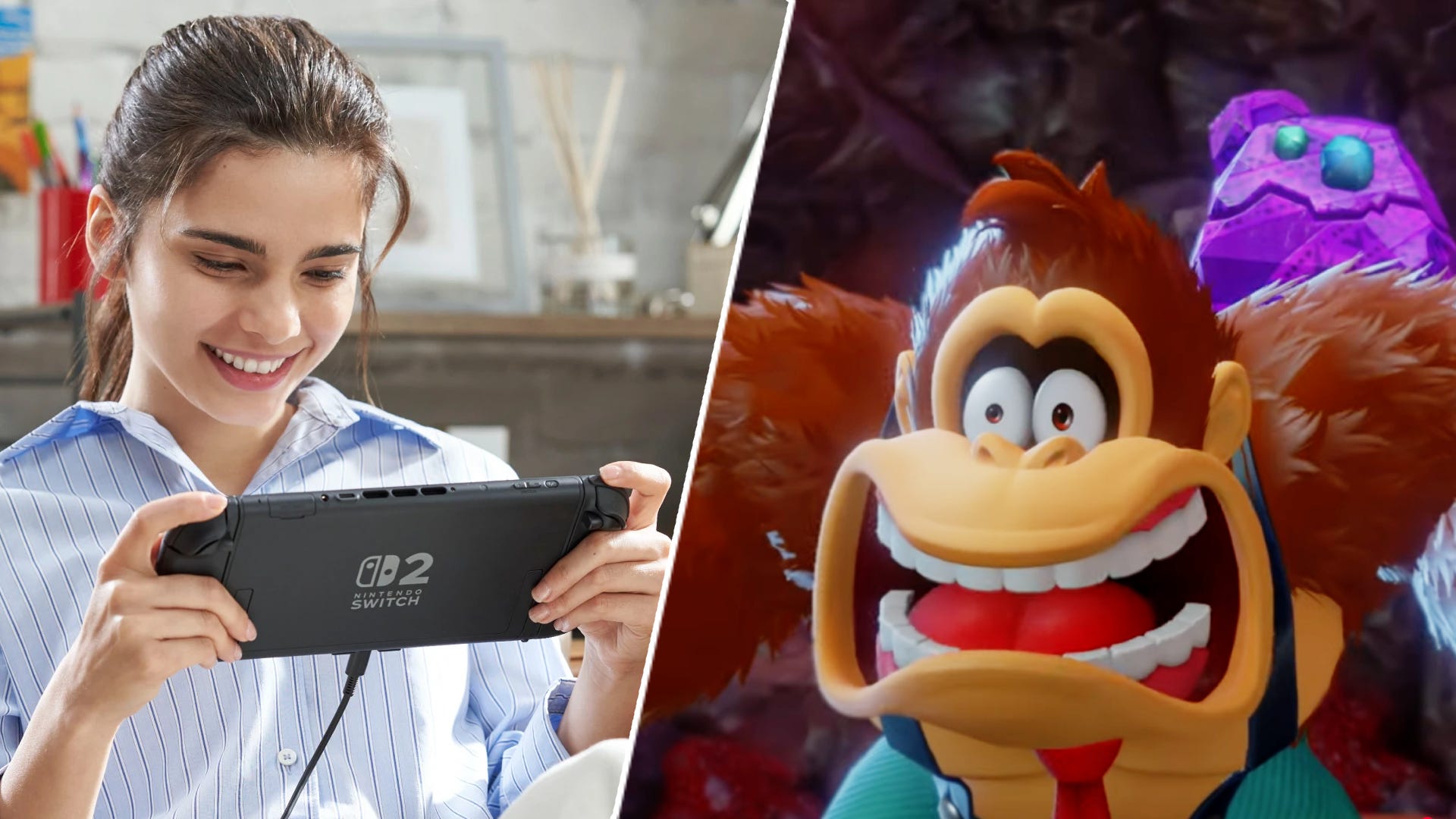
























































.jpg?#)













































































































































![YouTube Announces New Creation Tools for Shorts [Video]](https://www.iclarified.com/images/news/96923/96923/96923-640.jpg)

![Apple Faces New Tariffs but Has Options to Soften the Blow [Kuo]](https://www.iclarified.com/images/news/96921/96921/96921-640.jpg)