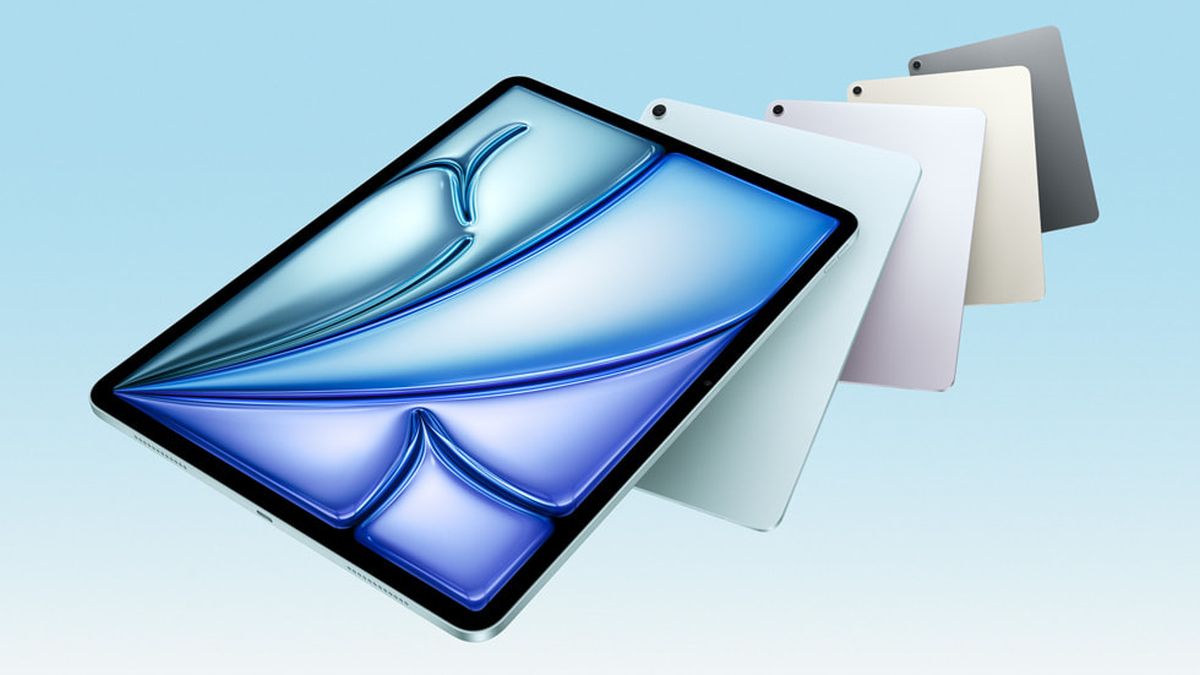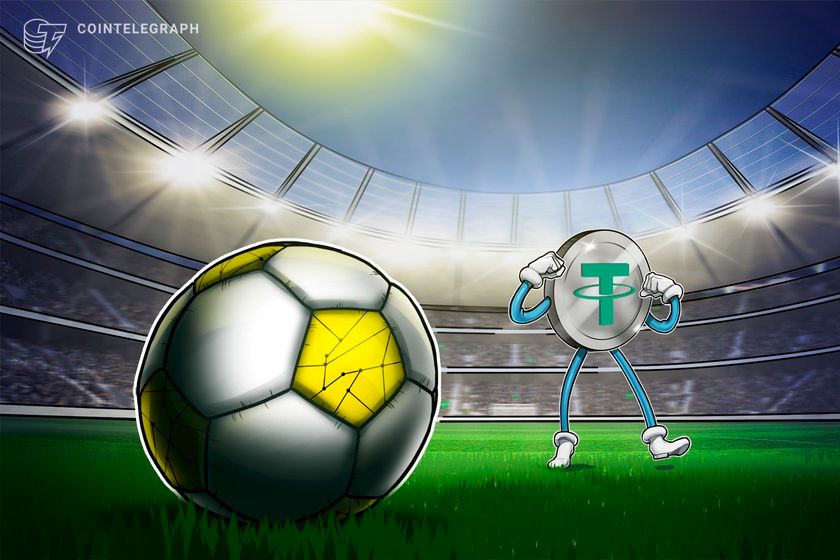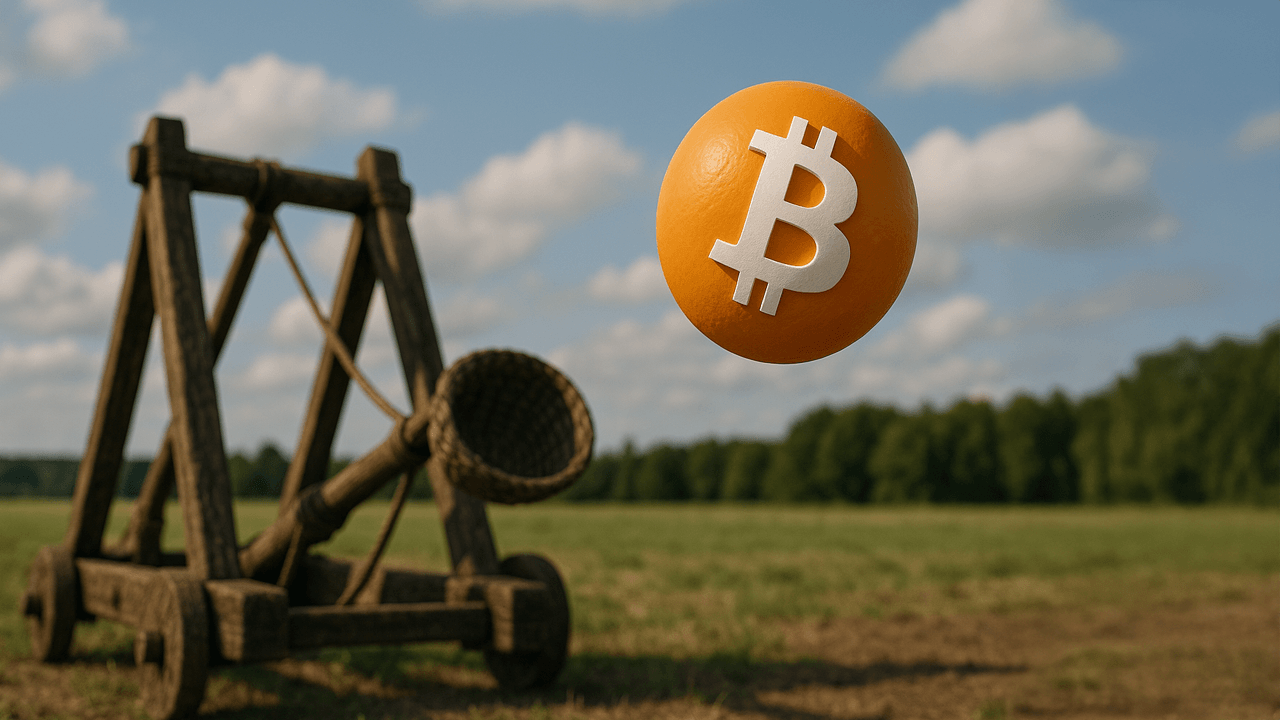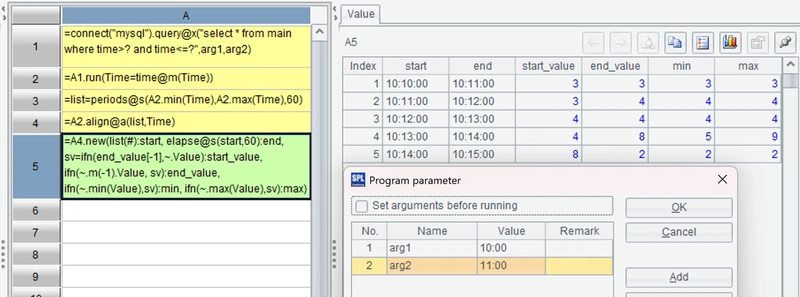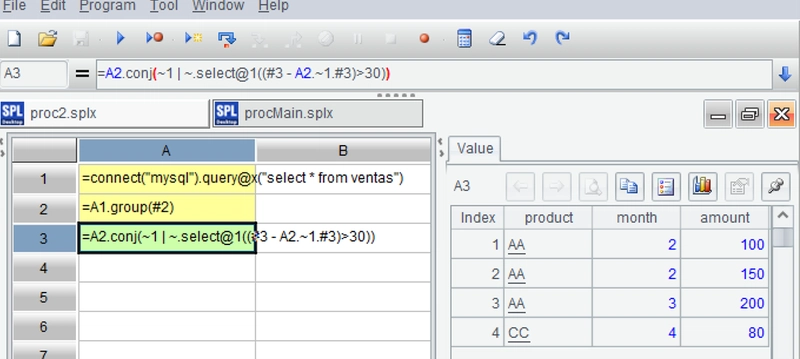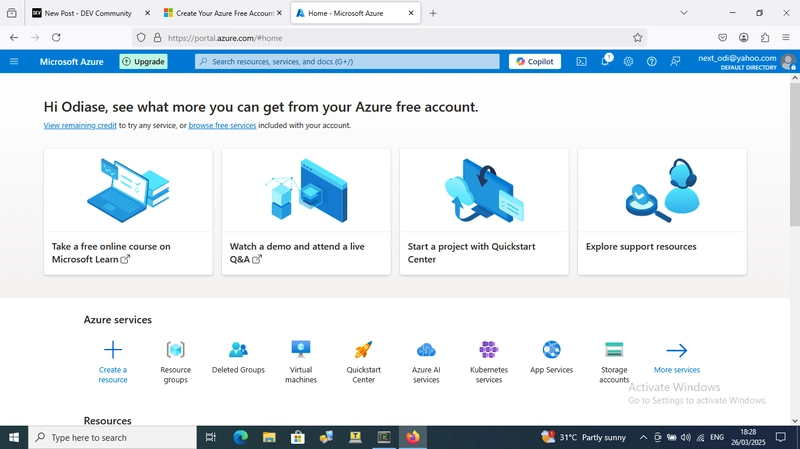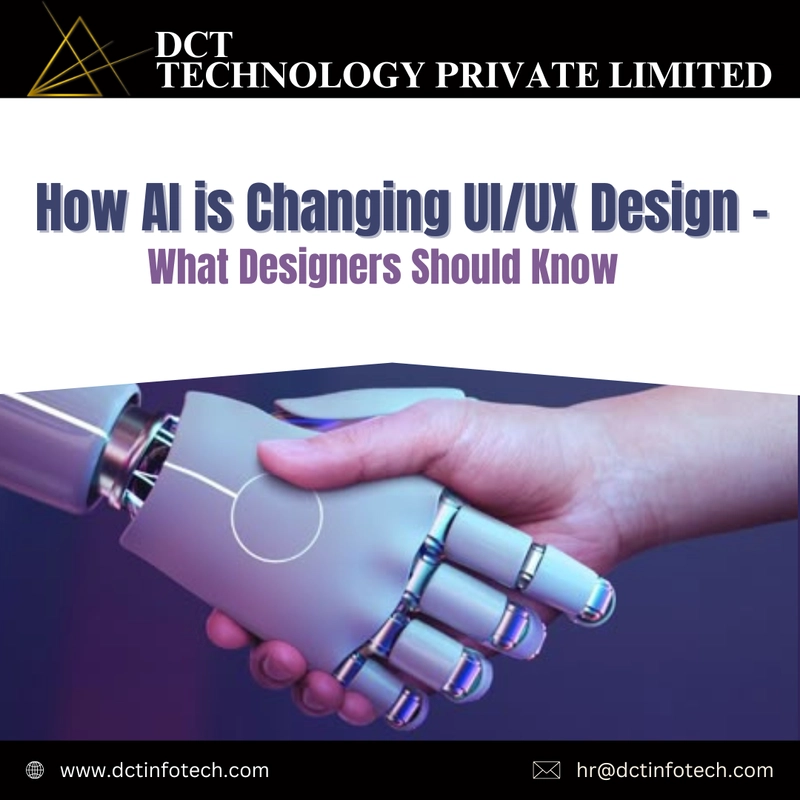How to supplement the missing capabilities of database SQL with esProc
Some database SQL lacks necessary capabilities and usually requires writing large sections of code to indirectly implement similar functions. In some cases, stored procedures are even used to drive architecture changes. Common examples include: generating time series, retaining grouped subsets, dynamic row column conversion, natural numbering, relative position, generating multiple records by sequence and set, cumulative calculation, conditional grouping, cross database calculation, set calculation, sequence calculation, self-association structure, recursive calculation, aligned association, etc. Use the following examples to quickly experience it. Generate time series: The Time field of a certain database table is time, and the time interval is sometimes greater than 1 minute. Now we need to divide the data into windows every minute, fill in the missing windows, and count four values for each window: the last start_value of the previous window; The last item in this window; The minimum value of this window; The maximum value of this window. The start value in the first minute is based on the first record in this window; If data for a certain window is missing, replace it with the last record of the previous window. The SQL of many databases does not have a convenient way to generate a month sequence, and many databases require multiple nested queries and window functions to indirectly implement it. Retain grouped subsets: A table stores events that occur for multiple accounts on multiple dates. Now we need to find a pair of events that meet the criteria under each account, namely: event a with the earliest date, and event b with the earliest date among events that are more than 30 days away from event a. After SQL grouping, it must aggregate immediately, making it difficult to filter records based on condition b. It can only be indirectly implemented using a join statement in conjunction with multiple CTE clauses. Dynamic row column conversion: A certain database table records the monthly sales of different products, where the values of the products are unknown. Now we need to group by product and month, sum up sales amount, and then convert products from rows to columns. Some databases lack dynamic row column conversion capability in SQL, and column names must be written when converting rows to columns. Many databases can only use stored procedures instead. esProc SPL has a rich built-in calculation library that can supplement the missing SQL capabilities of these databases, such as the three examples above: From SQL to SPL: Statistics by time window From SQL to SPL: Calculate a pair of minimum values that meet the criteria within the group From SQL to SPL:Create columns from distinct values of a column Next, let's try how to integrate esProc into an application. Download esProc first, recommend standard edition,It's free~~ After installation, try to see if esProc IDE can access the database normally. First, place the JDBC Driver of the database in the directory "[installation directory] \ common \ jdbc", which is one of the class paths of esProc. For example, JDBC for mySQL: Open esProc IDE, find the menu “Tool ->Connect to Data Source”, create a new JDBC data source, and fill in the specific database connection information. Here is a data source for mySQL: Return to the data source interface and try to connect to the data source. When performing cross database operations, multiple data sources can be connected simultaneously. If the data source name turns pink, it indicates successful configuration. Create a new script in the IDE, write SPL statements, connect to the MySQL database, and load the data from the first example: =connect("mysql").query@x("select * from main") Press ctrl-F9 to execute, and you can see the execution result on the right side of the IDE, presented in the form of a data table, which is very convenient for debugging SPL code. After loading the data normally, you can write the formal SPL code. Example 1: First, filter with parameters; Then change the time to full minutes; Generate a continuous time series of minutes; Align the data in time series, with each group of data corresponding to a one minute window; Generate a new record using each group of data as required. Save the above script in a directory, such as D: \ data \ procMain.splx. After running it, you can see the result: The second example: Load data; Group by two fields, but do not aggregate; Select the first record of each group, and then filter out records that are more than 30 days away from the first record, and also select the first record; Merge these two records and finally merge the processing results of each group. Save as D: \ data \ proc2.splx, execute and see the result: The third example: =connect("mysql").query@x("select * from ventas").pivot@s(month;product,sum(amount)) Dynamic transposition after loading data, execution result: After debugging i
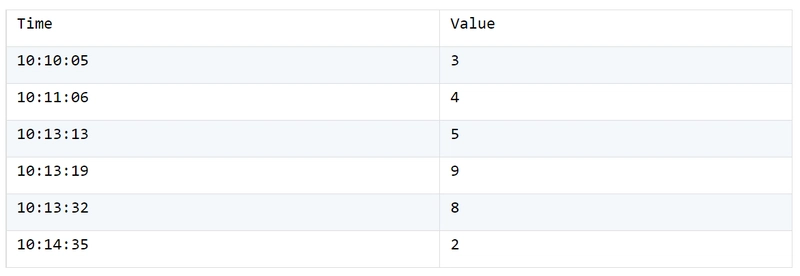
Some database SQL lacks necessary capabilities and usually requires writing large sections of code to indirectly implement similar functions. In some cases, stored procedures are even used to drive architecture changes. Common examples include: generating time series, retaining grouped subsets, dynamic row column conversion, natural numbering, relative position, generating multiple records by sequence and set, cumulative calculation, conditional grouping, cross database calculation, set calculation, sequence calculation, self-association structure, recursive calculation, aligned association, etc. Use the following examples to quickly experience it.
Generate time series: The Time field of a certain database table is time, and the time interval is sometimes greater than 1 minute.
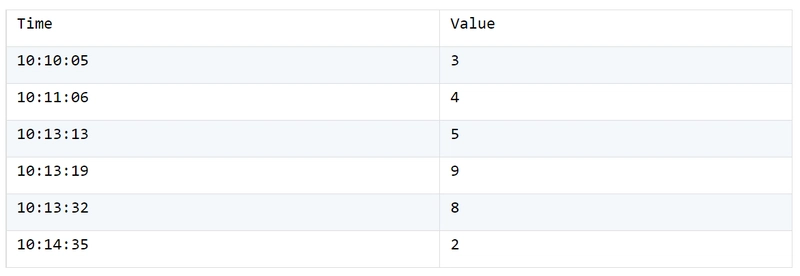
Now we need to divide the data into windows every minute, fill in the missing windows, and count four values for each window: the last start_value of the previous window; The last item in this window; The minimum value of this window; The maximum value of this window. The start value in the first minute is based on the first record in this window; If data for a certain window is missing, replace it with the last record of the previous window.
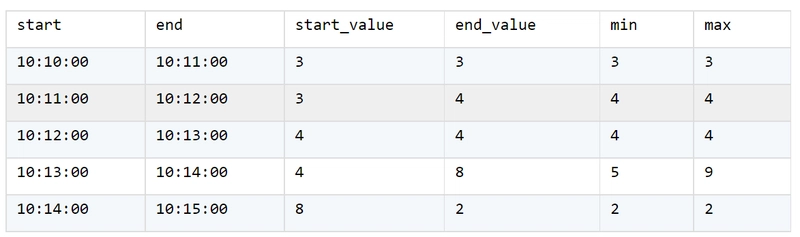
The SQL of many databases does not have a convenient way to generate a month sequence, and many databases require multiple nested queries and window functions to indirectly implement it.
Retain grouped subsets: A table stores events that occur for multiple accounts on multiple dates.
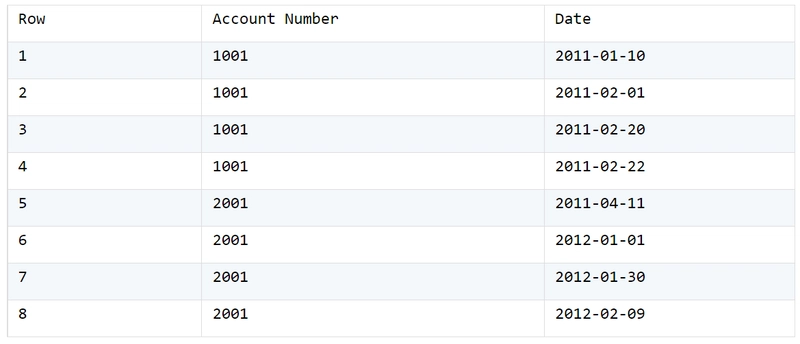
Now we need to find a pair of events that meet the criteria under each account, namely: event a with the earliest date, and event b with the earliest date among events that are more than 30 days away from event a.
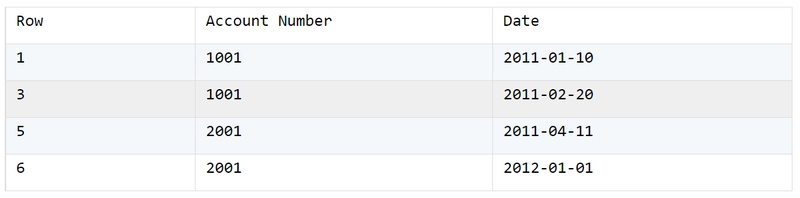
After SQL grouping, it must aggregate immediately, making it difficult to filter records based on condition b. It can only be indirectly implemented using a join statement in conjunction with multiple CTE clauses.
Dynamic row column conversion: A certain database table records the monthly sales of different products, where the values of the products are unknown.
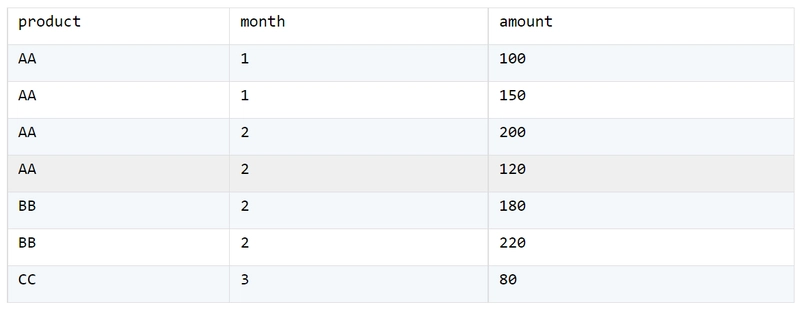
Now we need to group by product and month, sum up sales amount, and then convert products from rows to columns.
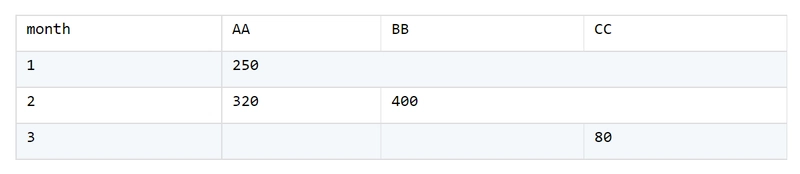
Some databases lack dynamic row column conversion capability in SQL, and column names must be written when converting rows to columns. Many databases can only use stored procedures instead.
esProc SPL has a rich built-in calculation library that can supplement the missing SQL capabilities of these databases, such as the three examples above:
From SQL to SPL: Statistics by time window
From SQL to SPL: Calculate a pair of minimum values that meet the criteria within the group
From SQL to SPL:Create columns from distinct values of a column
Next, let's try how to integrate esProc into an application.
Download esProc first, recommend standard edition,It's free~~
After installation, try to see if esProc IDE can access the database normally. First, place the JDBC Driver of the database in the directory "[installation directory] \ common \ jdbc", which is one of the class paths of esProc. For example, JDBC for mySQL:
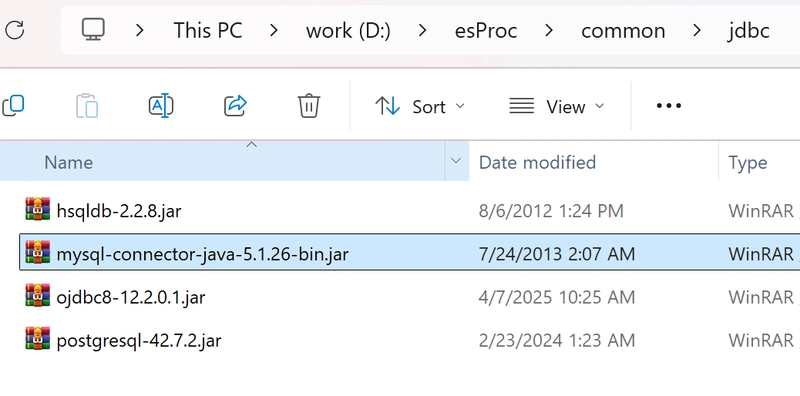
Open esProc IDE, find the menu “Tool ->Connect to Data Source”, create a new JDBC data source, and fill in the specific database connection information. Here is a data source for mySQL:
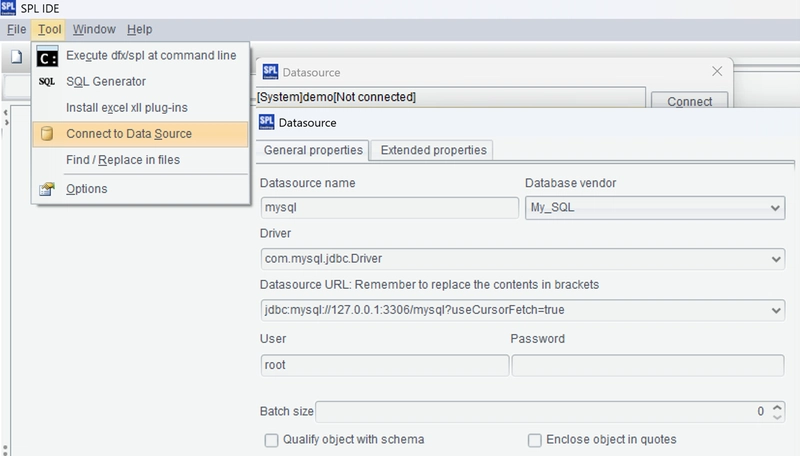
Return to the data source interface and try to connect to the data source. When performing cross database operations, multiple data sources can be connected simultaneously. If the data source name turns pink, it indicates successful configuration.
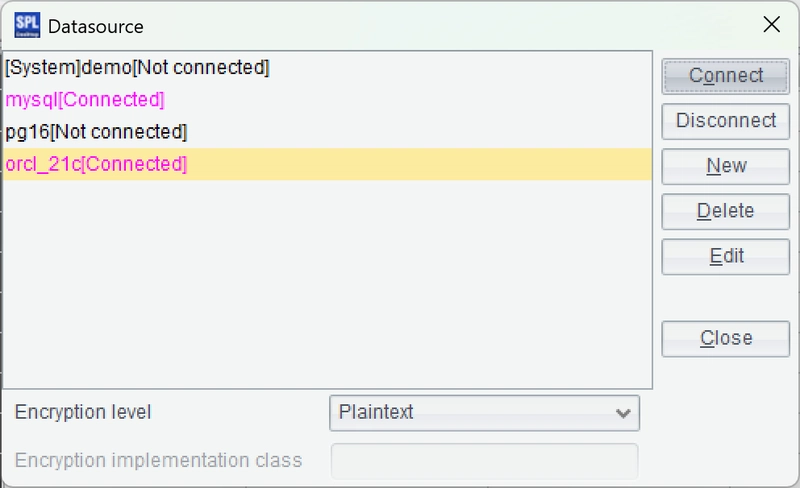
Create a new script in the IDE, write SPL statements, connect to the MySQL database, and load the data from the first example:
=connect("mysql").query@x("select * from main")
Press ctrl-F9 to execute, and you can see the execution result on the right side of the IDE, presented in the form of a data table, which is very convenient for debugging SPL code.
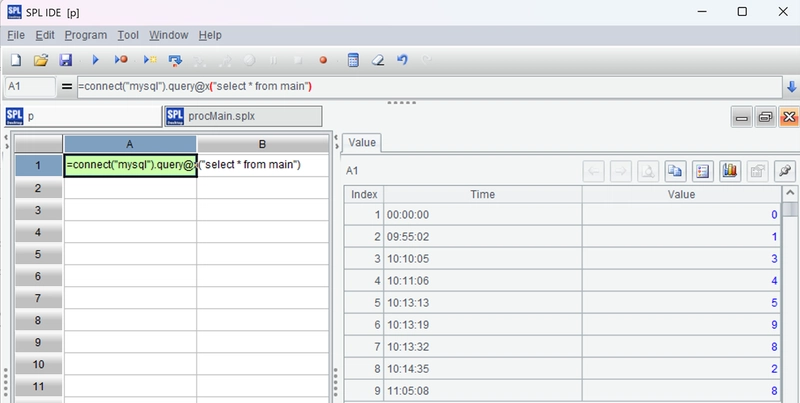
After loading the data normally, you can write the formal SPL code. Example 1:
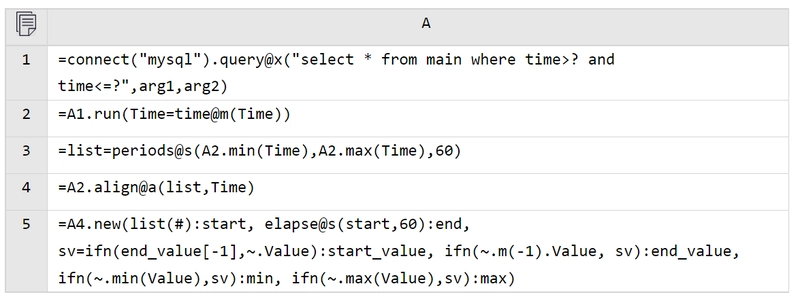
First, filter with parameters; Then change the time to full minutes; Generate a continuous time series of minutes; Align the data in time series, with each group of data corresponding to a one minute window; Generate a new record using each group of data as required.
Save the above script in a directory, such as D: \ data \ procMain.splx. After running it, you can see the result:
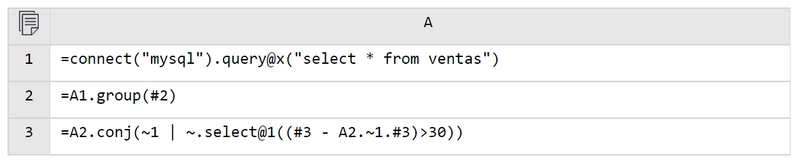
Load data; Group by two fields, but do not aggregate; Select the first record of each group, and then filter out records that are more than 30 days away from the first record, and also select the first record; Merge these two records and finally merge the processing results of each group.
Save as D: \ data \ proc2.splx, execute and see the result:
=connect("mysql").query@x("select * from ventas").pivot@s(month;product,sum(amount))
Dynamic transposition after loading data, execution result:
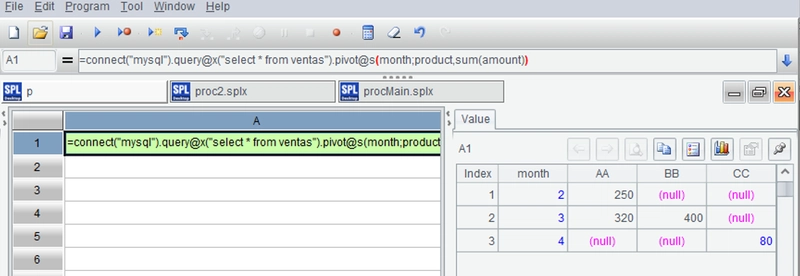
After debugging in the IDE, you can integrate the esProc into the Java environment.
Find the esProc JDBC related jar package from the directory “[Installation directory] \ esProc \ lib”: esproc-bin-xxxx.jar, icu4j_60.3.jar.
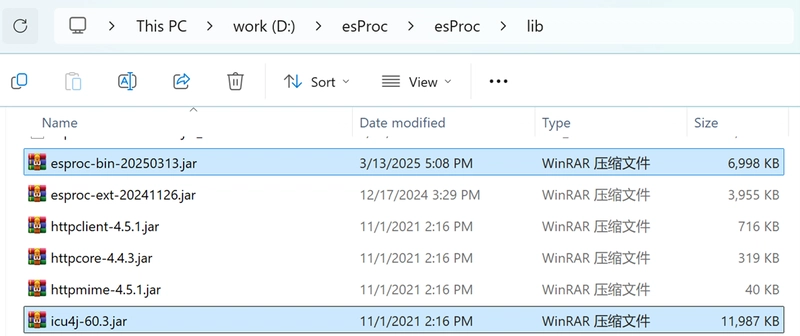
Deploy these two jars to the class path of the Java development environment.
Find the esProc configuration file raqsoftConfig. xml from the directory “[Installation directory] \ esProc \ config” and deploy it to the Java development environment’s class path.
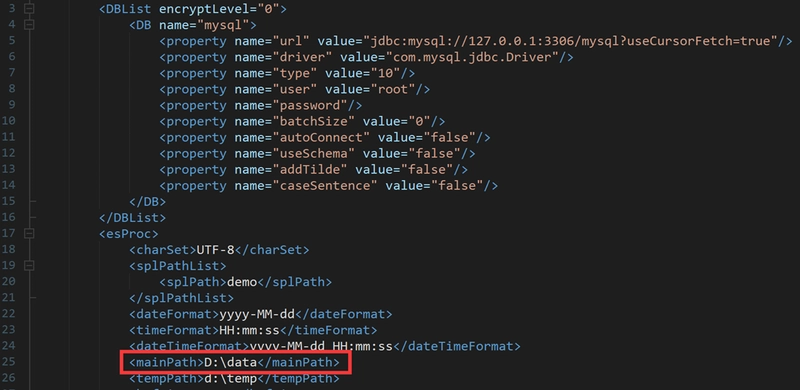
The configuration item to be changed in the configuration file is mainPath, which represents the default path for scripts and other files. Note that the information of the data source is also in the configuration file.
Next, you can write Java code to call SPL scripts through esProc JDBC. Example 1:
Class.forName("com.esproc.jdbc.InternalDriver");
Connection con= DriverManager.getConnection("jdbc:esproc:local://");
PreparedStatement st = con.prepareCall("call procMain(?,?)");
st.setTime(1,Time.valueOf("10:00:00"));
st.setTime(2,Time.valueOf("11:00:00"));
ResultSet rs = st.executeQuery();
As can be seen, the process of calling SPL scripts is the same as calling stored procedures. The calculated result is as follows:
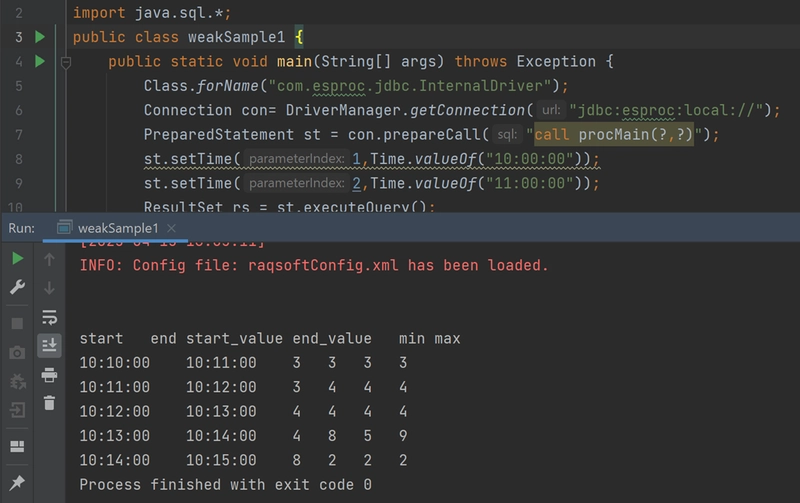
Script files are not a must, SPL scripts can be converted into SPL code and embedded in Java like SQL. First, open the script file of Example 2 in the IDE, select cells A1-A3 with code, and then click the menu “Edit ->Copy ->Code copy”. This will convert the grid code of multiple rows and columns into single line SPL code, which will be temporarily stored in the clipboard.
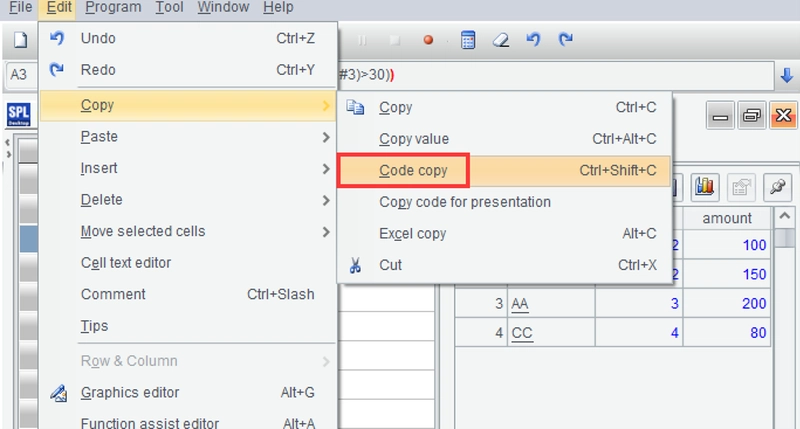
Copy the converted SPL code into Java code:
Connection con= DriverManager.getConnection("jdbc:esproc:local://");
PreparedStatement st = con.prepareStatement("==connect(\"mysql\").query@x(\"select * from ventas\")\n=A1.group(#2) \n=A2.conj(~1 | ~.select@1((#3 - A2.~1.#3)>30))");
ResultSet rs = st.executeQuery();
As can be seen, the process of calling SPL code in Java is the same as calling SQL code. After running, you can see the result:
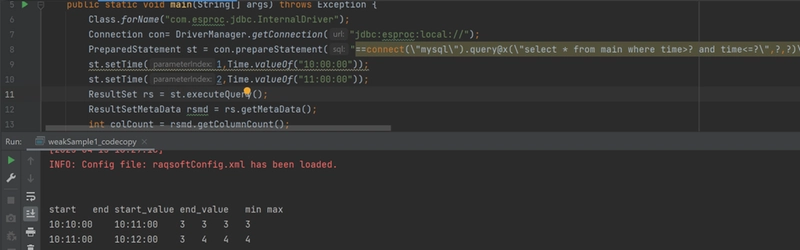
Some SPL code is relatively simple and does not need to be written and debugged using esProc IDE, so it can be directly written in Java. For example, in Example 3, embedding SPL code directly in Java:
Connection con= DriverManager.getConnection("jdbc:esproc:local://");
PreparedStatement st = con.prepareStatement("=connect(\"mysql\").query@x(\"select * from ventas\").pivot@s(month;product,sum(amount))");
ResultSet rs = st.executeQuery();
The execution result looks like the following:
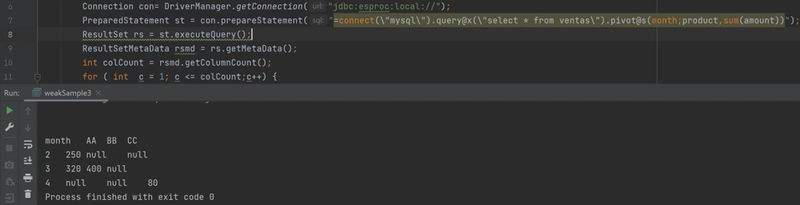
There are many examples on the esProc official website to supplement the SQL missing capabilities, and developers can look for solutions when encountering problems.










































































































































































![[The AI Show Episode 144]: ChatGPT’s New Memory, Shopify CEO’s Leaked “AI First” Memo, Google Cloud Next Releases, o3 and o4-mini Coming Soon & Llama 4’s Rocky Launch](https://www.marketingaiinstitute.com/hubfs/ep%20144%20cover.png)















































































































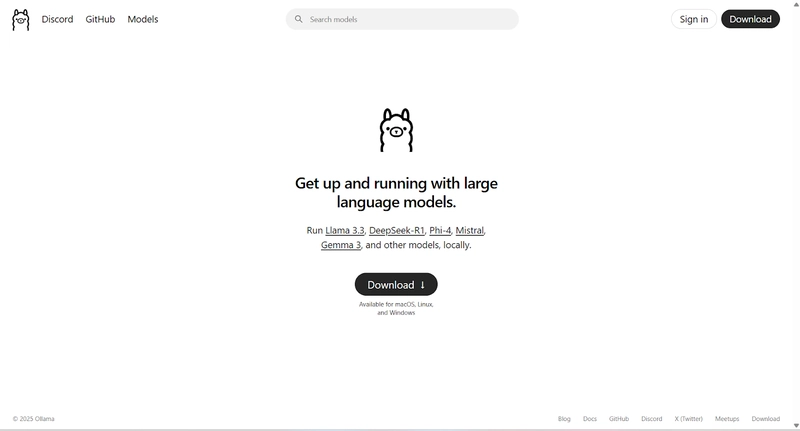
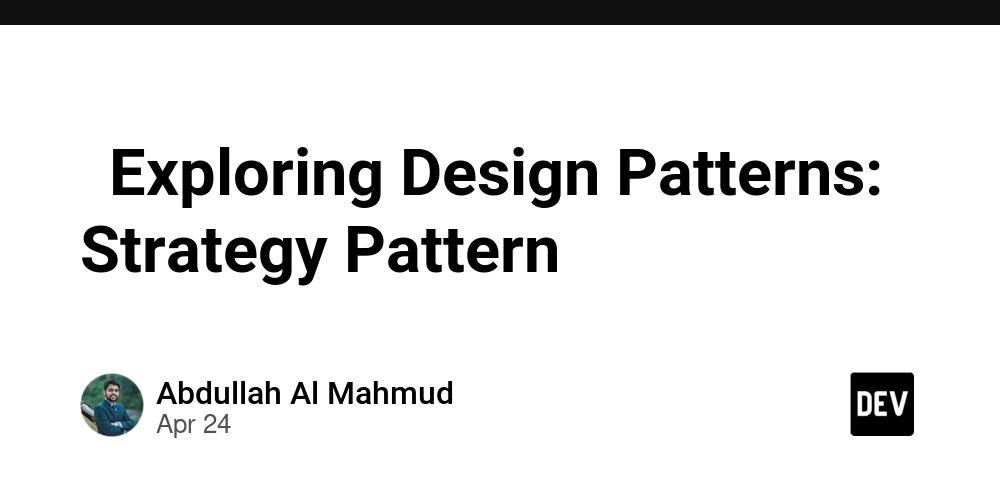
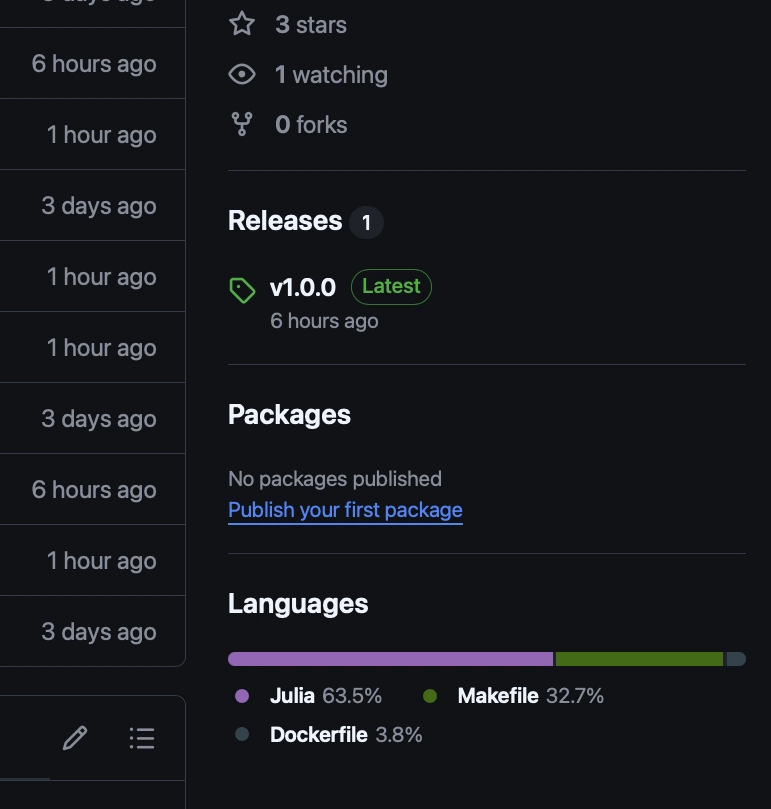
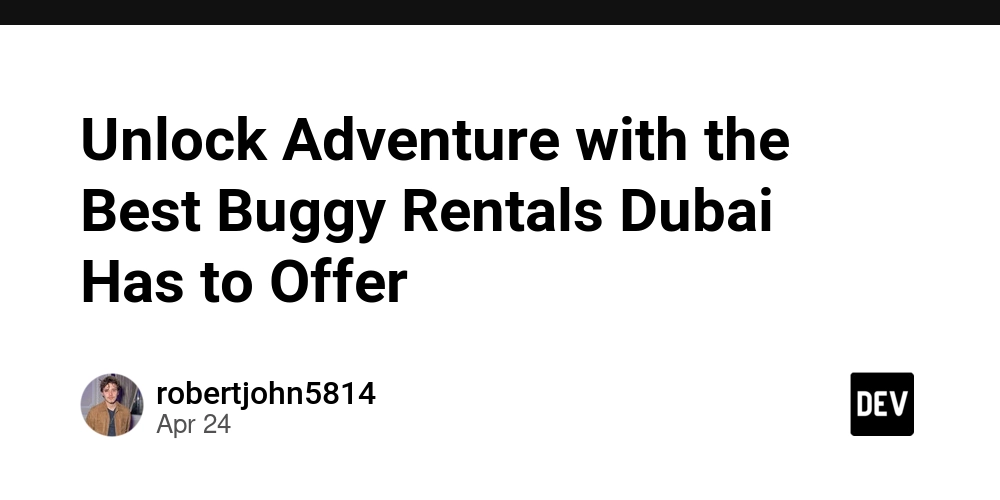












![[DEALS] Sterling Stock Picker: Lifetime Subscription (85% off) & Other Deals Up To 98% Off – Offers End Soon!](https://www.javacodegeeks.com/wp-content/uploads/2012/12/jcg-logo.jpg)















































































































































_NicoElNino_Alamy.png?width=1280&auto=webp&quality=80&disable=upscale#)
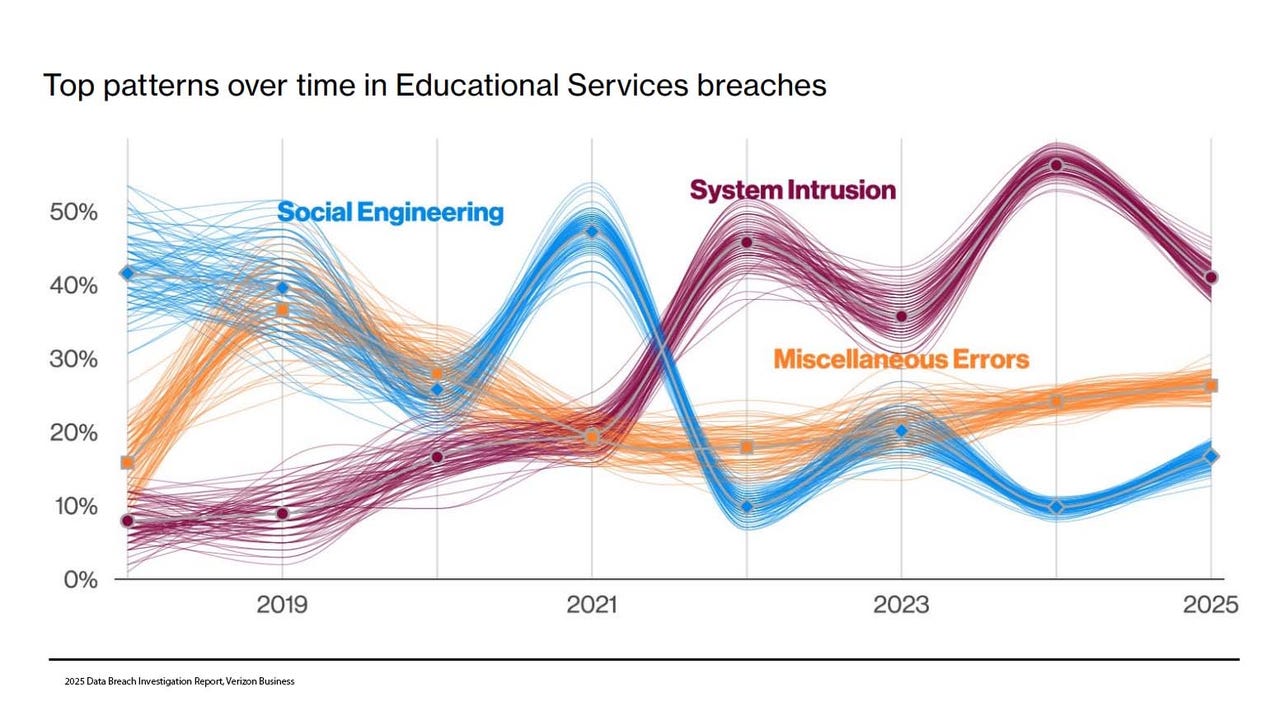
_Olekcii_Mach_Alamy.jpg?width=1280&auto=webp&quality=80&disable=upscale#)






































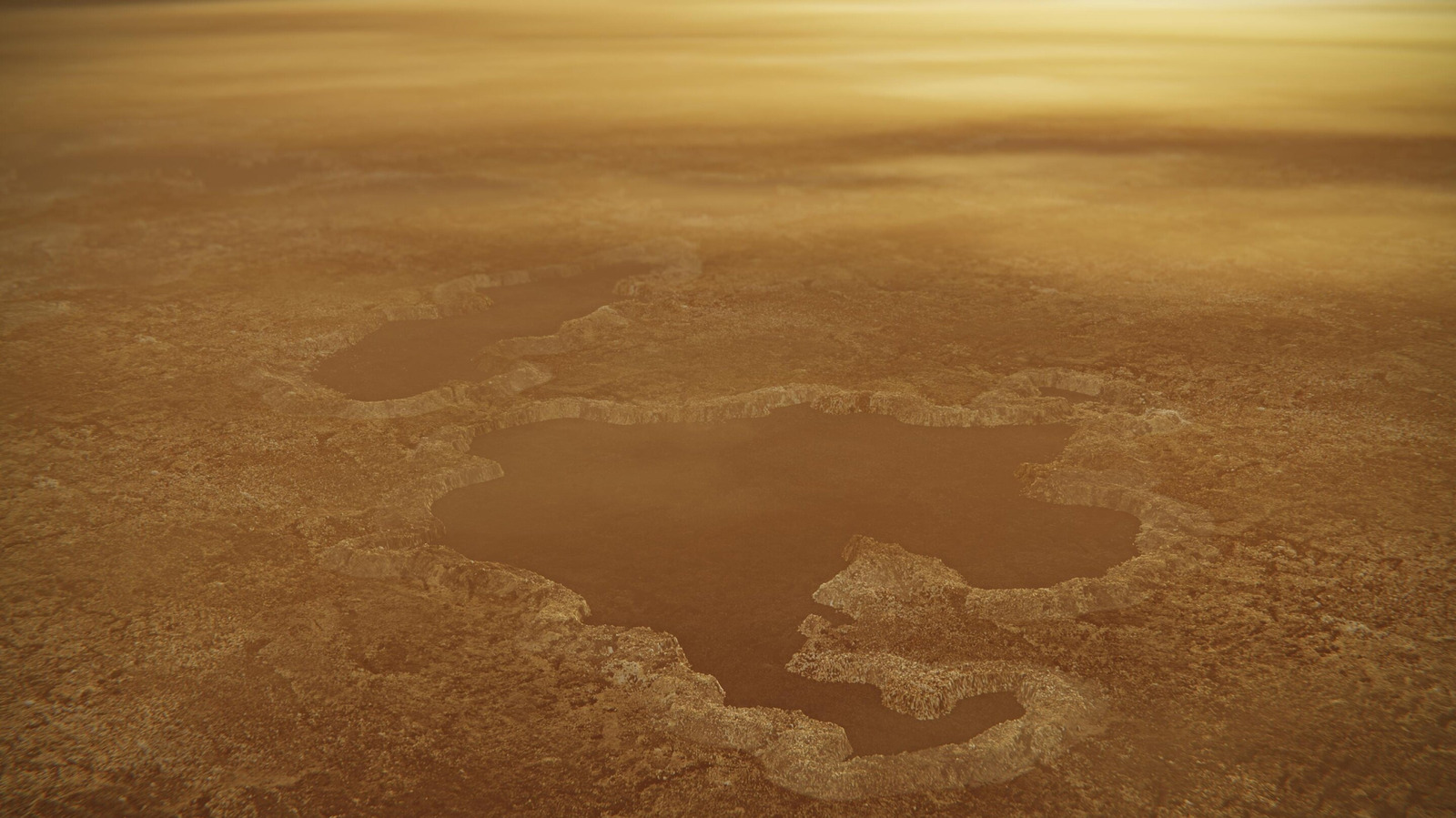

































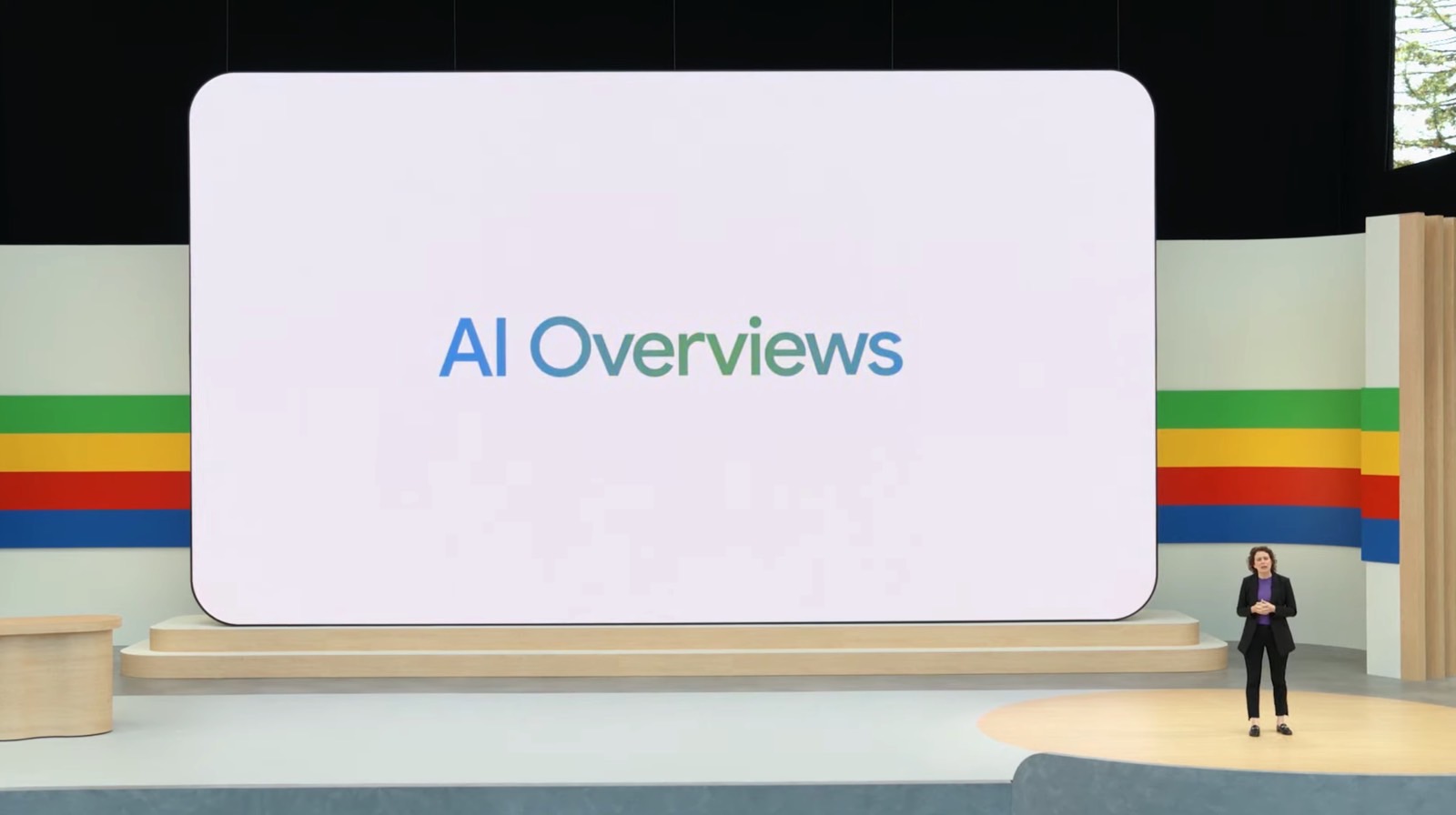
































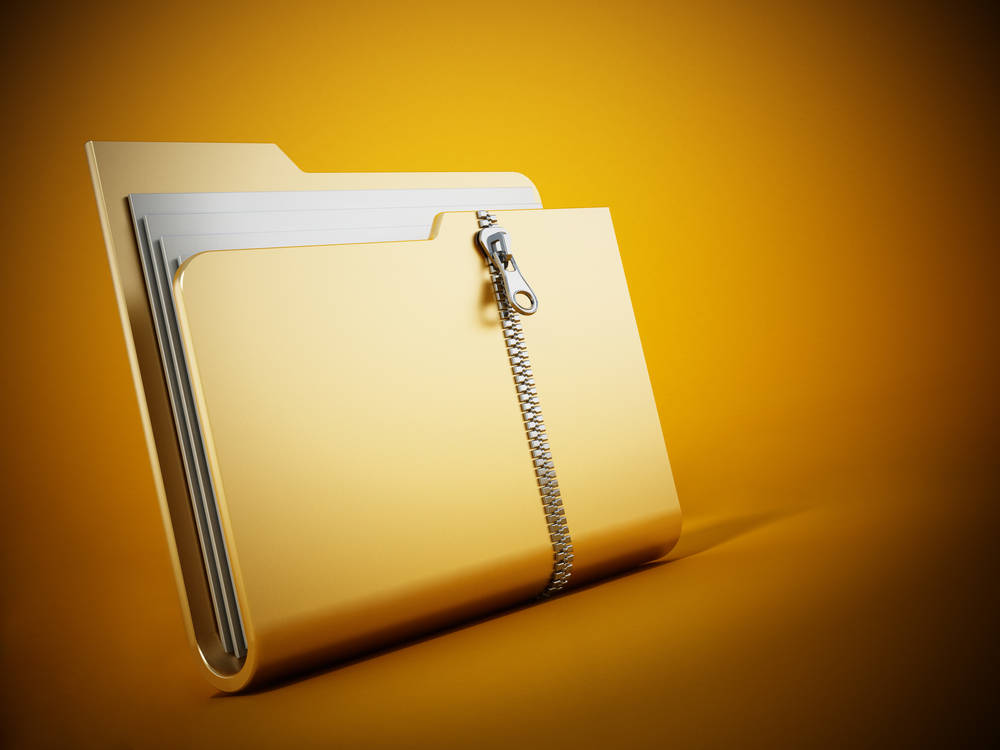


![At Least Three iPhone 17 Models to Feature 12GB RAM [Kuo]](https://www.iclarified.com/images/news/97122/97122/97122-640.jpg)

![Dummy Models Showcase 'Unbelievably' Thin iPhone 17 Air Design [Images]](https://www.iclarified.com/images/news/97114/97114/97114-640.jpg)