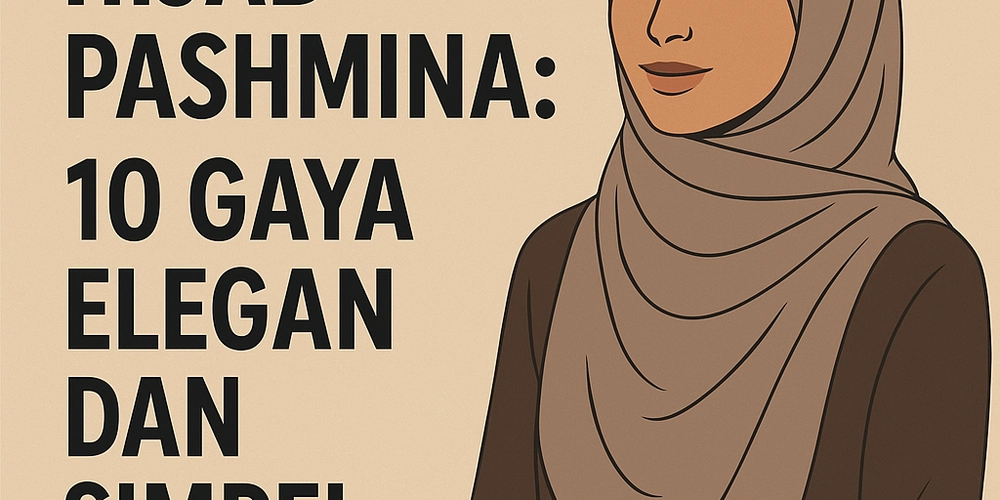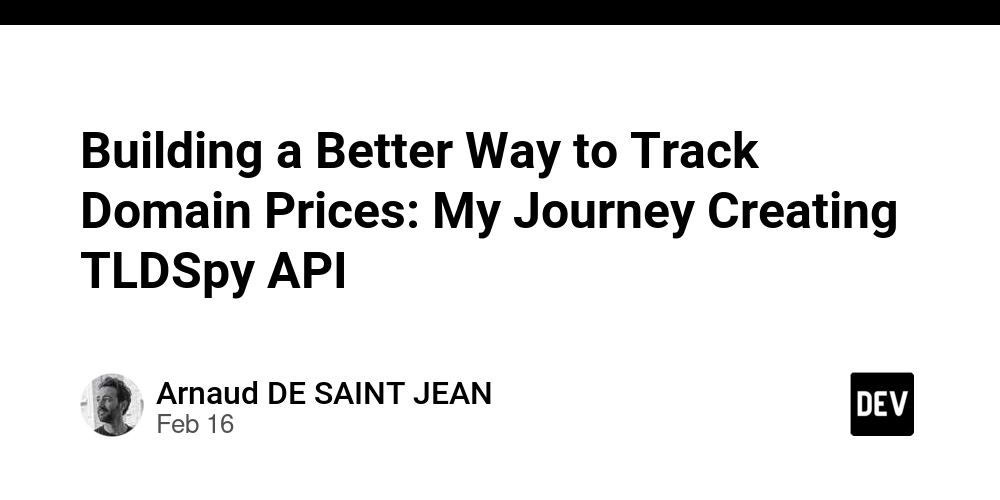How to Successfully Set Up and Grow Your Shopee Store: A Seller's Roadmap
Starting a Shopee store can feel like opening a digital treasure chest—exciting but a bit overwhelming. After managing multiple cross-border stores myself, I’ve learned that success lies in two phases: nailing the setup process and mastering long-term operations. Let’s break it down step by step. Phase 1: Pre-Launch Prep Work 1. Know Your Audience (No Guessing Allowed!) Shopee isn’t a "one-size-fits-all" platform. Before listing your first product: Use tools like Shopee’s Keyword Analyzer to spy on trending searches in your target country (e.g., "sustainable yoga mats" in Thailand vs. "gaming chairs" in Brazil). Study competitors’ pricing and reviews—look for gaps like slow shipping complaints or product quality issues you can solve. 2. Gather Your Documents Like a Pro Shopee requires: Business registration proof (even sole proprietorships need this!). Valid ID and contact details. Pro Tip: If you plan to run multiple stores (e.g., separate accounts for fashion and electronics), use dedicated domain emails for each. I use GetMX Domain Email to create unlimited aliases like support@mystore.com or sales@mybrand.com—it keeps inboxes organized and avoids platform flags for duplicate accounts. Phase 2: Registration Made Painless 1. Avoid the "Rejected Application" Nightmare Double-check your documents: Blurry scans or expired IDs are instant rejections. Pick a store name that’s catchy and search-friendly (e.g., "EcoHavenHome" instead of "Store123"). 2. Set Up Payment & Logistics Early Enable Shopee Guarantee for buyer trust. Partner with pre-approved logistics (like J&T Express) to avoid last-minute panic. Phase 3: Post-Launch Hustle 1. Optimize Listings Like a Shopee Top Seller Titles: Stuff keywords naturally—"Wireless Bluetooth Headphones [50hr Playtime] [IPX5 Waterproof]". Images: Use lifestyle shots (e.g., show headphones at the gym, not just white backgrounds). Pricing: Start 10-15% lower than competitors for your first 50 sales—boost rankings first, profit later. 2. Master the Algorithm Game Run Shopee Ads on high-margin items during peak hours (8-10 PM local time). Join Flash Sales even if margins are thin—it skyrockets visibility. 3. Turn Customers into Fans Reply to messages within 2 hours (Shopee penalizes slow responders). Bundle low-cost freebies (e.g., phone charms with phone cases)—it’s cheaper than discounts and boosts review rates. Avoid These "Newbie Traps" Ignoring Shopee’s Seller Penalty Points system (e.g., cancelling orders = store suspension risk). Using personal email for business (e.g., johnsmith@gmail.com looks unprofessional and limits scalability).
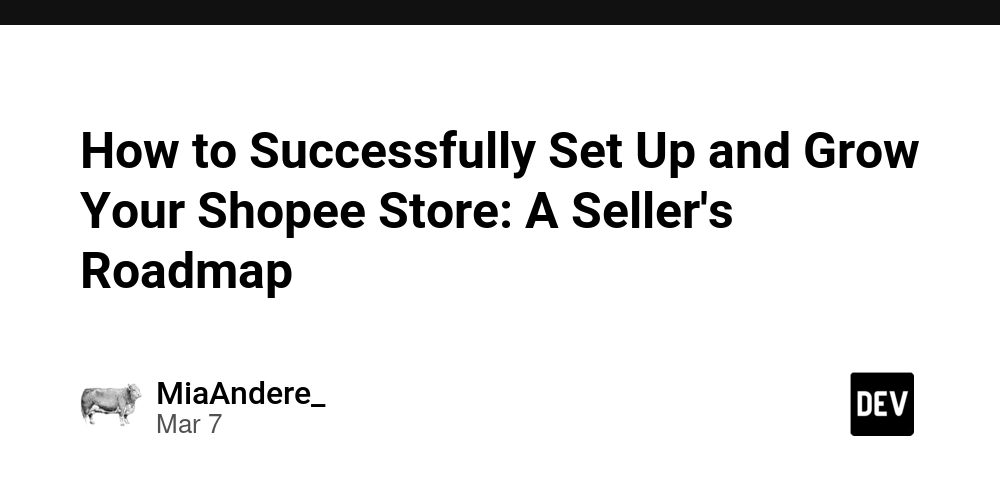
Starting a Shopee store can feel like opening a digital treasure chest—exciting but a bit overwhelming. After managing multiple cross-border stores myself, I’ve learned that success lies in two phases: nailing the setup process and mastering long-term operations. Let’s break it down step by step.
Phase 1: Pre-Launch Prep Work
1. Know Your Audience (No Guessing Allowed!)
Shopee isn’t a "one-size-fits-all" platform. Before listing your first product:
- Use tools like Shopee’s Keyword Analyzer to spy on trending searches in your target country (e.g., "sustainable yoga mats" in Thailand vs. "gaming chairs" in Brazil).
- Study competitors’ pricing and reviews—look for gaps like slow shipping complaints or product quality issues you can solve.
2. Gather Your Documents Like a Pro
Shopee requires:
- Business registration proof (even sole proprietorships need this!).
- Valid ID and contact details.
- Pro Tip: If you plan to run multiple stores (e.g., separate accounts for fashion and electronics), use dedicated domain emails for each. I use GetMX Domain Email to create unlimited aliases like support@mystore.com or sales@mybrand.com—it keeps inboxes organized and avoids platform flags for duplicate accounts.
Phase 2: Registration Made Painless
1. Avoid the "Rejected Application" Nightmare
- Double-check your documents: Blurry scans or expired IDs are instant rejections.
- Pick a store name that’s catchy and search-friendly (e.g., "EcoHavenHome" instead of "Store123"). 2. Set Up Payment & Logistics Early
- Enable Shopee Guarantee for buyer trust.
- Partner with pre-approved logistics (like J&T Express) to avoid last-minute panic.
Phase 3: Post-Launch Hustle
1. Optimize Listings Like a Shopee Top Seller
- Titles: Stuff keywords naturally—"Wireless Bluetooth Headphones [50hr Playtime] [IPX5 Waterproof]".
- Images: Use lifestyle shots (e.g., show headphones at the gym, not just white backgrounds).
- Pricing: Start 10-15% lower than competitors for your first 50 sales—boost rankings first, profit later.
2. Master the Algorithm Game
- Run Shopee Ads on high-margin items during peak hours (8-10 PM local time).
- Join Flash Sales even if margins are thin—it skyrockets visibility.
3. Turn Customers into Fans
- Reply to messages within 2 hours (Shopee penalizes slow responders).
- Bundle low-cost freebies (e.g., phone charms with phone cases)—it’s cheaper than discounts and boosts review rates. Avoid These "Newbie Traps"
- Ignoring Shopee’s Seller Penalty Points system (e.g., cancelling orders = store suspension risk).
- Using personal email for business (e.g., johnsmith@gmail.com looks unprofessional and limits scalability).









































































































































































![[The AI Show Episode 142]: ChatGPT’s New Image Generator, Studio Ghibli Craze and Backlash, Gemini 2.5, OpenAI Academy, 4o Updates, Vibe Marketing & xAI Acquires X](https://www.marketingaiinstitute.com/hubfs/ep%20142%20cover.png)














































































































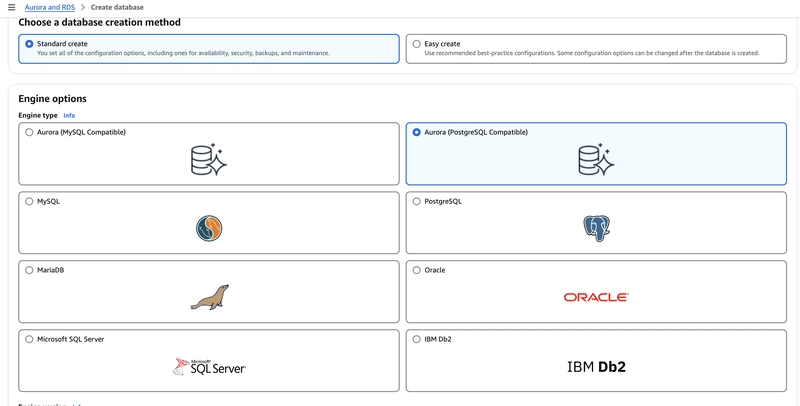

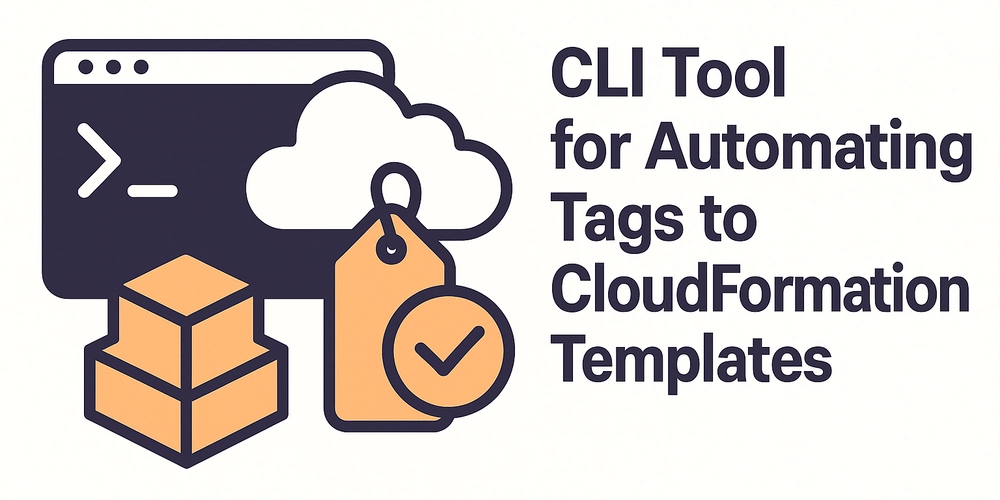










![[FREE EBOOKS] The Kubernetes Bible, The Ultimate Linux Shell Scripting Guide & Four More Best Selling Titles](https://www.javacodegeeks.com/wp-content/uploads/2012/12/jcg-logo.jpg)



![From drop-out to software architect with Jason Lengstorf [Podcast #167]](https://cdn.hashnode.com/res/hashnode/image/upload/v1743796461357/f3d19cd7-e6f5-4d7c-8bfc-eb974bc8da68.png?#)






































































































.png?#)




.jpg?#)
































_Christophe_Coat_Alamy.jpg?#)








































































































![Rapidus in Talks With Apple as It Accelerates Toward 2nm Chip Production [Report]](https://www.iclarified.com/images/news/96937/96937/96937-640.jpg)