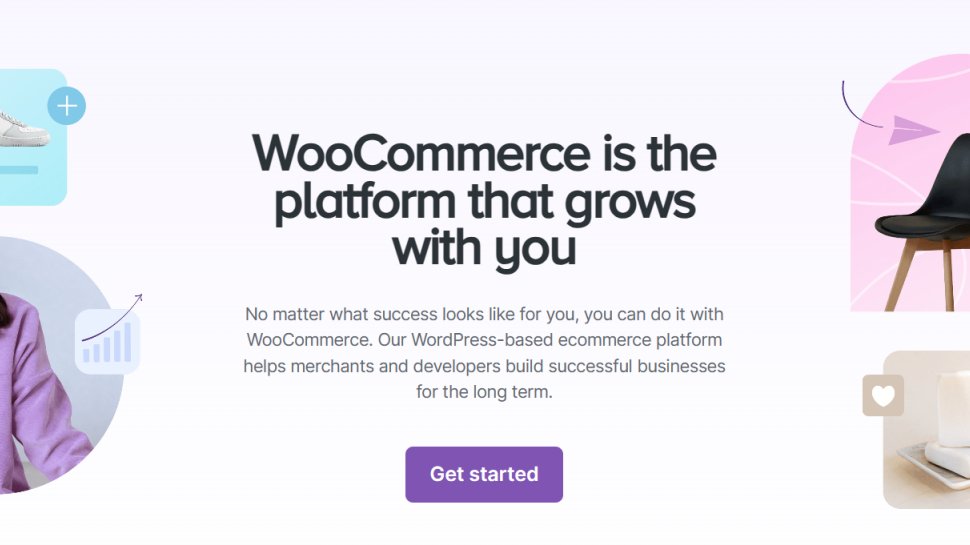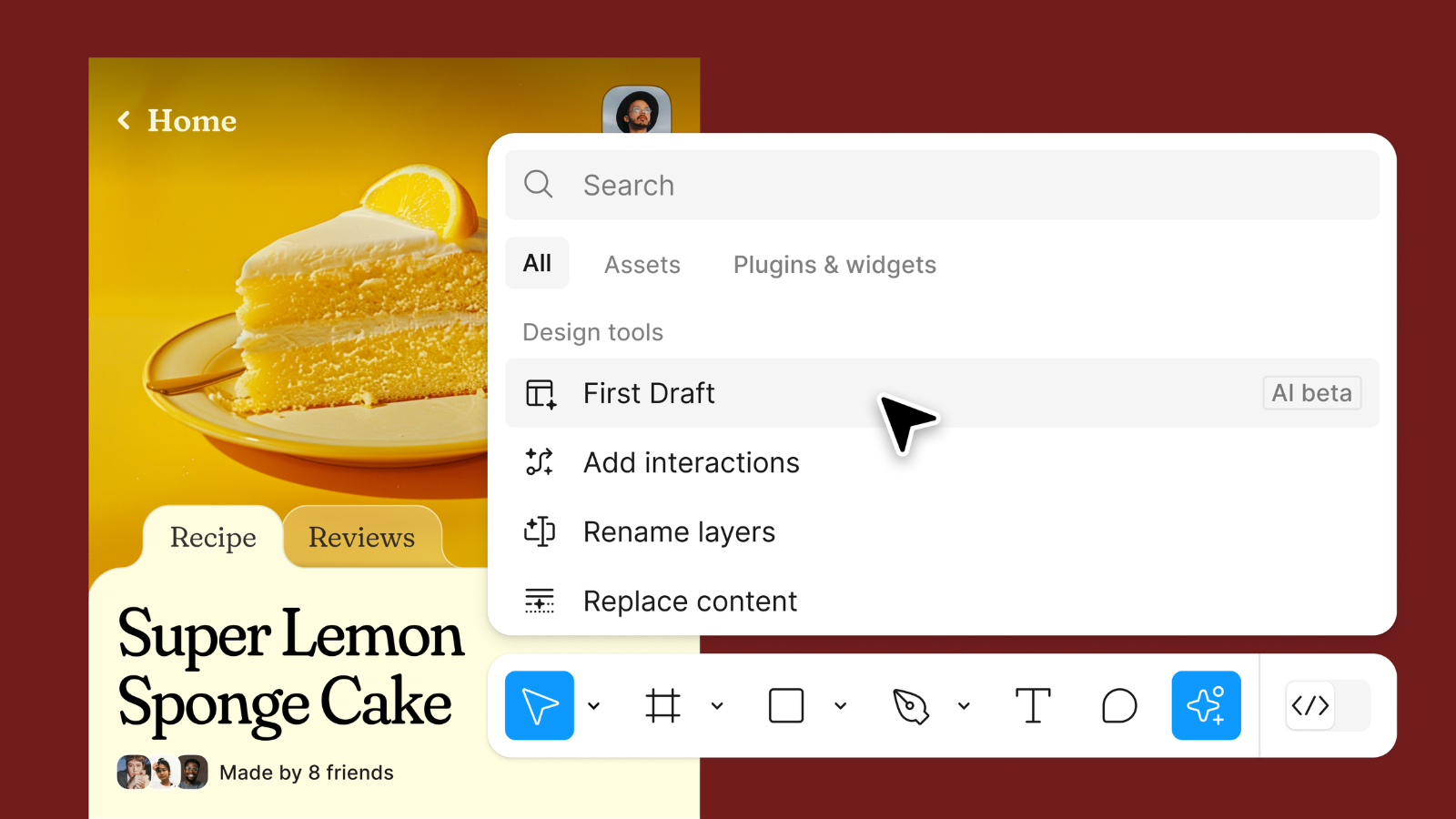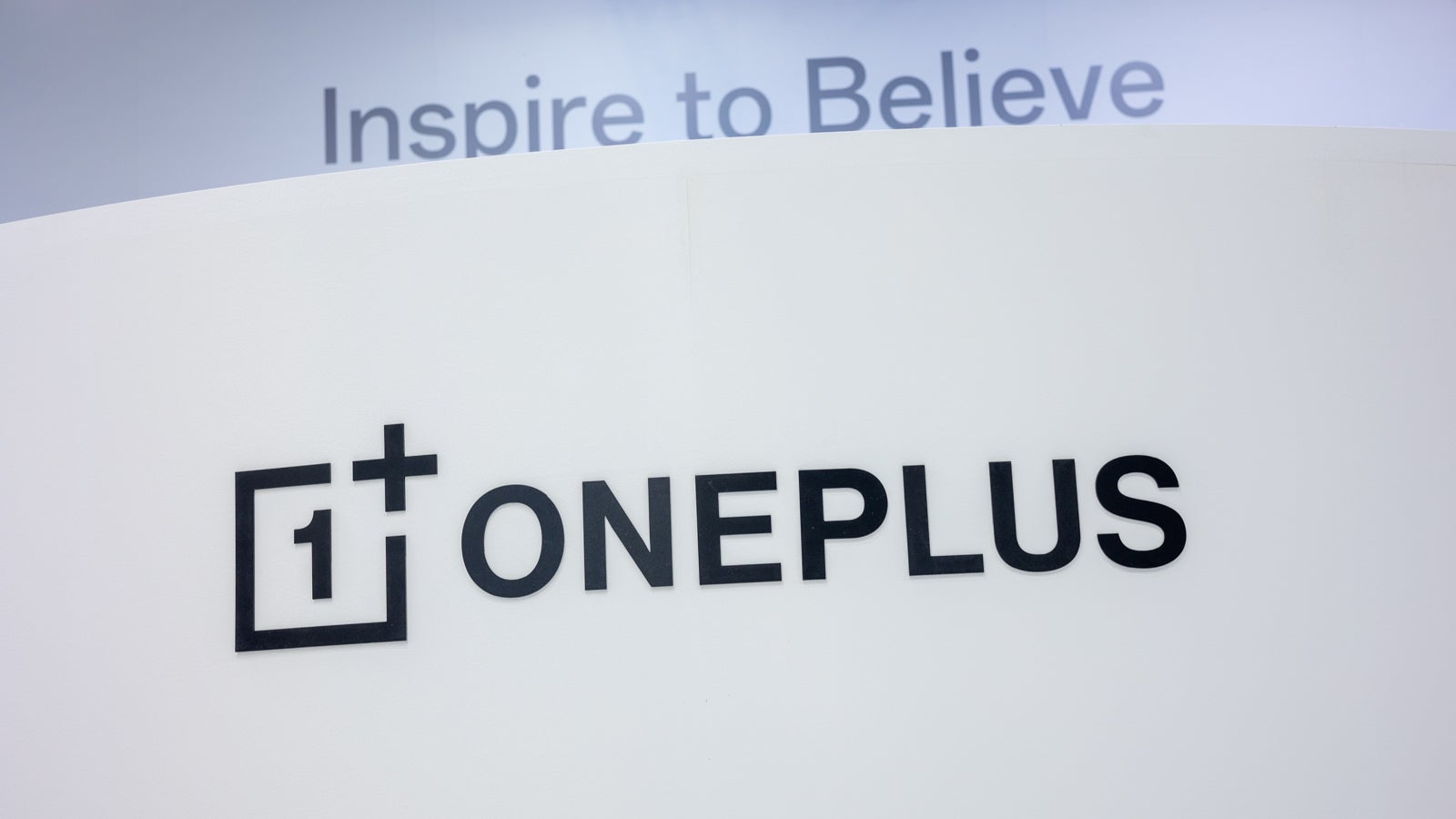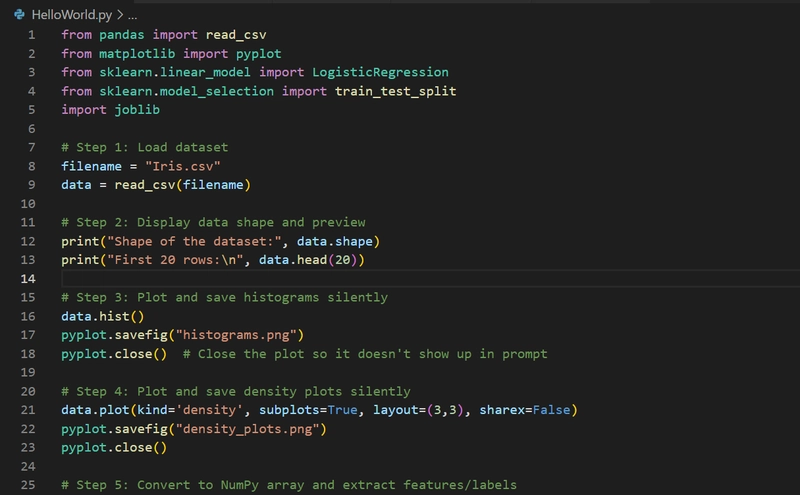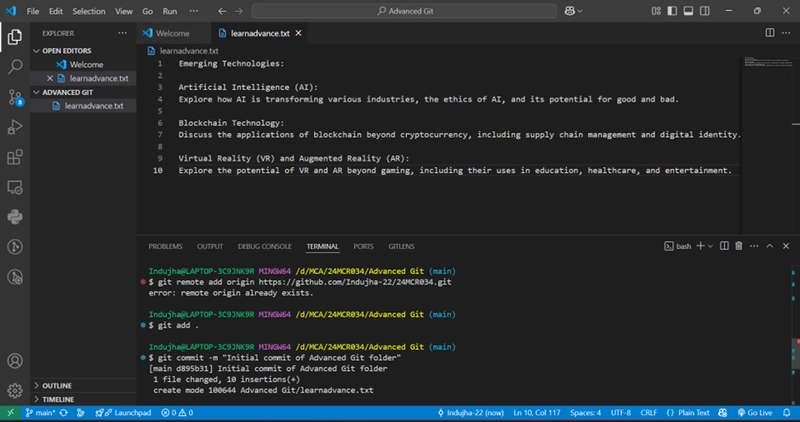How to Secure Your PHP Website from Hackers
Hello everyone Today, I want to share with you some effective tips on how to make your PHP website more secure and protect it against hacking attempts. If you manage a website — especially one that handles sensitive information — keeping it secure must be one of your top priorities! In this article, I’ll walk you through some simple yet powerful steps you can take right now to boost your PHP site's security. 1. Use Strong Passwords One of the first lines of defense is ensuring that all passwords are strong and hard to guess. Encourage users to choose passwords that include: -Uppercase and lowercase letters -Numbers -Special characters (like @, #, %, &) When storing passwords, never save them as plain text. Instead, use PHP’s built-in functions: // Hash a password $passwordHash = password_hash($password, PASSWORD_DEFAULT); // Verify a password if (password_verify($inputPassword, $passwordHash)) { // Password is correct } This way, even if someone gains access to your database, the passwords will still be protected. 2. Validate and Sanitize User Input User input is one of the most common ways hackers try to exploit your website. Always validate and sanitize any data that comes from forms, URLs, or any user input. Examples: // Validate an email address $email = filter_var($_POST['email'], FILTER_VALIDATE_EMAIL); // Sanitize a string $name = filter_var($_POST['name'], FILTER_SANITIZE_STRING); Most importantly, when working with databases, always use Prepared Statements to prevent SQL Injection attacks: $stmt = $pdo->prepare("SELECT * FROM users WHERE email = :email"); $stmt->execute(['email' => $email]); For extra protection against Cross-Site Scripting (XSS) attacks, use htmlspecialchars() when outputting data to the browser: // Prevent XSS attacks by encoding special characters echo htmlspecialchars($userInput); 3. Use HTTPS Using HTTPS encrypts the communication between your website and your users, making it much harder for attackers to steal sensitive information like login credentials. Make sure to install an SSL/TLS certificate on your server and redirect all traffic to HTTPS. 4. Protect User Sessions User sessions are often targeted by hackers. Here’s how you can make sessions more secure: -Use session_regenerate_id(true) after login to prevent session fixation attacks. -Set cookies as HTTP-only so they can't be accessed through JavaScript: session_set_cookie_params([ 'httponly' => true, 'secure' => true, // if you're using HTTPS 'samesite' => 'Strict' ]); session_start(); Always log users out after a period of inactivity. 5. Keep PHP and Libraries Updated Many security issues happen simply because people forget to update their PHP version or third-party libraries. Always: -Keep PHP updated to the latest stable version. -Update frameworks and libraries you use (like Laravel, Symfony, etc.). -Regularly check for known vulnerabilities. 6. Limit File Uploads If your website allows file uploads (like profile pictures), you must be very careful! Uploaded files can be dangerous if they are not properly checked. Security tips: -Only allow specific file types (e.g., jpg, png, pdf). -Rename uploaded files randomly. -Store files outside the public directory if possible. Additionally, you can hash the filename to avoid overwriting files: // Hash the uploaded file name for added security $hashedName = hash('sha256', $_FILES['file']['name']); Conclusion Keeping your PHP website safe requires continuous effort and good security practices. Even implementing a few of the tips above can greatly reduce the risk of being hacked. Security is not just a one-time task — it’s an ongoing responsibility! What other methods do you use to secure your websites? Let’s share ideas in the comments!
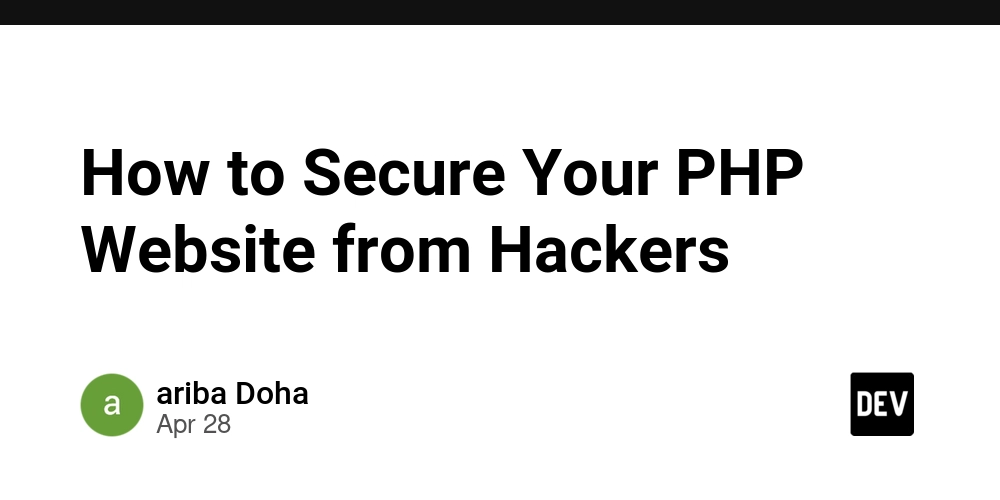
Hello everyone Today, I want to share with you some effective tips on how to make your PHP website more secure and protect it against hacking attempts.
If you manage a website — especially one that handles sensitive information — keeping it secure must be one of your top priorities!
In this article, I’ll walk you through some simple yet powerful steps you can take right now to boost your PHP site's security.
1. Use Strong Passwords
One of the first lines of defense is ensuring that all passwords are strong and hard to guess.
Encourage users to choose passwords that include:
-Uppercase and lowercase letters
-Numbers
-Special characters (like @, #, %, &)
When storing passwords, never save them as plain text.
Instead, use PHP’s built-in functions:
// Hash a password
$passwordHash = password_hash($password, PASSWORD_DEFAULT);
// Verify a password
if (password_verify($inputPassword, $passwordHash)) {
// Password is correct
}
This way, even if someone gains access to your database, the passwords will still be protected.
2. Validate and Sanitize User Input
User input is one of the most common ways hackers try to exploit your website.
Always validate and sanitize any data that comes from forms, URLs, or any user input.
Examples:
// Validate an email address
$email = filter_var($_POST['email'], FILTER_VALIDATE_EMAIL);
// Sanitize a string
$name = filter_var($_POST['name'], FILTER_SANITIZE_STRING);
Most importantly, when working with databases, always use Prepared Statements to prevent SQL Injection attacks:
$stmt = $pdo->prepare("SELECT * FROM users WHERE email = :email");
$stmt->execute(['email' => $email]);
For extra protection against Cross-Site Scripting (XSS) attacks, use htmlspecialchars() when outputting data to the browser:
// Prevent XSS attacks by encoding special characters
echo htmlspecialchars($userInput);
3. Use HTTPS
Using HTTPS encrypts the communication between your website and your users, making it much harder for attackers to steal sensitive information like login credentials.
Make sure to install an SSL/TLS certificate on your server and redirect all traffic to HTTPS.
4. Protect User Sessions
User sessions are often targeted by hackers.
Here’s how you can make sessions more secure:
-Use session_regenerate_id(true) after login to prevent session fixation attacks.
-Set cookies as HTTP-only so they can't be accessed through JavaScript:
session_set_cookie_params([
'httponly' => true,
'secure' => true, // if you're using HTTPS
'samesite' => 'Strict'
]);
session_start();
Always log users out after a period of inactivity.
5. Keep PHP and Libraries Updated
Many security issues happen simply because people forget to update their PHP version or third-party libraries.
Always:
-Keep PHP updated to the latest stable version.
-Update frameworks and libraries you use (like Laravel, Symfony, etc.).
-Regularly check for known vulnerabilities.
6. Limit File Uploads
If your website allows file uploads (like profile pictures), you must be very careful!
Uploaded files can be dangerous if they are not properly checked.
Security tips:
-Only allow specific file types (e.g., jpg, png, pdf).
-Rename uploaded files randomly.
-Store files outside the public directory if possible.
Additionally, you can hash the filename to avoid overwriting files:
// Hash the uploaded file name for added security
$hashedName = hash('sha256', $_FILES['file']['name']);
Conclusion
Keeping your PHP website safe requires continuous effort and good security practices.
Even implementing a few of the tips above can greatly reduce the risk of being hacked.
Security is not just a one-time task — it’s an ongoing responsibility!
What other methods do you use to secure your websites?
Let’s share ideas in the comments!





















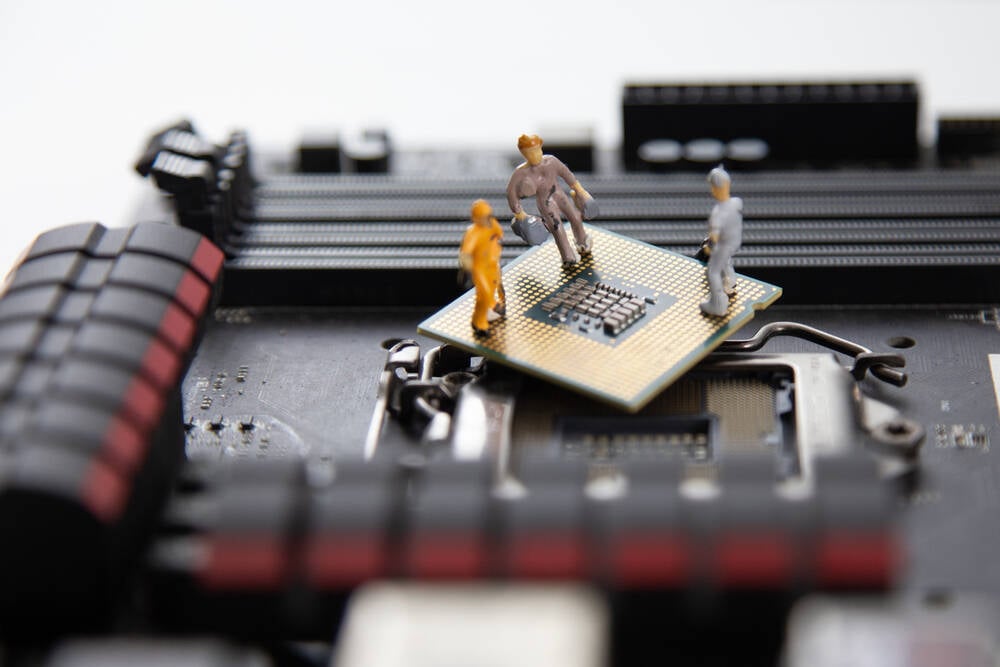
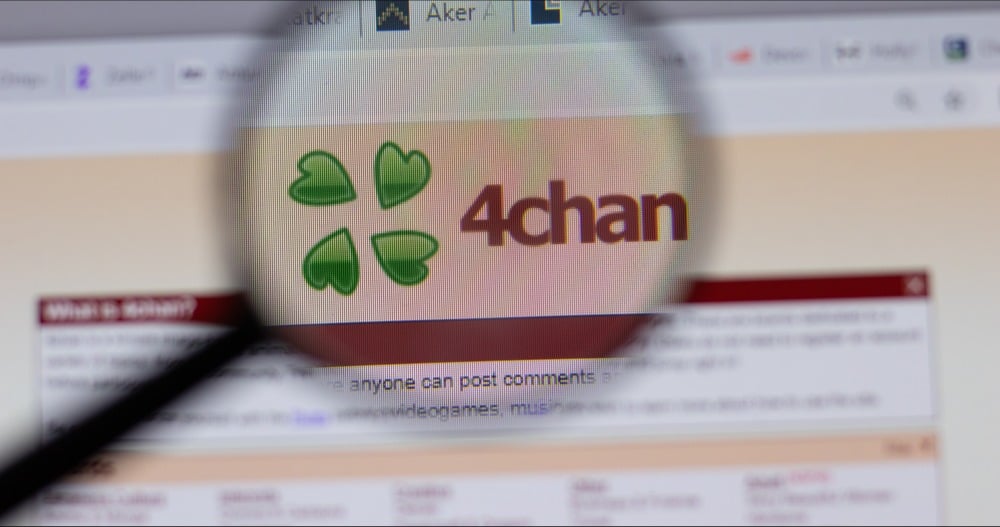












































































































































![[The AI Show Episode 143]: ChatGPT Revenue Surge, New AGI Timelines, Amazon’s AI Agent, Claude for Education, Model Context Protocol & LLMs Pass the Turing Test](https://www.marketingaiinstitute.com/hubfs/ep%20143%20cover.png)
















































































































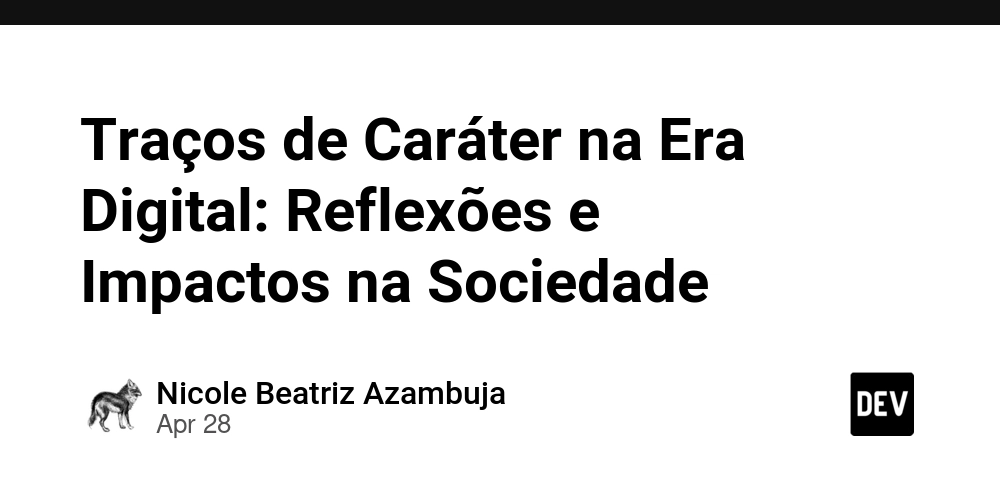














![[DEALS] Koofr Cloud Storage: Lifetime Subscription (1TB) (80% off) & Other Deals Up To 98% Off – Offers End Soon!](https://www.javacodegeeks.com/wp-content/uploads/2012/12/jcg-logo.jpg)





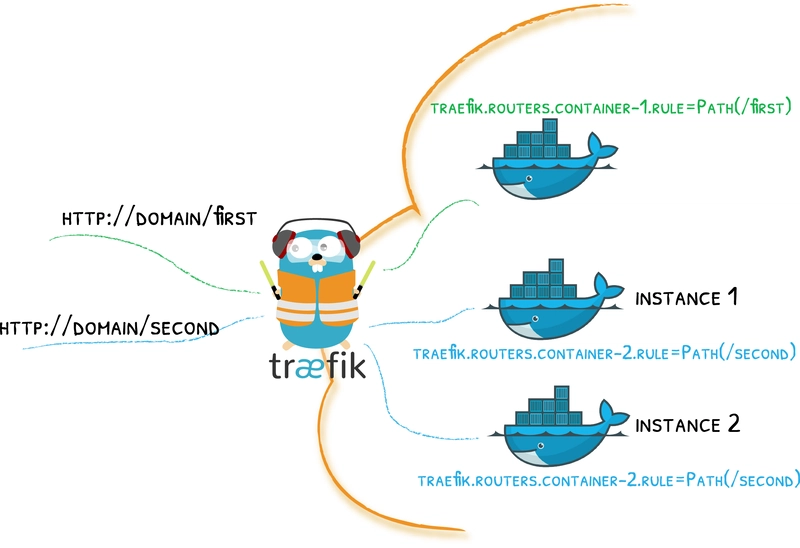








































.jpg?#)


























































































_Muhammad_R._Fakhrurrozi_Alamy.jpg?width=1280&auto=webp&quality=80&disable=upscale#)
_NicoElNino_Alamy.jpg?width=1280&auto=webp&quality=80&disable=upscale#)


















































































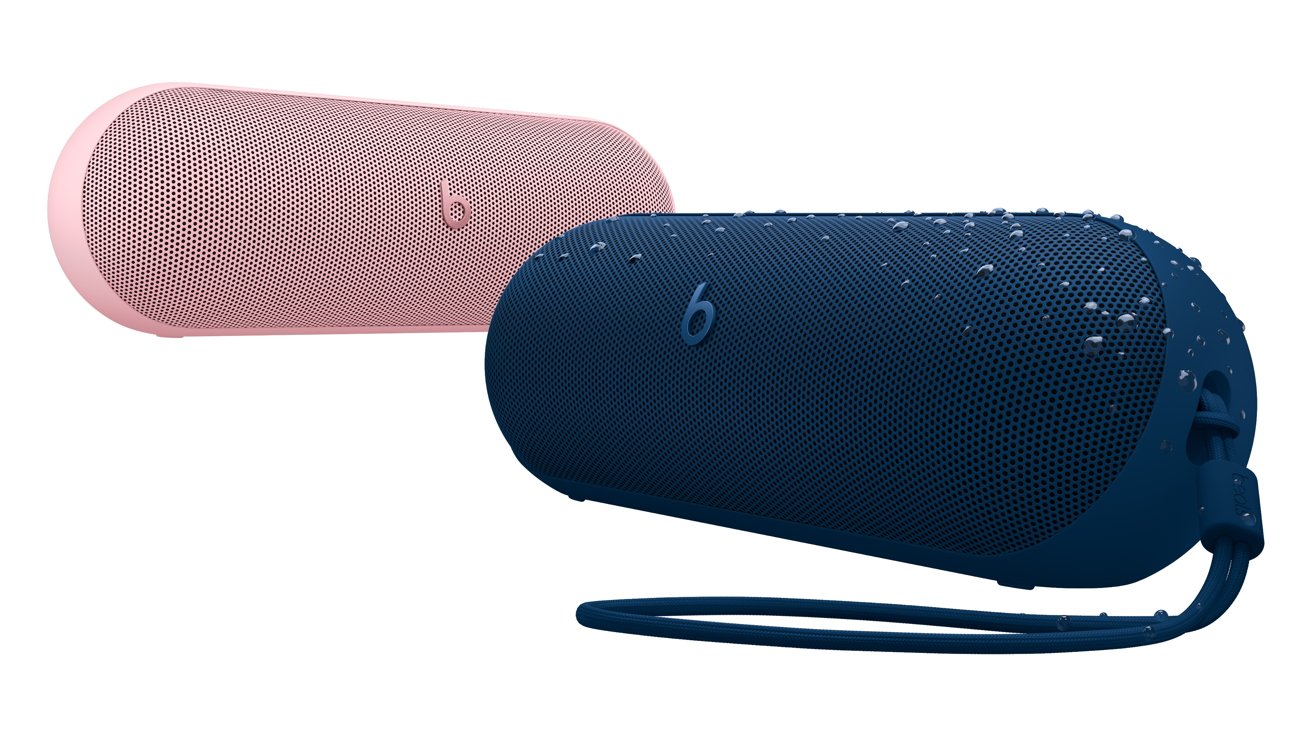


























![M4 MacBook Air Drops to Just $849 - Act Fast! [Lowest Price Ever]](https://www.iclarified.com/images/news/97140/97140/97140-640.jpg)
![Apple Smart Glasses Not Close to Being Ready as Meta Targets 2025 [Gurman]](https://www.iclarified.com/images/news/97139/97139/97139-640.jpg)
![iPadOS 19 May Introduce Menu Bar, iOS 19 to Support External Displays [Rumor]](https://www.iclarified.com/images/news/97137/97137/97137-640.jpg)