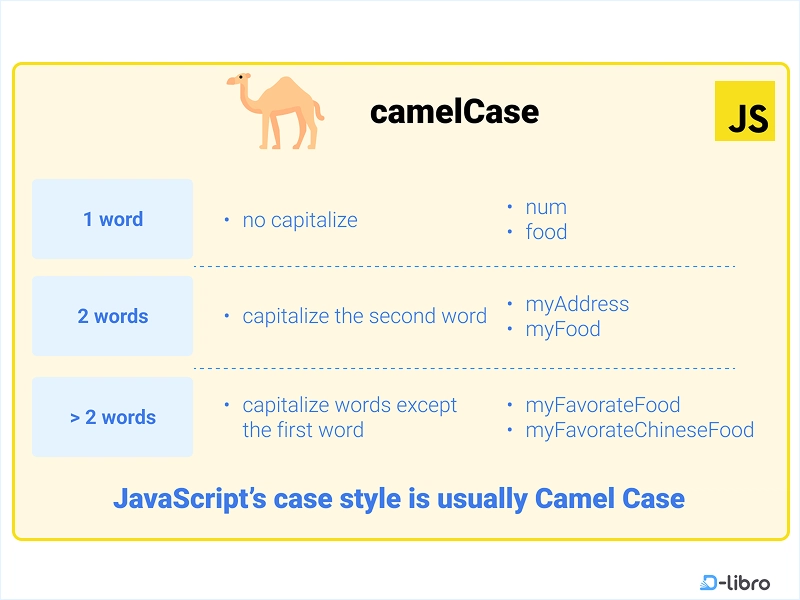How to Scrape Pinterest Data with Playwright
Pinterest is a treasure trove of visual content, with billions of images waiting to be discovered. It’s an invaluable resource for marketers, designers, researchers, and anyone wanting to explore trends or collect visual data. But the challenge comes in extracting that data. Scraping Pinterest might appear daunting, but with Python and Playwright, it’s not only achievable—it’s easy. Forget about time-consuming manual downloads. Instead, automate the process with precision. This guide will walk you through how to efficiently scrape Pinterest data, focusing on extracting image URLs. What You’ll Need to Get Started First, let’s set up your environment. We’ll be using Playwright, a robust automation library for Python that allows us to interact with websites just like a human user would—without all the hassle. Step 1: Install Playwright To get started, you’ll need to install Playwright in your Python environment. This can be done with a simple pip command: pip install playwright Then, install the browser binaries: playwright install And boom, you’re ready to dive into scraping. Extracting Image URLs from Pinterest Now, let’s break down the process into clear steps. 1. Craft Your Pinterest Search URL To start scraping, you’ll need to define your search query. For instance, if you’re interested in “Halloween decor,” your URL would look something like this: https://in.pinterest.com/search/pins/?q=halloween%20decor 2. Set Up the Script to Capture Image URLs Here’s where Playwright comes in. We’ll write a Python script that listens for network responses and pulls out URLs of images (in this case, URLs that end in .jpg). The key here is intercepting network traffic when the page loads—essentially, we’re “listening” for images as they load and saving them. Here’s the Python code that captures Pinterest image URLs: import asyncio from playwright.async_api import async_playwright async def capture_images_from_pinterest(url): async with async_playwright() as p: browser = await p.chromium.launch(headless=True) page = await browser.new_page() image_urls = [] # Listen for image responses and capture the URLs page.on('response', lambda response: handle_response(response, image_urls)) await page.goto(url) await page.wait_for_timeout(10000) # Wait for images to load await browser.close() return image_urls def handle_response(response, image_urls): if response.request.resource_type == 'image' and response.url.endswith('.jpg'): image_urls.append(response.url) async def main(query): url = f"https://in.pinterest.com/search/pins/?q={query}" images = await capture_images_from_pinterest(url) # Save images to a CSV with open('pinterest_images.csv', 'w') as file: for img_url in images: file.write(f"{img_url}\n") print(f"Saved {len(images)} image URLs to pinterest_images.csv") query = 'halloween decor' asyncio.run(main(query)) This script will fetch image URLs from Pinterest’s search results, then save them to a CSV file. Simple but powerful. Enhance Your Scraping with Proxies Here's where things get interesting. Pinterest, like many websites, employs anti-scraping techniques. It can block your IP if you make too many requests in a short amount of time. Proxies help you sidestep this issue by rotating your IP address. This makes Pinterest think that different users are making the requests, which allows you to scrape more data without getting banned. Here’s why proxies matter: Bypass IP Bans: Pinterest can block your IP if it detects too many requests. Proxies solve this by rotating IPs. Scale Up: Need to scrape thousands of images? Proxies allow you to distribute the load. Overcome Rate Limits: Pinterest limits the number of requests you can make. Proxies can help you increase this limit. Setting up proxies in Playwright is easy. Just add the proxy argument in the launch method: async def capture_images_from_pinterest(url): async with async_playwright() as p: browser = await p.chromium.launch(headless=True, proxy={"server": "http://your-proxy-address:port", "username": "username", "password": "password"}) page = await browser.new_page() Now, you're ready to scrape Pinterest at scale. Common Scraping Challenges & How to Overcome Them Scraping Pinterest isn’t without its hurdles. You’ll likely run into some roadblocks, but with the right setup, you can overcome them. Dynamic Content Loading Pinterest loads content dynamically. This means you can’t just load the page and expect everything to be there. Playwright handles dynamic content with ease. Just make sure to set the right wait times. Anti-Scrap
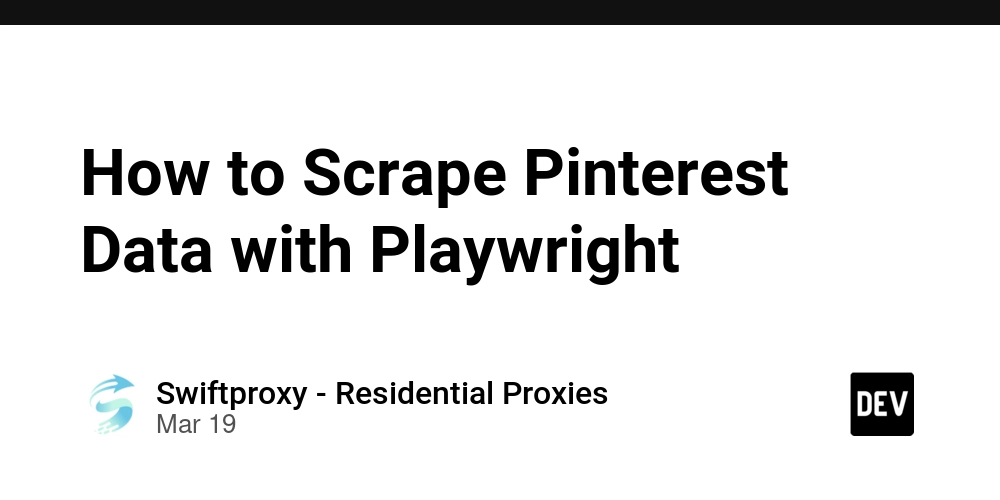
Pinterest is a treasure trove of visual content, with billions of images waiting to be discovered. It’s an invaluable resource for marketers, designers, researchers, and anyone wanting to explore trends or collect visual data. But the challenge comes in extracting that data.
Scraping Pinterest might appear daunting, but with Python and Playwright, it’s not only achievable—it’s easy. Forget about time-consuming manual downloads. Instead, automate the process with precision. This guide will walk you through how to efficiently scrape Pinterest data, focusing on extracting image URLs.
What You’ll Need to Get Started
First, let’s set up your environment. We’ll be using Playwright, a robust automation library for Python that allows us to interact with websites just like a human user would—without all the hassle.
Step 1: Install Playwright
To get started, you’ll need to install Playwright in your Python environment. This can be done with a simple pip command:
pip install playwright
Then, install the browser binaries:
playwright install
And boom, you’re ready to dive into scraping.
Extracting Image URLs from Pinterest
Now, let’s break down the process into clear steps.
1. Craft Your Pinterest Search URL
To start scraping, you’ll need to define your search query. For instance, if you’re interested in “Halloween decor,” your URL would look something like this:
https://in.pinterest.com/search/pins/?q=halloween%20decor
2. Set Up the Script to Capture Image URLs
Here’s where Playwright comes in. We’ll write a Python script that listens for network responses and pulls out URLs of images (in this case, URLs that end in .jpg).
The key here is intercepting network traffic when the page loads—essentially, we’re “listening” for images as they load and saving them.
Here’s the Python code that captures Pinterest image URLs:
import asyncio
from playwright.async_api import async_playwright
async def capture_images_from_pinterest(url):
async with async_playwright() as p:
browser = await p.chromium.launch(headless=True)
page = await browser.new_page()
image_urls = []
# Listen for image responses and capture the URLs
page.on('response', lambda response: handle_response(response, image_urls))
await page.goto(url)
await page.wait_for_timeout(10000) # Wait for images to load
await browser.close()
return image_urls
def handle_response(response, image_urls):
if response.request.resource_type == 'image' and response.url.endswith('.jpg'):
image_urls.append(response.url)
async def main(query):
url = f"https://in.pinterest.com/search/pins/?q={query}"
images = await capture_images_from_pinterest(url)
# Save images to a CSV
with open('pinterest_images.csv', 'w') as file:
for img_url in images:
file.write(f"{img_url}\n")
print(f"Saved {len(images)} image URLs to pinterest_images.csv")
query = 'halloween decor'
asyncio.run(main(query))
This script will fetch image URLs from Pinterest’s search results, then save them to a CSV file. Simple but powerful.
Enhance Your Scraping with Proxies
Here's where things get interesting. Pinterest, like many websites, employs anti-scraping techniques. It can block your IP if you make too many requests in a short amount of time.
Proxies help you sidestep this issue by rotating your IP address. This makes Pinterest think that different users are making the requests, which allows you to scrape more data without getting banned.
Here’s why proxies matter:
- Bypass IP Bans: Pinterest can block your IP if it detects too many requests. Proxies solve this by rotating IPs.
- Scale Up: Need to scrape thousands of images? Proxies allow you to distribute the load.
- Overcome Rate Limits: Pinterest limits the number of requests you can make. Proxies can help you increase this limit.
Setting up proxies in Playwright is easy. Just add the proxy argument in the launch method:
async def capture_images_from_pinterest(url):
async with async_playwright() as p:
browser = await p.chromium.launch(headless=True,
proxy={"server": "http://your-proxy-address:port",
"username": "username",
"password": "password"})
page = await browser.new_page()
Now, you're ready to scrape Pinterest at scale.
Common Scraping Challenges & How to Overcome Them
Scraping Pinterest isn’t without its hurdles. You’ll likely run into some roadblocks, but with the right setup, you can overcome them.
Dynamic Content Loading
Pinterest loads content dynamically. This means you can’t just load the page and expect everything to be there. Playwright handles dynamic content with ease. Just make sure to set the right wait times.
Anti-Scraping Measures
Pinterest is savvy. It uses various anti-bot mechanisms like rate-limiting. But with proxies, headless browsing, and Playwright’s powerful features, you can bypass most of these obstacles.
Handling Asynchronous Content
Because Pinterest loads images asynchronously, Playwright is the perfect tool to capture content that loads in real-time. It allows you to scrape data while the page is still working its magic.
Final Thoughts
Pinterest holds a treasure chest of visual data waiting to be scraped. With Playwright and a bit of Python magic, you can extract that data like a pro.
Whether you’re looking to analyze trends, power research, or automate tasks, this is the solution. Don’t let anti-scraping measures stop you—proxies and Playwright are your secret weapons.










































































































































































![[The AI Show Episode 142]: ChatGPT’s New Image Generator, Studio Ghibli Craze and Backlash, Gemini 2.5, OpenAI Academy, 4o Updates, Vibe Marketing & xAI Acquires X](https://www.marketingaiinstitute.com/hubfs/ep%20142%20cover.png)



























































































































![[FREE EBOOKS] The Kubernetes Bible, The Ultimate Linux Shell Scripting Guide & Four More Best Selling Titles](https://www.javacodegeeks.com/wp-content/uploads/2012/12/jcg-logo.jpg)



![From drop-out to software architect with Jason Lengstorf [Podcast #167]](https://cdn.hashnode.com/res/hashnode/image/upload/v1743796461357/f3d19cd7-e6f5-4d7c-8bfc-eb974bc8da68.png?#)






































































































.png?#)




.jpg?#)
































_Christophe_Coat_Alamy.jpg?#)







































































































![Rapidus in Talks With Apple as It Accelerates Toward 2nm Chip Production [Report]](https://www.iclarified.com/images/news/96937/96937/96937-640.jpg)