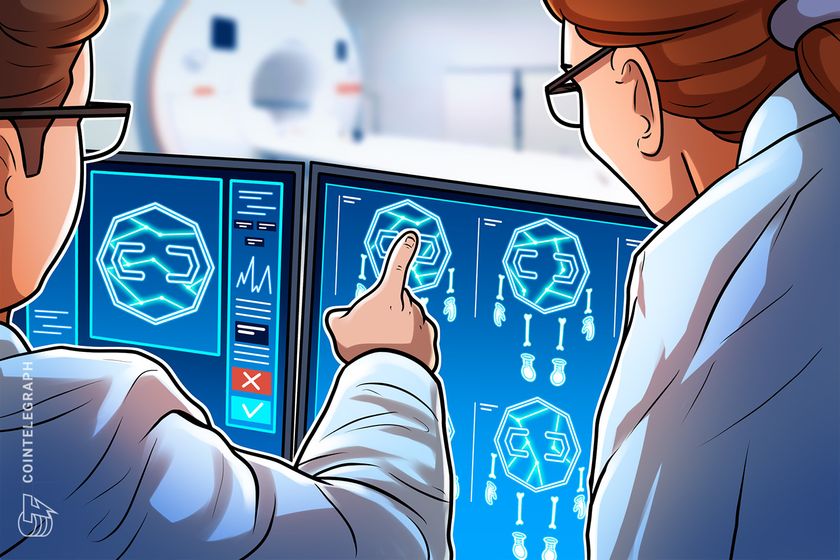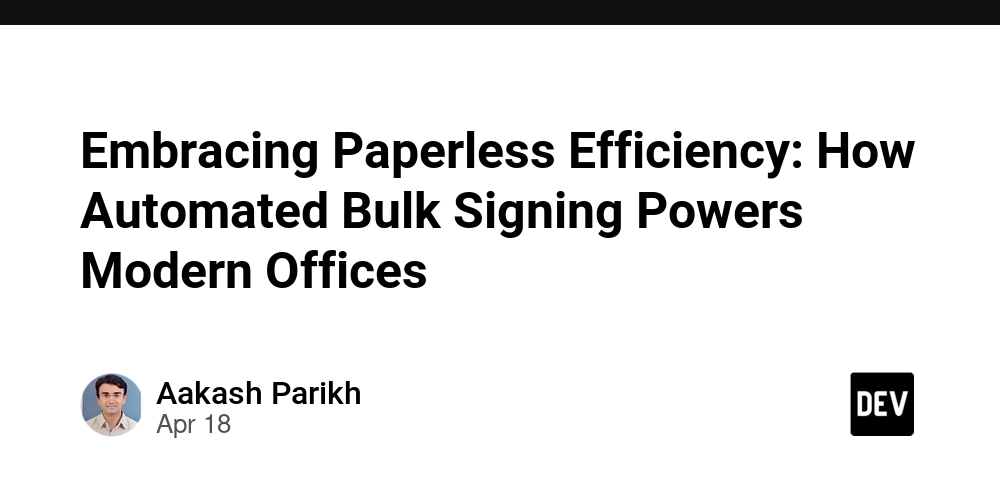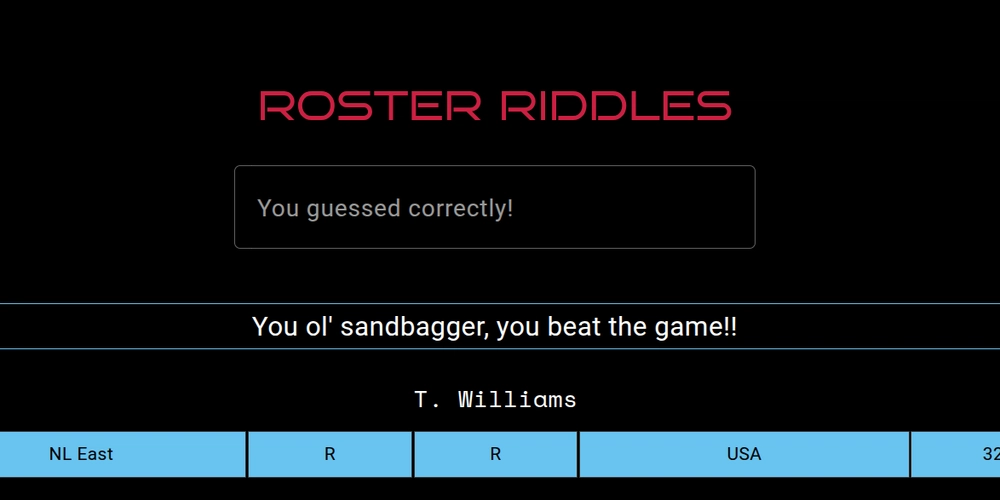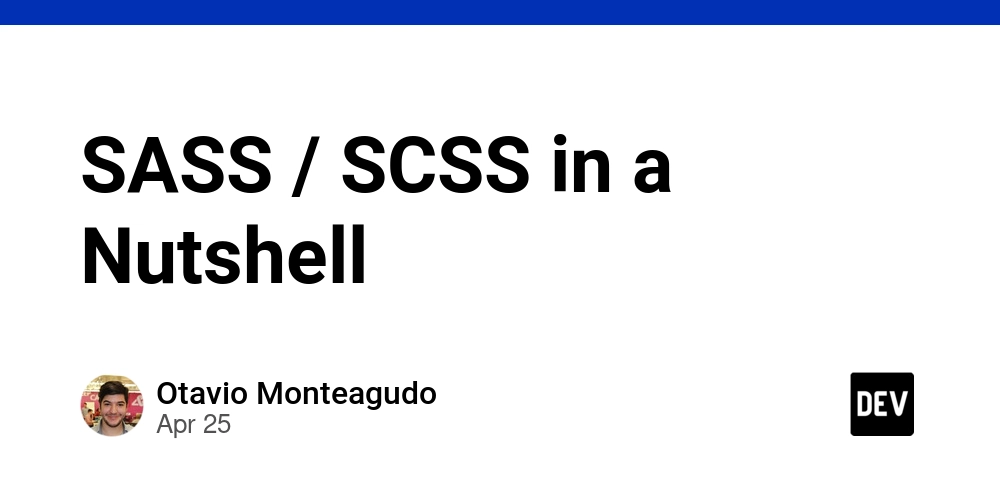How to Scrape Amazon Product Data with Python
Amazon is an eCommerce giant, holding millions of products in its marketplace. The potential insights from scraping Amazon product data are vast. Whether you're analyzing pricing trends, monitoring competitor strategies, or conducting market research, Python is an excellent tool to help you pull that data effortlessly. But there’s more to it than just grabbing product titles and prices. This guide will show you how to scrape Amazon’s product data like a pro. Why Scrape Amazon Let’s start with the “why.” Imagine being able to track your competitors' pricing changes in real-time. What if you could analyze consumer behavior, see demand shifts, or spot emerging trends before others do? That’s the power of scraping Amazon product data. The advantages are clear: Pricing Insights: Monitor how pricing fluctuates and spot pricing gaps. Competitor Analysis: Stay ahead by tracking competitor offerings and product availability. Market Trends: Identify top-performing products and gauge consumer interest. However, scraping Amazon isn’t all smooth sailing. It employs anti-bot measures like CAPTCHAs and IP bans, making it a challenge to get the data without some strategy. Getting Ready for Scraping Before diving into the code, let’s lay down the essentials. Skills You’ll Need: Basic Python programming knowledge. Understanding of HTML structure. Familiarity with how HTTP requests work. Tools You’ll Need: Python 3.x: This is the backbone of your scraper. Libraries: requests for HTTP requests, BeautifulSoup for parsing HTML, and pandas for organizing data. Optionally, Selenium for handling dynamic content. Browser Developer Tools: These help you inspect the HTML structure on Amazon’s pages. Now that you have the groundwork set, let’s move on to setting up your environment. Step 1: Install Python and Set Up Your Environment Before starting, make sure Python is installed: Download Python from python.org. Ensure Python is added to your PATH. Verify installation by running: python --version Then, let's upgrade pip (Python’s package manager): python -m ensurepip --upgrade You can optionally set up a virtual environment to isolate your project dependencies: python -m venv venv Activate it: Windows: venv\Scripts\activate Mac/Linux: source venv/bin/activate Step 2: Install Required Libraries Now, let’s get the tools installed. Run the following commands: python -m pip install requests beautifulsoup4 pandas If you need to scrape dynamic content (like prices that load after the page renders), install Selenium: python -m pip install selenium Step 3: Craft Your Scraping Script Let’s get into the fun part – coding. We'll create a script to scrape a product page and extract its title and price. Create a new file called amazon_scraper.py. Import libraries: import requests from bs4 import BeautifulSoup Set up the URL for the product you want to scrape: url = "https://www.amazon.com/dp/B09FT3KWJZ/" Define your headers: headers = { "User-Agent": "Mozilla/5.0 (Windows NT 10.0; Win64; x64; rv:109.0) Gecko/20100101 Firefox/109.0" } Send an HTTP request and get the page content: response = requests.get(url, headers=headers) Check for errors: if response.status_code != 200: print("Failed to fetch the page. Status code:", response.status_code) exit() Parse the HTML: soup = BeautifulSoup(response.content, "html.parser") Extract the product title and price: title = soup.find("span", id="productTitle") price = soup.find("span", class_="a-price-whole") price_fraction = soup.find("span", class_="a-price-fraction") if price and price_fraction: price = f"{price.text.strip()}{price_fraction.text.strip()}" Display results: print("Product Title:", title.text.strip() if title else "N/A") print("Price:", price if price else "N/A") Step 4: Start Your Script To run the script, navigate to the project folder in your terminal and execute: cd path/to/project python amazon_scraper.py Advanced Techniques for Scraping Amazon Data So far, we’ve scraped static content, but Amazon pages often load content dynamically. That’s where Selenium shines. Handling Dynamic Content with Selenium Selenium simulates real user behavior, enabling you to scrape content that doesn’t load immediately with a simple HTTP request. Here's how: Set up headless browsing to run the browser in the background: from selenium import webdriver from selenium.webdriver.chrome.options import Options chrome_options = Options() chrome_options.add_argument("--headless") Initialize the WebDriver: driver = webdriver.Chrome(options=chrome_options) Navigate to the product page and wait for it to load: driver.get("https://www.amazon.com/dp/B09FT3KWJZ/") driver.implicitly_wait(5) # Wait for the page to load Parse the page with BeautifulSoup: page_source = driver.page_sourc
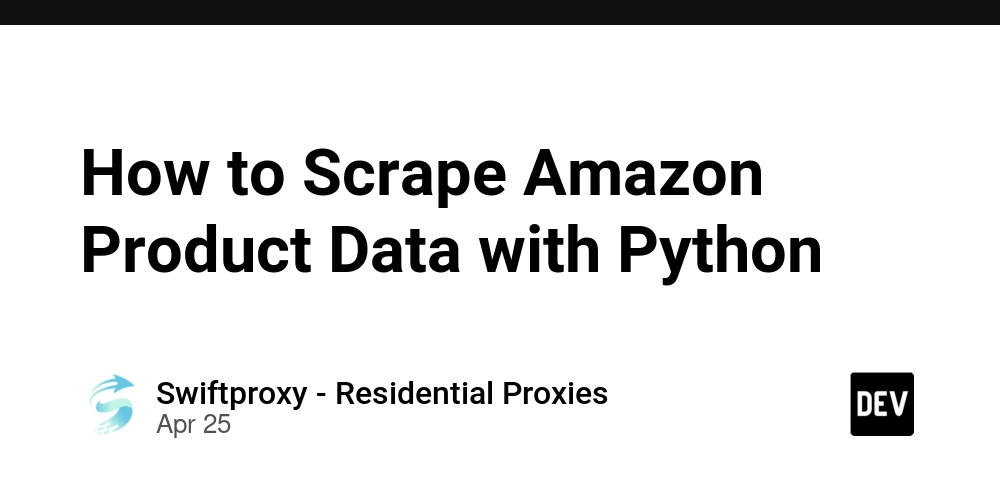
Amazon is an eCommerce giant, holding millions of products in its marketplace. The potential insights from scraping Amazon product data are vast. Whether you're analyzing pricing trends, monitoring competitor strategies, or conducting market research, Python is an excellent tool to help you pull that data effortlessly. But there’s more to it than just grabbing product titles and prices. This guide will show you how to scrape Amazon’s product data like a pro.
Why Scrape Amazon
Let’s start with the “why.” Imagine being able to track your competitors' pricing changes in real-time. What if you could analyze consumer behavior, see demand shifts, or spot emerging trends before others do? That’s the power of scraping Amazon product data.
The advantages are clear:
Pricing Insights: Monitor how pricing fluctuates and spot pricing gaps.
Competitor Analysis: Stay ahead by tracking competitor offerings and product availability.
Market Trends: Identify top-performing products and gauge consumer interest.
However, scraping Amazon isn’t all smooth sailing. It employs anti-bot measures like CAPTCHAs and IP bans, making it a challenge to get the data without some strategy.
Getting Ready for Scraping
Before diving into the code, let’s lay down the essentials.
Skills You’ll Need:
Basic Python programming knowledge.
Understanding of HTML structure.
Familiarity with how HTTP requests work.
Tools You’ll Need:
Python 3.x: This is the backbone of your scraper.
Libraries: requests for HTTP requests, BeautifulSoup for parsing HTML, and pandas for organizing data. Optionally, Selenium for handling dynamic content.
Browser Developer Tools: These help you inspect the HTML structure on Amazon’s pages.
Now that you have the groundwork set, let’s move on to setting up your environment.
Step 1: Install Python and Set Up Your Environment
Before starting, make sure Python is installed:
Download Python from python.org.
Ensure Python is added to your PATH.
Verify installation by running:
python --version
Then, let's upgrade pip (Python’s package manager):
python -m ensurepip --upgrade
You can optionally set up a virtual environment to isolate your project dependencies:
python -m venv venv
Activate it:
Windows: venv\Scripts\activate
Mac/Linux: source venv/bin/activate
Step 2: Install Required Libraries
Now, let’s get the tools installed. Run the following commands:
python -m pip install requests beautifulsoup4 pandas
If you need to scrape dynamic content (like prices that load after the page renders), install Selenium:
python -m pip install selenium
Step 3: Craft Your Scraping Script
Let’s get into the fun part – coding. We'll create a script to scrape a product page and extract its title and price.
Create a new file called amazon_scraper.py.
Import libraries:
import requests
from bs4 import BeautifulSoup
Set up the URL for the product you want to scrape:
url = "https://www.amazon.com/dp/B09FT3KWJZ/"
Define your headers:
headers = {
"User-Agent": "Mozilla/5.0 (Windows NT 10.0; Win64; x64; rv:109.0) Gecko/20100101 Firefox/109.0"
}
Send an HTTP request and get the page content:
response = requests.get(url, headers=headers)
Check for errors:
if response.status_code != 200:
print("Failed to fetch the page. Status code:", response.status_code)
exit()
Parse the HTML:
soup = BeautifulSoup(response.content, "html.parser")
Extract the product title and price:
title = soup.find("span", id="productTitle")
price = soup.find("span", class_="a-price-whole")
price_fraction = soup.find("span", class_="a-price-fraction")
if price and price_fraction:
price = f"{price.text.strip()}{price_fraction.text.strip()}"
Display results:
print("Product Title:", title.text.strip() if title else "N/A")
print("Price:", price if price else "N/A")
Step 4: Start Your Script
To run the script, navigate to the project folder in your terminal and execute:
cd path/to/project
python amazon_scraper.py
Advanced Techniques for Scraping Amazon Data
So far, we’ve scraped static content, but Amazon pages often load content dynamically. That’s where Selenium shines.
Handling Dynamic Content with Selenium
Selenium simulates real user behavior, enabling you to scrape content that doesn’t load immediately with a simple HTTP request. Here's how:
Set up headless browsing to run the browser in the background:
from selenium import webdriver
from selenium.webdriver.chrome.options import Options
chrome_options = Options()
chrome_options.add_argument("--headless")
Initialize the WebDriver:
driver = webdriver.Chrome(options=chrome_options)
Navigate to the product page and wait for it to load:
driver.get("https://www.amazon.com/dp/B09FT3KWJZ/")
driver.implicitly_wait(5) # Wait for the page to load
Parse the page with BeautifulSoup:
page_source = driver.page_source
soup = BeautifulSoup(page_source, "html.parser")
Extract the title:
title = soup.find(id="productTitle")
Close the driver:
driver.quit()
Wrapping Up
Scraping Amazon product data with Python unlocks a world of possibilities, from market trend analysis to competitive intelligence. With the right approach, you can extract valuable insights that will give you an edge in the eCommerce landscape.
Remember, Amazon’s anti-scraping mechanisms can make things tricky, but with the right tools, persistence, and ethical scraping practices, you’ll be able to gather the data you need to make informed decisions.




























































































































































![[The AI Show Episode 143]: ChatGPT Revenue Surge, New AGI Timelines, Amazon’s AI Agent, Claude for Education, Model Context Protocol & LLMs Pass the Turing Test](https://www.marketingaiinstitute.com/hubfs/ep%20143%20cover.png)

















































































































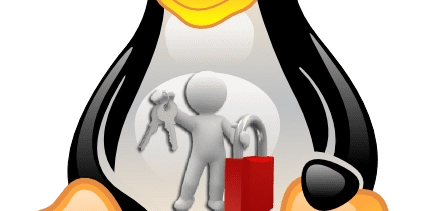
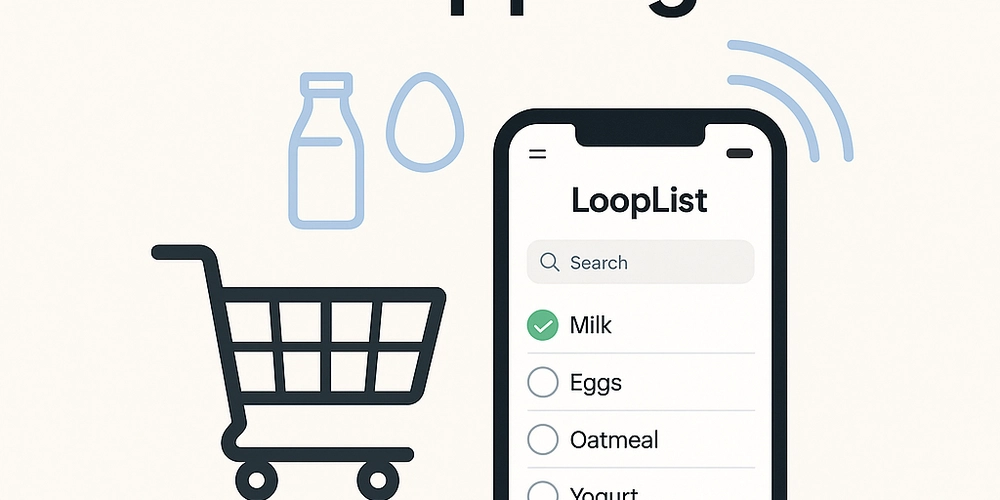











![[FREE EBOOKS] AI and Business Rule Engines for Excel Power Users, Machine Learning Hero & Four More Best Selling Titles](https://www.javacodegeeks.com/wp-content/uploads/2012/12/jcg-logo.jpg)































































































































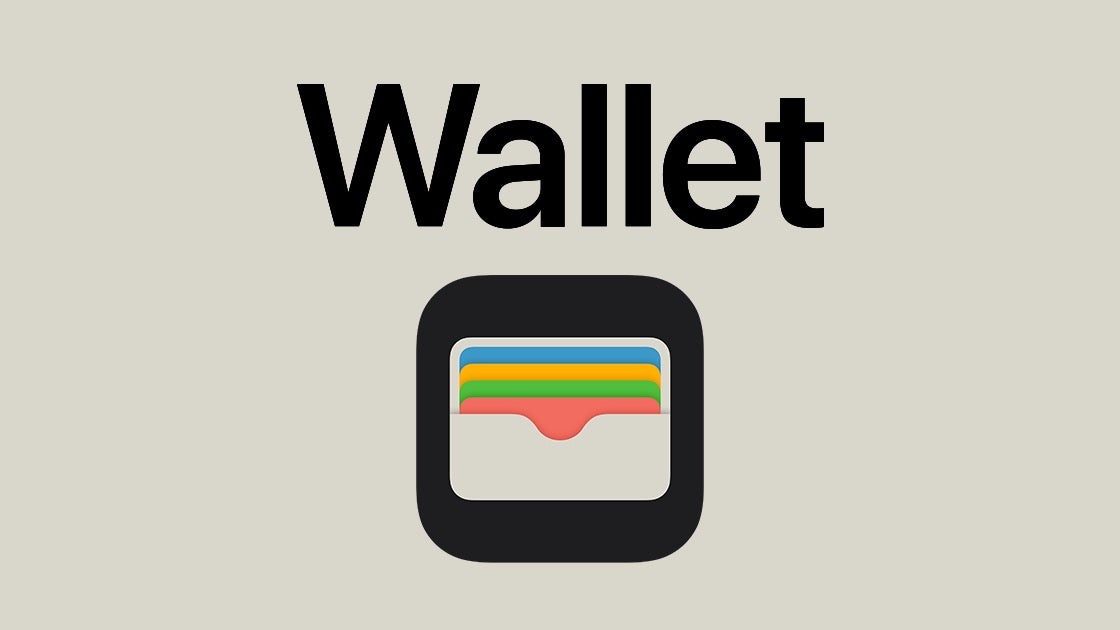





































































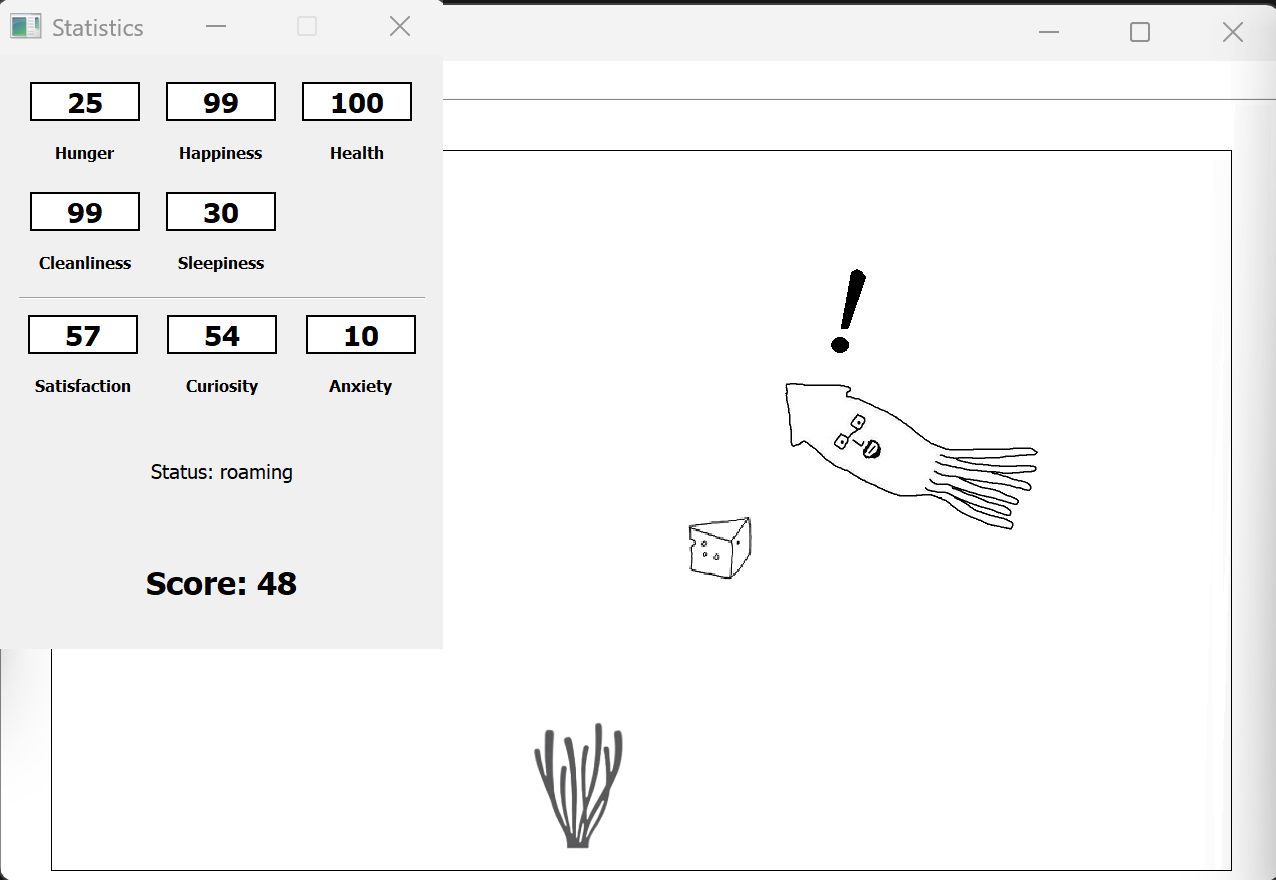
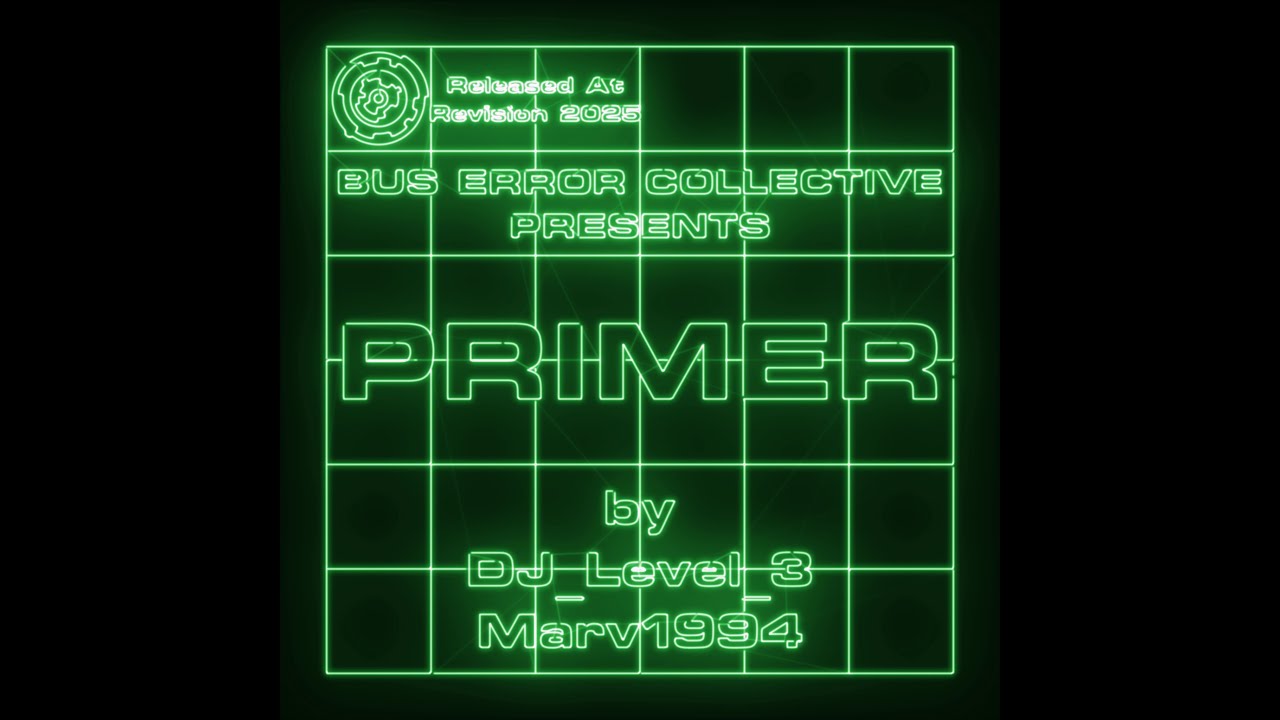




































![Hostinger Horizons lets you effortlessly turn ideas into web apps without coding [10% off]](https://i0.wp.com/9to5mac.com/wp-content/uploads/sites/6/2025/04/IMG_1551.png?resize=1200%2C628&quality=82&strip=all&ssl=1)


![This new Google TV streaming dongle looks just like a Chromecast [Gallery]](https://i0.wp.com/9to5google.com/wp-content/uploads/sites/4/2025/04/thomson-cast-150-google-tv-1.jpg?resize=1200%2C628&quality=82&strip=all&ssl=1)













![Apple Drops New Immersive Adventure Episode for Vision Pro: 'Hill Climb' [Video]](https://www.iclarified.com/images/news/97133/97133/97133-640.jpg)

![Most iPhones Sold in the U.S. Will Be Made in India by 2026 [Report]](https://www.iclarified.com/images/news/97130/97130/97130-640.jpg)