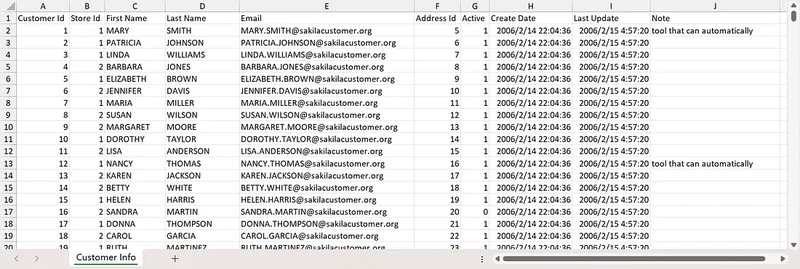How to Resolve Python 401 Unauthorized Error with API
Integrating with third-party APIs can often present challenges, especially when the behavior differs across platforms like Postman and Python's requests library. If you find that a POST request to the /api/login-plugin endpoint on a shipping API returns a 200 OK response in Postman but a 401 Unauthorized error in Python using the requests module, you're not alone. In this article, we’ll explore possible reasons for this discrepancy and provide solutions to ensure successful integration. Understanding the 401 Unauthorized Error When your Python code receives a 401 error, it essentially indicates that the authorization process has failed. This likely means that the server did not recognize or accept the authentication key provided in your request. Since your approach works in Postman, the issue is typically related to how Python is sending the request. Common Factors to Check Several factors could be causing your request to fail while being successful in Postman: Headers Misconfiguration: The headers you send may look identical, but the way Python compiles these requests can differ from Postman. Especially, ensure that your custom key used for authorization is correct. Library Limitations: The requests library handles some aspects of HTTP requests differently than Postman does. You may need to simulate more closely how Postman sends the request. Environment Differences: Sometimes, when running code in a production environment like Odoo, different configurations (such as a different network setting or dependency versions) can impact the request. Step-by-Step Solution to Resolve the Issue Step 1: Verify Your Headers Make sure that the headers you’re passing in Python exactly match those in Postman. Here’s how you should structure the headers: headers = { "KEY": "[masked_key]", "Content-Type": "application/json", "User-Agent": "PostmanRuntime/7.26.8" } Step 2: Double-Check the Payload Ensure that the payload format is correct. Here’s how to structure your JSON payload: payload = { "email": "[user_email]", "password": "[user_password]", "plugin": "magento", "webhook_url": "", "site_name": "odoo", "site_url": "http://localhost:8069" } Step 3: Use POST Method as Intended You might have already done this, but ensure you’re correctly using the POST method with both headers and JSON payload as follows: response = requests.post("https://demo.stage.torod.co/en/api/login-plugin", headers=headers, json=payload) Step 4: Print Debugging Information To diagnose further, print out the request you are sending. This helps in correlating what Postman is doing and what Python attempts: print(response.request.headers) print(response.request.body) Step 5: Check for Network or Environment Issues If you’re running this code within a specific environment like Odoo, there could be restrictions. Check the IP whitelisting for the API and ensure the API key has permissions for use from the machine Odoo is running on. Debugging Method Using Other Libraries If the requests library continues to be problematic, consider using the http.client library for a lower-level way to send requests that might mimic Postman more closely: import http.client import json connection = http.client.HTTPSConnection("demo.stage.torod.co") payload = json.dumps({ "email": "[user_email]", "password": "[user_password]", "plugin": "magento", "webhook_url": "", "site_name": "odoo", "site_url": "http://localhost:8069" }) headers = { 'Content-Type': 'application/json', 'KEY': '[masked_key]', 'User-Agent': 'PostmanRuntime/7.26.8' } connection.request("POST", "/en/api/login-plugin", payload, headers) response = connection.getresponse() print(response.status) print(response.read().decode()) Step 6: Contact API Support If the above steps do not resolve your issue, getting in touch with the API provider’s support team can yield insights. They might have logs of what is failing in their end, which can provide clues. Frequently Asked Questions What is a 401 Unauthorized Error? A 401 Unauthorized error indicates that authentication is required and has failed or has not yet been provided. Why does the request work in Postman but not in Python? This may be due to differences in how headers and requests are constructed and transmitted across different environments. How can I debug my Python requests? Print out the request headers and payload before sending the request to see if they match what you’re sending via Postman. By following the outlined steps, you should be able to troubleshoot and identify the reason for the 401 Unauthorized error when sending requests through Python. Ensuring consistency with header configurations and understanding how different libraries function can often resolve these frustrating discrepancies.

Integrating with third-party APIs can often present challenges, especially when the behavior differs across platforms like Postman and Python's requests library. If you find that a POST request to the /api/login-plugin endpoint on a shipping API returns a 200 OK response in Postman but a 401 Unauthorized error in Python using the requests module, you're not alone. In this article, we’ll explore possible reasons for this discrepancy and provide solutions to ensure successful integration.
Understanding the 401 Unauthorized Error
When your Python code receives a 401 error, it essentially indicates that the authorization process has failed. This likely means that the server did not recognize or accept the authentication key provided in your request. Since your approach works in Postman, the issue is typically related to how Python is sending the request.
Common Factors to Check
Several factors could be causing your request to fail while being successful in Postman:
- Headers Misconfiguration: The headers you send may look identical, but the way Python compiles these requests can differ from Postman. Especially, ensure that your custom key used for authorization is correct.
- Library Limitations: The requests library handles some aspects of HTTP requests differently than Postman does. You may need to simulate more closely how Postman sends the request.
- Environment Differences: Sometimes, when running code in a production environment like Odoo, different configurations (such as a different network setting or dependency versions) can impact the request.
Step-by-Step Solution to Resolve the Issue
Step 1: Verify Your Headers
Make sure that the headers you’re passing in Python exactly match those in Postman. Here’s how you should structure the headers:
headers = {
"KEY": "[masked_key]",
"Content-Type": "application/json",
"User-Agent": "PostmanRuntime/7.26.8"
}
Step 2: Double-Check the Payload
Ensure that the payload format is correct. Here’s how to structure your JSON payload:
payload = {
"email": "[user_email]",
"password": "[user_password]",
"plugin": "magento",
"webhook_url": "",
"site_name": "odoo",
"site_url": "http://localhost:8069"
}
Step 3: Use POST Method as Intended
You might have already done this, but ensure you’re correctly using the POST method with both headers and JSON payload as follows:
response = requests.post("https://demo.stage.torod.co/en/api/login-plugin", headers=headers, json=payload)
Step 4: Print Debugging Information
To diagnose further, print out the request you are sending. This helps in correlating what Postman is doing and what Python attempts:
print(response.request.headers)
print(response.request.body)
Step 5: Check for Network or Environment Issues
If you’re running this code within a specific environment like Odoo, there could be restrictions. Check the IP whitelisting for the API and ensure the API key has permissions for use from the machine Odoo is running on.
Debugging Method Using Other Libraries
If the requests library continues to be problematic, consider using the http.client library for a lower-level way to send requests that might mimic Postman more closely:
import http.client
import json
connection = http.client.HTTPSConnection("demo.stage.torod.co")
payload = json.dumps({
"email": "[user_email]",
"password": "[user_password]",
"plugin": "magento",
"webhook_url": "",
"site_name": "odoo",
"site_url": "http://localhost:8069"
})
headers = {
'Content-Type': 'application/json',
'KEY': '[masked_key]',
'User-Agent': 'PostmanRuntime/7.26.8'
}
connection.request("POST", "/en/api/login-plugin", payload, headers)
response = connection.getresponse()
print(response.status)
print(response.read().decode())
Step 6: Contact API Support
If the above steps do not resolve your issue, getting in touch with the API provider’s support team can yield insights. They might have logs of what is failing in their end, which can provide clues.
Frequently Asked Questions
What is a 401 Unauthorized Error?
A 401 Unauthorized error indicates that authentication is required and has failed or has not yet been provided.
Why does the request work in Postman but not in Python?
This may be due to differences in how headers and requests are constructed and transmitted across different environments.
How can I debug my Python requests?
Print out the request headers and payload before sending the request to see if they match what you’re sending via Postman.
By following the outlined steps, you should be able to troubleshoot and identify the reason for the 401 Unauthorized error when sending requests through Python. Ensuring consistency with header configurations and understanding how different libraries function can often resolve these frustrating discrepancies.











































































































































































![[The AI Show Episode 156]: AI Answers - Data Privacy, AI Roadmaps, Regulated Industries, Selling AI to the C-Suite & Change Management](https://www.marketingaiinstitute.com/hubfs/ep%20156%20cover.png)
![[The AI Show Episode 155]: The New Jobs AI Will Create, Amazon CEO: AI Will Cut Jobs, Your Brain on ChatGPT, Possible OpenAI-Microsoft Breakup & Veo 3 IP Issues](https://www.marketingaiinstitute.com/hubfs/ep%20155%20cover.png)




































































































































































































































































_incamerastock_Alamy.jpg?width=1280&auto=webp&quality=80&disable=upscale#)
_Brain_light_Alamy.jpg?width=1280&auto=webp&quality=80&disable=upscale#)



























































































![Nothing Phone (3) has a 50MP ‘periscope’ telephoto lens – here are the first samples [Gallery]](https://i0.wp.com/9to5google.com/wp-content/uploads/sites/4/2025/06/nothing-phone-3-telephoto.jpg?resize=1200%2C628&quality=82&strip=all&ssl=1)