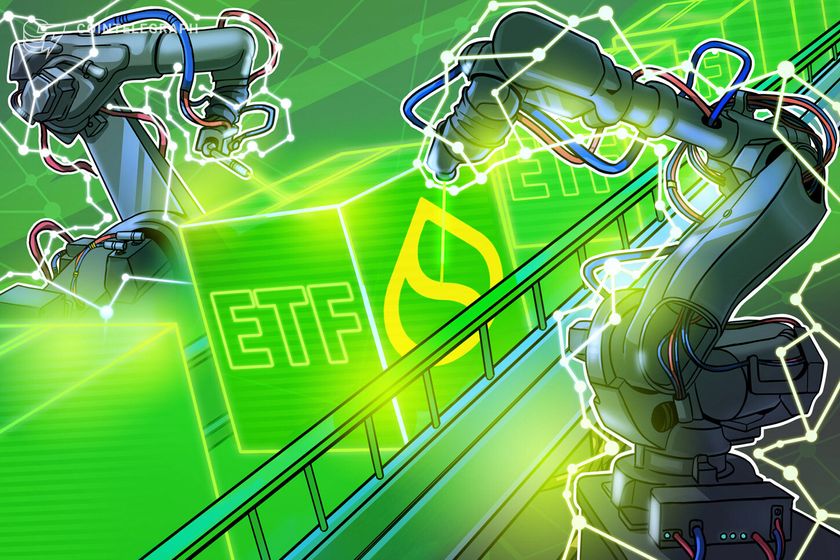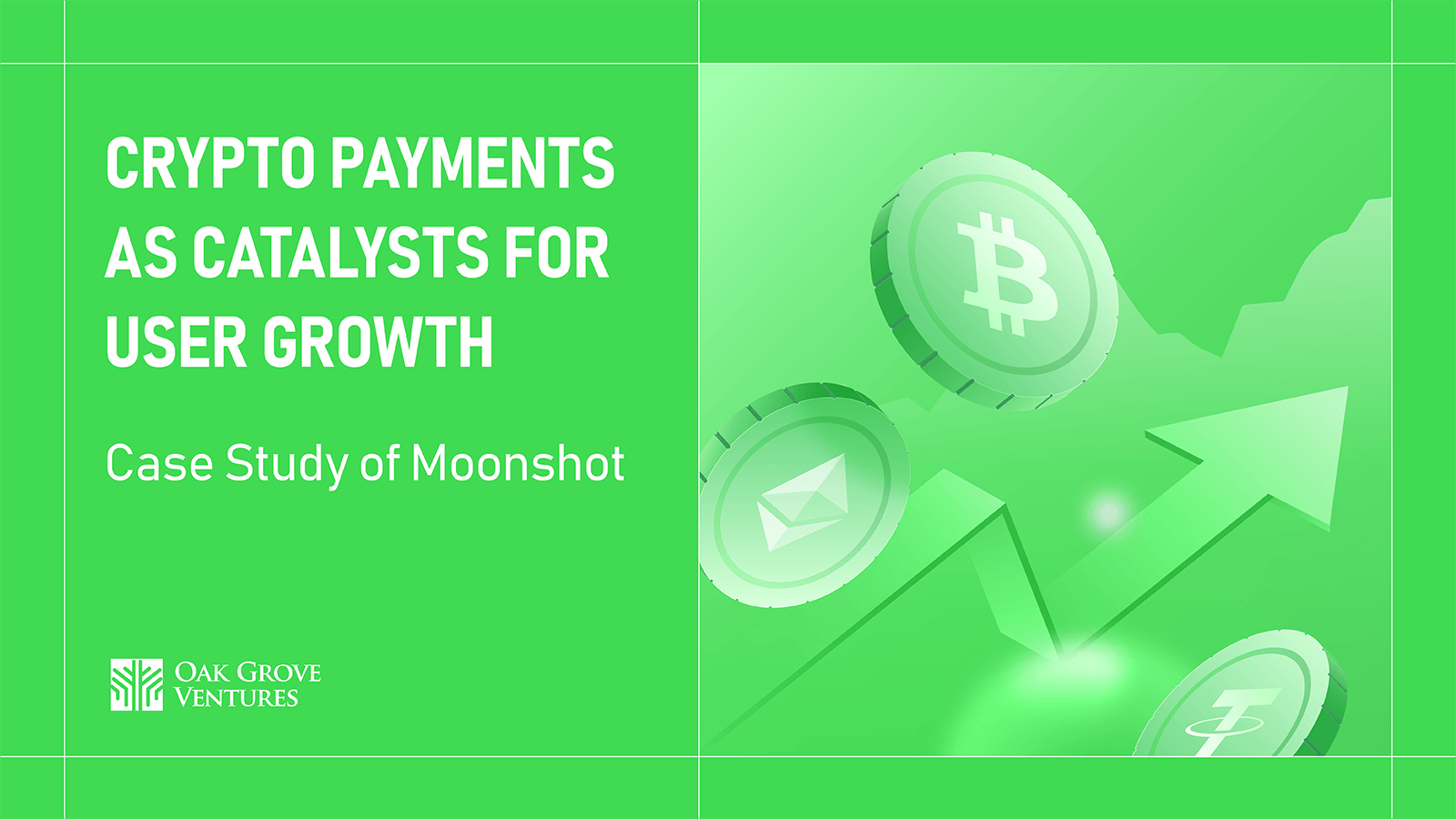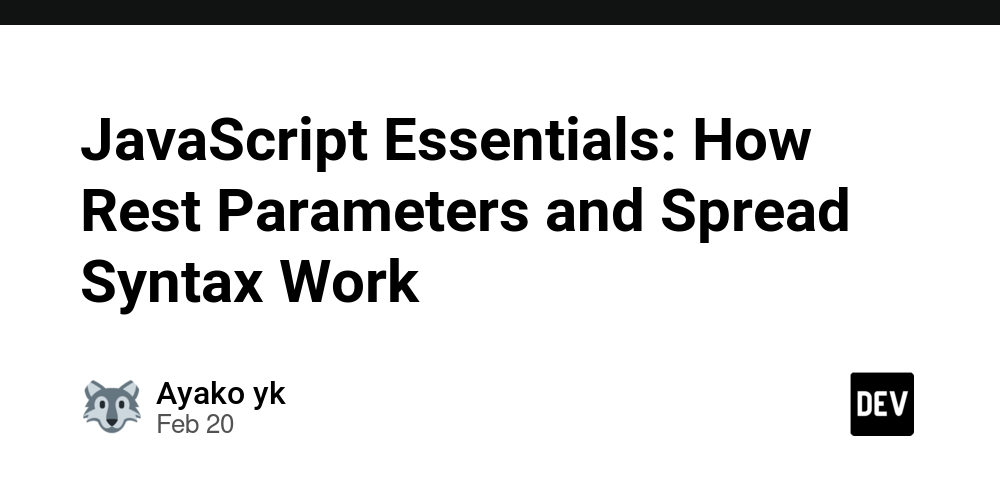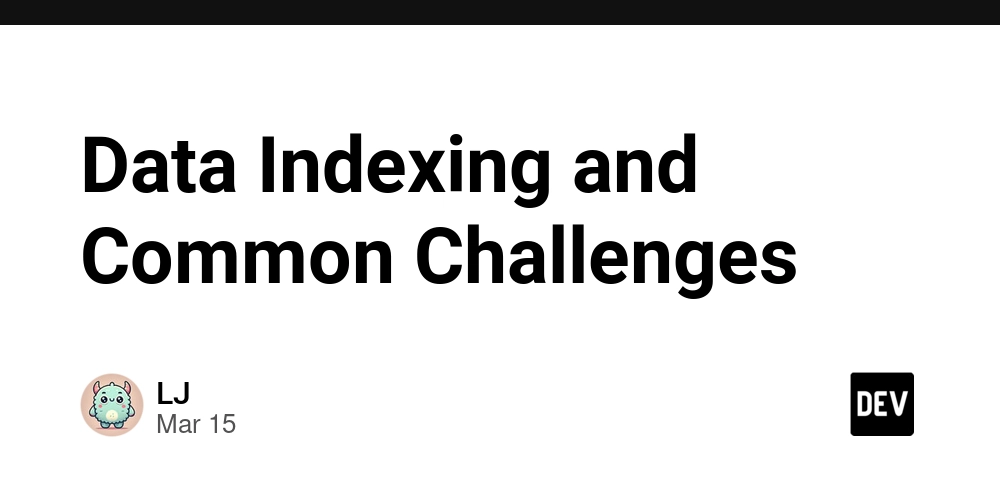How To Pass Props From One Component To Another In React JS
Introduction. I love working with React because it lets me build interfaces that are clean, modular, and easy to maintain. One of the core ideas in React is passing data between components using something called props. This guide explains how props work, why they are so useful, and how you can pass props from one component to another in React JS. What Are Props? Props, short for properties, are like the ingredients you pass into a recipe. In React, props are pieces of information that I send from one component to another. They help components talk to each other, letting me reuse code and build flexible user interfaces. For example, if I create a component to show a user profile, I can pass the user’s name, picture, and other details as props. This way, the same component can be used for different users without rewriting the code. Props are read-only. Once I pass them to a component, that component can only use them to display or process data—it shouldn’t try to change them. This rule helps keep my components predictable and easier to debug. Why are Props Important? Props help me keep my React code organized. They allow me to break a large application into smaller, manageable pieces, each with its own job. Here are some reasons why props matter: Reusability: I can create one component and use it in many places with different data. This reduces repetition and makes my code cleaner. Clarity: Props make it clear which data a component depends on. This transparency makes the code easier to understand and maintain. Flexibility: When the data changes, React re-renders the components that rely on that data. This automatic update process is one of React’s powerful features. Separation of Concerns: By passing data into components, I separate the logic that fetches or stores data from the logic that displays it. This separation makes my application more robust and easier to test. For a deeper dive into what props are and how they work, you can check out the official React documentation on components and props. How To Pass Props From One Component To Another 1. Passing Props from a Parent to a Child The most common use case in React is passing props from a parent component to a child component. Here’s a simple example: function Greeting(props) { return Hello, {props.name}!; } function App() { return ( ); } In this example, the Greeting component receives a prop called name from the App component. The Greeting component then uses that prop to display a personalized greeting. This method is straightforward and works well when the data flows in one direction—from the parent to the child. 2. Passing Props to Sibling Components Sometimes, I might need two components that are on the same level (siblings) to share data. In this case, I lift the shared state up to their closest common parent and then pass the data down as props. Here’s how I do it: function ChildOne(props) { return Child One says: {props.message}; } function ChildTwo(props) { return Child Two says: {props.message}; } function Parent() { const sharedMessage = "Hello from the parent!"; return ( ); } In this example, the Parent component holds the shared message and passes it to both ChildOne and ChildTwo. This pattern keeps the data consistent between sibling components and makes the data flow easier to track. 3. Passing Props Through Multiple Levels There are times when I need to pass props through multiple levels of components. This is known as “prop drilling.” Although it can be useful, too much prop drilling might clutter the code if I have many levels. In those cases, I might consider using the React Context API or state management libraries like Redux. Here’s a quick look at prop drilling: function Grandchild(props) { return Grandchild says: {props.info}; } function Child(props) { return ; } function Parent() { const data = "Shared data across components"; return ( ); } In this scenario, the Parent component passes data to Child, which then passes it to Grandchild. For small applications, this approach works perfectly, but I keep an eye on complexity in larger projects. Tips for Managing Props Keep It Simple: Use props for passing simple data like strings, numbers, and objects. Avoid trying to pass complex logic or functions through props if you can help it. Use PropTypes: To ensure the right type of data is being passed, I sometimes use the PropTypes library. This tool warns me if the wrong type of data is passed to a component. Default Props: I set default values for props in case some data is missing. This can help avoid errors in the application. Consider the Context API: If I find myself passing props through many levels, the Context API can simplify things by providing a way to share data globally without prop drill
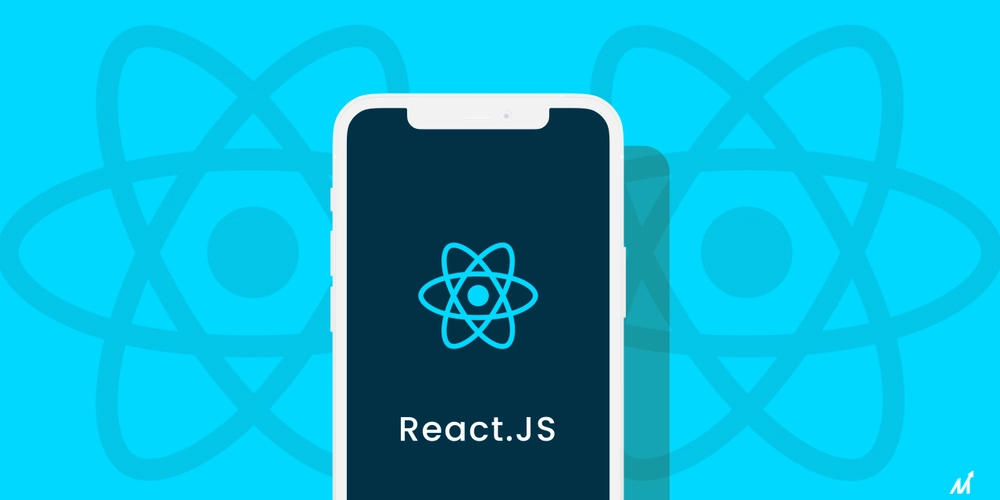
Introduction.
I love working with React because it lets me build interfaces that are clean, modular, and easy to maintain.
One of the core ideas in React is passing data between components using something called props.
This guide explains how props work, why they are so useful, and how you can pass props from one component to another in React JS.
What Are Props?
Props, short for properties, are like the ingredients you pass into a recipe. In React, props are pieces of information that I send from one component to another.
They help components talk to each other, letting me reuse code and build flexible user interfaces.
For example, if I create a component to show a user profile, I can pass the user’s name, picture, and other details as props.
This way, the same component can be used for different users without rewriting the code.
Props are read-only. Once I pass them to a component, that component can only use them to display or process data—it shouldn’t try to change them. This rule helps keep my components predictable and easier to debug.
Why are Props Important?
Props help me keep my React code organized. They allow me to break a large application into smaller, manageable pieces, each with its own job. Here are some reasons why props matter:
- Reusability: I can create one component and use it in many places with different data. This reduces repetition and makes my code cleaner.
- Clarity: Props make it clear which data a component depends on. This transparency makes the code easier to understand and maintain.
- Flexibility: When the data changes, React re-renders the components that rely on that data. This automatic update process is one of React’s powerful features.
- Separation of Concerns: By passing data into components, I separate the logic that fetches or stores data from the logic that displays it. This separation makes my application more robust and easier to test.
For a deeper dive into what props are and how they work, you can check out the official React documentation on components and props.
How To Pass Props From One Component To Another
1. Passing Props from a Parent to a Child
The most common use case in React is passing props from a parent component to a child component. Here’s a simple example:
function Greeting(props) {
return <h1>Hello, {props.name}!h1>;
}
function App() {
return (
<div>
<Greeting name="Alex" />
div>
);
}
In this example, the Greeting component receives a prop called name from the App component. The Greeting component then uses that prop to display a personalized greeting. This method is straightforward and works well when the data flows in one direction—from the parent to the child.
2. Passing Props to Sibling Components
Sometimes, I might need two components that are on the same level (siblings) to share data. In this case, I lift the shared state up to their closest common parent and then pass the data down as props. Here’s how I do it:
function ChildOne(props) {
return <div>Child One says: {props.message}div>;
}
function ChildTwo(props) {
return <div>Child Two says: {props.message}div>;
}
function Parent() {
const sharedMessage = "Hello from the parent!";
return (
<div>
<ChildOne message={sharedMessage} />
<ChildTwo message={sharedMessage} />
div>
);
}
In this example, the Parent component holds the shared message and passes it to both ChildOne and ChildTwo.
This pattern keeps the data consistent between sibling components and makes the data flow easier to track.
3. Passing Props Through Multiple Levels
There are times when I need to pass props through multiple levels of components. This is known as “prop drilling.” Although it can be useful, too much prop drilling might clutter the code if I have many levels. In those cases, I might consider using the React Context API or state management libraries like Redux.
Here’s a quick look at prop drilling:
function Grandchild(props) {
return <p>Grandchild says: {props.info}p>;
}
function Child(props) {
return <Grandchild info={props.info} />;
}
function Parent() {
const data = "Shared data across components";
return (
<div>
<Child info={data} />
div>
);
}
In this scenario, the Parent component passes data to Child, which then passes it to Grandchild.
For small applications, this approach works perfectly, but I keep an eye on complexity in larger projects.
Tips for Managing Props
- Keep It Simple: Use props for passing simple data like strings, numbers, and objects. Avoid trying to pass complex logic or functions through props if you can help it.
- Use PropTypes: To ensure the right type of data is being passed, I sometimes use the PropTypes library. This tool warns me if the wrong type of data is passed to a component.
- Default Props: I set default values for props in case some data is missing. This can help avoid errors in the application.
- Consider the Context API: If I find myself passing props through many levels, the Context API can simplify things by providing a way to share data globally without prop drilling.
Frequently Asked Questions
Q: What happens if a component does not receive a prop?
A: If a component expects a prop and does not receive it, it might render incorrectly or not display the desired information. To handle this, I can set default props or add conditional rendering to manage missing data.
Q: Can I pass functions as props?
A: Yes, you can pass functions as props. This is useful when I need a child component to trigger a change in the parent component, such as updating state or handling an event.
Q: How do I handle prop drilling in large applications?
A: For large applications with deep component trees, I often use the React Context API or state management libraries like Redux. These tools allow me to share data without having to pass props through many levels.
Q: What is the difference between props and state?
A: Props are read-only and passed from parent to child. State, on the other hand, is managed within a component and can change over time. I use props to send data down the tree and state to handle data that can change during the component’s life.
Q: Where can I find more examples and detailed explanations?
A: I recommend checking the official React documentation and community tutorials on sites like freeCodeCamp or Codecademy. These resources offer a wealth of examples and best practices.
Further Resources
- React Official Documentation: The best starting point for all things React. It explains components, props, state, and more. Check it out here.
- freeCodeCamp: A community-driven site with many articles and tutorials on React. Explore the React section here.
- Codecademy: An interactive platform that helps me learn by doing. Their React course is beginner-friendly and very practical. Learn more here.
- Reactiflux Discord Community: If I have questions or want to chat with other developers, I can join the Reactiflux Discord community. It’s a friendly space for sharing knowledge and getting help.
Conclusion
Understanding how to pass props from one component to another is a key skill in React JS.
It helps me build organized, flexible, and maintainable code by keeping data flow clear and simple.
I’ve shared some tips and best practices that I’ve found useful, along with real-life examples and additional resources for further learning.
How do you plan to pass props from one component to another in your next React project?






































































































































































![[The AI Show Episode 143]: ChatGPT Revenue Surge, New AGI Timelines, Amazon’s AI Agent, Claude for Education, Model Context Protocol & LLMs Pass the Turing Test](https://www.marketingaiinstitute.com/hubfs/ep%20143%20cover.png)


















































































































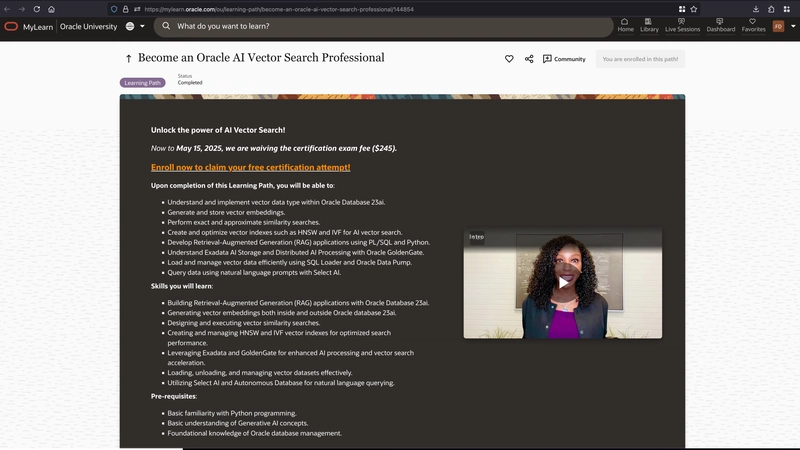
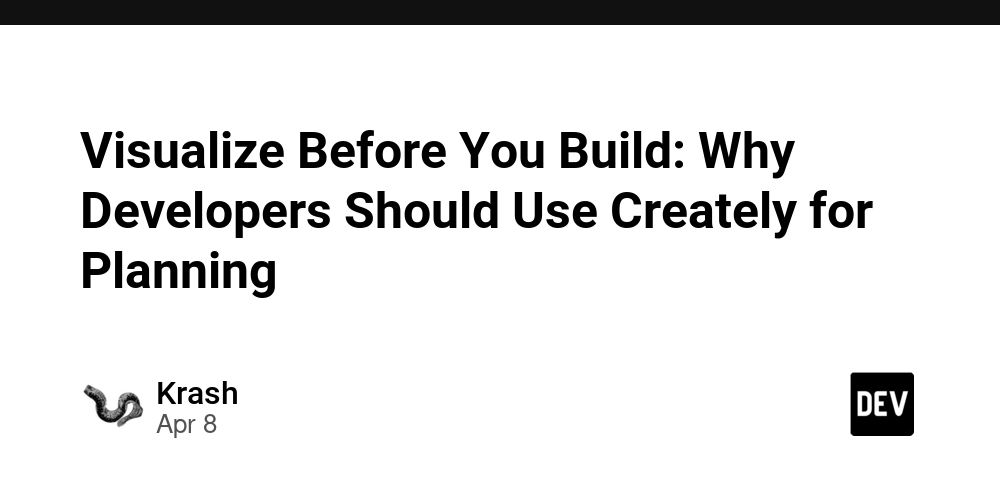
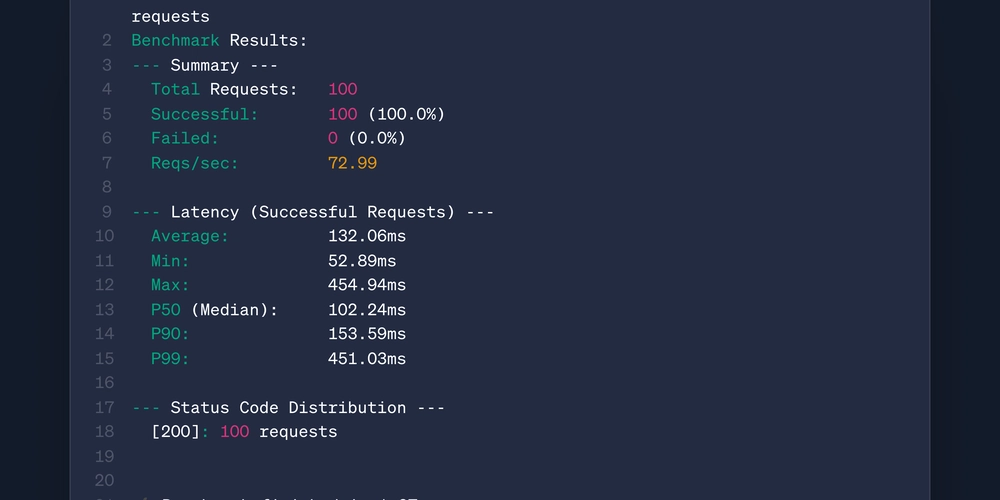












![From drop-out to software architect with Jason Lengstorf [Podcast #167]](https://cdn.hashnode.com/res/hashnode/image/upload/v1743796461357/f3d19cd7-e6f5-4d7c-8bfc-eb974bc8da68.png?#)

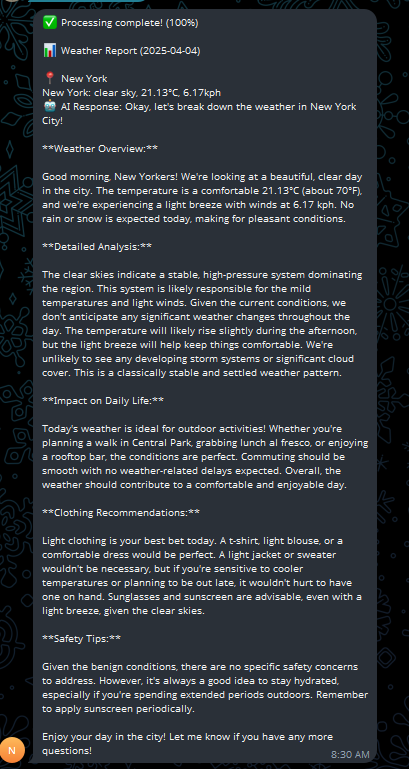













































.jpg?#)














































































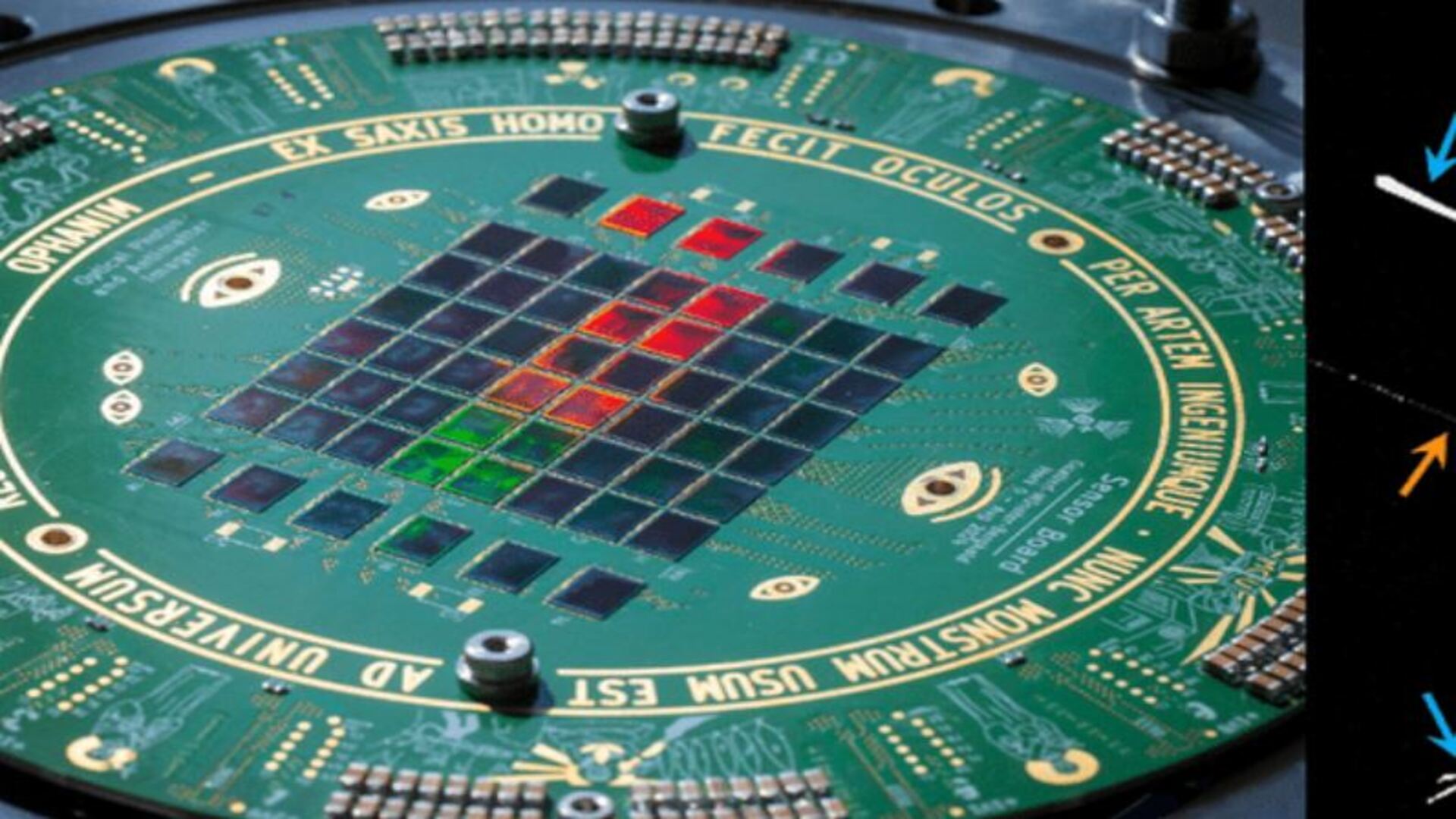










_ArtemisDiana_Alamy.jpg?#)



 (1).webp?#)































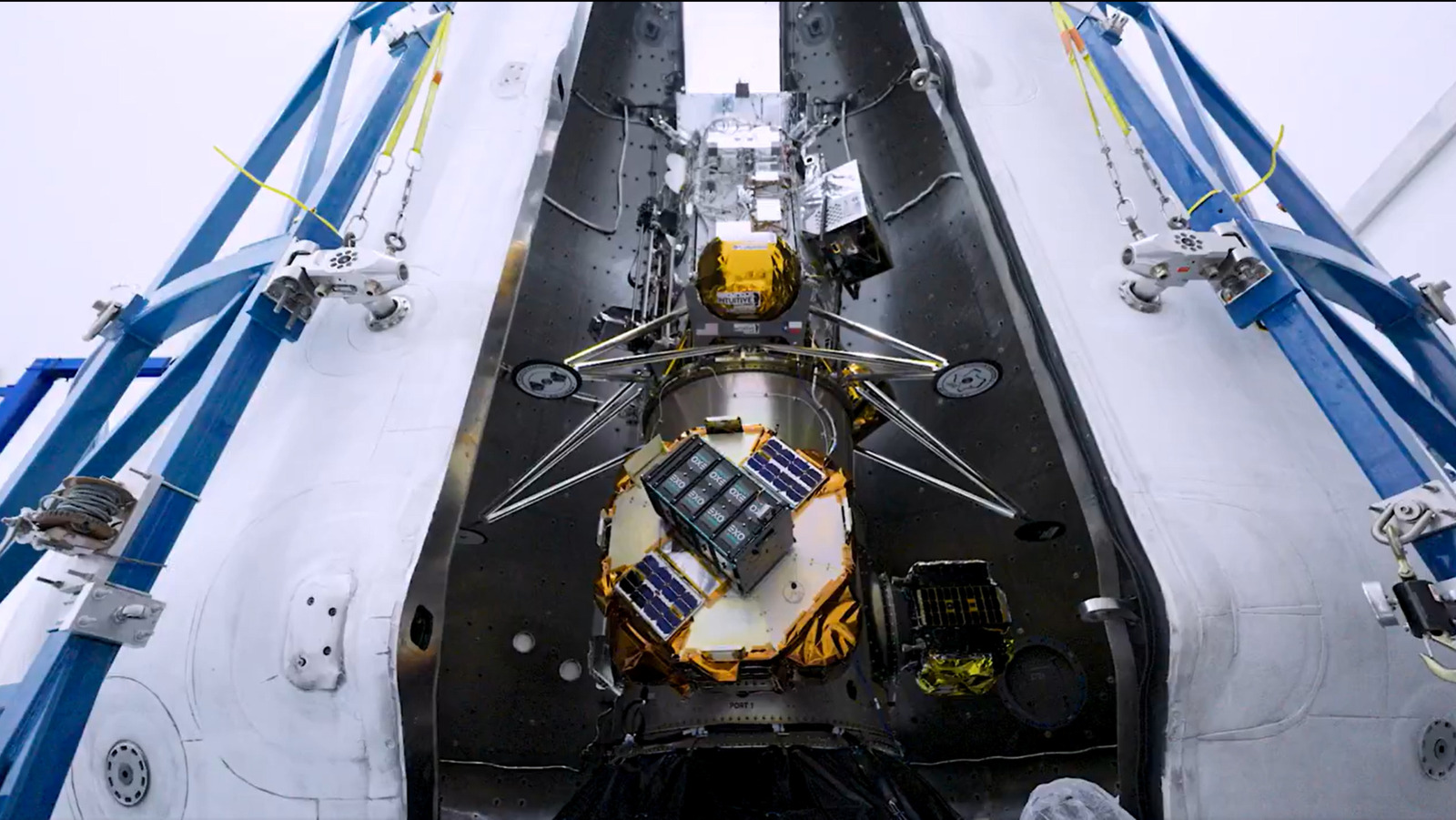
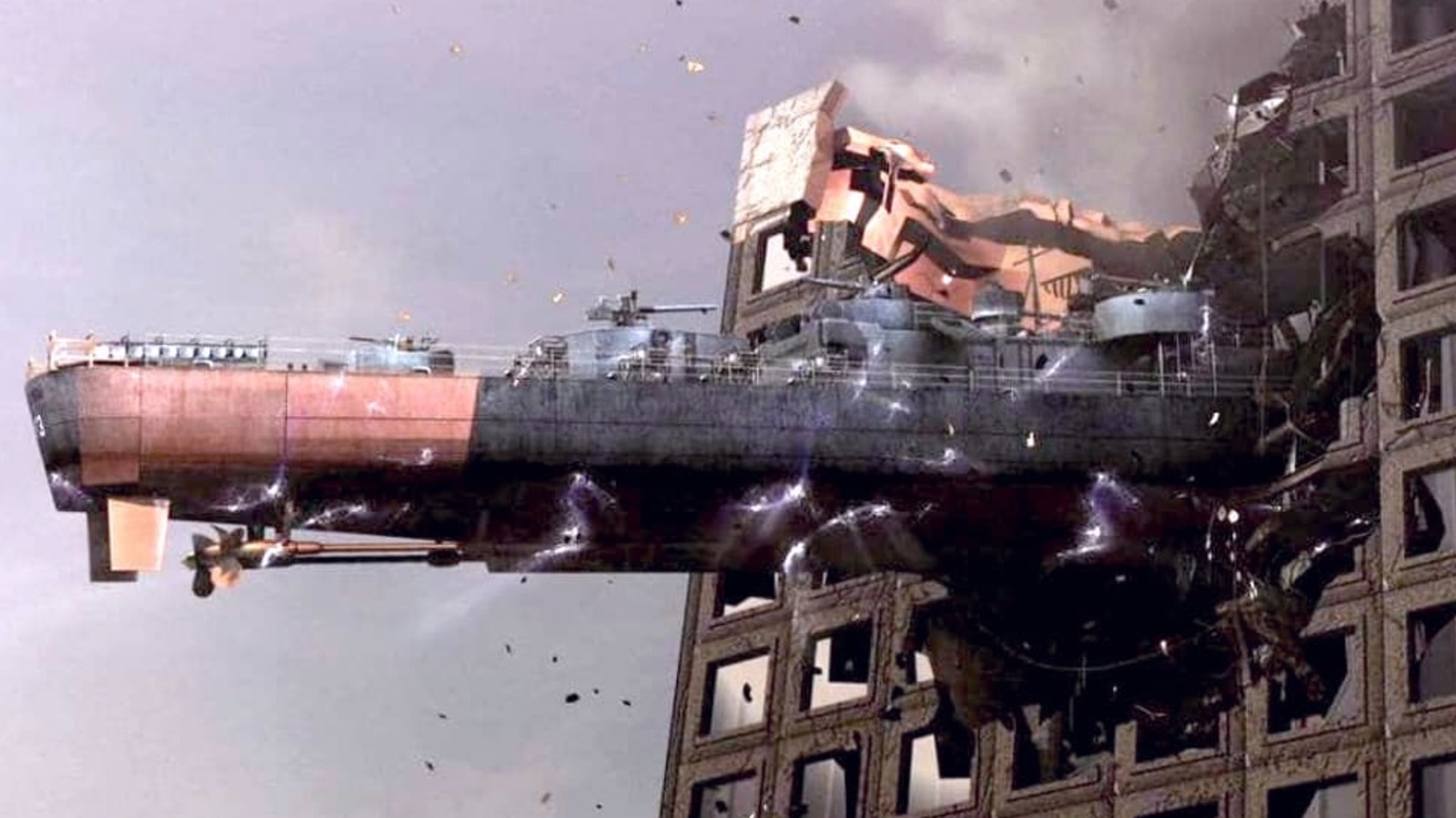









































-xl.jpg)













![Yes, the Gemini icon is now bigger and brighter on Android [U]](https://i0.wp.com/9to5google.com/wp-content/uploads/sites/4/2025/02/Gemini-on-Galaxy-S25.jpg?resize=1200%2C628&quality=82&strip=all&ssl=1)









![Apple Vision Pro 2 Allegedly in Production Ahead of 2025 Launch [Rumor]](https://www.iclarified.com/images/news/96965/96965/96965-640.jpg)


![New iOS 19 Leak Allegedly Reveals Updated Icons, Floating Tab Bar, More [Video]](https://www.iclarified.com/images/news/96958/96958/96958-640.jpg)