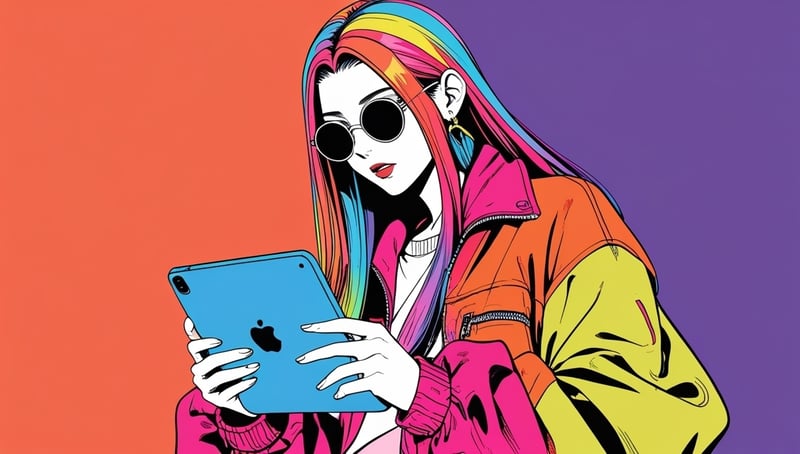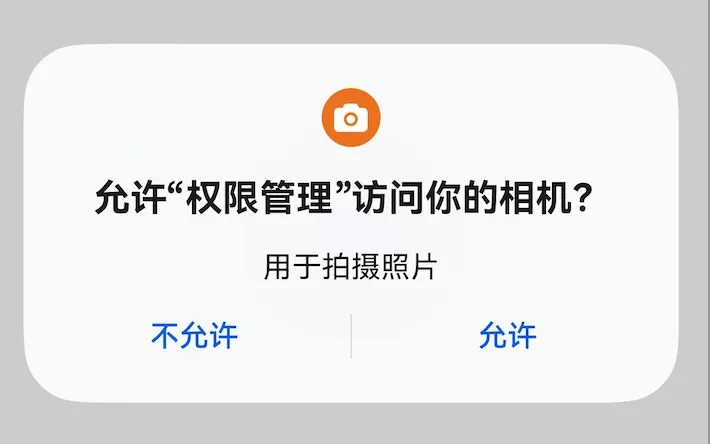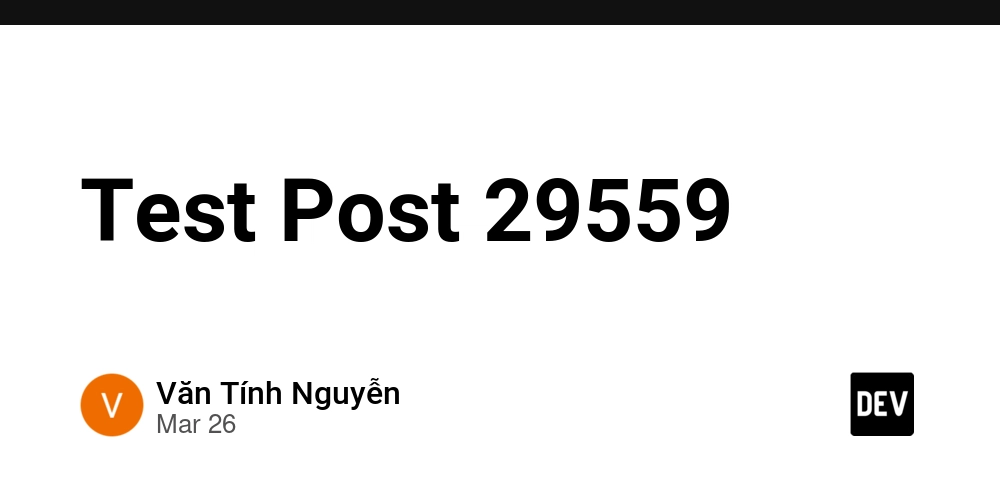Responsive Design Breakpoints: 2025 Playbook
1. Why Responsive Design Matters in 2025 In 2025, the digital landscape is dominated by mobile devices. Over 70% of global internet traffic comes from smartphones and tablets, according to Statista. This isn’t just a trend—it’s a fundamental shift in how users interact with the web. If your website isn’t optimized for this mobile-first reality, you’re not just falling behind—you’re actively driving users toward competitors who are prepared. 1.1 The User Experience Imperative Think about your own browsing habits. How long do you stay on a website that’s broken or unusable on your phone? Most users leave immediately if a site doesn’t load properly or is difficult to navigate on their device. A site that fails to adapt to different screen sizes isn’t just frustrating—it’s unacceptable. Users expect seamless experiences, and responsive design is the key to delivering that. 1.2 SEO and Mobile-First Indexing Google has been advocating for mobile-first design for years, and in 2025, it’s more important than ever. Google’s mobile-first indexing means that the search engine primarily uses the mobile version of your site for ranking and indexing. If your site isn’t mobile-friendly, you risk poor search rankings, reduced visibility, and lost traffic. Responsive design isn’t just about user experience—it’s a critical component of your SEO strategy. 1.3 The Business Case for Responsive Design Beyond user experience and SEO, responsive design directly impacts your bottom line. A site that works well on all devices keeps users engaged, reduces bounce rates, and increases conversions. In a world where mobile traffic dominates, responsive design isn’t a luxury—it’s a necessity for survival. 2. Understanding Breakpoints 2.1 What Are Breakpoints? Breakpoints are specific screen widths where your website’s layout changes to fit the device it’s being viewed on. They are the foundation of responsive design, ensuring that your content looks great and functions well on everything from a small smartphone to a large desktop monitor. 2.2 Key Breakpoints for 2025 Here are the standard breakpoints to target in 2025, based on common device sizes: Device Type Breakpoint Range Examples Mobile 320px - 480px Smartphones (portrait) Tablet 481px - 768px Tablets (portrait), small laptops Small Desktop 769px - 1024px Tablets (landscape), smaller laptops Large Desktop 1025px and up Desktop monitors, larger laptops 2.3 Why Breakpoints Matter Breakpoints ensure that your site delivers a consistent and optimized experience across all devices. Without them, your site could end up with tiny text on small screens or awkward, stretched layouts on large ones. By defining breakpoints, you can create layouts that adapt naturally to different screen sizes, keeping users engaged and satisfied. 2.4 Customizing Breakpoints While the above breakpoints are a good starting point, they’re not set in stone. Depending on your content and design, you might need to add custom breakpoints. For example, if your layout looks awkward at 900px, you can create a breakpoint specifically for that screen width. The key is to let your content guide your decisions. 3. Implementing Responsive Design 3.1 Vanilla CSS: Media Queries Media queries are the backbone of responsive design in CSS. They allow you to apply styles based on conditions like screen width, ensuring that your layout adapts seamlessly to different devices. Mobile-First Approach The mobile-first approach involves starting with base styles for small screens and then using media queries to add styles for larger screens. This ensures that your site is optimized for the majority of users, who are likely accessing your site on mobile devices. Example Code: /* Base styles for mobile */ body { font-size: 14px; padding: 16px; } /* Tablet adjustment */ @media (min-width: 768px) { body { font-size: 16px; padding: 24px; } } /* Desktop upgrade */ @media (min-width: 1024px) { body { font-size: 18px; padding: 32px; } } This code scales the font size and padding as the screen width increases, ensuring a seamless experience across devices. 3.2 TailwindCSS 4.0: Responsive Utility Classes Tailwind CSS is a utility-first framework that makes responsive design fast and efficient. It uses a mobile-first breakpoint system, meaning styles are applied to mobile devices by default and can be modified for larger screens using responsive utility classes. Example: Responsive Text Mobile (default): text-base Medium (≥ 768px): md:text-lg Large (≥ 1024px): lg:text-xl Tailwind’s utility classes make it easy to adapt typography, spacing, layouts, and more without writing custom CSS. 3.3 Bootstrap 5: Grid System Bootstrap’s grid system is a powerful tool for creating res

1. Why Responsive Design Matters in 2025
In 2025, the digital landscape is dominated by mobile devices. Over 70% of global internet traffic comes from smartphones and tablets, according to Statista. This isn’t just a trend—it’s a fundamental shift in how users interact with the web. If your website isn’t optimized for this mobile-first reality, you’re not just falling behind—you’re actively driving users toward competitors who are prepared.
1.1 The User Experience Imperative
Think about your own browsing habits. How long do you stay on a website that’s broken or unusable on your phone? Most users leave immediately if a site doesn’t load properly or is difficult to navigate on their device. A site that fails to adapt to different screen sizes isn’t just frustrating—it’s unacceptable. Users expect seamless experiences, and responsive design is the key to delivering that.
1.2 SEO and Mobile-First Indexing
Google has been advocating for mobile-first design for years, and in 2025, it’s more important than ever. Google’s mobile-first indexing means that the search engine primarily uses the mobile version of your site for ranking and indexing. If your site isn’t mobile-friendly, you risk poor search rankings, reduced visibility, and lost traffic. Responsive design isn’t just about user experience—it’s a critical component of your SEO strategy.
1.3 The Business Case for Responsive Design
Beyond user experience and SEO, responsive design directly impacts your bottom line. A site that works well on all devices keeps users engaged, reduces bounce rates, and increases conversions. In a world where mobile traffic dominates, responsive design isn’t a luxury—it’s a necessity for survival.
2. Understanding Breakpoints
2.1 What Are Breakpoints?
Breakpoints are specific screen widths where your website’s layout changes to fit the device it’s being viewed on. They are the foundation of responsive design, ensuring that your content looks great and functions well on everything from a small smartphone to a large desktop monitor.
2.2 Key Breakpoints for 2025
Here are the standard breakpoints to target in 2025, based on common device sizes:
| Device Type | Breakpoint Range | Examples |
|---|---|---|
| Mobile |
320px - 480px
|
Smartphones (portrait) |
| Tablet |
481px - 768px
|
Tablets (portrait), small laptops |
| Small Desktop |
769px - 1024px
|
Tablets (landscape), smaller laptops |
| Large Desktop |
1025px and up |
Desktop monitors, larger laptops |
2.3 Why Breakpoints Matter
Breakpoints ensure that your site delivers a consistent and optimized experience across all devices. Without them, your site could end up with tiny text on small screens or awkward, stretched layouts on large ones. By defining breakpoints, you can create layouts that adapt naturally to different screen sizes, keeping users engaged and satisfied.
2.4 Customizing Breakpoints
While the above breakpoints are a good starting point, they’re not set in stone. Depending on your content and design, you might need to add custom breakpoints. For example, if your layout looks awkward at 900px, you can create a breakpoint specifically for that screen width. The key is to let your content guide your decisions.
3. Implementing Responsive Design
3.1 Vanilla CSS: Media Queries
Media queries are the backbone of responsive design in CSS. They allow you to apply styles based on conditions like screen width, ensuring that your layout adapts seamlessly to different devices.
Mobile-First Approach
The mobile-first approach involves starting with base styles for small screens and then using media queries to add styles for larger screens. This ensures that your site is optimized for the majority of users, who are likely accessing your site on mobile devices.
Example Code:
/* Base styles for mobile */
body {
font-size: 14px;
padding: 16px;
}
/* Tablet adjustment */
@media (min-width: 768px) {
body {
font-size: 16px;
padding: 24px;
}
}
/* Desktop upgrade */
@media (min-width: 1024px) {
body {
font-size: 18px;
padding: 32px;
}
}
This code scales the font size and padding as the screen width increases, ensuring a seamless experience across devices.
3.2 TailwindCSS 4.0: Responsive Utility Classes
Tailwind CSS is a utility-first framework that makes responsive design fast and efficient. It uses a mobile-first breakpoint system, meaning styles are applied to mobile devices by default and can be modified for larger screens using responsive utility classes.
Example:
class="text-base md:text-lg lg:text-xl">Responsive Text -
Mobile (default):
text-base -
Medium (≥ 768px):
md:text-lg -
Large (≥ 1024px):
lg:text-xl
Tailwind’s utility classes make it easy to adapt typography, spacing, layouts, and more without writing custom CSS.
3.3 Bootstrap 5: Grid System
Bootstrap’s grid system is a powerful tool for creating responsive layouts. It’s built on a 12-column layout and uses a mobile-first approach with predefined breakpoints.
Example:
class="container">
class="row">
class="col-12 col-md-4">Column 1 









































































































































































![[The AI Show Episode 142]: ChatGPT’s New Image Generator, Studio Ghibli Craze and Backlash, Gemini 2.5, OpenAI Academy, 4o Updates, Vibe Marketing & xAI Acquires X](https://www.marketingaiinstitute.com/hubfs/ep%20142%20cover.png)



























































































































![[FREE EBOOKS] The Kubernetes Bible, The Ultimate Linux Shell Scripting Guide & Four More Best Selling Titles](https://www.javacodegeeks.com/wp-content/uploads/2012/12/jcg-logo.jpg)



![From drop-out to software architect with Jason Lengstorf [Podcast #167]](https://cdn.hashnode.com/res/hashnode/image/upload/v1743796461357/f3d19cd7-e6f5-4d7c-8bfc-eb974bc8da68.png?#)






































































































.png?#)




.jpg?#)
































_Christophe_Coat_Alamy.jpg?#)







































































































![Rapidus in Talks With Apple as It Accelerates Toward 2nm Chip Production [Report]](https://www.iclarified.com/images/news/96937/96937/96937-640.jpg)