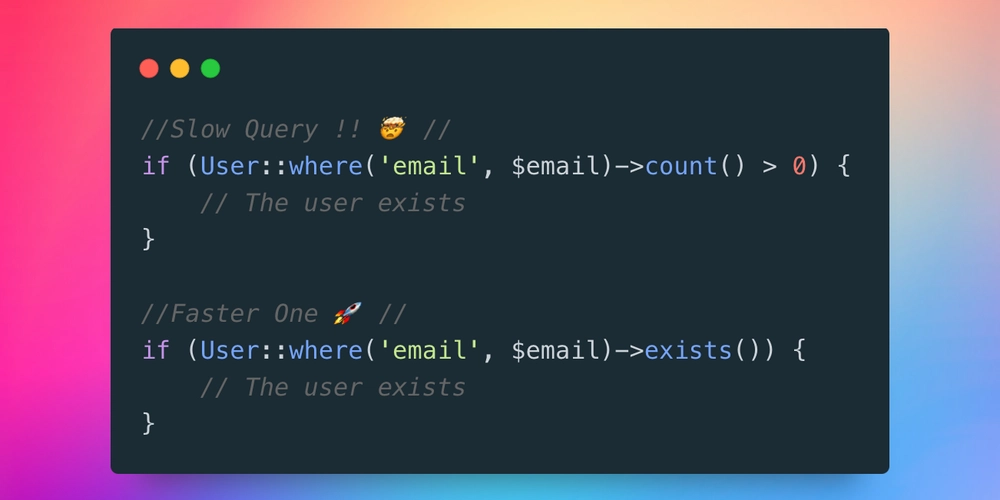How to Parse JSON in AWS Step Function for State Machine Condition
AWS Step Functions are great, and they keep getting better. Not long ago, AWS introduced variables and JSONata data transformations for Step Functions, making them even more powerful. You can read more about it in the official AWS blog: Simplifying Developer Experience with Variables and JSONata. However, in this post, I want to focus on one specific use case: parsing a JSON string inside a State Machine condition to check certain object properties and decide the next step based on those values. The Use Case The input payload of your Step Function contains a property that is a string representation of a JSON object. You need to: Parse this property into a JSON object. Check the following conditions: deserializedObject.provider is either "aws" or "gcp". deserializedObject.processedByExecutor either doesn't exist or is false. If both conditions are met, the workflow should proceed with Step A; otherwise, it should go with Step B. Let's build this condition step by step. Step 1: Parsing JSON in Step Functions AWS Step Functions provide JSONata functions to transform data. The full list of functions is available here: AWS Step Functions JSONata Functions. For our case, the function we need is $parse(). In my case, the input to the State Machine comes from SQS, and the JSON string is stored in the body property. So, to extract and check the provider field, the JSONata expression looks like this: {% $parse($states.input[0].body).brand = 'aws' or $parse($states.input[0].body).brand = 'gcp' %} This ensures that the brand (or provider) is either AWS or GCP. Step 2: Checking processedByExecutor At first, I thought the condition would be easy: $parse($states.input[0].body).processedByExecutor != true However, this doesn't work if processedByExecutor is not defined—which was exactly the case for me. I even asked ChatGPT and Claude to generate the correct condition, but neither AI got it right. So, after some trial and error, I found the right way: To check if processedByExecutor does not exist $not($exists($parse($states.input[0].body).processedByExecutor)) and to check if processedByExecutor is false. $parse($states.input[0].body).processedByExecutor = false Final Condition Now, let's put everything together: {% ($parse($states.input[0].body).provider = 'aws' or $parse($states.input[0].body).provider = 'gcp') and ($not($exists($parse($states.input[0].body).processedByExecutor)) or $parse($states.input[0].body).processedByExecutor = false) %} You need to place this condition inside your AWS Step Function State Machine. Conclusion I hope this post helps if you ever run into a similar issue, especially if your AI assistant fails to generate the correct condition for you.

AWS Step Functions are great, and they keep getting better. Not long ago, AWS introduced variables and JSONata data transformations for Step Functions, making them even more powerful. You can read more about it in the official AWS blog: Simplifying Developer Experience with Variables and JSONata.
However, in this post, I want to focus on one specific use case: parsing a JSON string inside a State Machine condition to check certain object properties and decide the next step based on those values.
The Use Case
The input payload of your Step Function contains a property that is a string representation of a JSON object. You need to:
- Parse this property into a JSON object.
- Check the following conditions:
-
deserializedObject.provideris either"aws"or"gcp". -
deserializedObject.processedByExecutoreither doesn't exist or isfalse.
If both conditions are met, the workflow should proceed with Step A; otherwise, it should go with Step B.
Let's build this condition step by step.
Step 1: Parsing JSON in Step Functions
AWS Step Functions provide JSONata functions to transform data. The full list of functions is available here: AWS Step Functions JSONata Functions.
For our case, the function we need is $parse().
In my case, the input to the State Machine comes from SQS, and the JSON string is stored in the body property. So, to extract and check the provider field, the JSONata expression looks like this:
{% $parse($states.input[0].body).brand = 'aws'
or
$parse($states.input[0].body).brand = 'gcp' %}
This ensures that the brand (or provider) is either AWS or GCP.
Step 2: Checking processedByExecutor
At first, I thought the condition would be easy:
$parse($states.input[0].body).processedByExecutor != true
However, this doesn't work if processedByExecutor is not defined—which was exactly the case for me. I even asked ChatGPT and Claude to generate the correct condition, but neither AI got it right.
So, after some trial and error, I found the right way:
To check if processedByExecutor does not exist
$not($exists($parse($states.input[0].body).processedByExecutor))
and to check if processedByExecutor is false.
$parse($states.input[0].body).processedByExecutor = false
Final Condition
Now, let's put everything together:
{% ($parse($states.input[0].body).provider = 'aws'
or $parse($states.input[0].body).provider = 'gcp')
and ($not($exists($parse($states.input[0].body).processedByExecutor))
or $parse($states.input[0].body).processedByExecutor = false) %}
You need to place this condition inside your AWS Step Function State Machine.
Conclusion
I hope this post helps if you ever run into a similar issue, especially if your AI assistant fails to generate the correct condition for you.











































































































































































![[The AI Show Episode 142]: ChatGPT’s New Image Generator, Studio Ghibli Craze and Backlash, Gemini 2.5, OpenAI Academy, 4o Updates, Vibe Marketing & xAI Acquires X](https://www.marketingaiinstitute.com/hubfs/ep%20142%20cover.png)




























































































































![[DEALS] The Premium Learn to Code Certification Bundle (97% off) & Other Deals Up To 98% Off – Offers End Soon!](https://www.javacodegeeks.com/wp-content/uploads/2012/12/jcg-logo.jpg)


![From drop-out to software architect with Jason Lengstorf [Podcast #167]](https://cdn.hashnode.com/res/hashnode/image/upload/v1743796461357/f3d19cd7-e6f5-4d7c-8bfc-eb974bc8da68.png?#)








































































































.png?#)























.webp?#)










_Christophe_Coat_Alamy.jpg?#)
 (1).webp?#)




































































































![Apple Considers Delaying Smart Home Hub Until 2026 [Gurman]](https://www.iclarified.com/images/news/96946/96946/96946-640.jpg)
![iPhone 17 Pro Won't Feature Two-Toned Back [Gurman]](https://www.iclarified.com/images/news/96944/96944/96944-640.jpg)
![Tariffs Threaten Apple's $999 iPhone Price Point in the U.S. [Gurman]](https://www.iclarified.com/images/news/96943/96943/96943-640.jpg)
































































































































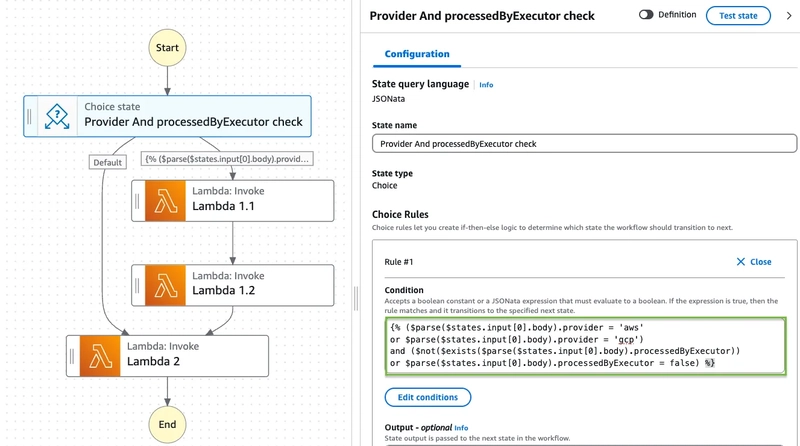
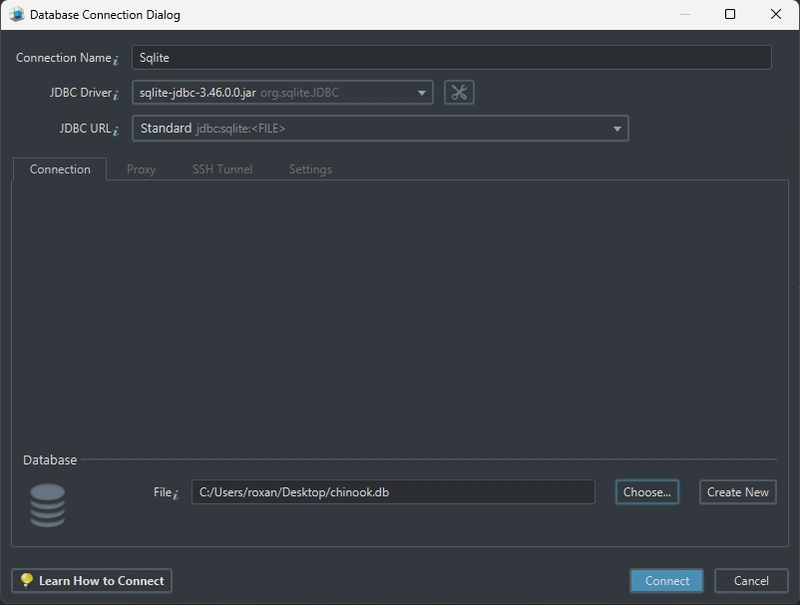
![✨ [10] - Coding Products Screen in React Native Expo | Filter by Category](https://media2.dev.to/dynamic/image/width%3D1000,height%3D500,fit%3Dcover,gravity%3Dauto,format%3Dauto/https:%2F%2Fdev-to-uploads.s3.amazonaws.com%2Fuploads%2Farticles%2F0xcup47141imxf2xv4cm.png)