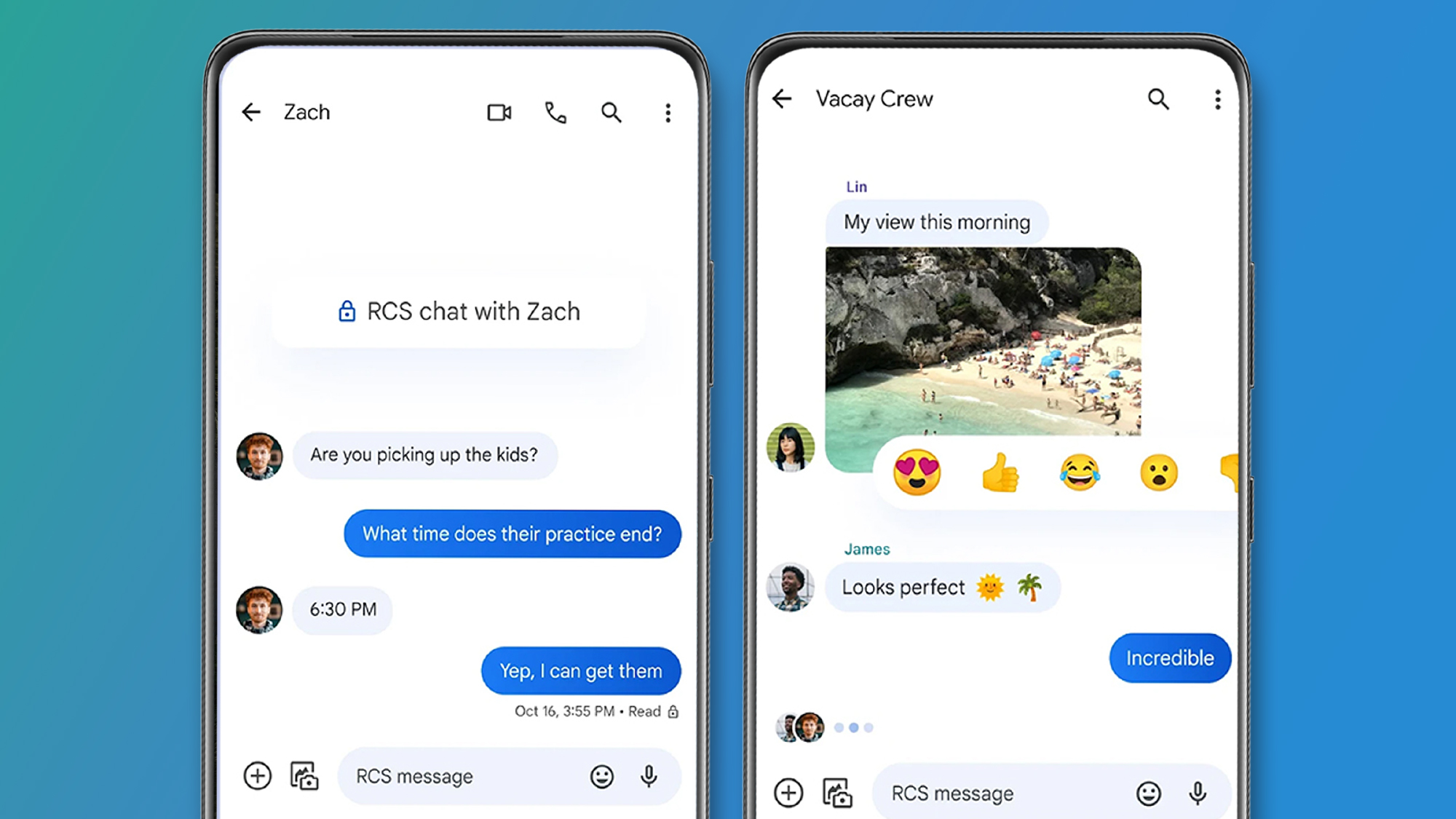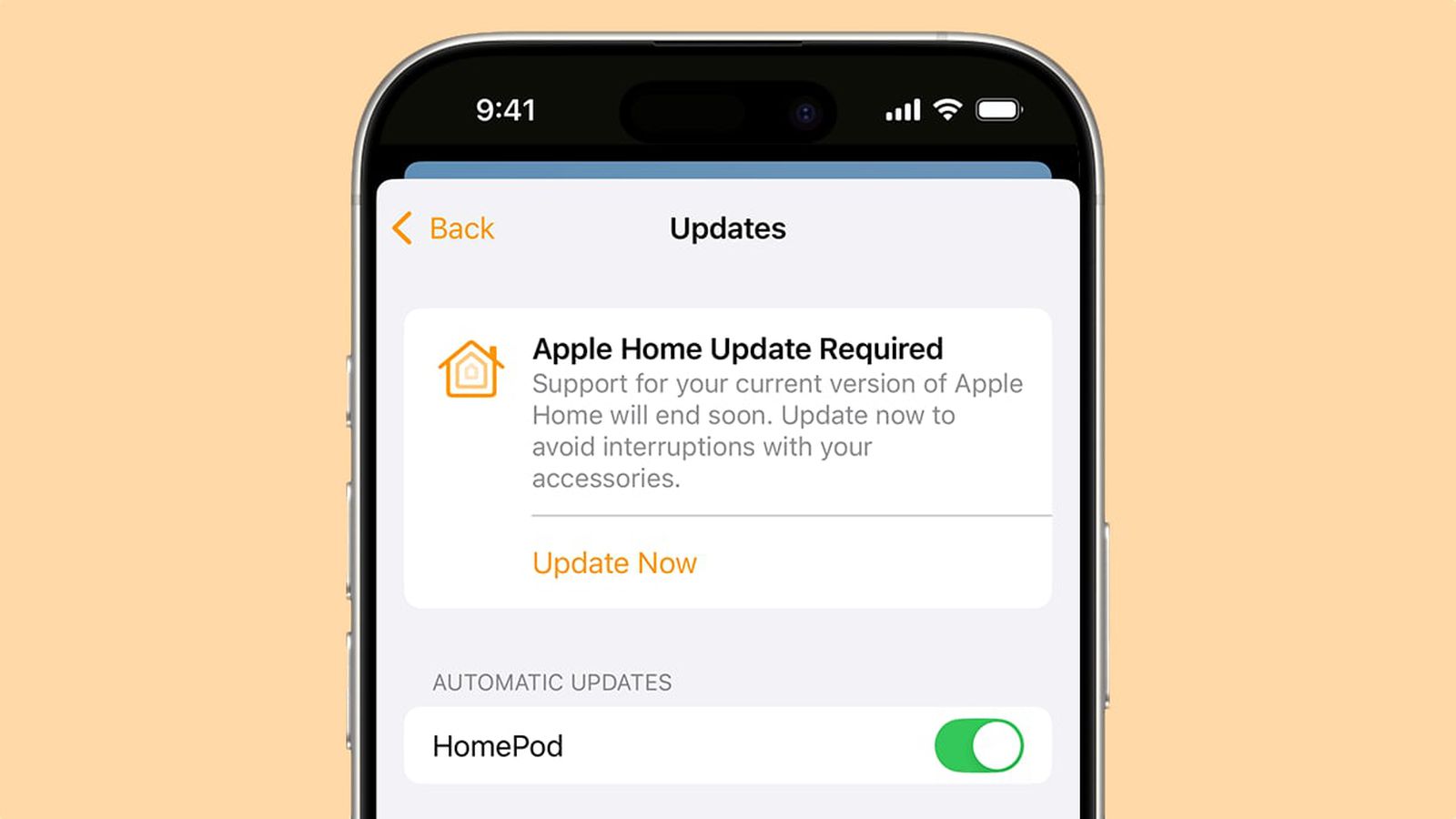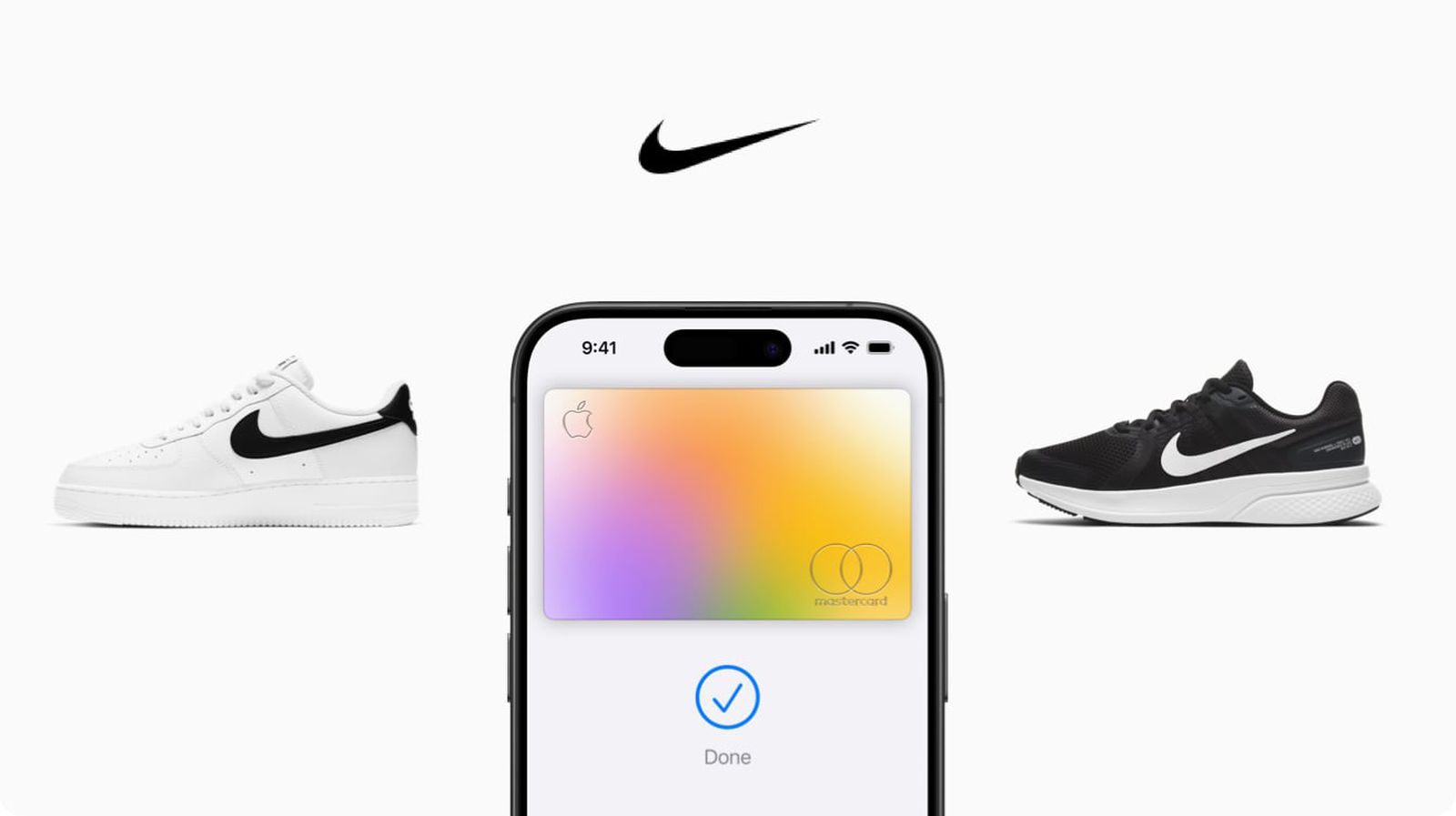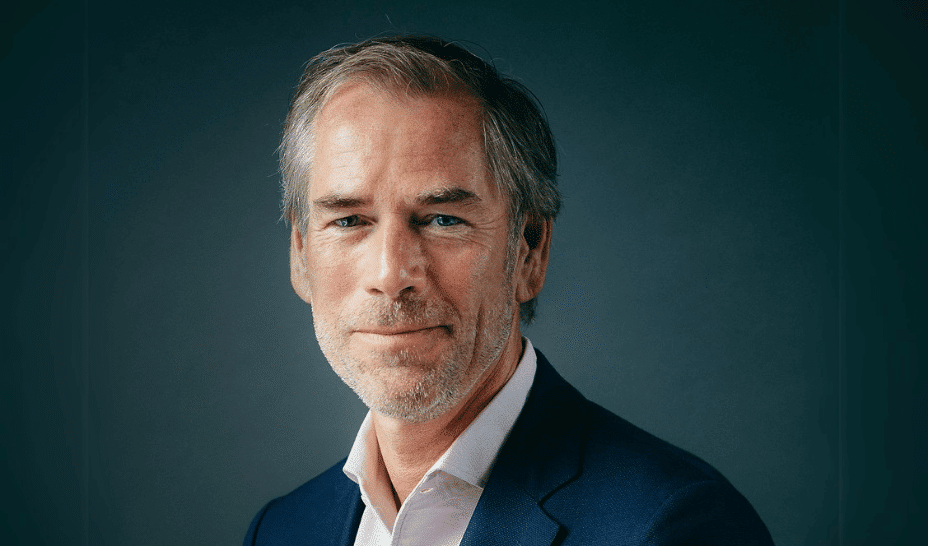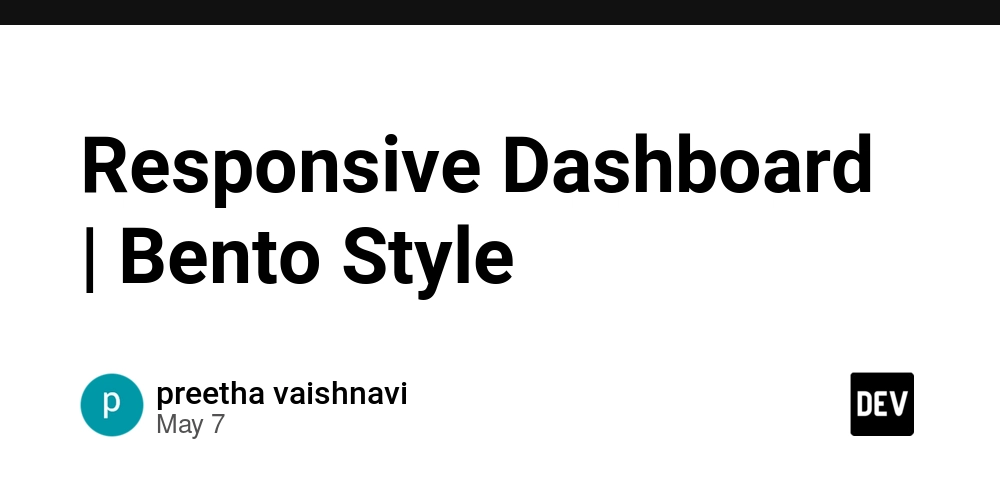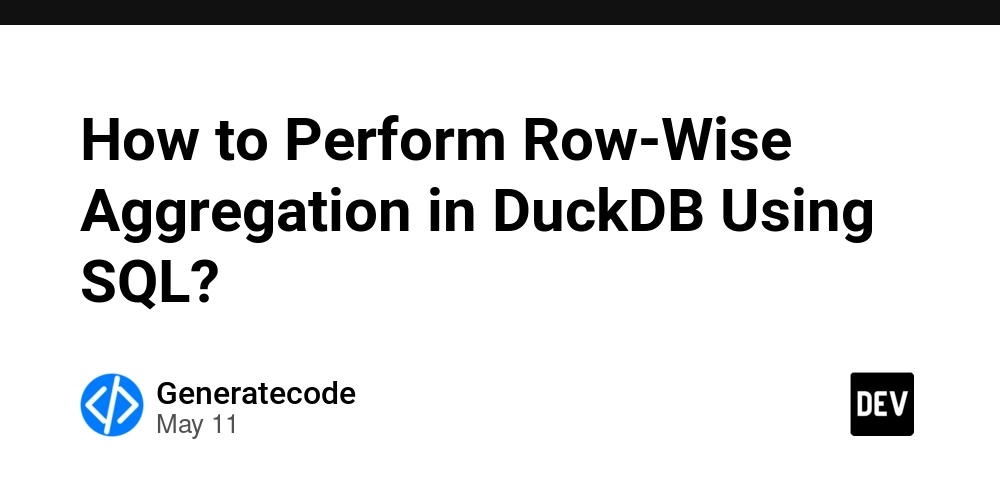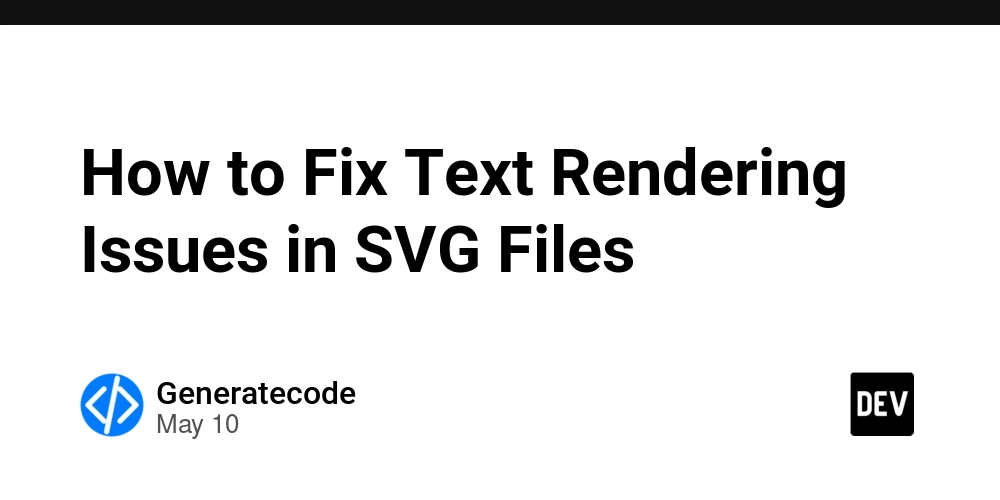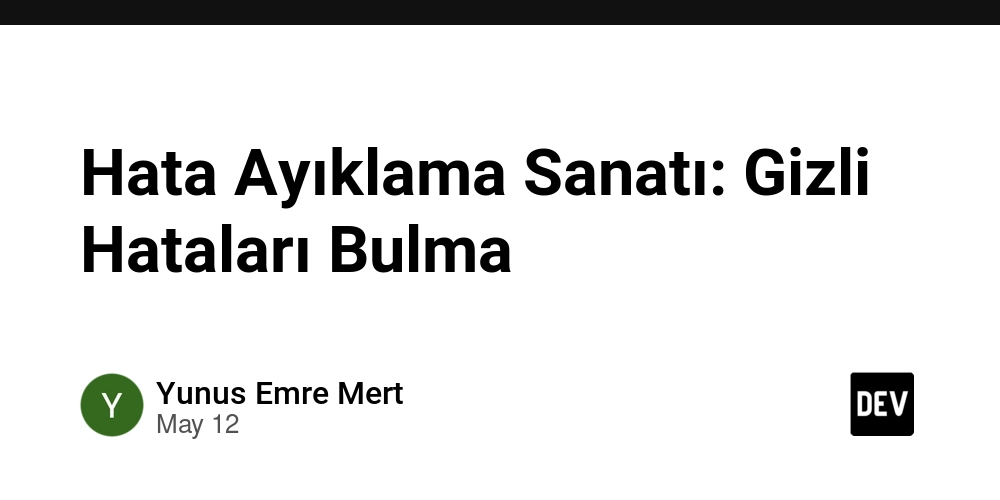How to Implement a Nested Search-Select Component in JavaScript
Introduction In modern web applications, providing users with an efficient way to select options from a large dataset is crucial. One effective method to achieve this is through a nested search-select component. In this article, we’ll take a deep dive into how to implement such a component using JavaScript in conjunction with frameworks like Livewire and Laravel. We’ll explore the component's structure, functionality, and address common issues such as handling selections and refreshing the component without a full-page reload. Understanding the Components of a Search-Select What is a Search-Select Component? A search-select component allows users to search through a dropdown list of items as they type into an input field. This type of component enhances user experience by making it easier to find specific items in a long list. How is the Search-Select Component Structured? Our search-select component comprises two main parts: Frontend UI: Built using HTML and JavaScript to manage interactivity. Backend Logic: A PHP class handles the state and data fetching from the database. Component Structure Frontend Implementation The HTML structure for the component appears as follows: @if (!empty($items)) @foreach ($items as $item) {{ $item['name'] }} @endforeach @endif This structure uses Livewire’s directives for real-time data binding and dynamic UI updates. The input field listens for focus and click events to open the dropdown, while the dropdown list is populated with items fetched from the database. Backend Logic The backend logic is encapsulated in the SearchSelect class: class SearchSelect extends Component { public string $model; public string $search_select = ''; public array $items = []; public function updatedSearchSelect() { $this->loadItems(); } public function loadItems(): void { $query = app($this->model)::query(); if ($this->search_select) { $query->where('name', 'like', "%{$this->search_select}%"); } $this->items = $query->limit(10)->get()->toArray(); } ... } This PHP class manages the input text by dynamically loading items from a specified model based on the user's search query, enhancing performance by limiting results. Handling Item Selection When a user selects an item from the dropdown, the select method is invoked: public function select($id): void { $this->selectedId = $id; $this->search_select = $this->formatLabel(app($this->model)::find($id)); } This function updates the selected item and its corresponding label in the input field. Common Issues: Handling Refresh Without Full Page Reload The Challenge After a user makes a selection and clicks the "Start" button, you may want to reset the component without reloading the entire page. Currently, using $this->reset() and changing the component key with $this->searchBoxKey = Str::random(10); can lead to Livewire errors such as "Uncaught Snapshot missing...". Suggested Solutions Reorganize State Management: Ensure that state resets are managed in a way that doesn’t require a complete rebuild of the component. Use properties to track selections. Avoid Random Key Changes: Instead of generating a random key for refreshing, consider simply updating the state variables used for the component. This can help maintain continuity and prevent snapshot errors. Utilize Livewire Events: Implement Livewire event listeners to signal component updates without the need for a full reload; use events strategically to manage data flow and UI updates. Conclusion By combining HTML, JavaScript, and back-end logic in PHP, you can create a powerful nested search-select component that enhances user interaction in your applications. Addressing common issues such as loading and refreshing the component effectively can bring significant improvements to your application's usability. The approach detailed here not only streamlines the search process but also enriches the user experience with seamless interactions that minimize page reloads.
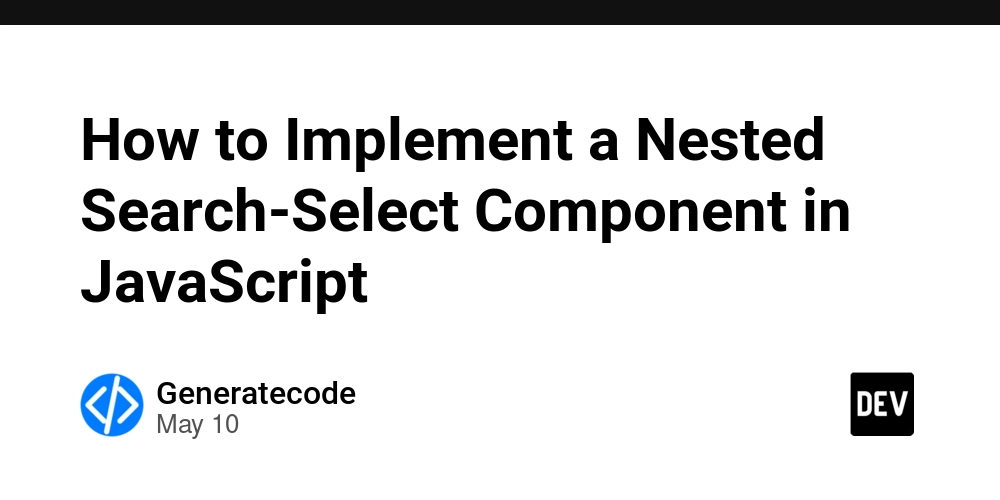
Introduction
In modern web applications, providing users with an efficient way to select options from a large dataset is crucial. One effective method to achieve this is through a nested search-select component. In this article, we’ll take a deep dive into how to implement such a component using JavaScript in conjunction with frameworks like Livewire and Laravel. We’ll explore the component's structure, functionality, and address common issues such as handling selections and refreshing the component without a full-page reload.
Understanding the Components of a Search-Select
What is a Search-Select Component?
A search-select component allows users to search through a dropdown list of items as they type into an input field. This type of component enhances user experience by making it easier to find specific items in a long list.
How is the Search-Select Component Structured?
Our search-select component comprises two main parts:
- Frontend UI: Built using HTML and JavaScript to manage interactivity.
- Backend Logic: A PHP class handles the state and data fetching from the database.
Component Structure
Frontend Implementation
The HTML structure for the component appears as follows:
@foreach ($items as $item)
-
{{ $item['name'] }}
@endforeach
@endif
This structure uses Livewire’s directives for real-time data binding and dynamic UI updates. The input field listens for focus and click events to open the dropdown, while the dropdown list is populated with items fetched from the database.
Backend Logic
The backend logic is encapsulated in the SearchSelect class:
class SearchSelect extends Component
{
public string $model;
public string $search_select = '';
public array $items = [];
public function updatedSearchSelect()
{
$this->loadItems();
}
public function loadItems(): void
{
$query = app($this->model)::query();
if ($this->search_select) {
$query->where('name', 'like', "%{$this->search_select}%");
}
$this->items = $query->limit(10)->get()->toArray();
}
...
}
This PHP class manages the input text by dynamically loading items from a specified model based on the user's search query, enhancing performance by limiting results.
Handling Item Selection
When a user selects an item from the dropdown, the select method is invoked:
public function select($id): void
{
$this->selectedId = $id;
$this->search_select = $this->formatLabel(app($this->model)::find($id));
}
This function updates the selected item and its corresponding label in the input field.
Common Issues: Handling Refresh Without Full Page Reload
The Challenge
After a user makes a selection and clicks the "Start" button, you may want to reset the component without reloading the entire page. Currently, using $this->reset() and changing the component key with $this->searchBoxKey = Str::random(10); can lead to Livewire errors such as "Uncaught Snapshot missing...".
Suggested Solutions
- Reorganize State Management: Ensure that state resets are managed in a way that doesn’t require a complete rebuild of the component. Use properties to track selections.
- Avoid Random Key Changes: Instead of generating a random key for refreshing, consider simply updating the state variables used for the component. This can help maintain continuity and prevent snapshot errors.
- Utilize Livewire Events: Implement Livewire event listeners to signal component updates without the need for a full reload; use events strategically to manage data flow and UI updates.
Conclusion
By combining HTML, JavaScript, and back-end logic in PHP, you can create a powerful nested search-select component that enhances user interaction in your applications. Addressing common issues such as loading and refreshing the component effectively can bring significant improvements to your application's usability. The approach detailed here not only streamlines the search process but also enriches the user experience with seamless interactions that minimize page reloads.
















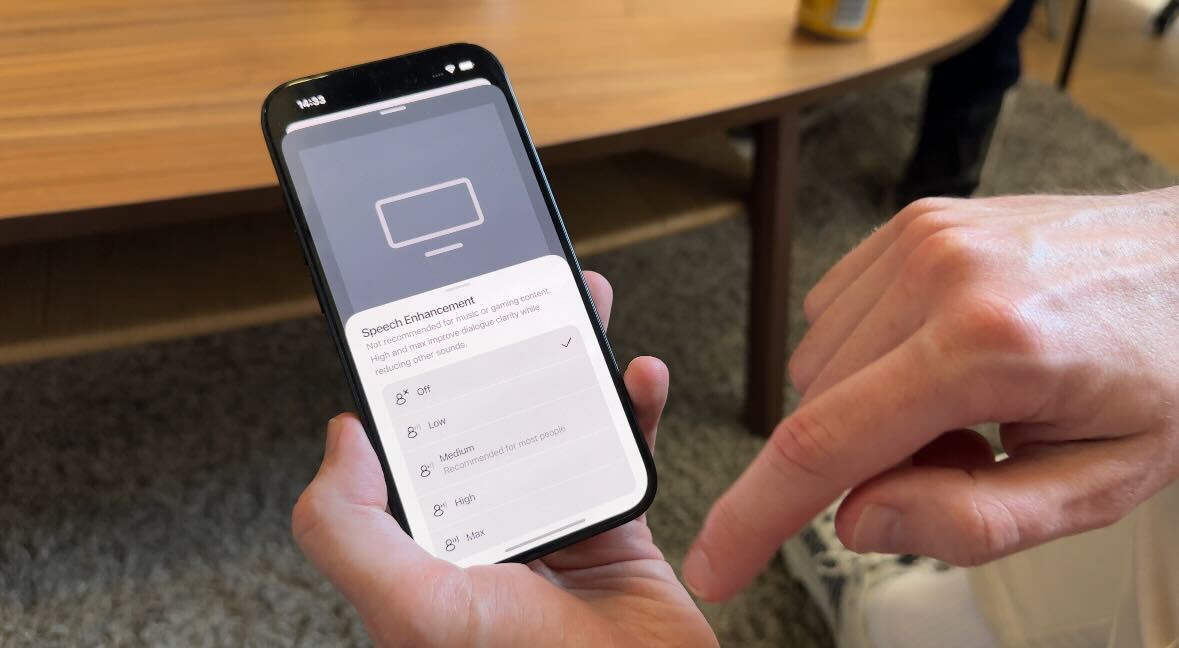




















































































































































![[The AI Show Episode 145]: OpenAI Releases o3 and o4-mini, AI Is Causing “Quiet Layoffs,” Executive Order on Youth AI Education & GPT-4o’s Controversial Update](https://www.marketingaiinstitute.com/hubfs/ep%20145%20cover.png)












































































































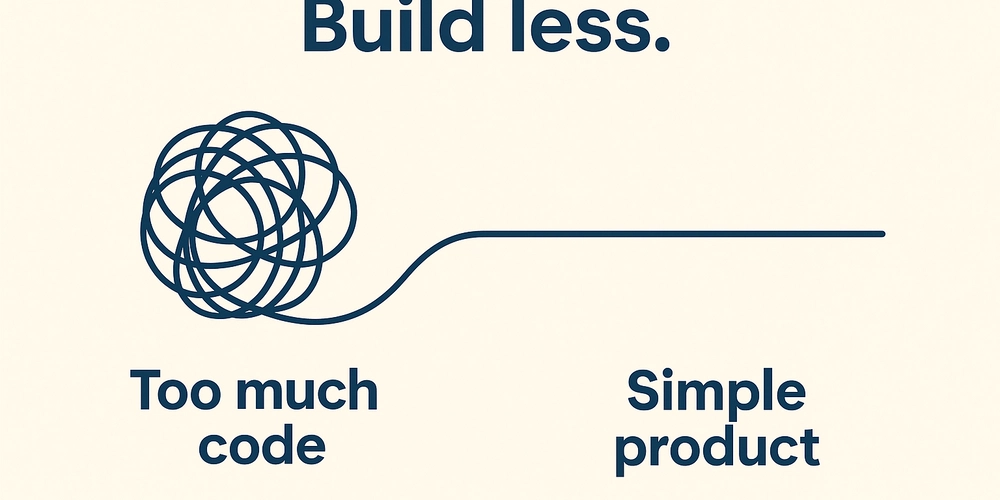

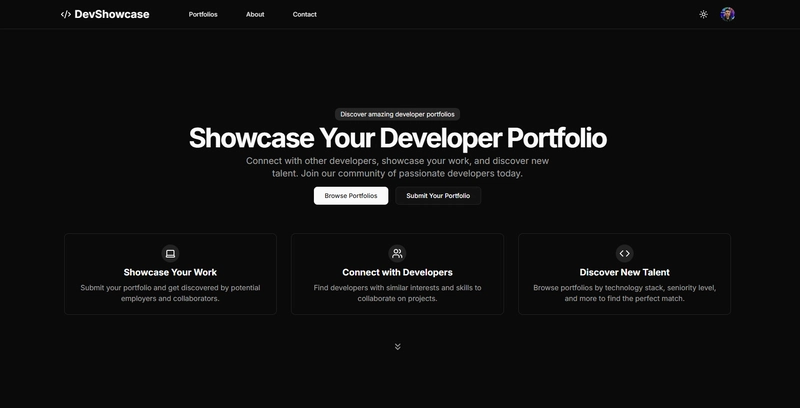
















![Ditching a Microsoft Job to Enter Startup Purgatory with Lonewolf Engineer Sam Crombie [Podcast #171]](https://cdn.hashnode.com/res/hashnode/image/upload/v1746753508177/0cd57f66-fdb0-4972-b285-1443a7db39fc.png?#)



















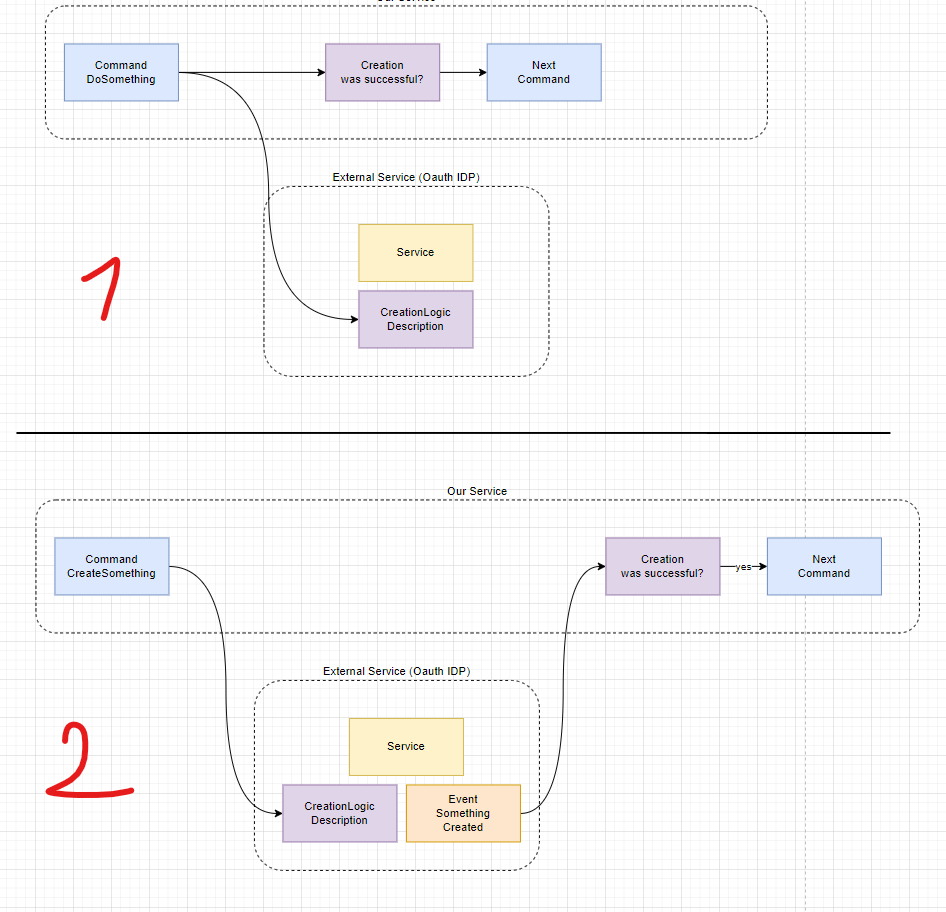
























.jpg?#)











































































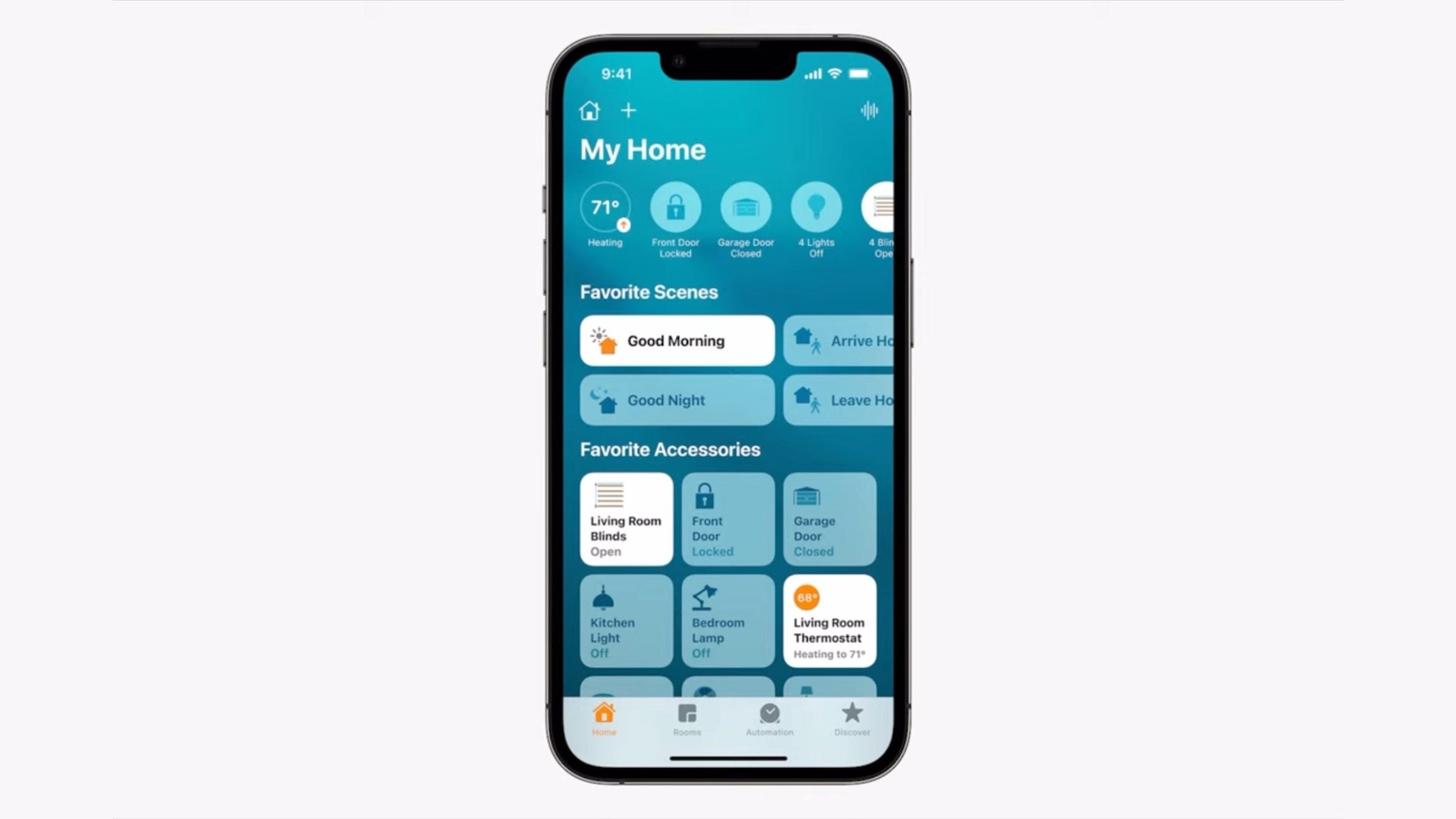












_Piotr_Adamowicz_Alamy.jpg?width=1280&auto=webp&quality=80&disable=upscale#)





















































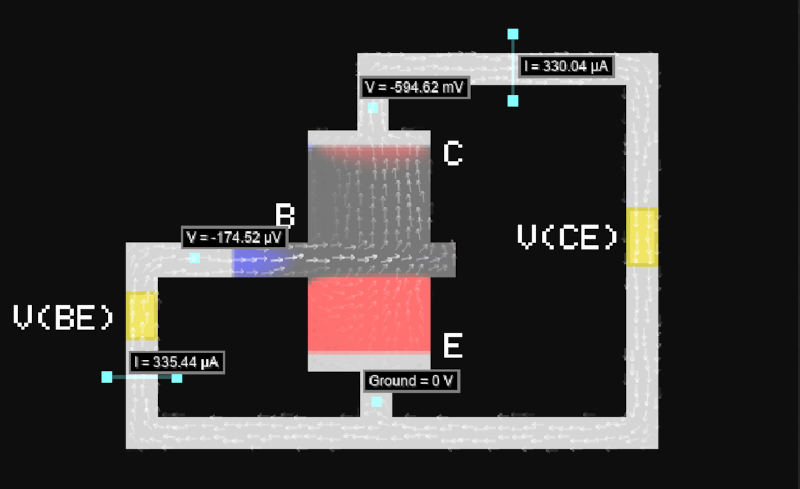

























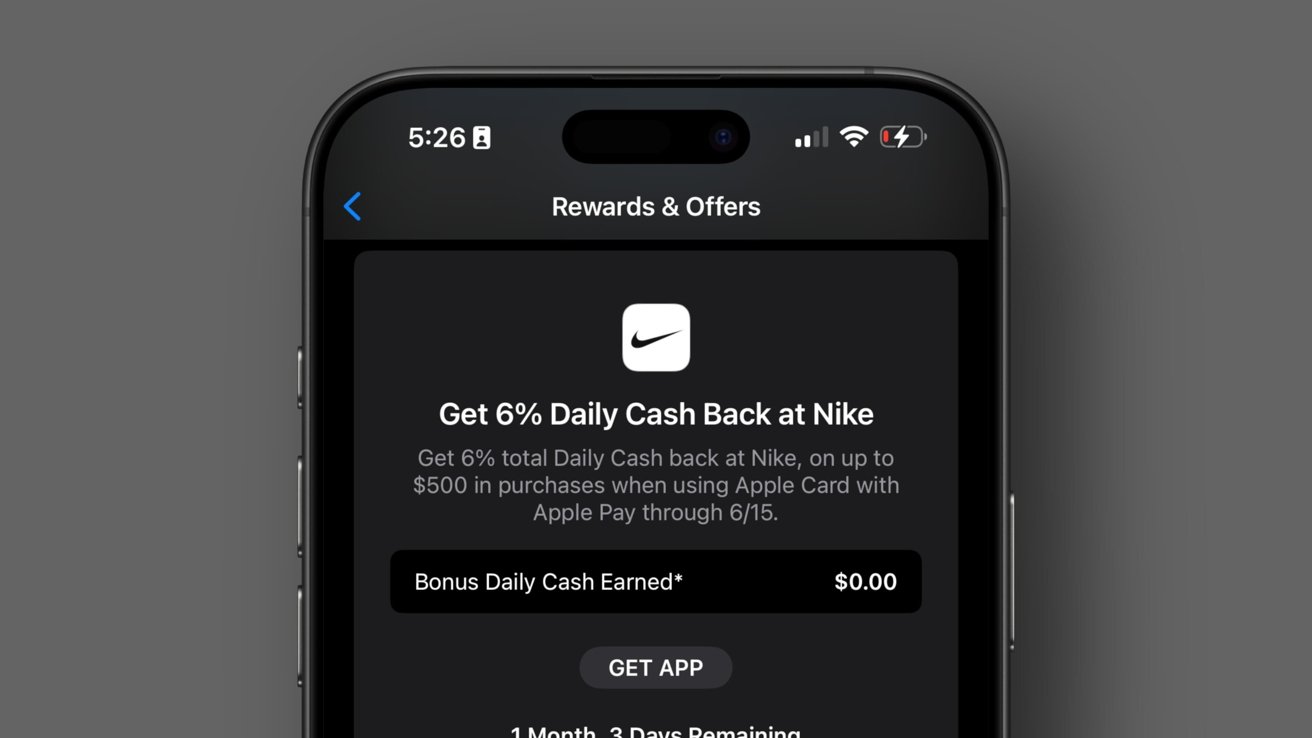



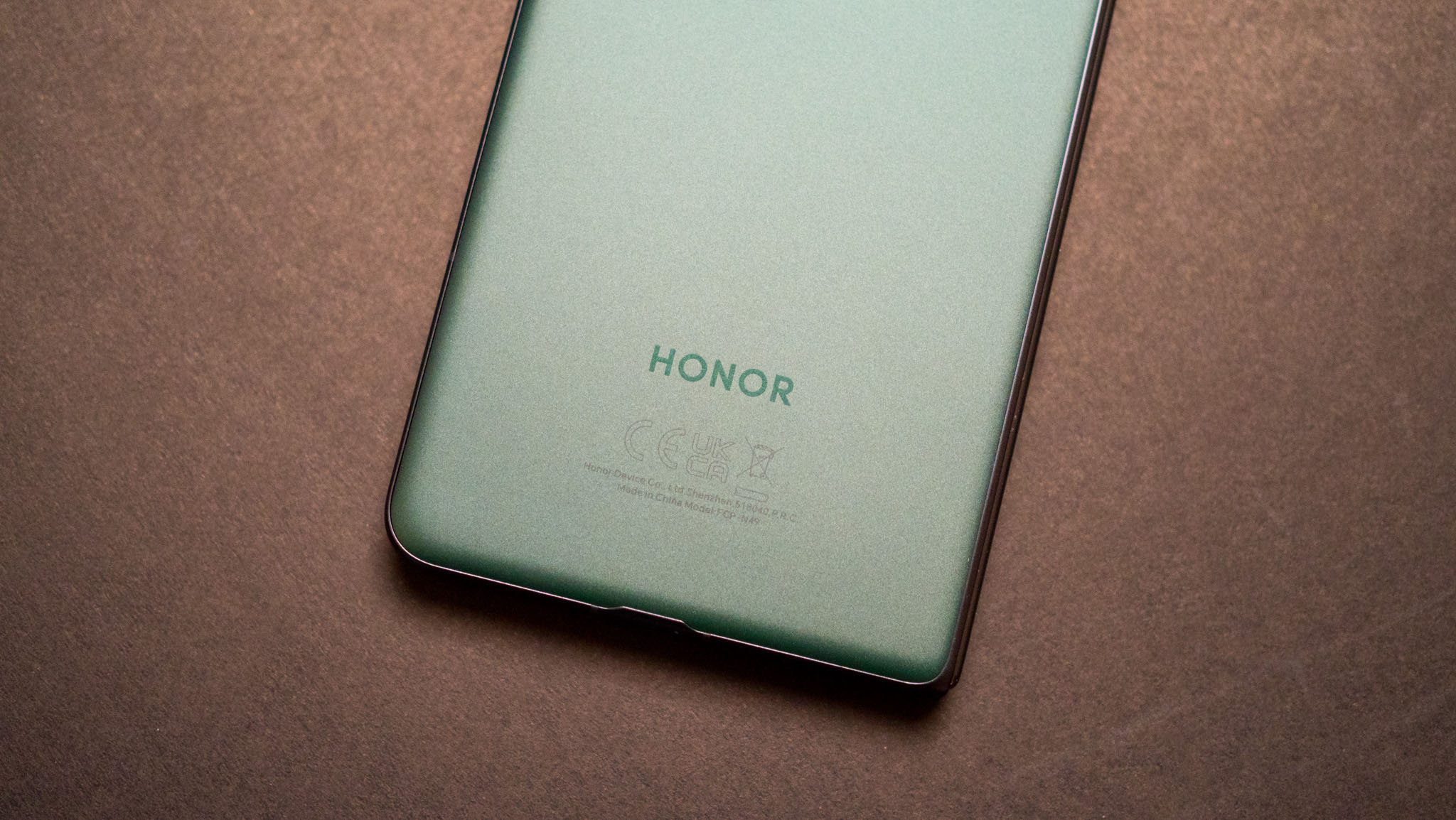










![Walmart’s $30 Google TV streamer is now in stores and it supports USB-C hubs [Video]](https://i0.wp.com/9to5google.com/wp-content/uploads/sites/4/2025/05/onn-4k-plus-store-reddit.jpg?resize=1200%2C628&quality=82&strip=all&ssl=1)










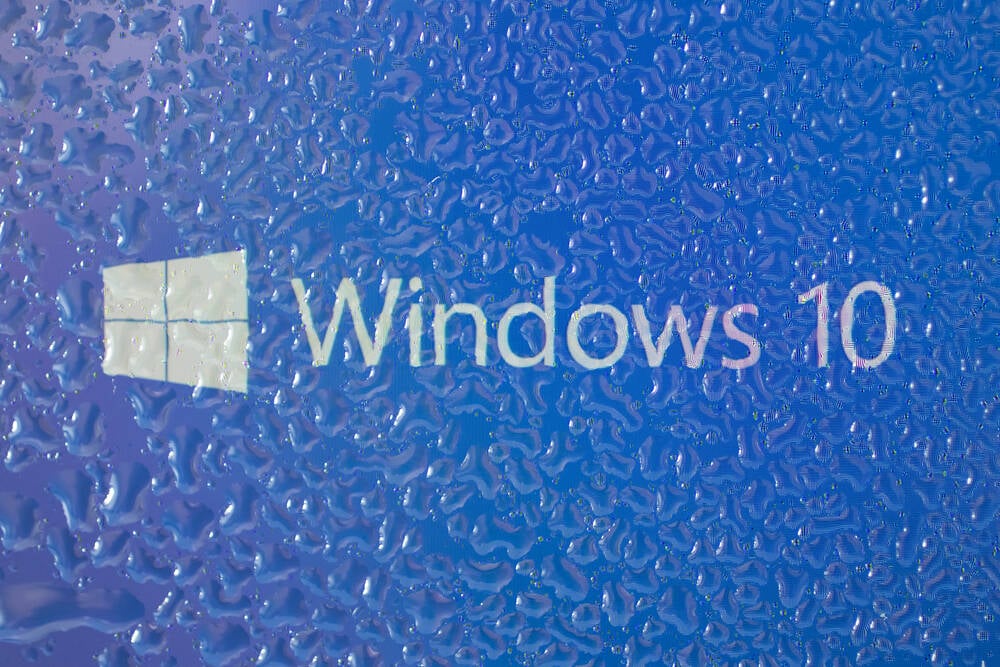
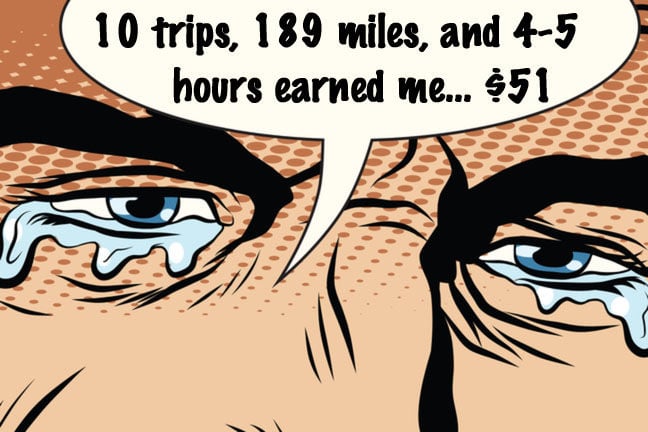
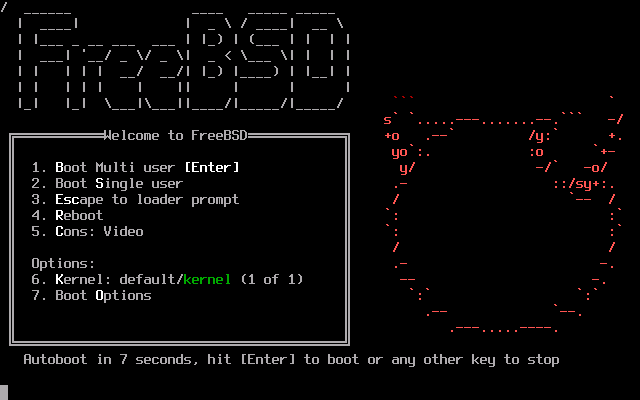
![Apple to Launch AI-Powered Battery Saver Mode in iOS 19 [Report]](https://www.iclarified.com/images/news/97309/97309/97309-1280.jpg)

![Apple Officially Releases macOS Sequoia 15.5 [Download]](https://www.iclarified.com/images/news/97308/97308/97308-640.jpg)