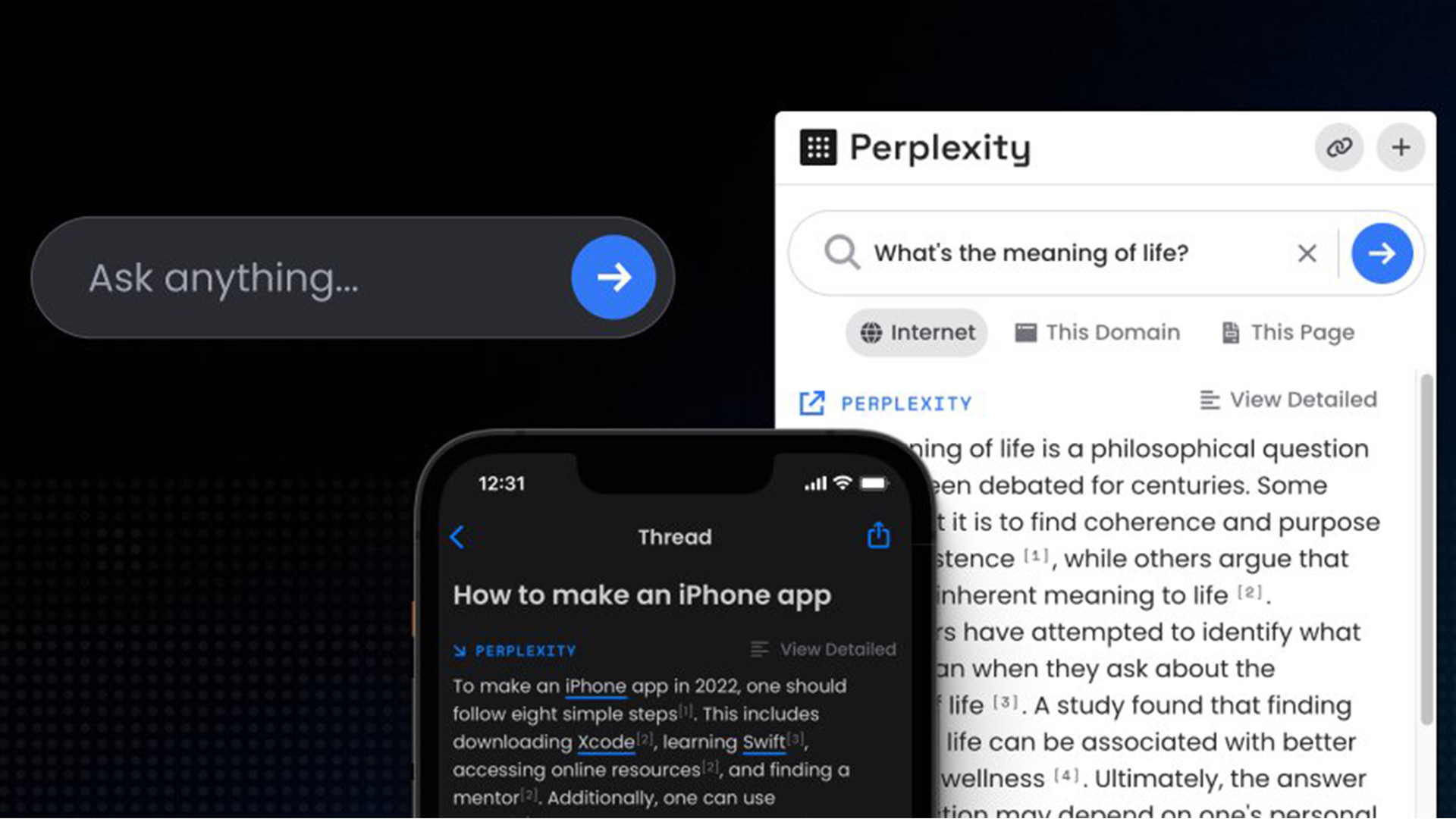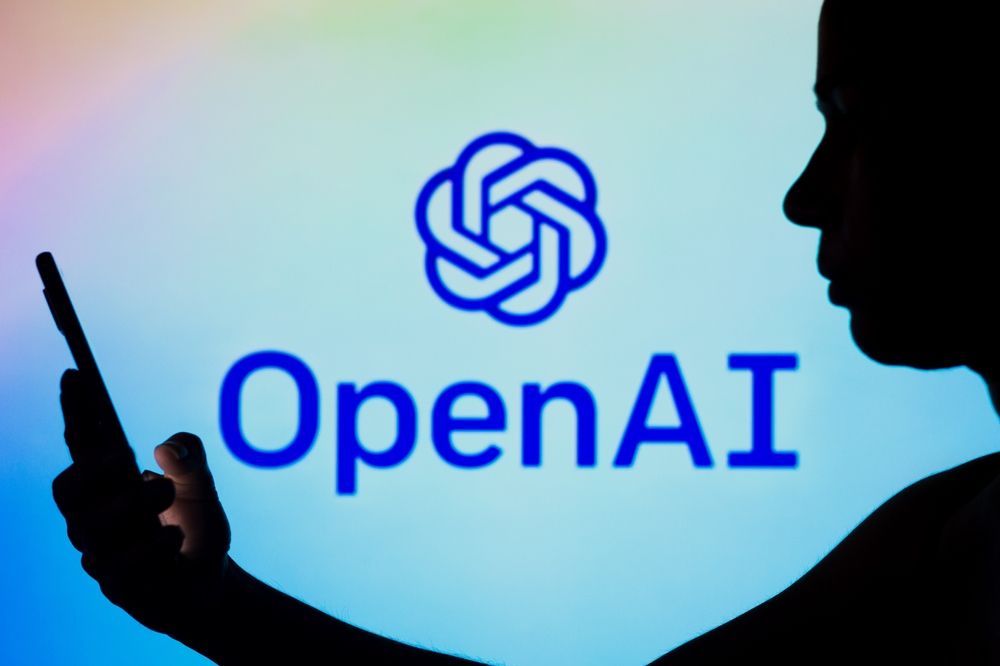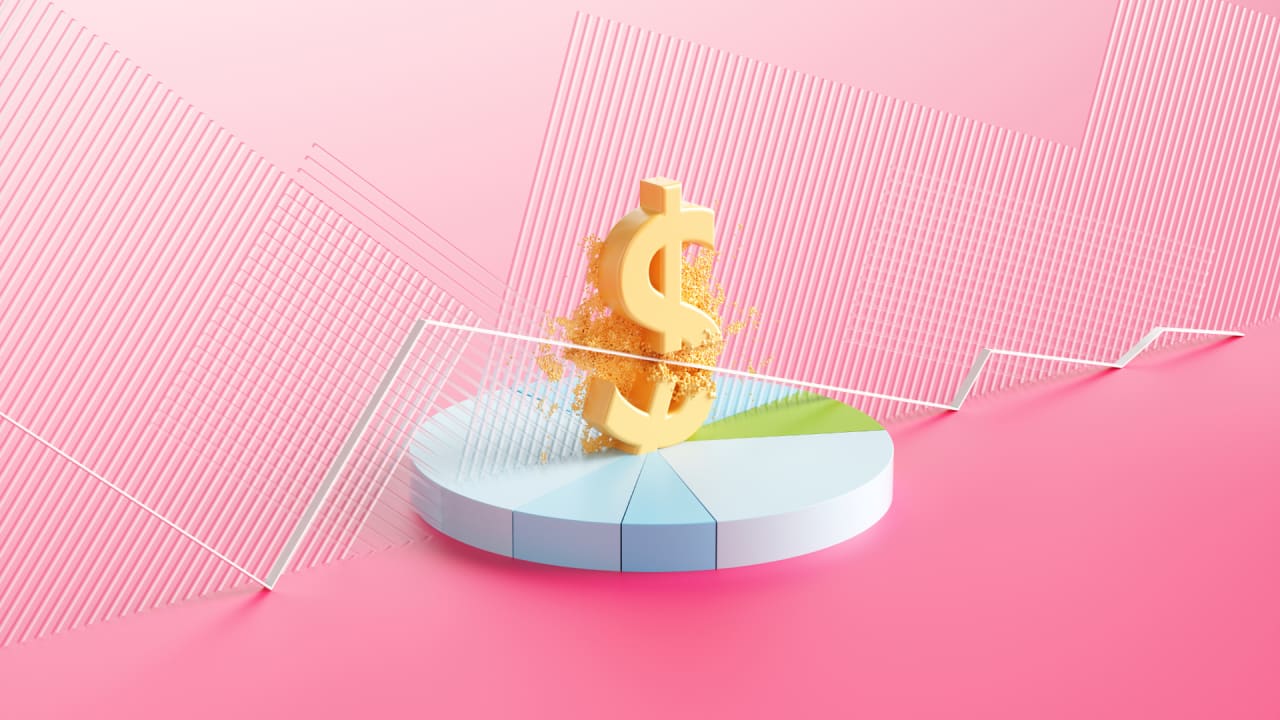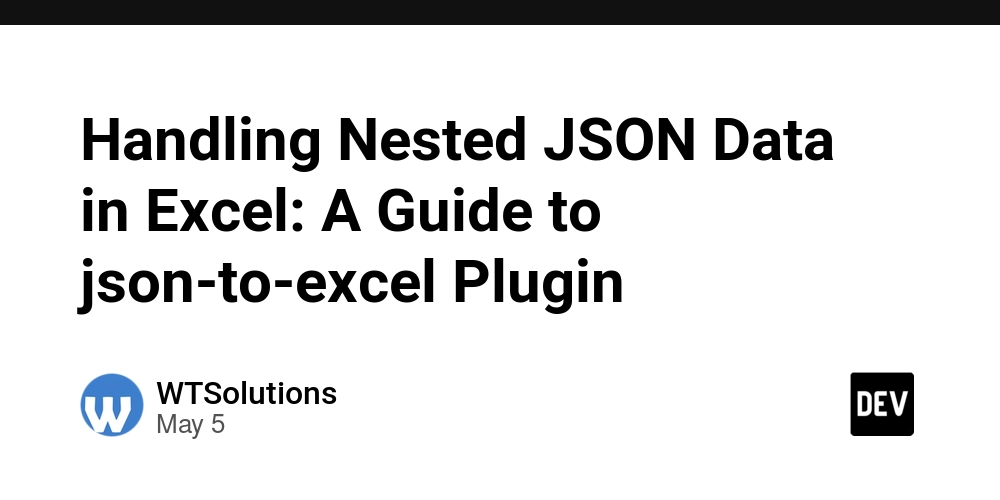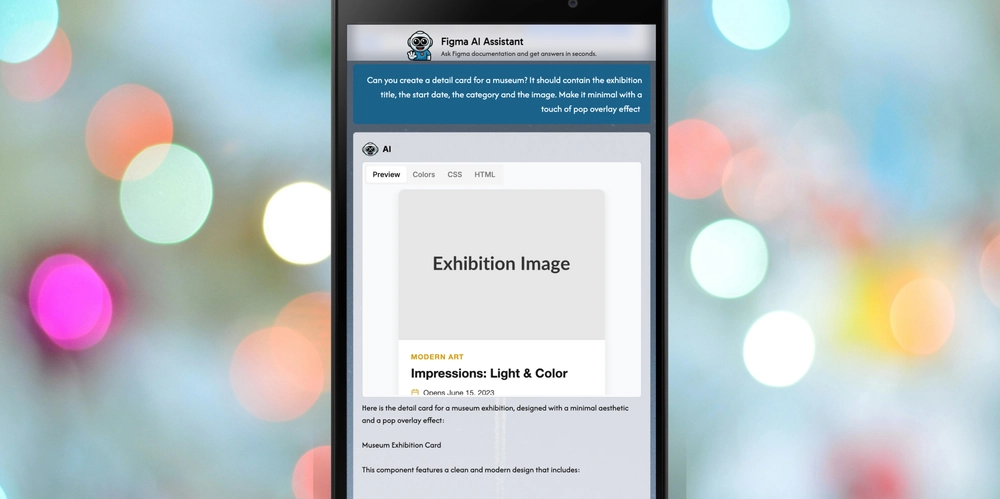How to Fix Character Encoding Issues Between C# and PHP
Introduction When developing an application that requires seamless data exchange between C# and PHP, maintaining character integrity is crucial. If you've encountered issues where characters like 'é' appear as 'é' after data transfer, you're likely facing a character encoding problem. This article will guide you through understanding character encoding and how to resolve these issues effectively. Understanding Character Encoding Issues Character encoding is essential for correctly displaying and processing text data. In your case, both the C# application and the PHP server are set to use UTF-8, but inconsistencies can arise during data transfers. This usually occurs when data is transformed in a way that misinterprets the byte sequences of special characters, leading to the corruption of characters such as 'é' into 'é'. Why Does This Happen? The root of the character encoding problem typically stems from one of these causes: Incorrect Handling of Encoding During Serialization: When data is serialized or converted to a different format, like JSON, it must maintain its character integrity. If the serialization does not properly handle UTF-8, characters can be misinterpreted. Mismatched Encoding Settings: Even if both systems claim to be using UTF-8, there may be discrepancies in how data is encoded before transmission or interpreted after receiving. HTTP Header Issues: The headers sent by your C# application may not specify the correct character encoding, leading the PHP application to misinterpret the incoming data. Step-by-Step Solution to Fix Character Encoding Below is a structured approach to resolve character encoding issues between a C# client and a PHP server. Step 1: Ensure Proper Encoding in C# Requests Make sure that when you send your data to the PHP server, you are correctly encoding it in UTF-8. Here’s a refined version of your C# code snippet: string tmp = JsonConvert.SerializeObject(deelname); client = new RestClient("http://yourserver.com/api"); var request = new RestRequest(Method.POST); request.AddParameter("application/json", tmp, ParameterType.RequestBody); request.AddHeader("Content-Type", "application/json; charset=utf-8"); IRestResponse response = client.Execute(request); Step 2: Verify PHP Configuration for UTF-8 Handling In your PHP API, ensure you’re explicitly setting the correct headers for character encoding. Modify the constructor like so: public function __construct() { header('Content-Type: application/json; charset=utf-8'); $this->db = new PDO('mysql:host=localhost;dbname=xxxxxx', 'xxxxxx', 'xxxxxx'); $this->db->exec("SET NAMES 'utf8'"); } This ensures that the PHP script interprets all incoming requests as UTF-8 encoded. Step 3: Decode JSON Properly in PHP When you receive the JSON data in PHP, ensure you properly decode it while maintaining character integrity: $content = json_decode($_POST['content'], true); if (json_last_error() !== JSON_ERROR_NONE) { // Handle JSON decoding error die('Error decoding JSON'); } Step 4: Testing the Changes After implementing the above modifications, test the communication between C# and PHP by sending special characters. Use var_dump() or a dedicated logging method on the PHP side to verify that characters are processed correctly without alteration. Frequently Asked Questions (FAQ) Q1: What if my data includes characters beyond ASCII? A1: Ensure both your client (C#) and server (PHP) explicitly handle UTF-8, including any additional headers that specify the content type. Q2: Can mismatches occur in AJAX calls? A2: Yes, AJAX calls need the correct Content-Type headers defined to avoid character corruption. Q3: How do I know which characters are being corrupted? A3: Using logging methods like var_dump() in PHP can reveal the exact state of your data at various points in your code, allowing you to spot corruption early. Conclusion Character encoding issues between C# and PHP can seem daunting, but with careful handling of your encoding and decoding processes, you can ensure that special characters are transmitted and received correctly. By following the steps outlined in this article, you can maintain data integrity and improve the overall stability of your application’s communication processes.

Introduction
When developing an application that requires seamless data exchange between C# and PHP, maintaining character integrity is crucial. If you've encountered issues where characters like 'é' appear as 'é' after data transfer, you're likely facing a character encoding problem. This article will guide you through understanding character encoding and how to resolve these issues effectively.
Understanding Character Encoding Issues
Character encoding is essential for correctly displaying and processing text data. In your case, both the C# application and the PHP server are set to use UTF-8, but inconsistencies can arise during data transfers. This usually occurs when data is transformed in a way that misinterprets the byte sequences of special characters, leading to the corruption of characters such as 'é' into 'é'.
Why Does This Happen?
The root of the character encoding problem typically stems from one of these causes:
-
Incorrect Handling of Encoding During Serialization: When data is serialized or converted to a different format, like JSON, it must maintain its character integrity. If the serialization does not properly handle
UTF-8, characters can be misinterpreted. -
Mismatched Encoding Settings: Even if both systems claim to be using
UTF-8, there may be discrepancies in how data is encoded before transmission or interpreted after receiving. - HTTP Header Issues: The headers sent by your C# application may not specify the correct character encoding, leading the PHP application to misinterpret the incoming data.
Step-by-Step Solution to Fix Character Encoding
Below is a structured approach to resolve character encoding issues between a C# client and a PHP server.
Step 1: Ensure Proper Encoding in C# Requests
Make sure that when you send your data to the PHP server, you are correctly encoding it in UTF-8. Here’s a refined version of your C# code snippet:
string tmp = JsonConvert.SerializeObject(deelname);
client = new RestClient("http://yourserver.com/api");
var request = new RestRequest(Method.POST);
request.AddParameter("application/json", tmp, ParameterType.RequestBody);
request.AddHeader("Content-Type", "application/json; charset=utf-8");
IRestResponse response = client.Execute(request);
Step 2: Verify PHP Configuration for UTF-8 Handling
In your PHP API, ensure you’re explicitly setting the correct headers for character encoding. Modify the constructor like so:
public function __construct() {
header('Content-Type: application/json; charset=utf-8');
$this->db = new PDO('mysql:host=localhost;dbname=xxxxxx', 'xxxxxx', 'xxxxxx');
$this->db->exec("SET NAMES 'utf8'");
}
This ensures that the PHP script interprets all incoming requests as UTF-8 encoded.
Step 3: Decode JSON Properly in PHP
When you receive the JSON data in PHP, ensure you properly decode it while maintaining character integrity:
$content = json_decode($_POST['content'], true);
if (json_last_error() !== JSON_ERROR_NONE) {
// Handle JSON decoding error
die('Error decoding JSON');
}
Step 4: Testing the Changes
After implementing the above modifications, test the communication between C# and PHP by sending special characters. Use var_dump() or a dedicated logging method on the PHP side to verify that characters are processed correctly without alteration.
Frequently Asked Questions (FAQ)
Q1: What if my data includes characters beyond ASCII?
A1: Ensure both your client (C#) and server (PHP) explicitly handle UTF-8, including any additional headers that specify the content type.
Q2: Can mismatches occur in AJAX calls?
A2: Yes, AJAX calls need the correct Content-Type headers defined to avoid character corruption.
Q3: How do I know which characters are being corrupted?
A3: Using logging methods like var_dump() in PHP can reveal the exact state of your data at various points in your code, allowing you to spot corruption early.
Conclusion
Character encoding issues between C# and PHP can seem daunting, but with careful handling of your encoding and decoding processes, you can ensure that special characters are transmitted and received correctly. By following the steps outlined in this article, you can maintain data integrity and improve the overall stability of your application’s communication processes.







































































































































































![[The AI Show Episode 145]: OpenAI Releases o3 and o4-mini, AI Is Causing “Quiet Layoffs,” Executive Order on Youth AI Education & GPT-4o’s Controversial Update](https://www.marketingaiinstitute.com/hubfs/ep%20145%20cover.png)












































































































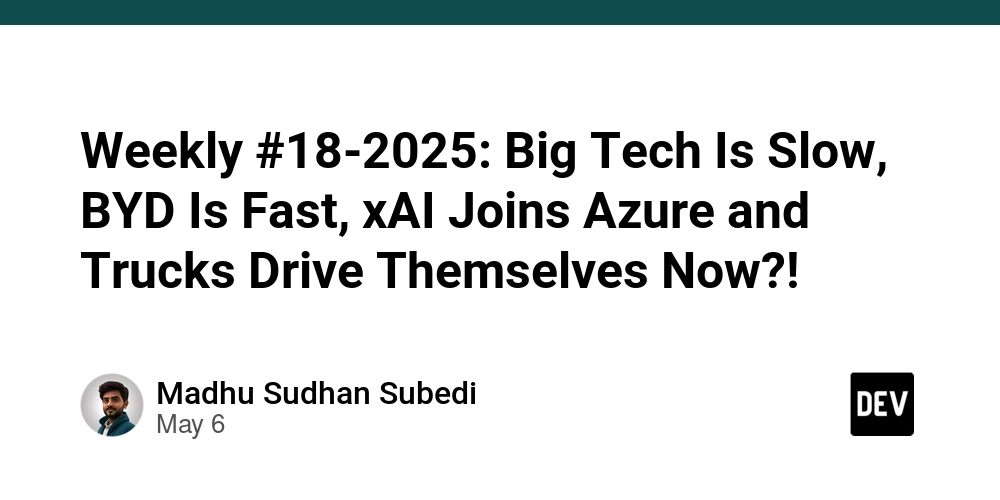
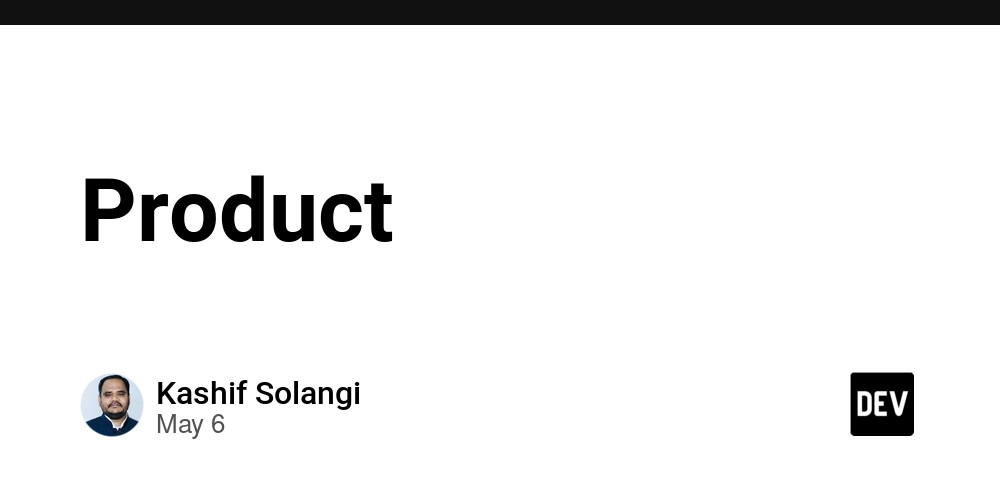
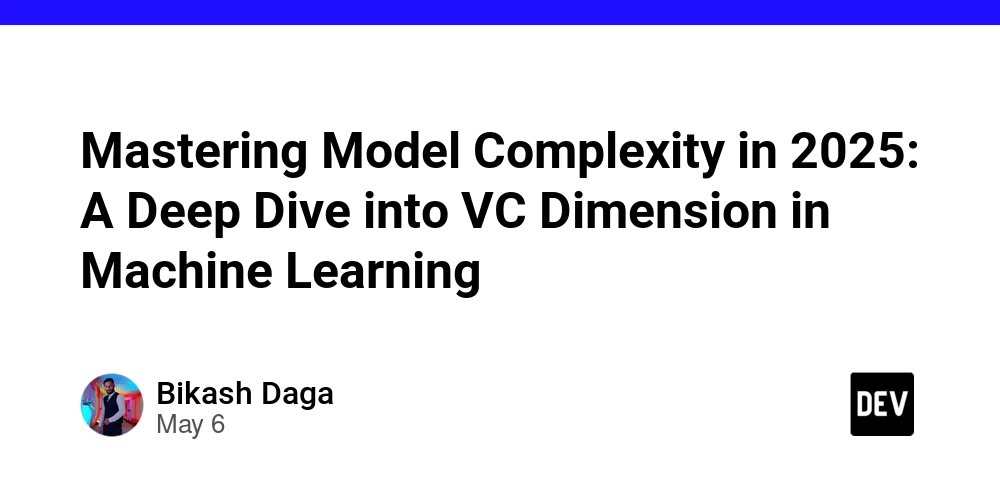














































































































































































































































































![Apple Shares Official Teaser for 'Highest 2 Lowest' Starring Denzel Washington [Video]](https://www.iclarified.com/images/news/97221/97221/97221-640.jpg)

![Under-Display Face ID Coming to iPhone 18 Pro and Pro Max [Rumor]](https://www.iclarified.com/images/news/97215/97215/97215-640.jpg)