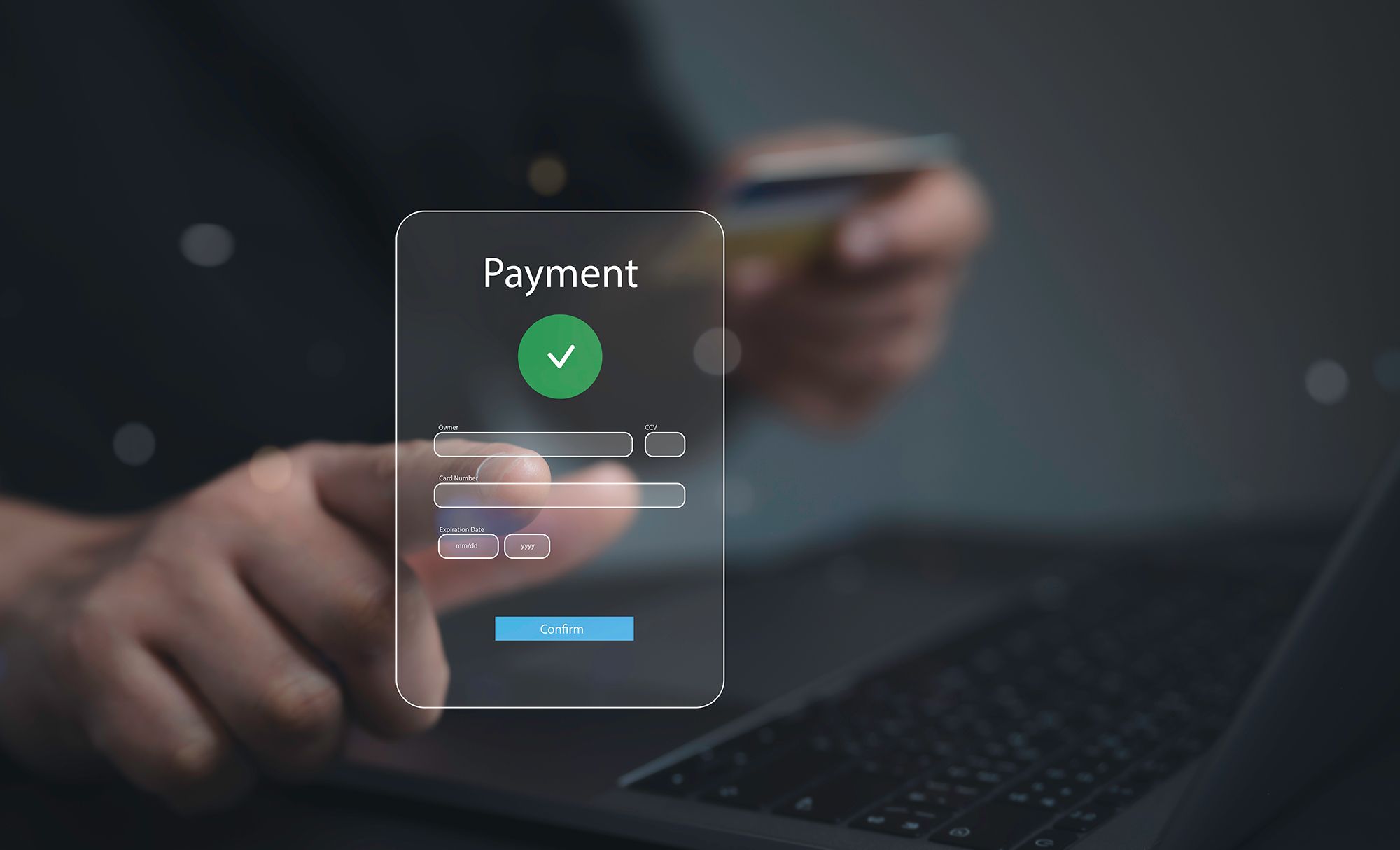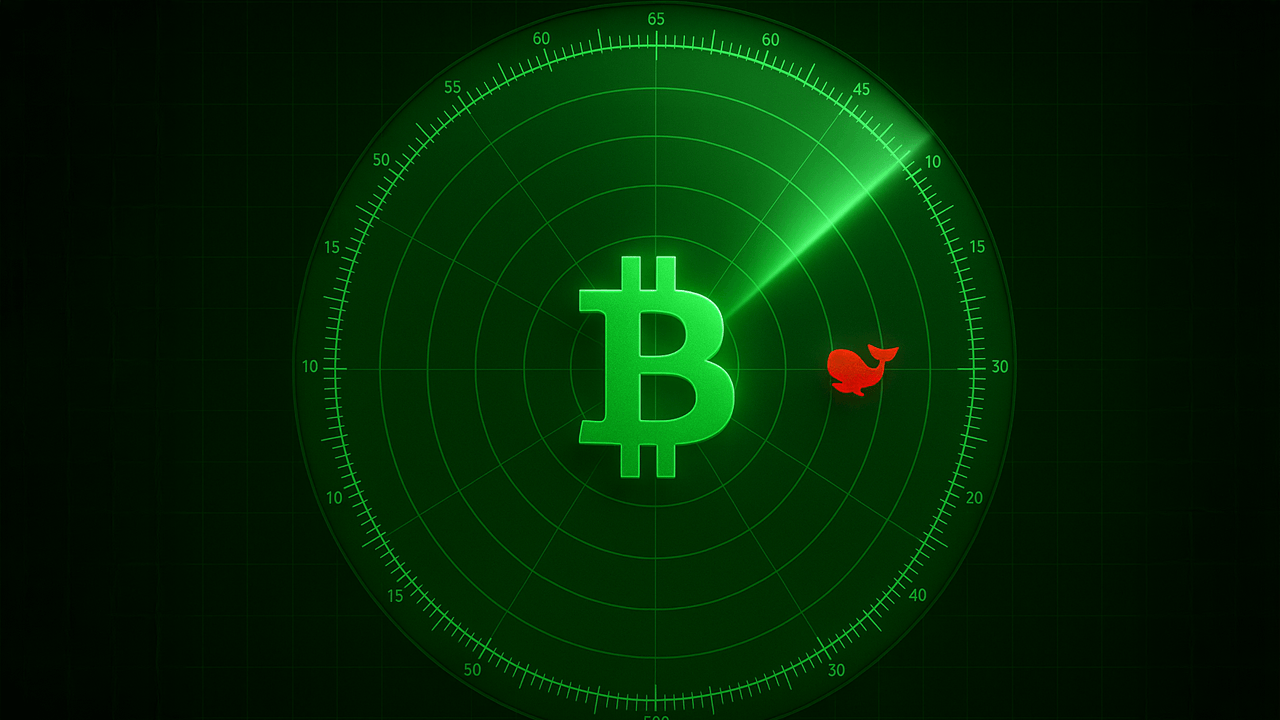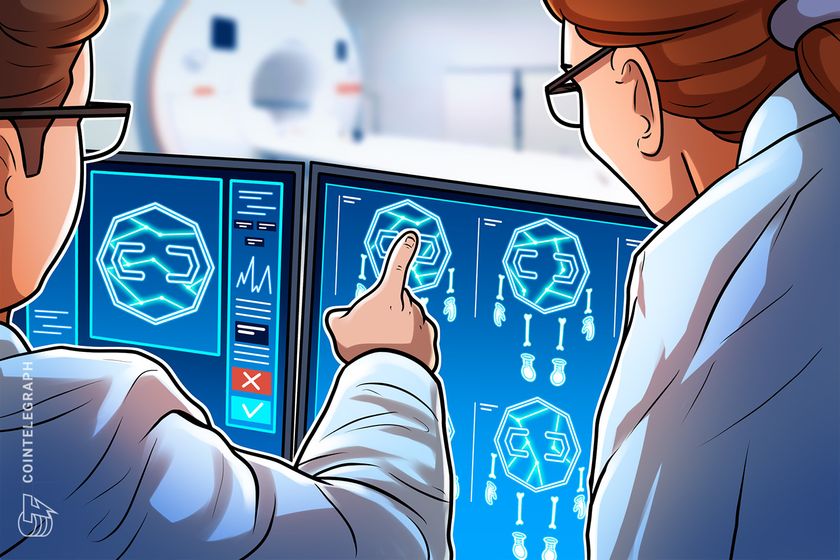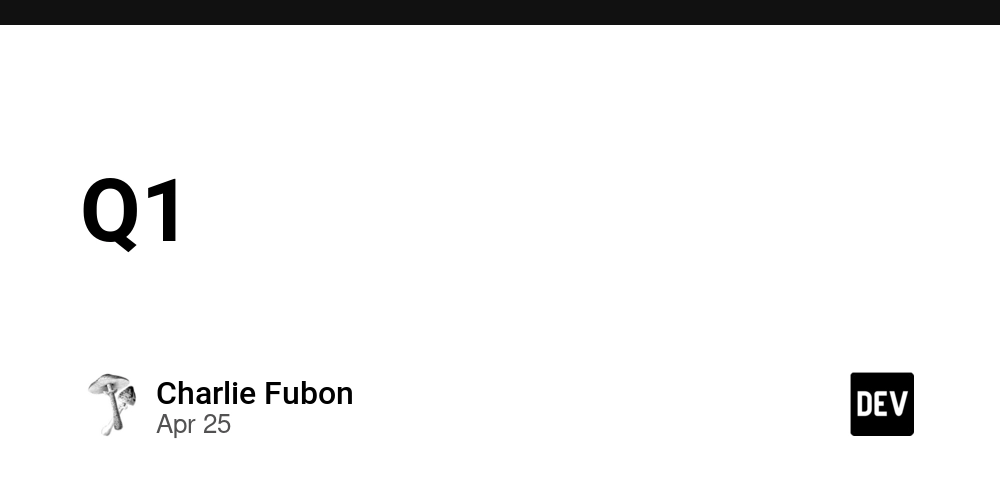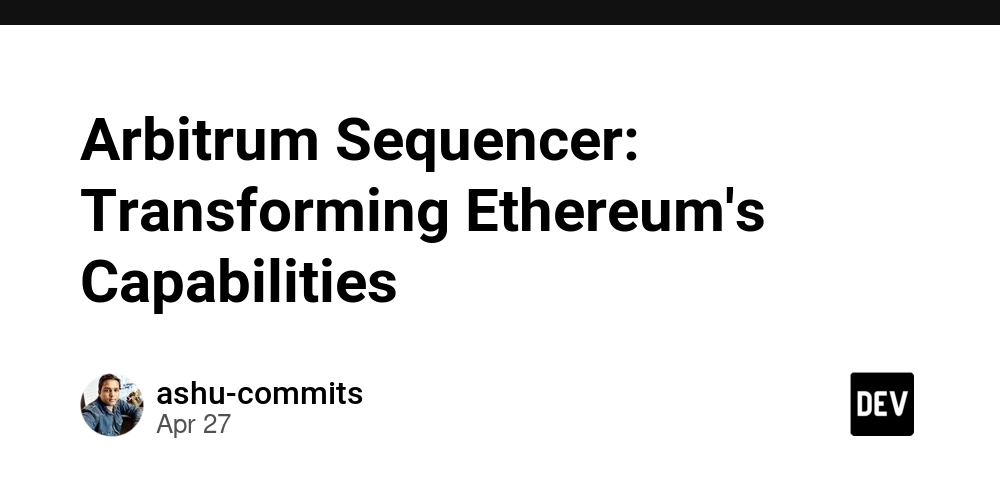How to Create an Account on votely.me (ڤوتلي.مي) in 2025
Creating an account on votely.me (ڤوتلي.مي) is quick, simple, and the first step toward improving your restaurant’s customer feedback process. In just a few minutes, you’ll be ready to start collecting feedback from your customers using a personalized QR code. Let’s walk through the easy steps to get started. Step 1: Visit the Registration Page To begin the registration process, visit the votely.me registration page at https://votely.me/register. This is where you’ll create your account and start your journey toward enhancing your customer feedback system. Step 2: Fill in Your Account Information On the registration page, you’ll need to provide the following details: Account Owner Name: Enter the name of the account holder (you or your restaurant manager). Email Address: Provide a valid email address. This will be used for notifications and account management. Phone Number: Enter your contact number (optional, but recommended for easy communication). Password: Choose a secure password for your account. Once you’ve filled out the form, simply click Create Account. Step 3: Automatic Registration and Free Plan Activation After you submit the registration form, your account will be created automatically. You’ll be placed on the Free Plan by default, which allows you to start collecting feedback right away. The free plan includes basic features and the ability to create your first branch and QR code. Step 4: Plan Upgrades (Optional) If you want more advanced features as your business grows, you can upgrade to one of the following paid plans: Bronze Plan: Additional features like custom branding and more advanced feedback analytics. Silver Plan: Manage multiple locations and get detailed reporting. Gold Plan: Unlock premium support, advanced customization, and more. You can always start with the free plan and upgrade later when you need more features. Step 5: Start Adding Your First Branch Once your account is created, you’ll be able to add your first branch. This step is simple: Enter your restaurant’s name, address, and contact details. Add a logo for branding. Generate your first QR code: This unique code can be placed on your menus, tables, or walls, allowing customers to scan it and leave anonymous feedback. Why Create an Account on votely.me? Quick Setup: Creating an account takes just a few minutes and you can start collecting feedback right away. Free Plan: Get started with the Free Plan and access core features without any commitments. Privacy-Focused: Customers can leave feedback without sharing personal information. Flexible Upgrades: You can easily upgrade to a paid plan for more advanced features. Ready to Get Started? It’s that easy! Sign up today and get started with votely.me (ڤوتلي.مي) to enhance the way you collect customer feedback. Click here to register now and take your customer feedback process to the next level with votely.me!

Creating an account on votely.me (ڤوتلي.مي) is quick, simple, and the first step toward improving your restaurant’s customer feedback process. In just a few minutes, you’ll be ready to start collecting feedback from your customers using a personalized QR code. Let’s walk through the easy steps to get started.
Step 1: Visit the Registration Page
To begin the registration process, visit the votely.me registration page at https://votely.me/register. This is where you’ll create your account and start your journey toward enhancing your customer feedback system.
Step 2: Fill in Your Account Information
On the registration page, you’ll need to provide the following details:
- Account Owner Name: Enter the name of the account holder (you or your restaurant manager).
- Email Address: Provide a valid email address. This will be used for notifications and account management.
- Phone Number: Enter your contact number (optional, but recommended for easy communication).
- Password: Choose a secure password for your account.
Once you’ve filled out the form, simply click Create Account.
Step 3: Automatic Registration and Free Plan Activation
After you submit the registration form, your account will be created automatically. You’ll be placed on the Free Plan by default, which allows you to start collecting feedback right away. The free plan includes basic features and the ability to create your first branch and QR code.
Step 4: Plan Upgrades (Optional)
If you want more advanced features as your business grows, you can upgrade to one of the following paid plans:
- Bronze Plan: Additional features like custom branding and more advanced feedback analytics.
- Silver Plan: Manage multiple locations and get detailed reporting.
- Gold Plan: Unlock premium support, advanced customization, and more.
You can always start with the free plan and upgrade later when you need more features.
Step 5: Start Adding Your First Branch
Once your account is created, you’ll be able to add your first branch. This step is simple:
- Enter your restaurant’s name, address, and contact details.
- Add a logo for branding.
- Generate your first QR code: This unique code can be placed on your menus, tables, or walls, allowing customers to scan it and leave anonymous feedback.
Why Create an Account on votely.me?
- Quick Setup: Creating an account takes just a few minutes and you can start collecting feedback right away.
- Free Plan: Get started with the Free Plan and access core features without any commitments.
- Privacy-Focused: Customers can leave feedback without sharing personal information.
- Flexible Upgrades: You can easily upgrade to a paid plan for more advanced features.
Ready to Get Started?
It’s that easy! Sign up today and get started with votely.me (ڤوتلي.مي) to enhance the way you collect customer feedback.
Click here to register now and take your customer feedback process to the next level with votely.me!































































































































































![[The AI Show Episode 143]: ChatGPT Revenue Surge, New AGI Timelines, Amazon’s AI Agent, Claude for Education, Model Context Protocol & LLMs Pass the Turing Test](https://www.marketingaiinstitute.com/hubfs/ep%20143%20cover.png)












































































































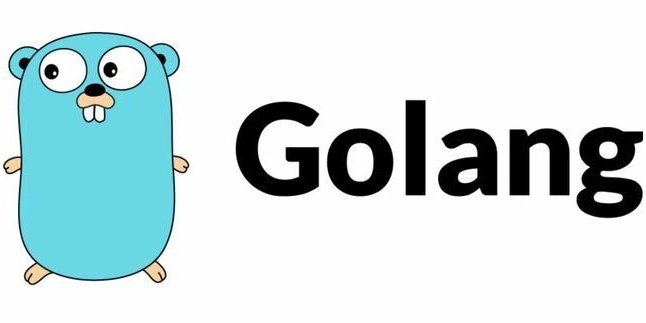
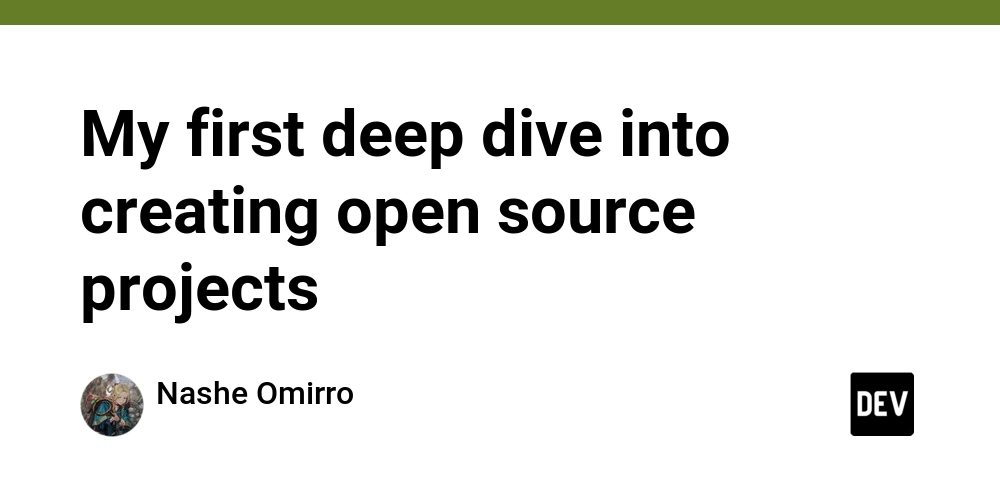
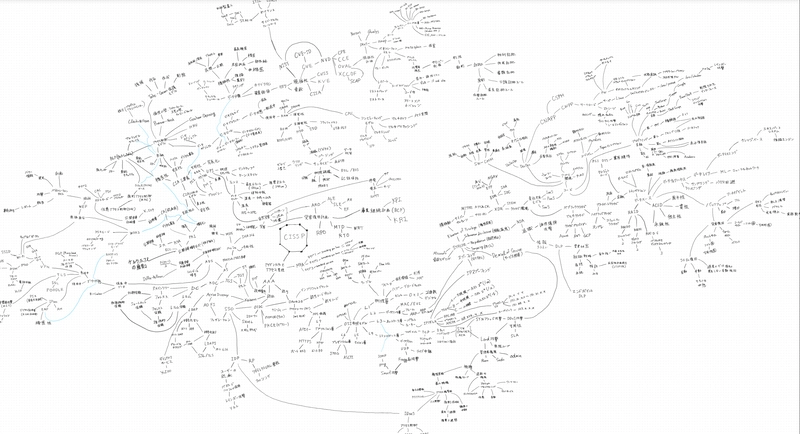












![[FREE EBOOKS] AI and Business Rule Engines for Excel Power Users, Machine Learning Hero & Four More Best Selling Titles](https://www.javacodegeeks.com/wp-content/uploads/2012/12/jcg-logo.jpg)





















































































































































































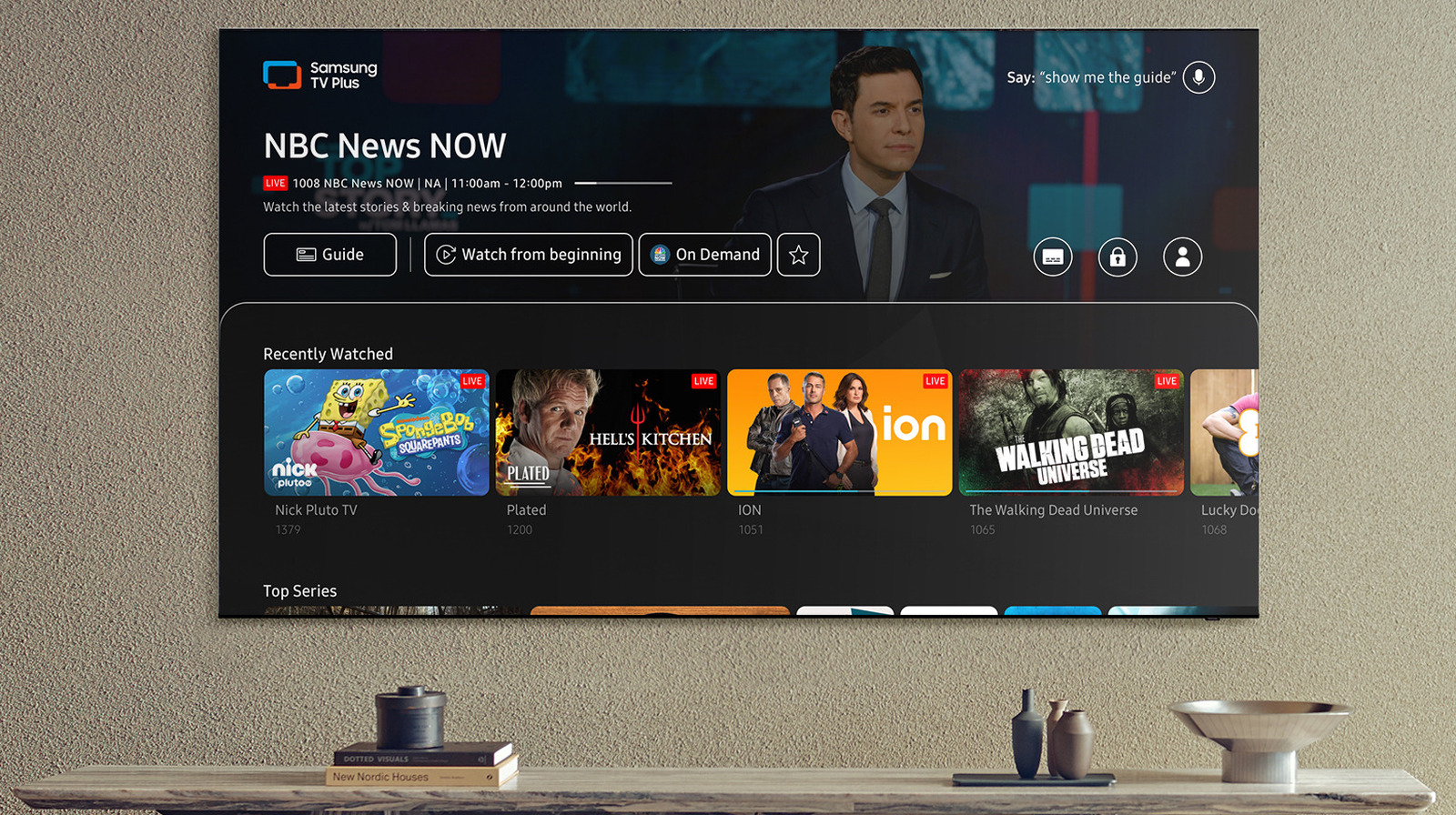

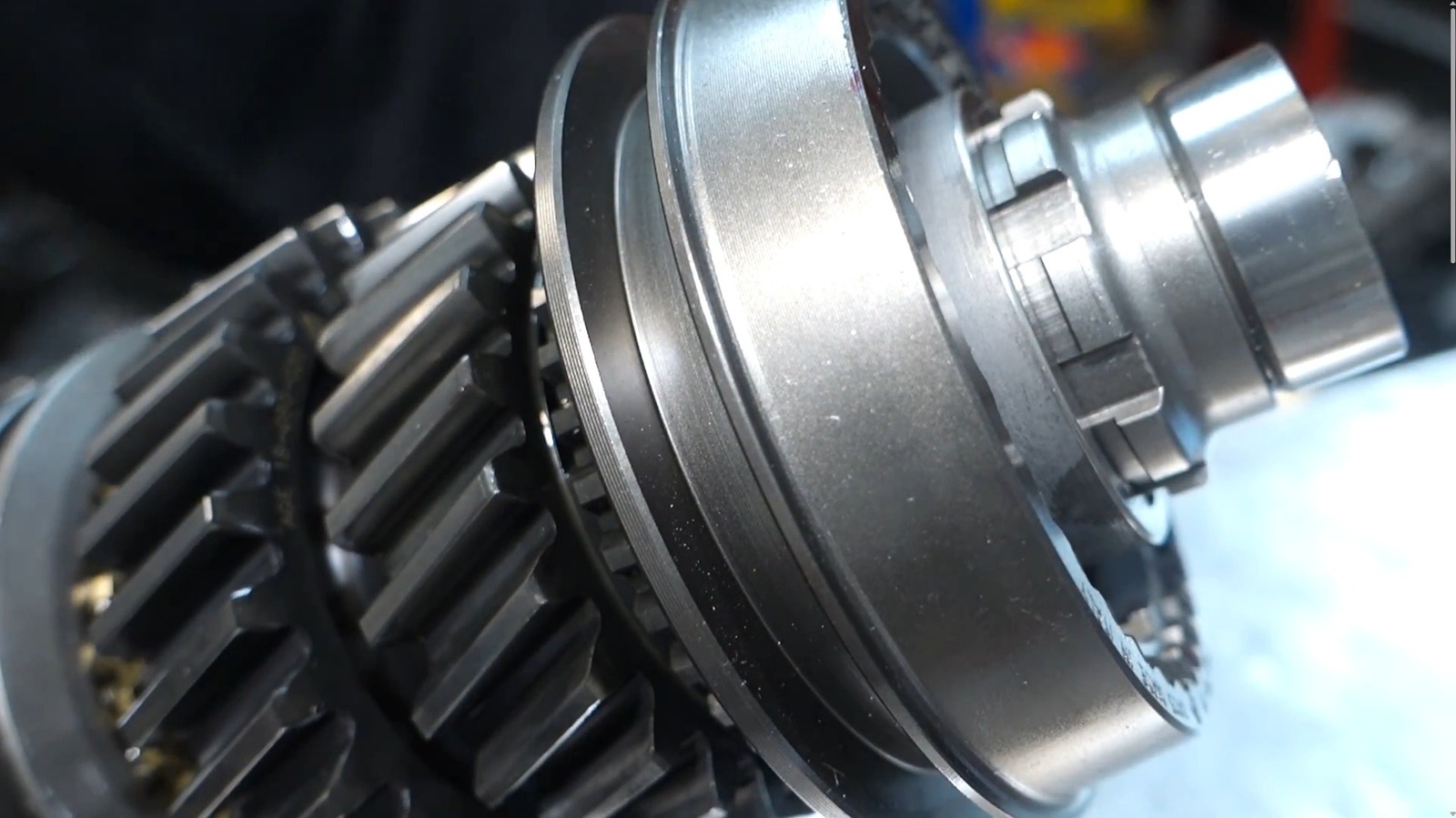













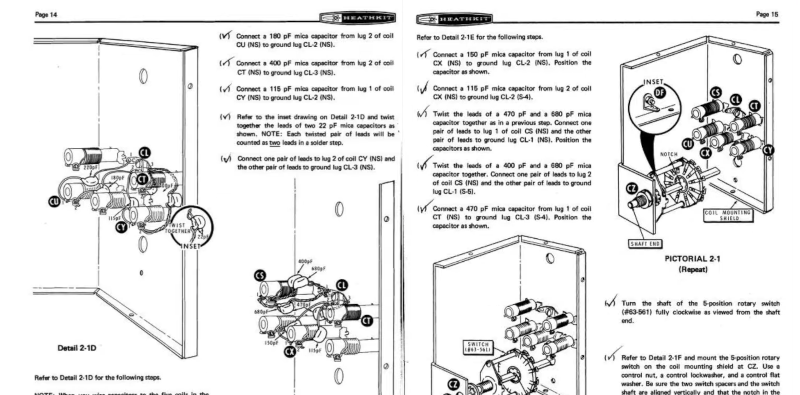




































![Hostinger Horizons lets you effortlessly turn ideas into web apps without coding [10% off]](https://i0.wp.com/9to5mac.com/wp-content/uploads/sites/6/2025/04/IMG_1551.png?resize=1200%2C628&quality=82&strip=all&ssl=1)




![This new Google TV streaming dongle looks just like a Chromecast [Gallery]](https://i0.wp.com/9to5google.com/wp-content/uploads/sites/4/2025/04/thomson-cast-150-google-tv-1.jpg?resize=1200%2C628&quality=82&strip=all&ssl=1)












![Apple Drops New Immersive Adventure Episode for Vision Pro: 'Hill Climb' [Video]](https://www.iclarified.com/images/news/97133/97133/97133-640.jpg)

![Most iPhones Sold in the U.S. Will Be Made in India by 2026 [Report]](https://www.iclarified.com/images/news/97130/97130/97130-640.jpg)